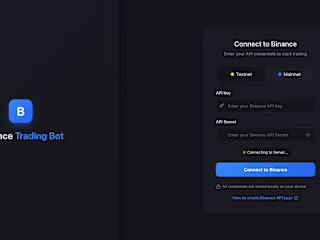AI-Assisted DITA Validation Tool Development
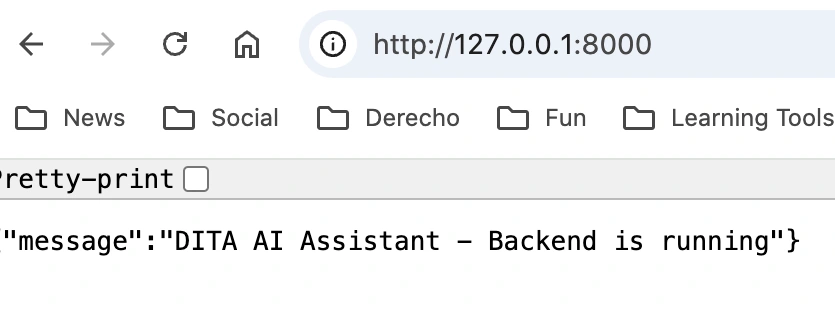
AI-Assisted DITA
Project Aim
This repository showcases a proof-of-concept AI-assisted and rule-based validation tool for DITA (Darwin Information Typing Architecture) files. The goal is to demonstrate how machine learning can classify
.dita files as compliant or non-compliant, while rule-based checks catch structural and syntactic issues.Contents
Overview
Machine Learning Compliance Score
We use a logistic regression model (or similarly trained classifier) to assign a compliance probability (between 0.0 and 1.0). Files with a higher score are more likely to be “compliant” according to the training data.
Rule-Based Checks
The system checks whether the root element is
<concept>, <task>, or <reference>.Ensures there is an
id attribute on the root element.Looks for missing
<title> within concept/task/reference topics.Flags XML well-formedness issues (like mismatched tags or malformed attributes).
Minimal Frontend
A single HTML page (
index.html) that lets you upload a .dita file to the backend.Displays compliance probability and any structural errors returned by the server.
Screenshots
1. Backend Running
When the FastAPI server is running on
127.0.0.1:8000, you should see something like this:2. Compliant File
Uploading a compliant
.dita file yields a higher compliance probability and no structural errors:3. Non-Compliant File
A non-compliant
.dita file (missing id, invalid root element, etc.) shows a lower compliance score and a list of errors:Project Structure
A typical structure for this repository might look like:
AI-Assisted-DITA/ ├── .venv/ # Python virtual environment ├── LICENSE # License file ├── README.md # This readme ├── backend/ │ ├── pycache/ │ ├── app.py # FastAPI routes, ML & rule-based checks │ ├── model.py # Model definitions │ ├── models/ # Model directory │ └── train_model.py # Script to train ML model ├── data/ │ ├── compliant/ # Example good DITA files │ └── non_compliant/ # Example bad DITA files ├── images/ │ ├── backend_running.png # Backend server screenshot │ ├── compliant_file.png # Compliant validation screenshot │ └── non_compliant_file.png # Non-compliant validation screenshot ├── index.html # HTML/CSS frontend ├── models/ │ ├── model.pkl # Trained classifier │ └── vectorizer.pkl # Text vectorizer ├── requirements.txt # Python dependencies ├── populate_data.py # Script to create DITA files └── test_script.py # Test script
Installation & Setup
Clone this repo:
Create and activate a Python virtual environment (recommended):
(On Windows:
.venv\Scripts\activate)Install dependencies:
(Optional) Populate your DITA dataset if you want to see various examples
This script creates .dita files under data/compliant/ and data/non_compliant/.
Training the Model
If you need to retrain or update the logistic regression model:
Ensure .dita files exist in data/compliant/ and data/non_compliant/. Run:
This creates model.pkl and vectorizer.pkl in the models/ folder.
Running the Backend
From the project root (or wherever app.py is accessible):
Start the FastAPI server: bash
Check the console output. You should see something like:
Open a browser at http://127.0.0.1:8000. You should see:
That means the backend is ready for file uploads at /validate.
Using the Frontend
Locate index.html in the project.
Open it in your browser (double-click or drag-drop).
If you see a CORS error, you may need to serve index.html via a local server or allow null origin in your CORS config. 4, Choose a .dita file.
Click "Validate DITA."
A compliance probability and any structural errors appear on screen.
Ensure your FastAPI server runs at 127.0.0.1:8000 to receive the file.
Like this project
0
Posted Apr 22, 2025
Developed AI-assisted validation tool for DITA files.