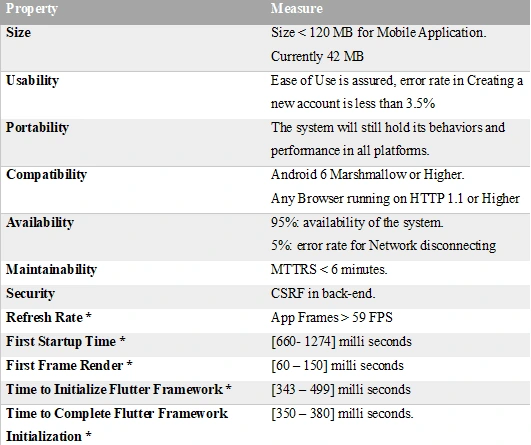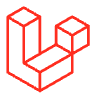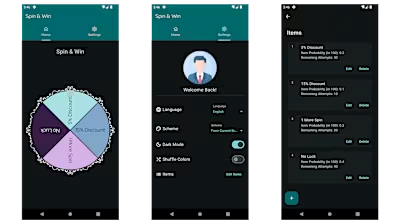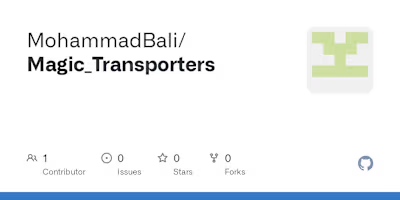Hablar | E-Learning Platform
Like this project
Posted Apr 17, 2023
Built & Developed an E-Learning system that allows new learners to improve their level in the target Language and increase their vocabularies.
Likes
0
Views
22
Built & Developed an E-Learning system that allows new learners to improve their level in the target Language and increase their vocabularies using videos essentially.
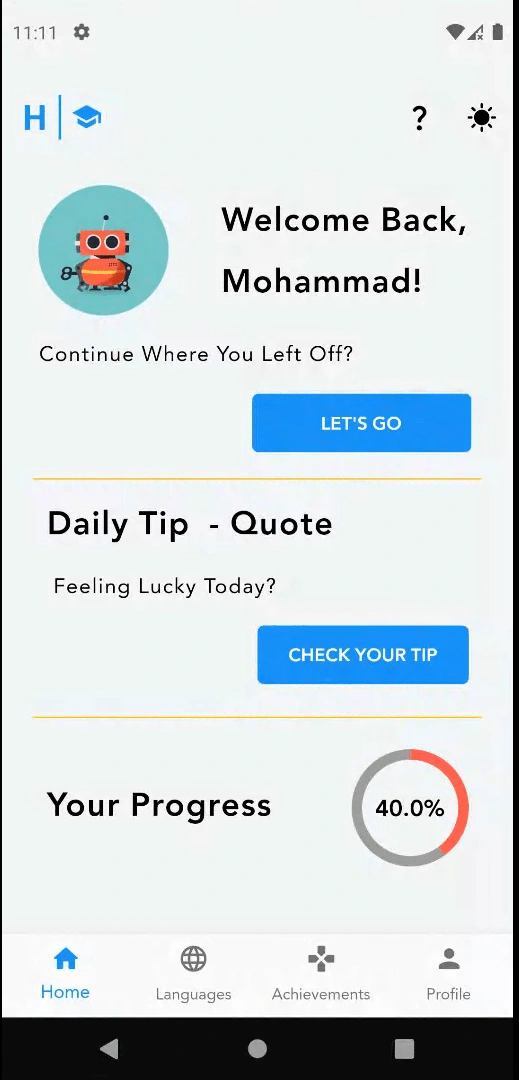
Main Page
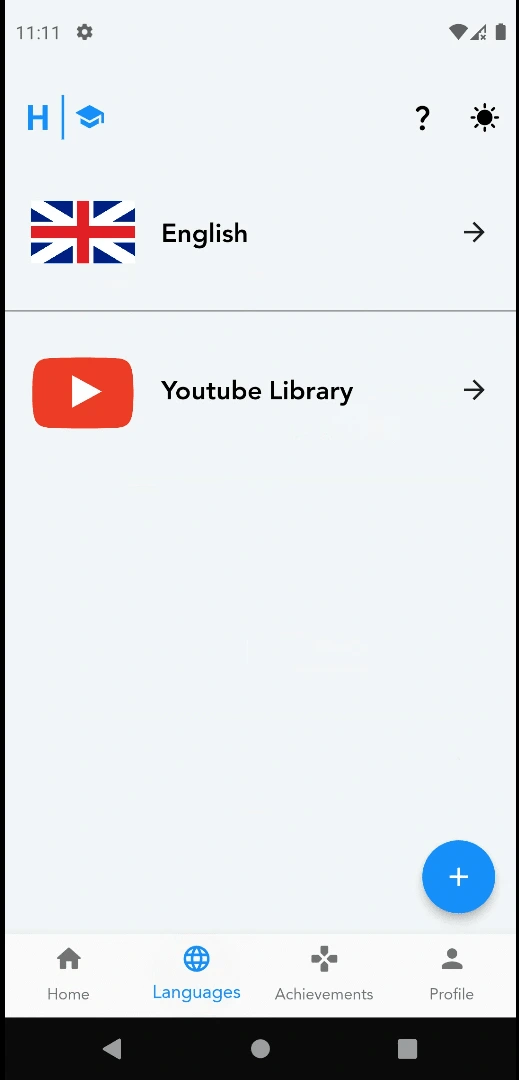
Taken Courses
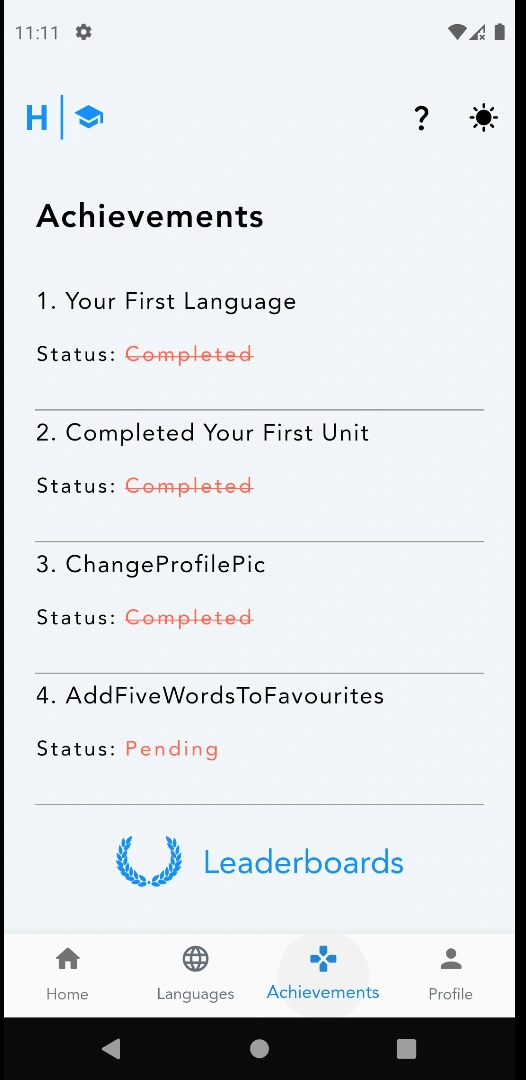
User's Achievements
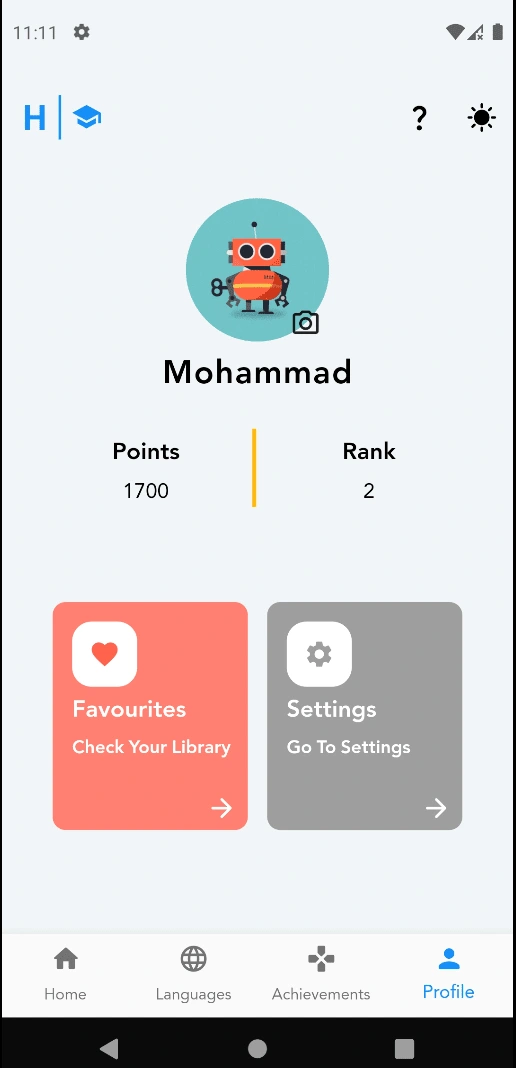
Personal Profile
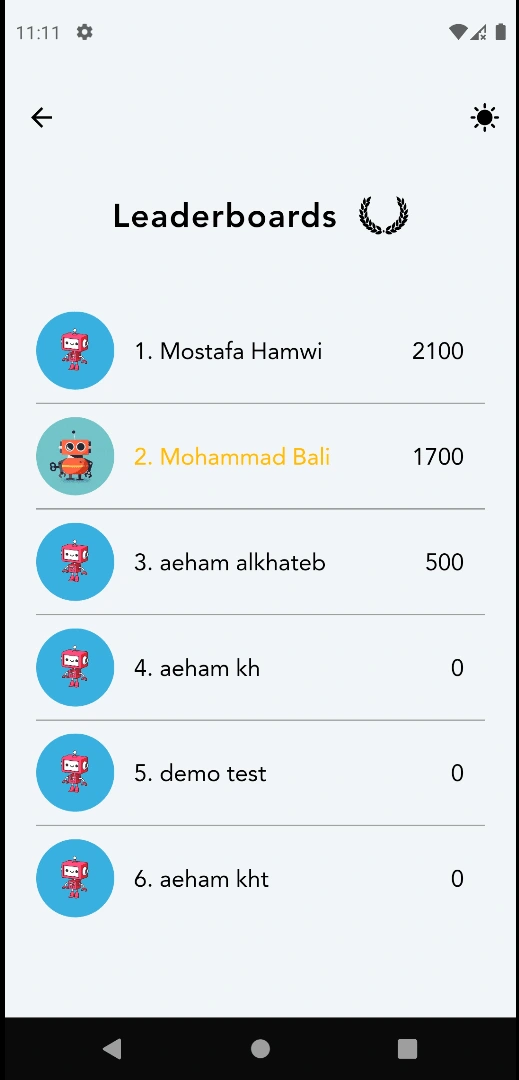
Leaderboards
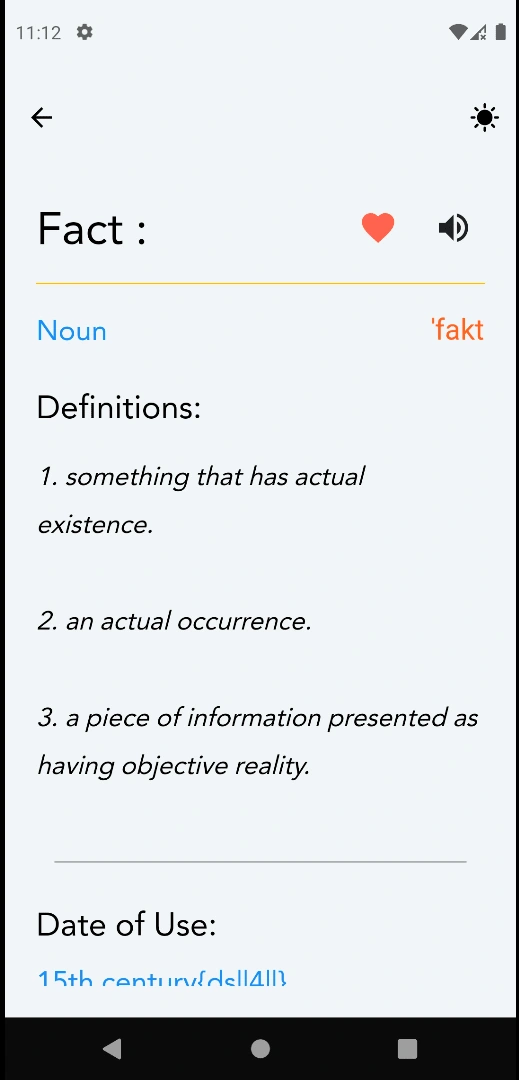
Definition of a chosen word
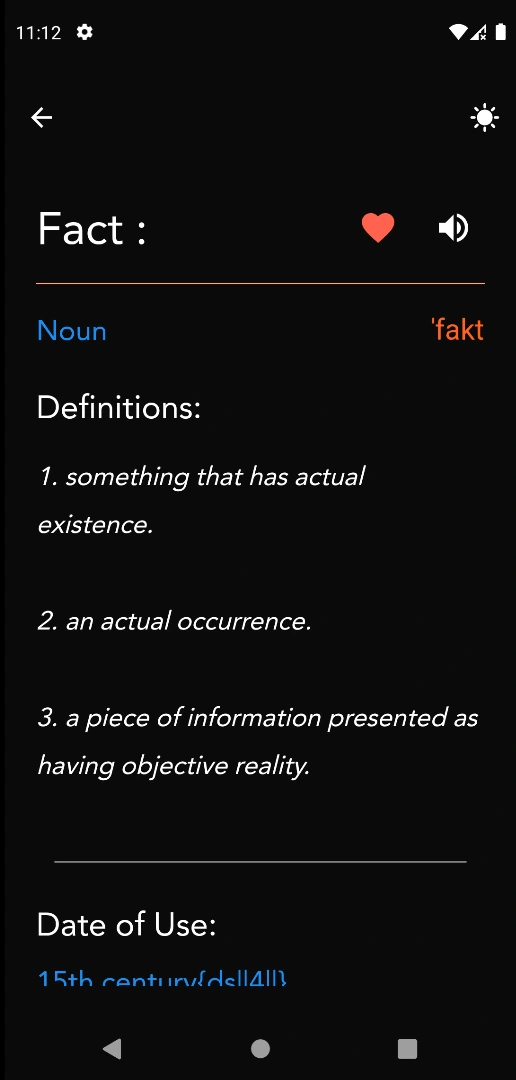
Dark Mode
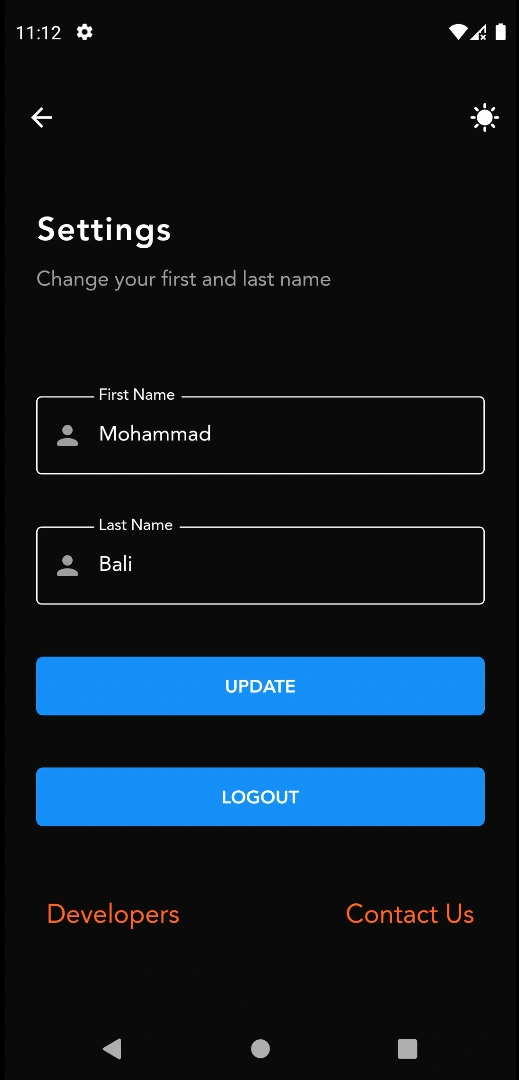
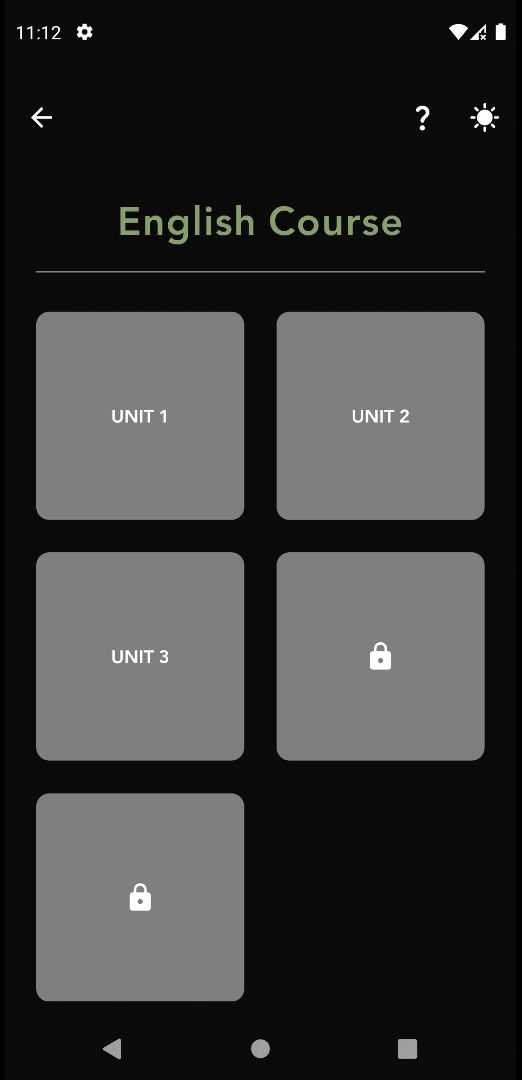
Language levels

Unit Content
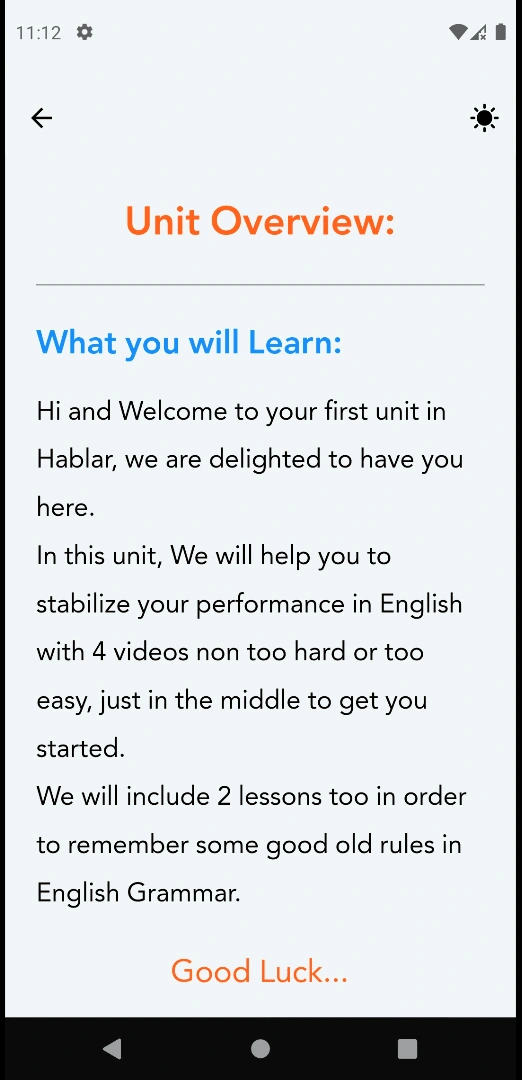
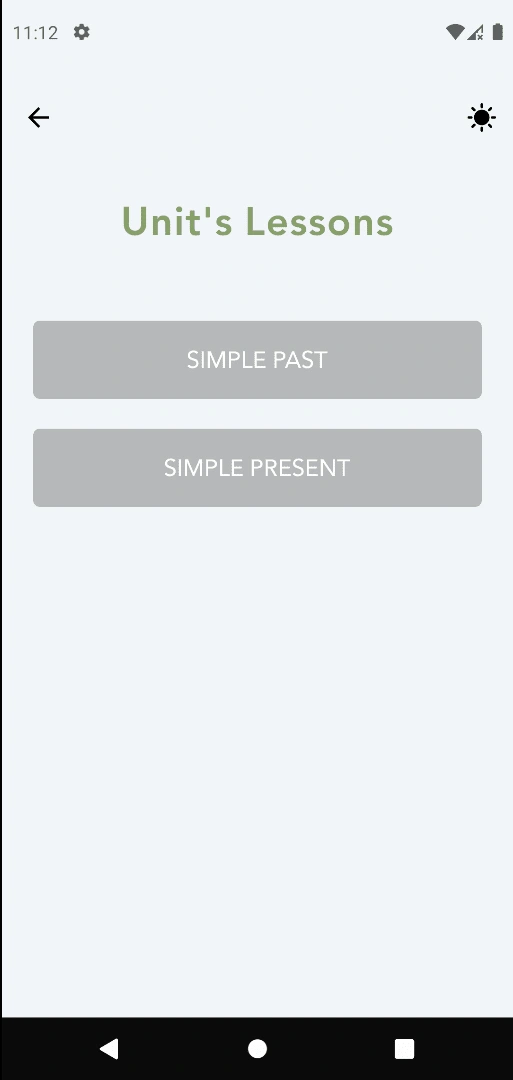

Sample of a unit's video
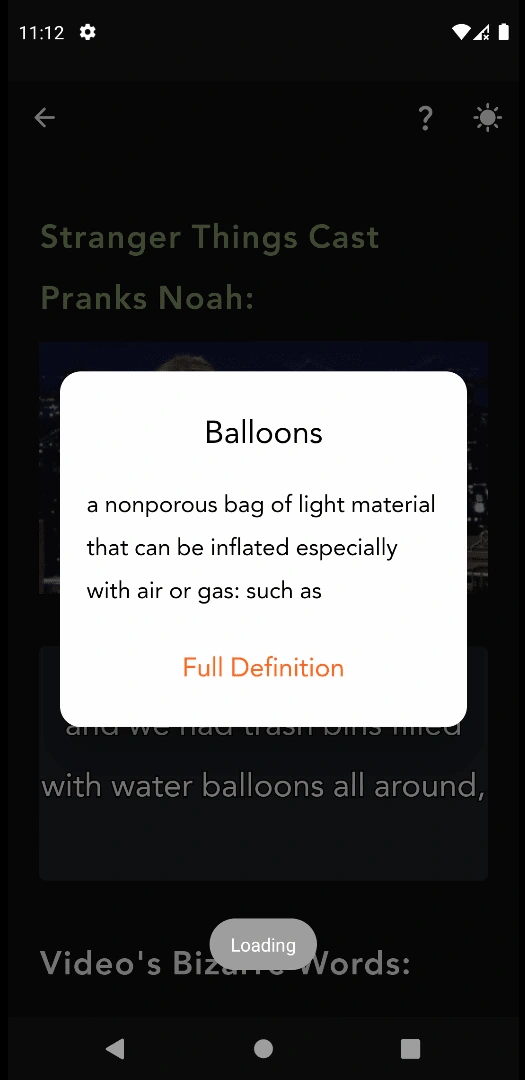
Introduction
With the rise of media in recent years, and with the rapid increase
in access to internet and internet-based communications, A growing trend is
observed, especially among youths to watch hours of TV and videos on social
networking platforms on a daily basis making it clear to everyone that video
content plays a big part in our everyday lives. Taking this into account, new
ways of learning have emerged and one the most efficient ones is learning with
videos, a powerful alternative to other forms of learning. And with the last
couple of years lockdowns and other restrictions, distance learning has become
the most relevant form of learning, this gave video-based learning platforms a
massive boost in the market, conquering every learnable thing and languages is
no exception.
Learning a language with videos has proven to be a much better
option than other forms of learning as it offers a variety of stimuli for
viewing comprehension, listening comprehension and reading comprehension
engaging all of the learner senses in the learning process, making it more
efficient, yet more exciting for learners as they enjoy the content and
understand the vocabularies simultaneously.
The aim of this project is to build a platform that provides both
students and teachers with the right tools to make the learning process thrive.
System Architecture
1. Model View Control (MVC):
MVC is one of the most known, most
used patterns in the system architectural design.
Mainly, the objective is to
separate the presentation of the data from the actual data.
Model: It’s the component
that manages the system data and its operations.
The main server will be the model for this system design.
Wepass the data and the logic via APIs to the client side, and there we manage
how to the data via widgets and forms.
View: It manages how the
data is presented to the user; it will differ from a platform to another since the application can be accessed through mobile application or via web.
Control: It manages the
user’s interactions and pass it to the View and Model parts.
The MVC pattern is feasible for
this system since there are multiple ways to show the data and how to handle
the logic.
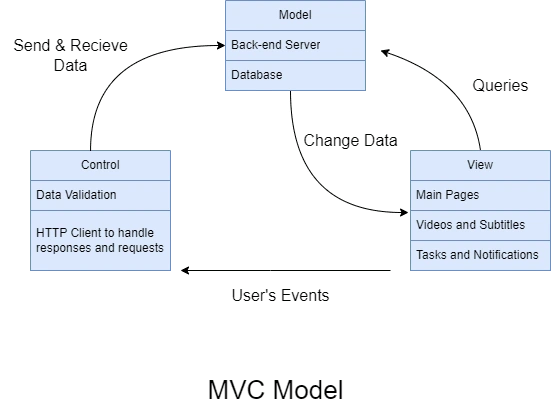
2. Client - Server Pattern:
In client server pattern, the system is organized and
distributed into services, and each service provides different job and comes
from a different server.
Clients use these services to achieve a specified objective.
This pattern becomes useful when we have different servers
located in different areas and locations, which occurs in this system because
of the existence of three main servers: Main Server, Merriam Webster Server and
Google Server.
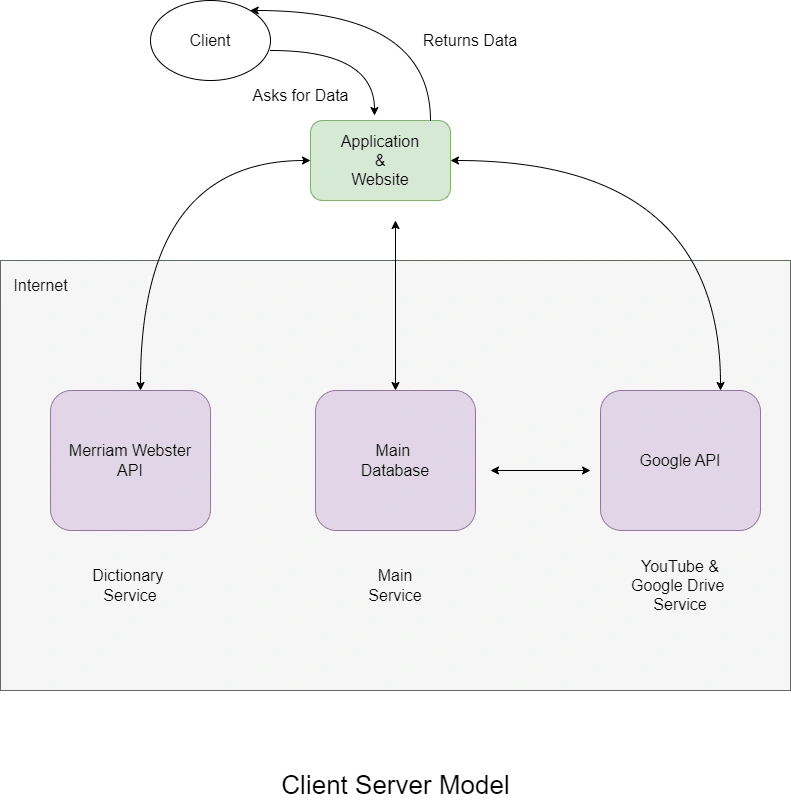
Functional Requirements
A User should be able to do the
following:
1.
Register a New Account.
2.
Login into his Account.
3.
Browse Language’s Units.
4.
Watch Videos in Units or
through YouTube Library.
5.
View Subtitles and Click on
them.
6.
Translate Words.
7.
Add Words to favorites list.
8.
View Favorite words.
9.
Take a Quiz.
10. Submit a Paragraph.
11. Change Personal Information.
12. Logout.
13. Take a Lesson.
14. Add a Language.
15. View Achievements.
16. View Leaderboards.
17. Search for Videos in YouTube Library.
18. Switch between light mode and dark mode.
A Teacher should be able to do the following:
1.
Manage Videos (Add or
Remove).
2.
Add a Subtitle file to each
Video.
3.
Manage the list of Unique
words for each Video.
4.
View Paragraphs submitted
by Students.
5.
Grade Paragraphs.
6.
Manage a Unit for a
Specified Language (Add or Remove).
7.
Set a Unit as Ready or Not
Ready.
8.
Manage Lessons (Add or Remove).
The Root should be able to do
the following:
The Root is the super of Teacher,
meaning he can do whatever the teacher can additional to:
1. Manage Languages (Add or Remove).
2. Manage Teachers (Add or Remove).
3. Manage Students (Add or Remove).
4. Manage Achievements through System.
Non - Functional Requirements