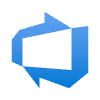Infrastructure Automation with Ansible
Ansible is a powerful open-source automation tool that allows you to manage and configure infrastructure as code. It simplifies the process of automating tasks such as provisioning servers, configuring networks, deploying applications, and managing infrastructure across a variety of platforms.
Step integrated with Ansible:
Install Ansible:
Ansible can be installed on your local machine or a dedicated control node. You'll need Python installed as a prerequisite. Refer to the Ansible documentation for detailed installation instructions for your specific operating system.
Inventory Configuration:
Ansible uses an inventory file to define the hosts or nodes that it will manage. Create an inventory file (e.g.,
inventory.ini) and specify the target hosts' IP addresses or hostnames under different groups. You can also define variables for specific hosts or groups.
Playbook Creation:
Ansible playbooks are YAML files that define a series of tasks to be executed on remote hosts. Create a playbook (e.g.,
playbook.yml) and specify the tasks required to automate your infrastructure.
Task Execution:
Ansible will connect to the target hosts, execute the tasks defined in the playbook, and provide the output and status of each task. It ensures idempotent execution, meaning that if a task has already been applied, Ansible will skip it on subsequent runs unless a change is required.
Extend and Customize:
Ansible provides a wide range of modules to interact with different systems, including cloud providers, networking devices, databases, and more. Explore the Ansible module documentation to find modules that suit your needs.
You can also define variables, templates, conditionals, loops, and other advanced features in your playbooks to make them more flexible and reusable.
Like this project
Posted May 11, 2023
Developed an Ansible playbook for automating the setup of a multi-node Kubernetes cluster on Digital Ocean.