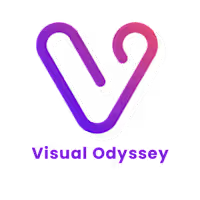Scoop AI News App UI/UX/Audio UX
Like this project
Posted Nov 7, 2023
Scoop Al App is a web-based MVP application that redefines news consumption.
Likes
0
Views
9
Overview 🔎
Scoop Al App is a web-based MVP application that redefines news consumption. With advanced NLP and GPT technology, it tailors news to your preferences and transforms key insights into engaging podcasts. It's not just news; it's a personalized news revolution. It is an all inclusive app with an embedded audio assistant for visually impaired users.

Problem & Solution 🤝
Blind or visually impaired users face difficulty in navigating and fully utilizing the Scoop AI App, which offers a personalized news experience with advanced NLP and GPT technology, as well as an embedded audio assistant.
Solution:
To improve the user experience for visually impaired users, the Scoop AI App can implement the following solution:
Screen Reader Compatibility: Ensure that the application is compatible with popular screen readers like JAWS or VoiceOver. This will allow visually impaired users to navigate the app using their preferred screen reader, providing a more accessible experience.
Alt Text for Images: Add descriptive alt text for images and icons used within the app. This helps visually impaired users understand the content and functionality associated with each visual element.
Voice Commands: Implement voice command functionality that allows users to interact with the app using natural language. Users can instruct the app to read headlines, provide summaries, or play podcasts, making it more accessible for those who are visually impaired.
Text-to-Speech Integration: Incorporate a high-quality text-to-speech engine that can convert news articles and insights into spoken content. This ensures that visually impaired users can access the same personalized news and podcast content as other users.
Adjustable Font Size and Contrast: Offer options for users to customize font size and color contrast to meet their individual preferences and needs. This will enhance the readability of text content for visually impaired users with varying visual impairments.
Clear Navigation and Voice Prompts: Design a user-friendly and consistent navigation structure that is easy to follow using a screen reader. Additionally, provide clear voice prompts or audio cues to guide users through the app's features and functions.
User Testing and Feedback: Conduct usability testing with visually impaired users to gather feedback and refine the app's accessibility features. Continuously iterate and improve the app based on real user experiences and needs.
By implementing these solutions, Scoop AI can make its application more inclusive and user-friendly for visually impaired individuals, ensuring that they can fully enjoy the benefits of a personalized news revolution with advanced NLP and GPT technology.
Process 🛣
1. Accessibility Assessment:
Conduct an initial accessibility audit to identify areas of the application that may be challenging for visually impaired users.
Assess the compatibility of the app with screen readers and other assistive technologies.
2. User Research:
Engage visually impaired individuals as user testers and gather insights into their specific needs and challenges when using the app.
Collect feedback on their interactions with the app, highlighting pain points and areas of improvement.
3. Development of Accessibility Features:
Work with developers to implement the recommended accessibility features such as screen reader compatibility, alt text for images, voice commands, and text-to-speech integration.
Design and implement adjustable font size and contrast options within the app's settings.
4. Voice Navigation and Prompts:
Design a voice-driven navigation system with clear and concise audio prompts that guide users through the application's features and content.
Ensure that the voice commands and prompts are intuitive and user-friendly.
5. Usability Testing:
Conduct usability testing with visually impaired users at various stages of development.
Gather user feedback and adjust the app's accessibility features based on real-world user experiences.
6. Iteration and Refinement:
Continuously iterate on the app's accessibility features, making improvements based on ongoing user feedback and testing.
Address any new issues or challenges that arise during the development and testing process.
7. Accessibility Documentation:
Create clear and comprehensive documentation on how visually impaired users can make the most of the app's accessibility features.
Provide resources and support for users who may need assistance in configuring and using these features.
8. Training and Support:
Offer training materials and resources to assist visually impaired users in getting the most out of the app's accessibility features.
Provide a dedicated support channel for users to seek help and report any issues they encounter.
9. App Release and Promotion:
Once the accessibility improvements have been thoroughly tested and refined, release an updated version of the Scoop AI App with enhanced accessibility features.
Promote the app's accessibility improvements to reach a broader audience, including visually impaired individuals.
10. Ongoing Monitoring and Improvement:
Continuously monitor the app's accessibility and gather user feedback to identify any emerging issues or areas for improvement.
Maintain a commitment to enhancing the app's accessibility in future updates and versions.
Results 🎁
1. Enhanced User Experience:
Visually impaired users will have a significantly improved and more accessible experience while using the Scoop AI App, thanks to the inclusion of screen reader compatibility, alt text for images, and voice commands.
Users will be able to navigate the app seamlessly, access personalized news content, and enjoy podcasts with ease.
2. Increased User Engagement:
The app's accessibility improvements will likely lead to increased user engagement among visually impaired individuals who were previously deterred by usability challenges.
These users will now be able to enjoy the same benefits of personalized news and podcasts, leading to a more engaged and satisfied user base.
3. Positive User Feedback:
As a result of usability testing and feedback gathering, the Scoop AI App is likely to receive positive feedback from visually impaired users who appreciate the app's enhanced accessibility.
Users will praise the app's efforts to accommodate their specific needs and challenges.
4. Broader User Base:
The improved accessibility features will make the Scoop AI App more inclusive, attracting a wider range of users, including those with visual impairments.
The app can expect to see a growth in its user base, resulting in increased usage and potentially more widespread recognition.
5. Compliance with Accessibility Standards:
By addressing accessibility challenges, the app will align with international accessibility standards and regulations, ensuring a more inclusive digital environment.
Compliance can lead to improved public image and the avoidance of potential legal issues related to accessibility.
6. Continuous Improvement:
The process of ongoing monitoring and iterative development will ensure that the app continues to evolve and adapt to the changing needs of visually impaired users.
The development team can respond to emerging issues and deliver regular updates to maintain and enhance accessibility.
Working with Scoop AI on enhancing the accessibility of their news app for visually impaired users has been a rewarding experience. Their commitment to inclusivity and dedication to addressing the unique needs of this user group is truly commendable. The improvements made have not only transformed the app but have also set a high standard for accessibility in the industry.
Sarah Johnson
Accessibility Consultant
Takeaways 📣
User-Centric Approach: Prioritizing the needs and challenges of visually impaired users is crucial when developing an accessible application. Their feedback and input are invaluable for creating a user-friendly experience.
Continuous Improvement: Accessibility is an ongoing process. Regularly monitor and adapt the app to meet the evolving needs of visually impaired users and remain compliant with accessibility standards.
Positive User Feedback: Improving accessibility can lead to increased user satisfaction, engagement, and a broader user base, positively impacting the app's reputation.
Collaboration with Experts: Partnering with accessibility consultants and experts can provide valuable insights and guidance in addressing accessibility challenges effectively.
Legal and Ethical Considerations: Ensuring accessibility compliance not only promotes inclusivity but also helps the app adhere to legal requirements and avoid potential legal issues.
Inclusivity Benefits All: Making an app more accessible benefits all users, not just those with disabilities. It enhances the overall user experience and widens the app's appeal.
Client Commitment: A client's dedication to creating an accessible product sets a positive example in the industry, promoting best practices and social responsibility.