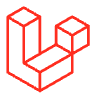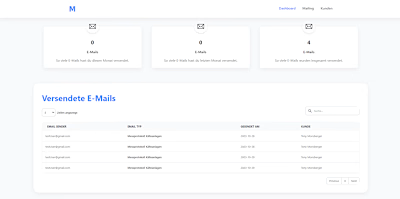Web Application (SAAS) for call center company
The Project concept
Previously, the company operated as a call center using Google Sheets for lead management. However, as the volume of leads increased, this system became inefficient and cumbersome. Tasks, ranging from drafting protocols to locating specific phone numbers within the sheets, became unnecessarily complicated. To streamline operations and alleviate these challenges, I developed a customized Software as a Service (SAAS) solution. This innovative web application automates lead management, ensuring seamless lead assignment for calls. Moreover, it offers multiple dashboards for comprehensive management of all aspects of the business operations.
Dashboards
Call Agent (CA) Dashboard
On this Dashboard the Call Agent could see the Jobs that were assigned to him by the Call Lead (CL). Here he sees which Jobs still have leads to be called and which Jobs are already finished. Besides that every CA has a statistic for himself. Showcasing his performance and it being compared to the performance of the other CAs. So every CA has a live feedback how efficient he is working.
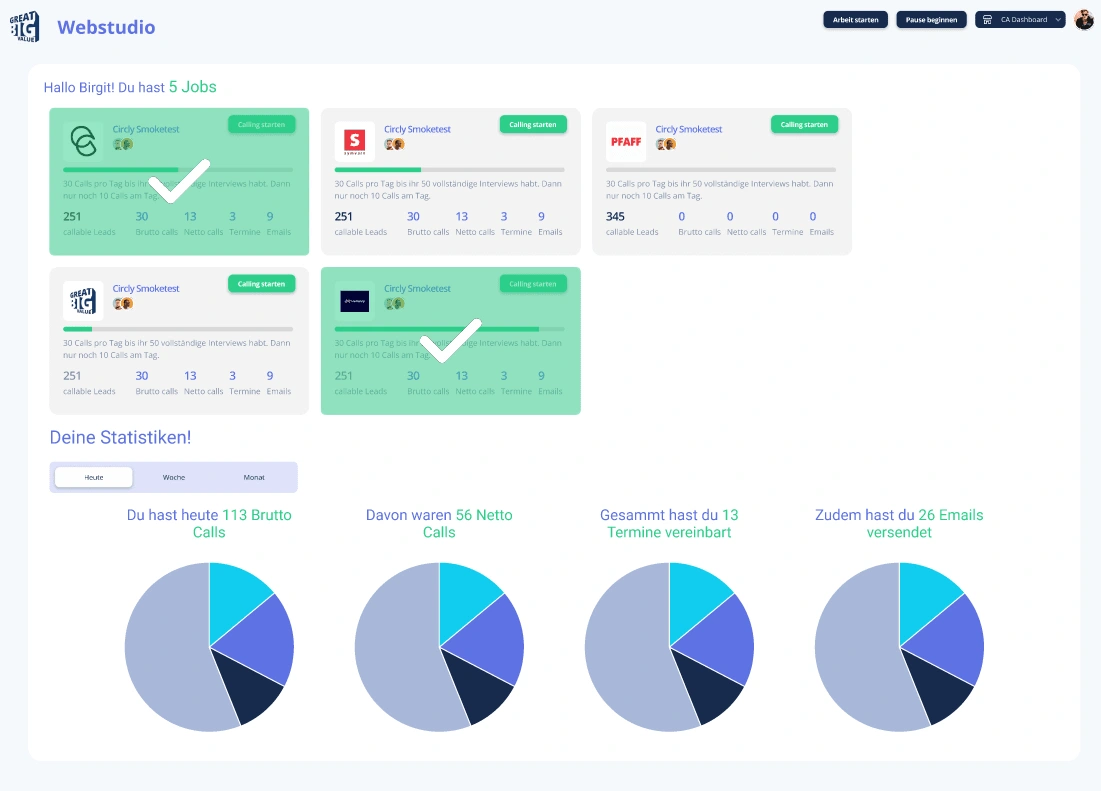
Here's an example of a call agent dashboard showcasing their current assignments
One Lead View (OLV)
The OLV is the main part for the CA. Here he sees all the Infos about the Lead he is calling. He can call the Contacts of the Lead in the software and can manage all kind of different informations about the Lead. While calling the CA can write a protocol about the call and it will be saved in a list of previous calls in this Lead.
Furthermore the CA can book appointments with contacts of the Lead in the software and over an booking Link built into the Software (Calendly f.eg)
After finishing the calling process and managing the Data of the Lead the CA can change the Priority and State of the current Lead. When wanting to call the next Lead an Algorithm built into the software takes some Criterias into account under them also the priority and the current state of the Leads and sort them into a specific way so the CA has always the best Leads.
If needed the CA can also scheduel the Lead to another timezone for example if the guy the CA contacted was currently on a holiday trip for a week the CA can scheduele the Lead for the next Week when the contacted person comes back from his holiday.
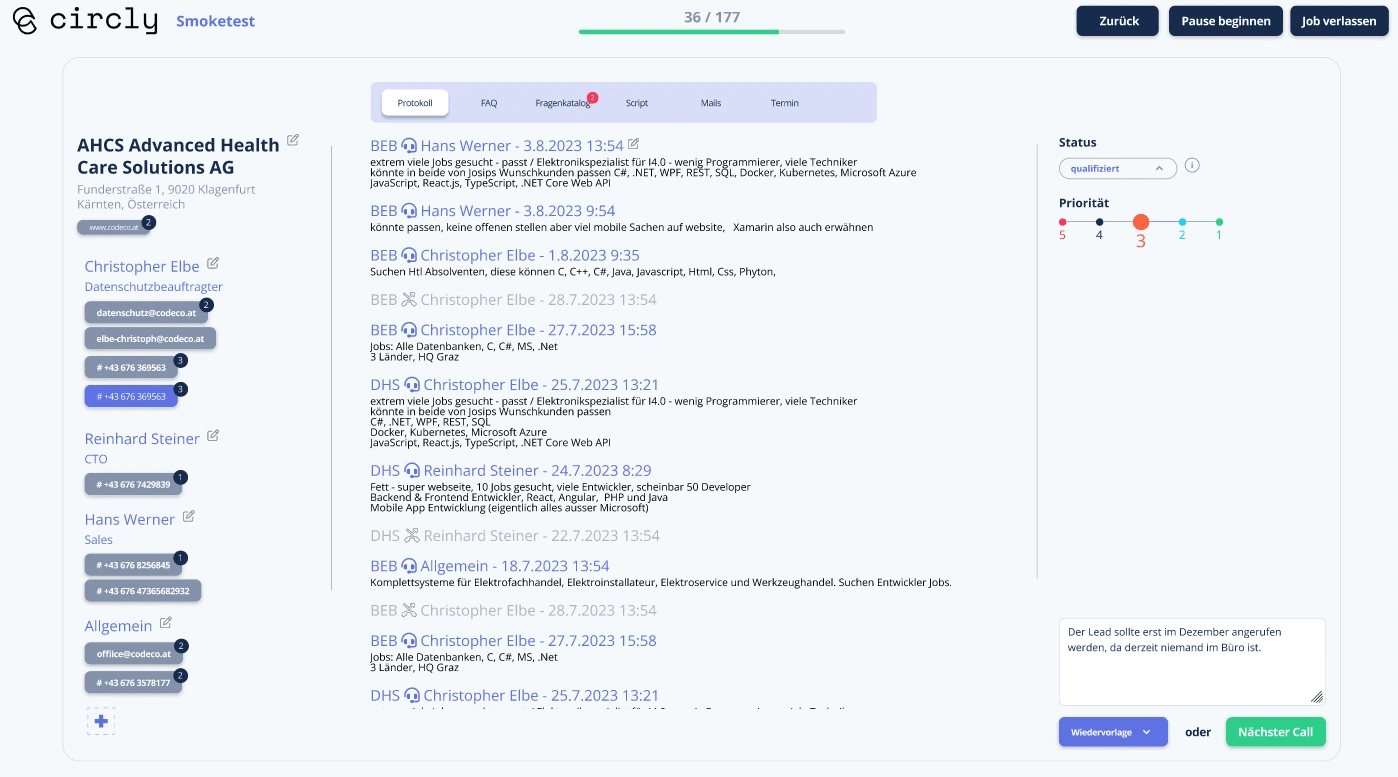
Upon selecting a job, call agents will have access to comprehensive information about the lead they are about to call, streamlining their preparation process
Call Lead (CL) Dashboard
The CL Dashboard is used to manage the Jobs that are in the software. Besides that the CL can decide which CA calls in which Job and what lead each Job has. Also another mechanic of the Dashboard is that the CL has all kind of Statisitcs of each Job and can compare them to other Jobs to see how each different Job Performs.
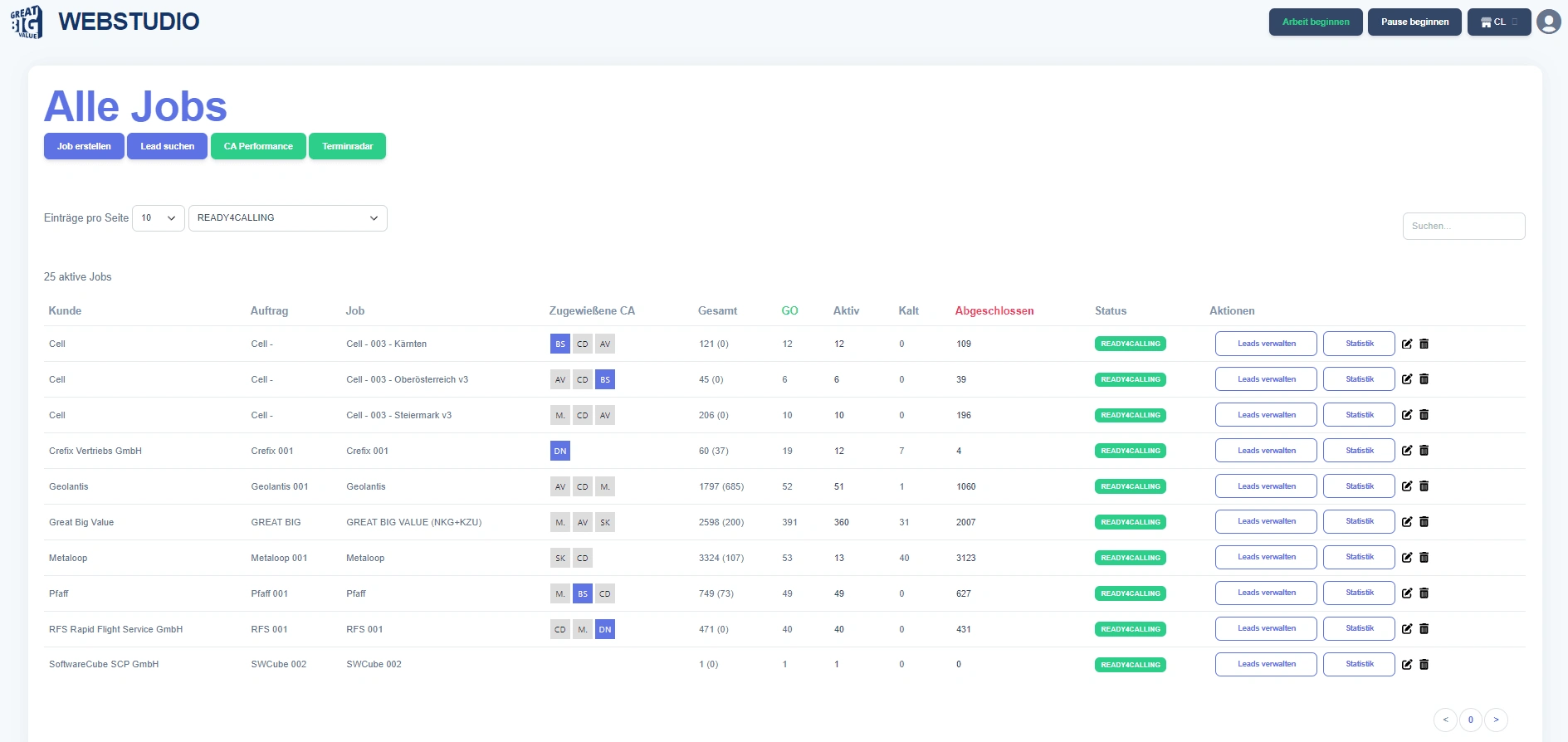
CL Job Statistics
Here the CL can see all the statistics of the current Job he is viewing and by the data shown to him he can make an conclusion how the Job performs compared to the other ones how many appointments are made how many emails are sent by this job etc.
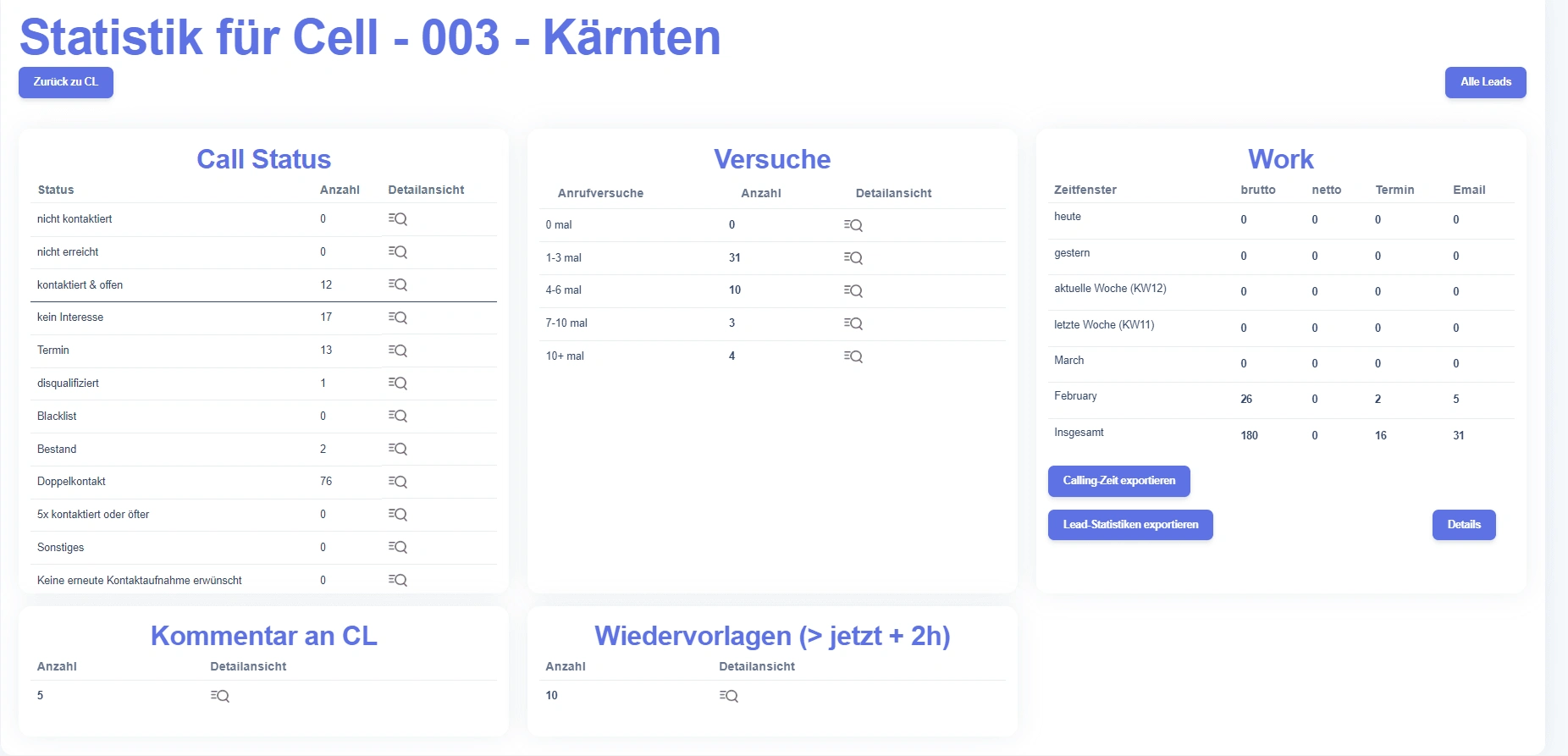
Data Lead (DATAL) Dashboard
This is the DATAL Dashboard here the DATAL can see the Projects that are currently in the software and add new leads. The imported Leads are written in a Google Sheet and get imported and get through an filter that sorts out duplicated leads and leads with invalid phone numbers in it.
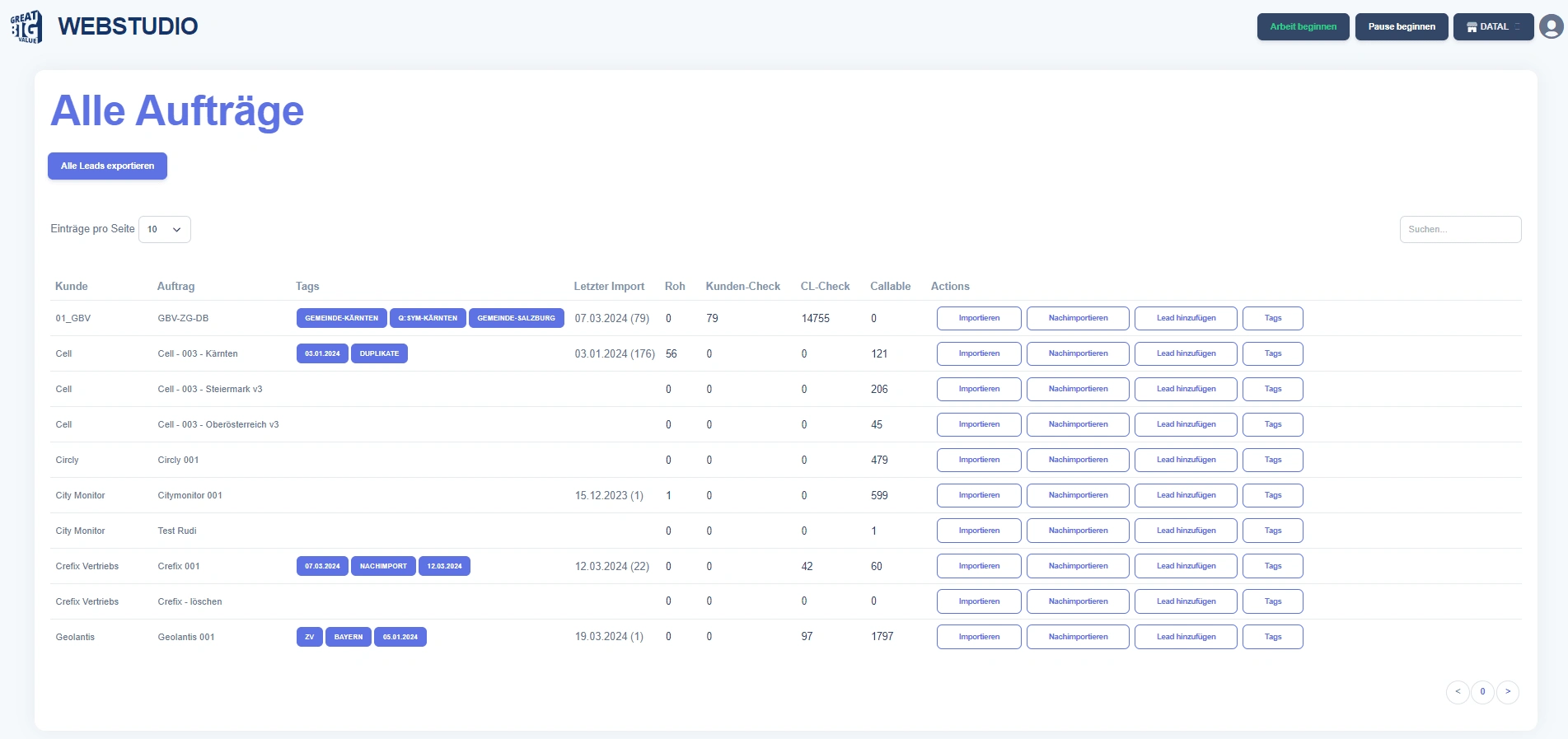
When pressing on a number on the DATAL Dashboard the user gets reddirected to all the Leads in the Project where he can mange them how he wants.
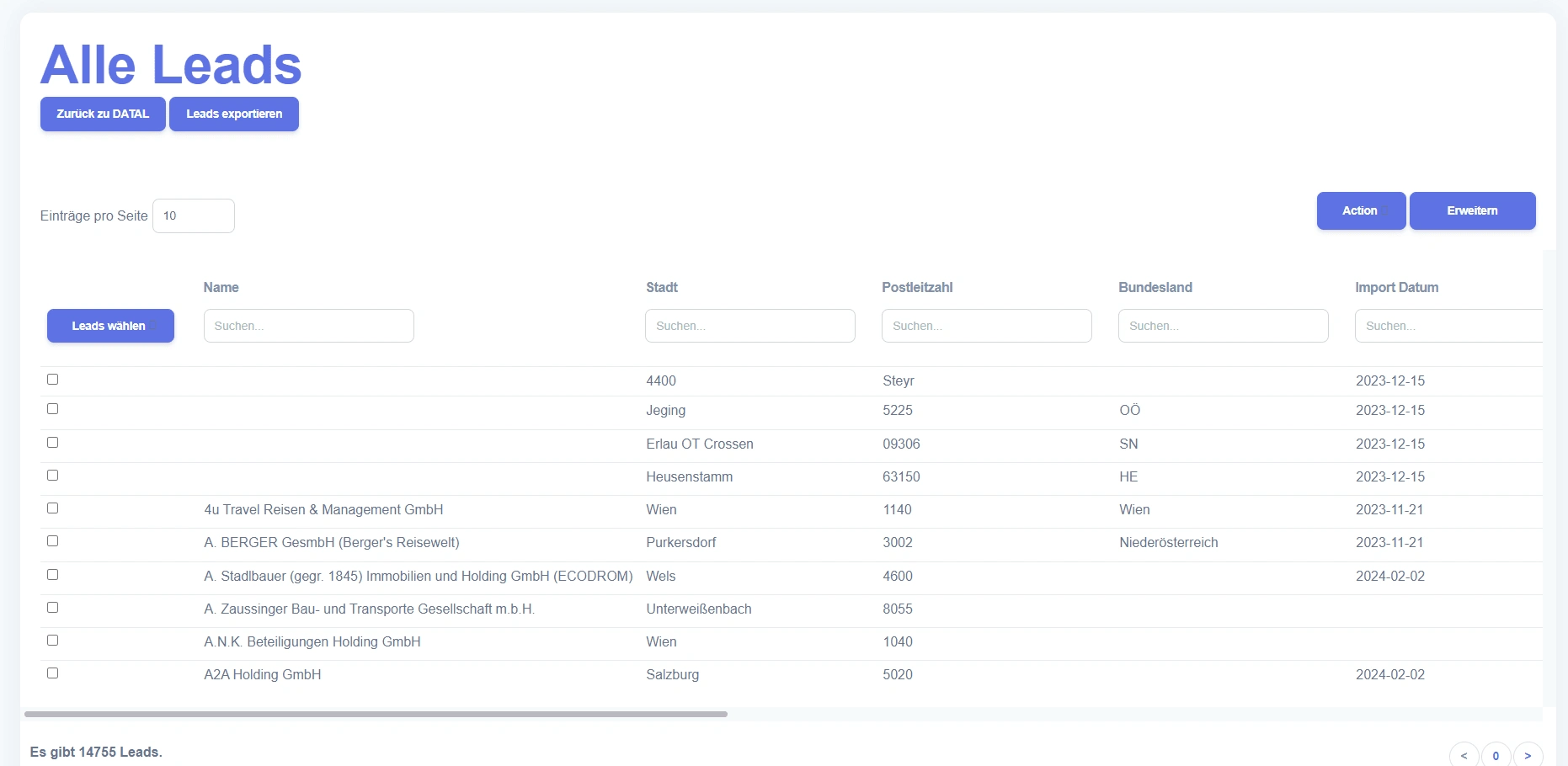
Project (PROJECT) Dashboard
This is the PROJECT Dashboard where the user can manage all the projects in the Software. Here he can adjust all the states and modify single project or add new ones.
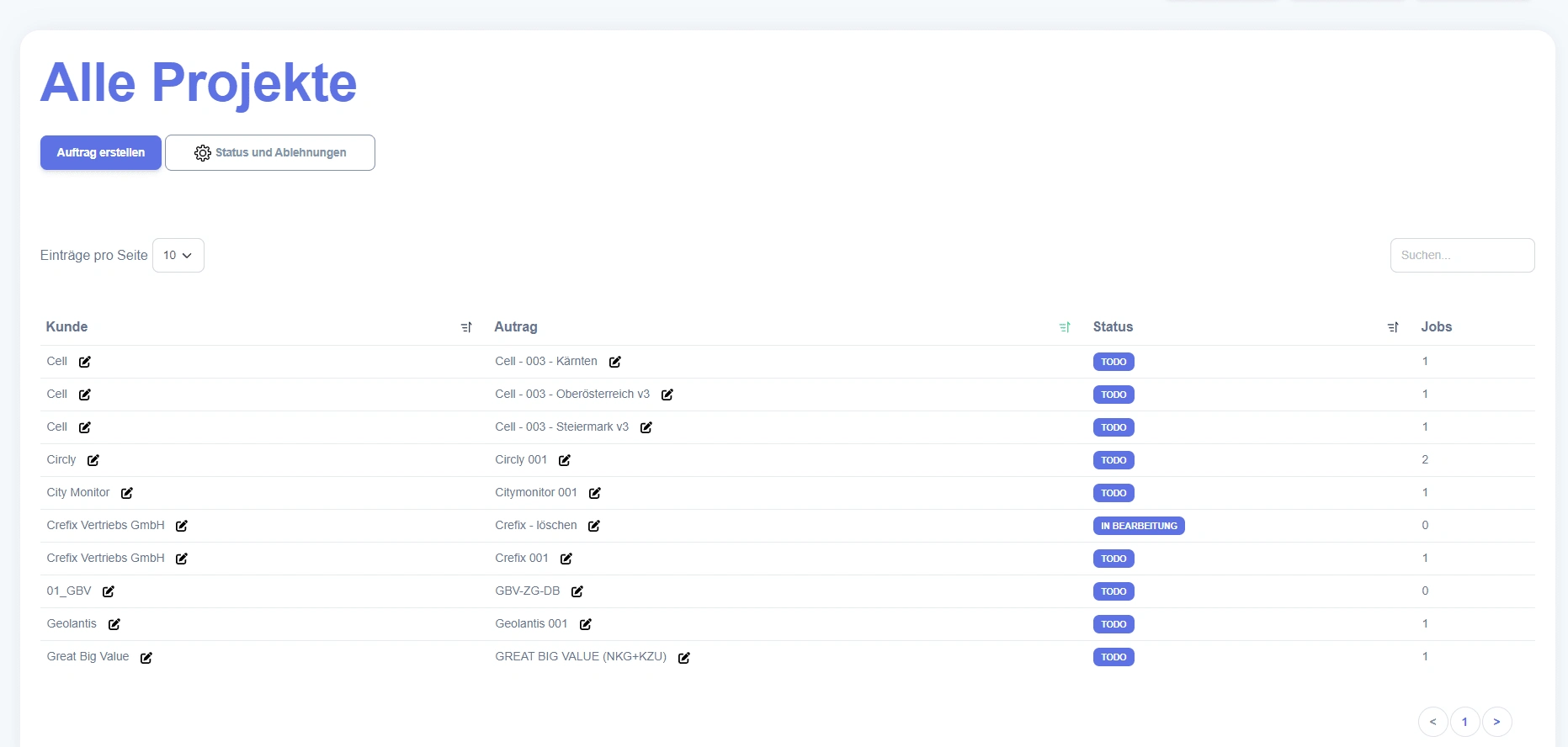
When adding or editing an Project the User gets to an Wizzard which lets him go through the configurations
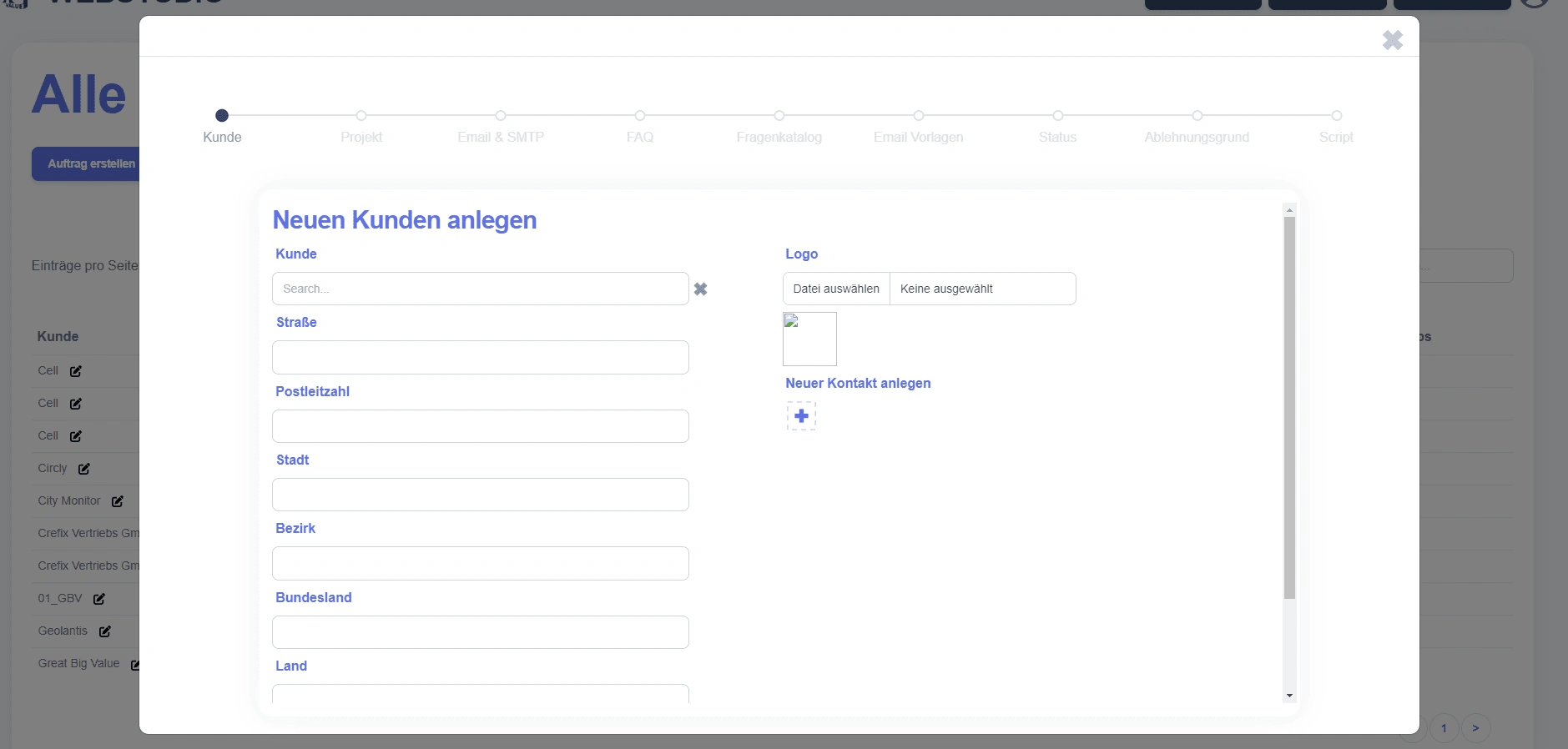
Admin (ADMIN) Dashboard
Here the admin can configure the user for example if he wants to deactivate the other Users or if he wants to manage the Rank of the other users and of course he can also edit them and add new ones
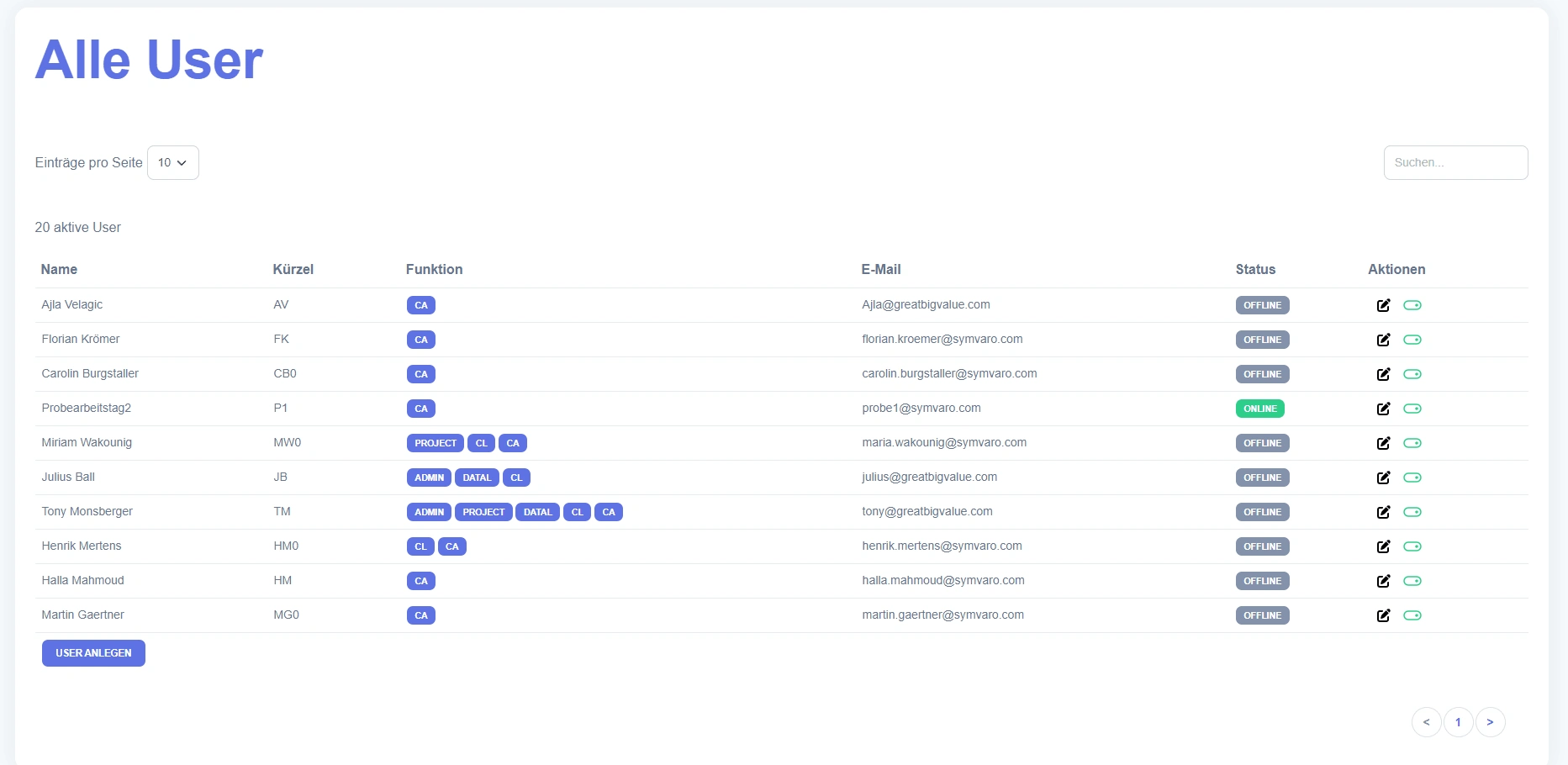
coding process
The Web application was entireley done in Laravel. In the Backend mySQL was chosen for the database and for the frontend it was decided to use Laravel Livewire with an combination of Argon Bootstrap for the design. Besides that for the Hosting Laravel Forge was used and to run it locally docker was added to the project.
So the Tools used were:
LaravelLaravel LivewireArgon BootstrapDockerGithubmySqlUbuntuLaravel ForgeThere also were some Rules to follow about code architecture, formatting etc. Besides that code reviews were made and the code was tested via unit Tests.
The result
The implemented software has revolutionized the lead management process, streamlining it to a remarkable degree. Call agents now experience significantly enhanced efficiency in their workflow, thanks to the automation of lead searching and comprehensive tools provided by the software. Continuous maintenance and frequent updates ensure that the software remains at the forefront of innovation, consistently meeting the evolving needs and challenges of the call center operations.
Like this project
Posted Feb 10, 2024
I developed a user-friendly call center web application (SAAS) that significantly improved the efficiency of workers.