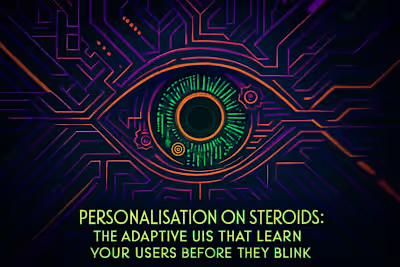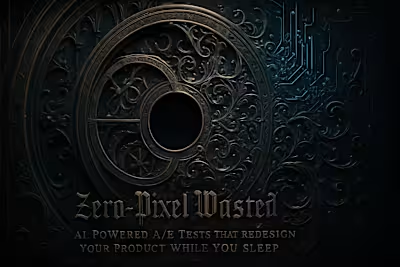DesignOps Turbo: Building Self-Updating Design Systems with AI Agents

DesignOps Turbo: Building Self-Updating Design Systems with AI Agents
The Role of DesignOps and Design Systems
What is DesignOps?
The 'Single Source of Truth': Design Systems
Enter the AI Agents: Automating Design System Management
Automated Component Generation and Updates
Self-Updating Documentation
Consistency and Accessibility Audits
The Benefits of an AI-Powered Design System
Massive Efficiency Gains
Ensuring a Living, Breathing System
Bridging the Designer-Developer Gap
The Future of DesignOps is Orchestration
From Manager to AI Orchestrator
Setting the Rules and Principles
New Skills: Prompting, Logic, and Systems Thinking
References
DesignOps Turbo: Building Self-Updating Design Systems with AI Agents
The Role of DesignOps and Design Systems
What is DesignOps?
The 'Single Source of Truth': Design Systems
Enter the AI Agents: Automating Design System Management
Automated Component Generation and Updates
Self-Updating Documentation
Consistency and Accessibility Audits
The Benefits of an AI-Powered Design System
Massive Efficiency Gains
Ensuring a Living, Breathing System
Bridging the Designer-Developer Gap
The Future of DesignOps is Orchestration
From Manager to AI Orchestrator
Setting the Rules and Principles
New Skills: Prompting, Logic, and Systems Thinking
References
Posted Jun 19, 2025
Imagine a design system that maintains and updates itself. Explore how AI agents are set to revolutionize DesignOps by automating documentation, ensuring consistency, and managing component libraries.