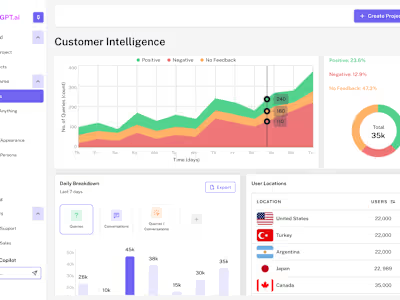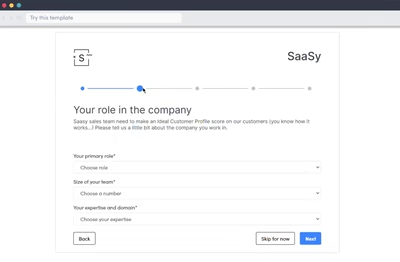New Deployment Workflow
Like this project
Posted Jul 22, 2024
In order to make the project creation and deployment process intuitive and easy to understand, the interface was made simple and divided into smaller user tasks
Project Goal
The main goal of this project was to improve the user onboarding experience and making the overall app interface easier and more intuitive. The older UI for the settings page, project sharing, and deployment settings were very confusing for the user. My approach to solving this problem was to make the interface as simple as possible and design a user flow that feels both natural and intuitive.
The Old User Interface
In the old user interface, the user was given too many options on a single screen, which led to cognitive overload and confusion. To illustrate this problem let's take the example of creating a new project from scratch.
The heatmaps on Hotjar and Microsoft Clarity showed that users were not able to accomplish the simple task of creating a new project using sitemaps, uploading content or integrations.
The main reason was non-existent onboarding process and opening up every configuration option to the new user.
In order to direct users' attention to proper actions, we needed to guide them with simpler UI and limit their choices.
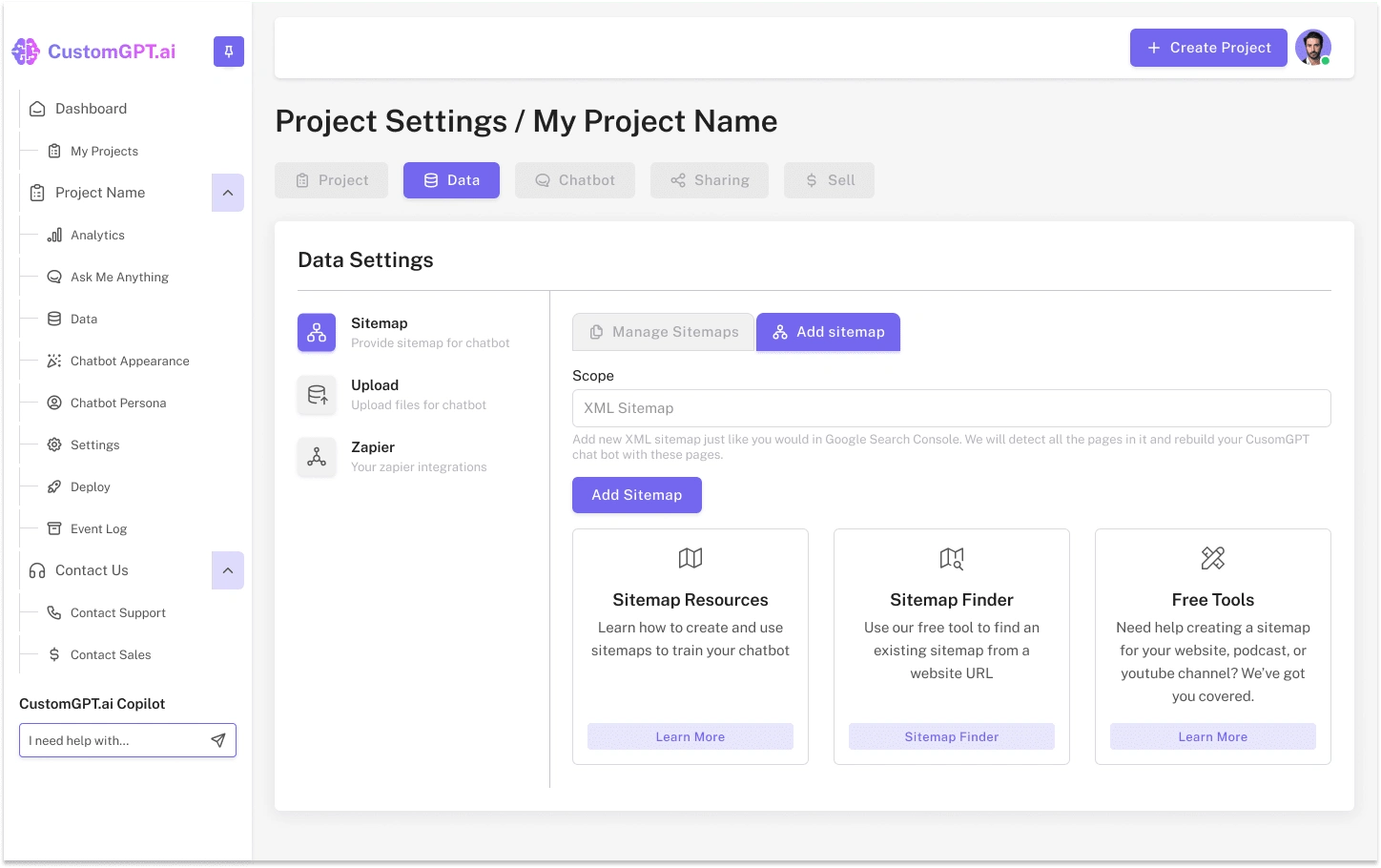
Project Creation Screen - Old Interface
The New Design
In the new app interface, the project creation flow was divided based on account age. For the new users, the actions they can take were guided with limited options. There were further differentiations made in the 3 modes of project creation with each having separate section with guidance.
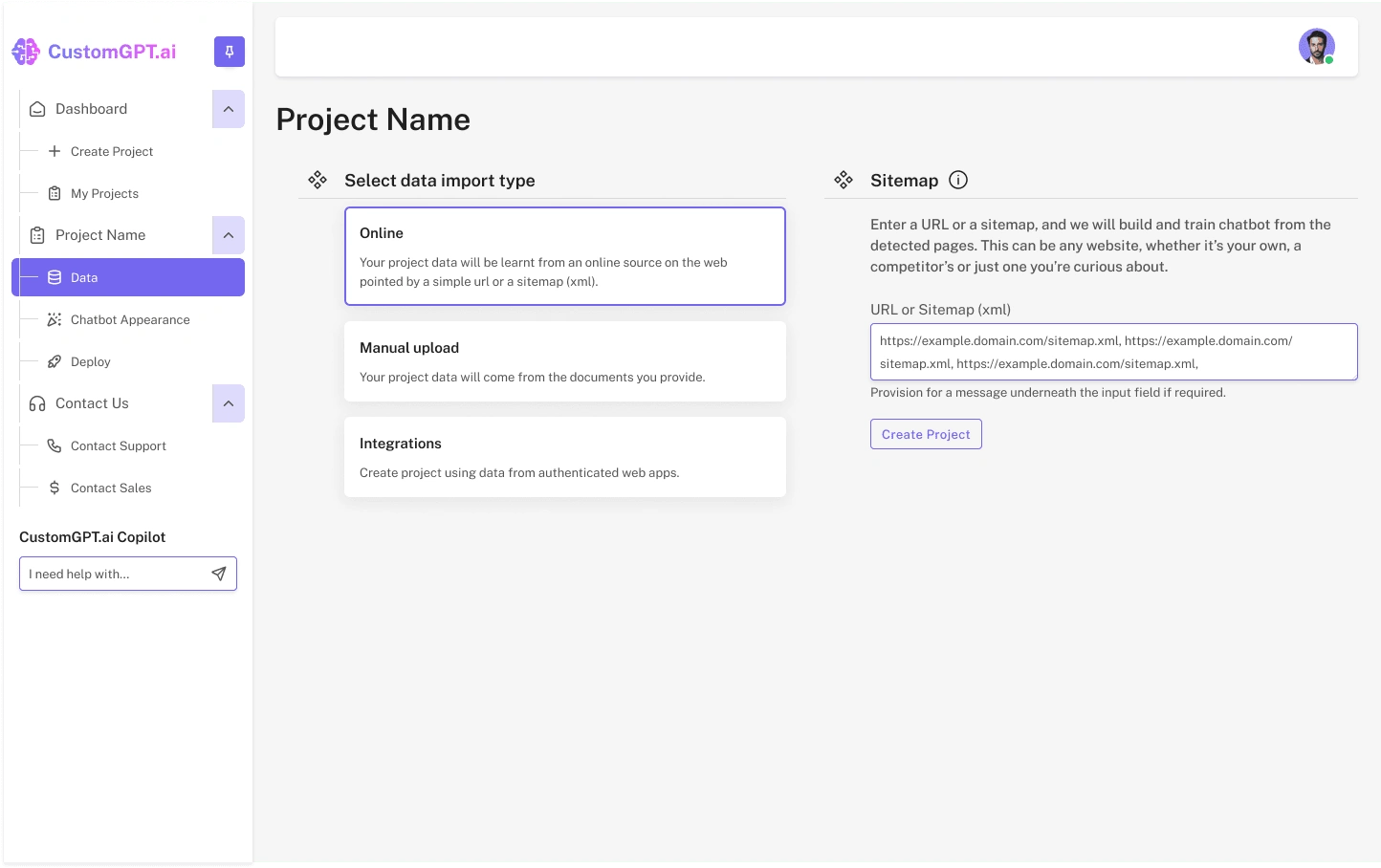
Project Creation - Online Source
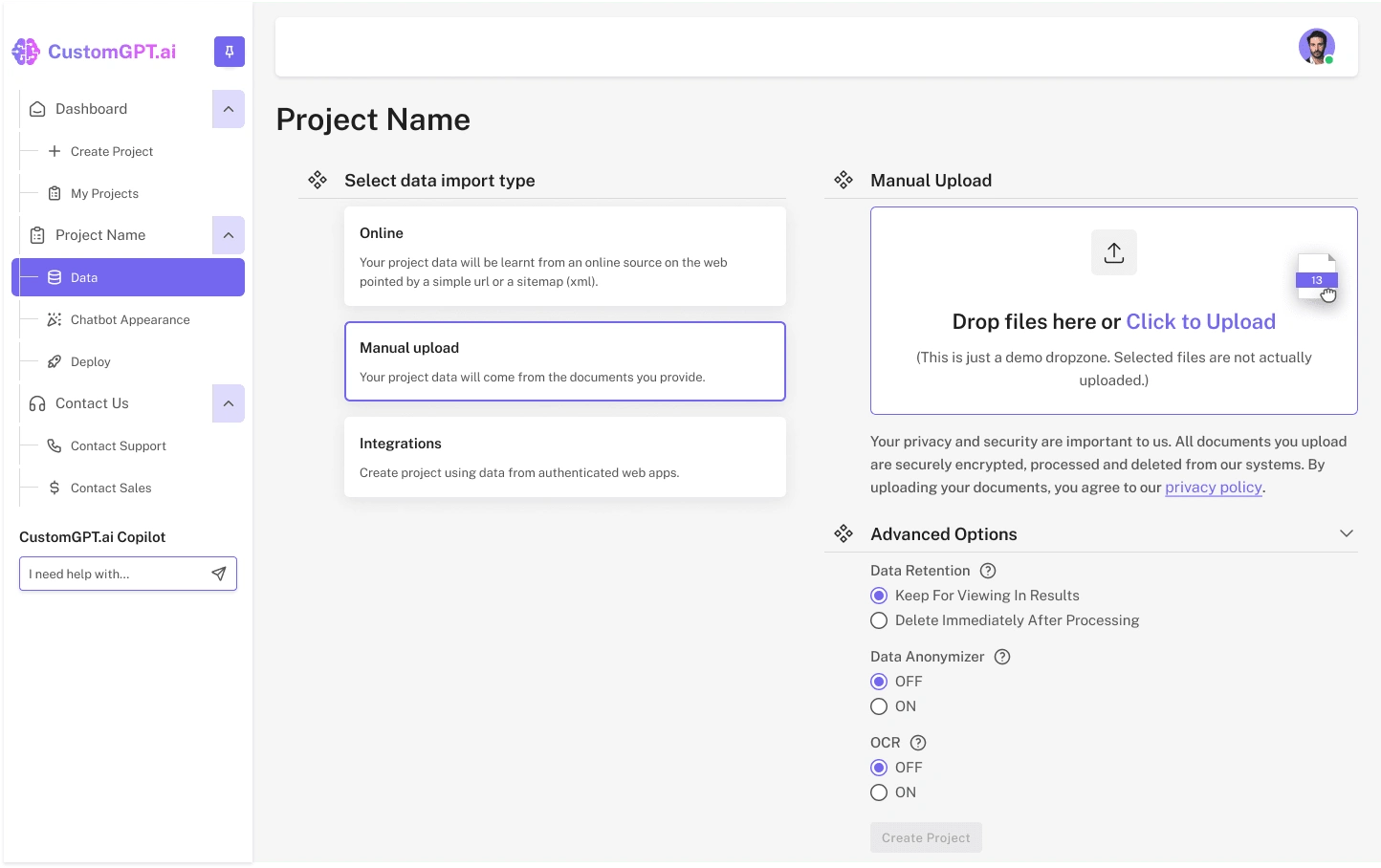
Project Creation - Uploading Resources
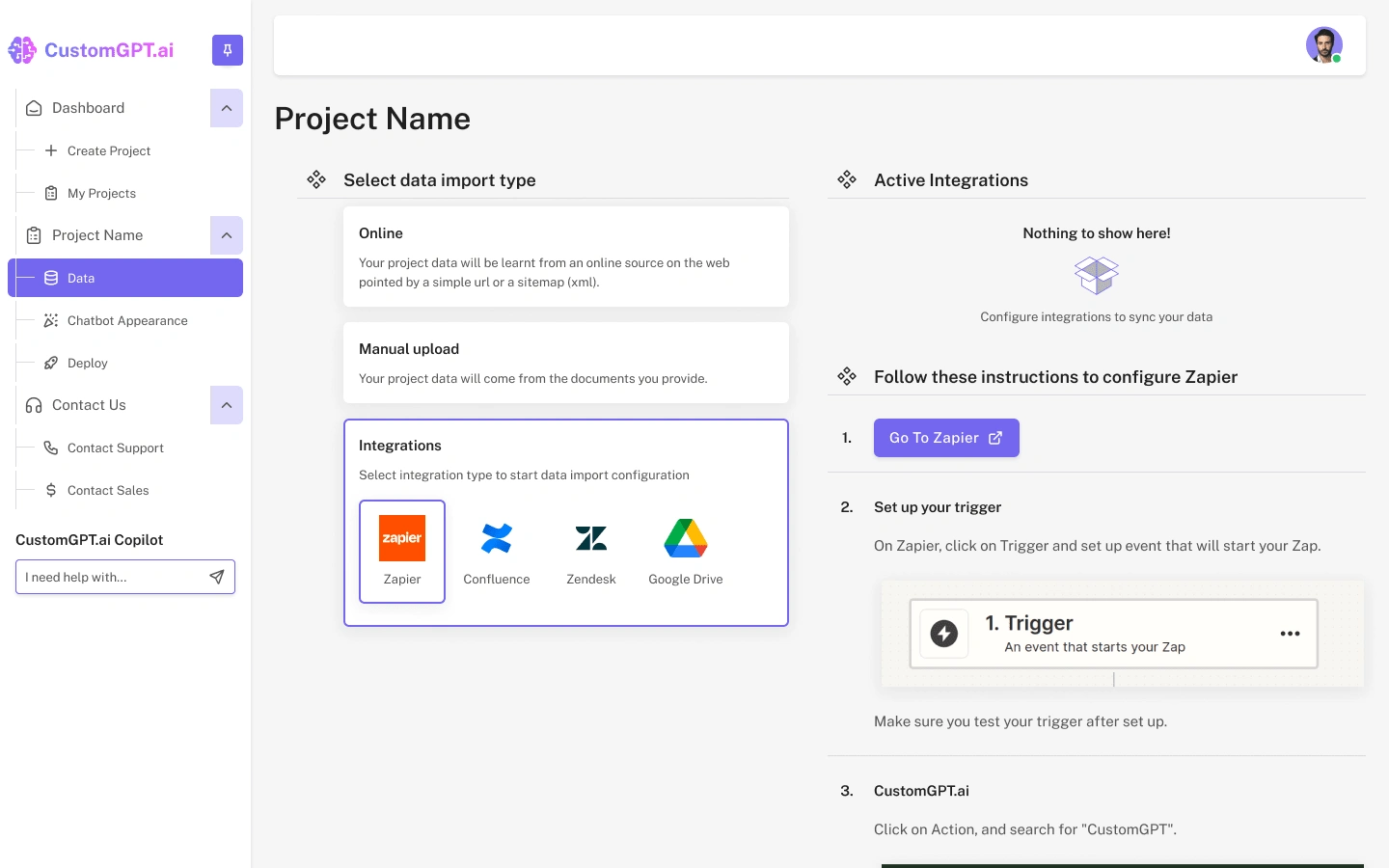
Project Creation - Integrations