Built with Rive
Mascot evolution, customisation, and actions: Rive animations
Character's evolution, customisation, and actions: Rive animations
The first stage of character evolution - baby. Action animations (using Rive state machine): Idle, Happy, Sad, Crying.
Character evolution - baby, teen, adult (using Rive state machine).
Changing colour theme, tail, horns, and ears types (using Rive state machine)
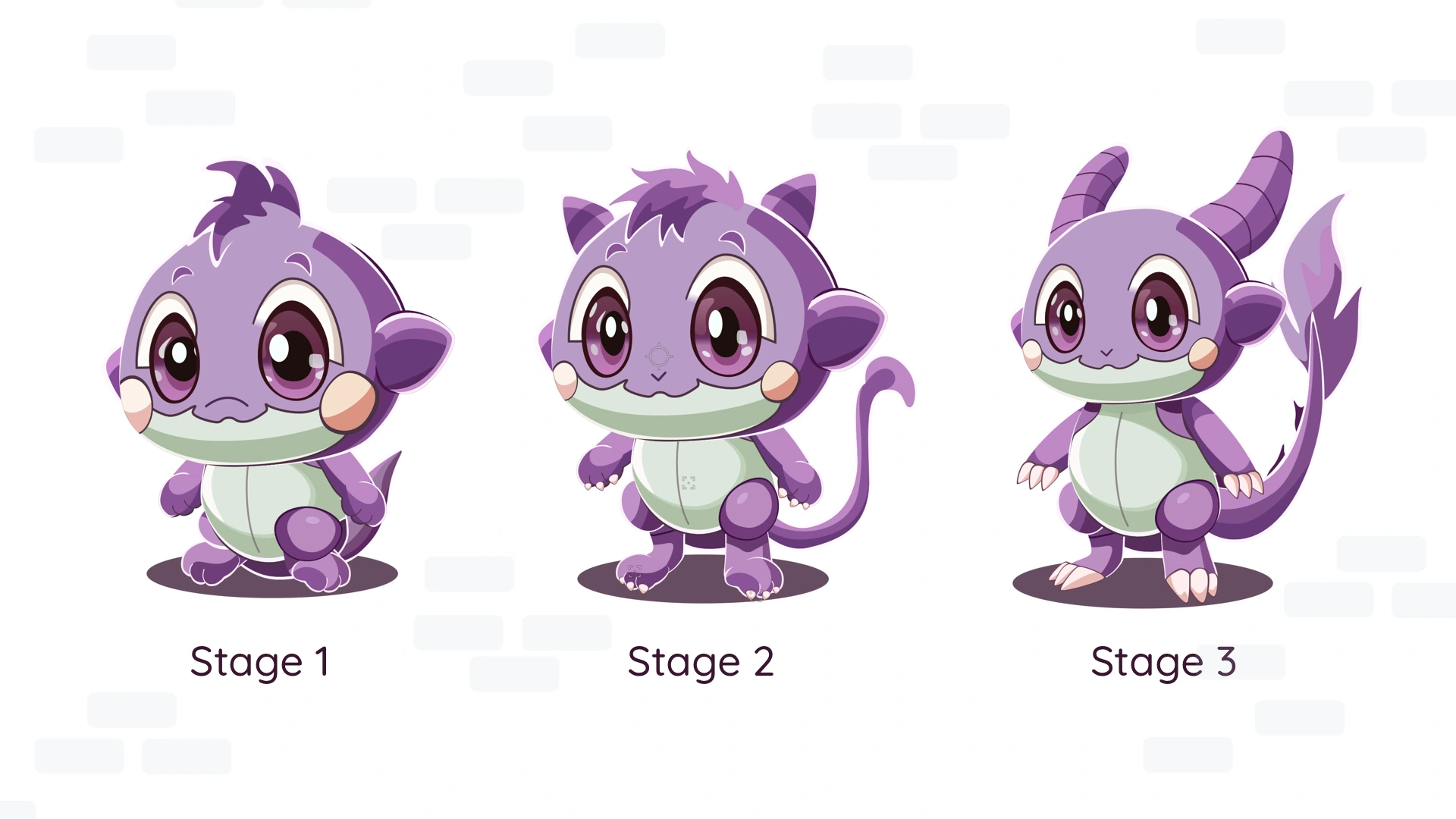
3 stages of character evolution (Sketch app)

Horns, tails, and ears for character stage-2 (Sketch app)
It's no secret that users love variety.
So, giving them the chance to customise the character is always a winning move. Letting players choose the colour, tail, and horns of a cute little monster adds a fun, personal touch that complements the core functionality of the app.
It's a simple yet powerful way to boost engagement and make the experience more entertaining.
I’ve been collaborating with the mobile app “Motion: Gamify Your Motivation” for a while.
This time, I was tasked with creating a cute monster based on references provided by the client.
The character expresses a range of emotions: it can be happy, sad, and even cry.
To enhance user engagement, I created a set of interchangeable tails, horns, and ears, allowing players to fully customise their monster.
The character also evolves: starting from an egg, it grows through the stages of infancy, adolescence, and eventually becomes an adult (all while maintaining its irresistible cuteness!).
Users can further personalise their monster by choosing from over a dozen skin colour themes.
All vector graphics I created in Sketch.
To bring the character to life, I used Rive's state machine, enabling developers to control animations dynamically according to the app's logic.
My client's app:
https://play.google.com/store/apps/details?id=com.motionapp.motionapp&pli=1
https://apps.apple.com/gb/app/motion-steps-fitness-game/id1506162871
Like this project
Posted Oct 17, 2025
It's no secret that users love variety. So, giving them the chance to customise the character is always a winning move.
Likes
2
Views
15



