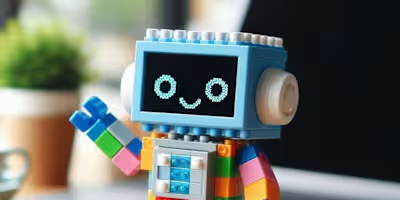How to create an Internet of Things (IOT) and connect to a Rasp…

Internet Of Things
The Internet of Things (IoT) refers to a network of interconnected physical devices embedded with sensors, software, and other technologies to collect and exchange data over the internet. These "smart" devices communicate with each other and centralized systems to perform automated tasks and provide valuable insights.
Raspberry Pi Simulator
A Raspberry Pi simulator is a software tool that emulates the hardware and software environment of a Raspberry Pi, allowing users to develop, test, and debug applications designed for Raspberry Pi without needing the physical device. These simulators are especially useful for learning, prototyping, and testing code before deploying it to actual Raspberry Pi hardware.
Steps to create an IOT
Step 1
open your Azure account and search for IOT Hub
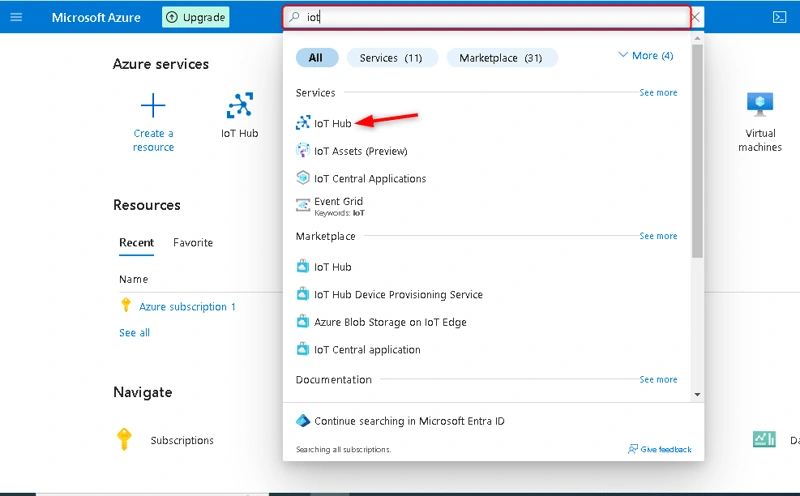
Step 2
On the IOT page click +create to create an IOT
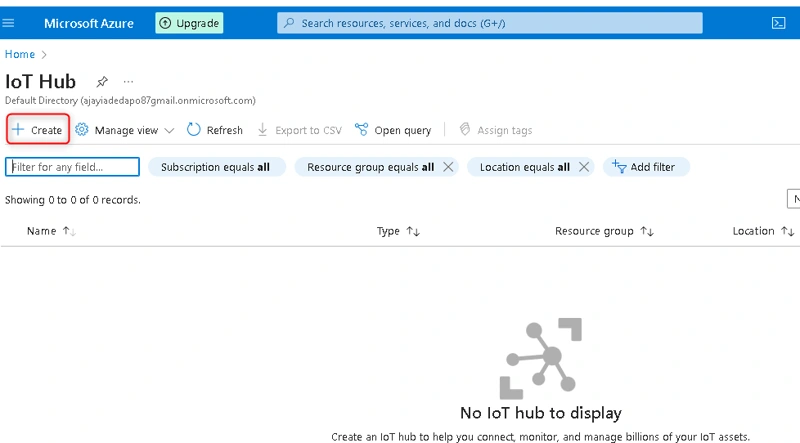
Step 3
Enter resource group name and IOT name, the click Review and Create
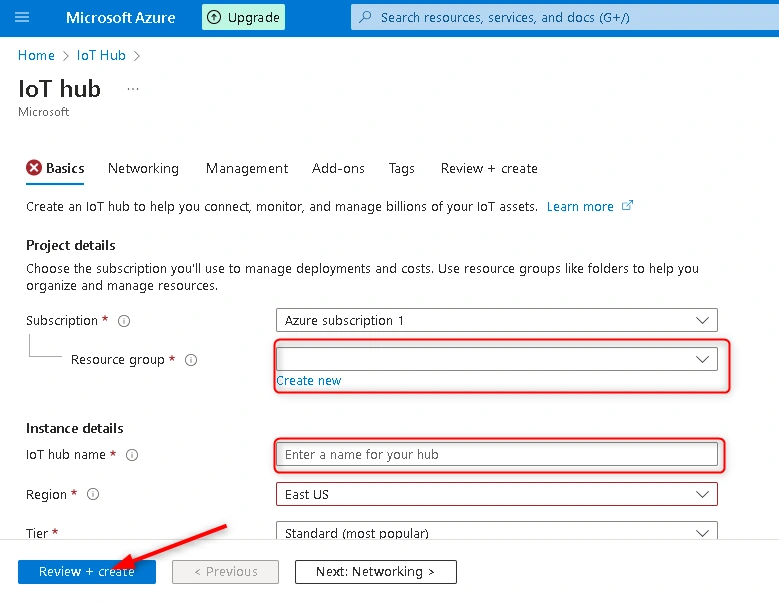
Step 4
Click create
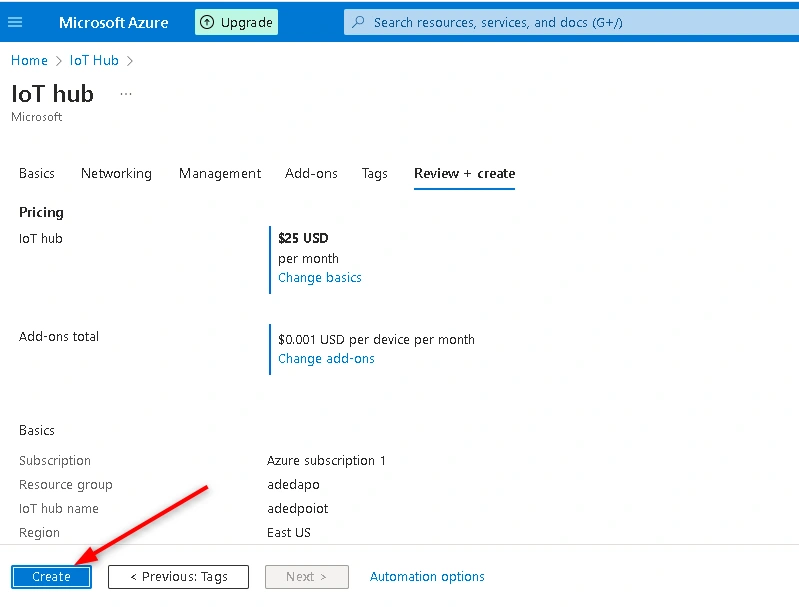
Note: wait for it to deploy
Step 5
After deployment click go to resource

Step 6
Click on devices
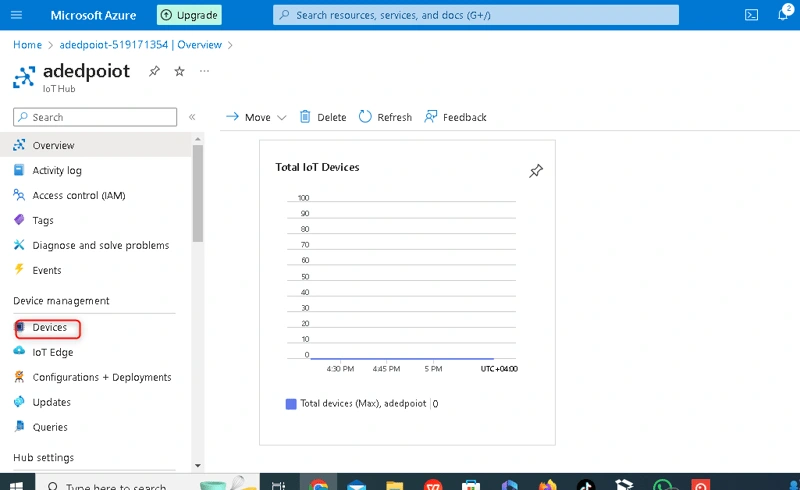
Step 7
Click on add device
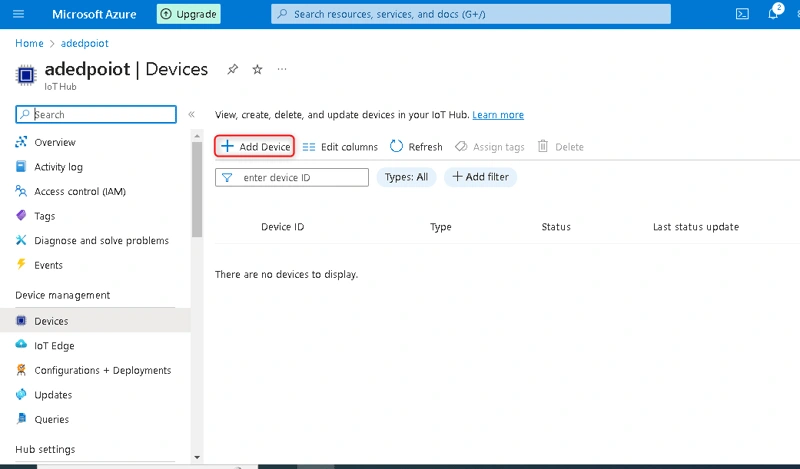
Step 8
Enter ID for the new device and click save
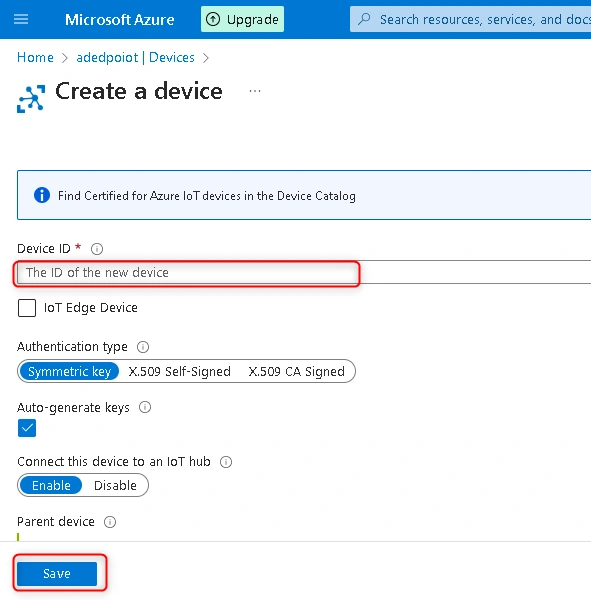
Step 9
Click on the device ID
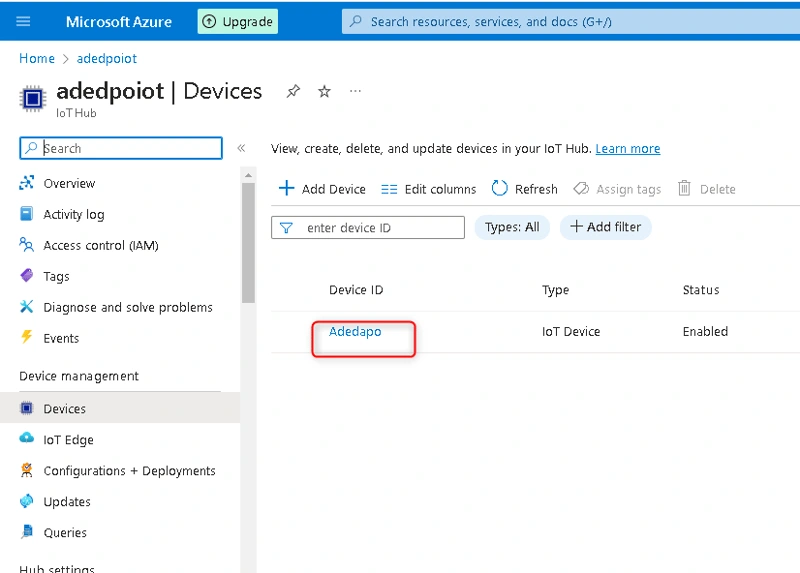
Step 10
copy the Primary connection string
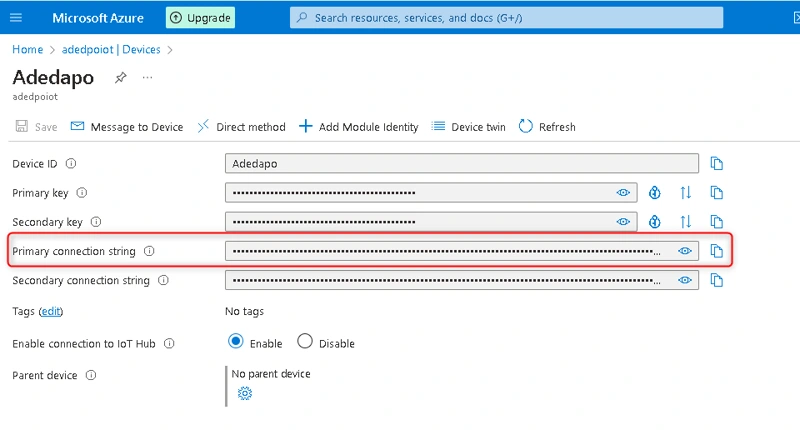
Step 11
Go to the IOT page and Click on overview
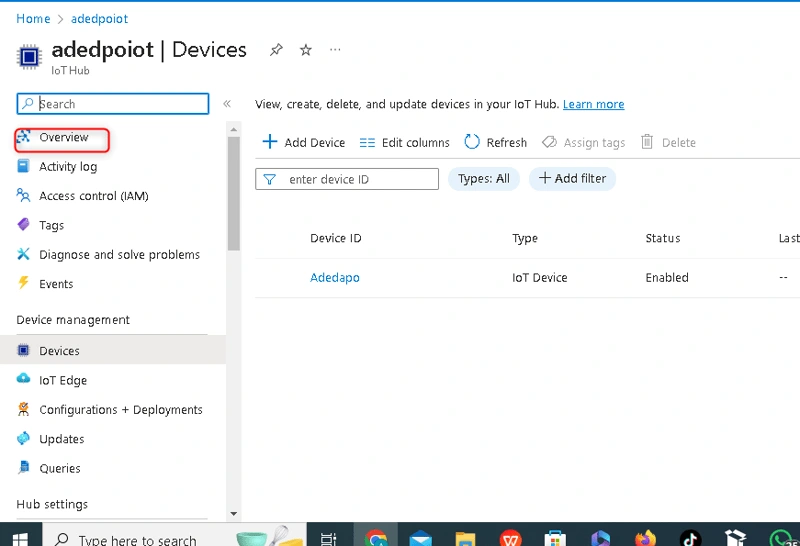
At this point go to your browser and search for Azure Raspberry PI simulator, click and enter
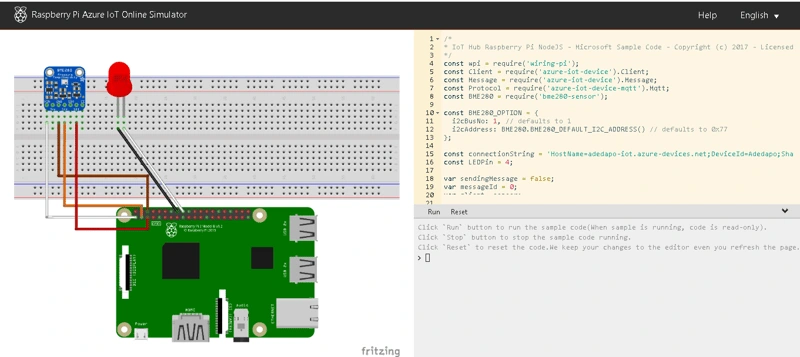
Step 12
Clear the line 15 in the Raspberry PI simulator and paste the copied primary connection string
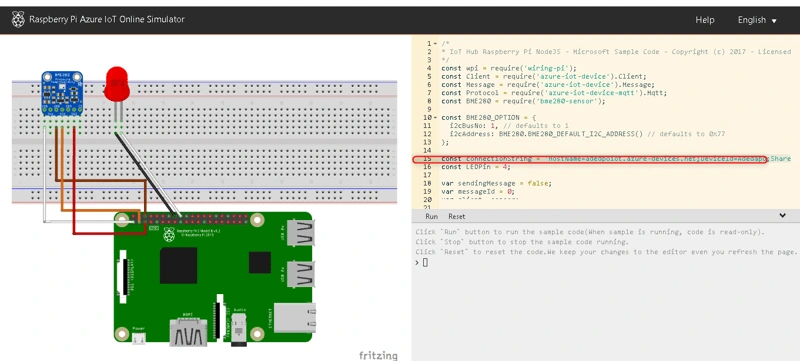
Step 13
click run on the Raspberry PI simulator
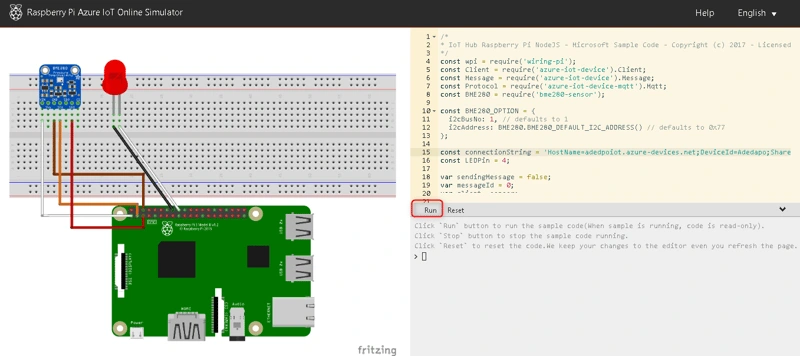
Note the Raspberry light blinking and messages sent to Azure IOT Hub

Step 14 (final step)
check the message section in the overview page of your device int the Azure IOT
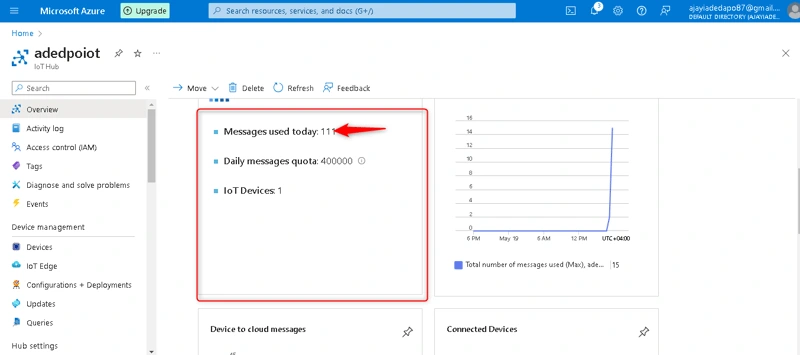
You have just connected an IOT device to a Raspberry PI Simulator
Like this project
Posted Aug 29, 2024
Internet Of Things The Internet of Things (IoT) refers to a network of interconnected... Tagged with tutorial, devops, cloud, github.