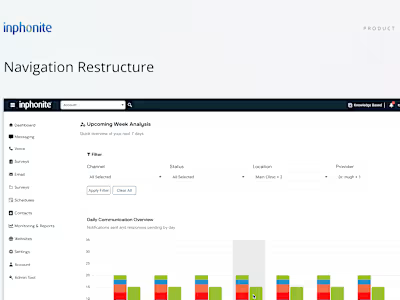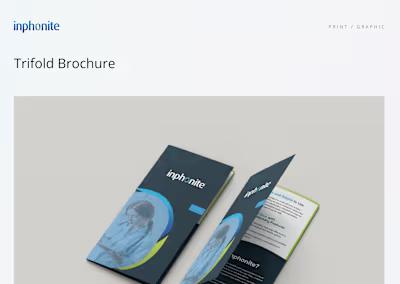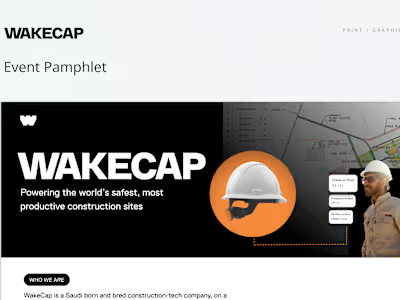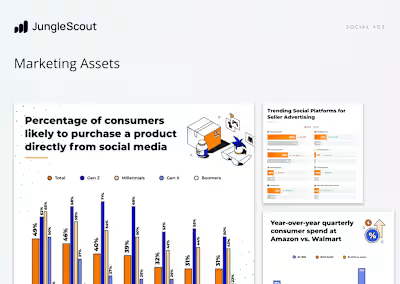ATRF MyPension Portal Beneficiary Module
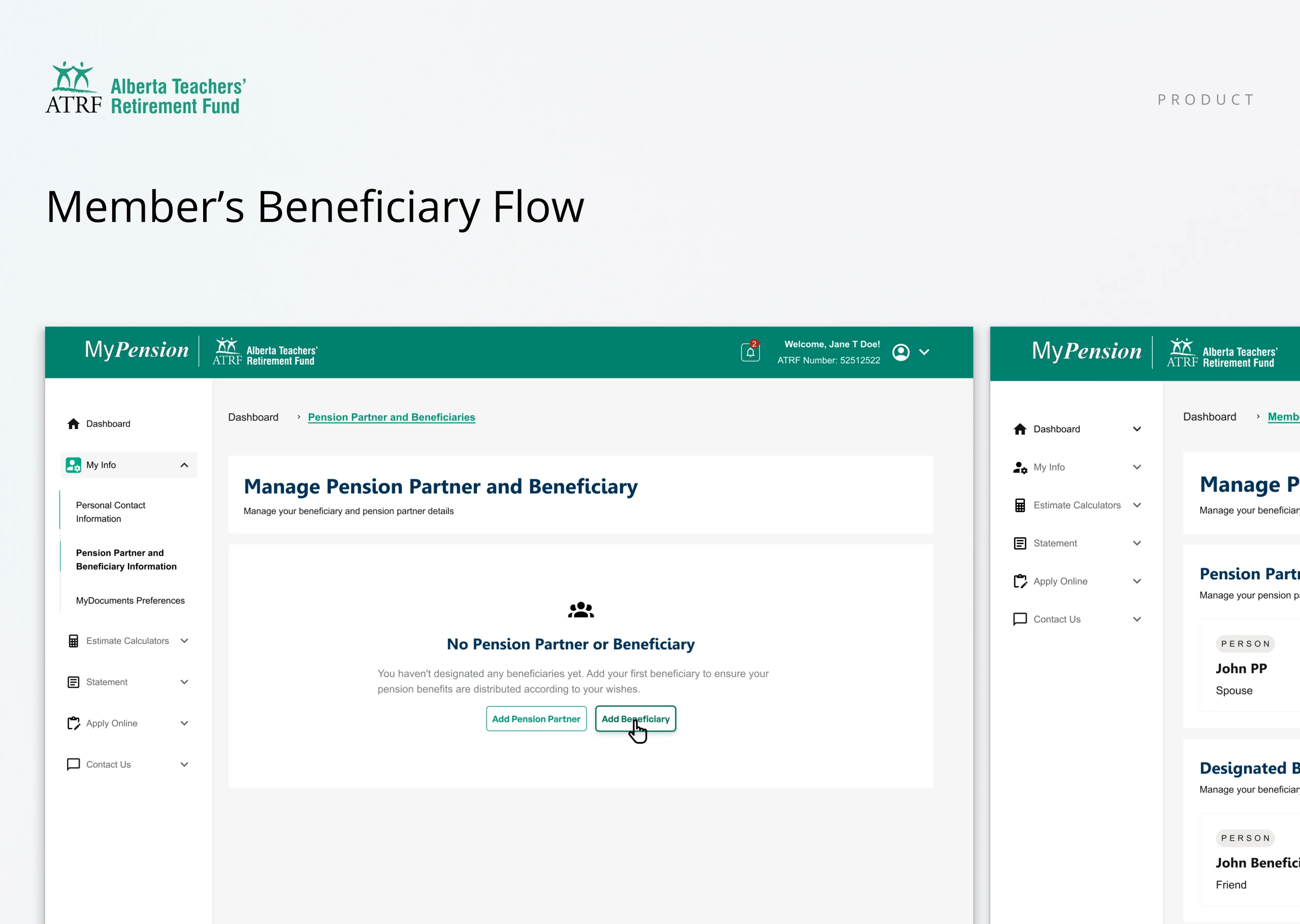
Redesigned the Beneficiary module for ATRF’s MyPension portal to support multiple user roles – Members, Pension Partners, and Nominees – through one consistent, accessible framework. Replaced direct edits with a secure Request Status Update flow built on MUI components, improving clarity, accessibility, and member confidence in managing sensitive information.
Overview
Client: Alberta Teachers’ Retirement Fund (ATRF)
Product: MyPension (member self-serve portal)
My Role: Product/UX Designer (contract)
Focus: Redesigning multi-role beneficiary workflows (Member, Pension Partner, Nominee) for clarity, accessibility, and consistency
Tools: Figma, WCAG 2.1 AA, internal heuristic review
Context & Problem
The Beneficiary module is one of the most sensitive and complex areas of the MyPension portal. Over time, it evolved into several disconnected flows depending on the user type, Member, Pension Partner, or Nominee, each with different permissions and requirements.
This created confusion, inconsistent UI states, and higher support volume from users unsure what they could or couldn’t update.
Challenges:
Different entry points and screen structures for each user role.
Inconsistent form fields, validation, and confirmation steps.
Lack of clear permission feedback (e.g., when Pension Partners couldn’t make updates).
Accessibility gaps in form labels and focus states.
High support ticket request.
Objectives
Unify the experience across user roles while respecting unique permissions.
Simplify key actions: creating, requesting status updates, and reviewing beneficiaries.
Clarify permissions so users always understand what they can do.
Design for accessibility (WCAG 2.1 AA).
Establish reusable form and feedback patterns for future modules.
Approach
I used a hybrid design framework: role-aware, task-consistent, ensuring that while permissions differed, the interaction model stayed predictable and accessible.
Step 1: Mapping User Roles & Permissions
Created a logic table outlining what each role could view or request:
Step 2: Defining Core Tasks
Regardless of role, every flow needed consistent handling for these core actions:
Create/Edit:add/edit new/existing beneficiary details with validation and guidance.
Request Status Update: Trigger a secure form to request updates, provide reasons, and upload documents.
View: read-only state with clear permission messaging.
Step 3: Consistent Flow Structure
Unified the experience into a 3-step framework:
Information Input (role-specific fields shown conditionally).
Relationship & Allocation (simple dropdowns + tooltips).
Review & Confirmation (editable summary before submission or upload confirmation).
Solution
Role-Aware, Task-Consistent Framework
Members: Full access to create or request updates for beneficiaries in a single guided flow.
Pension Partners: Can request updates but not directly modify records — provided with a clear guided form (“Request Status Update”) linked to a document upload step.
Nominees: Read-only view maintaining identical layout for familiarity and consistency.
Request Status Update Flow
The user selects “Request Status Update.”
A modal or step-by-step form opens, prompting them to:
Choose the type of change they want to request.
Provide a short reason or supporting information.
Upload required documents.
Submit for ATRF review, receiving confirmation and reference number.
Accessibility & Confidence Cues
Clear role-based permission messages (e.g., disabled fields with explanations).
Inline validation and success/error indicators with consistent color logic.
Plain-language microcopy for sensitive actions (“Your request has been submitted. You’ll receive confirmation once reviewed by ATRF.”).
Shared Components
Reusable patterns: Input Group, Request Modal, Upload Module, Confirmation Card, ensure consistency across all flows.
All patterns were built with MUI-based components, ensuring consistency, faster development
WCAG 2.1 AA accessibility compliance.
Impact
Although full implementation was postponed due to internal budget shifts, the redesign established a scalable and accessible model for managing sensitive data.
Projected outcomes:
25% improvement in task completion rate through simplified flows.
40% reduction in support requests regarding edit permissions.
Clearer guidance for all user roles leading to fewer abandoned sessions.
Learnings
Designing across user roles requires balancing logic, compliance, and empathy.
Replacing direct edits with guided request flows improved both security and clarity.
MUI-based foundations streamlined collaboration between design and development.
Accessibility and transparency directly improved user trust.
Like this project
Posted Oct 14, 2025
Redesigned ATRF's MyPension portal for multi-role user clarity and accessibility.
Likes
0
Views
1