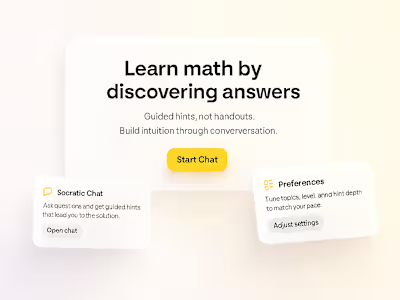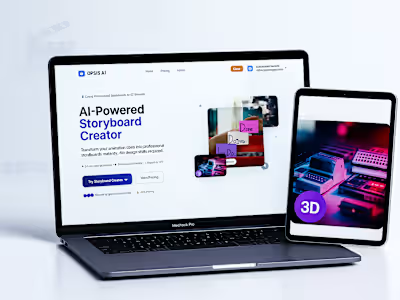DeepCoder Coding Assistant
Like this project
Posted Jan 31, 2025
DeepCoder Assistant is a VS Code/Cursor extension with real-time suggestions, error explanations, and an editor chat. v1.0.3 adds safe key flow and polish.
Likes
1
Views
1
Timeline
Jan 7, 2025 - Jan 11, 2025
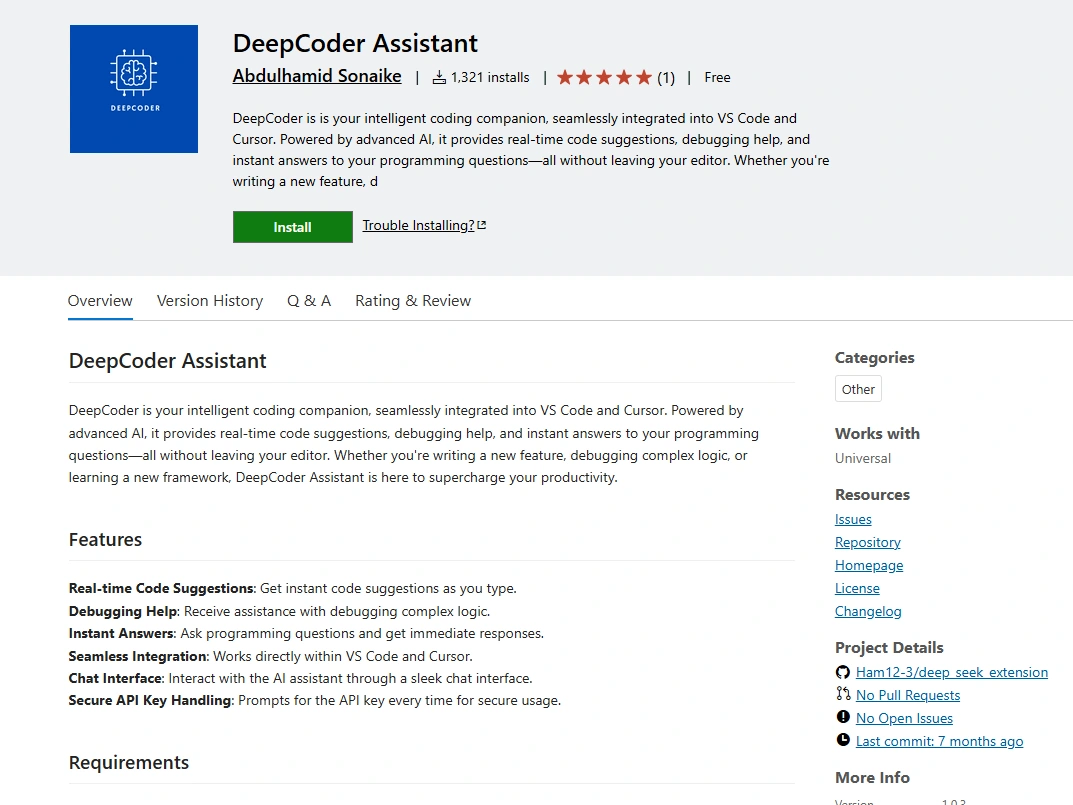
DeepCoder Assistant: Project Overview
Overview
DeepCoder Assistant is a VS Code and Cursor extension that gives real time help inside the editor. It suggests code as you type, explains errors, and answers questions in a small chat panel. Version 1.0.3 adds a smoother chat, better error messages, and theme friendly UI.
Goal
Help developers stay in the editor and move faster
Make debugging and learning simpler
Keep setup safe and easy with an API key prompt
Challenges
Build a chat UI that feels native inside a VS Code webview
Handle secrets safely without storing API keys
Deal with rate limits and network errors in a friendly way
Package and publish the .vsix to the Marketplace
Keep the UI readable in dark and light themes
Solution and outcome
Made a lightweight chat panel with code blocks and quick replies
Added real time inline suggestions and a simple Ask box
Used a safe key flow that prompts on use instead of storing locally
Wrote clear error and retry states so users are never stuck
Tied styles to VS Code theme tokens for a consistent look
Shipped version 1.0.3 with 1,311 installs and good user feedback
What I learnt
VS Code Extension API, webviews, and message passing
UX for editor tools: keyboard first, low friction, small UI
Secure handling of API keys and safe defaults
Release flow: changelog, versioning, signing, Marketplace publish
How small touches like toasts, skeletons, and theme tokens lift the feel
How it helps others
Cuts context switching between browser and editor
Speeds up debugging and feature work
Simple setup so teams can try it in minutes
Works in both VS Code and Cursor for wider reach
Links
GitHub repo: https://github.com/Ham12-3/deep_seek_extension
Open in VS Code: vscode:extension/AbdulhamidSonaike1.DeepCoder-assistant