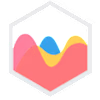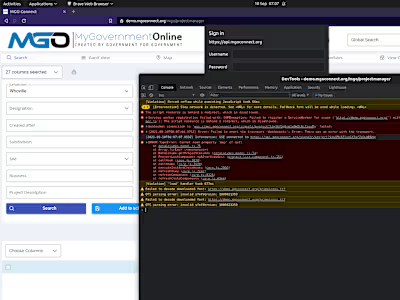Car Workshop Job Management
Like this project
Posted Oct 3, 2024
Experience seamless management in automotive services with customized solutions.
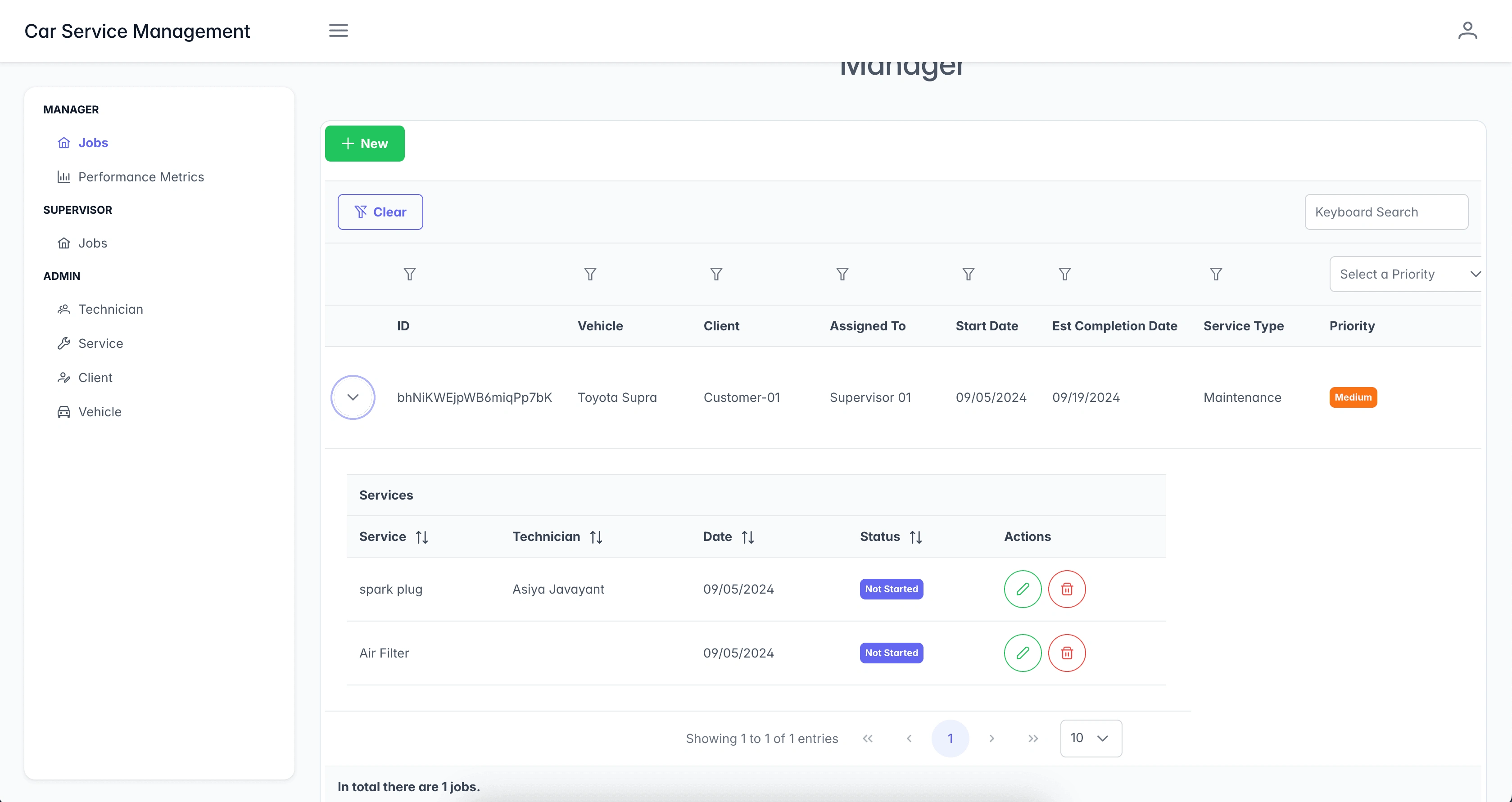
#car-workshop-job-management
User Stories (Problems)
Manage technicians based on their jobs
Manage clients
Manage jobs based on progress
Create new jobs with multiple technicians and multiple services, track job progress
Create new jobs by marking the part of the car image to be repaired
Clients must sign with a signature board before the job starts
Once the job is complete (which means all services have been completed), the job status is complete and automatically sends an email notification to the client with Twilio.
Charts for technicians to show how many services they have received and the status of those services.
Charts for jobs show how many jobs and the status of the jobs.
Only Managers can create new jobs, and Supervisors assign the job services to technicians and track the progress. The Admin works to add new technicians, new vehicles, new clients, and new Services.
Solution to problem
1. Create a dashboard with multiple roles (Admin, Supervisor, and Manager).
2. Admin can create, read, and update the Technicians, Vehicles, Clients, and Services.
3. The supervisor can update the job service and assign the job services to technicians
4. The Manager, can fill out the form to create a new job and mark the part of the car image to be repaired, also make a signature pad.
Here is a preview of this project: https://car-service-stagging.web.app
with the tech stacks
Angular 18,
Firebase (Firebase Hosting, Firestore),
Twilio,
PrimeNg.
With the new features of Angular 18 such as defer, signal, zoneless, new control flow, etc.