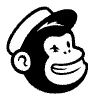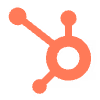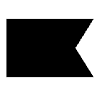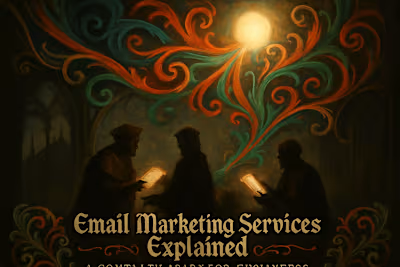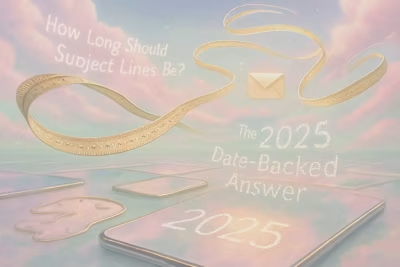Ultimate Email Marketing Automation Secrets Revealed: AI-Powered, Hyper-Personalized, and Unstoppable
Posted Jun 20, 2025
Ultimate Email Marketing Automation Secrets Revealed: AI-powered strategies for hyper-personalized emails that drive engagement, conversions, and ROI.
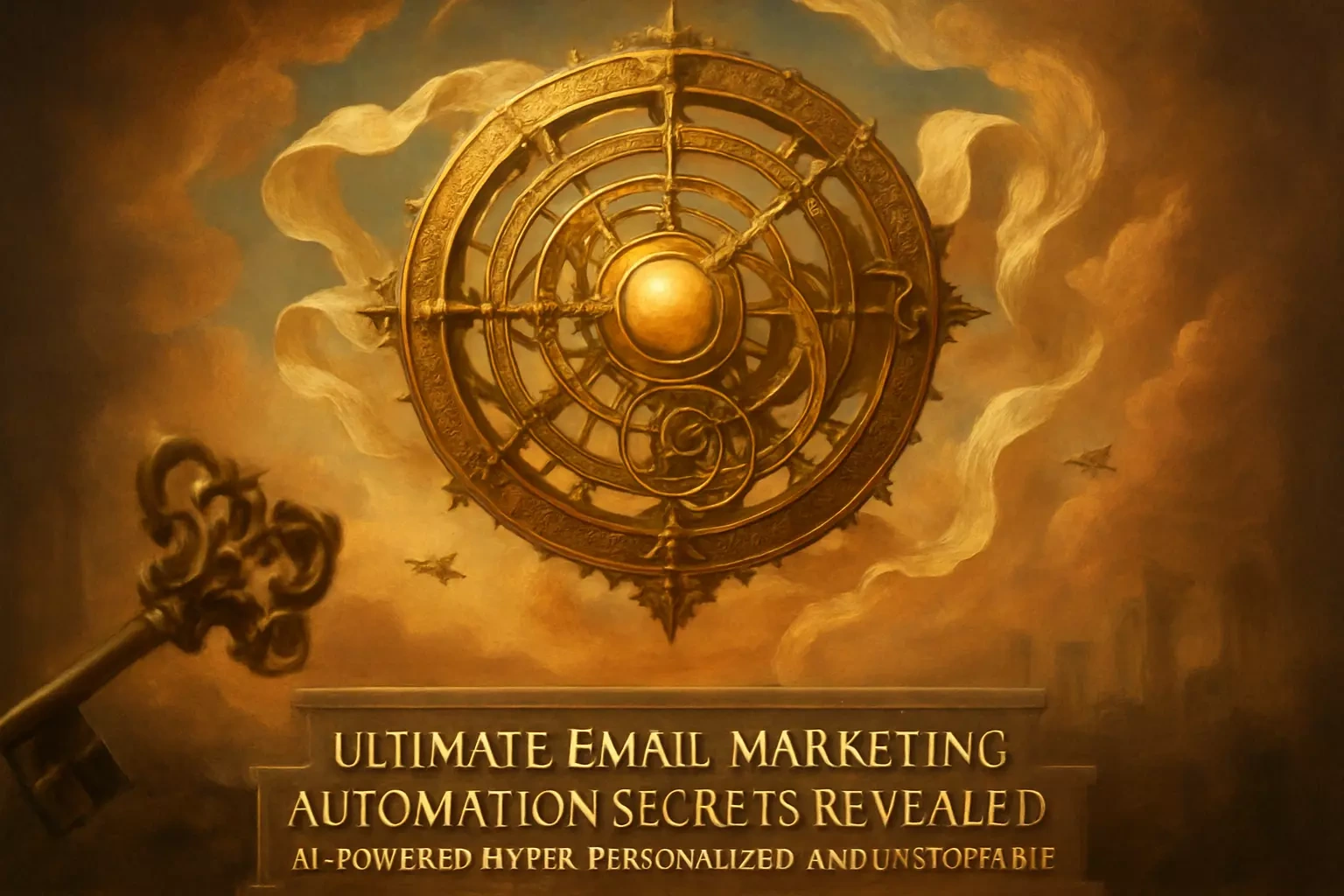
Ultimate Email Marketing Automation Secrets Revealed: AI-Powered, Hyper-Personalized, and Unstoppable
Why Email Marketing Automation Matters
Five Secrets to AI-Powered Hyper-Personalization
1. Behavior-Triggered Journeys
2. AI-Driven Subject Lines
3. Predictive Send-Time Tools
4. Smart Segmentation
5. Dynamic Product Recommendations
Building Smarter Workflows With Predictive Insights
1. Data Consolidation
2. Workflow Automation Maps
Maximizing Results Through AI-Optimized Content
1. Text Generation Tools
Tracking the Key Metrics That Drive ROI
Frequently Asked Questions about AI-Powered Email Marketing
What is the best AI email marketing generator?
What are the 5 T’s of email marketing?
What is a hyper personalized email?
What are the 4 P’s of email marketing?
How do freelancers compete with big agencies in AI email marketing?
Where Do We Go From Here?
Ultimate Email Marketing Automation Secrets Revealed: AI-Powered, Hyper-Personalized, and Unstoppable
“Email used to be a chore. Now it’s a system that works harder than I do.”
Why Email Marketing Automation Matters
Five Secrets to AI-Powered Hyper-Personalization
“Hyper-personalization isn’t about adding a first name—it’s about not sending the same thing twice.”
1. Behavior-Triggered Journeys
2. AI-Driven Subject Lines
“Let the AI write 10 subject lines. Keep the 2 that feel like a person wrote them.”
3. Predictive Send-Time Tools
4. Smart Segmentation
5. Dynamic Product Recommendations
“One email. A thousand versions. All running off the same template.”
Building Smarter Workflows With Predictive Insights
“If you’ve ever thought, ‘What should we send next?’ predictive workflows already have the answer queued.”
1. Data Consolidation
“Think of it like building a playlist. You're just telling the system which songs (data) go together.”
2. Workflow Automation Maps
“Workflow maps are like IKEA instructions—but with fewer missing screws and more conversions.”
Maximizing Results Through AI-Optimized Content
“AI doesn’t forget your brand’s tone—it just writes faster.”
1. Text Generation Tools
“Let AI write the rough draft. Let humans make it human.”
Tracking the Key Metrics That Drive ROI
“If open rates are attention, and clicks are interest, revenue is the only real applause.”
“The best metric is the one that tells you what to do next.”
Frequently Asked Questions about AI-Powered Email Marketing
What is the best AI email marketing generator?
“If you're writing the same intro paragraph 12 times, AI is probably already doing it better.”
What are the 5 T’s of email marketing?
What is a hyper personalized email?
“If two people get the same email, it’s not hyper personalized.”
What are the 4 P’s of email marketing?
How do freelancers compete with big agencies in AI email marketing?
“Agencies have meetings. Freelancers have automations.” 🛠️
Where Do We Go From Here?
“The emails that land best aren’t sent to a persona. They’re sent to a moment.”
“The best AI campaigns don’t look like AI. They just work better.”