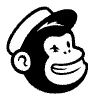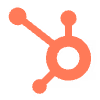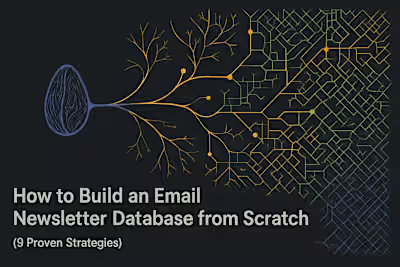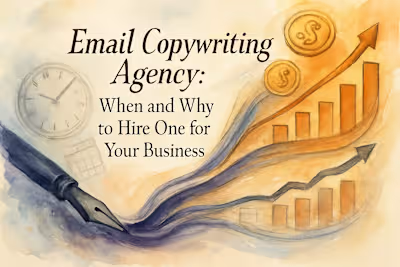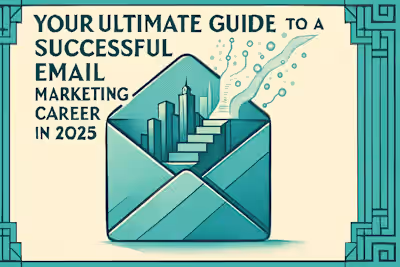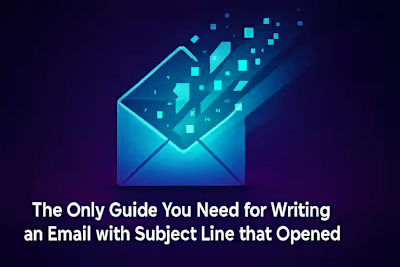How Long Should Email Subject Lines Be? The 2025 Data-Backed Answer
Like this project
Posted Jun 20, 2025
Stop guessing. We analyzed the data to find the ideal email subject line length. Learn the optimal character count for mobile and desktop to maximize your open rates.
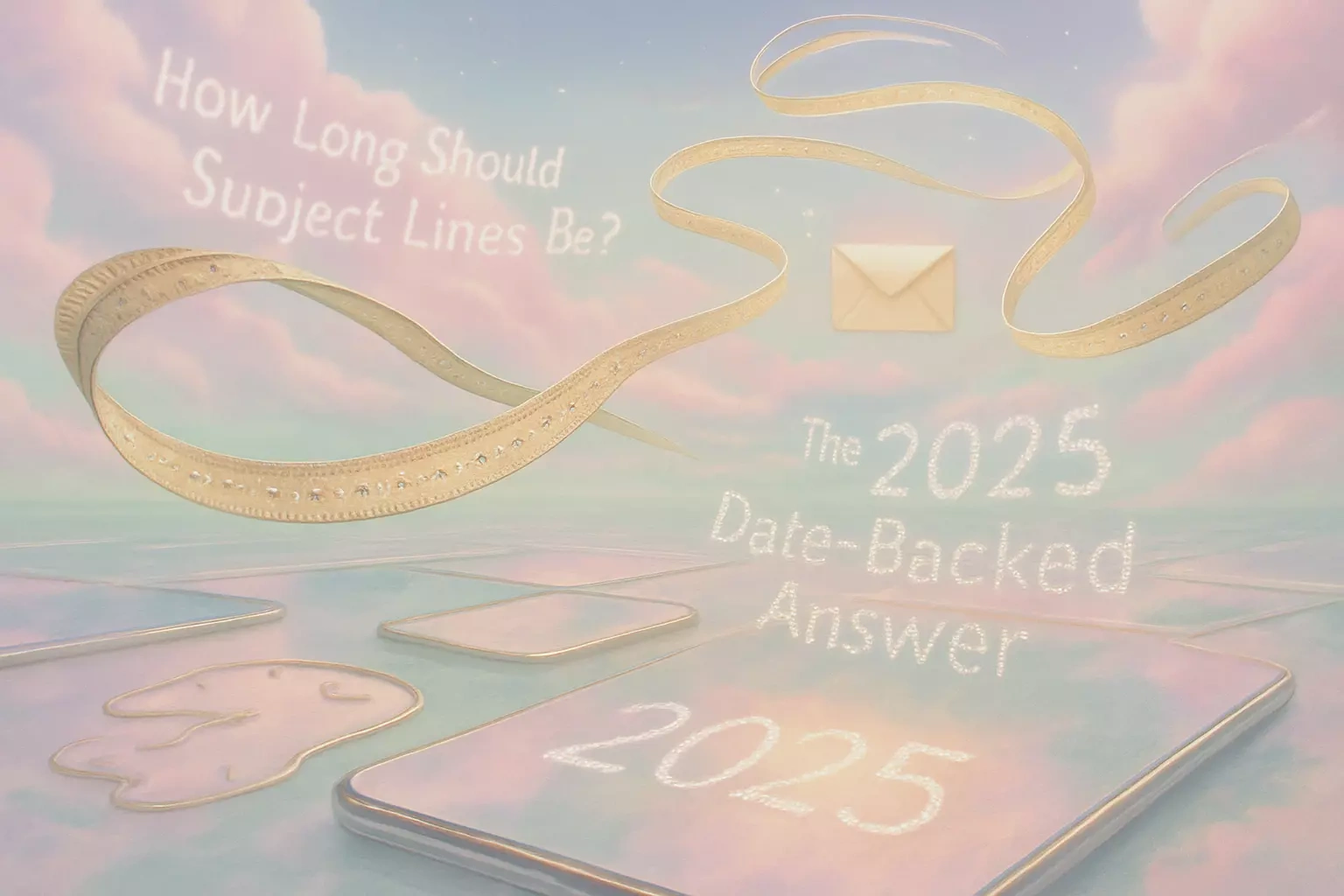
How Long Should Email Subject Lines Be? The 2025 Data-Backed Answer
The Short Answer: Optimal Length According to Data
The Character Count Sweet Spot
Why Shorter is Often Better
The Mobile Factor: Optimizing for Smaller Screens
Character Limits by Device
Putting the Most Important Words First
Desktop and Webmail Client Considerations
Character Limits by Email Client
Balancing Mobile and Desktop
Beyond Length: What Truly Matters
Clarity and Relevance Over Brevity
The Power of A/B Testing
Conclusion
References
How Long Should Email Subject Lines Be? The 2025 Data-Backed Answer
It's one of the most common questions in email marketing: how long should my subject line be? A few characters can make the difference between an open and a delete. This article provides a data-backed answer for 2025.
Understanding this is a core part of the email marketing services we offer. It's also a critical factor when evaluating various email marketing companies and their approaches. Whether you're implementing your own email marketing ideas or working with professionals, subject line length plays a crucial role in your campaign's success.
The Short Answer: Optimal Length According to Data
Let's cut to the chase. Years of data analysis have given us clear insights about what works. The answer isn't one-size-fits-all, but there are definite patterns that successful marketers follow.
The Character Count Sweet Spot
Recent studies point to a sweet spot between 20 and 40 characters for email subject lines. Some research gets even more specific, suggesting that 41 characters or 7 words delivers optimal results. This isn't just a random number—it's based on millions of emails sent and analyzed.
Why this range? It's long enough to convey your message but short enough to display fully on most devices. Think about it like a billboard on a highway. You have seconds to grab attention and communicate value. Too short and you might not say enough. Too long and people won't read it all.
Here's what 41 characters looks like in practice:
"Your order shipped! Track it here →" (35 characters)
"Flash sale: 50% off everything today only" (41 characters)
"Meeting moved to 3pm - check your calendar" (42 characters)
Why Shorter is Often Better
Data shows that subject lines with just 2 to 4 words can perform incredibly well. Why? They're punchy. They're scannable. They don't make your brain work too hard.
Consider these high-performing examples:
"You're invited"
"Final hours"
"Account update required"
"Thank you!"
Short subject lines work because they respect your reader's time. In a world where people check email while walking, waiting in line, or between meetings, brevity wins. They also create curiosity. When you say less, readers often want to know more.
But here's the catch—ultra-short subject lines only work when they're relevant. "Hi" might be short, but it tells the reader nothing. "Invoice attached" is also short but immediately valuable to someone expecting a bill.
The Mobile Factor: Optimizing for Smaller Screens
Here's a stat that should shape your strategy: over 60% of emails are now opened on mobile devices. That percentage keeps climbing every year. If your subject lines aren't mobile-friendly, you're missing more than half your audience.
Character Limits by Device
Different devices show different amounts of your subject line. Here's what you're working with:
iPhone (vertical): Shows about 33-35 characters iPhone (horizontal): Shows about 50-55 characters Android phones: Typically display 33-41 characters Apple Watch: Shows only 20-25 characters
These limits mean your most important information needs to come first. By character 33, you might have already lost half your mobile readers. That's roughly six or seven words to make your point.
Real-world example: Let's say your full subject line is "Important update about your account security settings - action required." On most phones, readers will only see "Important update about your accou..." Not ideal, right?
Putting the Most Important Words First
Front-loading isn't just good advice—it's essential for mobile success. Lead with the value, benefit, or action you want readers to take.
Instead of: "On Tuesday at 3pm, we're hosting a webinar about SEO" Try: "SEO webinar Tuesday 3pm - register now"
Instead of: "Following up on our conversation about the marketing proposal" Try: "Marketing proposal - quick question inside"
The key is identifying what matters most to your reader and putting it first. Dates, deadlines, discounts, and direct benefits should never hide at the end of your subject line.
Desktop and Webmail Client Considerations
While mobile dominates, plenty of professionals still check email on desktop computers. Ignoring desktop users means missing out on engaged readers who often have more time to interact with your content.
Character Limits by Email Client
Desktop clients are more generous with space, but limits still exist:
Gmail: Shows approximately 70 characters Outlook: Displays 50-70 characters depending on screen size Yahoo Mail: Shows around 46 characters Apple Mail: Can show up to 90 characters
These longer limits might tempt you to write more, but remember—just because you can doesn't mean you should. Desktop users still appreciate concise communication.
The extra space on desktop does give you flexibility. You can include more context or personality without worrying about critical information getting cut off. But the best subject lines work well everywhere, not just on bigger screens.
Balancing Mobile and Desktop
The smart approach? Aim for about 45 characters as your target length. This ensures mobile users see your complete message while giving desktop users enough information to decide whether to open.
But here's a pro tip: use preview text strategically. That's the snippet of text that appears after your subject line in most email clients. While your subject line stays around 45 characters, your preview text can provide additional context for desktop users who have more screen space.
For example: Subject: "Last chance: Sale ends tonight" Preview: "Save 40% on all courses before midnight. No code needed."
This combination gives mobile users the urgency they need while desktop users get the full picture.
Beyond Length: What Truly Matters
Let's be honest—obsessing over character counts can make you lose sight of what really matters. The best subject line in the world won't save a bad email, and a slightly-too-long subject line won't doom a great one.
Clarity and Relevance Over Brevity
A clear, relevant subject line beats a short, vague one every single time. Your subscribers signed up because they want to hear from you about specific things. Honor that expectation.
Consider these two options:
"Big news!" (9 characters)
"Your subscription is expiring in 3 days" (39 characters)
The second one is longer but infinitely more useful. It tells subscribers exactly what the email contains and why they should care. The first one could be about anything—and in a busy inbox, "anything" often means "delete."
Relevance also means personalization. Using someone's name or referencing their specific interests can boost open rates significantly. "John, your Dallas flight is confirmed" works better than "Flight confirmation" even though it's longer.
The content of your subject line should match your email's purpose:
Transactional emails: Be direct and specific
Newsletters: Highlight the most interesting content
Promotional emails: Lead with the benefit or offer
Re-engagement emails: Acknowledge the relationship
The Power of A/B Testing
Here's the truth: everything I've told you is based on averages and general best practices. But your audience is unique. What works for an e-commerce brand might fail for a B2B software company. What resonates with millennials might confuse baby boomers.
The only way to know the perfect length for your specific audience is to test it. A/B testing different subject line lengths gives you real data about your actual subscribers.
Start simple:
Test a 25-character version against a 45-character version
Test a 3-word subject against a 7-word subject
Test front-loaded benefits against curiosity-driven teasers
Track not just open rates but also click-through rates and conversions. Sometimes a slightly lower open rate leads to better overall results because the right people are opening your emails.
Testing tips for accurate results:
Test one variable at a time
Use a significant sample size (at least 1,000 subscribers per variant)
Run tests at the same time of day
Test regularly—audience preferences change
Remember to test beyond just length. Experiment with:
Questions vs. statements
Numbers vs. words
Urgency vs. curiosity
Formal vs. casual tone
Conclusion
So, how long should your email subject lines be in 2025? Aim for 20-40 characters, with 41 characters or 7 words as a solid target. Make sure your key message appears in the first 33 characters for mobile users. But don't let character counts override common sense.
The perfect subject line is clear, relevant, and valuable to your specific audience. It respects their time while giving them a reason to open. It works on mobile but doesn't ignore desktop users. Most importantly, it delivers on its promise once they click through.
Start with these guidelines, but let your audience data guide your final decisions. Test different lengths, analyze the results, and keep refining your approach. The best email marketers aren't the ones who follow rules blindly—they're the ones who know when to break them.
Your next step? Look at your last ten email subject lines. Count the characters. Check how they appear on your phone. Then pick one to rewrite using what you've learned here. Small improvements in subject lines can lead to big improvements in results.