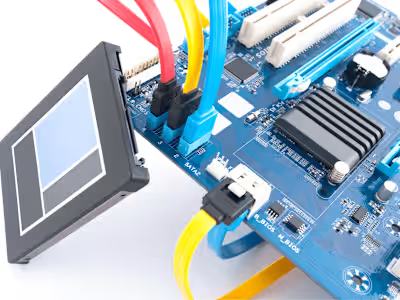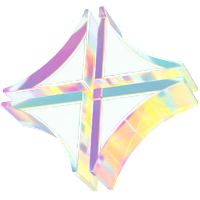5 UX Design Principles for Mobile App Design
We will be looking at some user experience design or UX principles for mobile app design in this article.
These UX tips actually work!
The principles we discussed in this article are used by many mobile app designers across the world to design their mobile apps. That’s not all, these principles are simple and easily applicable regardless of the app being a gaming app or a shopping app. These principles can be used with ease.
These principles are commonly agreed upon by professional UX designers for mobile apps.
So, even if you are completely new to the topic of UX or an experienced UX designer, we hope that this article will add to your understanding of UX design.
What is UX Design?
“Don’t judge a book by a cover” is an age-old saying that was often ignored during the time it was introduced and even to date.The same principle can be applied to mobile app design. End users do tend to judge a website by its appearance. Think of it this way. Given a choice would a person walk into a messy, unclean and cluttered room? We all know the answer. The same holds true for mobile apps.
UX design or user experience design is the overall experience a designer creates while taking into account the target end user behaviour. Designers tend to narrow down on factors like accessibility, clarity and efficiency to enhance the overall user experience an individual has while using a mobile app.
What is UX Design based on?
UX designers take many factors into consideration when designing mobile apps for the end user. These include: behaviours, needs, requirements, context and end goals of the users.
Behaviours
Different users have different behaviours, for example, one user might single handedly use a device while yet another would use both hands. When designing a mobile app, it is important to consider both parties as there will be users who use different navigation styles. Designing to cater to the behaviours of the target end users will make the overall user experience a pleasant one for the end user. Designing an app to facilitate and accommodate all kinds of behaviours will undoubtedly keep users coming back for more.
Needs
It all depends on what the end user hopes to get from the mobile app. Every user has different needs. One might use an app to learn a new language while yet another might use an app to read books or watch movies. Each user has separate requirements or expectations when using mobile apps. Users select apps based on their needs. If the app caters to their needs and they have seamless experience using the app while using the different features of the mobile app, chances are they will keep using it, and even recommend it to their friends and family. Word of mouth is just as effective as any other marketing technique. Good user design will make a mobile app stand out from the rest.
Requirements
Users have different limitations and difficulties that they might encounter when using a mobile app. This is especially true when they are new to the app and have no prior experience of using the app. This is where thoughtful ux design makes all the difference. If the app is user-friendly and doesn’t overwhelm the end user, chances are that the end user, despite being new to the mobile app will get the hang of how the app works. If given a choice of something done in a few easy steps over going through a complex procedure, we all know what anyone would opt for without doubt. In the end, apps are a means to an end, or digital tools or toolboxes used to meet the needs of end users.
Context
UX design also depends on the context the end user will be using the mobile app. One user might use an apple device while another might use an android device for example. It is important that mobile app designers should take these factors into account when designing mobile apps. Yet another factor would be the internet speed, while a user from one part of the world might have different connection speeds from yet another. Good UX design should cater to the needs of different end users irrespective of circumstances.
What are UX Design Principles?
The most important fact to keep in mind when it comes to UX design is its user-friendliness. The app needs to satisfy the users needs in a way that ensures convenience and efficiency. If the app does not meet the end goal of the user, or is so complicated that it takes ages for the user to figure out its basic functionalities, this means that the end user is likely to be discouraged in its usage.
If we have a goal to be met and the process is overwhelming and confusing, most will abandon it. It is the same with mobile apps. The app should lead to a solution or meet the end users need instead of creating a new problem for the user to solve. Good UX design is all about making mobile apps accessible and convenient to use. It puts the user in the spotlight by helping them find a solution to the problem they were looking for to achieve whatever end goal they had in mind. Now let us look at some of the key UX design principles:
Clarity
While being creative is good, it shouldn’t end up cluttering the user interface that the end user interacts with on the screen. Maintaining clarity in UX design ensures the important details are highlighted as necessary. Having too many features or icons makes it confusing for the end user to complete a task on the mobile app. This results in information overload which might discourage the user from using the app to seek an alternative app instead. It’s all about keeping the essential and getting rid of the inessential.
Each additional item takes away the clarity of the screen and makes the process of navigating the screen more complicated than it necessary. One of the key rules to follow is to have one action per screen that offers the bulk of the overall value. Minimalism is a good practice to follow when ensuring clarity so that the users find it easy to find their way around the mobile app with minimum effort.
Navigability
Whatever the app the user might be using it should be almost effortless for the users to find their way around the mobile app. Good UX design ensures that users get to move around the app without having to retrace their steps again and again. It should feel as if there is an invisible map to guide the users along the way so that they can find their way around the app. Some key features that make mobile app navigation easy which good UX design includes are: familiarity, consistency and visibility.
Seamlessness
Modern mobile users have different digital devices. Whatever the device the mobile app should offer the optimum experience to the end user. Creating a seamless experience means that regardless of the device a person is using, their experience will be a positive one. The mobile app should be easy to use on a tablet as it is on a mobile.
Legibility
It is important to keep the size of the screen in mind when designing mobile apps. Usually mobile screens are small and the information that needs to be included has to be done so in a manner that it doesn’t end up cluttering the screen. While it might seem that some information is essential, it is important to reconsider the necessity of including more text than is necessary for the user to understand what they need.
It is best if text is at least kept at 11 points to ensure legibility. Legibility of letters can be enhanced by maximising line height or letter spacing.
Visibility
Users don’t use mobile devices in well lit up areas all the time. Therefore there needs to be a colour contrast so that users who might be using mobile devices in poorly lit conditions might not be at a disadvantage of having to deal with poor visibility.
Visibility should especially be taken into consideration when it comes to text. There should be a considerable contrast between the font colour and the background that the text is laid out on so that the text is readable.
Icons should also be laid out so that there is contrast between the icon and the background so that it is visible to the end user.
4 Useful UX Design Tips
1. Make it simple to use
If the mobile app design is overly complicated and requires much time and effort to master, chances are the user will have to go through more steps to figure out how to use the app. Simplicity makes it easy for the user to understand the proper steps to navigate the mobile app.
As long as the user figures out the patterns and the features of the app easily due to the simple app design, chances are they will keep using the app without seeking out alternatives. By minimising the number of steps we can maximise user-friendliness. The more user-friendly the app, the more likely it is for the users to keep using the app for their needs. End users must be able to easily familiarise themselves with the setup. In the end, the mobile app is a means that the end user uses to accomplish a goal. The easier it is for the end user, the more likely they will choose that app over others. Therefore, simplifying things will help an app stand out from the rest of the competition.
If the functionalities of an app feels difficult and overly complicated, it will discourage users from using it. Adding things like a collapsible menu will help reduce overcrowding on the screen and give the app a clean and neat feel to it that the end users will appreciate.
2. Use push notifications wisely
Push notifications play an important role in UX in mobile app design since they prompt users to engage with the app. But it is important to keep in mind to use push notifications wisely and when relevant to avoid spamming or overwhelming the users.
Using push notifications to offer users more value will undoubtedly help users view the app in a positive light. If the mobile app is for a store, then sending push notifications on days or times which users are most active on the app will be more user-friendly as it puts the best interest of the user into consideration.
3. Put the spotlight on familiarity
If there are things that the user prefers and patterns that the end users are already accustomed to, then it’s best to incorporate them into the design of an app. It’s tempting to want to create something entirely different or revolutionary, but it is important to consider existing design patterns when creating new ones as users are already familiar with these patterns, which makes the mobile app more accessible for the end users.
4. Use autocomplete
As a means of simplifying the process of using the app for an end user, introducing auto-completing will make the app more convenient to use. Users will appreciate the flexibility and efficiency of use.
This is especially true if the app involves form filling. Filling forms on a mobile phone can be difficult and having autocomplete takes away other steps that might be involved such as looking up a phone number or an address elsewhere.
UX design prioritises the users above everything else. It is important to have a clear understanding of the expectations of the end users. As long as these are met in satisfactory or more than satisfactory manner, users will keep coming back for more, in which case the UX designer or UX designers can be proud of their efforts! Good UX design will give an app the extra edge of the rest of the competition.
Like this project
Posted Aug 24, 2024
A blog article I wrote for a client on Fiverr.
Likes
0
Views
2