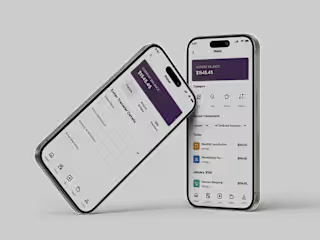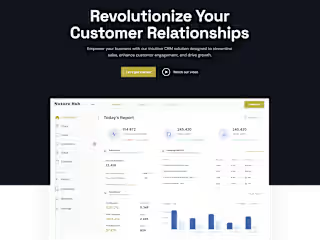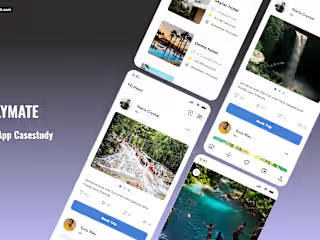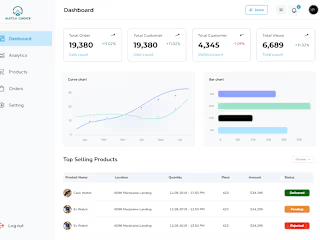Fleet Management Web Portal Design
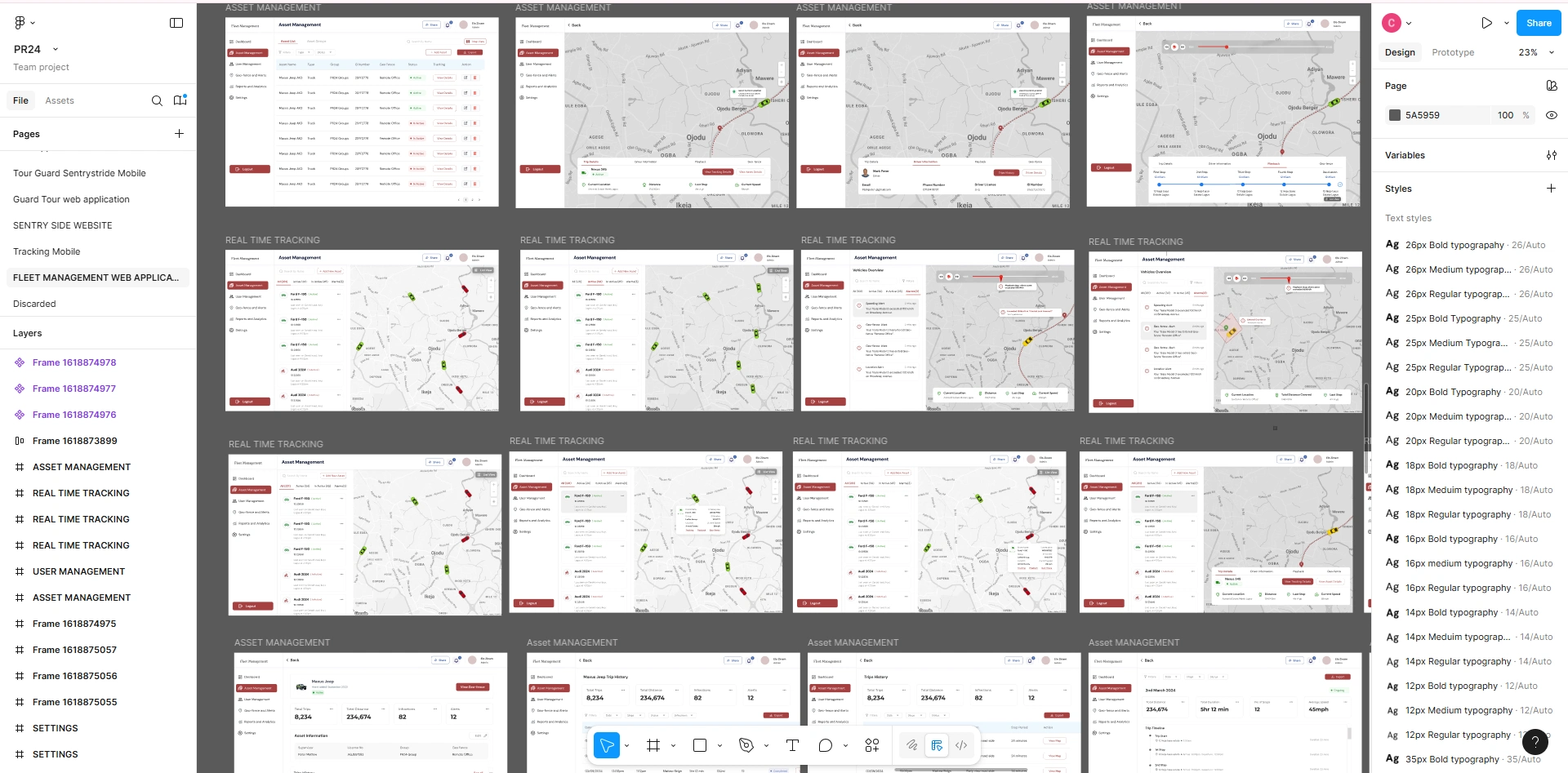
🚚 Project Overview: Fleet Management Web Portal
This project is a comprehensive fleet management system built for administrative users to manage vehicle fleets, drivers, trips, and operational logistics efficiently. The platform is designed to enable real-time vehicle tracking, monitor driver behavior, handle incidents, manage vehicle maintenance, and generate performance reports.
The system leverages mobile-device-based tracking (no GPS hardware installed in the vehicles), relying on mobile apps or background services to track location during active trips and standby.
🧠 Problem It Solves
Lack of visibility over vehicle usage and location.
Difficulty in managing large fleets and assigning trips efficiently.
Manual maintenance tracking and delayed alerts for servicing.
Inability to monitor driver behavior and track incidents.
Need for real-time data to optimize performance and reduce operational costs.
🧑🎨 My Role as a UX/UI Designer
I was responsible for the end-to-end design of the web portal, focusing on usability, intuitive workflows, and a clean interface for the admin users. Here’s what you did:
🔍 1. Research & Discovery
Gathered requirements based on business needs and operational goals.
Identified key users (fleet admins, operators) and their pain points.
Researched existing fleet management solutions and mobile tracking approaches.
✍️ 2. Feature Definition & Flow Mapping
Defined a full list of features for the admin portal including:
Dashboard, vehicle and driver management, trip planning, live tracking, incident reporting, and maintenance.
Created logical user flows for:
Onboarding vehicles and drivers.
Assigning and monitoring trips.
Handling incidents and maintenance scheduling.
🧱 3. Information Architecture
Structured the application navigation and screen layouts to ensure:
Easy access to key modules like Vehicles, Trips, Maintenance, Reports, and Settings.
Smooth transitions between workflows (e.g., from trip assignment to real-time monitoring).
🎨 4. UI Design
Designed high-fidelity wireframes and mockups for each screen:
Admin dashboard with key KPIs and live map.
Vehicle and driver detail pages.
Trip creation and real-time tracking interface.
Maintenance scheduler and alert system.
Reporting pages with filters and export options.
Used design principles to ensure:
Clear hierarchy, visual consistency, and responsive layouts.
📱 5. Interaction Design
Designed interactive elements like:
Live trip tracking with route lines and vehicle markers.
Real-time status updates (e.g., vehicle “on trip,” “standby,” “under maintenance”).
Alert and notification system with dynamic icons and colors.
✅ 6. Handoff & Collaboration
Created a developer-friendly design system (typography, colors, components).
Provided design assets and annotations for frontend developers.
Collaborated with product and tech teams to iterate based on feedback.
📊 7. Future Planning
Suggested features for phase 2, such as:
AI-based route recommendations.
Fuel consumption predictions.
Integration with 3rd-party logistics tools.
🔒 Design Access Note
For confidentiality reasons, only selected screens are shown here. The full design prototype is available on request via Figma. Kindly reach out if you'd like to view it — access will be granted under discretion to ensure design protection.
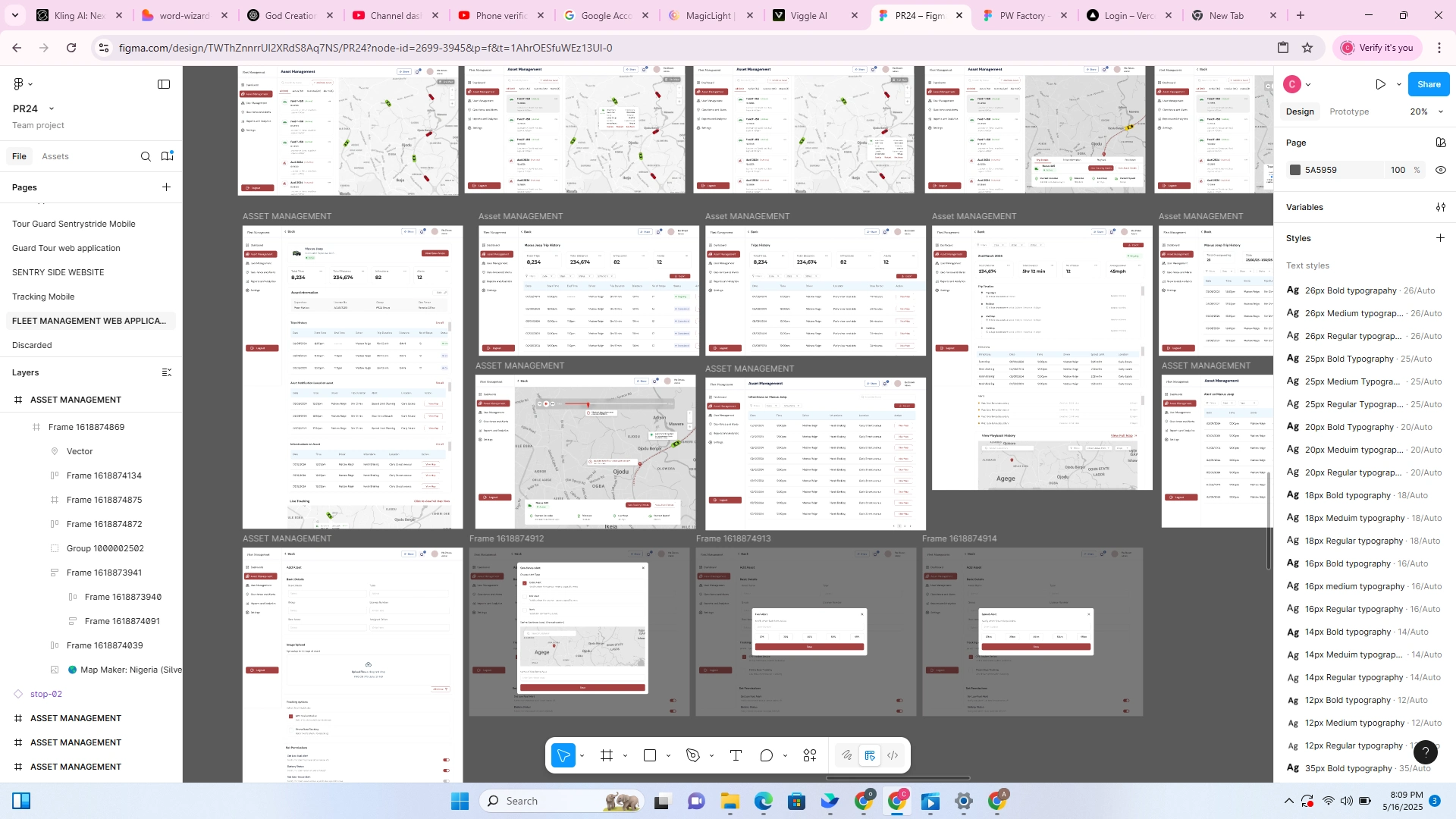
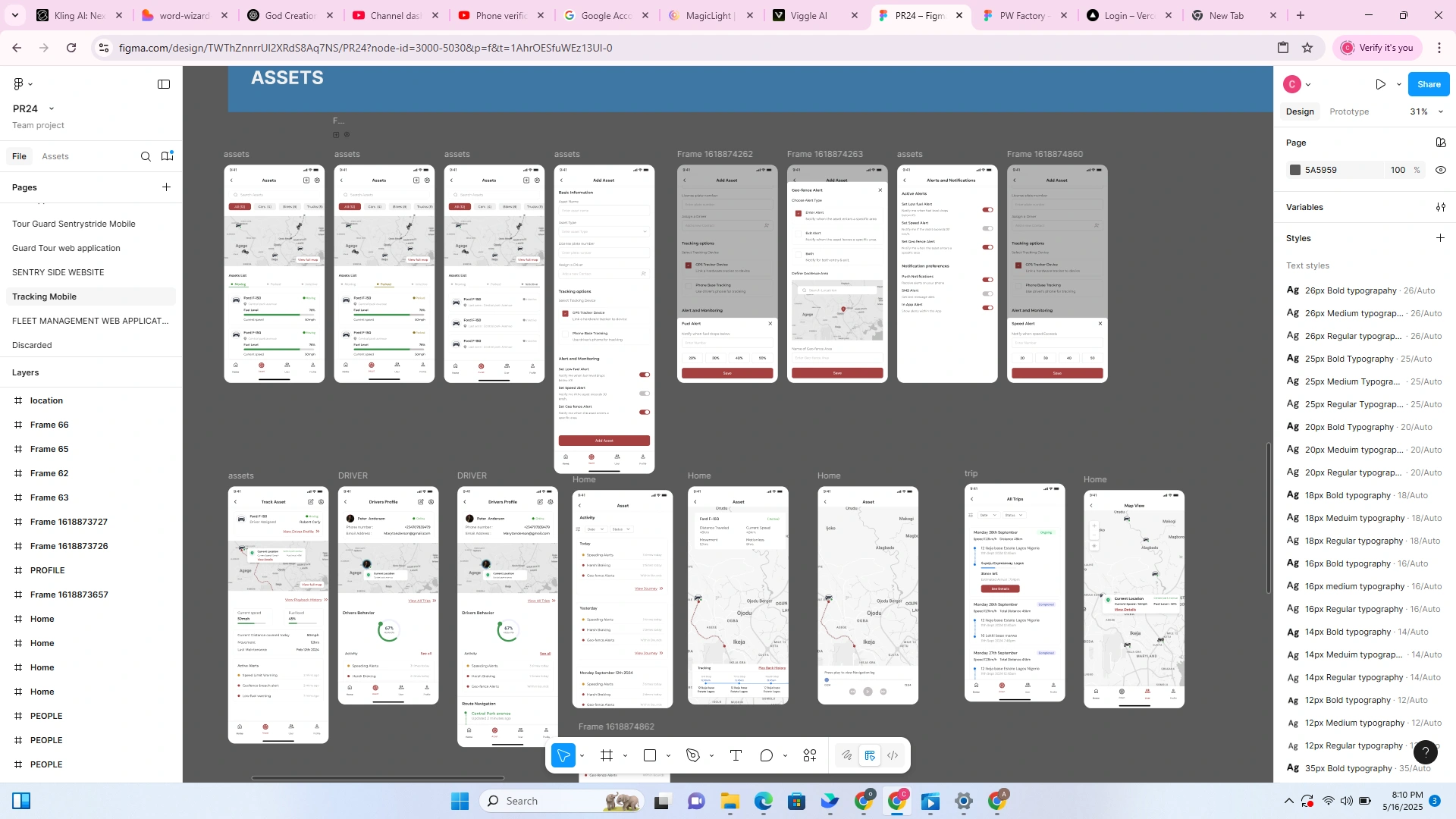
Like this project
Posted May 19, 2025
The fleet management software consists of over 110 screens, including a full web application for both users and admins, plus a mobile application
Likes
0
Views
0
Timeline
Aug 20, 2024 - Oct 20, 2024