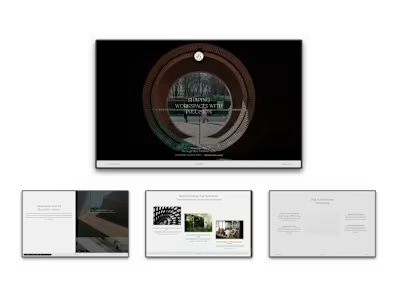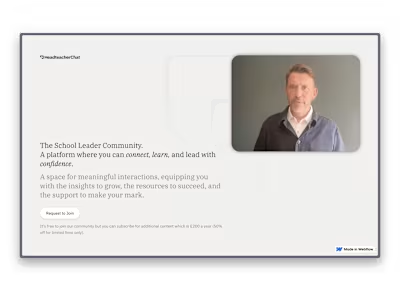Scribe - Prototype
Like this project
Posted Jun 26, 2023
Blending Digital and Physical in an Innovative iPad Notetaking App
Likes
0
Views
18
Problem
Digital note-taking is torn between the need for flexible and easy-to-use tools, and the requirement for integration into existing workflows and applications. Solutions such as GoodNotes, Freeform, Figjam, Notion, Milanote and Obsidian struggle to find a balance and therefore, in my opinion, don’t reach their full potentials.
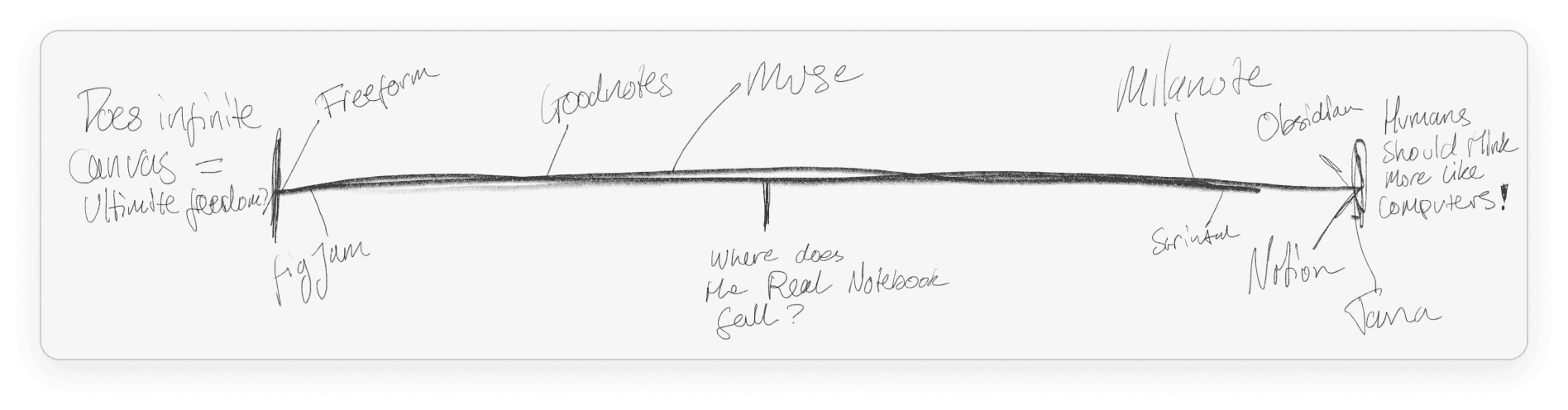
While tools like Notion offer the ability to easily organise and integrate notes with other work, they can also feel restrictive and disconnected from the traditional experience of note-taking. On the other hand, dedicated note-taking apps like GoodNotes provide a more intuitive writing experience, but can struggle with issues of clutter of the tools available in the app, as well as opportunities for stickers, and downloadable PDF planners being found in every corner of the internet, can make it feel impersonal.
I often return to Apple's idea of using ‘concrete metaphors and mak(ing) them plain, so that users have a set of expectations to apply to computer environments’ when designing however, this isn’t reflected in their newer Freeform and strays further into this future of note taking filled by infinite canvases and tools that draw shapes for you, instant collaboration where your work is covered by multicoloured cursors, and this can often encourage ideas to form before they are ready. These tools obviously have a time and a place and I find myself using them more and more often each day.
However, it got me thinking of an alternate path to go down, one that works to combine some of the good that digital note taking can bring, but carries the old ways of note-taking into the future. This app (I hope) will feel like a digitisation of that scruffy journal you got for Christmas that you carried around everyday, spilt coffee on and filled with your most personal thoughts.
Process
Once the idea sparked in my head I immediately began making mind-maps to explore the separate ideas within it and connect the dots. Since this was a personal project based off of my own observations, I started with talking to the people around me, knowing they all use apps like these everyday and have varying experience with them. They all gave me their own takes on my apps and some really valuable suggestions which was a sign I was moving in the right direction.
I then started to spatially map out my ideas on Muse which itself has been a big inspiration for a lot of this app.
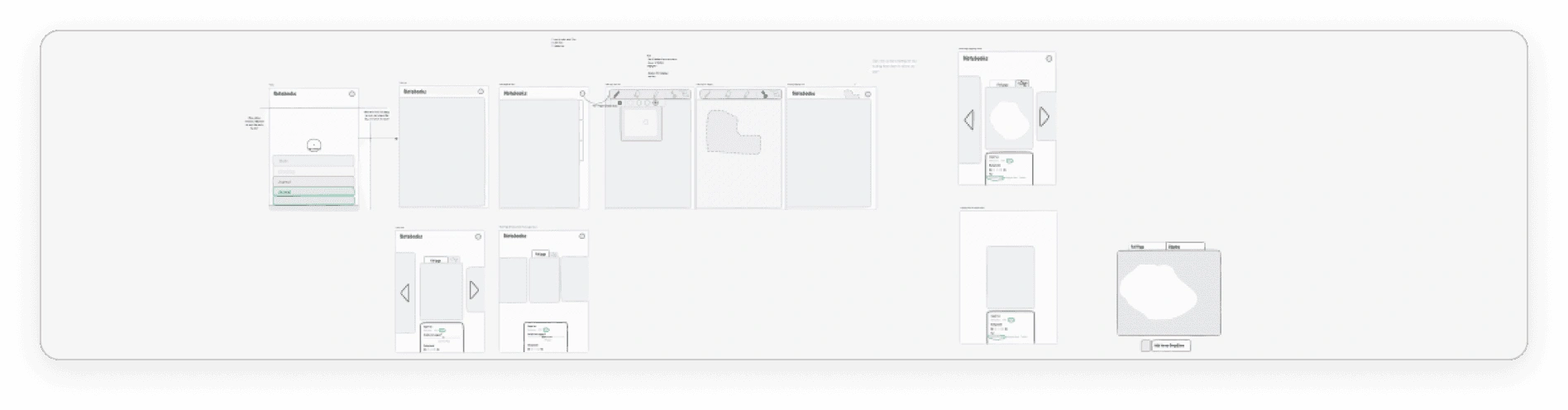
Then created this, a sketch of what the app could look like along with the flow of using the notebook, and exporting notes.
Outcome
Scribe for iPad offers a refreshing and intuitive way to take notes, allowing users to rediscover the simplicity and freedom of writing with a pen and paper. By embracing the imperfections of natural thought development, Scribble encourages users to break free from the constraints of complex and overwhelming note-taking tools.
Where the app really shines is how it utilise the best of both worlds, digital and paper. In the background, our scribble recognition technology adds deep metadata to your notes, making it easy to organise and export them. Scribe aims to provide a solution for decision fatigue from using overly complex and overwhelming note-taking tools. By embracing imperfections and allowing for natural thought development, it forces you to work messy, and sort out your thoughts later. The interface is simple and stripped back, but the power under the hood makes this app fit right into your workflows.
Imagine using Scribe to capture your thoughts and ideas in a spontaneous and unstructured way, without the distractions of advanced tools and features. As you scribble out your thoughts, you can make mind maps and expand on your ideas in a way that feels natural and intuitive. When you're ready, simply press the share button to extract everything you've written as a text document, ready to be refined and perfected in other tools or shared directly on your blog.
Walkthrough
About the Notebooks
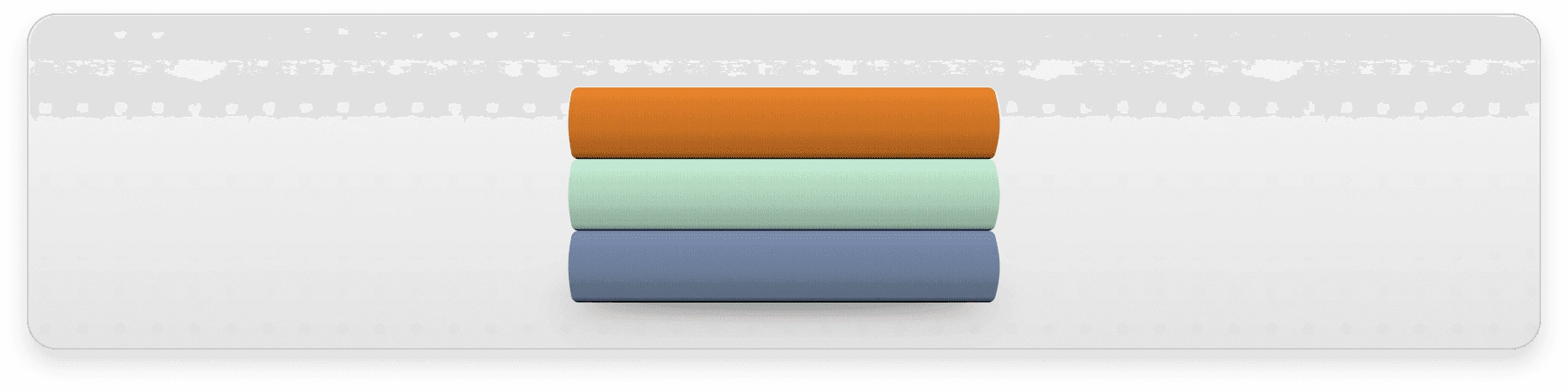
Notebooks are personal books that you can use to store your ideas, thoughts, and notes in one place.They are sorted by the most recently opened, and they cannot be grouped or placed in folders
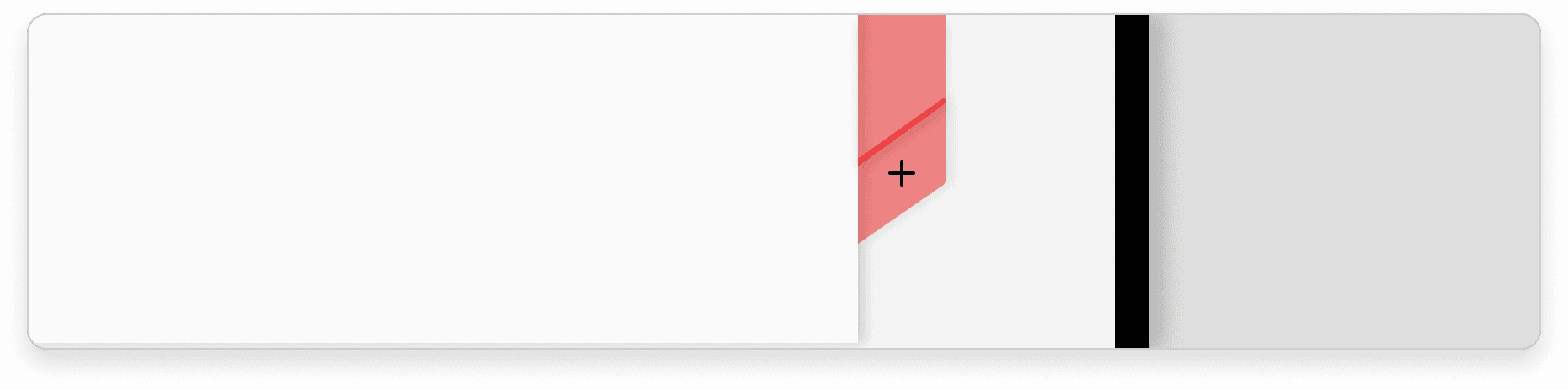
Tabs along the side of your notebooks allow you to quickly flip through different projects or sections of your life.
Write for you, not your computer
A peak under the cover.Your notebook should be a place where you feel free to be messy and creative! Don't worry about making it perfect for the computer's recognition software. This is your space to write for yourself, not for the computer. That's why our scribble feature is designed to be unobtrusive and stay out of your way.
Scribble Recognition allows you to search through your notes and export them as a TXT file. It does not replace your writing, but rather serves to make your existing workflows more efficient. The text in your notebooks can be tagged with metadata, such as dates and keywords, to make it easier to search and filter through your notes.
Scribble Recognition does not attempt to replace your writing, but to help the ‘computer’ understand your notebook.
Read and annotate documents.
When importing PDFs or other documents, they become new notebooks and you can add a "book sleeve" or cover to them to keep your home screen organised. You can read this in Reading Mode, and then mark them up to take notes.
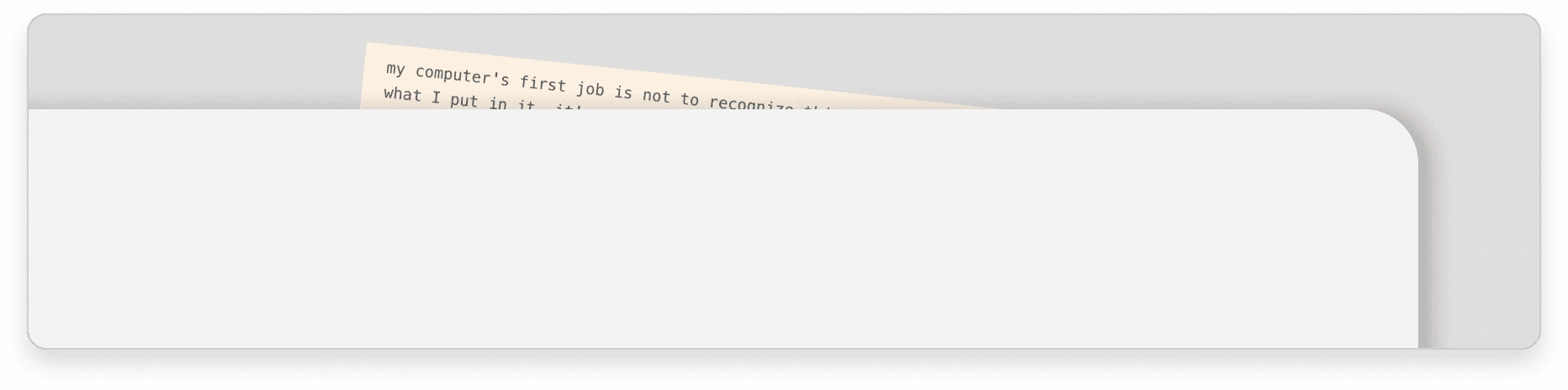
You can create clippings, which are copies of text or images from other documents or notebooks that you can paste into your own notebooks. These will be cut out by hand with the pen and have ragged edges and slight paper effect tears on them, they will be stored at the top in the clipboard. This is how you import anything into your note book.



![[capture]](https://media.contra.com/image/upload/w_400,q_auto:good,c_fill/a0gzpq4b69vnvn2hznsu.avif)