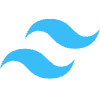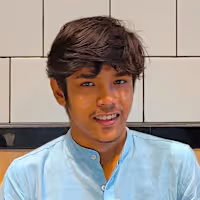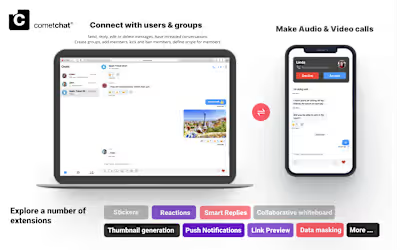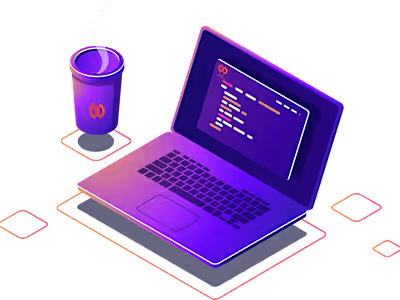AmanKumarVerma11/shubhamPortfolio
Like this project
Posted Sep 12, 2024
Friends Portfolio created using ReactJS and Tailwind CSS - AmanKumarVerma11/shubhamPortfolio
Featured on
React + Vite
This template provides a minimal setup to get React working in Vite with HMR and some ESLint rules.
Currently, two official plugins are available:
@vitejs/plugin-react uses Babel for Fast Refresh
@vitejs/plugin-react-swc uses SWC for Fast Refresh
Steps to Run the Project:
1. Clone the Repository:
Open your terminal or command prompt and navigate to the directory where you want to clone the repository. Run the following command to clone the repository:
2. Navigate into the Project Directory:
After cloning, navigate into the project folder using:
3. Install Dependencies:
Install the required npm packages by running:
This will read the package.json file and install all the necessary dependencies, such as React, Vite, and any plugins.
4. Start the Development Server:
To start the Vite development server with Hot Module Replacement (HMR), run the following command:
This will start the development server, and you'll get a local URL, typically http://localhost:5173, where you can view the project in your browser.
5. Lint the Project (Optional):
If ESLint is configured, you can run the linter to check for coding issues by running:
6. Build the Project for Production (Optional):
If you want to create a production build of the project, you can run:
This will generate an optimized build inside a dist folder.
7. Preview the Production Build (Optional):
To preview how the production build will look, you can run:
This command will serve the content of the dist folder to allow you to check the production build locally.