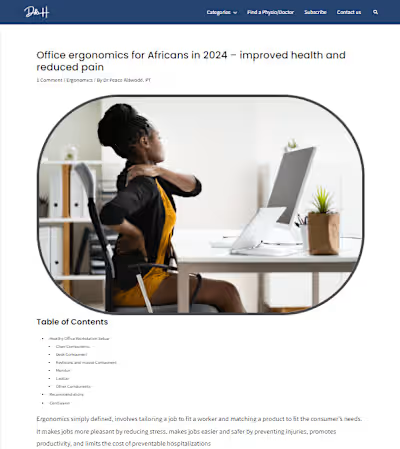Office ergonomics for Africans in 2024 – improved health and re…
Like this project
Posted Jul 7, 2024
Ergonomics tailors a job to a worker and a product to a consumer. Offfice Ergonomics is instrumental in preventing musculoskeletal injuries. With increasing he…

Table of Contents
Ergonomics simply defined, involves tailoring a job to fit a worker and matching a product to fit the consumer’s needs. It makes jobs more pleasant by reducing stress, makes jobs easier and safer by preventing injuries, promotes productivity, and limits the cost of preventable hospitalizations
Musculoskeletal Injuries (MSIs) can happen when ergonomics are botched. They are injuries to bones, muscles, ligaments, tendons, cartilage, and nerves; and can prove very disruptive to our productivity and daily activities.
When these injuries happen while performing work-related tasks or while in a work environment are referred to as work-related MSIs. MSIs are preventable but everyone is at risk.
Studies done in Africa show the prevalence of these MSIs to be about 70% and the commonest were neck, lower back, and wrist pain.
The risk factors for these pains are
good or bad postures,
high-force exertion during tasks and
repetitions and duration which allow for minimal rest periods
Healthy Office Workstation Setup
To design for everyone is to design for no one. The idea of ergonomic workstation design is to make it fit the user. It should be adjustable for many body heights, sizes, weights, and reaches on either sitting or standing.
Designs should consider the tallest users and those with the shortest reach. Either sitting or standing, one should be comfortable at their workstation – ensuring a neutral position as much as possible
Standing or sitting in one place for prolonged periods may lead to a host of injuries. The goal is to have a dynamic and relaxed posture.
Chair Components
A good chair has adjustable back support, seat, and armrest. You should always have it supporting your spine. Adjust the chair height so as to have your feet rest flat on the floor. Or use a footrest to have your thighs parallel to the floor.
Armrests are optional. If there’s one, position them so your arms sit gently on the armrests with your elbows close to your body and your shoulders relaxed.
There should be about a three-finger breadth distance between the seat and the backs of the knees. The seat pan should not be significantly shorter or longer than the length of the thighs. Also, ensure that the seat is wide enough and allows for movement and clothing
Desk Component
Make sure to have enough room for your legs and feet beneath the desk. Don’t store items under your desk. This can limit available space and make it hard to sit correctly.
Try to go for adjustable desks. The recommended desk height is elbow level or slightly below elbow level to allow for the keyboard
If the desk is low and unadjustable, put sturdy boards or blocks beneath the desk legs to raise it. If the desk is high and unadjustable, raise your chair and use a footrest to support your feet if necessary. If you don’t have a footrest, try a small stool or a stack of books.
Pad the edge or use a wrist rest in the case of a desk with hard edges This is to protect your wrists from contact stress
Keyboard and mouse Component
Have your computer keyboard in front of you at elbow level. Ensure you have your wrists and forearms in line and your shoulders relaxed. If you use a mouse or another type of pointer, position it within easy reach and on the same surface as your keyboard.
While using these components, ensure your wrists are straight, your upper arms are close to your body, and your hands are at elbow level or slightly below. Calibrate your mouse or pointer to respond to light touch if possible.
Monitor
If you are using a single screen; have your computer monitor straight in front of you, behind your keyboard, and about an arm’s length distance from you. The top of the screen should be at your eye level or slightly below. If you wear lenses, adjust the screen to the distance which provides comfortable viewing and does not require squinting.
When using multiple screens, ensure they are about 30cm away. Also, the percentage of use will determine the form of arrangement. A 50:50 ratio will require a V-shaped orientation (your screen meeting at the midline) and movement between screens should be from the rotating chair and not your neck.
Otherwise, the dominant screen should be placed anteriorly and the supporting hinged at an angle to it. Also, your movements should be from the rotation chair.
Laptop
The low screen height of the laptop can easily lead to discomfort in the neck. The cramped keyboard and touchpad don’t make for comfortable use either. Get an external keyboard, mouse, and laptop stand for better ergonomics.
Other Components
Keep objects in frequent use (such as the phone and printed materials) close to your body and minimize reaching. Ensure to stand to get objects that are far away or can’t be reached comfortably.
Don’t cradle the phone between your head and neck. Make use of wireless audio devices for easy and comfortable communication
Ensure good and comfortable lightening
Recommendations
Avoid typing with the wrist at an odd angle. Keep a neutral, relaxed position
Always go for a light touch when typing.
Perform double-key operations with two hands. Don’t twist one hand to do it
Pay attention to the signals your body gives and take breaks
20-20 Rule: look away from your screen after 20 minutes of work for 20 seconds duration. Look 20 feet away or the corner of the room.
Also, close your eyes and apply light pressure with your palms to aid lubrication of the eyes.
Avoid performing repetitive tasks for long duration without rest
30-minute Rule: every 30 minutes should consist: of 20 minutes of work, 8 minutes standing, and 2 minutes of stretching
Conclusion
Remember that the best working position is not a static, but dynamic one which involves you moving and stretching in your chair, standing at intervals while working, and taking breaks to rest and stretch.
Alongside these recommendations, general health and exercise recommendations still apply and will help keep your body in tip-top shape.
Finally, in the case of nonresolving discomfort or pain, make sure to report to a healthcare provider early.