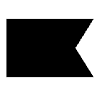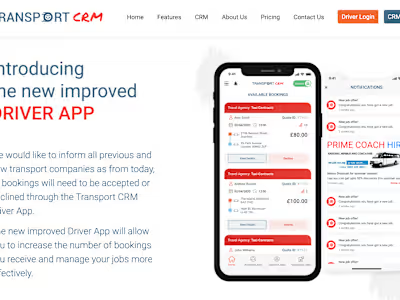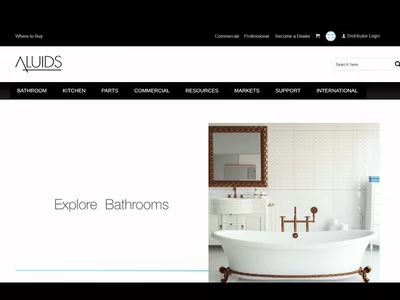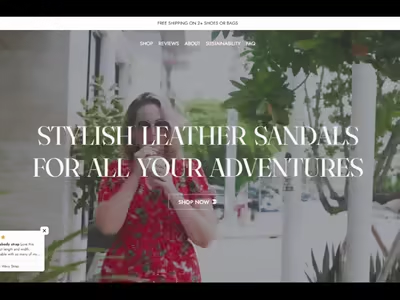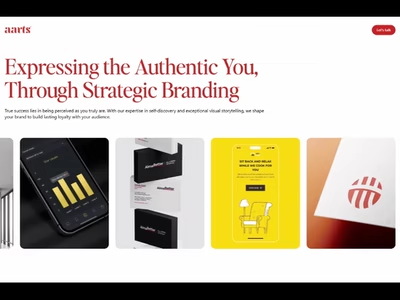ESNC Perfumery- Website Migration to Shopify
ESNC Perfumery is an Australian-owned company that sells affordable perfumes inspired by popular designer fragrances [1]. They offer a wide variety of products for men and women, including perfumes, body mists, and hair perfumes. ESNC Perfumery is committed to providing high-quality products at fair prices.
ESNC Perfumery offers a wide variety of products for men and women, including perfumes, body mists, and hair perfumes. They also have a new arrivals section where they showcase their latest products.
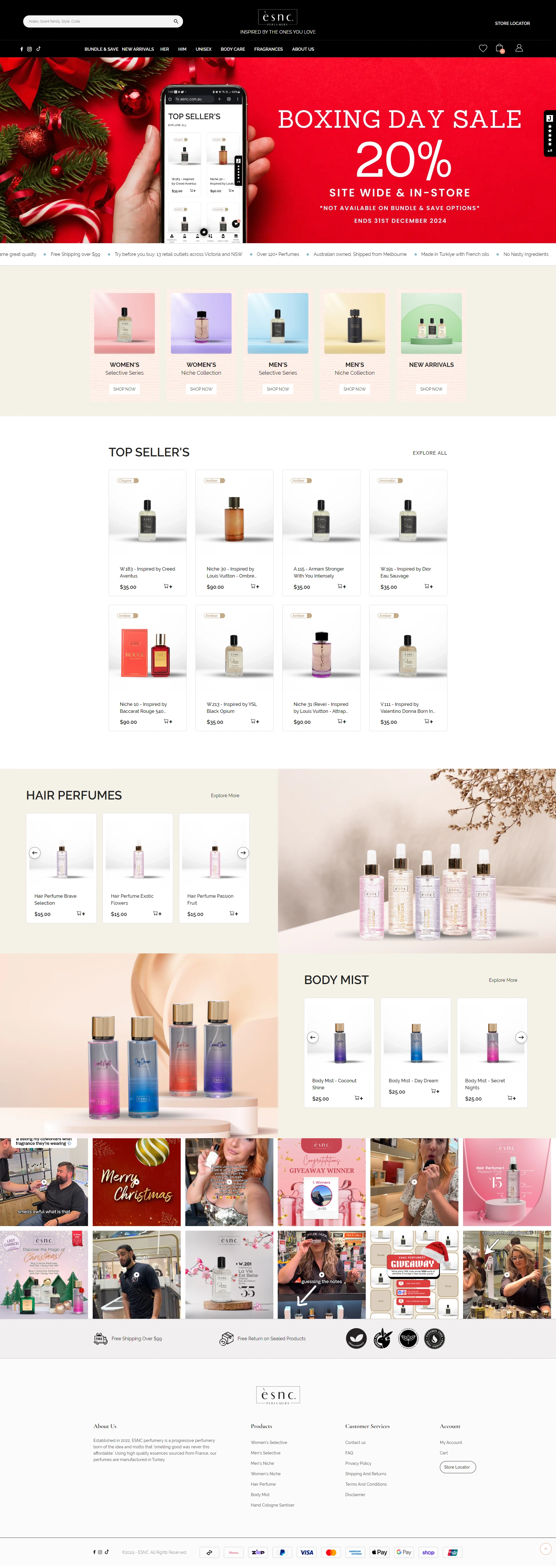
Process:
Migrating an e-commerce store from one platform to another can be a complex process, but here's a general outline of the steps involved in migrating ESNC Perfumery to Shopify:
Preparation and Planning:
Choose a Shopify Plan: Select the Shopify plan that best suits your business needs and budget.
Data Backup: Back up all your existing data, including products, customers, orders, and website content.
Theme Selection: Choose a Shopify theme that matches your brand and desired look.
Product Import:
Export Products: Export your product data from your current platform (likely a CSV file).
Prepare Product Data: Clean and format your product data to match Shopify's requirements.
Import Products: Import your product data into Shopify using the built-in import tool or a third-party app.
Customer Import:
Export Customers: Export your customer data from your current platform.
Prepare Customer Data: Clean and format your customer data to match Shopify's requirements.
Import Customers: Import your customer data into Shopify.
Order Import:
Export Orders: Export your order history from your current platform.
Prepare Order Data: Clean and format your order data to match Shopify's requirements.
Import Orders: Import your order data into Shopify. This is optional but can be helpful for historical analysis.
Content Migration:
Copy and Paste: Manually copy and paste your website content (e.g., About Us, Contact Us, Shipping Policy) into the corresponding pages in Shopify.
Blog Posts: If you have a blog, export and import your blog posts into Shopify.
Theme Customization:
Customize Theme: Customize your chosen Shopify theme to match your brand and desired look.
Add Features: Add any necessary features to your Shopify store, such as payment gateways, shipping options, and marketing tools.
Testing and Launch:
Test Thoroughly: Test all aspects of your Shopify store, including product pages, checkout process, and mobile responsiveness.
Launch Your Store: Once you're satisfied with your testing, launch your Shopify store.
Redirect Traffic: Redirect traffic from your old website to your new Shopify store.
Post-Launch:
Monitor and Analyze: Monitor your store's performance and analyze your website traffic and sales data.
Make Adjustments: Make any necessary adjustments to your Shopify store based on your analysis.
Like this project
Posted Nov 19, 2024
Transferred the whole WordPress Store to Shopify including Data Migration, Platform Setup, Store Customization, Testing and Launch, Post-Launch.
Likes
0
Views
11