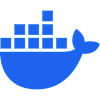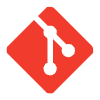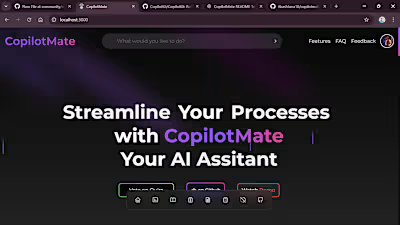Technical writing for Daytona
Like this project
Posted Apr 26, 2025
Streamlined development by using Daytona to eliminate setup inefficiencies.
Conquering the Setup Loop: Streamlining Development with Daytona
Technical Writing for Daytona
Project Description:
In the realm of software development, configuring environments for new projects often leads to the time-consuming "setup loop," detracting from actual coding efforts. This project delves into leveraging Daytona, an open-source Development Environment Manager, to eliminate such inefficiencies.
Key Features in the content:
Introduction to the Setup Loop: An exploration of the common challenges developers face with repetitive environment setups and how it hampers productivity.
Discovering Daytona: Insights into how Daytona serves as a solution by offering pre-configured, containerized Workspaces that integrate seamlessly with tools like Docker, Git, and popular IDEs such as Visual Studio Code and JetBrains.
Core Features of Daytona:
Secure Access: Eliminates the need for complex port forwarding by establishing secure connections effortlessly.
IDE Support: Compatibility with major IDEs ensures a smooth development experience.
Seamless Git Integration: Facilitates direct interactions with Git repositories from within the Workspace.
Multi-Project Workspaces: Simplifies the management of multiple repositories or microservices.
Easy Sharing: Enables effortless sharing of Workspaces over various networks.
Customizability: Supports extensions through Go plugins and integration with preferred tools.
Understanding Daytona Terminology: A brief overview of essential terms such as Dev Container, Workspace, Git Providers (SCMs), and Target, providing clarity for new users.
Practical Implementation:
Installing Daytona: Step-by-step guidance on setting up Daytona across different operating systems.
Setting Up a Dev Container: Instructions on creating a
.devcontainer folder to define the development environment.Creating a Workspace: Detailed steps to initialize and configure a new Workspace tailored to specific project needs.
Integrating with Git: Methods to clone repositories and manage version control within the Daytona environment.
Launching the Development Environment: Procedures to start coding using the configured Workspace, ensuring all tools and dependencies are in place.
Daytona enables the creation of pre-configured, containerized Workspaces that integrate seamlessly with tools like Docker, Git, and popular IDEs such as Visual Studio Code and JetBrains. Key features include secure access without complex port forwarding, multi-project workspace management, and effortless sharing capabilities.
By implementing Daytona, developers can bypass repetitive setup tasks, ensuring consistent environments across projects and teams. This not only accelerates the development process but also enhances collaboration and productivity.
This technical writing piece provides a comprehensive guide on setting up Daytona, configuring Dev Containers, and integrating with existing workflows, offering valuable insights for developers seeking to optimize their development environments.