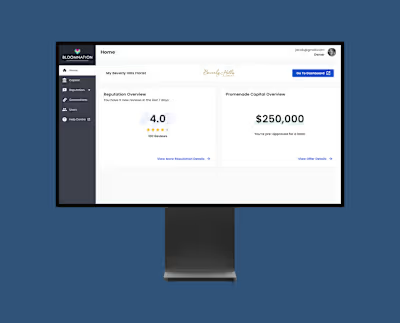Reduce time to create an order by 25%
Like this project
Posted Jul 20, 2023
I led the design charge and a 7 person team project to provide florists the ability to quickly process transactions for returning customers and non-catalog prod
Likes
0
Views
8
This project is part of the BloomNation team which is a subsidiary of Promenade Group. BloomNation provides e-commerce and POS solutions to florists and aims to provide a one-stop shop solution for florists (SMB) so that they can rely on us to help them with business maintenance and growth while they focus on designing their craft.
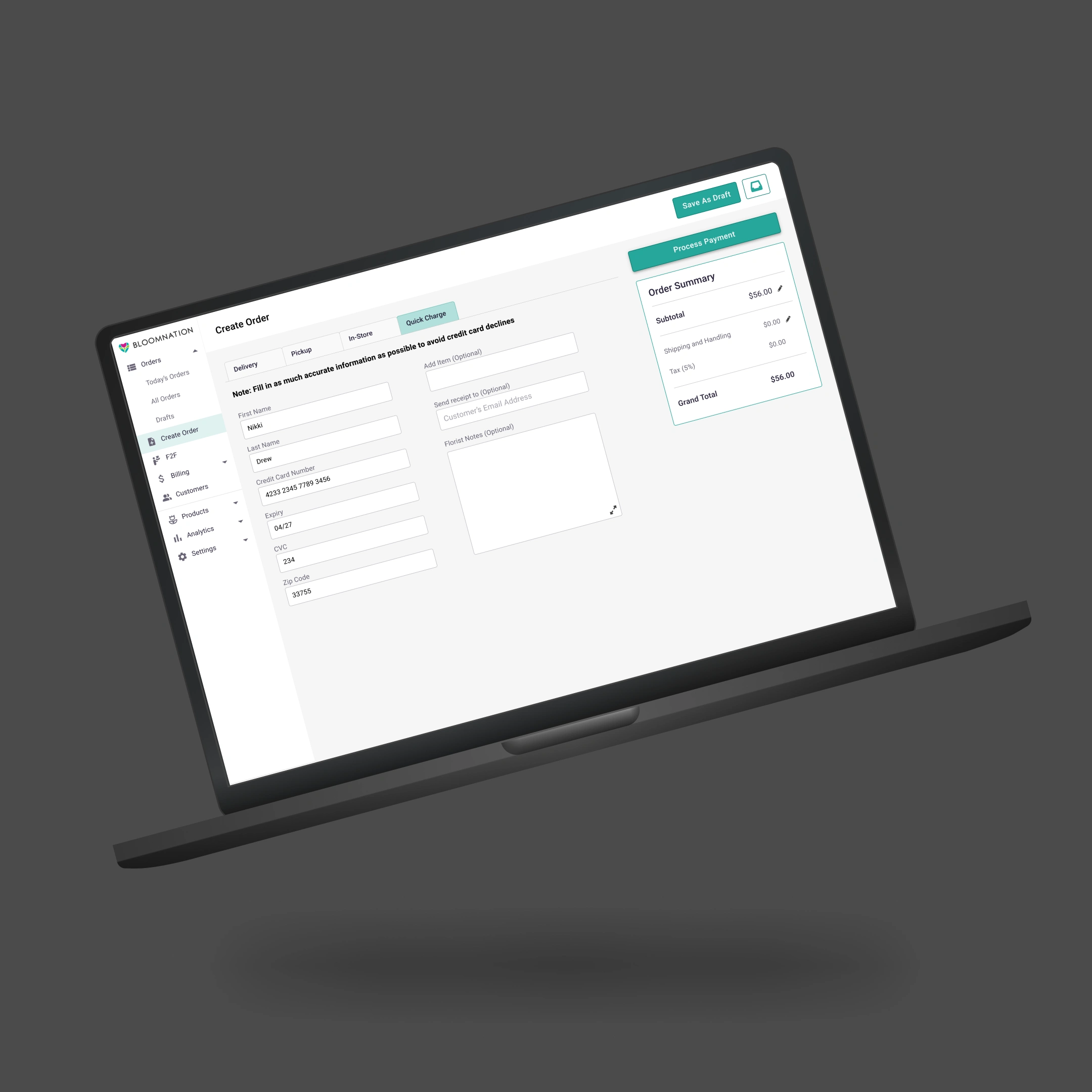
MY ROLE AS THE LEAD DESIGNER
On this project, I was on the BloomNation - Operational Efficiency team. I was the lead product designer for this project and team. In this scenario, I was able to work with the product design lead who was previously the lead designer for this team.
My responsibility was to build this design from end-to-end. There was a short timeline to get this feature out (2 weeks) so luckily I was able to rely on past research but also conduct my own. The key to the success of this project was to make sure I'm choosing the appropriate times to prioritize research at given points of the project because of the short timeline.
PROBLEM
We are currently maintaining 2 different platforms. The new POS system and the old POS system. There is too much additional time being allocated to work on the old version of the POS system. In the midst of migrating all of our florists from the old POS system to our new POS system, 'Quick Charge' is a feature that is part of the checkout flow and doesn't exist on our new POS system.
OPPORTUNITY
Quick Charge needs to be implemented because this is a revenue-generating feature. We have partners that use this feature that generates 8% of their annual revenue on average and has been requested by multiple florists.
75%
Of our florists are using the old POS system
45%
Of our florists have a problem with the checkout flow
GOALS
During the research, we found that Quick Charge is important to many florists. They rely on this feature for in-store sales for items that don't exist in their catalog. Some of them rely on Quick Charge for returning customers, while others use it for items that aren't in their catalog.
In addition, our checkout flow feels too long for our florists. With the lack of data on this front, we set up a strategy to track how long it takes to create an order using Google Analytics. We had to get creative with how we track the order creation process. We track the number of clicks before order completion instead of using the database queries.
Ensure florists maintain 8% of revenue
Reduce time to create an order by 25%
Migrate all partners to new POS system
WHAT IS QUICK CHARGE?
Quick charge is a part of the in-store checkout flow where florists can process orders immediately by only inputting the payment information. This originally began as a feature for florists' returning customers so that it would reduce the time it takes to create an order.
FINAL DESIGN
A florist creates a transaction using the quick charge feature
If you are reading this, it is because your browser does not support the HTML5 video element.
Media error: Format(s) not supported or source(s) not found
APPROACH
Feature validation
Quick Charge is a feature that we know florists need. Not all florists, but a good amount that that use this feature account for 5% of the company’s ARR. Combining traffic data, past research, and quantitative research allowed us to validate the problem.
What do we know now?
The first thing we needed to focus on was gaining as much context as possible. We needed to look beyond the revenue this generates for BloomNation and see if florists need or want this feature.
Only the old POS has this feature and wasn't carried over into the new POS system. This was a missed opportunity.
Originally meant for florists' to process orders for returning customers. We found that a key use case was to use Quick Charge for non-catalog items.
There was a low adoption rate for this feature because there's a handful of florists that don't know that this feature even exists.
Pushing Research
At the start of this project, it was difficult to advocate for research outside of the product team. As soon as I included other team members and stakeholders to research sessions alignment became significantly easier. Research methods included were:
Gaining context of the entire POS system history with the previous lead designer for this team (she had moved to another team within the org).
User interviews
Focus groups
Wireflow testing
PRODUCT MARKET FIT
There is a laundry list of requirements for florists on the old POS system that need Quick Charge to be on the new POS system. When we conducted user interviews we found that florists who heavily use quick charge generate roughly generates 5%-8% of their revenue in-store. In addition, calculating the revenue (5% of ARR) associated with these requests, we made the decision that this is an important feature to include.
BRINGING IN THE PM AND ENGINEERS
Working with the PM and engineers we found that there are many florists that find Quick Charge beneficial. Also, because it generates revenue, we thought that this would be very beneficial, both for the business and florists.
WHERE IS IT NOW?
When a florist is on the Old POS system, the florists start on the overview (home) page with the 'most recent' orders.
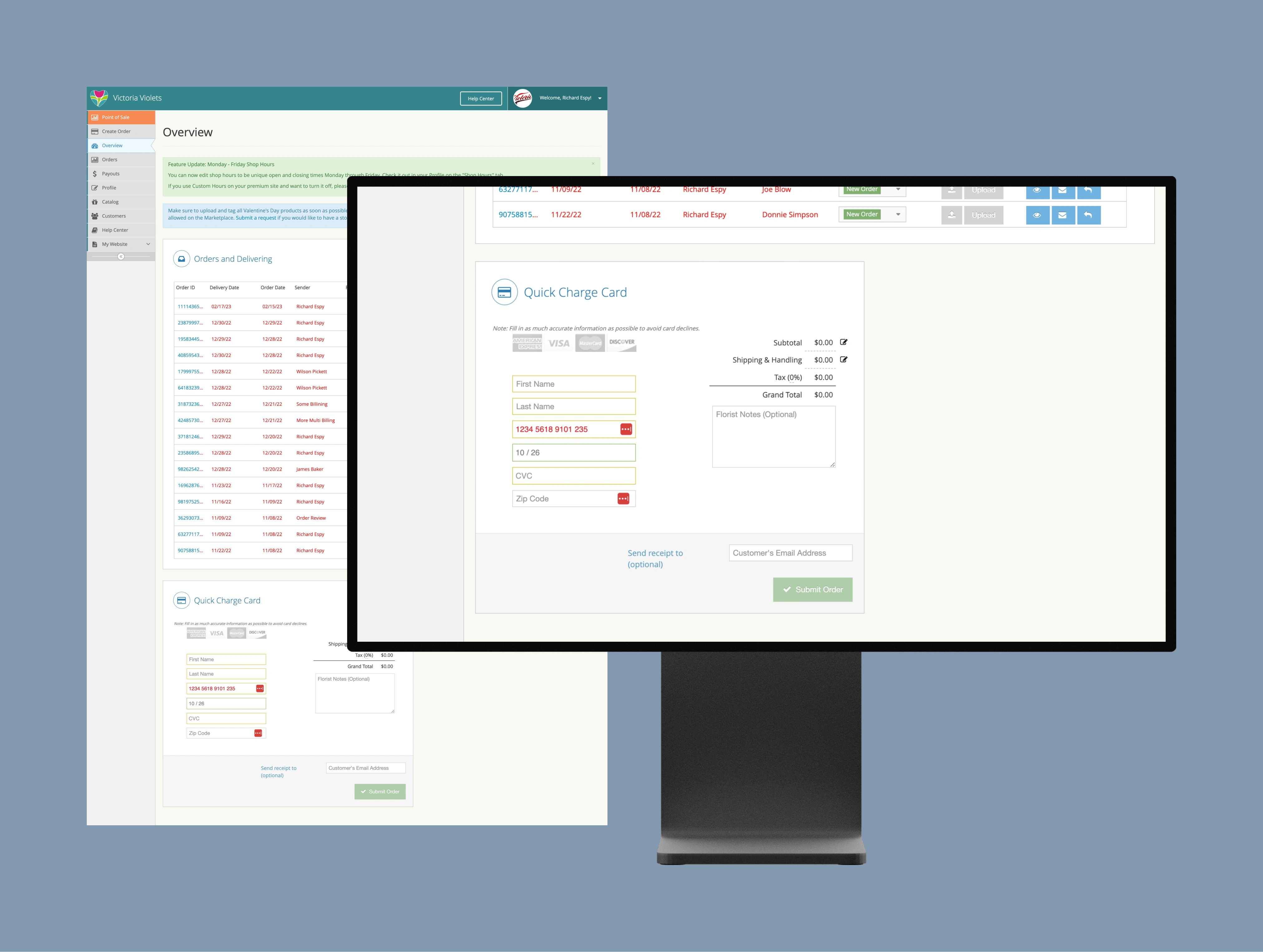
BASELINE: FEATURE PARITY
We need to break down the information so that we provide the right context and hierarchy for florists. Once we expand to all SMB's we also need to make sure that it can be universally be used (of course we would need to test further!)
The baseline was to have feature parity to reduce the time it takes to learn how and where to use quick charge on the new POS system. The big question was "What can we improve? do we need to do anything?".
WHAT USERS ARE SAYING
Through focus groups and user interviews, our florists who don't use quick charge don't see the value or have no idea where the quick charge feature is. In addition to this, florists that are on the new POS system are also having issues with the entire order creation flow.
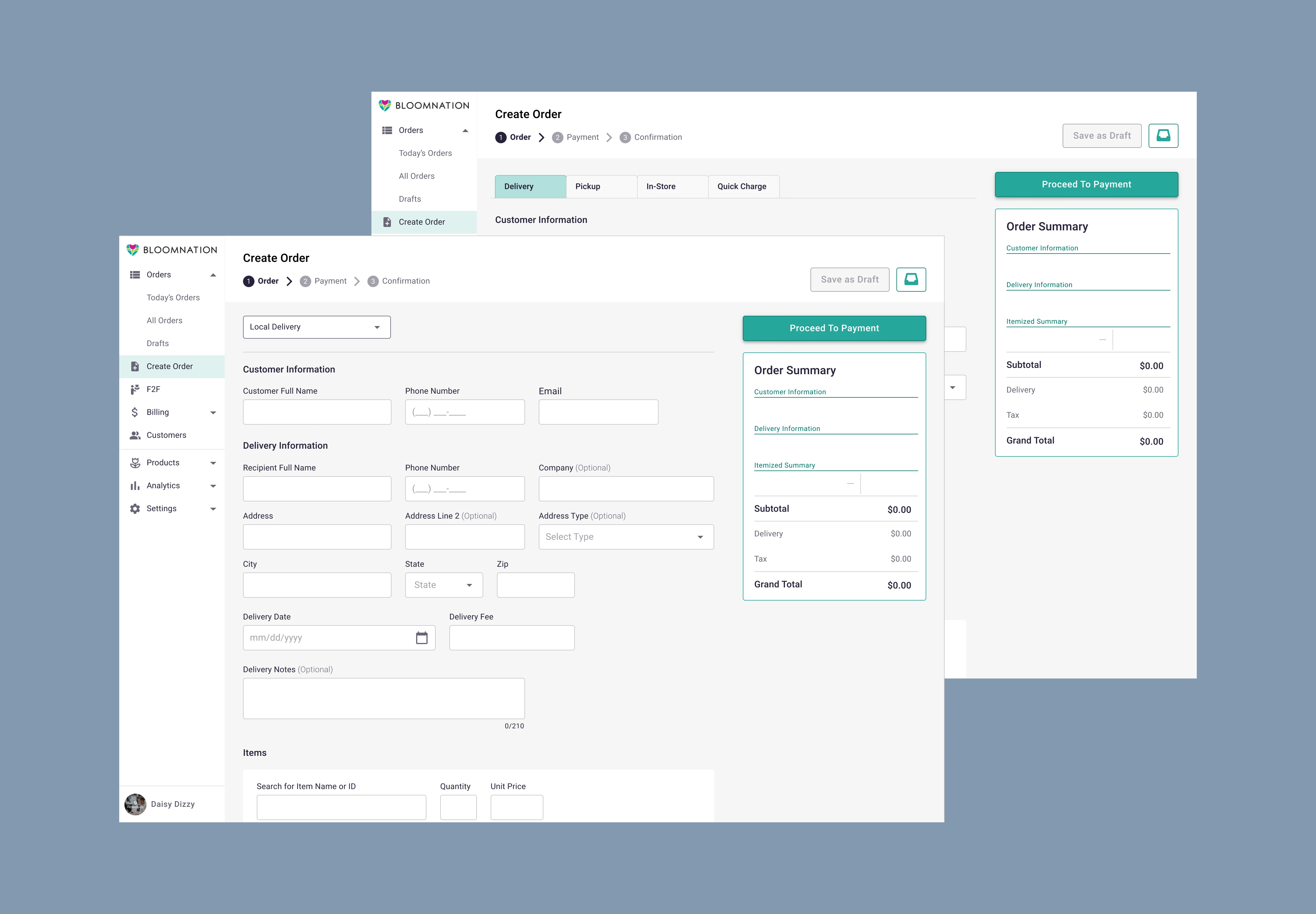
SOLUTION: PLACE QUICK CHARGE IN THE 'CREATE ORDER' FLOW
Place ‘quick charge’ in the ‘create order’ flow and provide the ability to add catalog items to the transaction. This will provide us with a chance to understand how long it takes for florists to create an order.
To further validate these ideas, we are going to conduct A/B tests.
WHAT ARE WE ADDING?
We are adding the ability to create the order but the florist will be able to choose an item from their catalog.
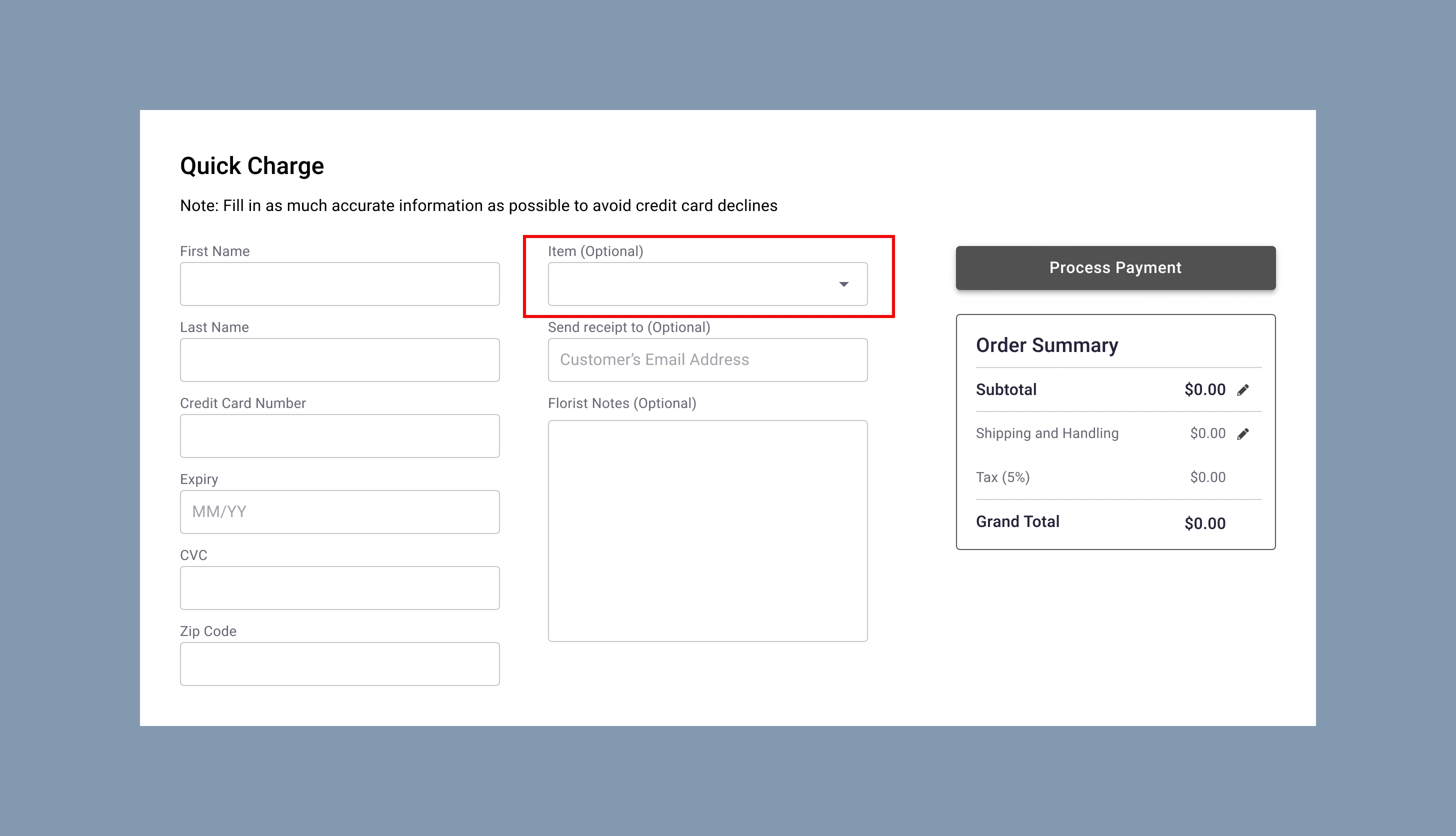
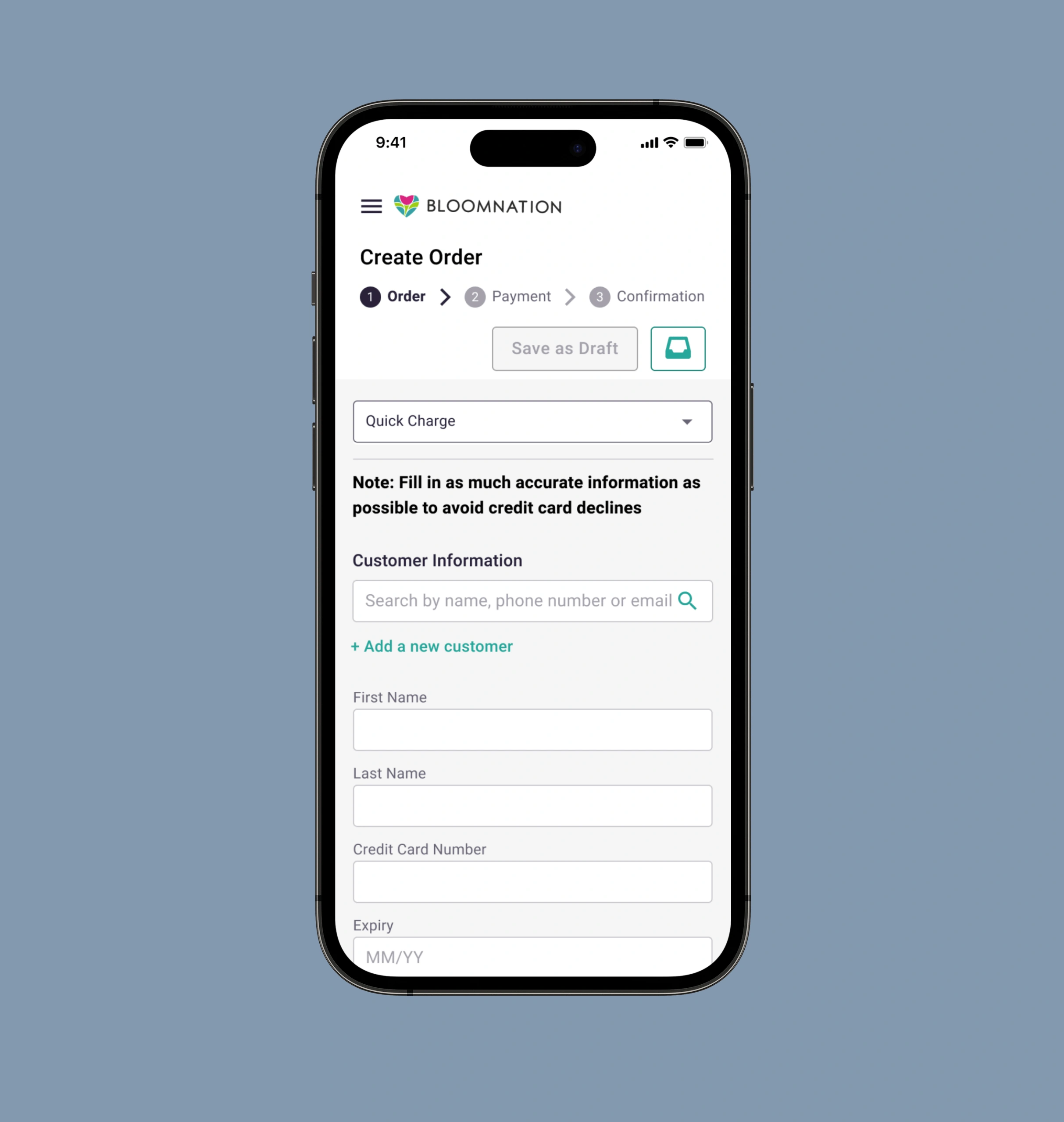
MOBILE OPTIMIZATION
Mobile usage has been increasing in the last year (30% of our florists use mobile to complete specific tasks). Any new feature or old features that are considered a necessity for our florists, we are continuously optimizing everything for mobile.
ACCESSIBILITY STANDARDS
The BloomNation POS system had some issues with accessibility standards where we've heard some issues of florists not being able to read CTA's because the text was not legible enough. During this project, we made an adjustment to the CTA since only 25% of our florists are on the new POS system.
Smallest type: 16px on desktop and mobile
Contrast: Needs to at least pass AA standards without drastically changing the UI
*On another project I was able to get buy-in from the team to adjust the colours to meet accessibility standards.
Current design that needs to be changed
A/B TEST
Why run an A/B test?
As mentioned earlier, we found that the checkout process felt too long. In order to transition to a one-page checkout, I proposed that we run a test between the dropdown (current experience) to select type of order it is, against using tabs.
Goal
We want to see if we hear anything through CS if there’s frustration with this new experience and we want to measure if there’s a change in completing an order using tabs.
EDGE CASE
What happens if there’s no email associated?
When there is no email associated, it'll be treated as an in-store purchase. In that case, an email wouldn't be necessary.
USER TESTING SUCCESS RATE
User testing gave us enough confidence to be successful with these designs.
90%
successful completion rate in the user testing research
BETTER UNDERSTANDING OF OUR USERS THAT USE OUR PRODUCT
From our research, we were able to get a great understanding of what florists want from our product, what values they currently see, and how there are multiple needs for our florists. The main thing outlook is how we can utilize customer segmentation because of the different needs.
If you are reading this, it is because your browser does not support the HTML5 video element.