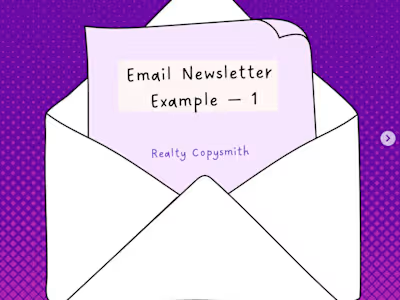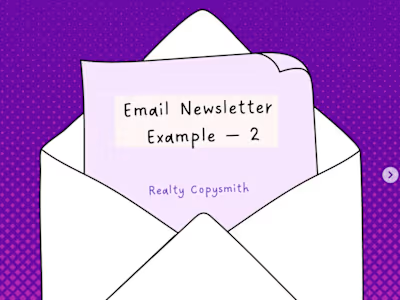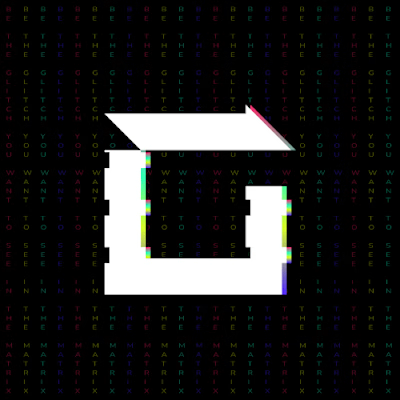Creative Welcome Email for Non-Profit's Newsletter
Like this project
Posted Mar 25, 2023
Crafted a welcome email that lets readers know what's the nonprofit's personality and what they can expect to be receiving in their inbox.
Likes
0
Views
15
Purpose of this email
Organization/business: LFBS—nonprofit focused on helping Haitian kids
Welcome new subscribers to their newsletter which promotes their success stories, testimonials, examples of the work they do.
Subject line: A big welcome and some important info
Preview text: A link to a short video where I explain what our main priorities are this year
You’re in!
The whole LFBS team and I want to give you a big, warm digital hug for joining our newsletter.
My name’s Morgan. I’m the Co-Founder and Executive Director of LFBS.
There is a serious issue going on right now in Haiti: an unbelievable amount of children are institutionalized despite the fact that 80% of them have at least 1 living parent.
And being institionalized means they’re at a higher risk to commit suicide and be victims of crime, trafficking, prostitution, homelessness, and suffer from poor health?
Yes, it’s horrible.
LFBS’ mission is to help these children.
We work to keep families together by addressing the root causes of separation and poverty through programming in child well-being and development, family and community development, advocacy of child rights, and community health.
Some days you’ll be receiving an email from myself or one of my team members telling you a little about what we’ve been doing lately.
And other days you’ll be seeing how your donation helped improve someone’s life…
How your help gave them the chance at a bright future.
Here’s a link to a short video where I explain what our main priorities are this year: https://www.instagram.com/p/Cpc_44eN-0h/
How to make sure that our emails go straight to your inbox
Please follow these quick steps:
Option #1
Reply to this email with a quick hello, an emoji, a question, a comment… anything.
I’d love to hear from you!
Option #2
Gmail users: Move this to your primary inbox.
If you’re on your phone, click on the three dots at the top right corner, click “Move to” and then “Primary.
If you’re on your desktop, then back out of this email and drag and drop this email into the “Primary” tab near the top left of your screen.
Apple users: Tap on our email address at the top of this email (next to “From:” on mobile) and click “Add to VIPs”.
———
See you later,
Morgan
[insert picture of Morgan, the LFBS team, or children you’ve helped]