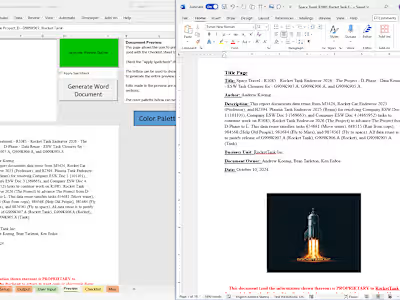Print Checking System
Introduction
The client's (Productive Resources, or PR) engineering teams were having issues with prints being sent back from PR's own clients for not meeting drawing standards. PR had a Release Engineer position established, but no good system for ensuring that said Release Engineer saw all the prints, nor guidance for the Release Engineer to check prints by.
I created a system, using SharePoint, Power Automate, and Microsoft Forms, alongside a checklist in Excel, which I helped create based on the feedback the engineering teams were receiving, to funnel all prints through the Release Engineer with communication back and forth throughout the process.
Creating the Checklist
Data Analysis
I went through the feedback received from PR's client to determine the most frequent causes of feedback, and communicated those to PR's SME Release Engineer. He used that information to create the content for a checklist, to be used by drafters and him, the checker, to produce quality work.
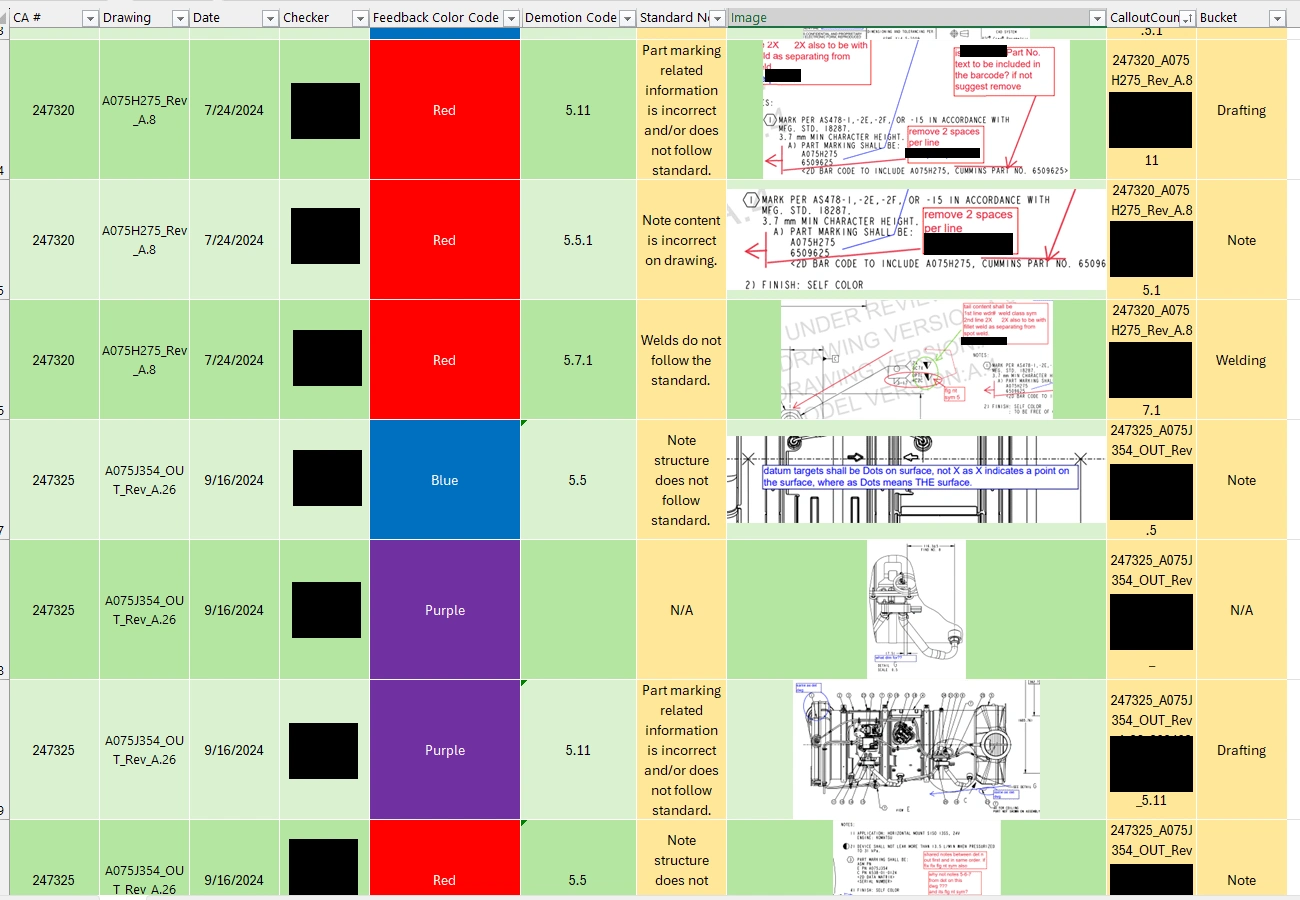
Feedback data gathered and categorized
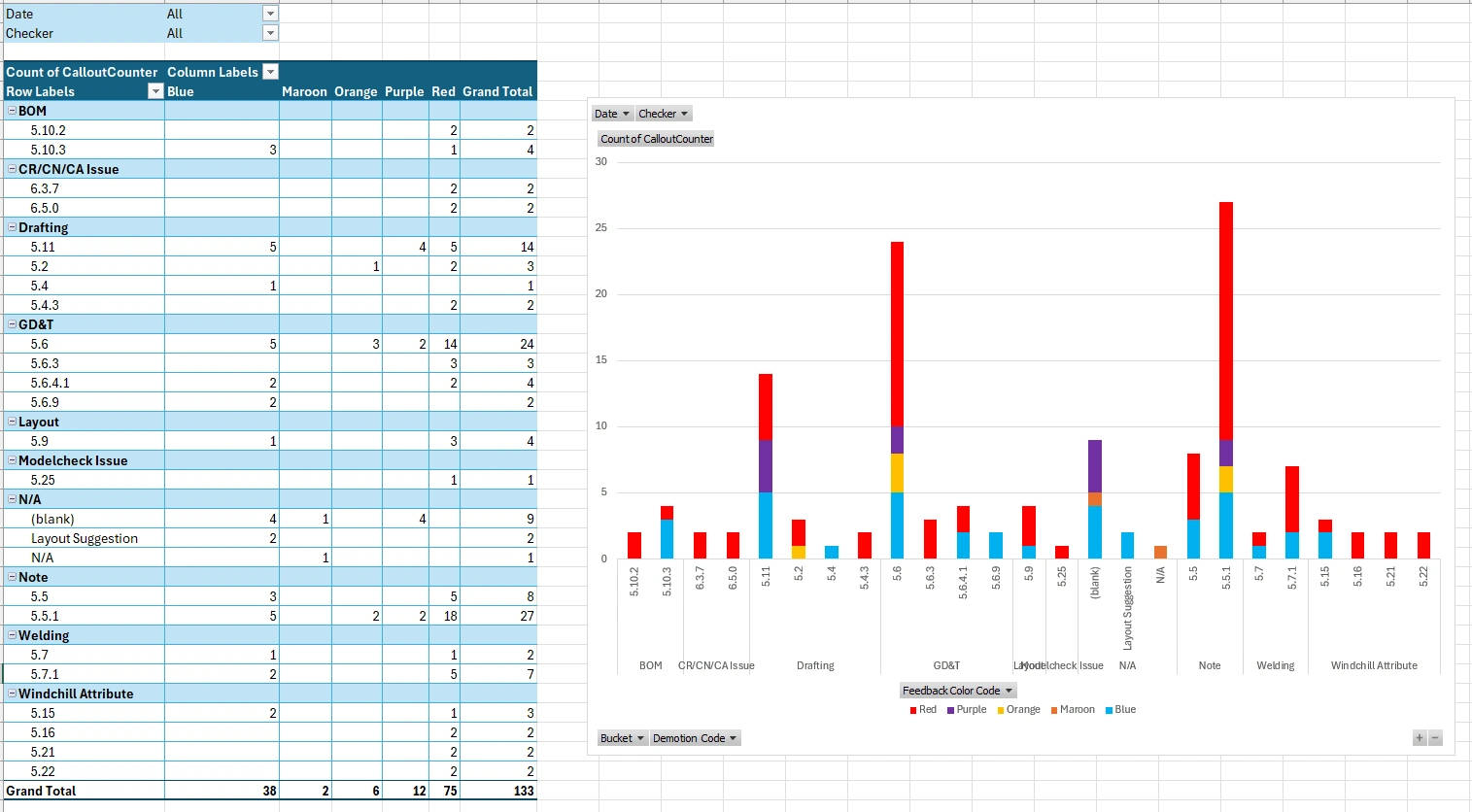
Analysis of feedback data
Content to Checklist
With the checklist content, I created a functional tool for drafters and checkers to go through, confirming that drawings follow requirements, and allowing each to track progress through their checking process using formulas and conditional formatting to maintain current checking. The sheet also made sure to account for only the number of documents added without the user having to do any copy-paste or dragging to extend the checklist.
Throughout the process, I gathered user feedback to customize the tool and improve workflow efficiency, including balancing conflicting opinions on a few matters.
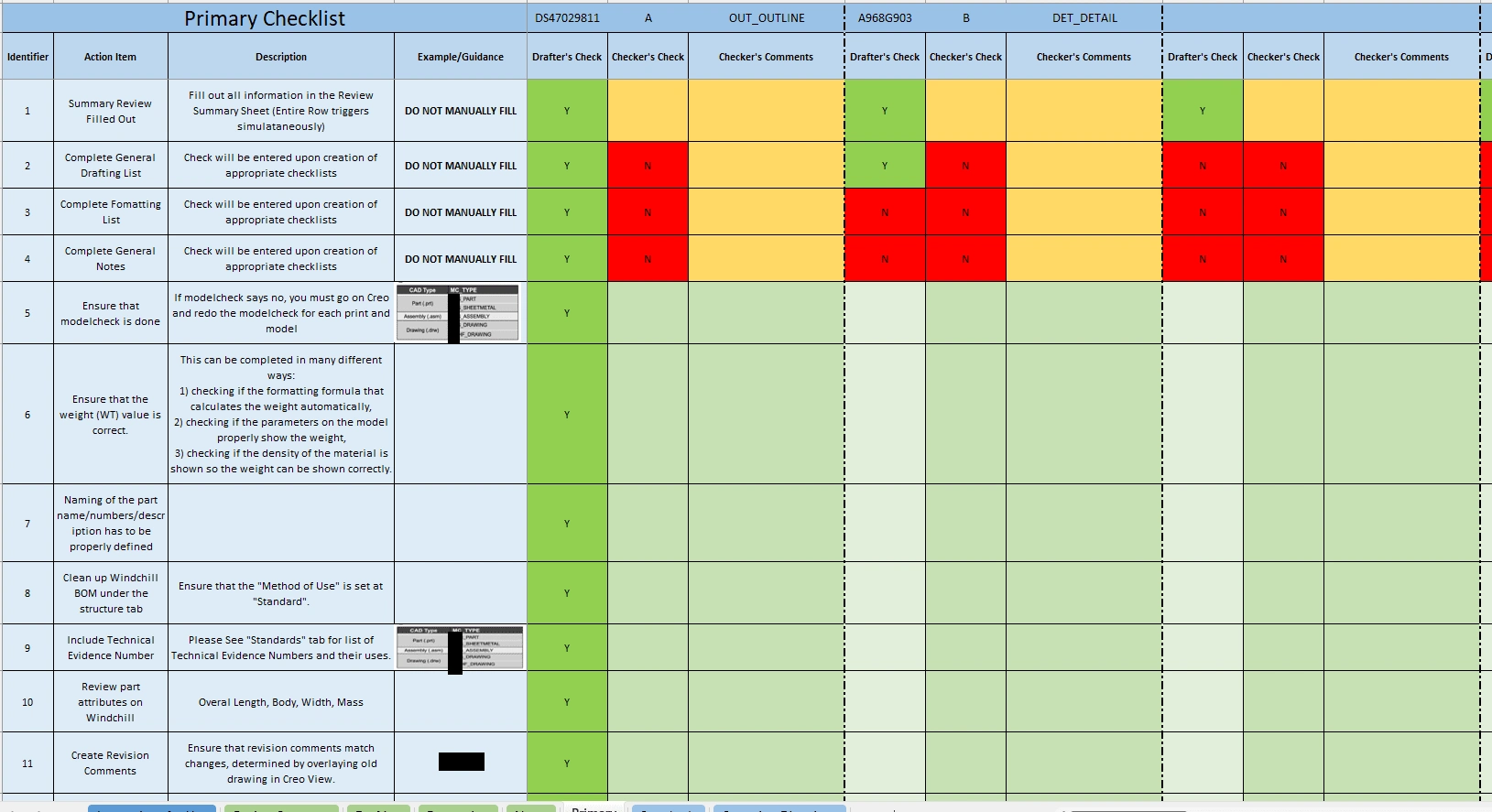
Partially-Filled out Checklist
Creating the Checking System
Initial Process
When I started this project, the Release Engineer was still fleshing out the nature of his position. If drafter's wanted their prints checked, they would email the prints to the Release Engineer, and he would email back commentary. This seemed doomed to scheduling issues and information getting lost in the turmoil. A system was clearly necessary to help the Release Engineer keep track of what drawings needed to be checked, and whether he had checked a given set of drawings.
The System
The system created to resolve these issues comprised the checklist discussed earlier, which can be submitted into a Microsoft Form. Using Microsoft Power Automate, the form responses could be loaded into a SharePoint List, with multiple facets of each drawing set tracked and recorded.
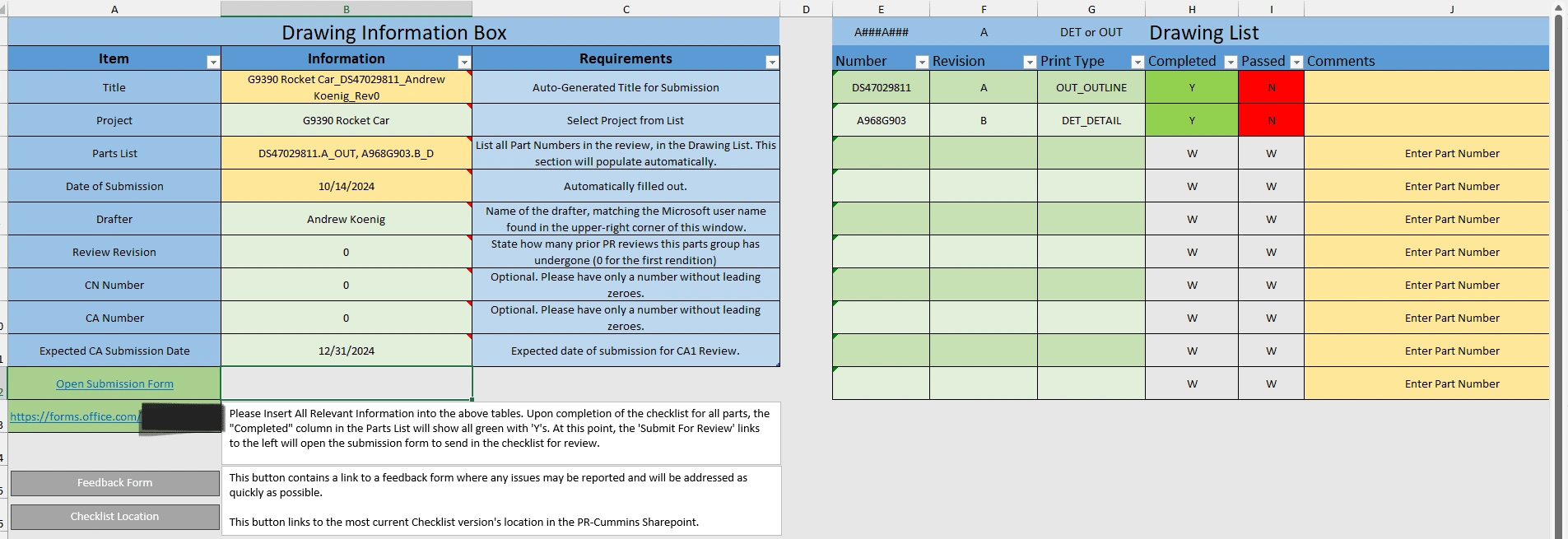
Completed Drawing Checklist front-page
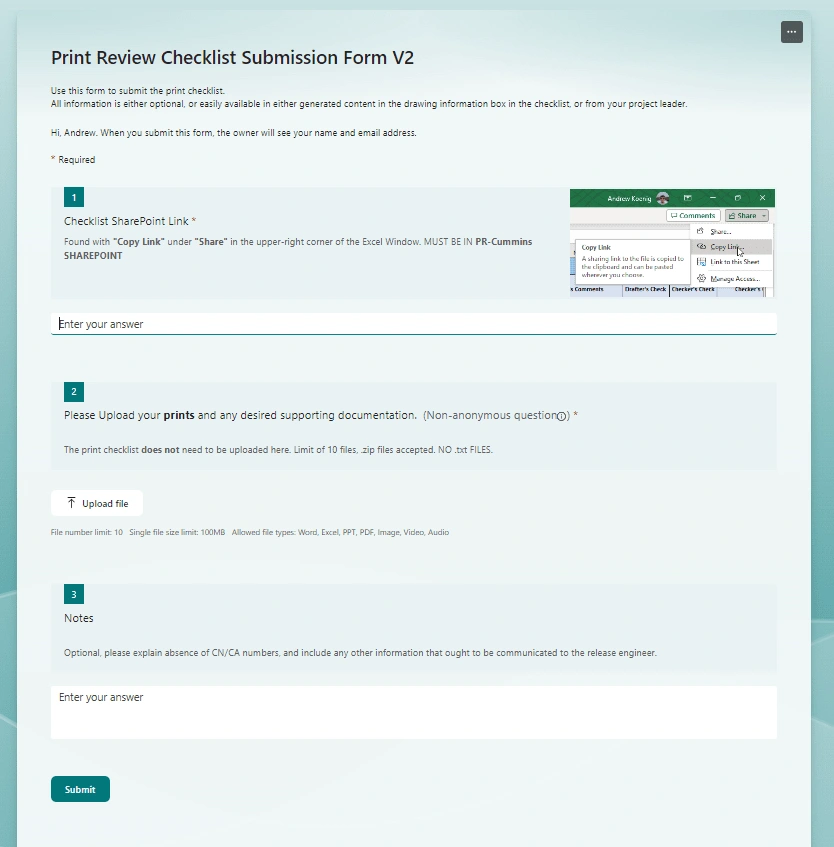
Checklist Submission Form
This automation takes the data from the front page of the checklist attached to the submission form, and uses it to create an entry into the SharePoint list.
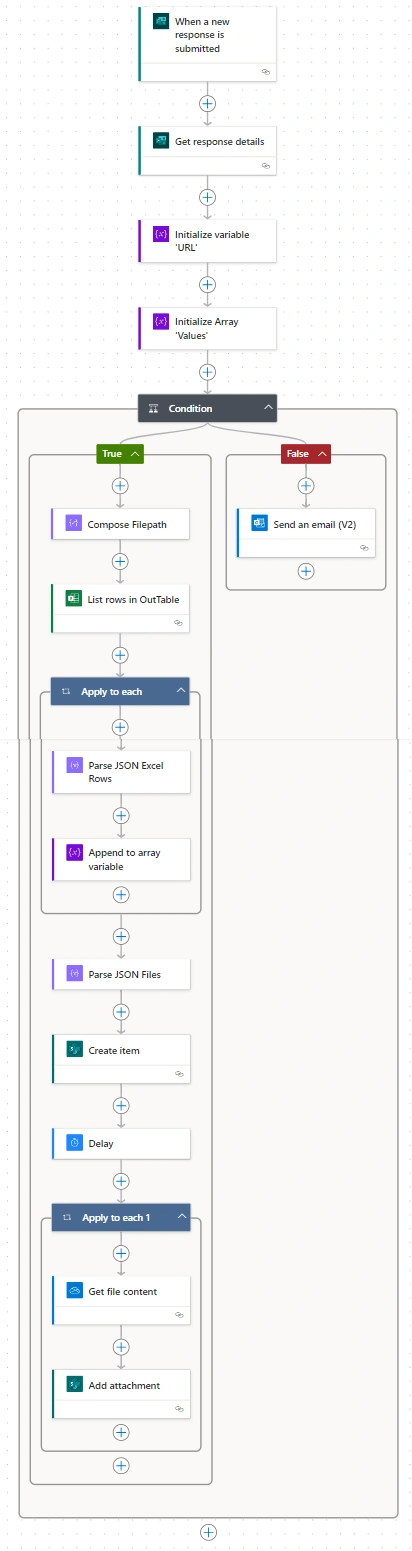
Add List Item Power Automate Program
The Release Engineer uses this SharePoint List Database to track drawing submissions.
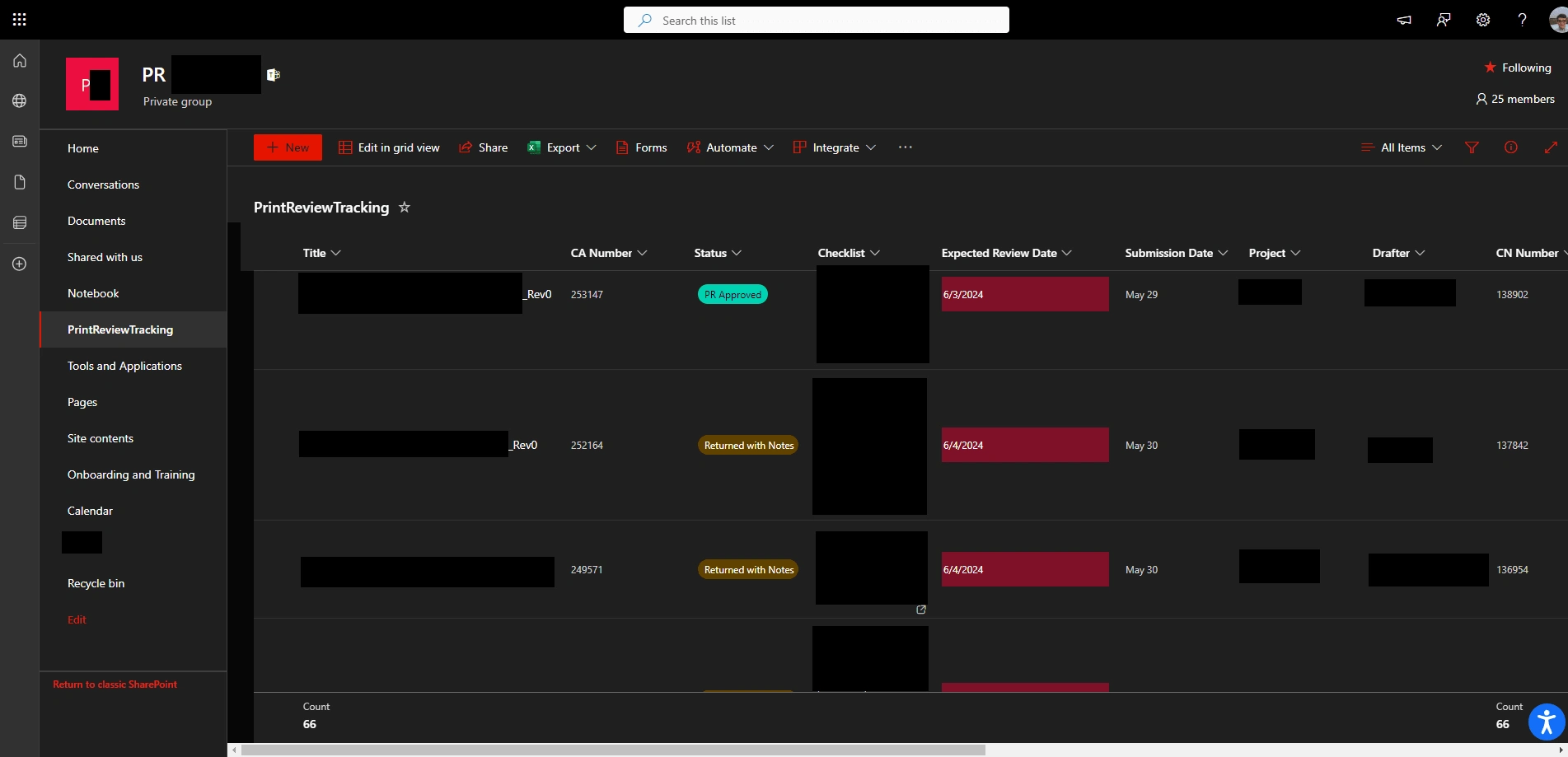
A separate automation sent emails to all concerned parties whenever the status of a drawing set changed, including at creation and return, with the emails containing all files associated with the drawing set. This removed the communication burden from the Release Engineer, easing busy schedules. The automation triggers whenever the drawing set status changes.
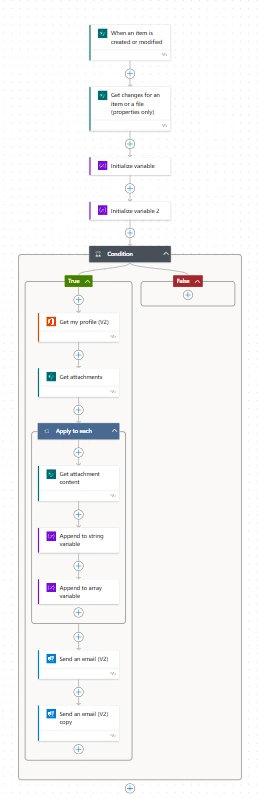
Database Communication Automation
System Progression
I made multiple upgrades to the system as time progressed, including:
Implementing automation to pull drawing set information directly from the Excel checklist file, rather than requiring the drafter to copy-paste it into the Microsoft Form
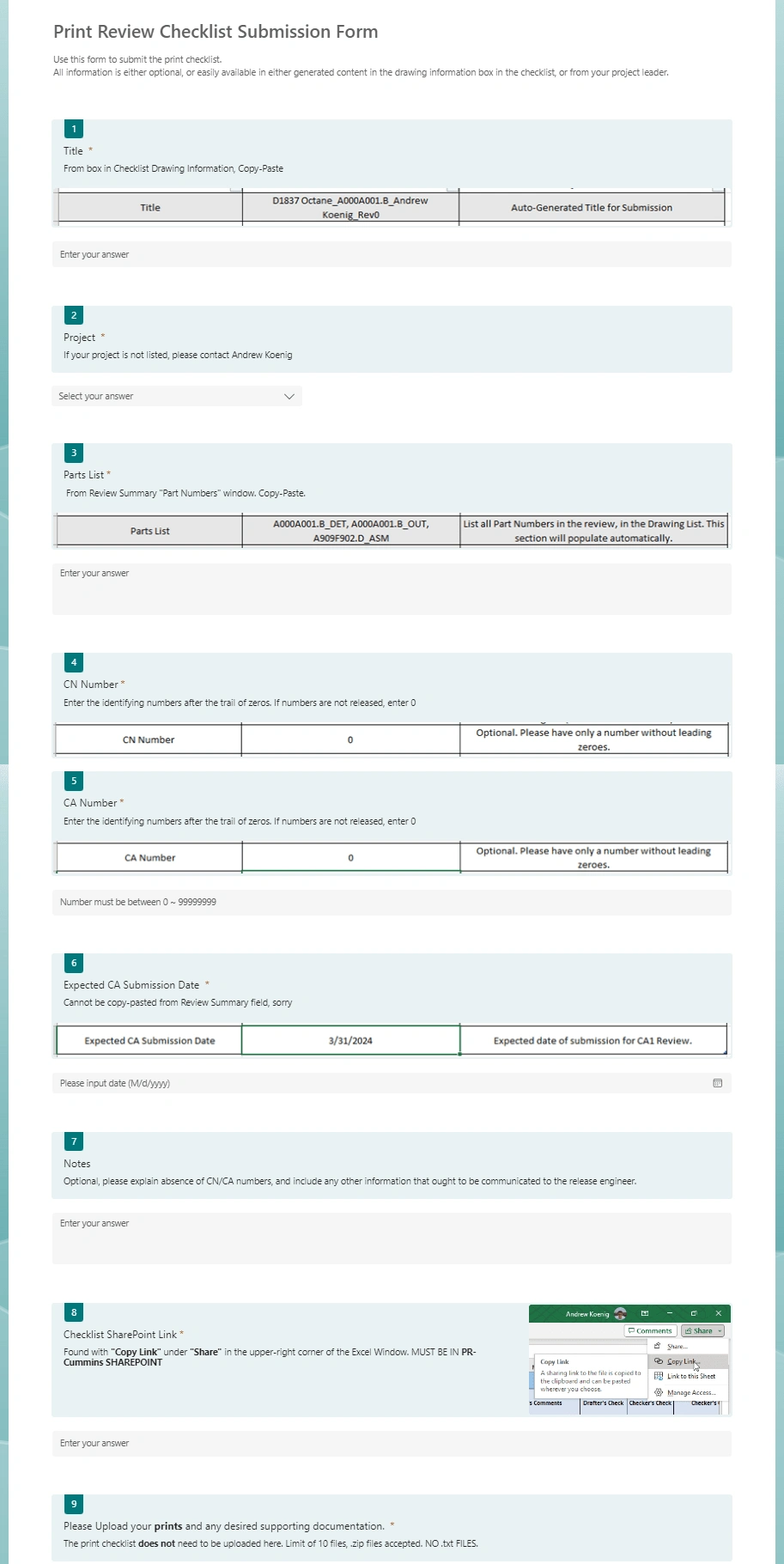
Original Submission Checklist, see above for version 2
Increasing instructions on the Checklist, and implementing formulas and conditional formatting to prevent drafters from submitting incomplete checklists.
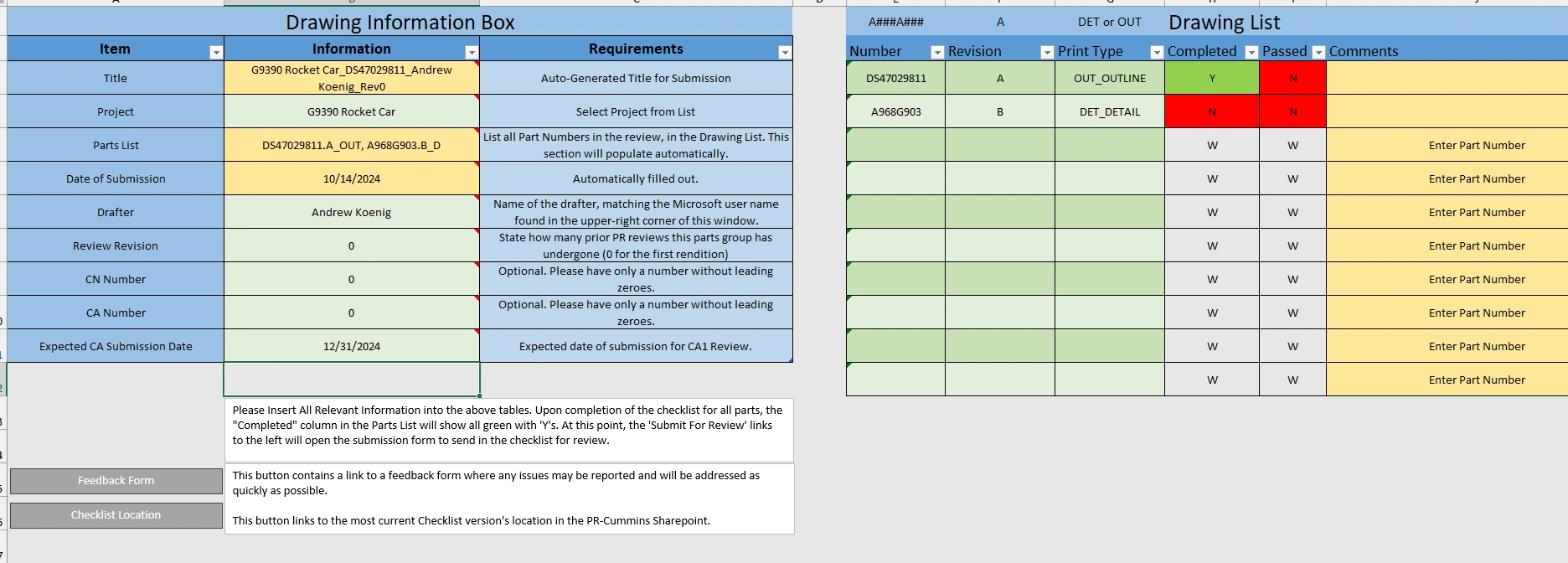
Incomplete checklist, which does not allow the checklist link to be opened.
Updating the checklist content after the initial creator moved to another job, and a new analysis was performed on the feedback received.
This system is still in use and continues to be improved.
Conclusion
After implementing the system, PR saw much greater success with their print releases, including a print release that got executed in 3 days, as opposed to their normal 2 weeks. The system's existence also helps in continued improvements, with a central information store allowing for easier information gathering to determine the system's shortcomings that need to be addressed. The customer is very satisfied with the work already done and the continued support on this project.
Like this project
Posted Oct 14, 2024
Created and improved a system to communicate and organize print checking between designers and checkers, using MS Power Automate to interface between apps.
Likes
0
Views
16
Clients

Productive Resources