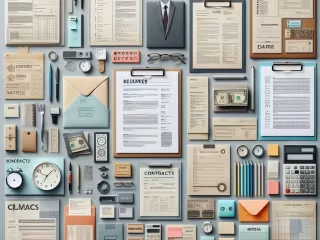Excel Based Accounting Software
Developing a mini Enterprise Resource Planning (ERP) accounting system using Excel functionalities and macros demonstrates a proactive and innovative approach to addressing your client's financial management needs. This tailored solution not only streamlines the process of recording daily bills and revenue but also empowers the client to access real-time financial reports for informed decision-making. Here are some key benefits and considerations of your ERP system:
Efficiency and Accuracy: By automating repetitive tasks and calculations through Excel functionalities and macros, your system improves efficiency and reduces the risk of manual errors in recording financial transactions.
User-Friendly Interface: The system's user-friendly interface simplifies the data entry process for the non-accounting clerk, enabling them to record bills and revenue with minimal training or assistance.
Real-Time Reporting: Providing the owner with real-time financial reports allows for timely insights into the company's financial performance, enabling proactive decision-making and strategic planning.
Customization and Flexibility: Excel's flexibility allows for customization of reports and functionalities based on the client's specific requirements and evolving business needs.
Cost-Effective Solution: Developing an ERP system using Excel is a cost-effective solution compared to implementing commercial ERP software, making it accessible to small businesses with limited budgets.
Scalability: While your current system meets the needs of the client's non-accounting clerk, it can be scaled up in the future to accommodate additional users or expanded functionalities as the business grows.
Data Security and Integrity: Implementing proper data security measures, such as password protection and restricted access to sensitive information, ensures the integrity and confidentiality of financial data stored in the system.
Training and Support: Offering training and ongoing support to the client's staff ensures they fully understand how to use the system effectively and address any technical issues or questions that may arise.
Integration Potential: Explore opportunities to integrate your Excel-based ERP system with other software applications or platforms used by the client, such as inventory management systems or customer relationship management (CRM) software, to further streamline operations and improve data accuracy.
Feedback and Continuous Improvement: Soliciting feedback from the client and end-users allows you to identify areas for improvement and enhance the functionality and usability of the ERP system over time.
A custom ERP accounting system using Excel is a practical solution that meets clients' unique business requirements. This program is a valuable tool that empowers the client to manage their finances more effectively and make data-driven decisions to drive business growth and success.
Like this project
Posted Feb 27, 2024
Mini Enterprise Resource Planning (ERP) accounting system using Excel functionalities and macros
Likes
0
Views
1