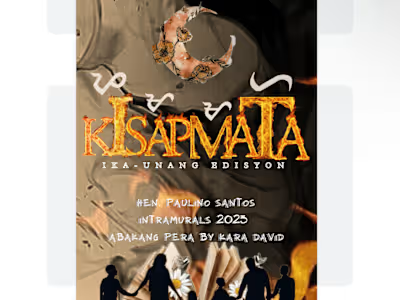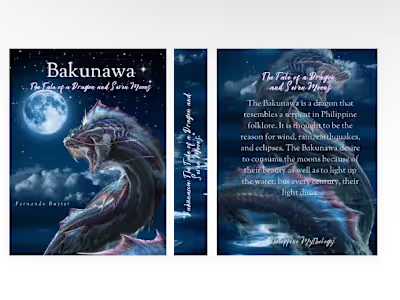Canvascape: Designing Dynamic Presentations with Canva
Customized Presentations: Crafting visually appealing presentations tailored to your brand, message, and audience using Canva's versatile tools and templates.
Engaging Visuals: Incorporating eye-catching graphics, images, and icons to enhance storytelling and captivate viewers' attention.
Effortless Design: Leveraging Canva's user-friendly interface to streamline the design process and create professional-looking presentations with ease.
Brand Consistency: Ensuring that your presentations align with your brand guidelines by incorporating your logo, color scheme, and typography.
Interactive Elements: Introducing interactive features such as clickable links, animations, and embedded multimedia to increase audience engagement.
Collaborative Workflow: Facilitating collaboration by allowing multiple team members to edit and review presentations in real-time, regardless of their location.
Mobile Compatibility: Designing presentations that are optimized for viewing on various devices, including smartphones and tablets, for maximum accessibility.
Data Visualization: Presenting complex data and statistics in clear and digestible formats, such as charts, graphs, and infographics, to support your key points.
Revision and Feedback: Providing opportunities for feedback and iteration to ensure that the final presentation meets your expectations and objectives.
Ongoing Support: Offering assistance and guidance throughout the presentation design process, from initial concept development to final delivery, to help you achieve your goals effectively.
Like this project
Posted Mar 10, 2024
Forging elements, graphic designs, and illustrations for a successful creative presentation designs.
Likes
0
Views
4