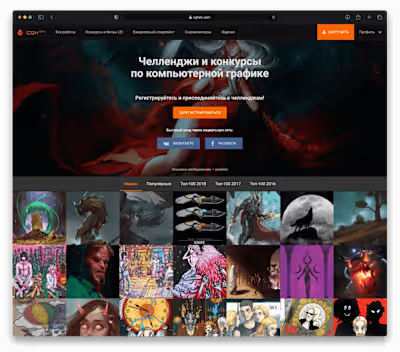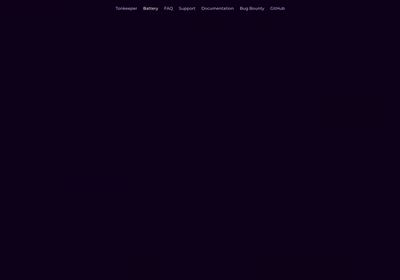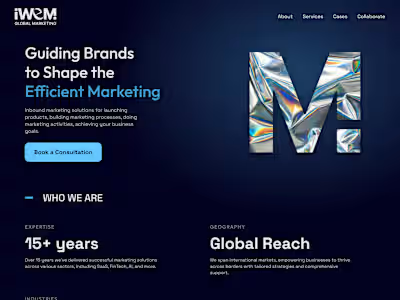LiveXP – EdTech SaaS


Goal
At first, we aimed to create an educational live streaming platform for people to share their knowledge, essentially a 'Twitch for education.'
However, during our research and testing, we pivoted toward a language learning marketplace. In the future, LiveXP plans to expand to include other skills for people to share.
Before we continue, watch the video of LiveXP of our dreams.
Challenge
For learners
To understand the user I took my own path of trying to learn on every platform we considered as competitor and results were insightful. In general I had a hard time finding a tutor.
I encountered the following pain points:
Limited budget
Variety of tutors teaching a specific language
Tutor's availability and timezone
Even when I finally found a tutor who seemed like a good fit, I faced the second set of barriers:
Proof of tutor's capability to teach
Accent, speech tempo and mood
Overall quality and completeness of the profile
For tutors
COVID forced many people to adapt quickly and learn to work online.
Education marketplaces were already overcrowded with professional tutors. It made offline-to-online switch really difficult especially for community tutors.
Pain points:
Overcrowded and hard-to-stand-out platforms
Complicated registration and verification process
Geographic related payout issues

In the light of knowledge

Merch on my desk

The team in the office
Solution
For learners
Onboarding:
Search and Match:
Selection:
Learning Experience:
Feedback and Evaluation:
Community services
For tutors
Profile:
Availability:
Verification and Quality Assurance:
Reviews and Community:
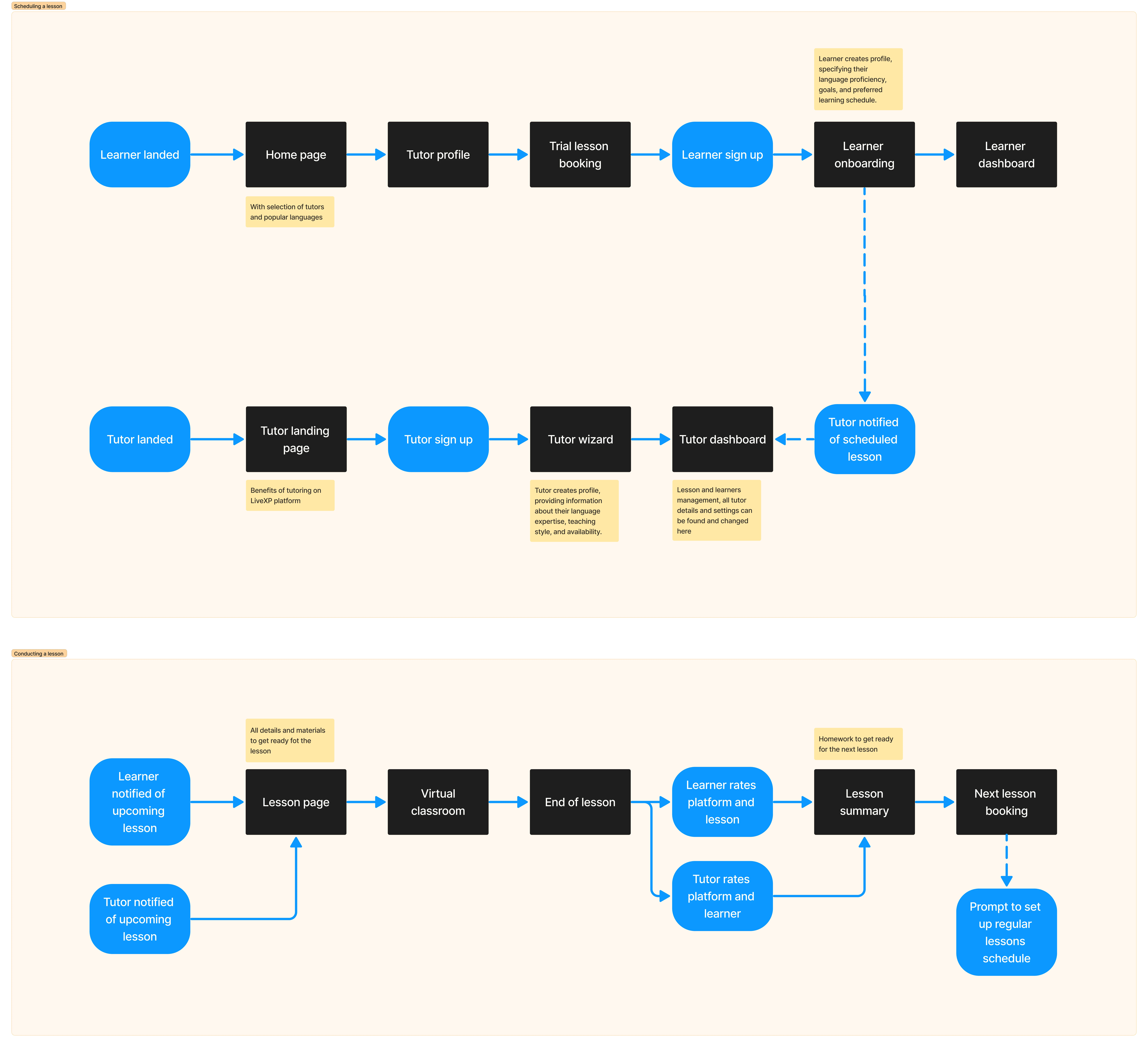
User experience flow: scheduling and conducting a lesson
User experince flow: scheduling and conducting a lesson
Design
When it comes to creating a platform such as an educational marketplace, you can find great examples in current market whales like Preply and Italky. They serve as examples of how to do it right, having attracted substantial traffic and setting UI/UX patterns that people have grown accustomed to.
Therefore, when planning to attract users to your product, it's advisable to follow similar UI/UX patterns in look, feel, and usability to help users become familiar with your product more quickly.
Discovering tutors
Pivot from a multi-skill marketplace to a subscription-based language learning platform.
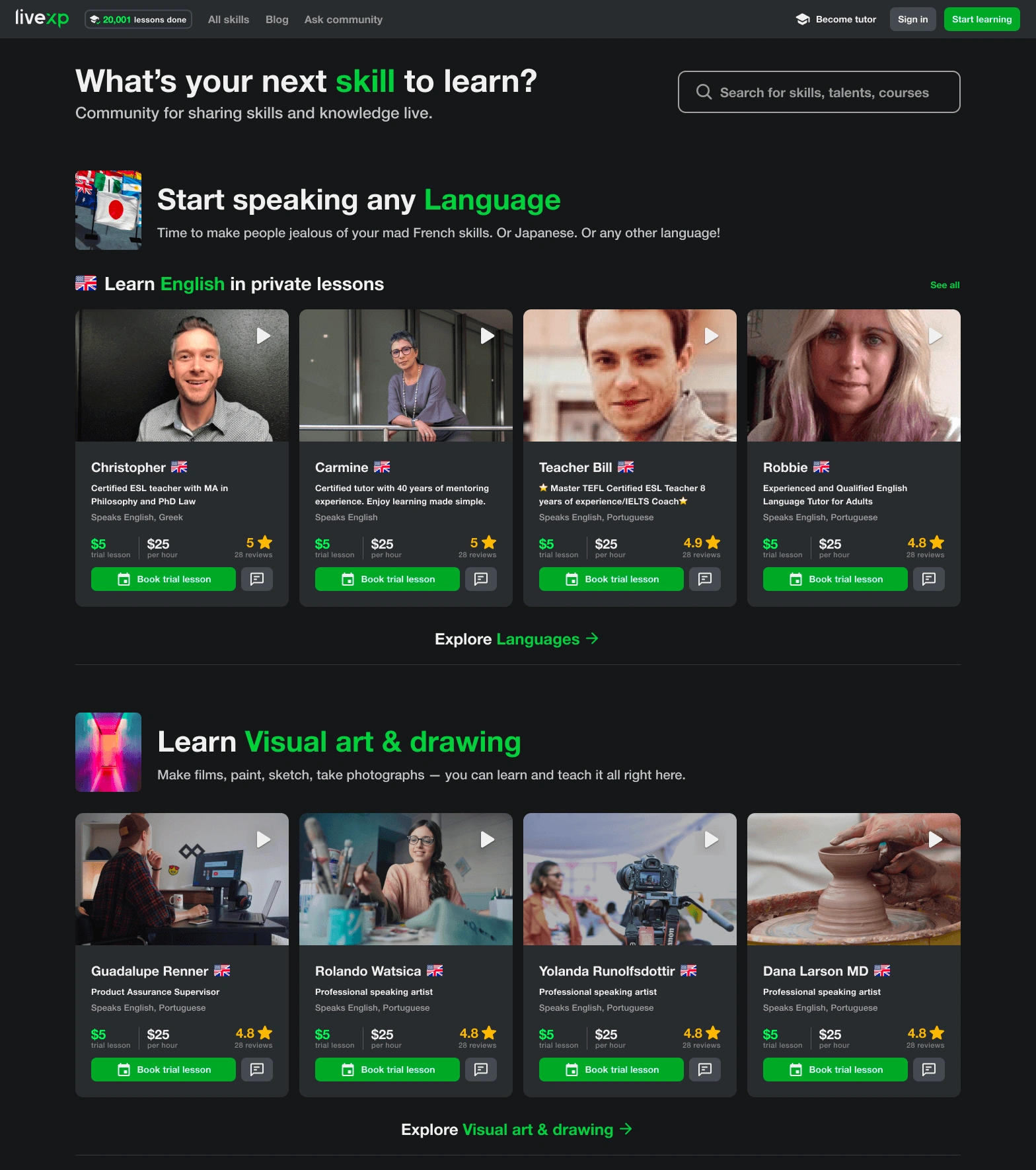

Early design of home page vs subscription based home page
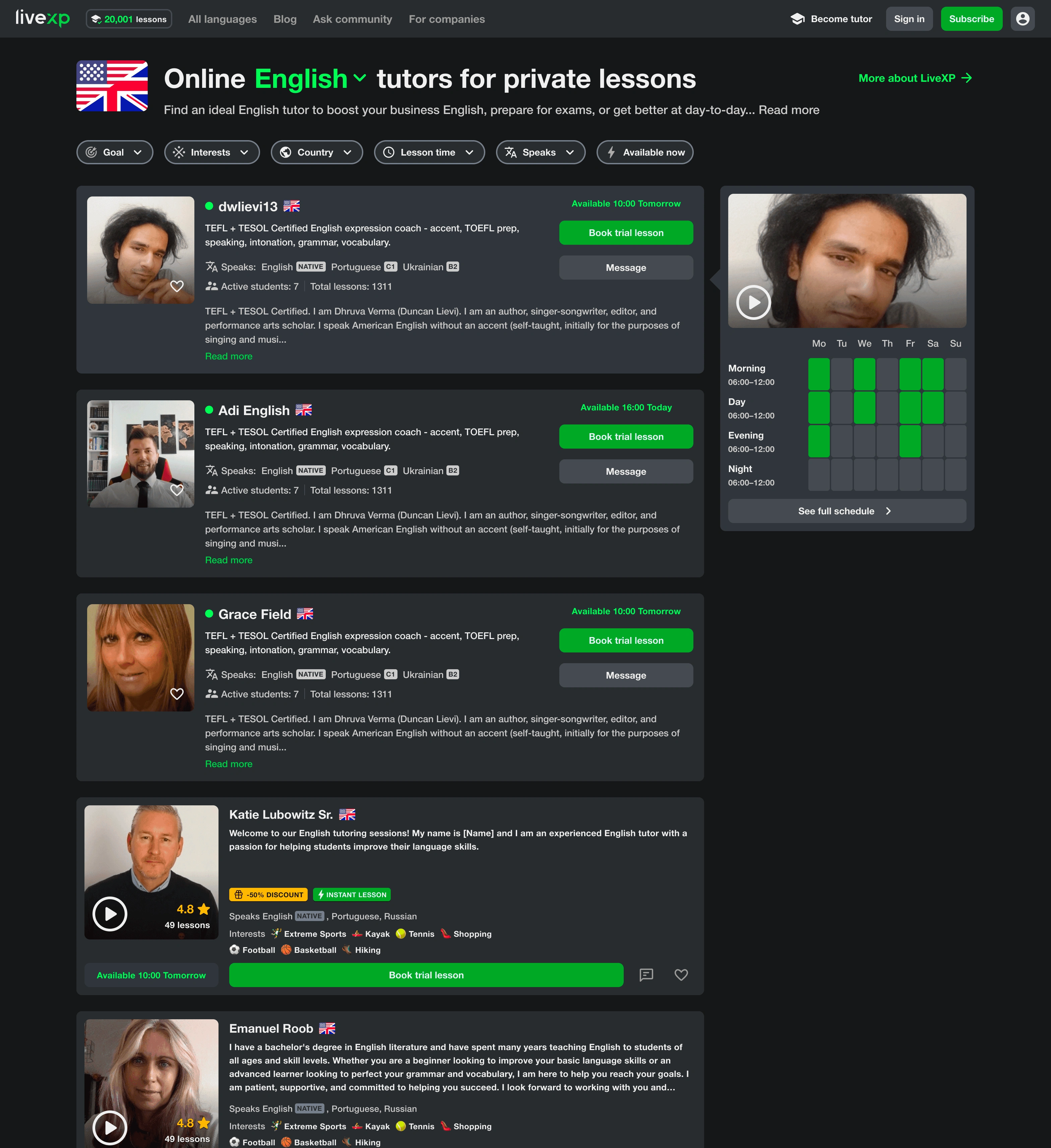
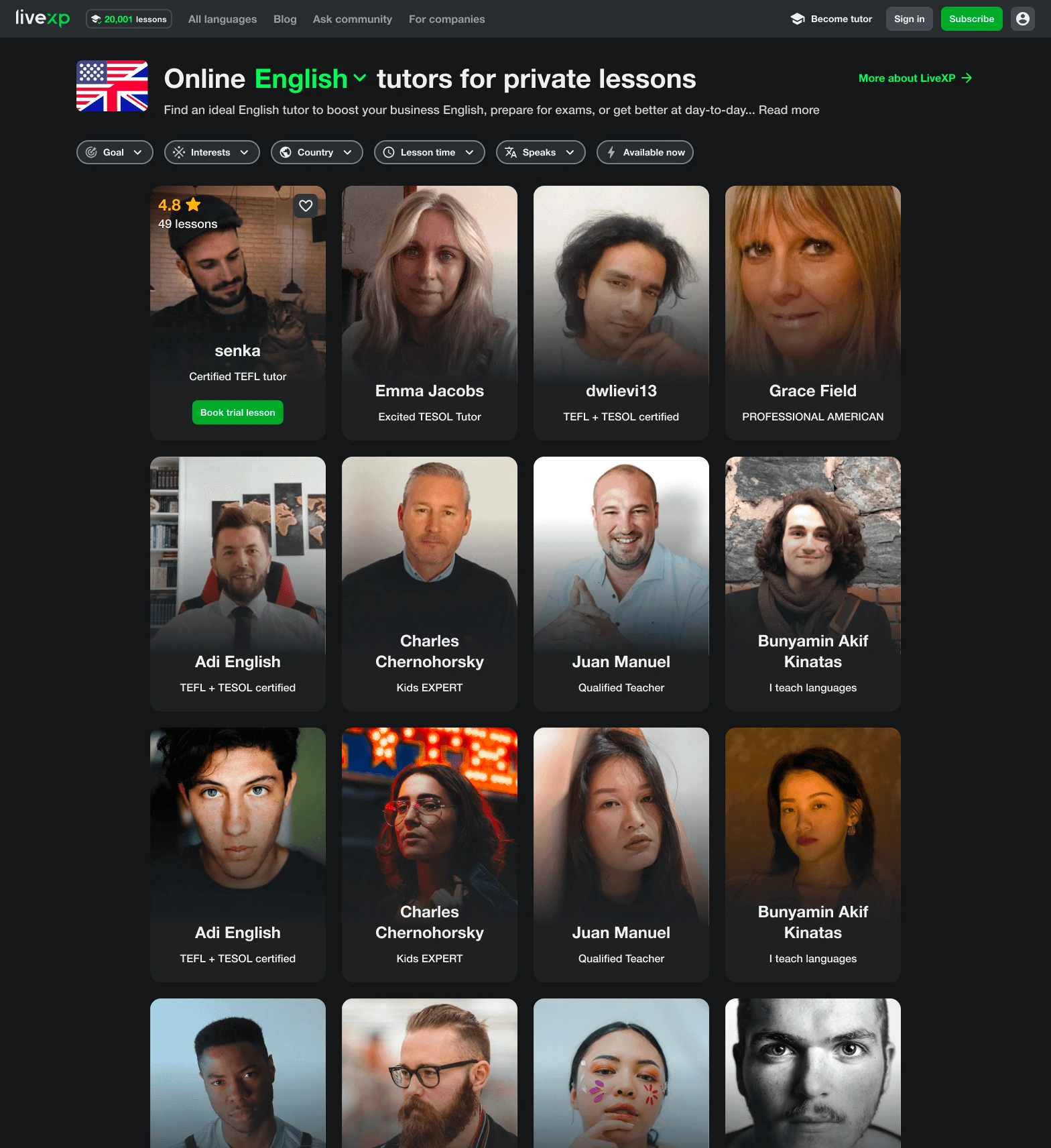
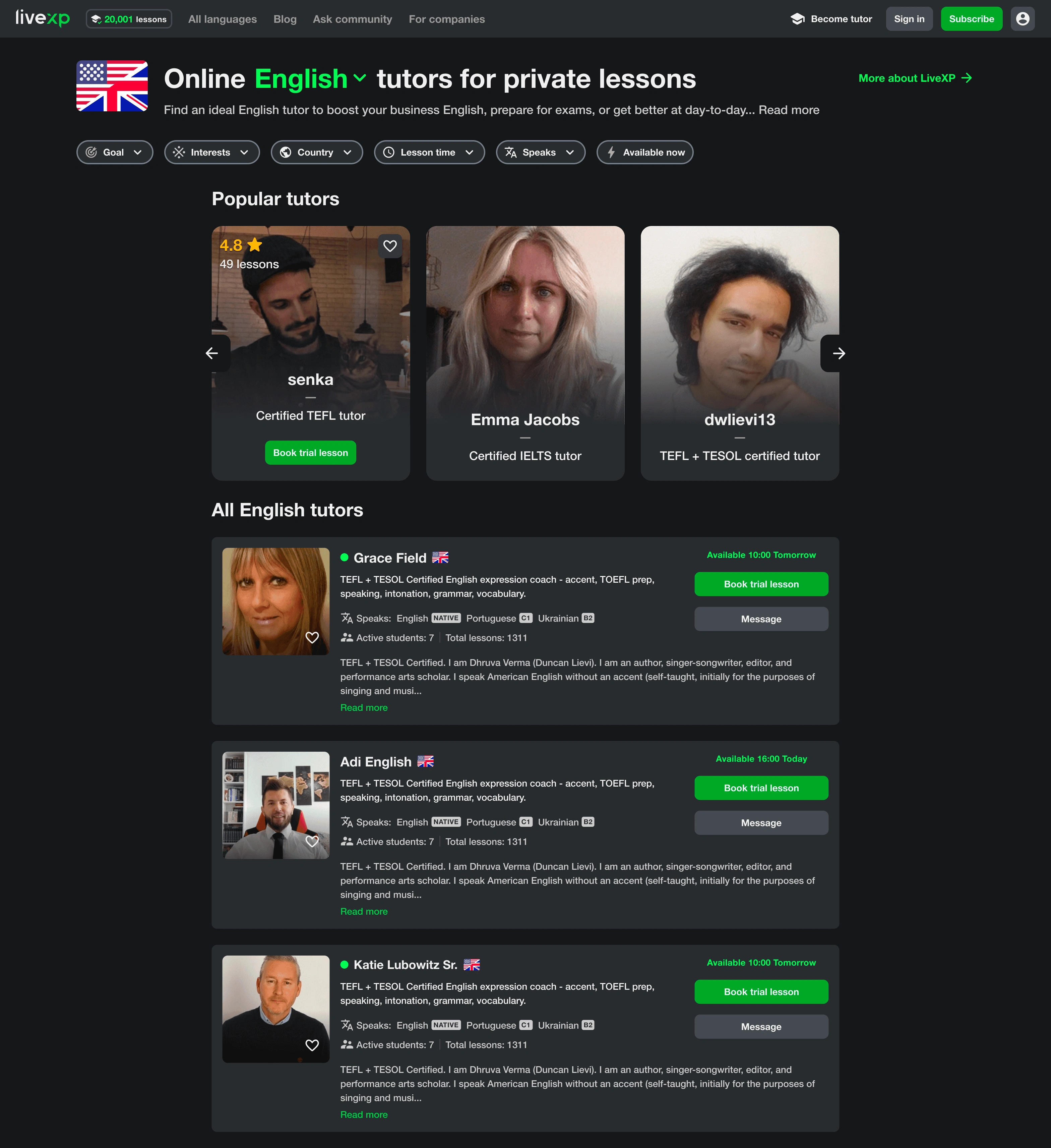
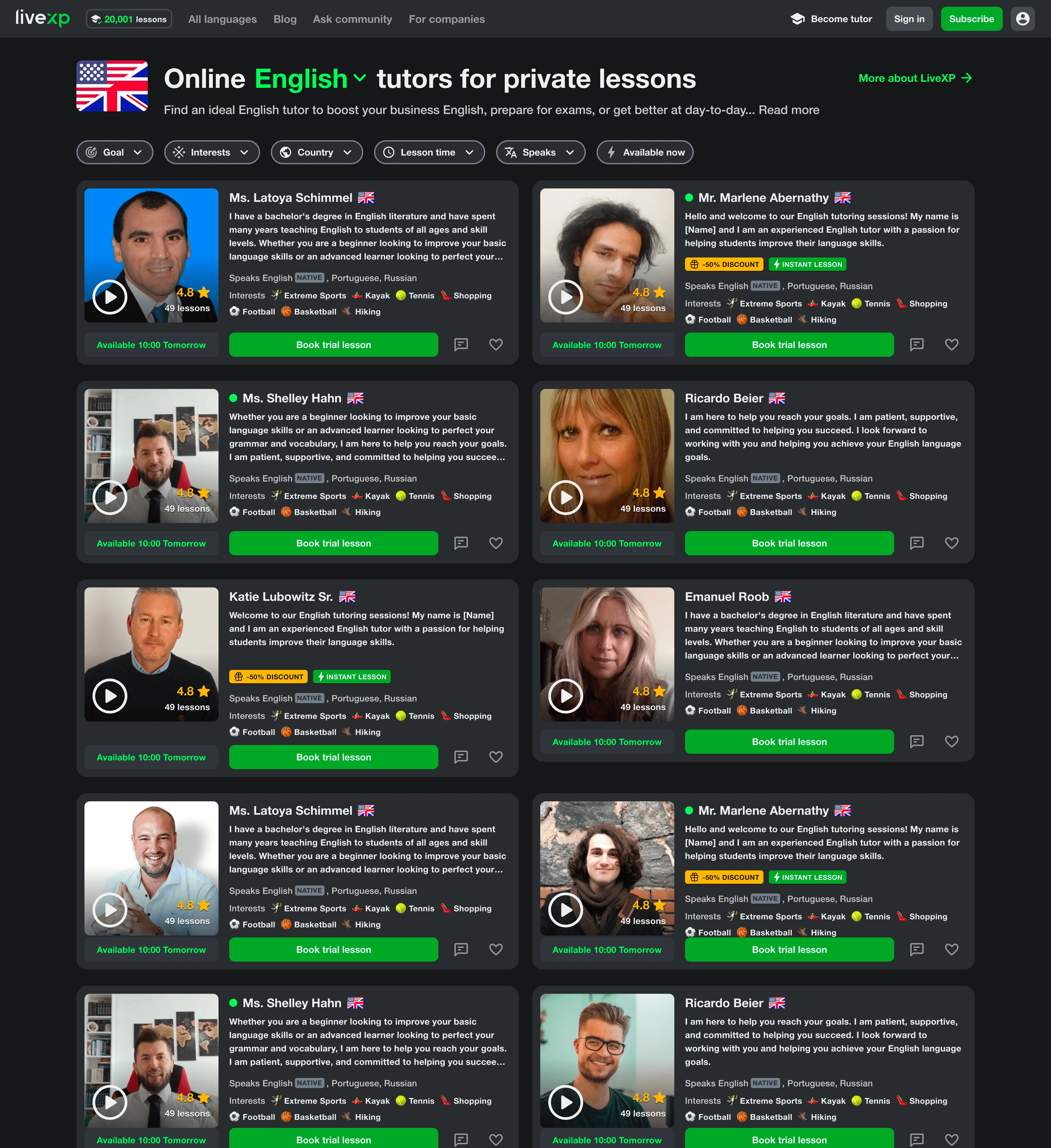
Tutor discovery A/B testing on the category page
Student dashboard
Set up your personal schedule,
track your progress,
and keep the learning streak!
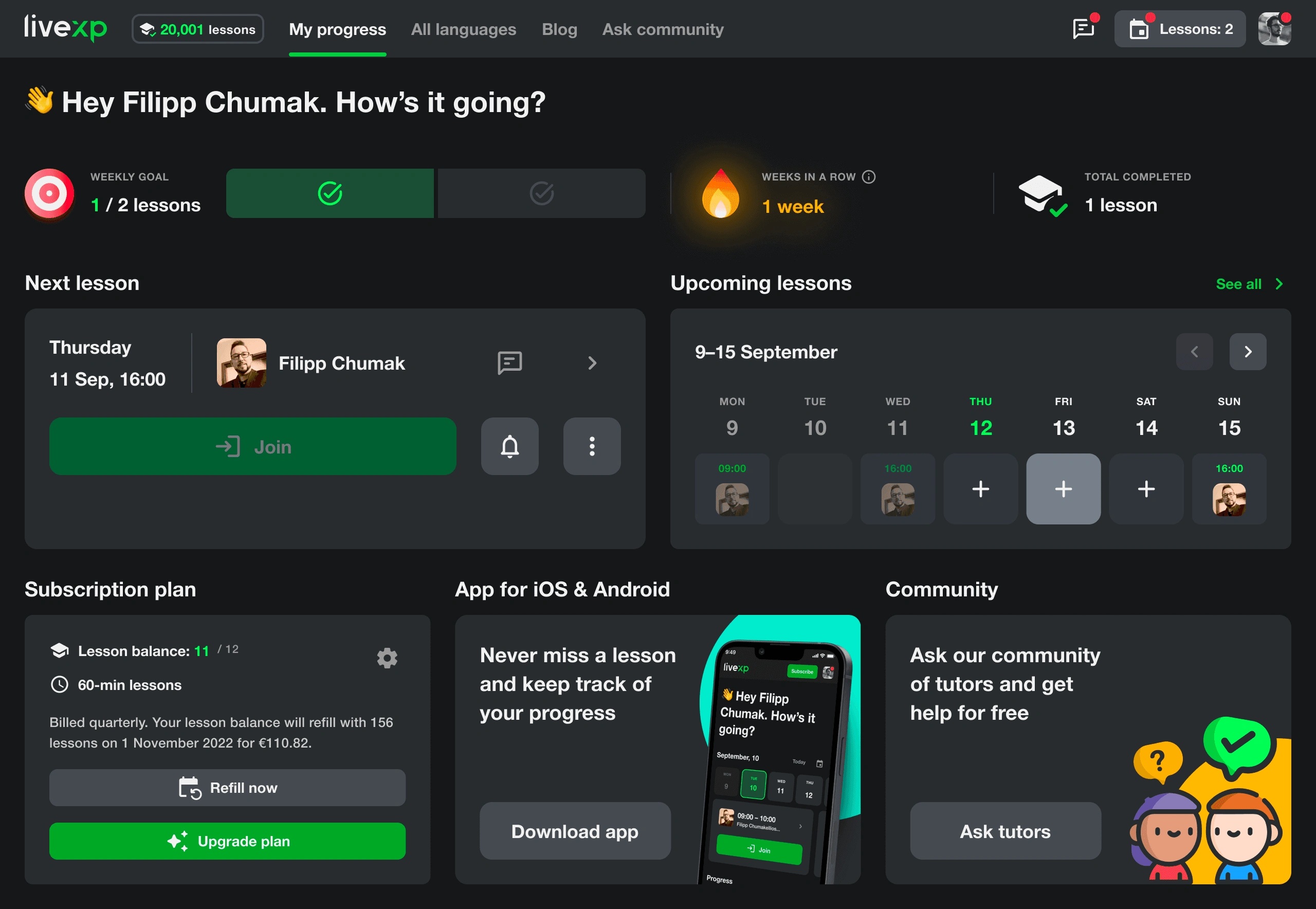
Tutor profile
Learn more about the tutor and book a trial lesson
to see if you are a good fit.
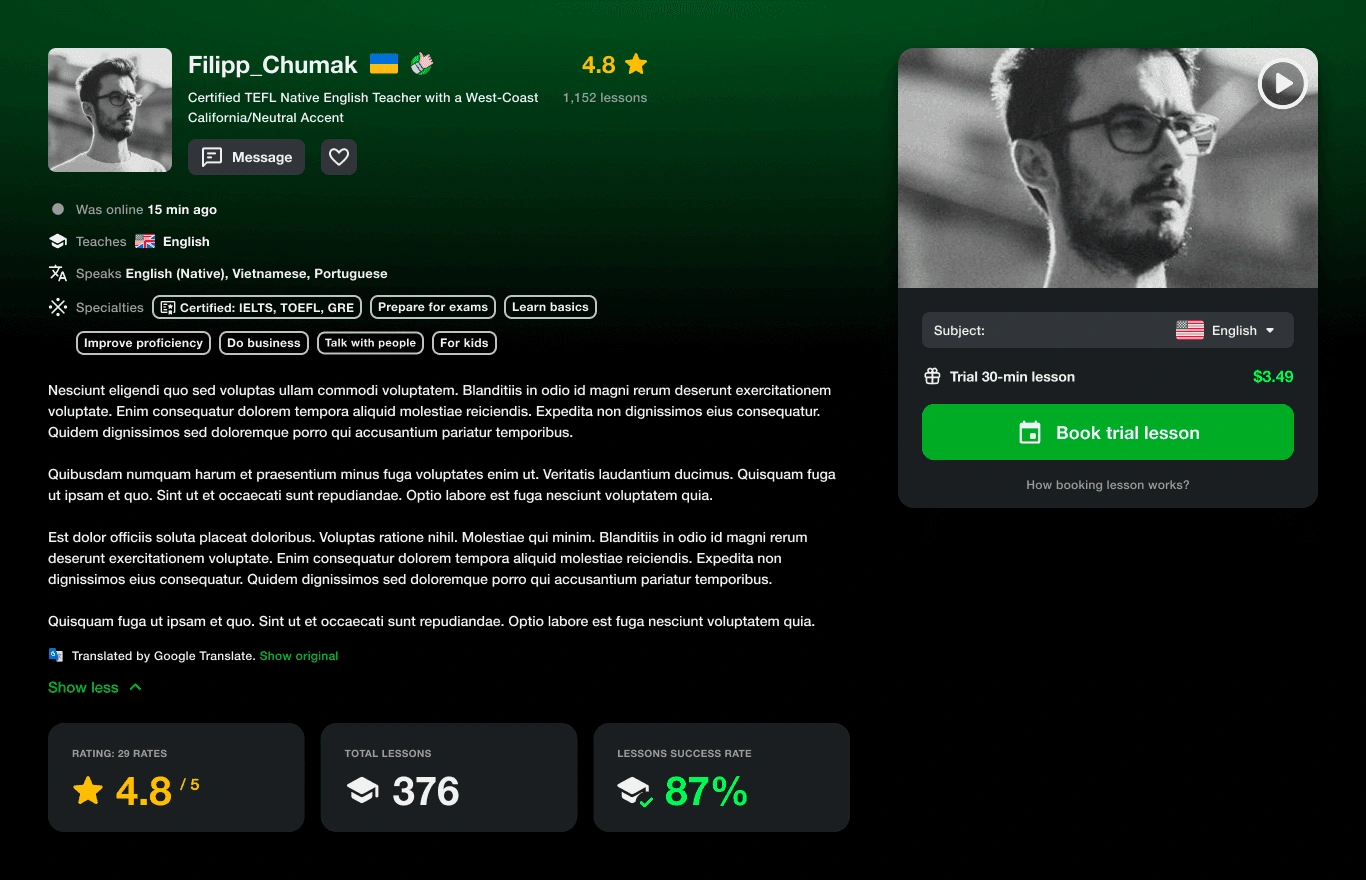
Booking and paying for a lesson
Schedule for later or start a lesson instantly if the tutor is available.
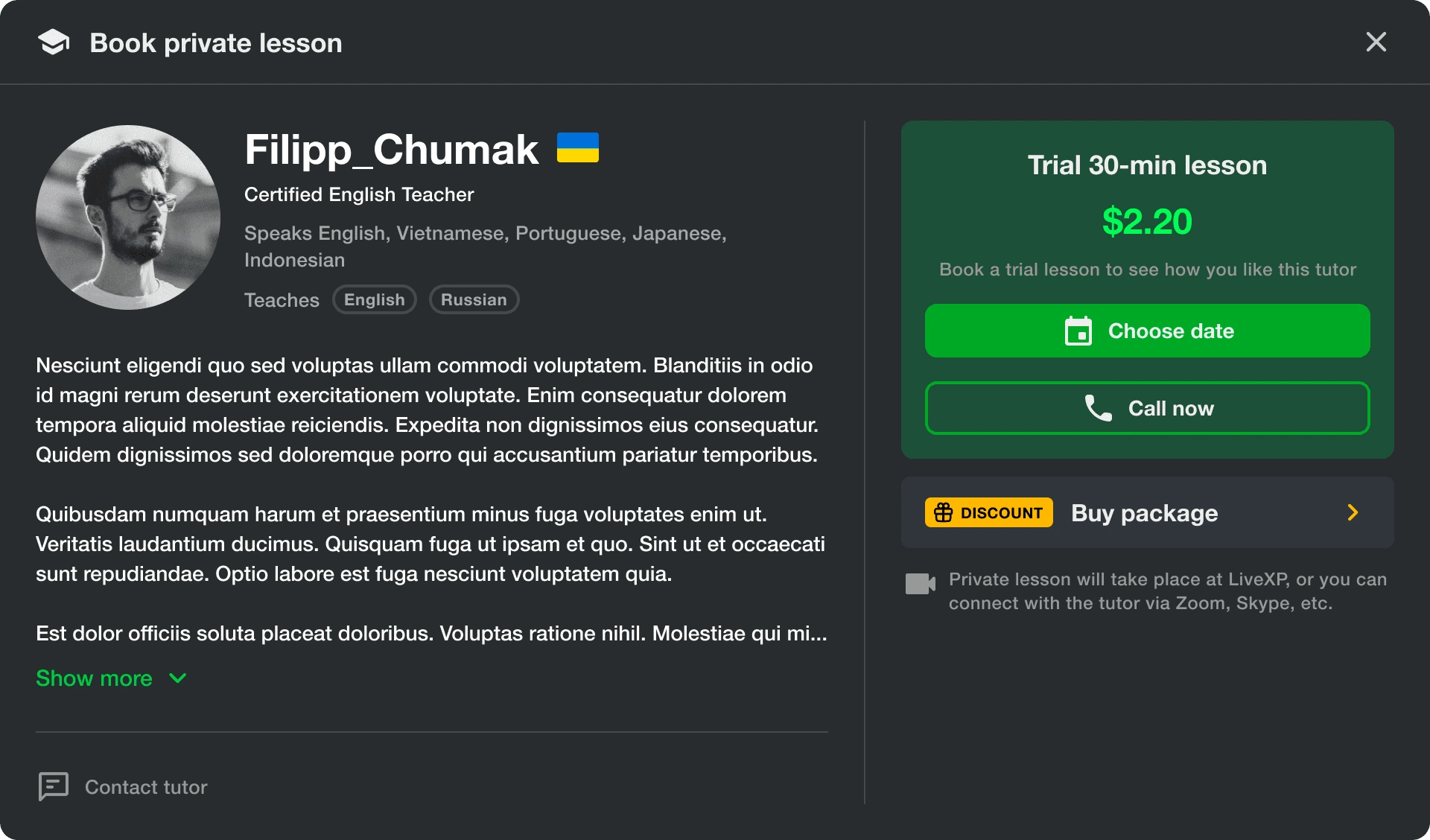
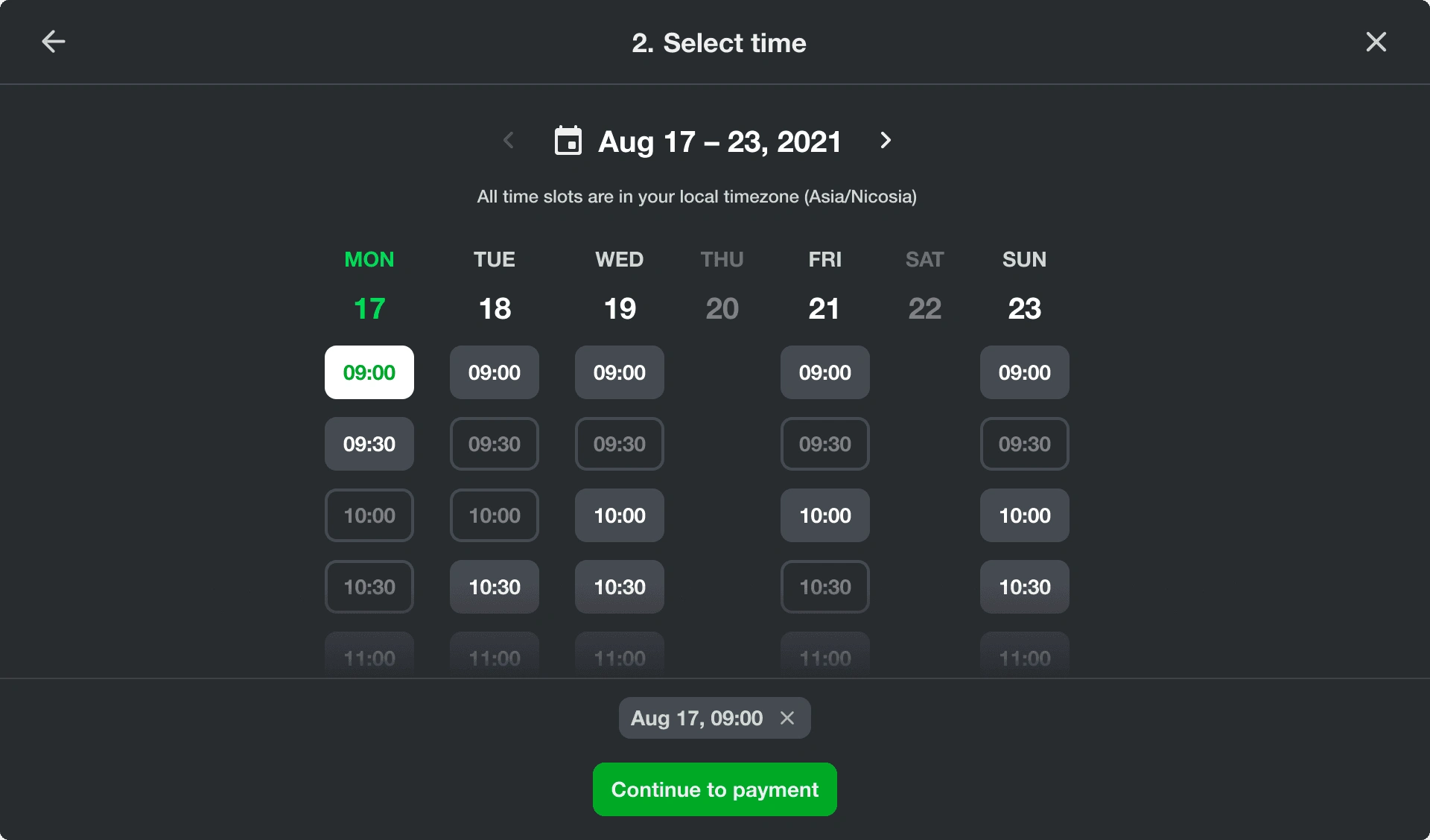
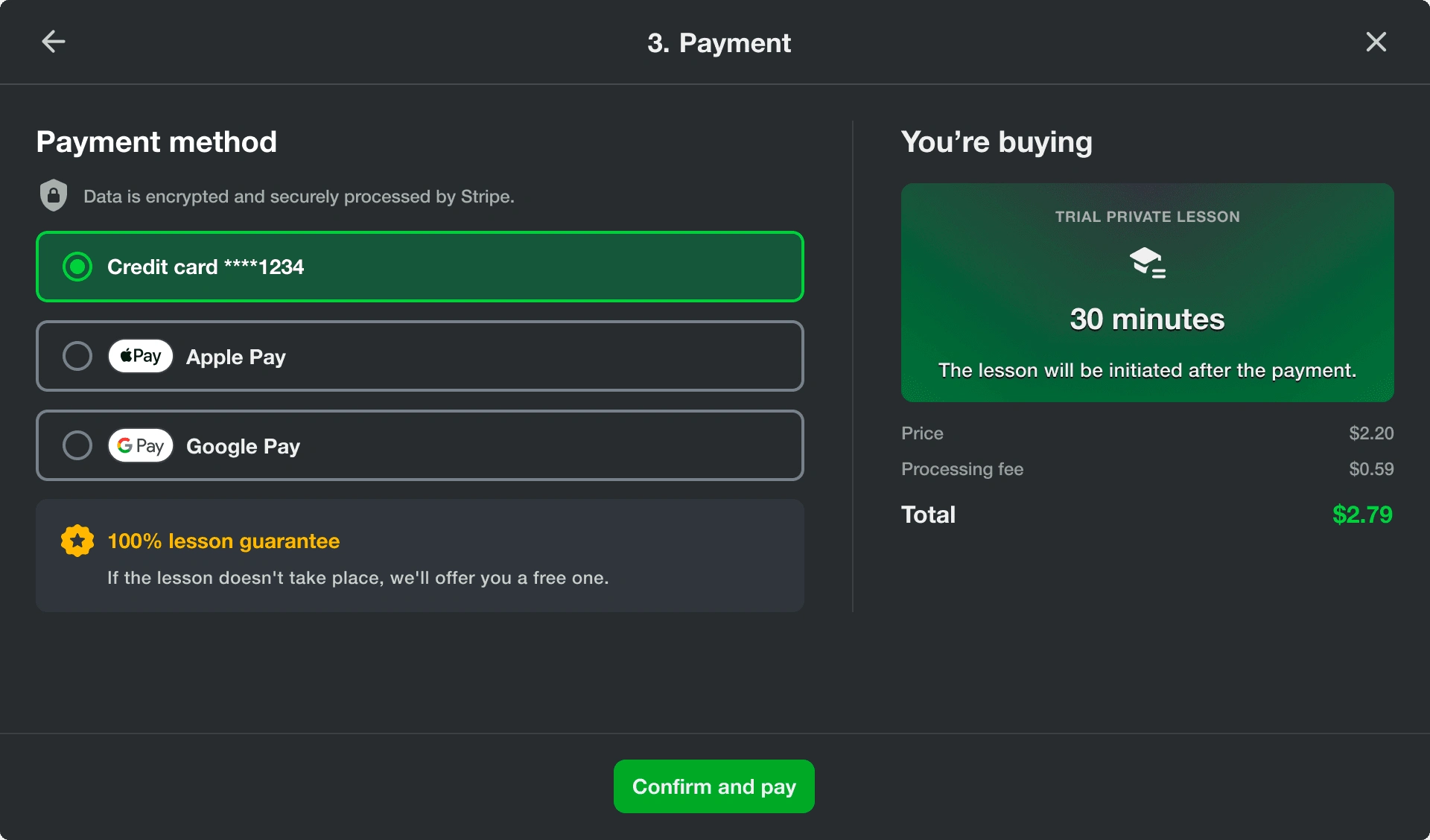
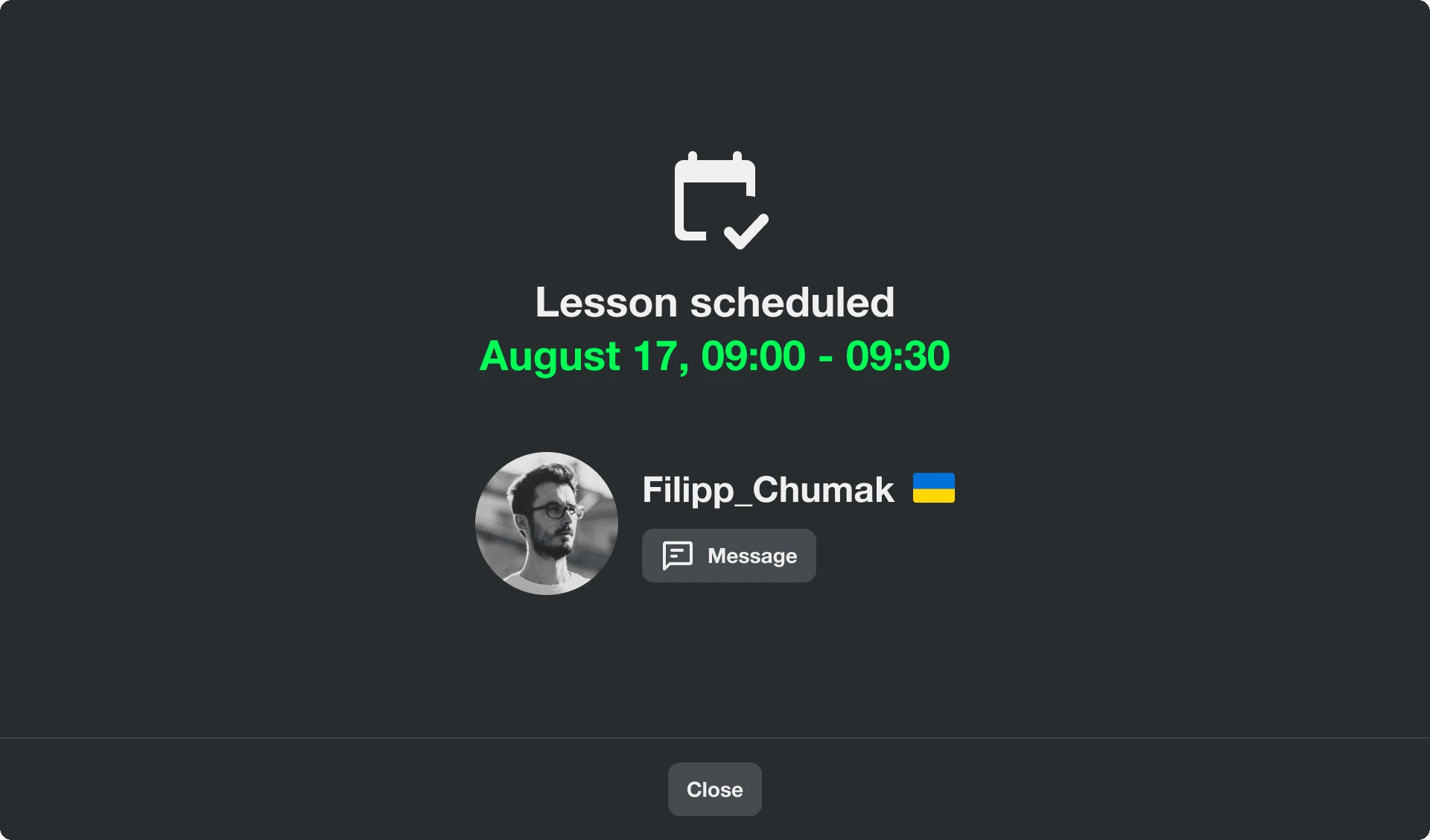
Pivot to subscription
We were prepared for the fact that this transition would lead to the loss of some expensive tutors, but this step was necessary to achieve our business goals within the set deadlines.
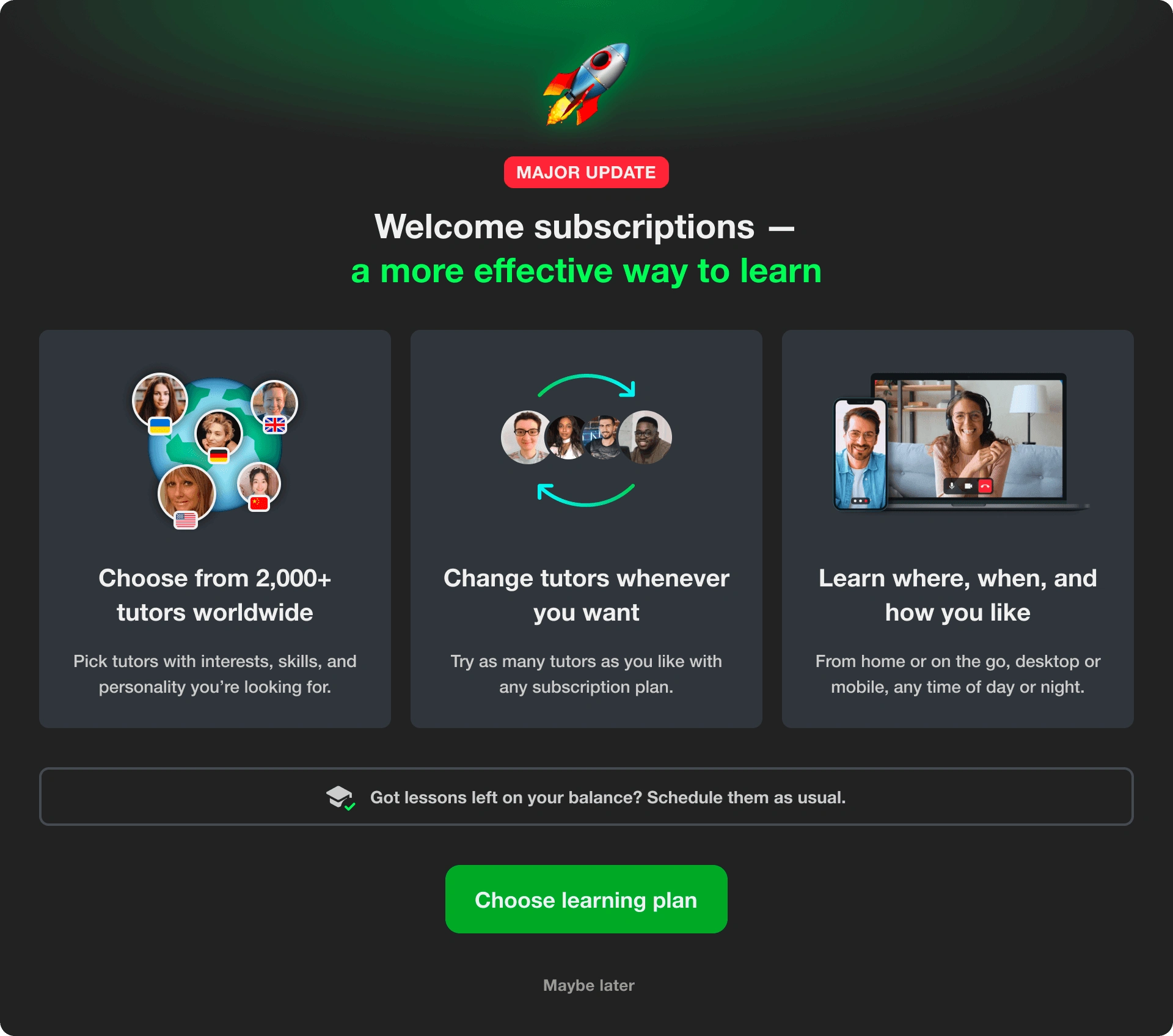
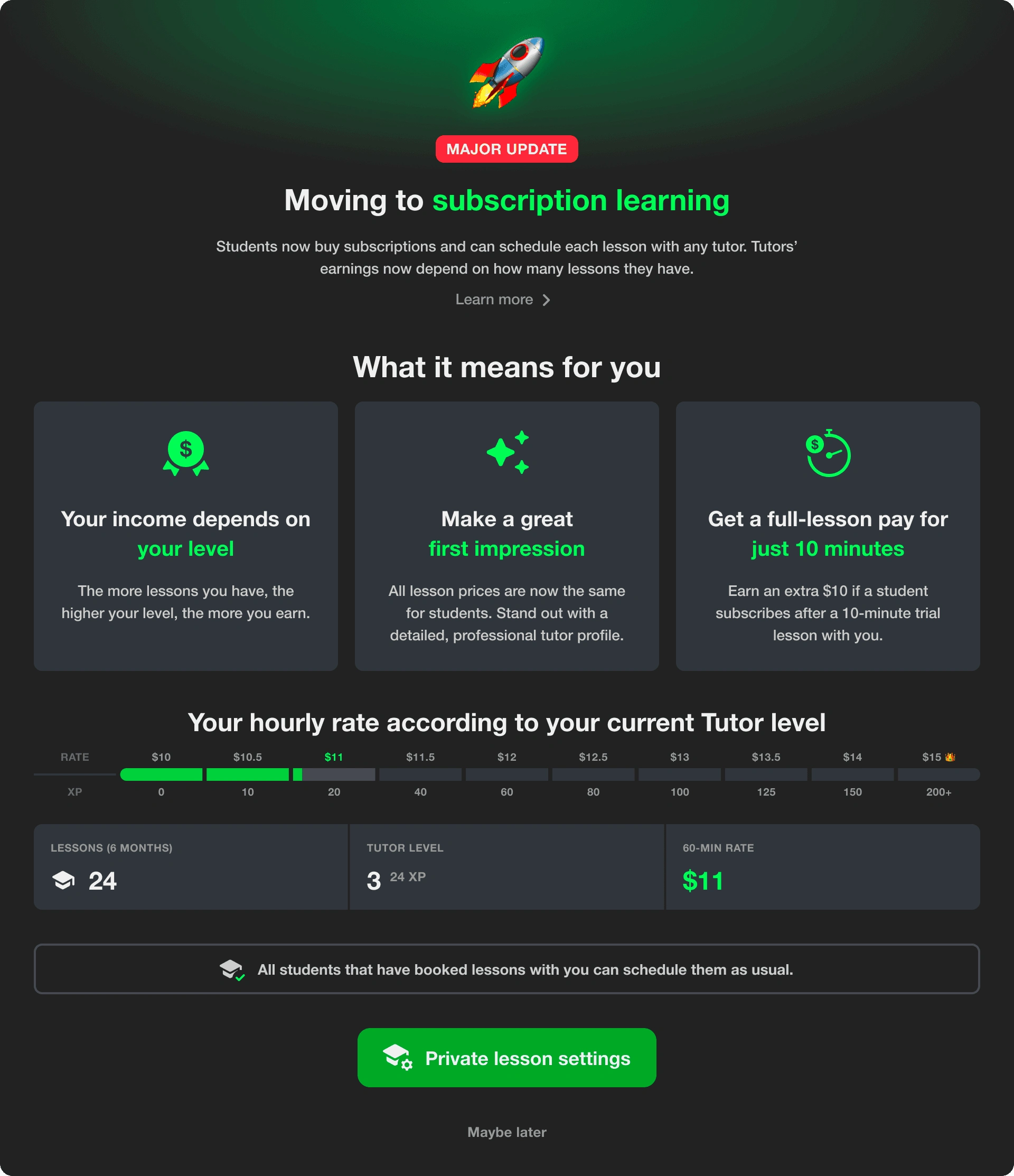
Prior to implementing this change, we conducted numerous interviews with both students and tutors to gather their feedback and facilitate the smoothest transition possible.
Conducting a lesson
Lesson structure
Warm-up:
Introduction:
Main Activity:
Feedback and Corrections:
Homework or Assignments:
Closure:
If that was the last scheduled lesson, tutor can ask learner if they want to continue learning together with one click.
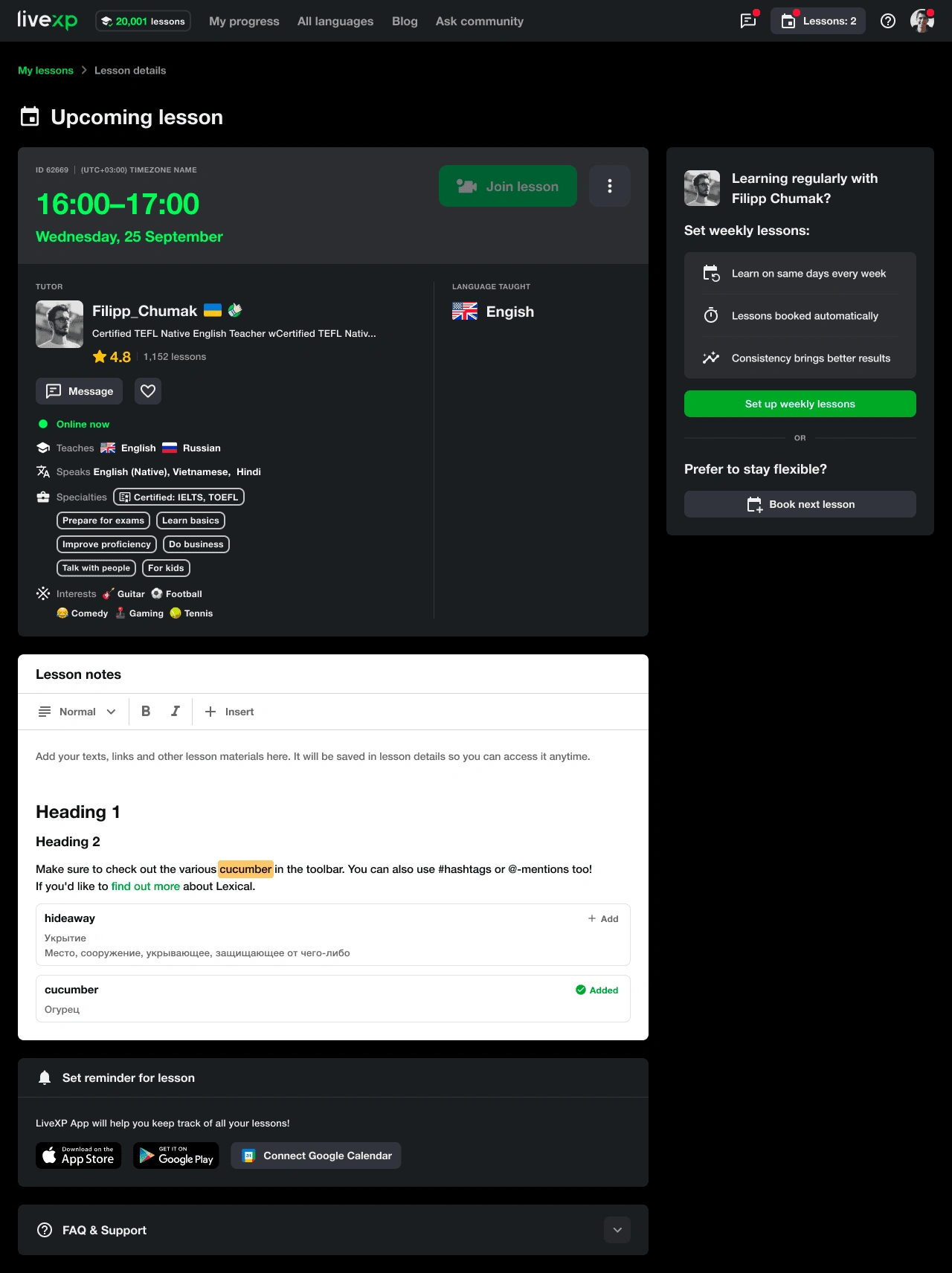
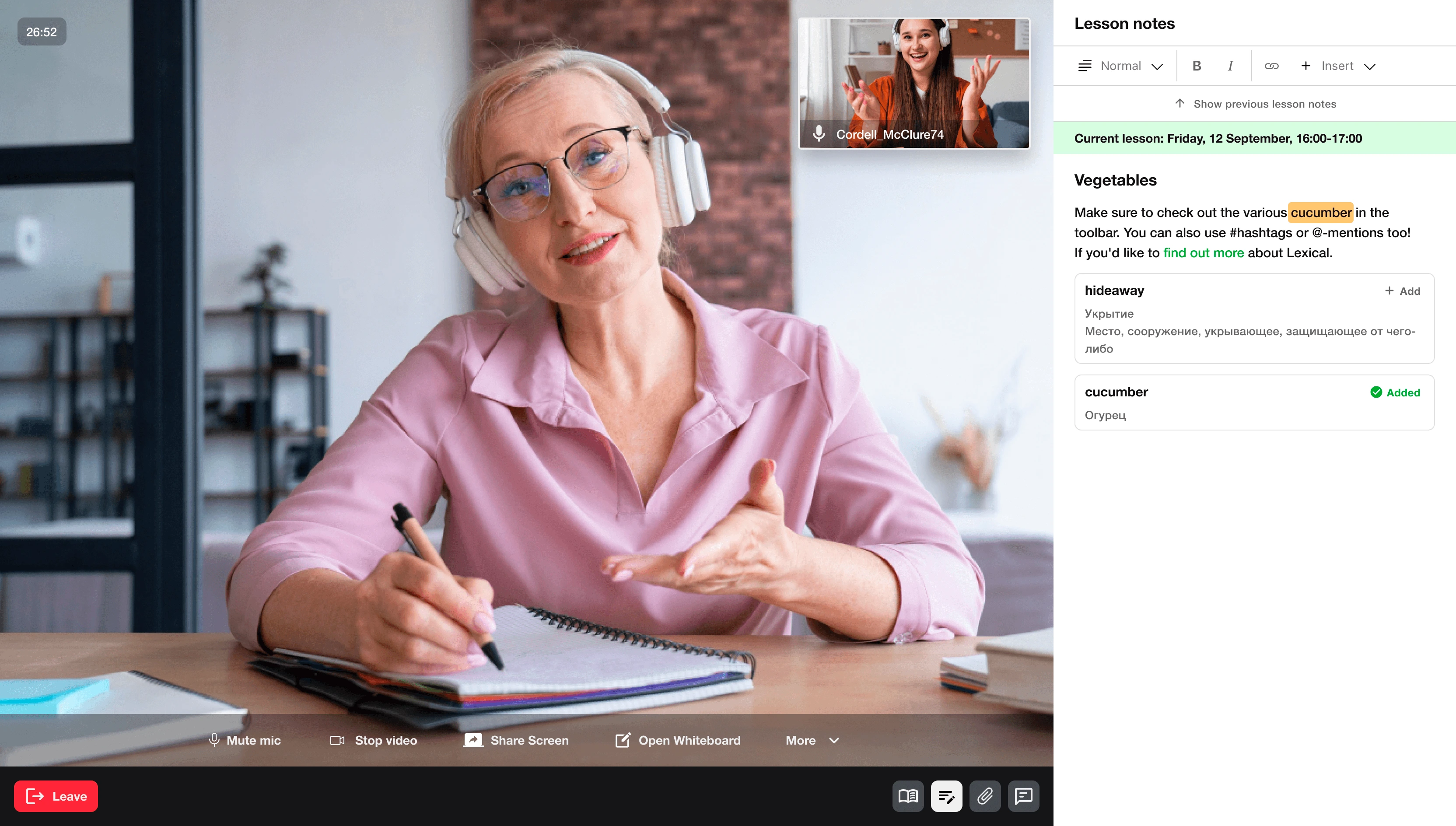
Virtual classroom for 1-on-1 lessons

End of the trial lesson followed by the subscription prompt
Lesson management
Get notified of upcoming lessons via iOS or Android apps, agree on rescheduling or canceling lessons.
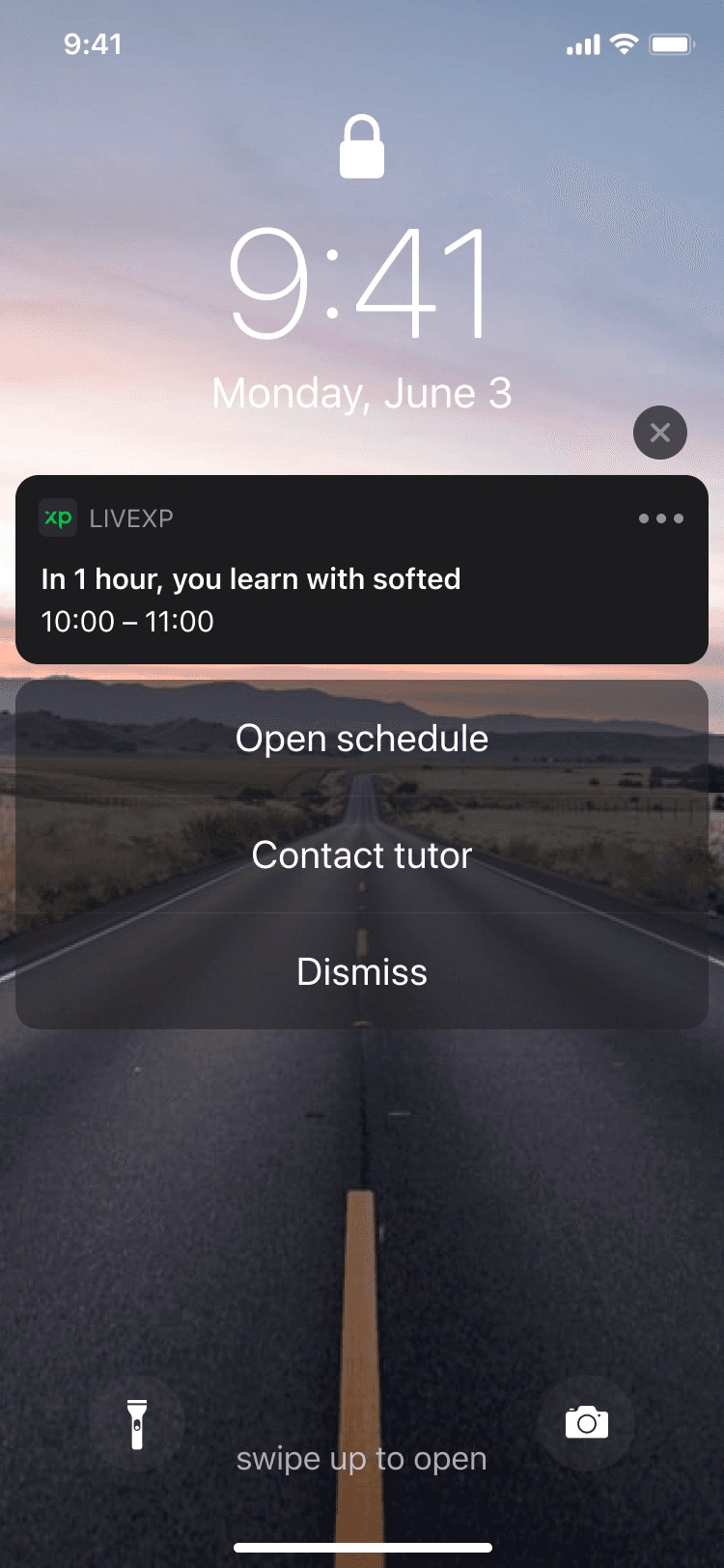
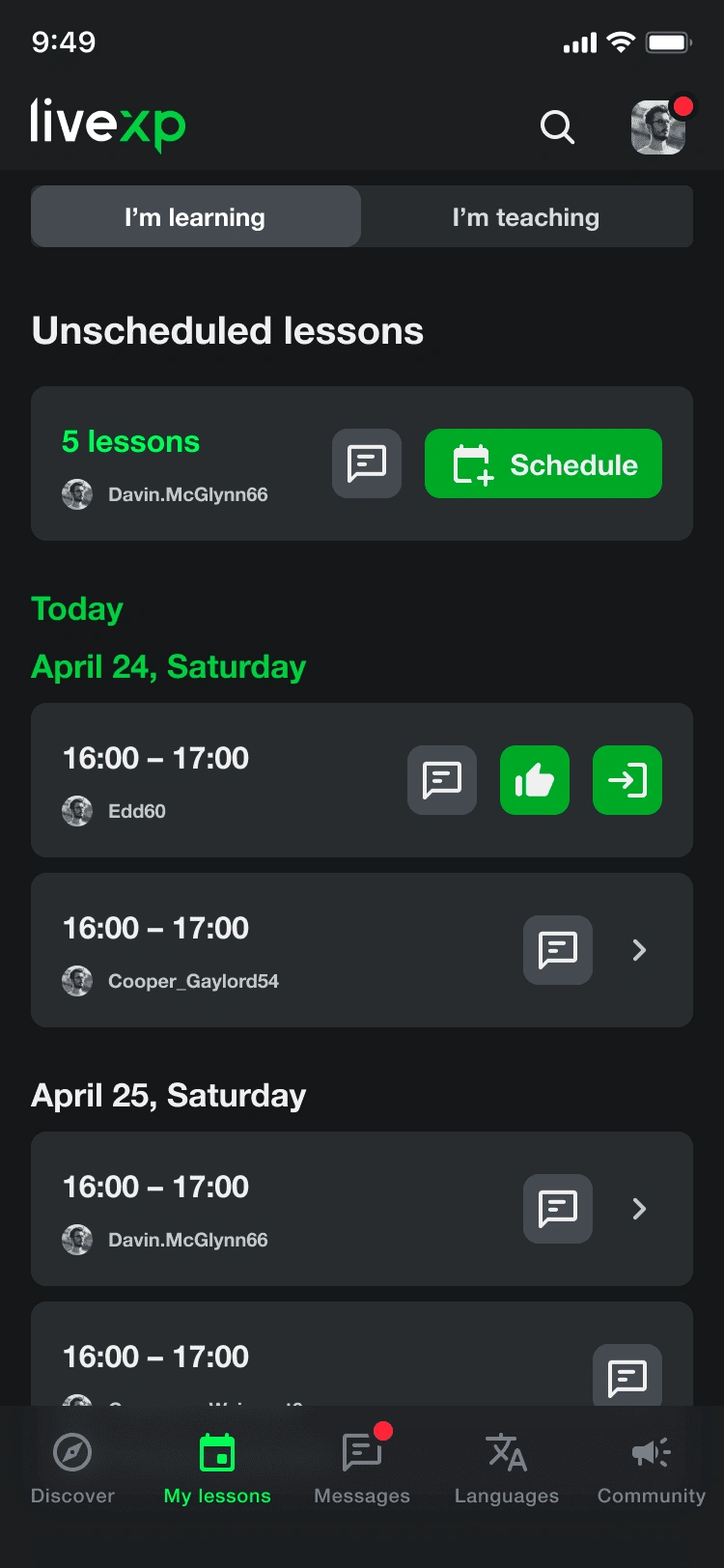
Tutor studio
Onboarding – no interview or documents required
Compared to the competitors, on the LiveXP platform, tutor onboarding has been designed to be as straightforward as possible.
However, it can be a rather lengthy process, especially if you are registering your very first tutor account and have never tutored online on similar platforms, and do not have a pre-made biography or a video about yourself.
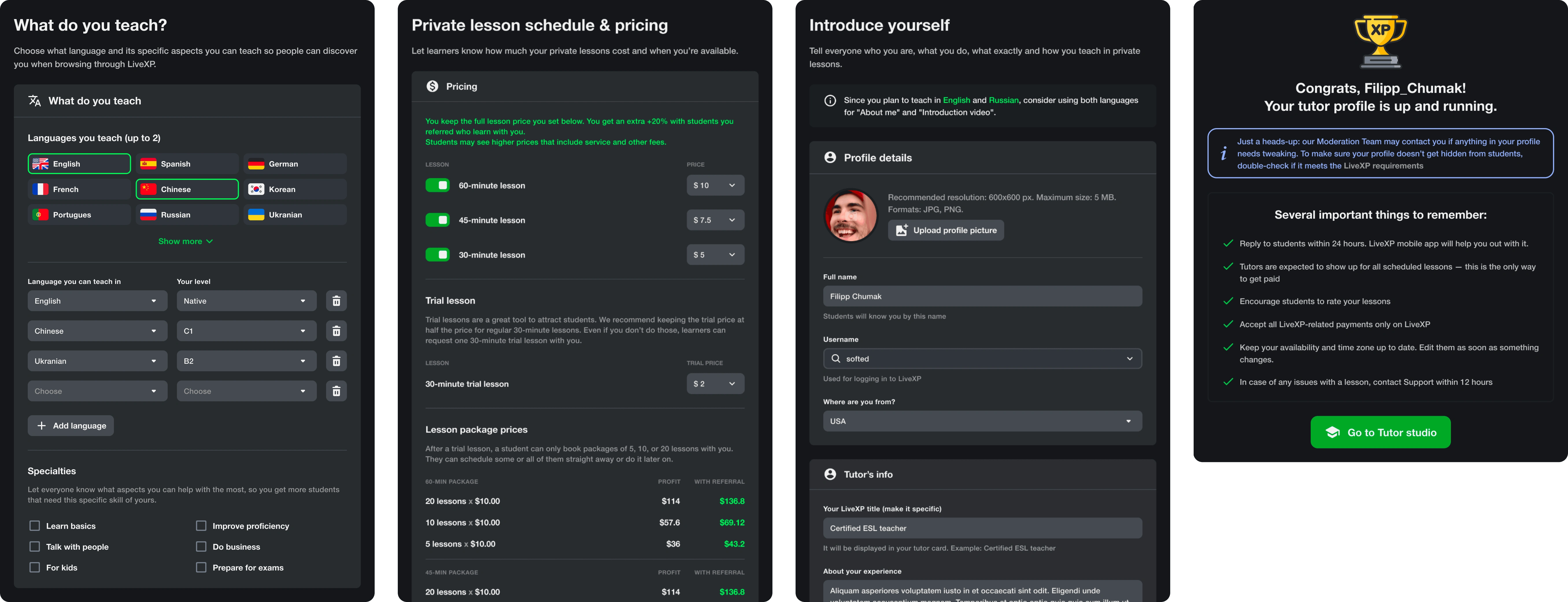
In-app lesson management: notifications, schedule, rescheduling, chat, dashboard
Tutor onboarding steps: teaching settings, availability, introduction, rules
Tutor dashboard
Lesson calendar (schedule), availability management, charge rate progression, wallet, lesson settings, vacation mode, busy mode and more.
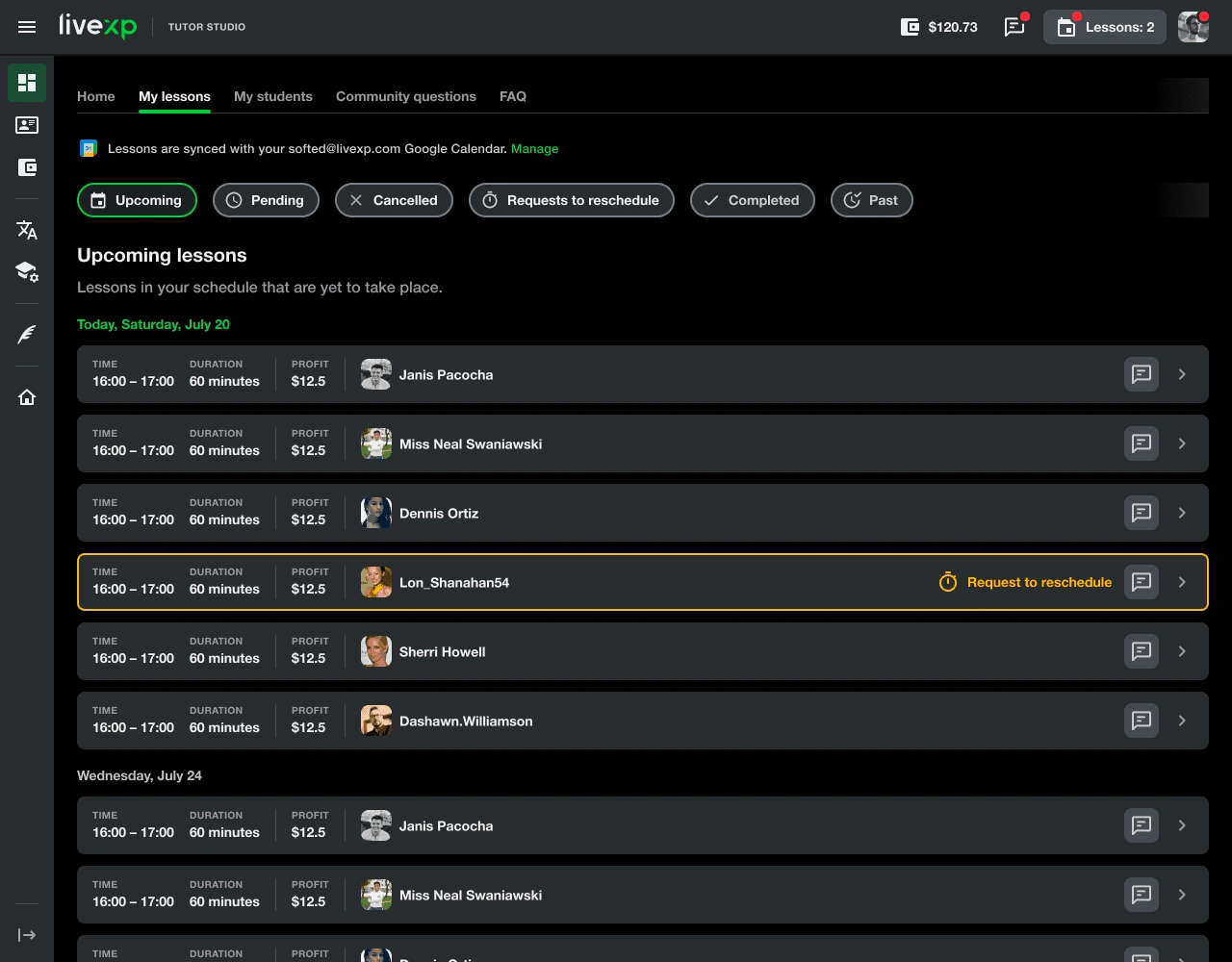
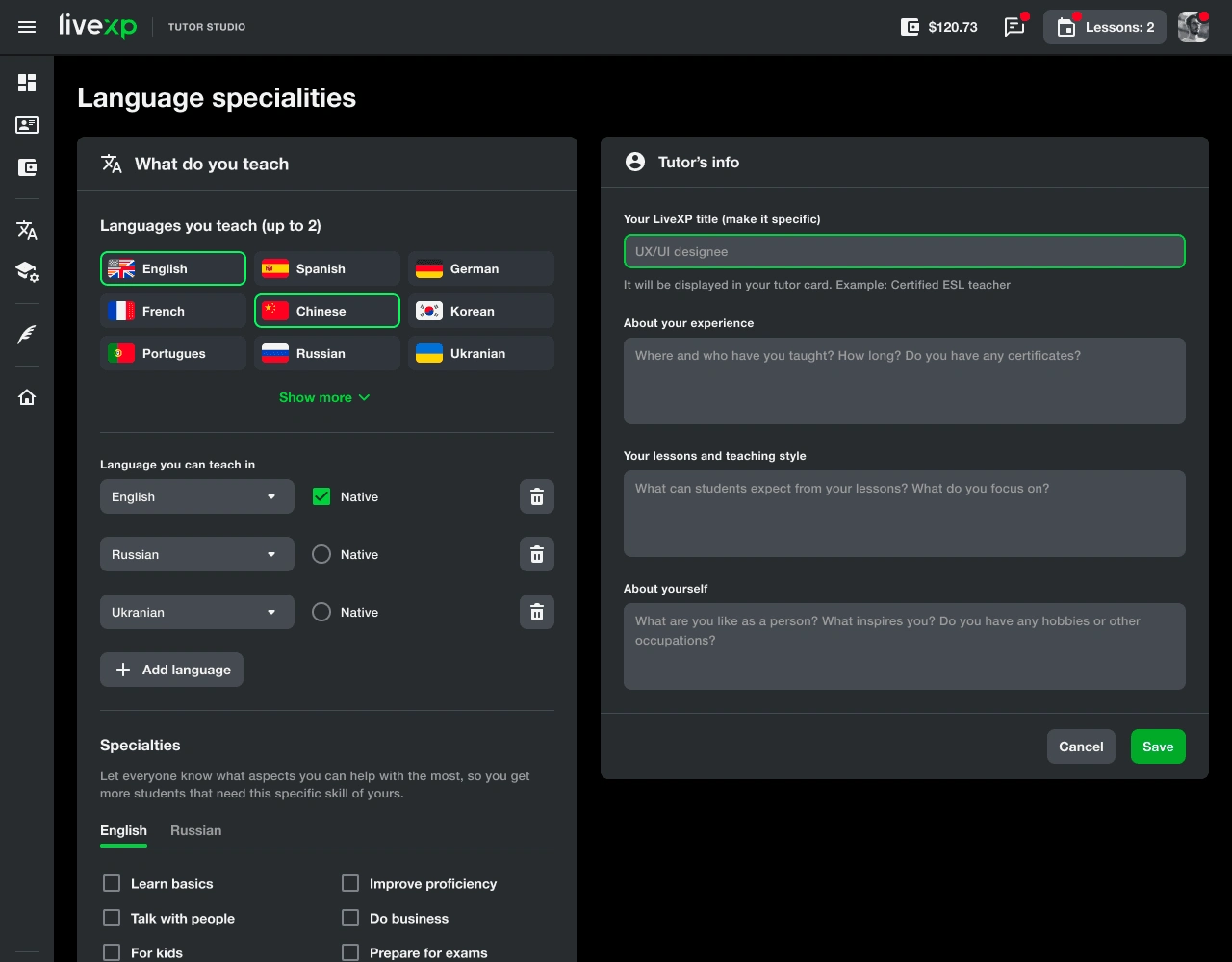
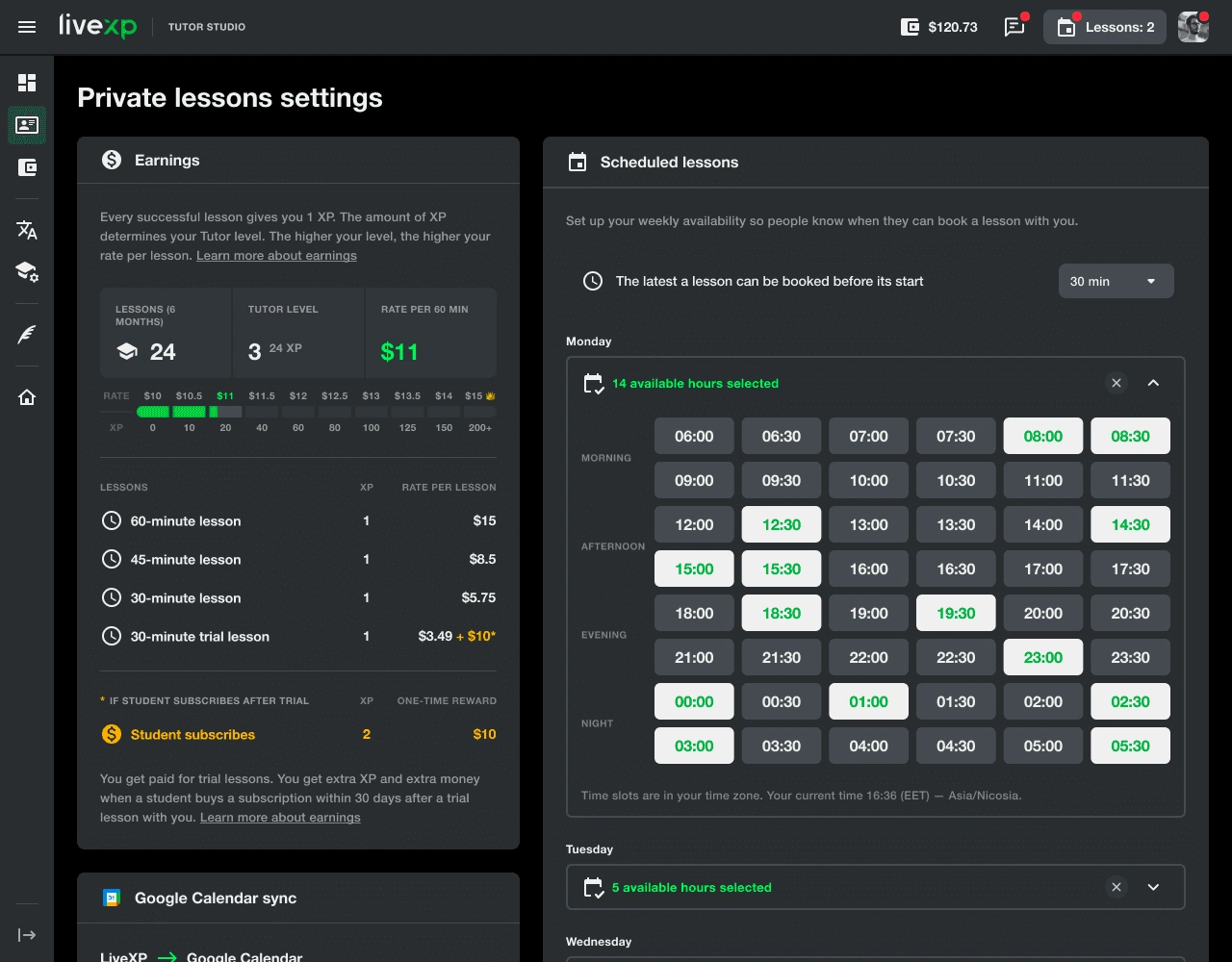
Design system
UI kit
I like to remember our first front-end dev (he's head of the front-end department now) said 'One component each day.' So we stuck to the plan of adding one component every day from the very beginning of the development.
It kept our codebase clean, manageable, and less prone to becoming a legacy mess.
It also provided us with the high speed of scaling UI. For instance, to add a new option in the menu or even a whole new menu the developers only needed a text description of the task.
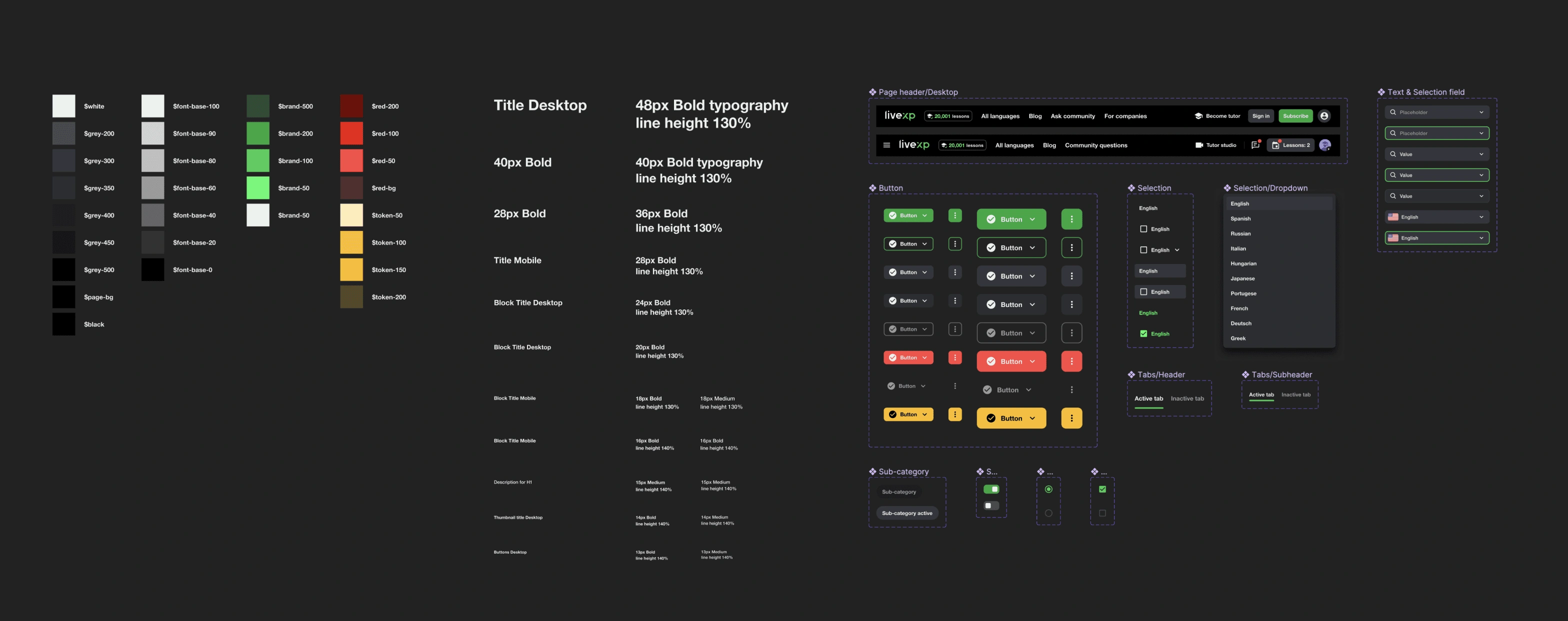
Colors, typography and just a few components demo
Icons & animations
Material Design Icons has great readability and pretty simple guidelines. Some of the icons I've created myself using Material guidelines.
We also connected our codebase with the icons frame via Figma API so designers could easily update icons (in case of emergency) without asking the devs to re-upload the files.
Our talented motion designer created all animations and videos, with my direction.
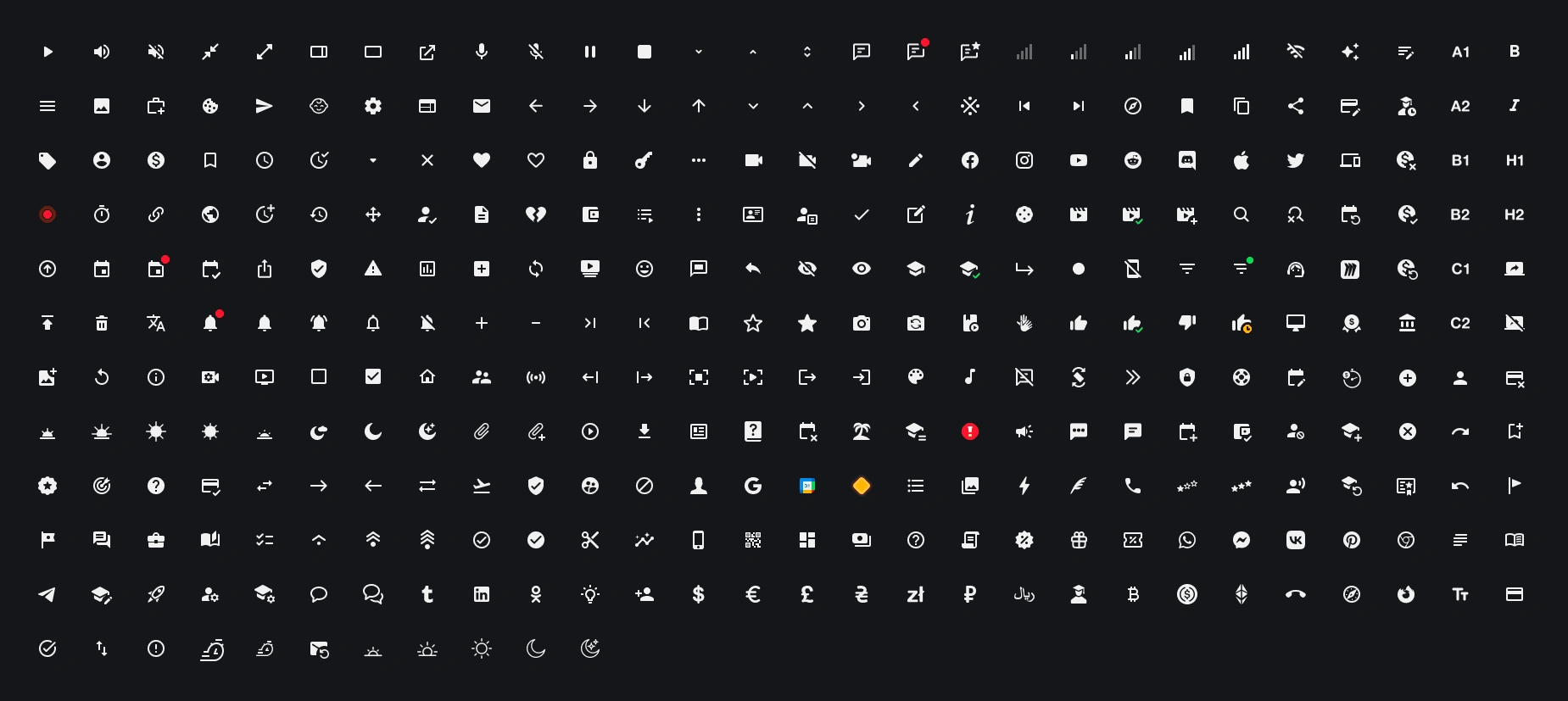
Icons frame connected to codebase via Figma API
Results:
In 2 years of development and experimenting LiveXP has:
35 languages available to learn
3000 tutors from around the world
1000 active students on web, iOS and Android
Grown the team from 3 to 40 people
Upcoming plans to add more skills to the platform
What I've learnt:
If you stuck – pivot. The earlier you realize that you stuck the better.
In a start-up a product designer can take on two additional roles: project manager and product manager.
Conducting user interviews and tests before and after feature releases is a MUST.
Hire a QA as soon as possible.
Create UI kit before you drown in thousands of code strings.
Plans for future
In the next year LiveXP plans are straight:
High-end word trainer app
AI tutor co-pilot
In-app tutor studio
And in more far future adding other skills like psychology, mental training and more
Like this project
Posted Dec 4, 2024
A story of a Twitch-like platform for education pivoted to 1-on-1 language learning marketplace