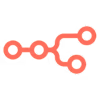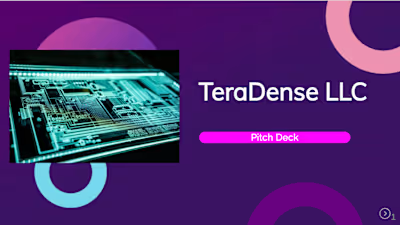Automating Email Outreach with n8n and ChatGPT
Like this project
Posted Aug 5, 2025
Automated email outreach and classification using n8n and ChatGPT.
💸 How I Made $350 Automating Emails with n8n + ChatGPT (Using Just a Bit of Code)
Varun M
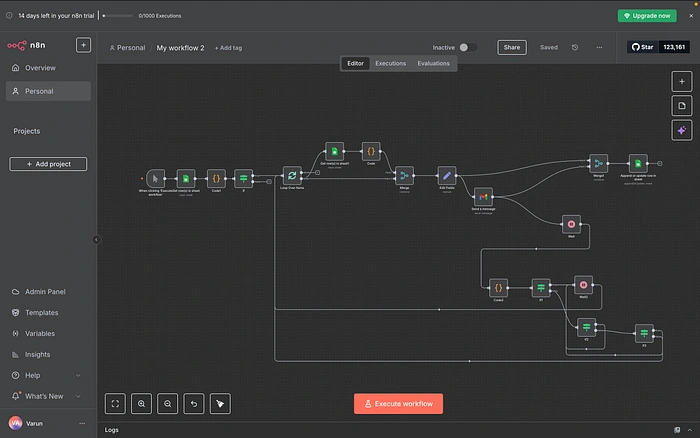
As a freelance automation engineer, I’m always hunting for ways to help businesses save time using smart workflows. One of my recent gigs turned out to be a perfect blend of practicality and profit — I built a fully automated outreach and reply classification system using n8n + ChatGPT… and made $350 doing it.
Let me show you how I pulled this off 👇
🧠 The Problem
The client was manually doing this every day:
❌ Sending emails to hundreds of leads
❌ Manually checking replies
❌ Updating Google Sheets by hand
They needed an automation system that could do everything — from outreach to intelligent response handling.
💡 The Solution I Built
Using n8n, Google Sheets, and OpenAI, I built an end-to-end pipeline that:
📨 Automatically sends emails to 1,000+ leads
🧠 Uses ChatGPT to understand responses
📊 Updates Google Sheets with real-time data
🔁 Loops through every lead, no duplicates or misses
📥 Detects new replies daily, and classifies them as Interested or Not Interested
🔧 Step-by-Step Build
1. 🧑💼 Upload the Lead List
The client added leads to Google Sheets.
Sheet contained name, email, and company.
2. ✉️ Send Emails to 1000+ Leads
Used n8n + Gmail Node to send personalized emails.
Dynamic fields:
{{First Name}}, {{Company}}, {{Offer}}Batched using SplitInBatches node to avoid Gmail limits
Scheduled using CRON trigger for auto-sending every day
3. 📬 Detect Replies via IMAP
Connected to the client’s inbox using IMAP Email Node
Filtered only replies (excluding bounces/newsletters)
4. 📄 Extract Email Content
Parsed sender and message body using HTML Extract or text parser node
5. 🧠 Classify Reply with ChatGPT
Prompted GPT like this:
“Classify the following email as either ‘Interested’ or ‘Not Interested’. Reply with only one word.”
Received simple, clear response — no manual guesswork
6. 🔍 Match Sender with Google Sheet
Used Google Sheets Lookup node to find matching row
7. ✅ Update the Sheet Automatically
Set
Reply Received = YesSet
Client Classification = Interested / Not Interested8. 🔁 Loop for Every Email
Used SplitInBatches and Loops to make sure each email & reply was processed one at a time.
🛠️ Tech Stack
n8n for automation
OpenAI GPT-4 for classification
Google Sheets for CRM-style tracking
Gmail/IMAP for sending & reading emails
📈 The Results
📩 Sent 1000+ targeted outreach emails
⚡ Fully automated lead handling
✅ Updated replies in real-time
🤖 ChatGPT classified replies 24/7
💵 Got paid $350 for the complete automation
⏱️ Saved the client 20+ hours/week
🚀 Why It Worked
I solved a real business problem
Used modular n8n nodes — easy to update/scale
Leveraged AI to eliminate manual decision-making
Didn’t require custom code — just smart logic
👋 Final Thoughts
This project taught me a lot about combining AI with no-code tools to create real value for clients.
If you’re a freelancer or business owner, consider this your sign:
Automate the boring stuff. You’ll thank yourself later.
💼 Want me to build something like this for your team?
Let’s talk!
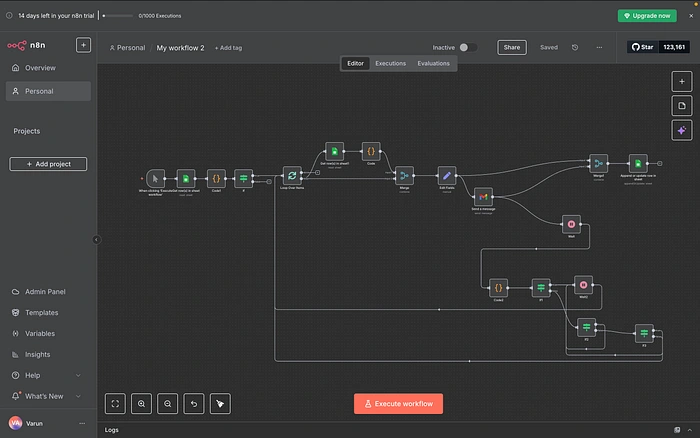
Varun Murugan
AI Workflow Engineer | GPT Automation Expert
Follow me for more AI + automation breakdowns.