Best 4 Social Media Collaboration Tools for Brand Building

Managing social media as a team can sometimes be frustrating. From content creation to approval processes, it’s easy for things to get lost in the shuffle.
How can you keep everything organized and ensure everyone stays on the same page? The answer lies in using the right collaboration tools.
Social media collaboration tools help teams streamline their work and ensure efficiency.
So, why struggle with multiple platforms when you can have it all in one place? These tools build a strong, consistent brand presence. Ready to make social media management easier? Let’s explore five best tools to take your team to the next level.
Statusbrew: Best Social Media Collaboration Tool for Teams
Statusbrew is a social media marketing tool. It is used for handling social media and enhancing team collaboration.
It makes processes such as reviewing and approving content much easier.
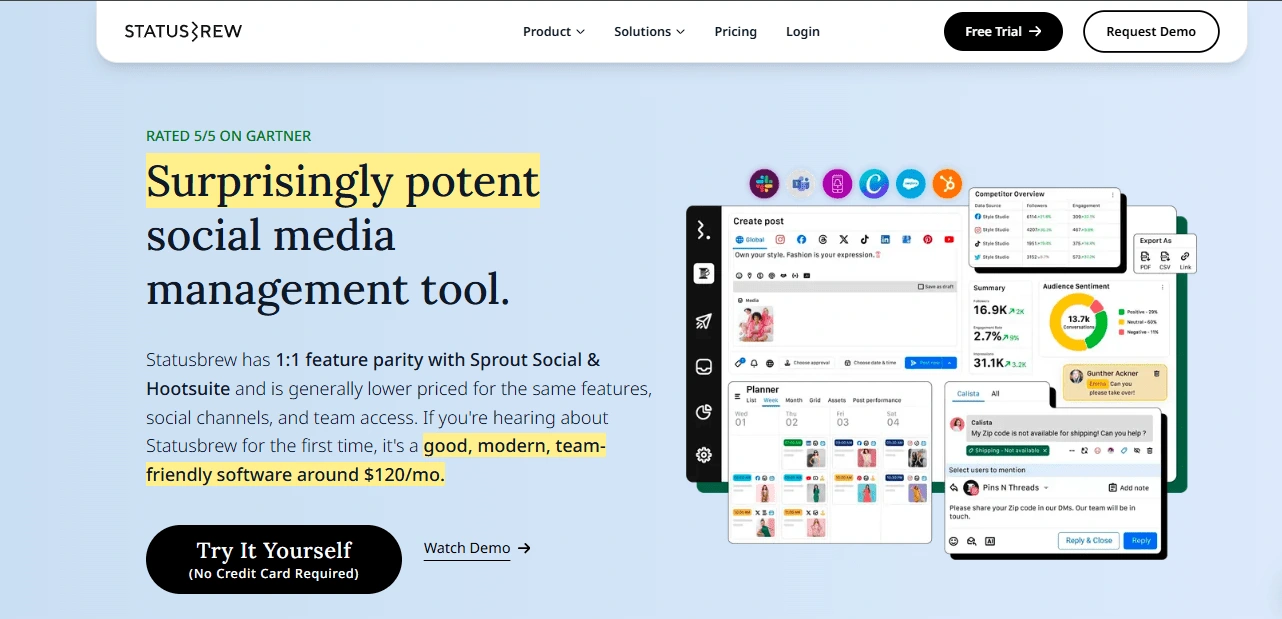
Gonçalo from Creator Mill as a Creator Partnership Manager says,
“Statusbrew was of great help in making the work easier by integrating all work processes. With Statusbrew, editors upload videos for our team to review them. We can add comments directly on YouTube if a video requires a change or addition. Upon approval, they will be programmed to be published on social media platforms. This process is efficient and helps minimize the time wasted on making corrections and the time spent writing and sending emails for clarification.
This goes a long way to show how effective the tool is; easy collaboration and rapid communication and approval.
Small businesses, agencies, or enterprises can benefit from Statusbrew, a user-friendly, feature-rich social media tool. It enhances productivity and is thus suitable for small businesses and large organizations.
Key Features:
Entails drafting, scheduling and a calendar available to the working teams.
Enables several team members to work on it as it provides the opportunity to view, review, edit and publish content at will.
All messages, comments, and mentions, regardless of the social platforms used by your business, are centralized for efficiency.
Every individual has a task to perform.
Offers tools for teams to discuss strategies, leave notes, or provide feedback directly on content.
Tracks engagement, reach, and other metrics to assess the success of campaigns.
Statusbrew User Experience
Statusbrew has a free trial option of two weeks. With configurable workflows, creating, reviewing, and approving different posts teams may post is quite easy.
Admins have an overview of the blog’s content, set the tasks for its members, control the publishing rights, and ensure the content aligns with the brand. Posts follow a clear approval process before publishing.
Approval workflows are also one of the features that are only available if you are subscribed to Statusbrew’s Premium or Enterprise plan.
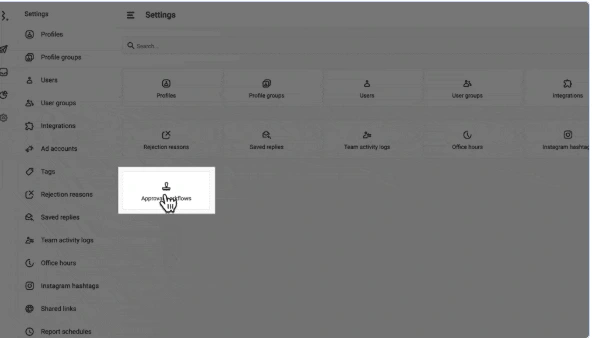
Team members can post content directly from the Compose window and send it to the approval process. They'd get an email alert, a pop-up on the home page or even an alert on a smartphone. Regarding real-time communication, you can use Slack for notification services.
Approval options are well arranged at the final stages of a post, making it easier to approve, reject or even edit a post.
If changes are needed, leave feedback with reasons and notes so the original creator knows exactly what to adjust.
It brings ease and order in sharing information among the members of several teams, including clients or legal teams while managing the platform's contents. In the case of Statusbrew, the approval workflows enhance proper team coordination and workflow. Therefore, making your social media audience always polished and on point.
Pros and Cons
🔥 Pros
Easy on the eyes, simple, practical layout is great for small and large workplaces alike.
Simplifies work sharing and organization from multiple users with role-based access to content and approvals.
Combines publishing, monitoring, and analyzing within one integrated platform.
Gives real-time social listening to ensure timely action.
Compatible with Instagram, LinkedIn, Facebook, Twitter, and YouTube.
🚫 Cons
Specifically designed for social networks, it does not include a range of tools for content marketing.
For small organizations with very plain needs, this might be overkill
Pricing may be too expensive for a single user.
Pricing
Lite: $69/month (annual billing) – For individuals or small teams.
Standard: $129 / month – For fast-growing teams that require analysis.
Premium: $229/month – For Large teams.
Enterprise: Custom pricing – When dealing with specific situations..
All plans include a free trial.
Final Verdict: Is Statusbrew Worth It?
Statusbrew is best for teams who wish to enhance their social media cooperation. It introduces approval workflows, management utilities, and calculations. It is also recommended for small to medium businesses. It might not be best for the individual marketer. If you're focused on improving team collaboration and social media efficiency, Statusbrew is worth exploring.
Planable
Planable is the hub for your content marketing campaigns, where all your team and content are gathered. Planable simplifies content marketing by connecting teams, clients, and content. It lets agencies, freelancers, and marketing teams build campaigns and share feedback.
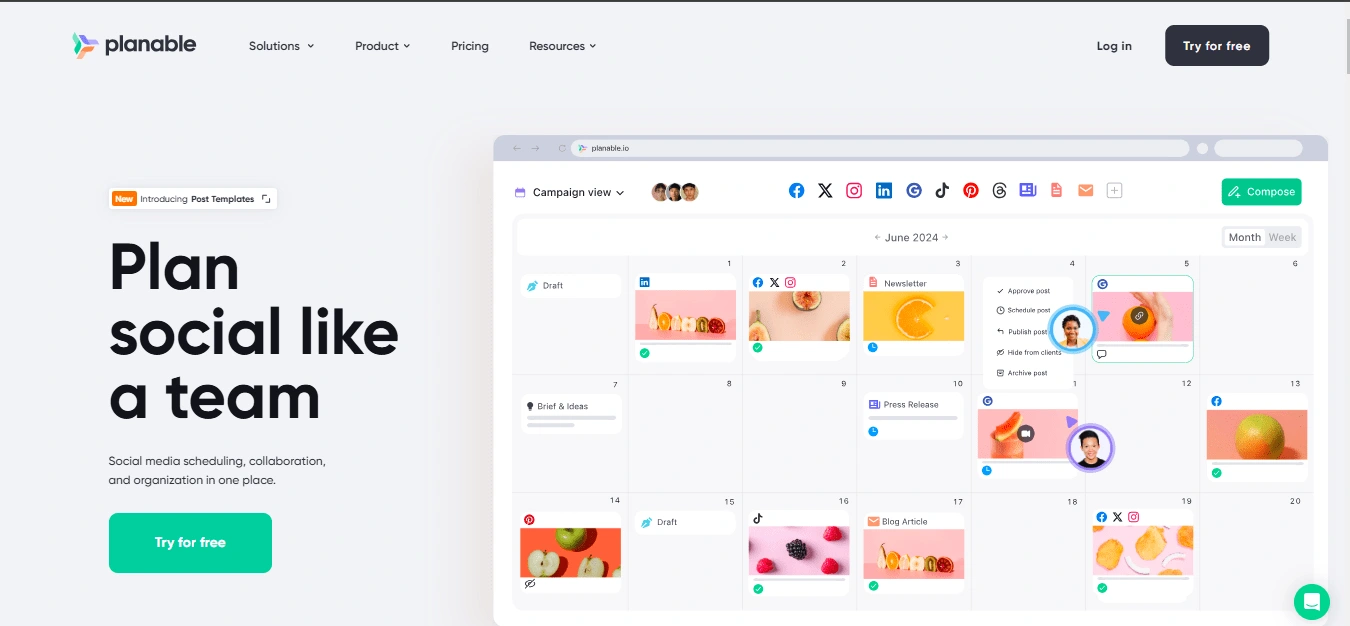
Alex Khan, founder of Attractive Media, said, “Working in spreadsheets is complicated. You need to onboard clients, give access to documents, and manage multiple folders and tabs. Collaboration is messy—feedback is unclear, changes are hard to track, and it’s tough to know if a post is approved. Using Planable, the team saved 20% of the time.”
Key Features:
A shared workspace where team members can collaborate on posts.
Video and graphic content timeline to view all the content posted at one location.
Instant commenting for quick feedback and suggestions.
Sync feature to customize posts for different platforms.
Different workspaces for managing/working on several clients or tasks at once.
Planable Users’ Experience
Planable is an excellent tool that allows social media teams to collaborate. First, you must sign up for a basic, non-paid platform version allowing only fifty posts. Then, set up your company account to organize workspaces where your team can collaborate on content.
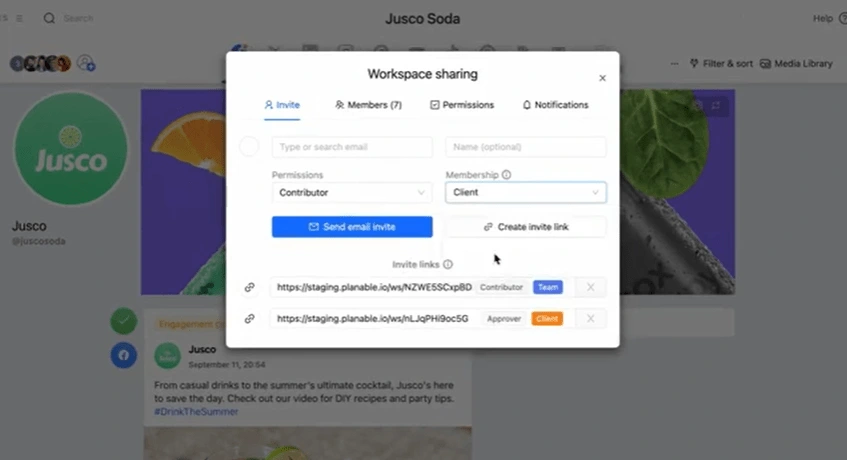
You can invite team members, connect social media pages, and approve workflows.
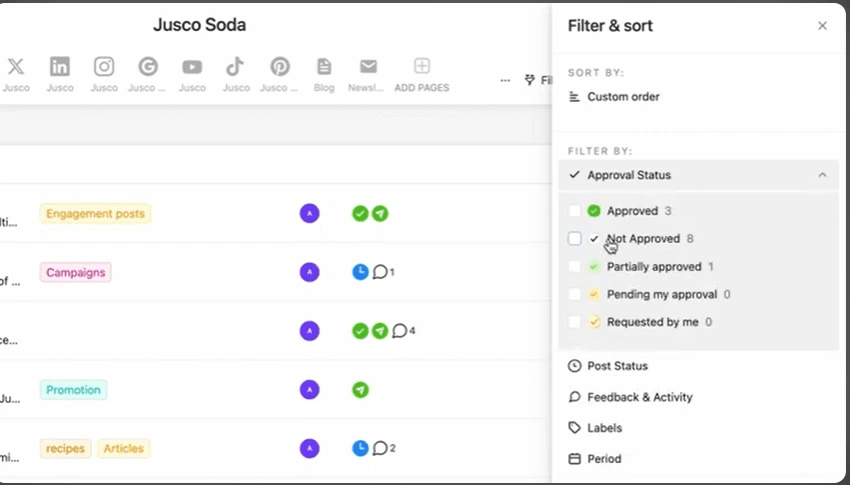
Approval workflows are customizable:
None: Require no approval, no control for single teams easy.
Optional: Flexible posts may require approval from the Admin.
Required: At least one approval is required before publishing
Multi-Level: Multiple approvals from different parties, like clients or legal.
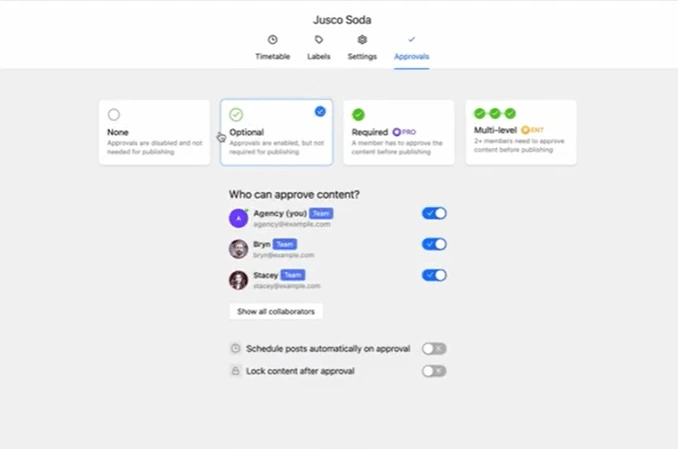
Besides, Planable has features like Feed, Calendar, and Grid to help organize material to share on Facebook, Instagram, and LinkedIn. It has roles, comments, and approval for efficient collaboration among the personnel in the designing tool.
Pros and Cons:
🔥 Pros
Permits immediate feedback with the commenting tool.
Modifiable and unique dashboards for improved workflow in the workplace are used in the design tool.
Supports multiple projects and allows the creation of those projects in various workspaces.
‘Sync button’ is used to match the content for different platforms.
🚫 Cons
The free plan has limits on the number of posts.
Some features, like advanced analytics, are missing.
Pricing:
Free: $0, 50 posts, no X (Twitter) posting, no analyzing.
Basic: $33/month, 60 posts, 4 social pages, twice approval.
Pro: $49/ month Moderation plan- 150 posts, 10 social page, 3 approval type, view type: Grid.
Enterprise: Specific price per user for enterprise-level teams.
Final Verdict: Is Plannable Worth the Hype?
Plannable is worth considering for small to medium-sized teams managing multiple social media accounts. Its collaboration features are excellent to guarantee productivity, but it may not satisfy teams looking for sophisticated analytical tools or integration. In conclusion, it’s quite helpful in mapping content and coordinating with your team members.
Sprout Social
Sprout Social helps process social media management with effective collaboration. This is also perfect for small departments or giant companies – all the social talking, post planning, and answering questions are in one app.
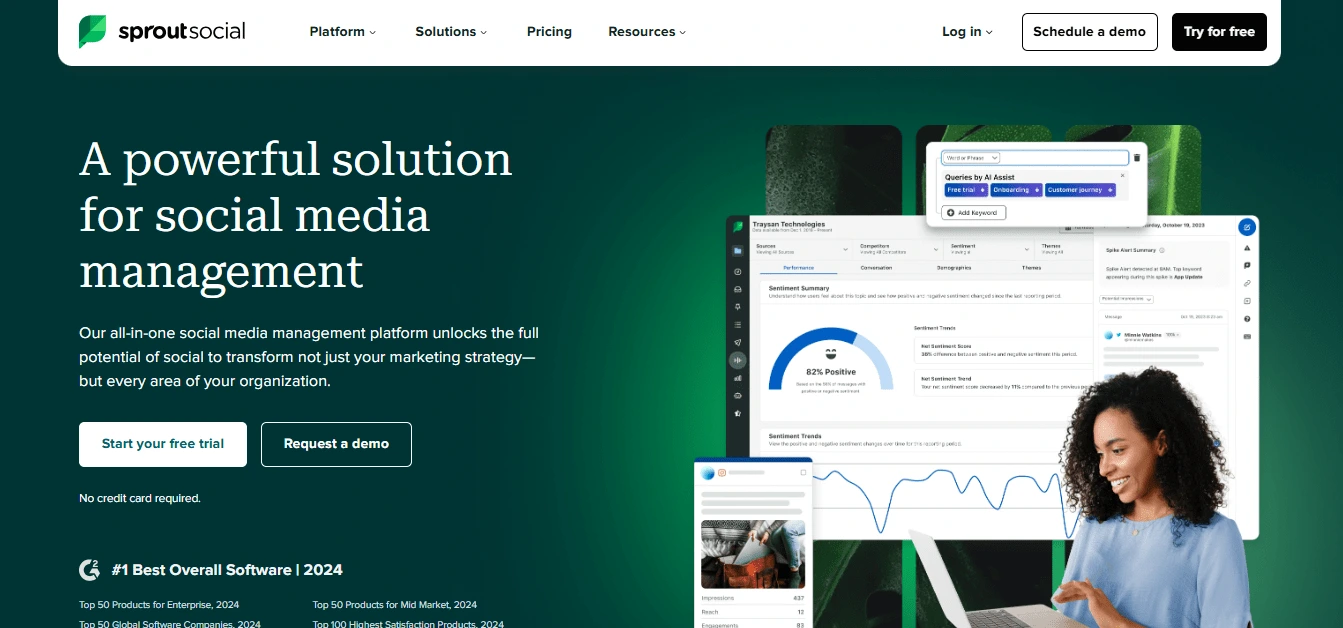
It came tailored with an elegant interface and maximized capabilities that allow all members and departments to implement their tasks easily.
It has been designed to allow teams to conveniently create and edit content and monitor performance and audiences.
“Sprout’s analytics are a key part of the monthly digital performance reports we provide to the entire marketing team. All of the above focus on anything from our social interaction and campaign progress notification to site statistics. – Abby Eddy, Assistant Director of Digital Engagement — Purdue
They get to share social findings with the rest of the larger marketing department to revel in the successes and make data-driven suggestions on how the efforts can be optimized or where they need to be shifted.
Key Features
It helps keep all the messages from all the social profiles in one line.
Enables cross-team social message coordination.
Tags and filters are useful for handling the inbox and other team members.
It has a real-time display of messages indicating when a coworker is viewing the conversation or typing a reply.
Customizable Inbox Views for tailored workflows.
The Case Workflow Visibility allows for the tracking of work within the team.
The Case Team Activity Report is used to get collaboration information.
User-based publishing permissions control access to social profiles.
A publishing calendar where team members can schedule and manage posts.
Approval process of the messages is conducted in an efficient and intuitive wa.y
Collaborative drafts enable members to write and edit a post together before posting it to the public.
Sprout Social User Experience
Fortunately, Sprout Social has a 30-day free trial, which means you can use most of the features of this tool with no limitations. Inviting your team is simple and straightforward—you can get started by emailing their name.
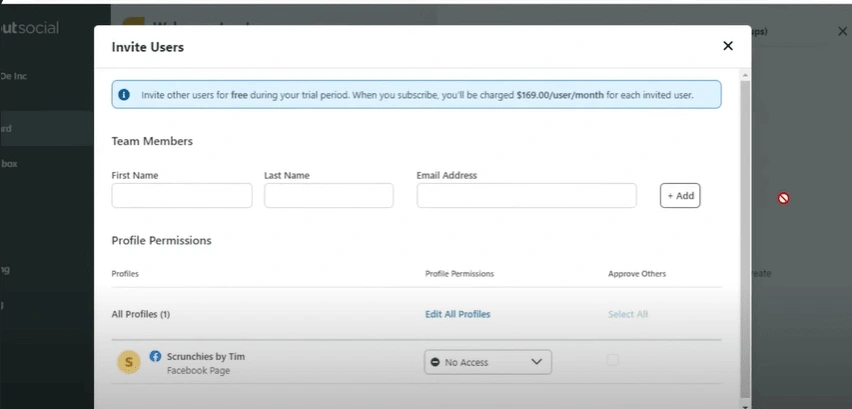
It also remains clear that you can categorize your team by positions, such as Marketing or Instagram responsible. You can also post links and any data you wish to share with your colleagues on the platform so that everyone will be equipped.
Smart Inbox of Sprout Social ensures messages received from various social profiles are shown in one place with a single-window interface to organize them. You can perform steps such as creating numerous tasks, responding to inquiries or even following on leads.
All tasks are labeled with sure signs to prevent them from being ignored. Also, who is replying to a message is visible, so no one is doing the same as another team member.
But when it comes to content collaboration, Sprout Social has that covered.
Here, your team can create the posts and serve the notification “Needs Approval,” meaning you can review them as you prepare them for publication. This is important, especially for social media managers who want their social media calendar always to be filled with content that is relevant to posting. Like many other checklists, the shared publishing calendar shows who and to which platform will post what and when.
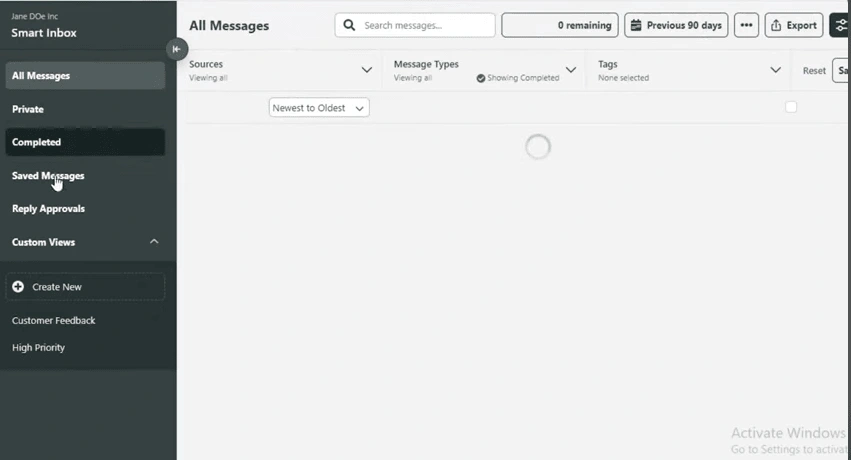
Sprout Social seamlessly integrates into your team. This way, you can commit them according to customer feedback, sales leads, or support requests. In large teams responsible for large social accounts, Sprout Social assists in maintaining working order, keeping every one of the team informed of their purpose, roles & responsibilities.
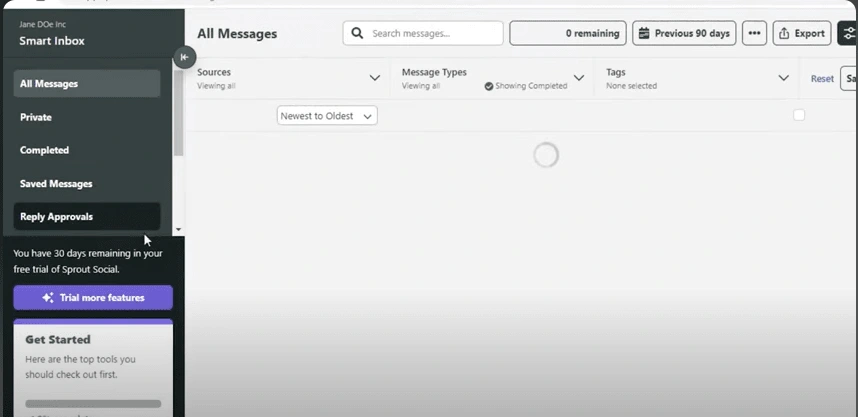
Pros and Cons
🔥 Pros:
Provide tools for team collaboration that provide efficient case and message approval with Smart Inbox and case management.
Time/image updates to guarantee the integration of changes to avoid strong communication gaps among team members
Customizable workflows and filters to support the best way to manage their teams.
Two-way systems that incorporate publication tools with some built-in events’ calendars and message approval capabilities.
Standardized written materials are used to assess team productivity and how well they cooperate.
🚫 Cons:
It may be costly to small companies.
It has a free version, but advanced options such as custom reports and detailed analysis are available in other paid versions.
Limited integrations compared to some other platforms, especially for niche social media platforms.
Pricing
Sprout Social offers several pricing plans designed to cater to teams of various sizes and needs:
Standard: Designed for small teams maintaining a couple of profiles — $89 per seat/month.
Professional: Ideal for managing a high activity across accounts — $149 per seat/month.
Advanced: For companies who require cross-functional work — $249 per seat/month.
Enterprise: Suspended or specified price for large-scale operations.
Prices are billed annually.
Final Verdict: Is Sprout Social Worth It?
Sprout Social is efficient when it comes to collaborative work. It is used for handling messages, organization and performance tracking functionalities. To achieve its objectives, teams can simply create content and enhance engagement. Though it is much costly to small business organizations, having a team that requires better collaboration and optimization for social media use is a worthy investment. It’s a top choice.
Buffer
Buffer is a well-known social media management tool. It is perfect for small to medium teams looking to streamline their social media strategies and improve collaboration. It helps teams manage social media accounts, schedule posts, track performance, and engage with their audience from one easy-to-use platform.
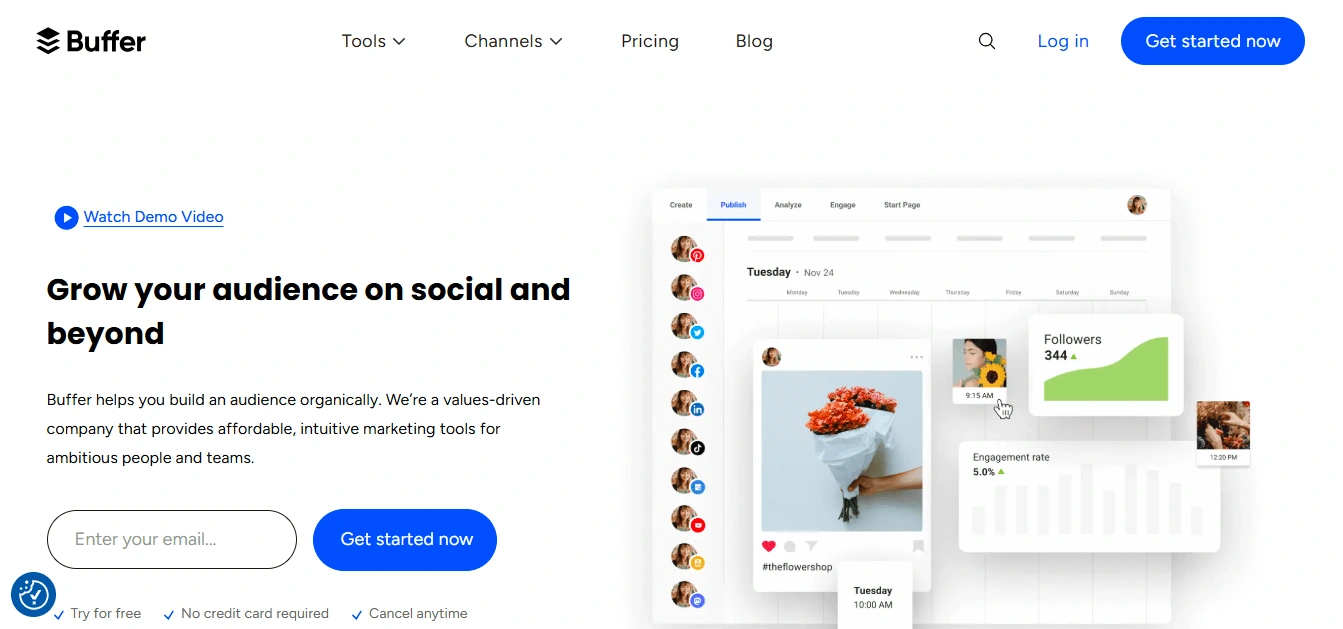
With its intuitive interface and a strong focus on social media publishing, Buffer enables teams to work together efficiently, ensuring consistent content delivery and seamless communication.
There are fewer integration opportunities than in some other management systems regarding certain social media platforms.
Key Features:
Create text for postings to be published on an Instagram, Facebook, LinkedIn, and Twitter webpage.
Partners can work in real time, share responsibilities and access content without a password.
Schedule your content themes and keep track of your content marketing plan calendar.
Organize and track your upcoming content.
Generate and share custom reports on social media performance.
Be able to produce real-time and unique reports of the social media output.
Develop an easy content approval process.
Ensure that every team member has a different level of access.
This main tracking engagement, reach and click to see how effectively the campaign achieves its goals.
Shorten your links and monitor all performance metrics by the channel.
This way, filtering comments and messages and replying to them in the same inbox will be easier.
Buffer’ a User Experience
One of the most popular social media management tools is Buffer, suitable for teams that do not exceed medium ones and need to optimize their efforts in social nets.
It assists the teams in creating, publishing, and analyzing all social profiles, posts, interactions, and analytics from one app.
Buffer facilitates the creative collaboration of teams and emphasizes a conveniently simple system operation.
Pros and Cons
🔥 Pros
Sharing bits of information that can be posted on Instagram, Facebook, LinkedIn and Twitter.
Sign up for days, work together in parallel, define parts, and do not put a password on logged-on sessions.
Typically, good collaboration features will help reduce barriers among team members.
Robust analytics to track social media performance.
Automated analytical reports with house branding for ease of reporting.
It takes a simple approval process to ensure the content it publishes is high quality.
Permissions to users are necessary to enable the variations of access for team members.
Affordable plans for small teams and businesses.
🚫 Cons
The lack of many features is shown in the advanced tools in other social media monitoring software, such as social listening and deep analytical reporting.
In some cases, third-party app integration is restricted.
Pricing
Free: $0 – For individuals. Connect 3 channels. Includes planning, publishing, and AI Assistant.
Essentials: $5/month – For professionals. Includes engagement tools and reports. For 1 channel.
Team: $10/month – For teams. Unlimited users and collaboration. For 1 channel.
Agency: $100/month – For agencies. Includes 10 channels and team features.
Final Verdict: Is Buffer Worth It?
Buffer is a great tool for managing social media. It helps with scheduling, analytics, and team collaboration. The platform is easy to use and affordable, making it ideal for small businesses and creators.
However, it has some drawbacks. Advanced analytics and reporting features are limited. This may not meet the needs of larger organizations or those focused on data-driven strategies.
Highperformr
Highperformr is software for managing and collaborating on social media accounts. The application integrates with every platform. The Highperformr allows businesses to manage, compose, schedule, and analyze materials they create to avoid the multiplatform experience.
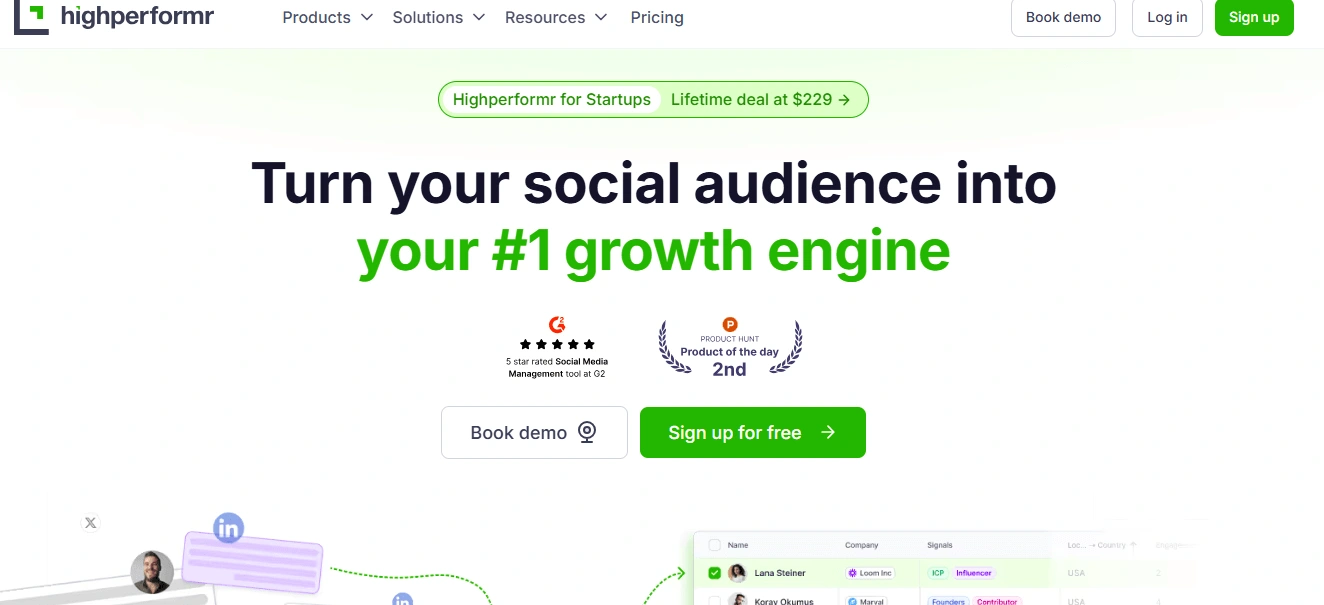
Hence, Highperformr offers an opportunity for businesses to meet the goals set about social media account management and increase the team’s productivity in this area.
Being an application that allows users to track performance and facilitate collaboration in team highperformr provides valuable tools for businesses in social media and improves team productivity.
Key Features:
Social media scheduling and planner will allow you to schedule your posts for Instagram, Facebook, Twitter and LinkedIn.
Share updated information within a team in real-time, assign tasks and contribute to the team’s work.
Review posts, profiles or page activity to measure engagement, number of followers or friends, and conversion rate. Hence, it evaluates the efficiency of social marketing plans.
Produce personalized performance reports that contain your company’s logo as you present them to stakeholders or clients.
Develop user roles and regulations of rights to decide who can work with what tool and perform which operations along with team members.
Commenting, messaging, and mentioning can be seen and answered from a centralized location without frustrating the audience.
Time yourself carefully on social media with the help of a visual content calendar.
Highperformr User Experience
Highperformr has a simple layout with its primary and additional options. A social media team can use it. It includes functionality such as assigning work and feedback features.
It also enables teams to create an organizational posting plan and see how the individual posts perform or respond to the audience.
Its approval of the content process monitors content that has to be posted to guarantee adherence to set standards in quality throughout the campaigns.
With its focus on performance tracking and team collaboration, Highperformr makes it easy for businesses to stay on top of their social media game and enhance team productivity.
Its content approval workflow ensures that all posts complete the necessary checks before publication, maintaining content quality across campaigns. With the branded automated reports feature, Highperformr makes reporting easy and professional, helping you present your social media performance to stakeholders without additional tools.
The platform also offers an excellent balance of user-friendly features and advanced analytics, making it suitable for businesses of all sizes.
Pros and Cons
🔥 Pros:
All-in-one tool for content scheduling, publishing, collaboration, and reporting.
Simple content approval process to maintain high-quality posts.
Branded automated reports that streamline performance reporting.
Advanced performance tracking and analytics.
Set user permissions for enhanced team collaboration and security.
Real-time social media engagement features.
Clean and intuitive interface that’s easy to navigate for teams of all sizes.
🚫 Cons:
May be overwhelming for very small teams or businesses that only need basic functionality.
The pricing structure might be a bit steep for smaller businesses or startups.
Some integrations with other platforms are limited compared to competitors.
Pricing
Free: Free forever. No credit card is needed. Perfect for building a social presence with AI Copilot
Pro ($17/mo): For creators and solopreneurs. Amplify engagement and grow your brand.
Team ($97/mo): Collaboration among unlimited users. Publish at scale for impactful social marketing.
Enterprise: Contact Sales. Advanced tools for social selling and audience insights.
Final Verdict: Is Highperformr Worth It?
If you’re a business or team looking for a comprehensive social media collaboration tool that combines scheduling, content management, performance tracking, and team collaboration in one platform, Highperformr is an excellent choice. Its features, like content approval workflows, branded automated reports, and real-time engagement, make it a powerful tool for optimizing social media efforts.
However, it may not be the best option for small teams or businesses with more basic needs, as it can be a bit feature-rich for simpler requirements. But for growing businesses or larger teams looking for a professional and well-rounded solution, Highperformr offers tremendous value in one easy-to-use platform.
Other Social Media Collaboration Tools You Can Try
A few other social media collaboration tools that might be useful for your team are listed below. Each is designed to speak for solutions ranging from team communication to content management and approval processes.
Trello
A lightweight and highly portable system for managing social media jobs. Useful in forming boards, in keeping track of the progress in a post and in assigning tasks to other members. It is free to use and comes with different offered plans with paid starting from $5 monthly fee.
Asana
A well-known software application that aims to facilitate project management and deadlines in teams working on social network campaigns. Due to its many features, this is perfect for teams working on various campaigns at the same time. Plans start at $10.99/month.
Monday
An image-focused project management tool that can make tracking tasks and teamwork easier than ever before. Powerful for social tasks, specifically, with the feature of using templates. The service cost begins at $24 per month for 3 users.
Slack
An interconnectivity interface that works well with other social platforms for productive communication. It enables teams to convey their progress and converse in real-time. There’s a free version of the software, with paid monthly plans starting from $4.38.
Hootsuite
It’s an application designed for collaboration with the team where contributors can assign tasks, approve the content and monitor discussions on social media platforms. Plans start at $99/month.
Choosing the Right Social Media Collaboration Tool for You
Picking the right tool for your social media team is important. Think of it like choosing the best teammate to help you.
Different tools have different features. If you need to manage many accounts and get approvals, look for tools with sound approval systems. Find tools that show live updates if your team needs to collaborate in real-time.
Consider how easy the tool is to use, how it works with your other tools, and how big your team is. A good tool should make work easier, not harder.
While automation helps, human review keeps your content on brand and accurate.
Wrapping Up
Choosing the right social media collaboration tool can improve your team’s efficiency and strengthen your brand’s connection with its audience. By streamlining workflows, enhancing communication, and fostering creativity, these tools empower teams to deliver impactful content. As you explore these top five options, consider your brand’s unique needs and goals. With the various features available, you’ll find the perfect tool to boost collaboration and elevate your social media strategy!
FAQs
What is a social media collaboration tool?
A platform to manage, create, and publish social media content efficiently.
How do collaboration tools improve workflow efficiency?
They centralize communication, simplify task management, and reduce approval delays.
What features should I prioritize when choosing a tool?
Task management, real-time editing, approval workflows, and integrations.
Can these tools work for remote teams?
Absolutely! Many tools are optimized for remote collaboration.
Like this project
Posted Dec 5, 2024
Streamline teamwork and build your brand with top social media collaboration tools. Efficiently simplify content creation, approvals, and team efficiency!
Likes
0
Views
35





