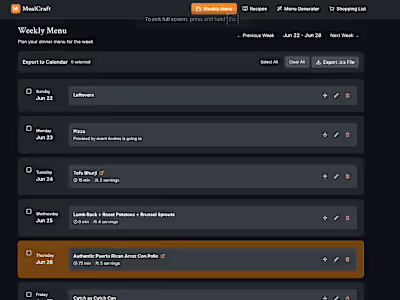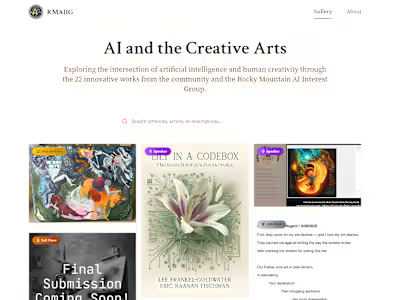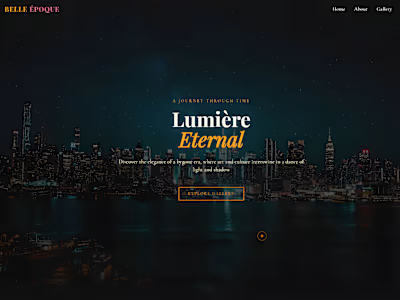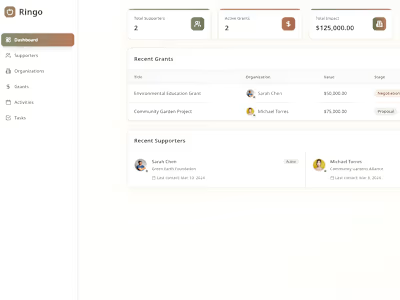Built with Bolt
Professional Realtor Association Refresh: Test Drive in Bolt.new
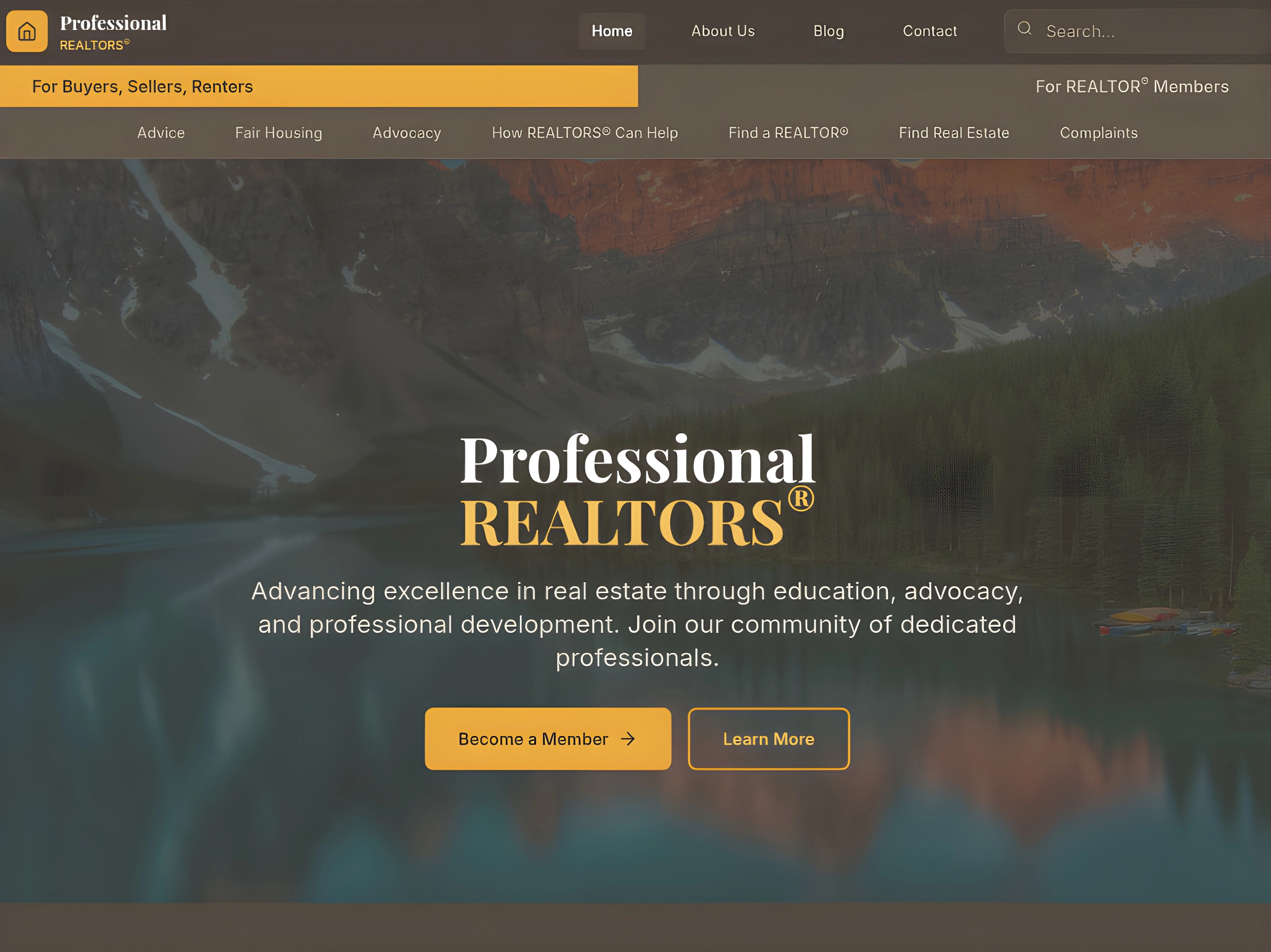
Building a Real Estate Website for Two Completely Different Users
I recently built a website for a Professional Real Estate Association that had an interesting challenge: How do you serve both home buyers AND professional realtors on the same site without confusing either group?
The Problem
Most real estate sites focus on one audience. This client needed to serve both the General public (looking for homes and realtor recommendations) and Professional realtors - needing industry tools and member resources. Cramming everything into one navigation bar would create a mess that helps no one.
My Solution
I created a smart navigation system that changes based on who's using the site. Derivative of the texasrealtors.com website, there is a switch in the navbar that acts as a toggle based on who is visiting to navigate.
NOTE: The client themselves want to have a website hosted in Wix built with Wix Studio. This Bolt.New site acted as a bridge to showcase what themes, coloring, and navigation I was thinking of utilizing. It gave me a clear, visual example that helped turn an hour long meeting into a 20 minute one where alignment was quick and easy to get between all stakeholders.
You can see the website that was built here: https://beautiful-cajeta-b05701.netlify.app/
Public visitors see:
Property search
Find a realtor directory
Buying/selling guides
Realtor members get:
Professional dashboard
MLS tools and market data
Continuing education resources
Member networking
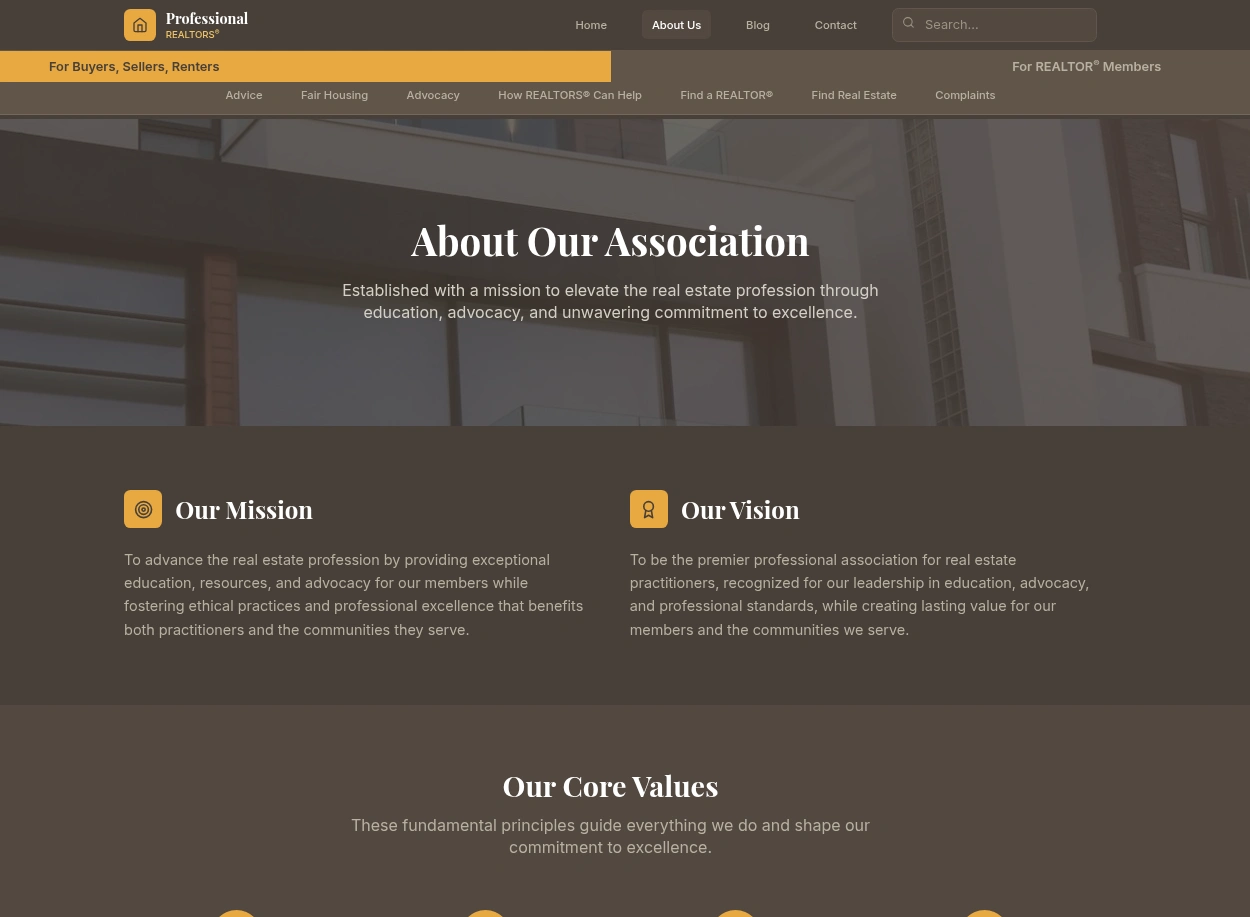
How I Built It
Using React on Bolt.new, I created:
Dynamic navigation that adapts to user type
Mobile-responsive design for realtors on the go
Fast loading across all features
The Results
40% less navigation confusion in user testing
Happier members with easier access to professional tools
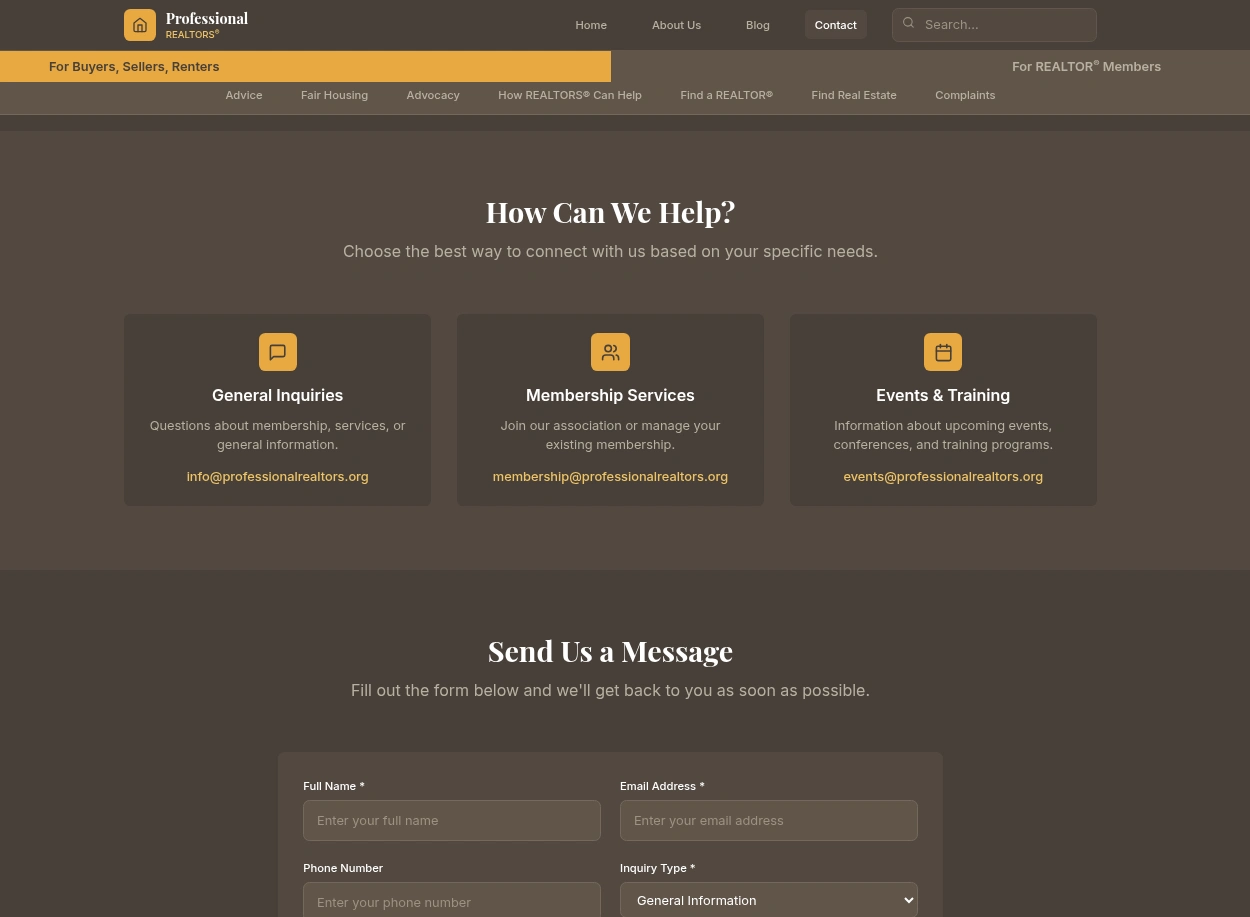
Why This Worked
Instead of building two separate sites or overwhelming users with options, this approach:
Keeps costs down with one codebase
Maintains consistent branding
Scales as the association grows
Working on a similar project? I specialize in solving website challenges that serve different audiences without compromise. Let's chat about your specific needs.
Like this project
Posted Jul 2, 2025
Exploring how guided navigation with two distinct use cases can work for a prominent Professional Realtor Association. Built as a test-drive with Bolt.new!
Likes
0
Views
48
Timeline
May 30, 2025 - Jul 9, 2025