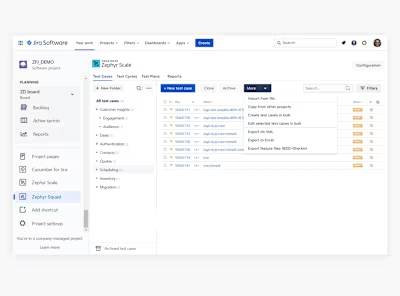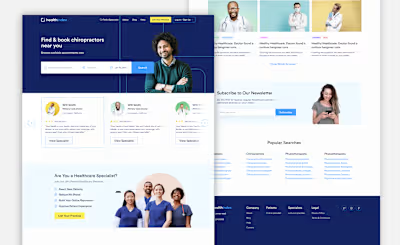A User-Centric Journey That Led to Remarkable Growth
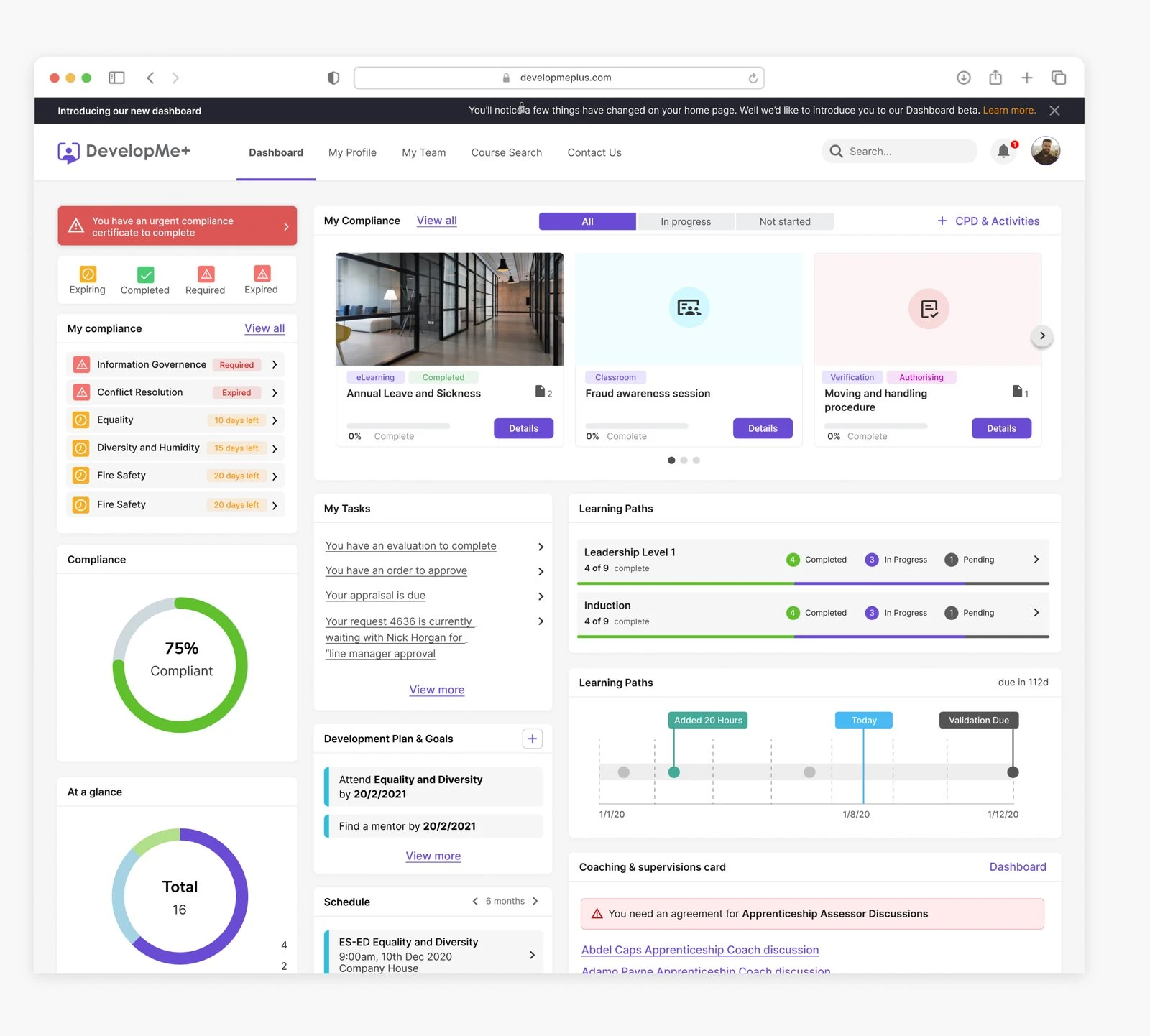
main dashboard
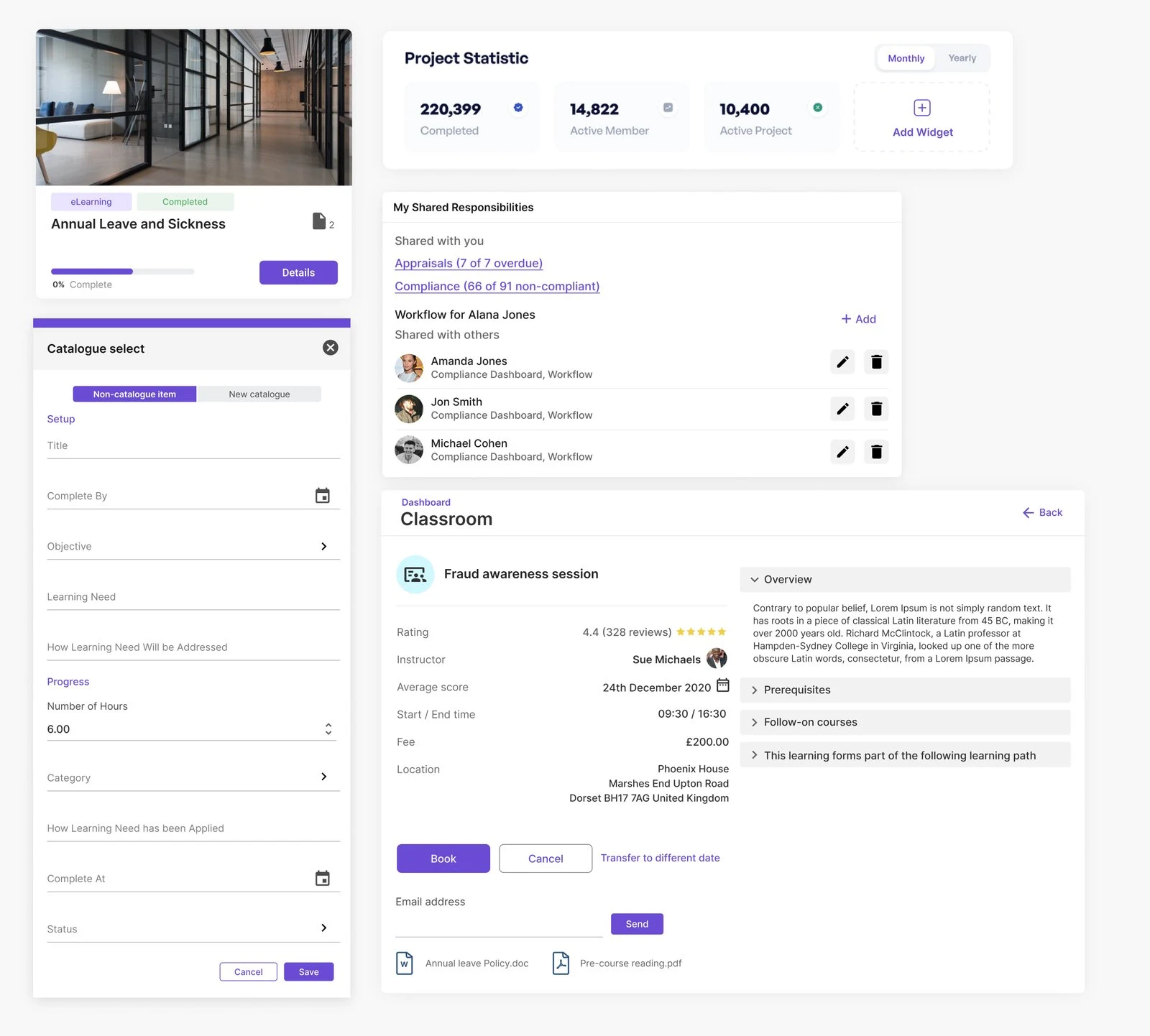
main dashboard
Rebuilding User Access and Communication: Addressing Manager-User Disconnect and UI Inconsistencies
At a first place we faced a lot of user problems, finding it difficult to spot the problem, everything was really messed up, so the only and best solution was to start the process from beginning..
It's important for admins to access this service quickly and easily as currently, the communication between managers and users is extremely poor. For instance when checking to see if some course is relevant for a team member, managers have little or no information about that team member learning history.
Besides that, the UI was awful. There was a lot of inconsistency so I started the process with creating new and fresh style guide for the project, and I was upgrading it constantly.
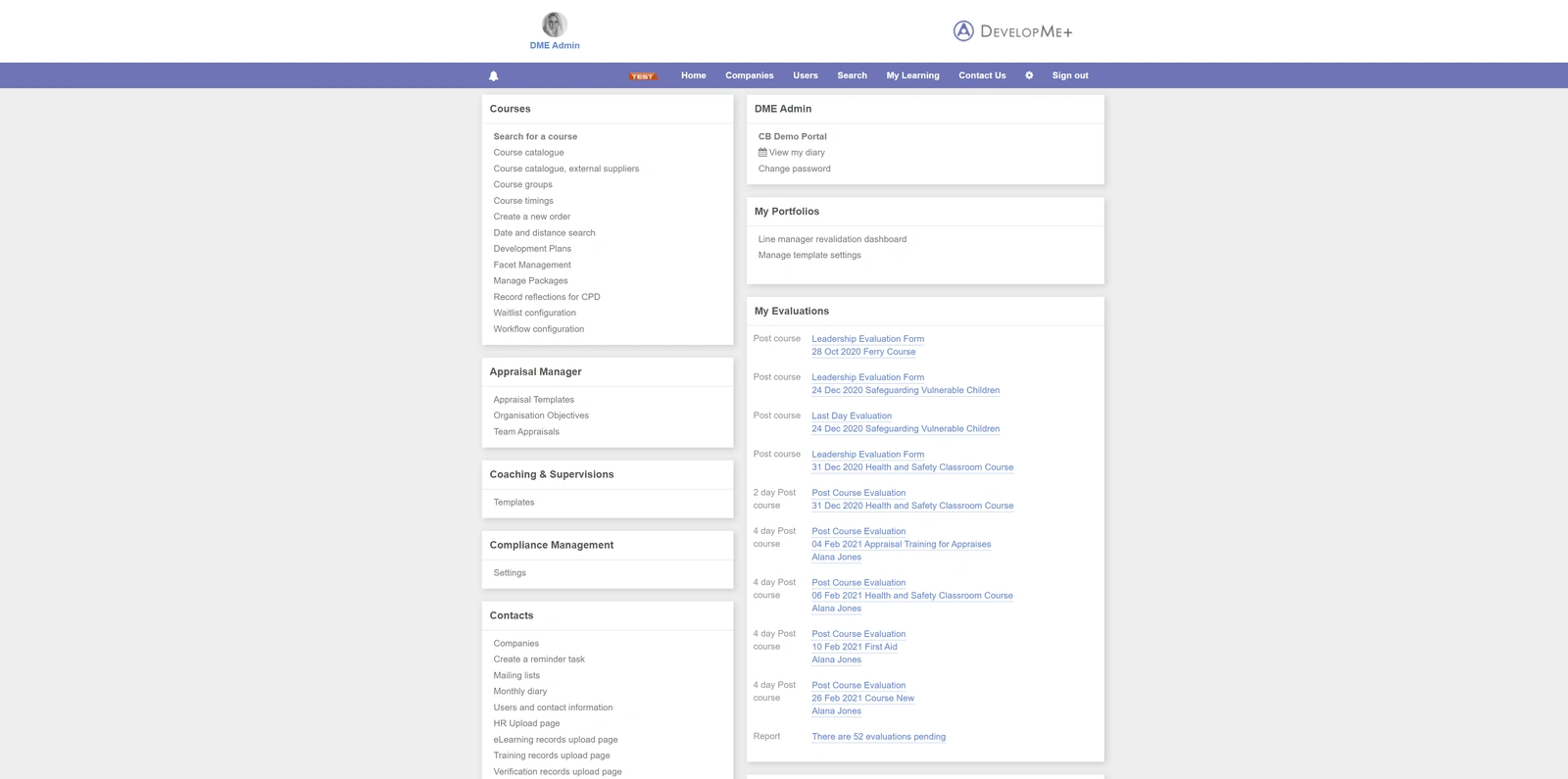
The Goals
The goal of this UX project was to transform the outdated learning management system (DevelopMe+) into a user-friendly platform with a modern UI and improved UX. The project aimed to address several key challenges:
The goal of this UX project was to transform the outdated learning management system (DevelopMe+) into a user-friendly platform with a modern UI and improved UX. The project aimed to address several key challenges:
Success Metrics
Enhance Admin Access and Communication
Make it easy for users, administrators, managers, and learners, to efficiently access learning requirements, follow learning paths, and manage their learning history.
Improve User Efficiency
Facilitate quick and easy access for administrators, enabling them to effectively communicate and manage learning requirements for users.
UI Consistency
Create a visually appealing and consistent user interface by developing and implementing a new style guide to replace the outdated and inconsistent UI.
Accessibility and Inclusivity
Ensure the platform complies with accessibility standards (e.g., WCAG) and track improvements in accessibility scores.
Solution
Forging a Path to Clarity: Elevating Communication and UI for a Superior Platform
Finally, after a couple weeks of iterations, we landed on a style that we were comfortable with. We thought that users can now access a dedicated tool within DevelopMe+ to seamlessly view, manage, and complete their learning-related tasks. In our initial MVP release, we've introduced features that empower users to efficiently handle both individual learning tasks and navigate the open enrollment process across the entire platform.
Final Design: Main Dashboard
Before
The main dashboard presented a cluttered interface, overwhelmed with disparate communication types and disjointed learning paths. Users grappled with a maze of information, hindering efficient navigation and obscuring critical insights into team members' learning histories. The lack of visual hierarchy and inconsistent UI elements contributed to a confusing and uninviting user experience, impacting engagement and hindering effective communication between managers and users.
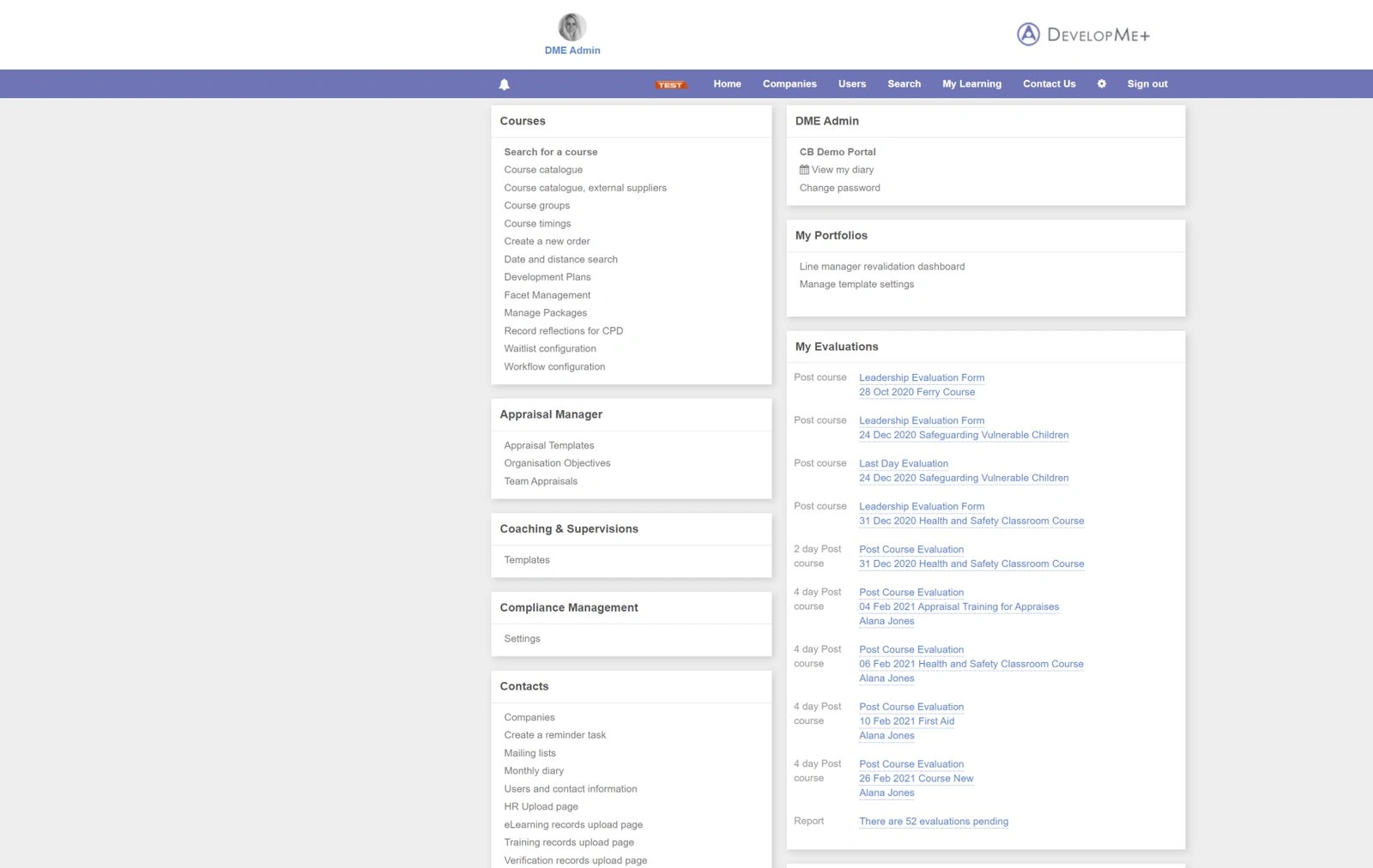
After
Users can now access a consolidated management dashboard within DevelopMe+ that I've designed. This dashboard empowers users to conveniently oversee their learning progress, efficiently manage their tasks, and access all necessary information in one centralized location, simplifying their learning experience.
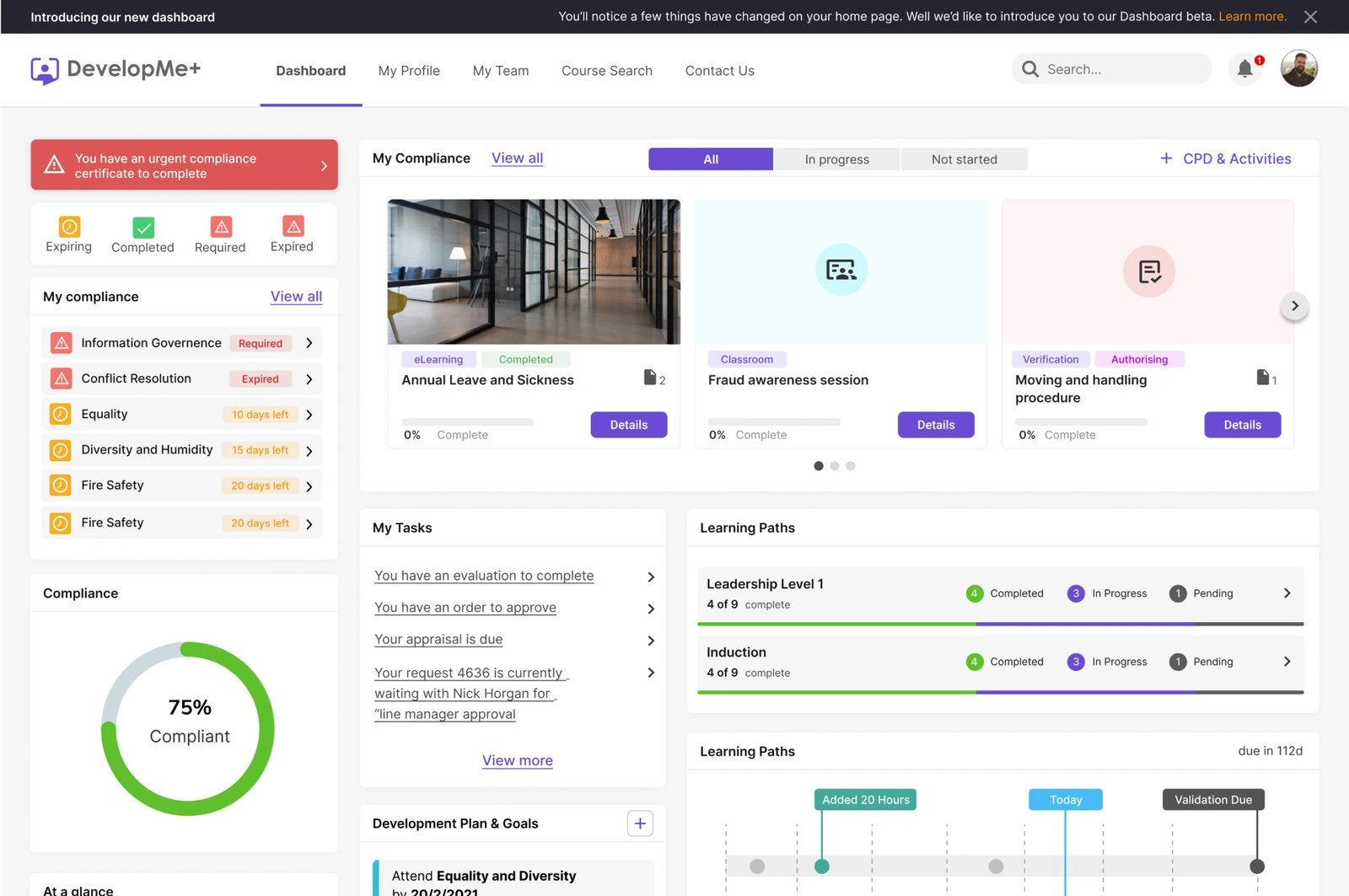
Your browser does not support the video tag.
Profile page
Before
Cluttered interface tracking numerous communication types
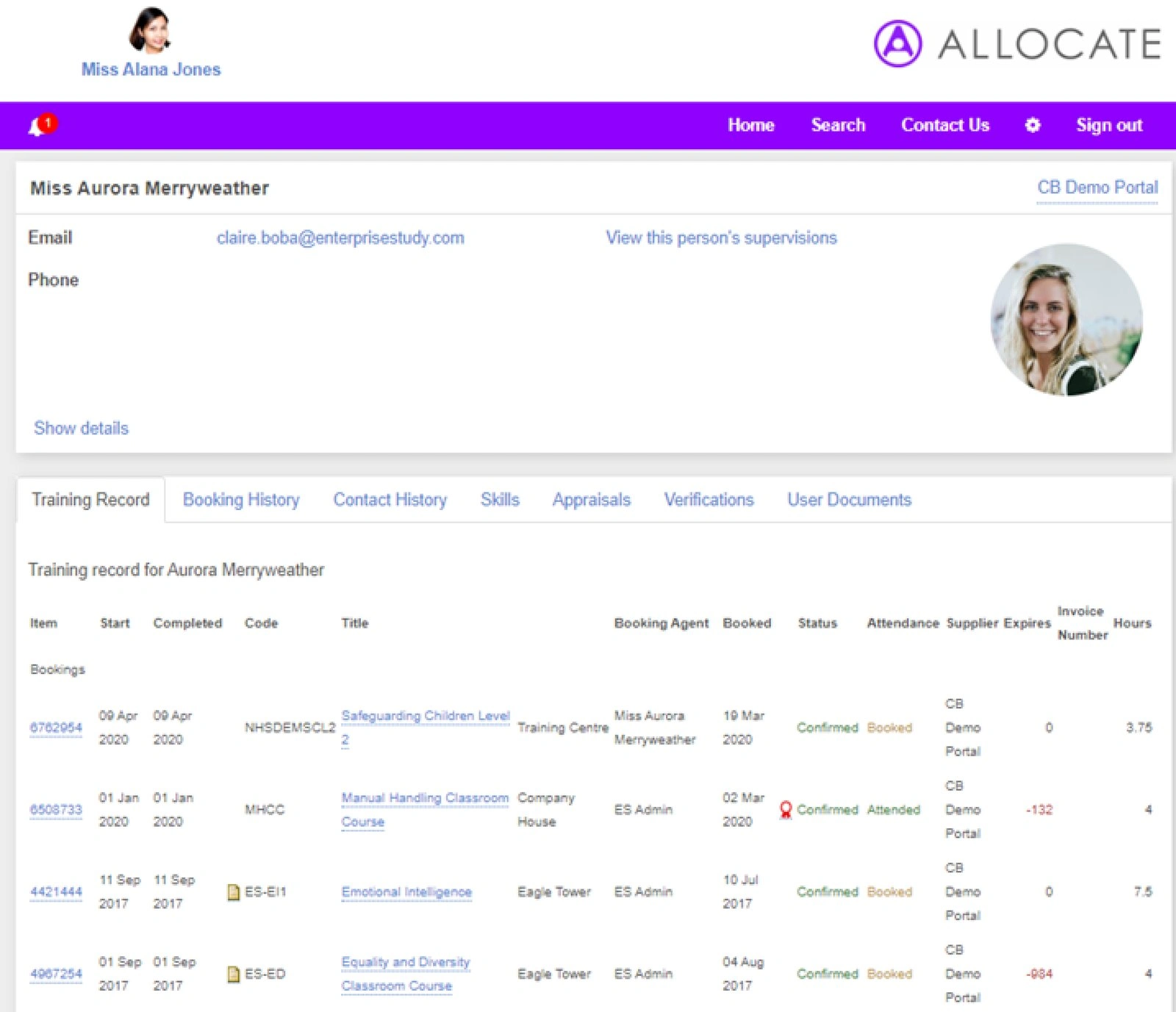
After
Cluttered interface tracking numerous communication types
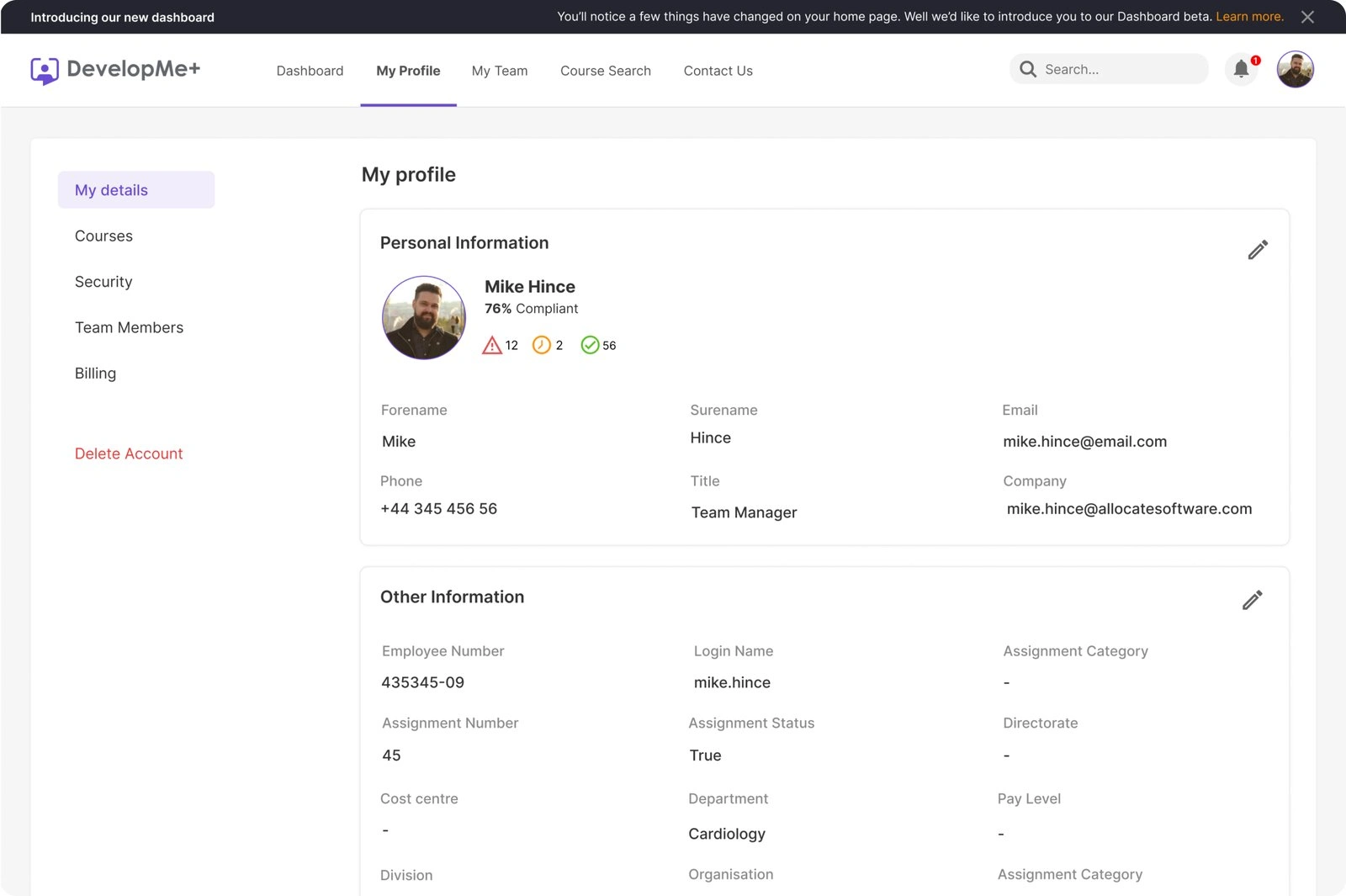
Your browser does not support the video tag.
Final Design: Team view
Users can now access a dedicated profile management tool within DevelopMe+. In our initial MVP release, we've introduced features that enable users to view, manage, and update their personal profiles, as well as easily navigate through the learning requirements and follow learning paths across the entire platform.
Final Design: Assesment course details
Users can easily access their desired courses from the dashboard, this time with a specific focus on assessment courses. By simply clicking on the course card, they can navigate to view comprehensive details, initiate the assessment, and ultimately review their assessment results—all within a seamless and user-friendly process.
Your browser does not support the video tag.
Outcomes
1. Improved User Experience:
The project achieved a streamlined and intuitive user experience, making it easier for users to access learning materials and manage their progress efficiently.
2. Enhanced Admin Efficiency:
Admins can now access and communicate information more effectively, facilitating better decision-making regarding course relevance for team members.
3. Modernized UI and Consistency:
The project introduced a modern, visually appealing user interface with a consistent design language, enhancing the platform's overall professionalism and usability.
Discovery & Research
Unveiling Insights: Navigating User Realities for Enhanced Solutions
Me and PM conducted a series of interviews to better understand the problem this project was attepting to solve. My questions centered on understanding the user goals, the contents of use and what is their top priority focus..
Research Objectives
The intention of the interviews was to see how the users handle the old app on dialy basis.
Assess whether the terminology is understood by users and appropriate language is used
Determine whether the process flows in a logical way
Assess if users can effectively navigate through the process using the links and buttons
Assess whether the content adequately supports users
Analysis of how the design measures up against user goals, business goals, project intent, and system or technical constraints
Analyzing Data
With all of our data collected from the research and analyzing the feedback from the focused group, we created an affinity map of our findings. The affinity map helped us organize our thoughts and really find the most important problem
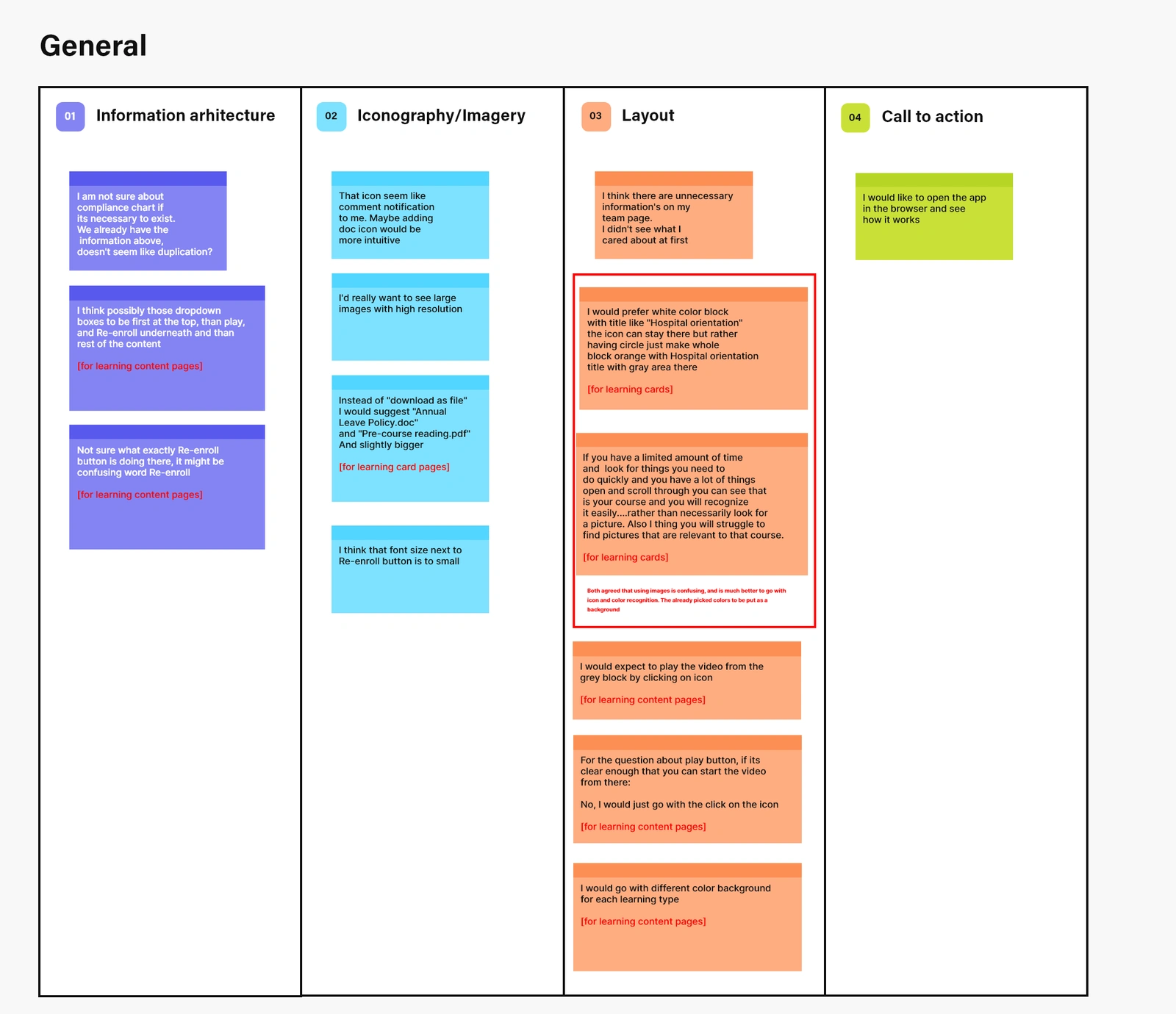
Feature Prioritization
Unveiling Insights: Navigating User Realities for Enhanced Solutions
To prioritize features with the most immediate impact, I collaborated with the Product Manager, engineering, and product operations to strategize an MVP release plan. We collectively opted to focus on two core workflows central to the majority of user interactions within DevelopMe+: managing user tasks and optimizing the open enrollment process.
Decide & Define
Unveiling Insights: Navigating User Realities for Enhanced Solutions
Once we knew what problem to solve, we focused on coming up with as many ideas to solve it. We went for quantity over quality and welcomed absurd ideas.
Firstly our focus was on home page/Dashboard. We were aiming to brought most important informations our users uses on daily and weekly basis, combine and compiled all into one place.
Future Steps
Navigating towards personalized progress insights and enhanced adoption
We tested the low-fi wireframes with couple of our loyal users. We guided them through the flow and gethered very useful feedback.
After this usability testing we created mid-fidelity wireframes, we added some more functionality and more visibility and clarity with the UI. And we condinued improving the the layout with Round 2 Usability tesing this phase.
The user testing took place with a group of new PWA customers that had just signed up for an in-person course. The insights gathered from this study were really positive but threw up a suprising observation for 2 out of the 5 test-subjects.
Feedback summary:
5 out of the 5 testers would almost certainly pay for supplementary training that could be undertaken in preparation of an in-person course.
3 out of the 5 testers said that they would take an online course instead of an in person course if it were available.
2 out of the 5 testers said that they prefer consultation with line manager before start some online training.
Final thoughts & takeaways
Reflecting on this UX project, we placed users front and center, resulting in a smoother user experience within DevelopMe+. Effective communication between managers and users was a game-changer. Providing administrators quick access to information empowered them. Maintaining a modern, consistent interface was key for user-friendliness. This project emphasized that UX design is an ongoing journey, transforming the learning system. Our efforts drove impressive results: 133% growth and a YoY revenue increase of 124% from 2020 to 2021.
Like this project
Posted May 7, 2024
DevelopMe+ is a learning management system with core functionality of allowing users to access learning requirements and follow learning paths and for employers
Likes
0
Views
4