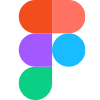Before You Hire a Web Developer: Understanding the Scope of Work

Before You Hire a Web Developer: Understanding the Scope of Work
Why the Scope of Work Matters
Key Steps to Define the Scope
1. Identify Your Project Goals
2. Outline Deliverables and Features
3. Set a Tentative Timeline
4. Allocate Resources and Budget
Points to Clarify with Your Developer
1. Preferred Tech Stack or Tools
2. Testing and Quality Checks
3. Potential Post-Launch Needs
Pitfalls That Increase Costs
1. Scope Creep
2. Underestimation of Complexity
Ways to Evaluate Developer Expertise
1. Portfolio Review
2. Communication Approach
3. References from Past Clients
Collaboration for Successful Delivery
1. Defining Roles Up Front
2. Regular Milestone Check-Ins
FAQs About Hiring a Web Developer
Is a contract really necessary?
Can the same person handle front-end and back-end tasks?
Is it worth hiring someone with niche expertise?
Moving Forward with Confidence
Before You Hire a Web Developer: Understanding the Scope of Work
“It’s not miscommunication if nothing was communicated in the first place.”
Why the Scope of Work Matters
Key Steps to Define the Scope
1. Identify Your Project Goals
“If everyone has a different idea of the finish line, no one crosses it.”
2. Outline Deliverables and Features
3. Set a Tentative Timeline
4. Allocate Resources and Budget
Points to Clarify with Your Developer
1. Preferred Tech Stack or Tools
“Choosing a tech stack without talking about it is like ordering food without checking for allergies.”
2. Testing and Quality Checks
3. Potential Post-Launch Needs
Pitfalls That Increase Costs
1. Scope Creep
“If it’s not written down, expect to debate it later.”
2. Underestimation of Complexity
“The fewer assumptions, the fewer surprises.”
Ways to Evaluate Developer Expertise
1. Portfolio Review
“A portfolio with only landing pages is like hiring a carpenter who’s only built shelves—don’t expect a custom staircase.”
2. Communication Approach
“If you’re waiting three days for an update during onboarding, expect silence during crunch time.”
3. References from Past Clients
Collaboration for Successful Delivery
1. Defining Roles Up Front
2. Regular Milestone Check-Ins
“No one’s behind schedule if no one knows what ‘on time’ means.”
FAQs About Hiring a Web Developer
Is a contract really necessary?
“No one remembers the exact wording of a Zoom call from three weeks ago.”
Can the same person handle front-end and back-end tasks?
“Being full-stack doesn’t mean they’ve built everything—just that they can build most things.”
Is it worth hiring someone with niche expertise?
Moving Forward with Confidence
Posted Apr 10, 2025
Before you hire a web developer, understand the scope of work, define goals, and avoid costly mistakes with clear deliverables and timelines.