Built with Lummi
Portfolio Website built with WebStudio & Lummi.ai
💻 Portoflio website built with WebStudio
I set out to create a minimalistic portfolio website using Figma and a fast no-code tool. WebStudio turned out to be the perfect choice. This is a comprehensive website builder that fit this project perfectly. It took me just a couple of days to go from idea to final result.
Live website → https://web-designer.wstd.io
💡 Idea
A minimalistic portfolio website for a web designer, featuring just three sections: Introduction, Personal Blog, and a Contact Me form. Its focus is on highlighting the designer’s skills and professional experience.
Visuals 🖼️ — Lummi.ai
Lummi.ai is my favorite source for AI-generated images. I used its visuals on my website to perfectly match the overall concept. The web designer images and blog card visuals were sourced from Lummi, created by other creators and shared for free use.
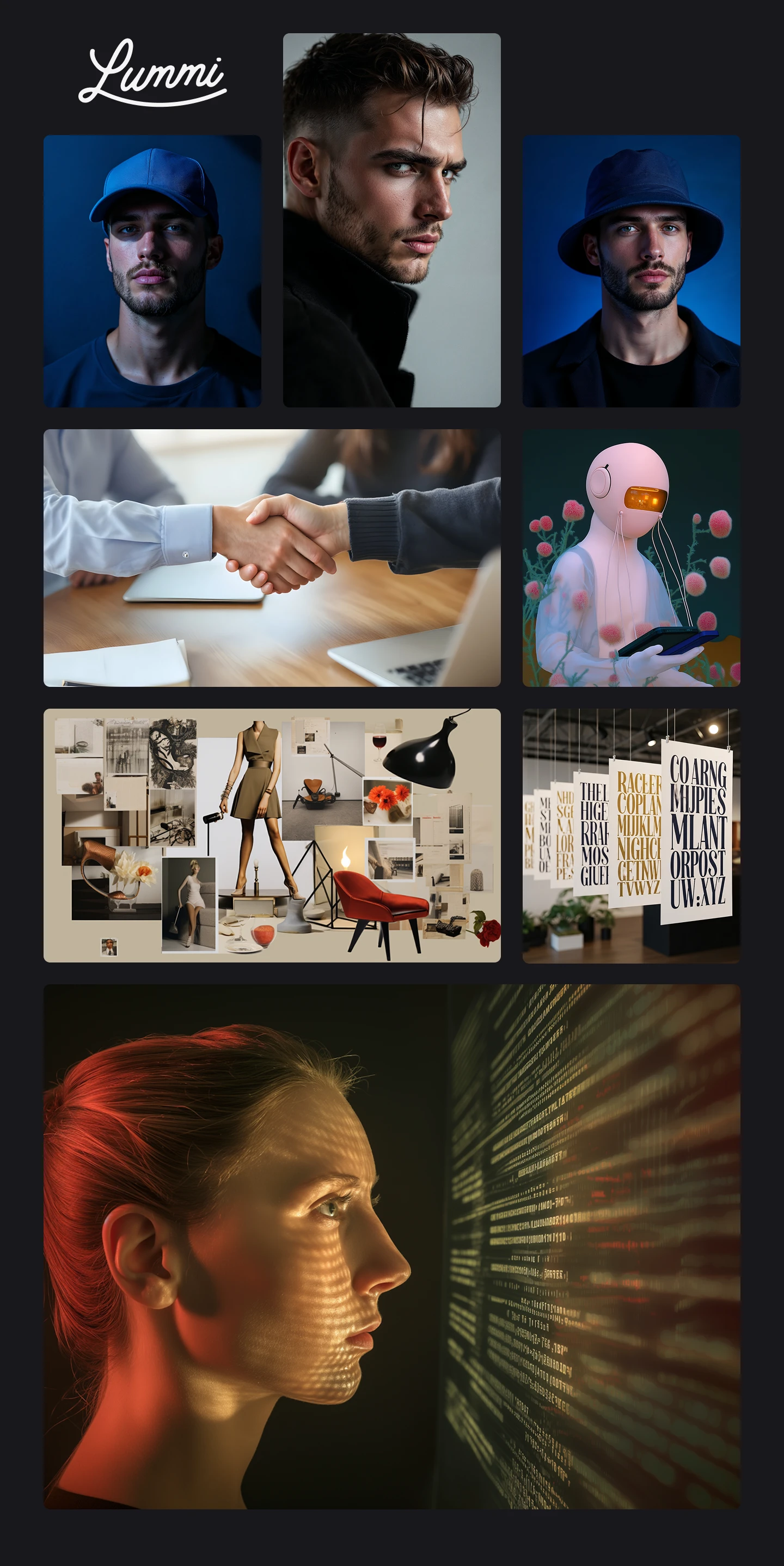
Lummi.ai
1) Hero Section 🪟
The hero section is arguably the most important part of any website. It sets the tone and highlights the main purpose of the page. I designed a flexible grid layout divided into blocks for different categories, including experience, tools, social media links, and an about section.
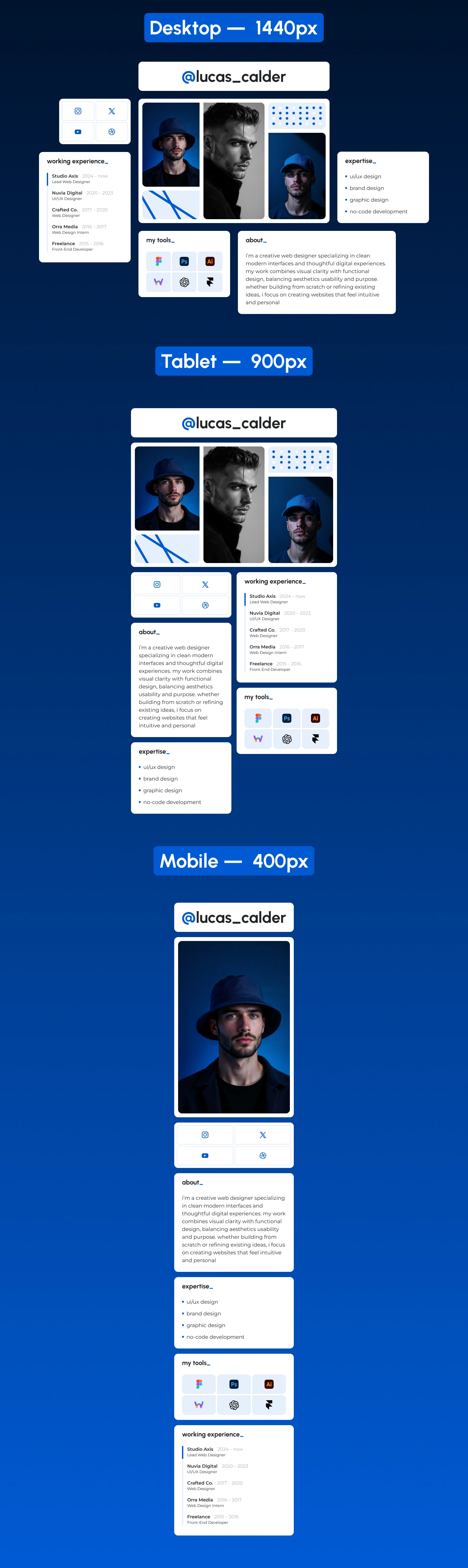
Hero Section
2) Blog Section 📰
This blog section showcases a collection of potential blog cards for a designer. Each card includes an image, category, title, short description, estimated reading time, and publication date.

Blog Section
3) Contact Me ✉️
This is a contact form for a web designer, allowing users to enter their name, email, and a short message. It also includes a section with social media links for clients who want to stay connected.
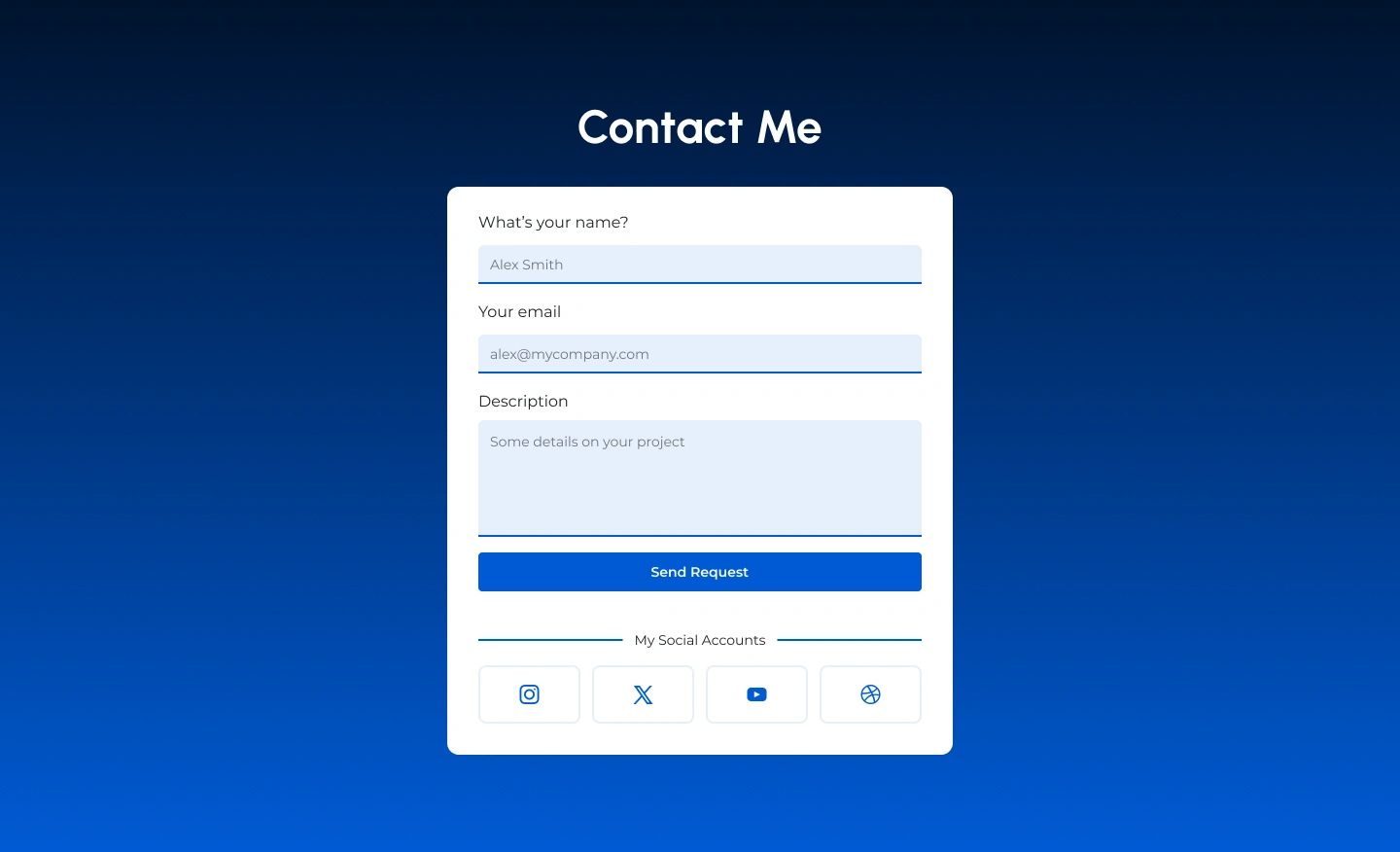
Contact Me
✨ Looking for a WebStudio developer with Web Design skills?
Let's connect!
Like this project
Posted Aug 11, 2025
Crafted a minimalistic portfolio website in WebStudio, using Lummi.ai visuals to match the design and overall concept. Clean, minimal, and mobile responsive.
Likes
3
Views
10
Timeline
Aug 8, 2025 - Aug 11, 2025






