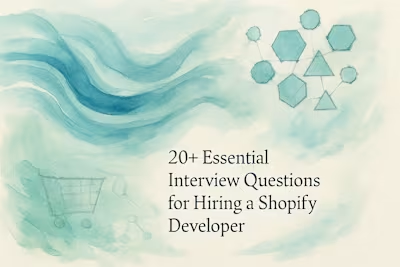Shopify Developer Portfolio Review: 7 Red Flags to Watch For

Shopify Developer Portfolio Review: 7 Red Flags to Watch For
Red Flag #1: Poor Site Performance and Speed
How to Test for Performance
Common Performance Killers to Look For
Red Flag #2: A Clunky or Non-Responsive Mobile Experience
Beyond Basic Responsiveness
Checking for Mobile-First Indexing Best Practices
Red Flag #3: Over-reliance on Basic Themes with Minimal Customization
Identifying Cookie-Cutter Designs
Vague Descriptions of Their Contribution
Other Critical Red Flags to Investigate
Lack of Problem-Solving Narratives
Poor Code Quality and Documentation
Ignoring Accessibility (a11y)
Making Your Final Decision
References
Shopify Developer Portfolio Review: 7 Red Flags to Watch For
Red Flag #1: Poor Site Performance and Speed
How to Test for Performance
Common Performance Killers to Look For
Red Flag #2: A Clunky or Non-Responsive Mobile Experience
Beyond Basic Responsiveness
Checking for Mobile-First Indexing Best Practices
Red Flag #3: Over-reliance on Basic Themes with Minimal Customization
Identifying Cookie-Cutter Designs
Vague Descriptions of Their Contribution
Other Critical Red Flags to Investigate
Lack of Problem-Solving Narratives
Poor Code Quality and Documentation
Ignoring Accessibility (a11y)
Making Your Final Decision
References
Posted Jul 4, 2025
Don't get fooled by a slick portfolio. Learn to spot the hidden red flags in a Shopify developer's work that signal a lack of experience or quality.