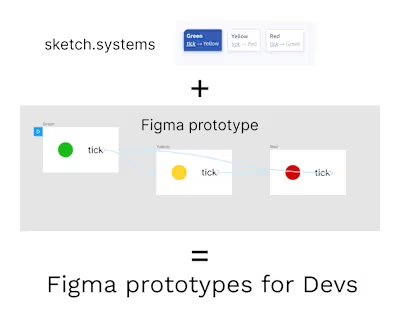Custom Figma plugins for product design and design systems
I'm a Figma plugin developer and I created many plugins for designers to help with product tasks as well as design systems work and usage.
Selection Variants
See and control all nested variants and component properties in bulk. This plugin is ideal for designers working with complex components with numerous variants, properties and nested instances.
I developed this plugin together with a friend. He developed the UI and some logic while I focused on underlying processing algorithms — my favorite part of the development. These algorithms ensure that the plugin operates smoothly and efficiently, even with large and complex files. Additionally, I refined the UI to ensure it was both intuitive and aligned with Figma's design principles, providing users with a seamless experience.
Master + Fix Detached Instances
Master is a Figma plugin that redefines the way you work with components. It's loved by thousands of designers!
I wrote about Master in more detail here: https://contra.com/p/RPZmQNQP-master-plugin-for-figma but essentially Master allows you to turn anything into a component and uses complex underlying mechanics to make sure it's done as smoothly as possible.
Fix Detached Instances is a complementary plugin that helps you find and reattach detached instances using Master plugin algorithms. It lists all detached instances in the file and allows you to reattach them.
Blend
Blend was among the first ever plugins released for Figma. I got invited to the API beta testing and created this plugin before the official launch date.
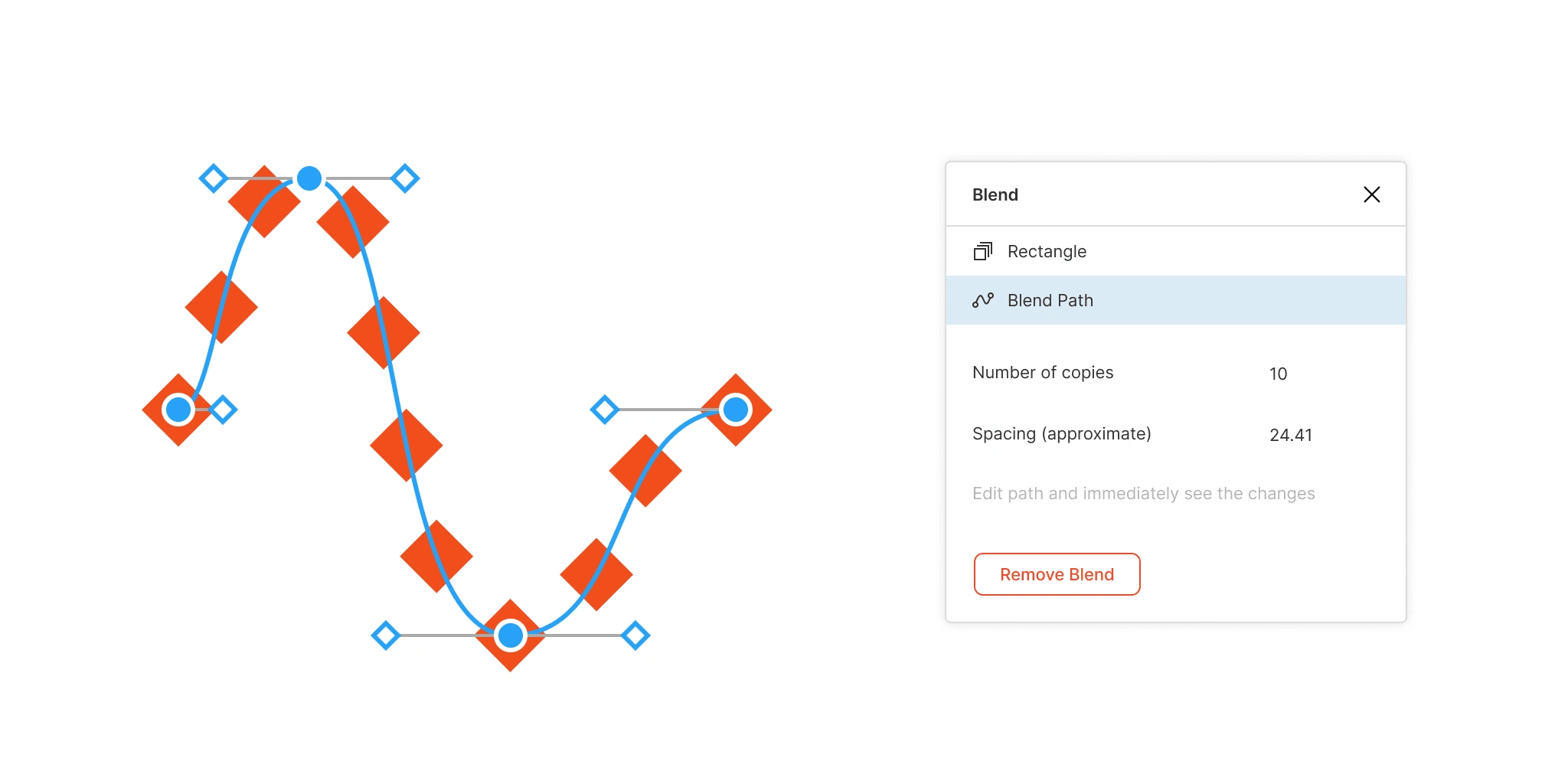
This plugin is special: I created my own algorithm for approximating the bezier segment length which is crucial for this type of plugin. Lots of fun maths and programming! You can read more about the process here:
Tiny Plugins
Tiny Plugins is a collection of highly focused Figma plugins, each designed to accomplish a specific task efficiently. Every plugin is built as a single JavaScript file with no user interface.
Some examples include:
Apply Background to All Pages: apply the current page background color across all pages in a Figma file. Useful for maintaining consistency and switching between dark/light UI theme.
Convert Rectangle to Frame: transform a selected rectangle into a frame, just like when creating Auto Layout. Especially useful for cleanup after importing Sketch files.
Switch Auto Layout Direction: toggle the direction of auto layout between horizontal and vertical and maintain correct sizing of the frame and its children unlike with the native method.
Sort on Canvas by Name: arrange elements on the canvas alphabetically by name (not just in layers panel like other plugins do)
Quick Mode: quickly select modes for currently selected items or whole page via command search without taking your hands off the keyboard instead of searching for the tiny native dropdown in the right menu.
The collection is always growing bigger as I hear ideas from other users and stumble upon friction points myself while working in Figma.
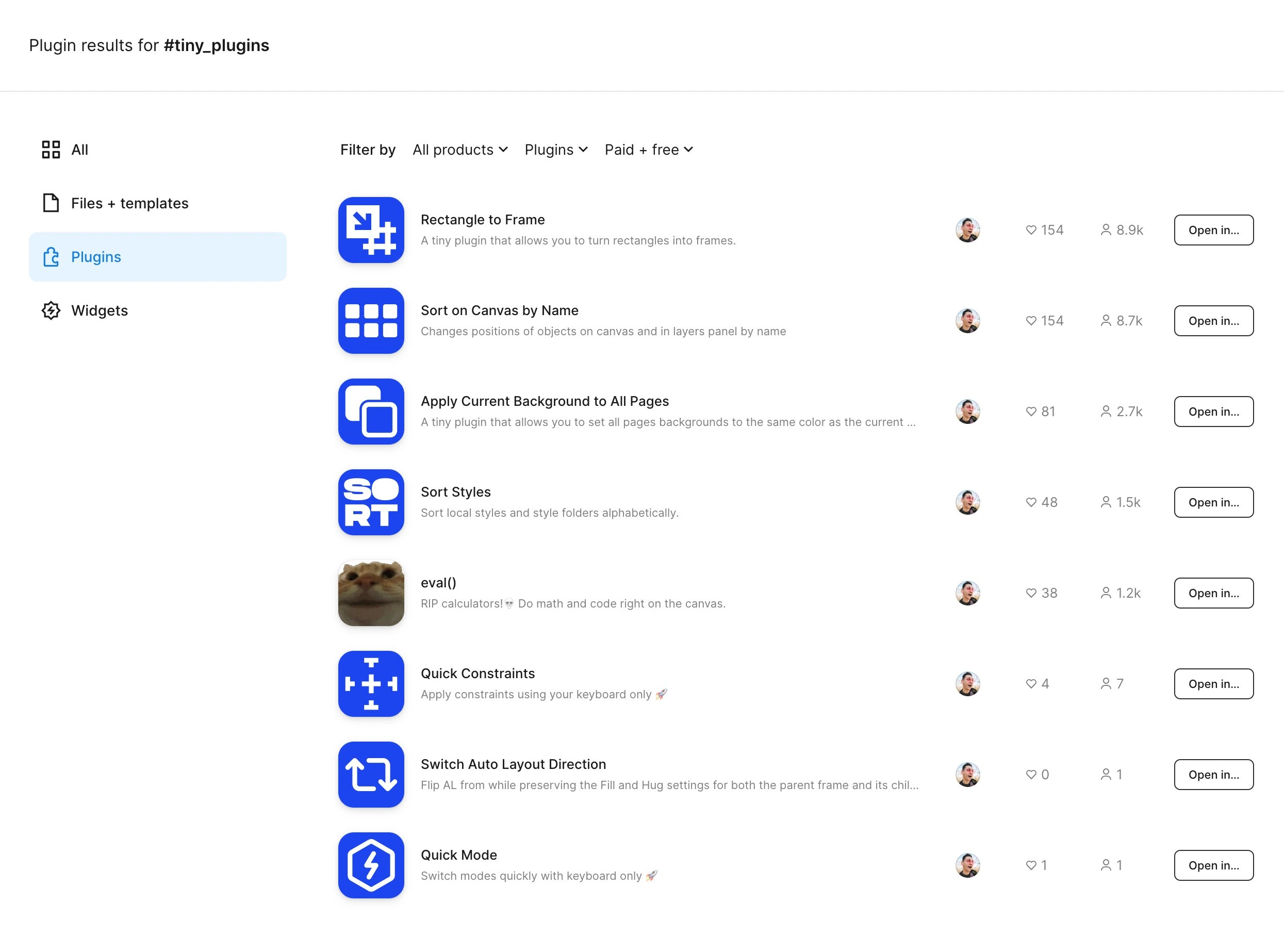
Like this project
Posted Sep 4, 2024
Specialized in building custom plugins that solve complex design problems, improving product design and design systems workflows