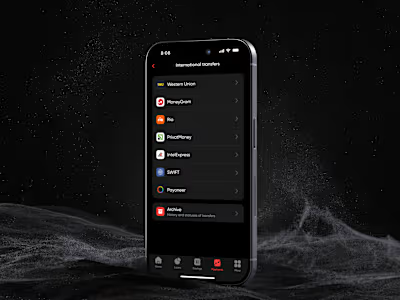SWIFT Transfers in PUMB-Banking App
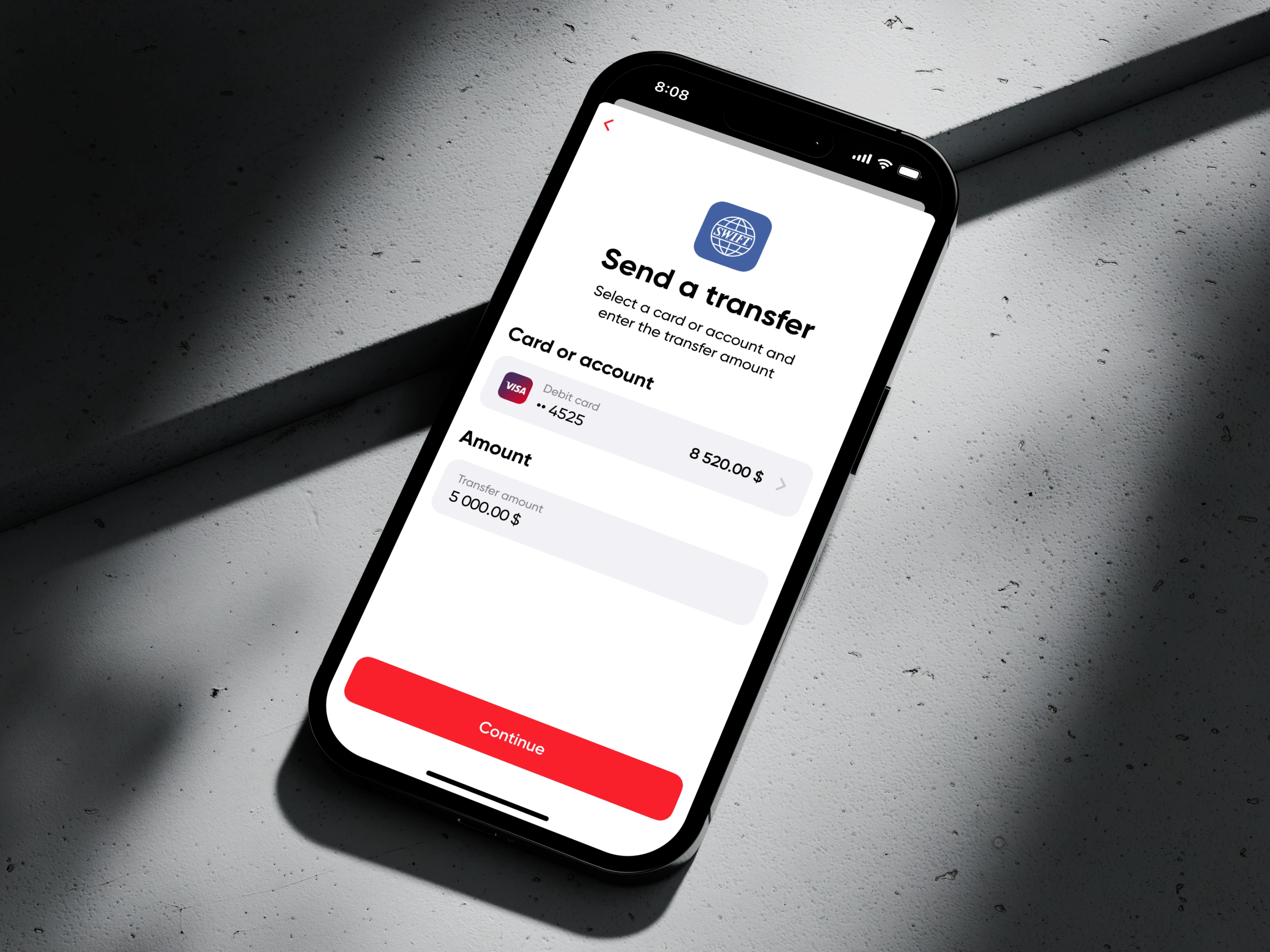
PUMB-Banking App
Project Overview
PUMB (one of Ukraine’s leading fintech companies) expanded its mobile banking capabilities by enabling direct SWIFT transfers within the app. This new functionality allows users to send international payments easily, without the need to visit a physical bank branch.
My Role
As a Product Designer, I was responsible for the full UX/UI design process: from user flow mapping and prototyping to high-fidelity interface design and developer handoff. I collaborated closely with product managers, business analysts, and the development team.
Challenge
Before this project, SWIFT transfers were only available through physical PUMB branches.
The main goals were:
Bring full SWIFT transfer functionality to the mobile app.
Ensure a simple and intuitive user experience for complex international transfers.
Provide a seamless flow tailored to the needs of VIP and business clients.
Impact & Results
Provided a seamless way for clients to send SWIFT transfers directly from the mobile app.
Significantly improved customer experience, especially for VIP and business clients.
Opened a new revenue stream from international transfers.
Reduced the need for branch visits, boosting digital adoption.
🏆 Awards
This project became one of the key factors contributing to PUMB receiving the “Innovative Mobile Banking App” award at the Banker Awards 2024
Step 1: Initiating a SWIFT Transfer
Users can start a new SWIFT transfer or choose from saved templates for frequent payments. They select the card or account to send funds from and enter the transfer amount.
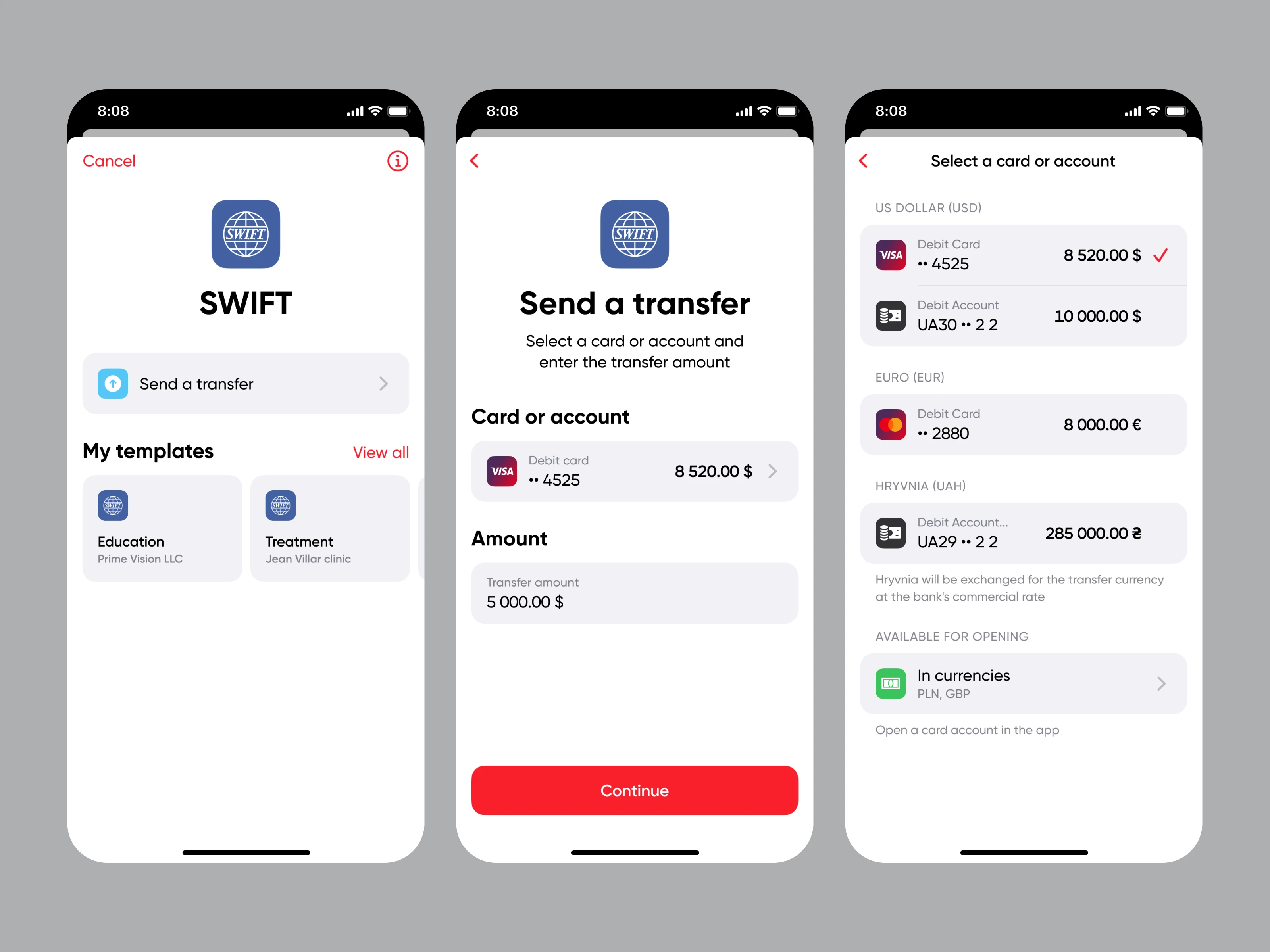
Step 2: Transfer Purpose, Fee & Documentation
Users specify the purpose of the transfer, choose the transfer type (standard or urgent), and define who will cover the fees (shared, sender, or recipient).They can also select the required supporting document (contract, invoice, or other) and add additional payment details if needed.
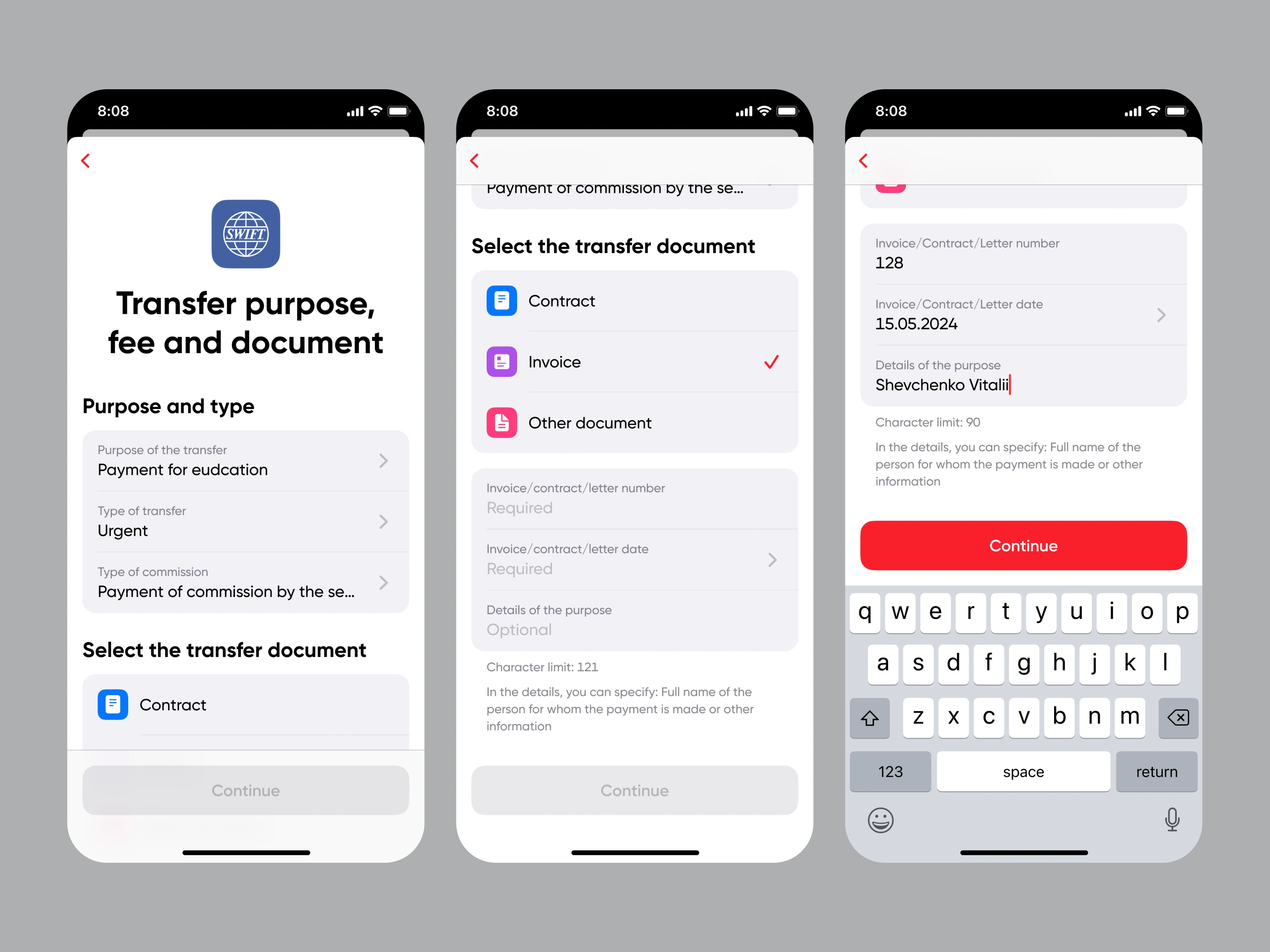
Step 3: Recipient Details
Users fill in the recipient’s information, including country, name, address, recipient bank, account (IBAN), and correspondent bank.
To reduce input errors and improve UX, the app automatically searches for the bank when the SWIFT/BIC code is entered, displaying matching results from the database for quick selection.
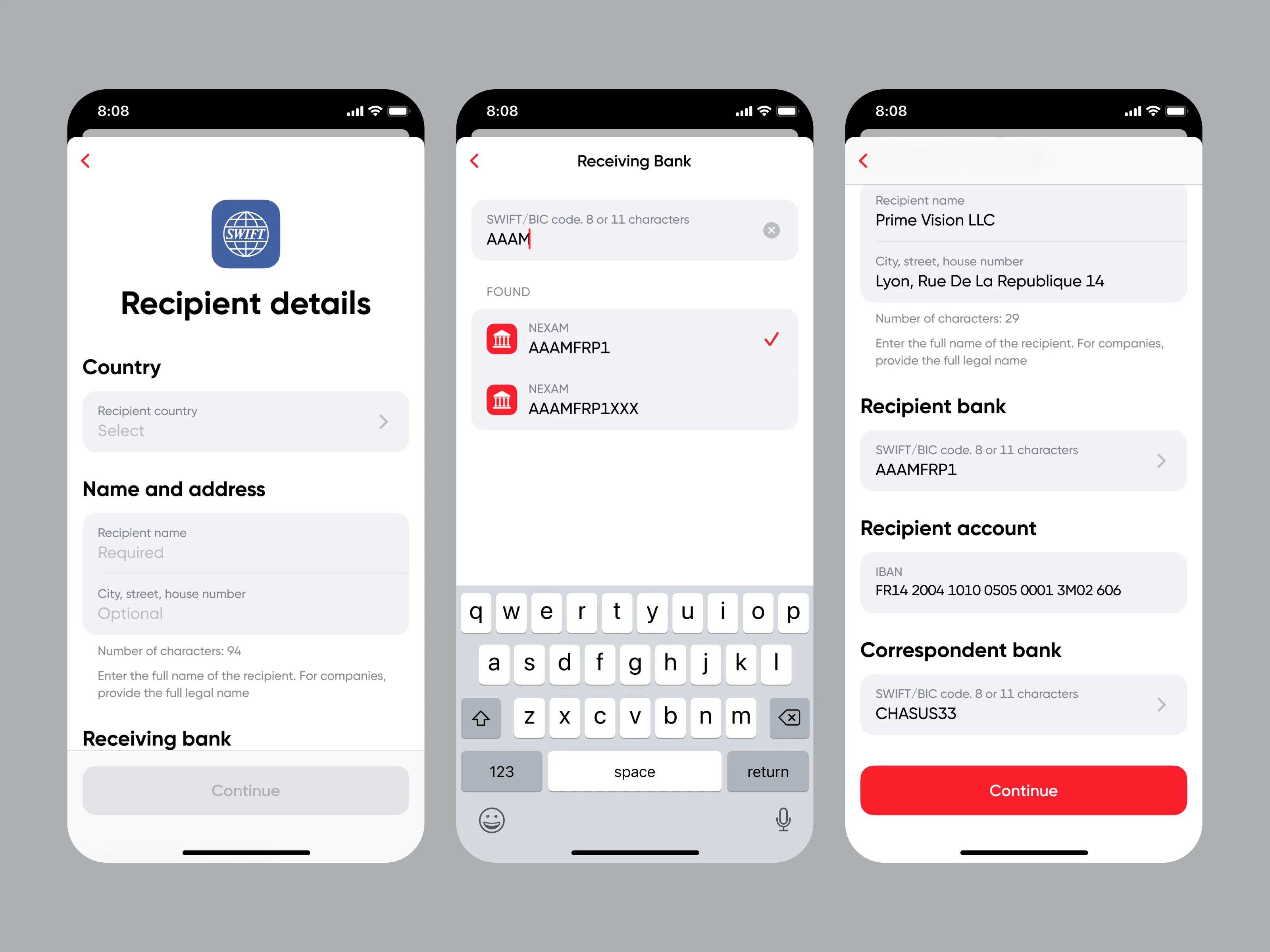
Step 4: Upload Confirmation Documents
Users are required to upload documents to confirm the purpose of the transfer (invoice, contract, or other).
To simplify the process, the app provides:
Three upload options: take a photo, choose from gallery, or select from files.
Detailed guidelines on what documents are needed depending on the transfer purpose (education, medical treatment, personal funds, etc.).
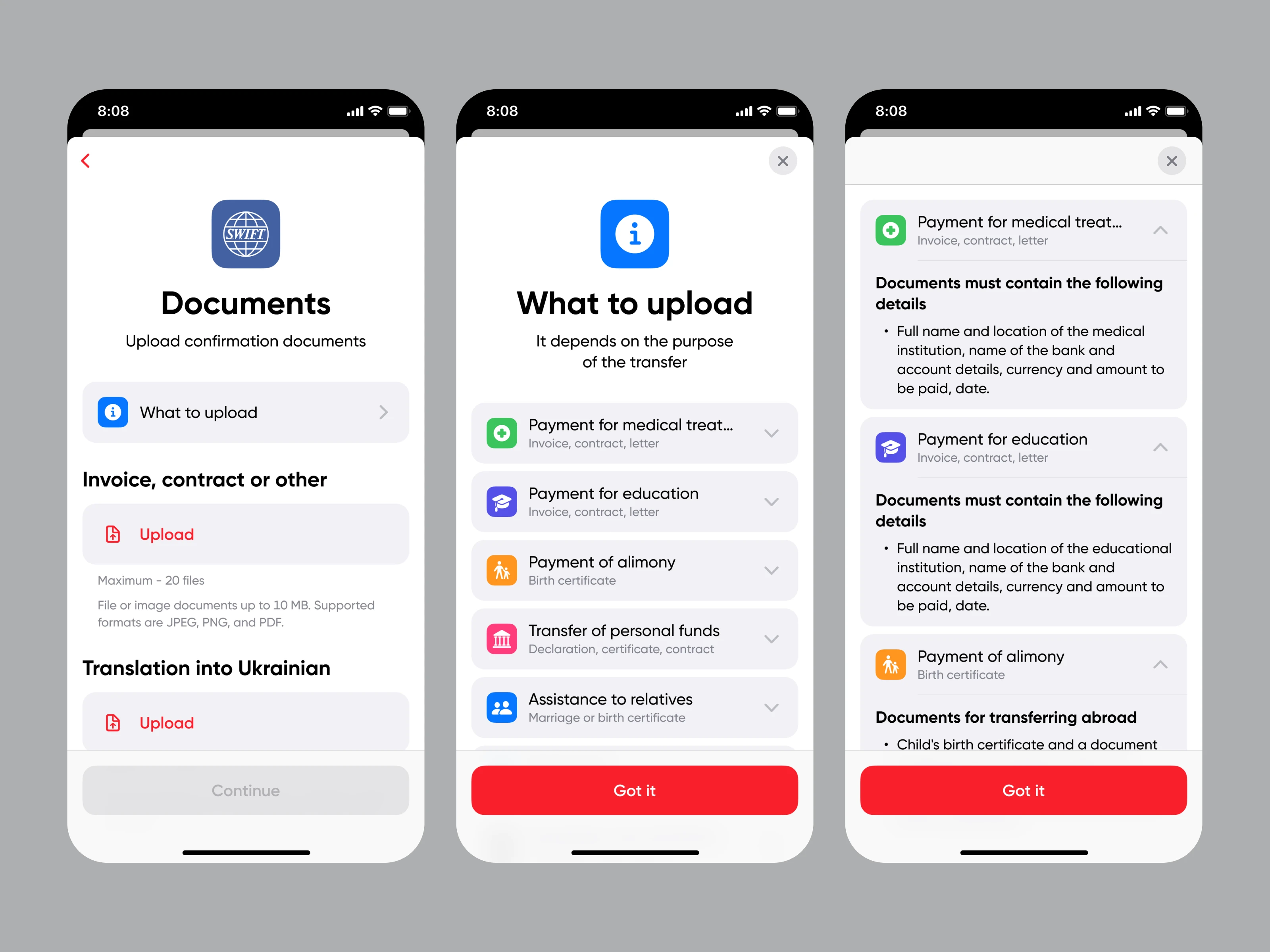
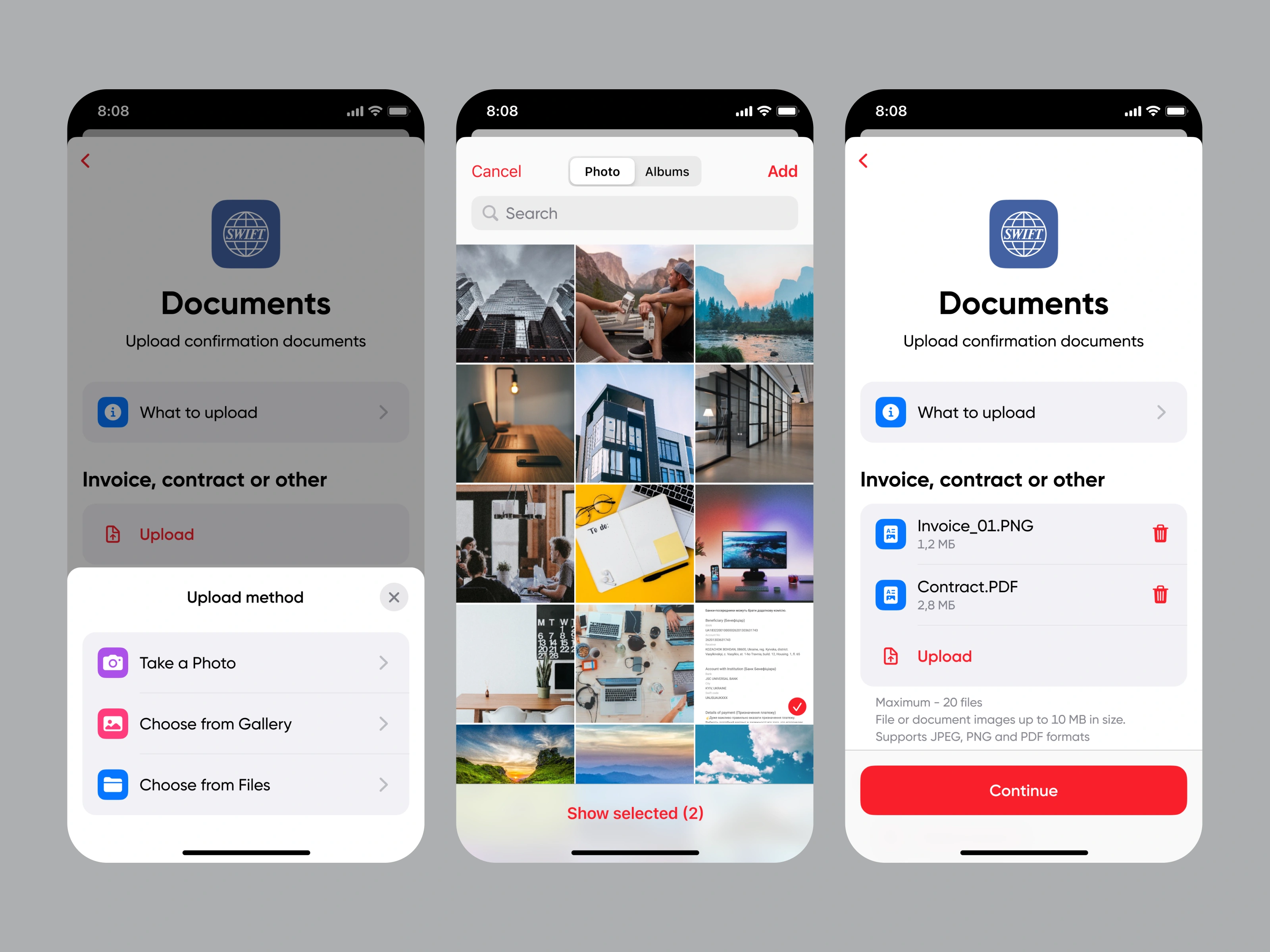
Step 5: Review, Confirmation & Transfer Status
Before sending the transfer, users review all entered data, including recipient details, payment amount, fees, and currency conversion. After confirmation, the request is submitted for processing, and the user sees a “Transfer in progress” screen.
Once the transfer is successfully sent, the user receives a push notification with instant access to the transfer details and payment instructions. All information can be viewed and downloaded from the Archive.
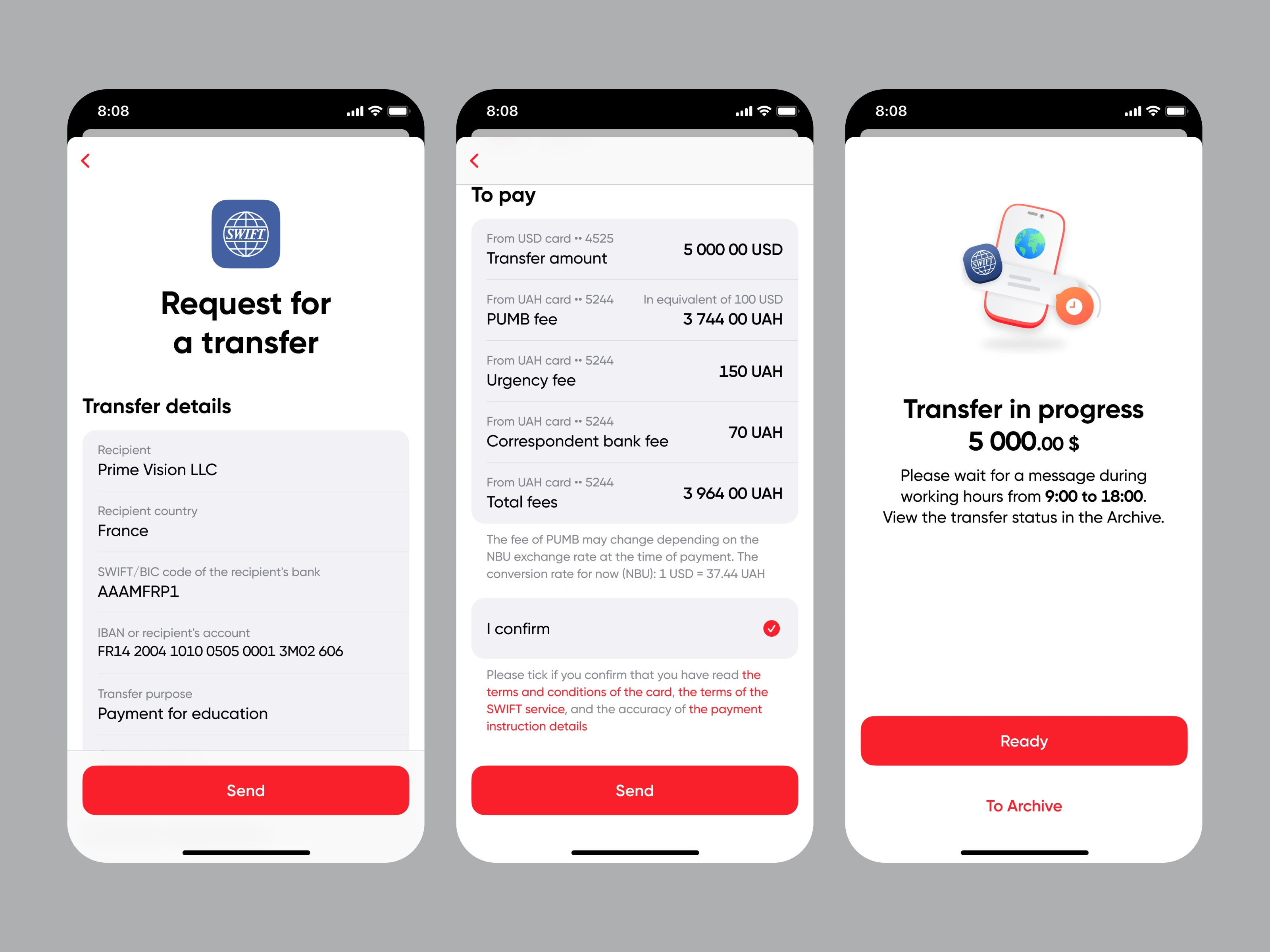
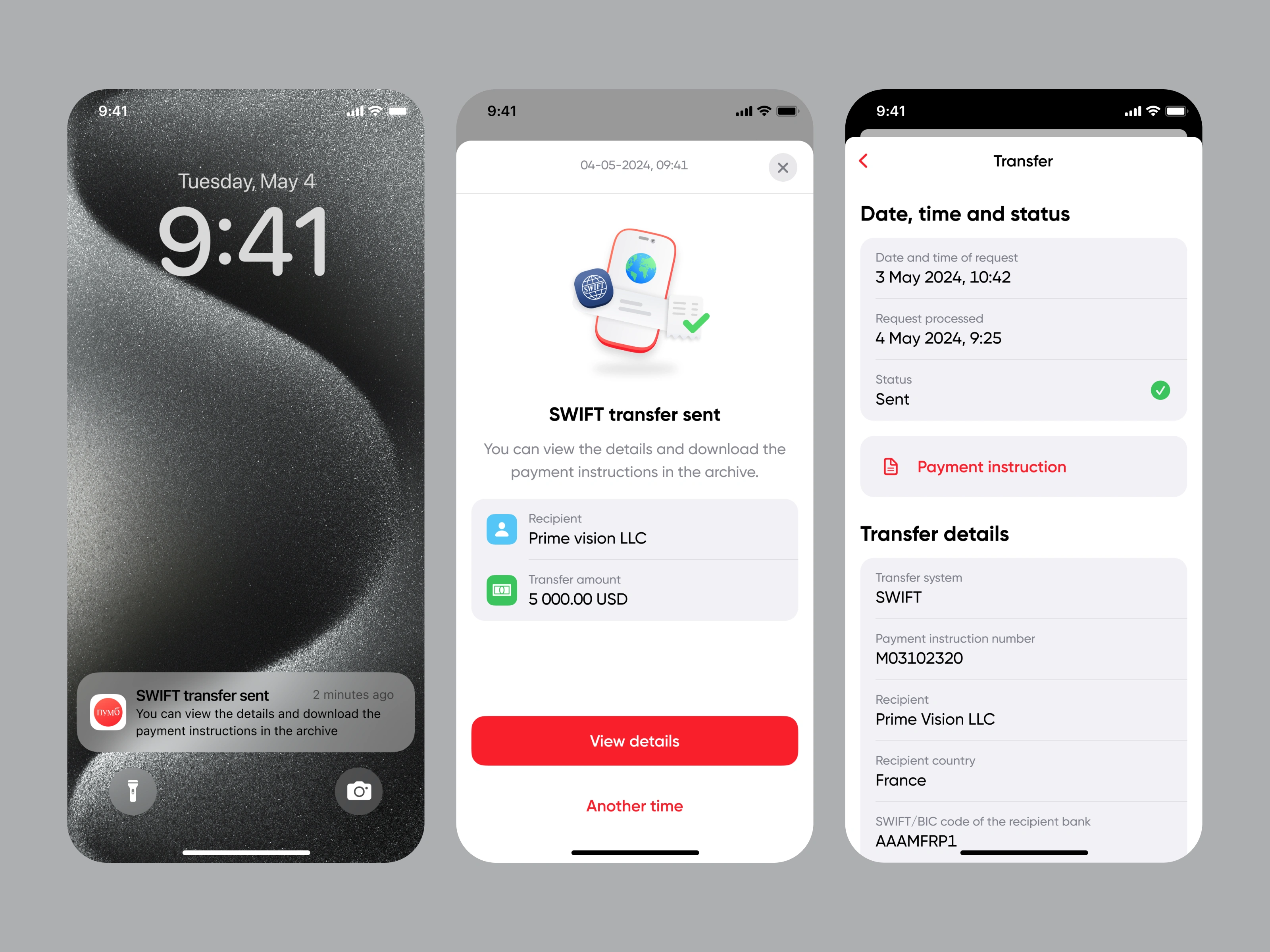
Like this project
Posted Sep 8, 2024
User flow designed for the iOS and Android apps of PUMB-Banking App, serving 2 million clients (one of the biggest fintech companies in Ukraine).
Likes
0
Views
17