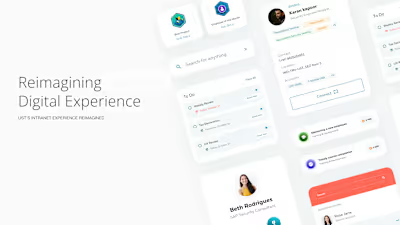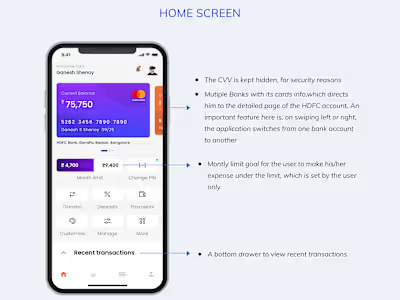The Age of Dark Mode: Why It’s Essential for Those Over 30
Like this project
Posted Jun 6, 2024
Regarding user experience, dark mode is the “cool kid” on the block. Sure, it’s been around for years, but it’s now a feature on most apps — and whether you fol
Likes
0
Views
6
Regarding user experience, dark mode is the “cool kid” on the block. Sure, it’s been around for years, but it’s now a feature on most apps — and whether you follow the latest design trends or are simply an app user, you’ve likely tried dark mode or use it regularly.
If you’re a die-hard white background enthusiast wondering why dark mode is so popular, you’re not alone. Dark mode isn’t for everyone. Plus, some experts suggest that it can increase eye strain if misused.
Despite its widespread adoption and numerous benefits, some elders tend to neglect or avoid dark mode due to various reasons. However, understanding the importance of dark mode for this demographic is crucial. Let’s delve into what dark mode is, why elders may overlook it, and why it holds significance for them.
Dark mode, characterized by its dark background and light text, offers reduced eye strain, improved readability in low light, and potential benefits for sleep quality. Despite these advantages, elders may overlook dark mode due to concerns about readability, accessibility challenges, and unfamiliarity with technology trends. However, it is essential to highlight the importance of dark mode for elders to address these concerns and enhance their digital experience.
Understanding Dark Mode
Before delving into why dark mode is essential for those in their thirties and beyond, let’s first grasp what dark mode entails. Dark mode, also known as night mode or dark theme, is a display setting that alters the colour scheme of an application or operating system interface. Instead of the traditional light background with dark text, dark mode flips the script, presenting users with a dark background and light text
Why Elders Neglect or Avoid Dark Mode
Dark mode has become a popular choice for the younger generation due to its sleek appearance and perceived benefits for battery life and eye strain. However, those over 30 may not be as interested in this feature. There are several reasons for this:
Familiarity: Older individuals may be accustomed to using the traditional light mode interface and may be hesitant to switch to dark mode.
Perceived Difficulty: Some older users may find it difficult to switch to dark mode, especially if they are not familiar with their device’s settings or customization options.
Accessibility: While dark mode may have benefits for eye strain, older adults may not be aware of these advantages or may prioritize other accessibility features.
Resistance to Change: As people age, they may be less inclined to try new technologies or change their habits. This can extend to using alternative display settings like dark mode.
Why Dark Mode Is Important for Them
Dark mode can be helpful for older adults who spend a lot of time looking at screens. As we get older, our eyesight may change, making it harder to look at bright screens for long periods.
Enhanced Readability and Reduced Eye Strain: Dark mode’s muted colour palette can make it easier to look at screens for longer without getting eye strain. It can also make it easier to read text by reducing glare and increasing contrast.
Improved Sleep Quality: Using dark mode can also help with sleep. Bright screens, especially in the evening, can affect sleep patterns. Dark mode’s dimmer interface reduces blue light exposure, which can help improve sleep quality.
Preservation of Vision: For older adults who may have vision problems like macular degeneration or cataracts, dark mode can make it easier to see things on screens by providing a gentler viewing experience.
Battery Conservation: Lastly, using dark mode can help save battery life, which can be important for older adults who rely on their devices for communication, productivity, or entertainment.
What are some tips for elders to use dark mode safely and effectively?
To use dark mode safely and effectively, elders can consider the following tips based on the information from the provided sources:
Adjust Contrast and Color Settings: Elders should ensure that the contrast and colour settings in dark mode are optimized for readability. Using desaturated colours that meet accessibility standards can enhance the viewing experience and reduce eye strain
Respect System-Wide Choices: Elders with visual impairments should be given the option to choose their preferred display mode system-wide. It is essential to respect their choice and not enforce a specific display mode
Consider Accessibility: Dark mode can benefit individuals with visual impairments, such as cataracts, by reducing glare and improving visual comfort. Elders should be mindful of the accessibility benefits of dark mode for those with cloudy ocular media conditions
Avoid Excessive Screen Time: Elders should be cautious about excessive screen time, especially in low-light conditions. While dark mode can reduce eye strain and improve readability, it is essential to balance screen usage to prevent eye fatigue and potential disruptions to sleep patterns
Use Dark Mode at Night: Elders can consider using dark mode to reduce exposure to blue light before bedtime. This can help promote better sleep quality and minimize disruptions to their circadian rhythm
In conclusion, while elders may initially neglect or avoid dark mode for various reasons, understanding its benefits and importance can help them leverage this feature to improve their digital experience. By recognizing the advantages of dark mode, such as reduced eye strain, enhanced readability, and improved visual comfort, elders can embrace this design trend to optimize their interaction with digital devices and applications.