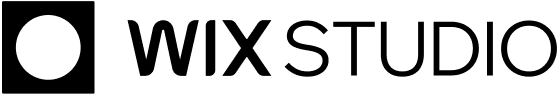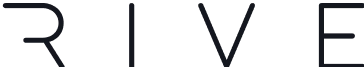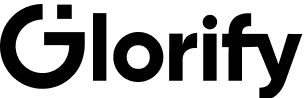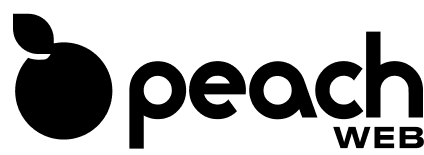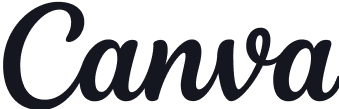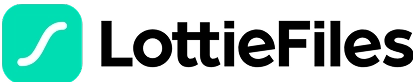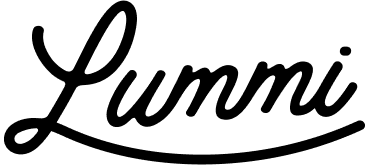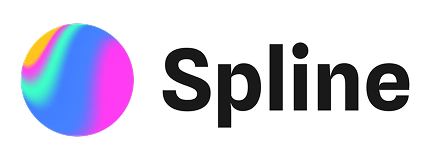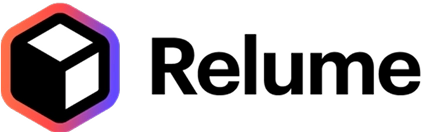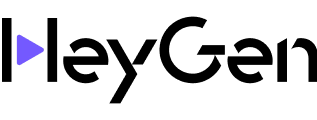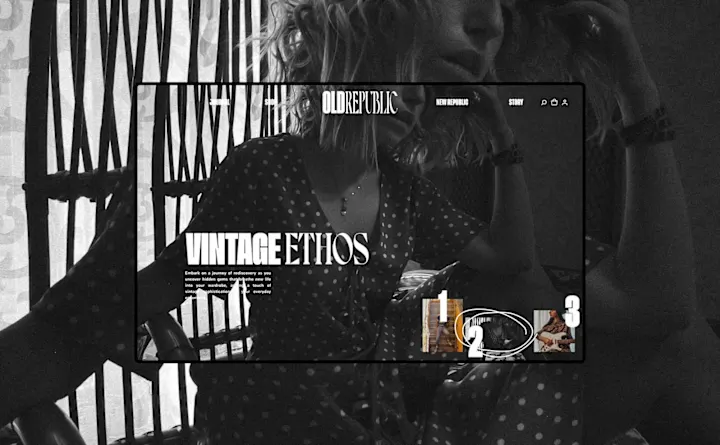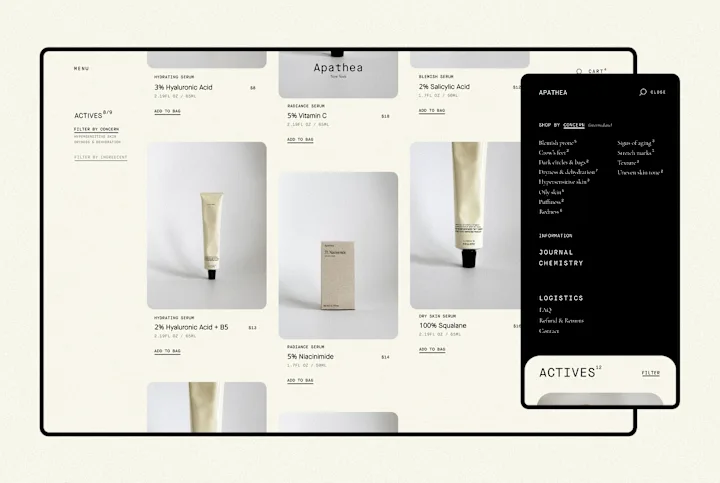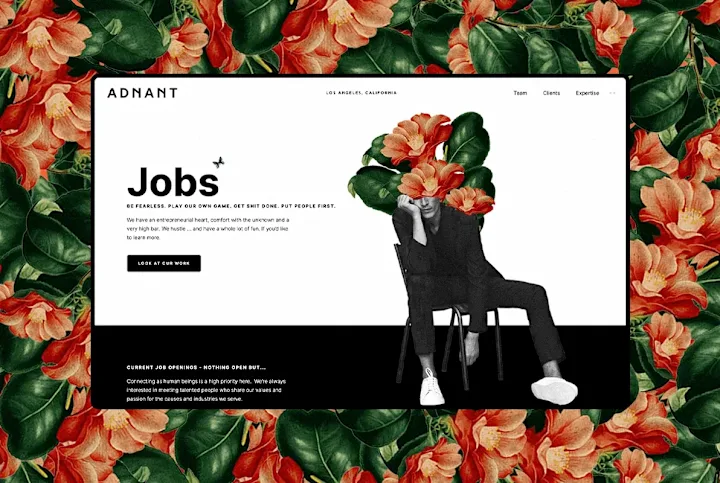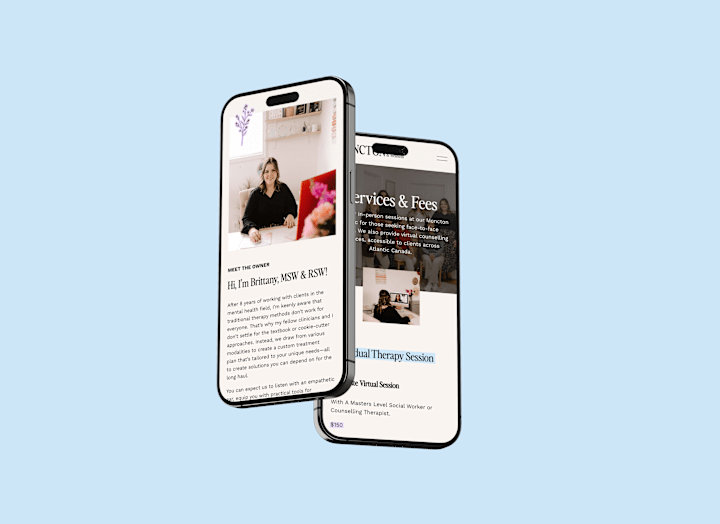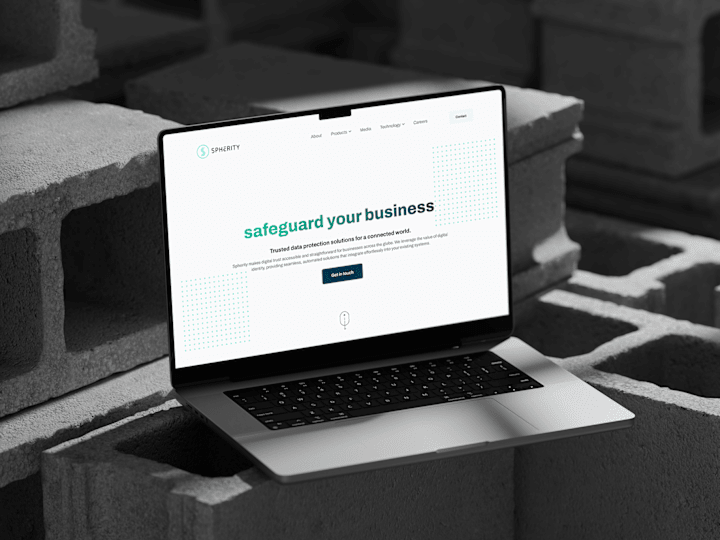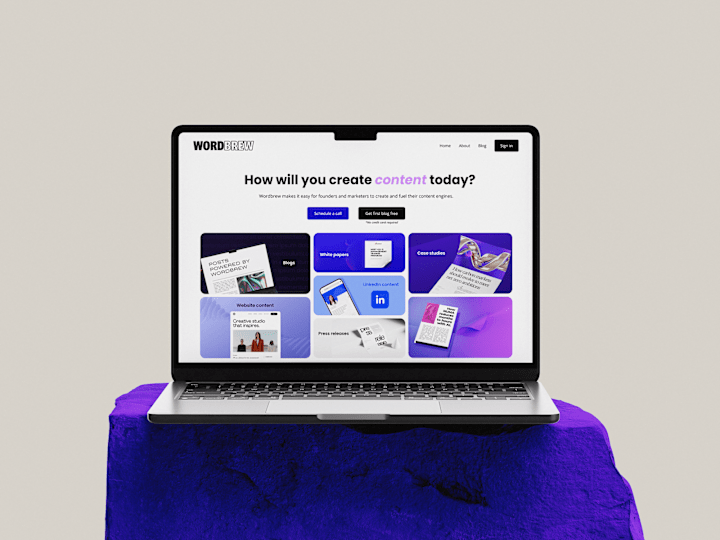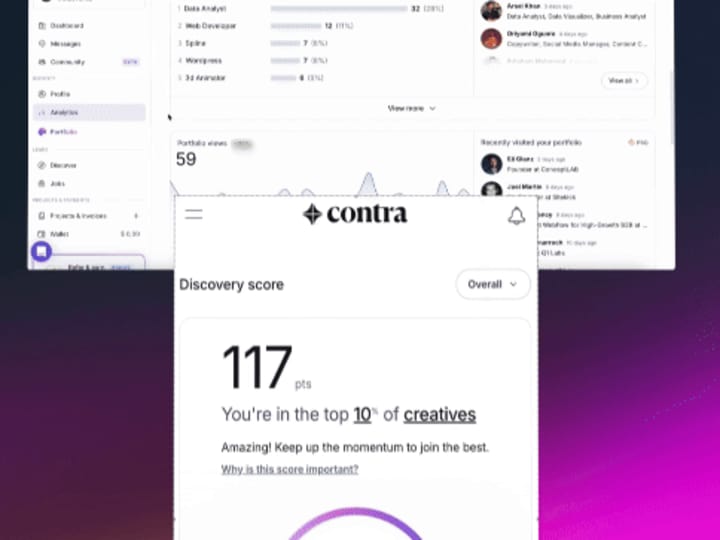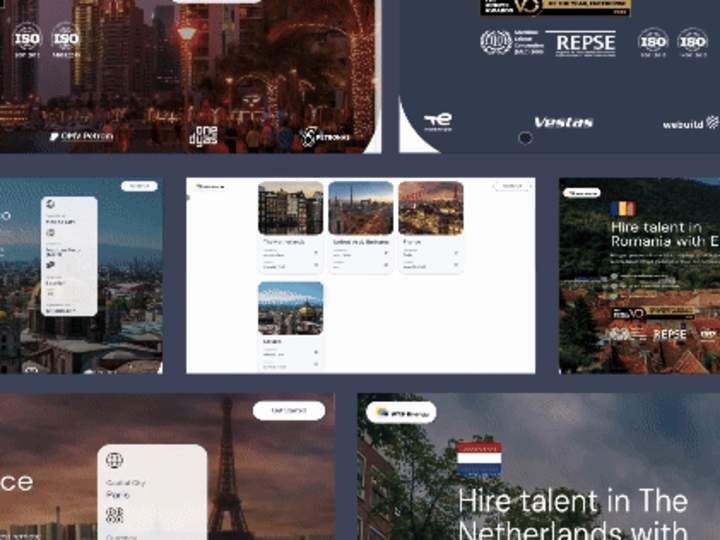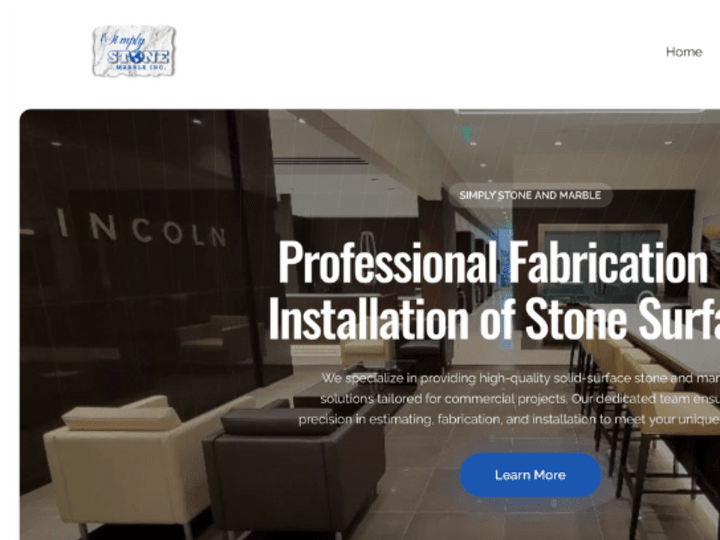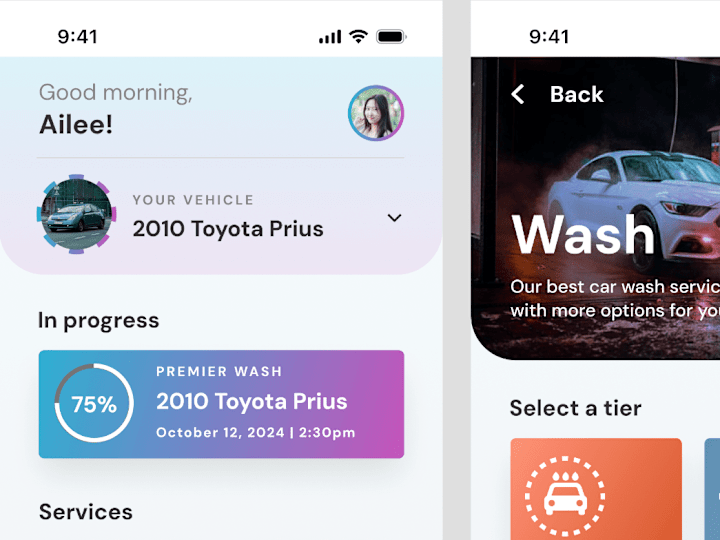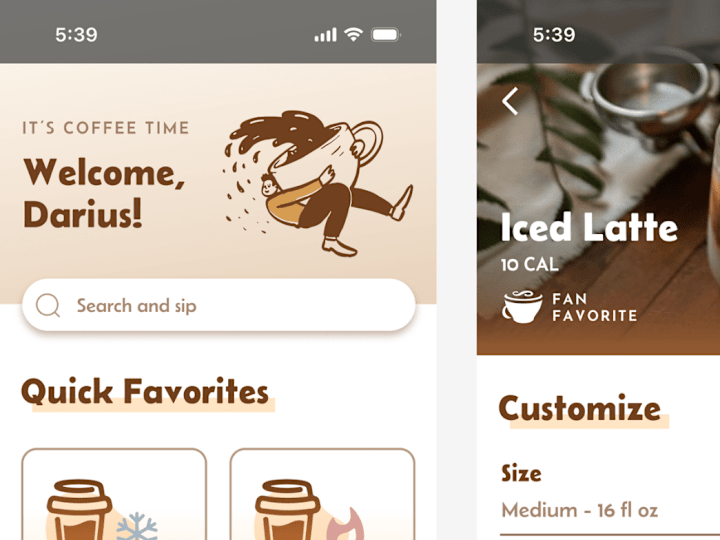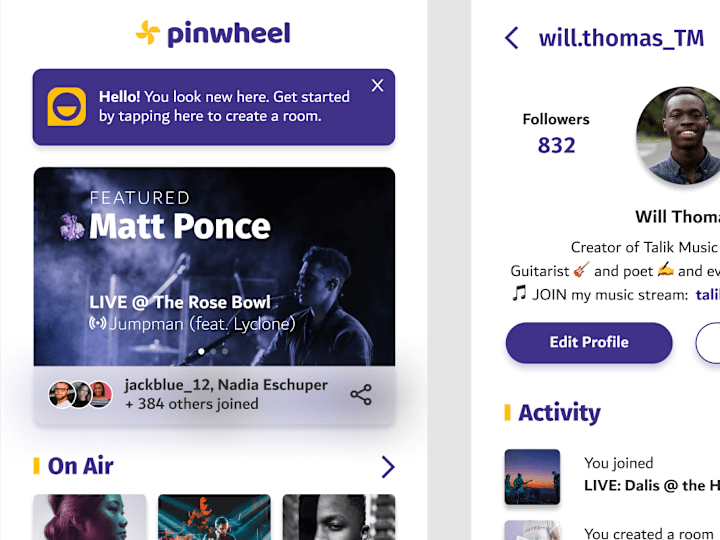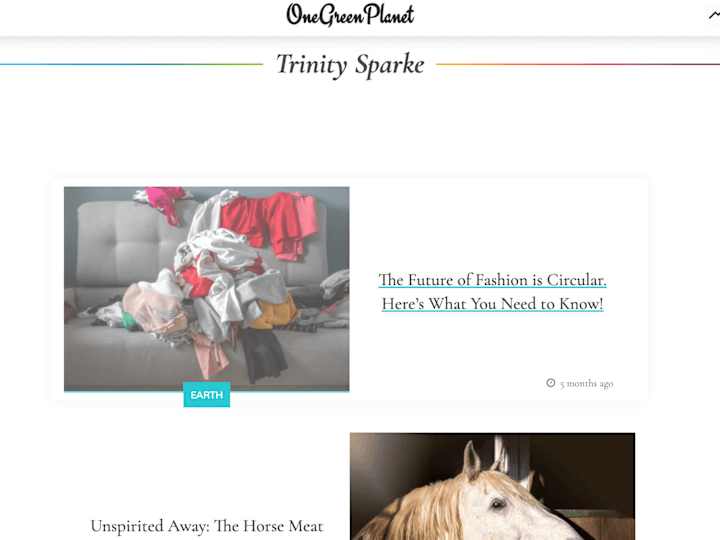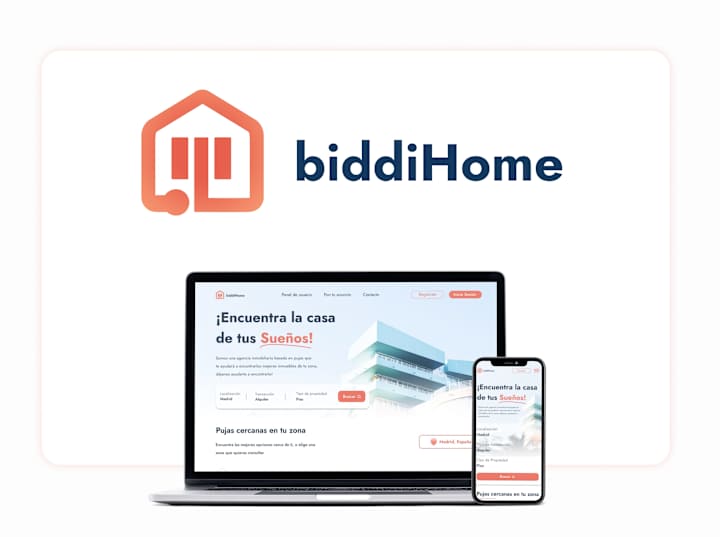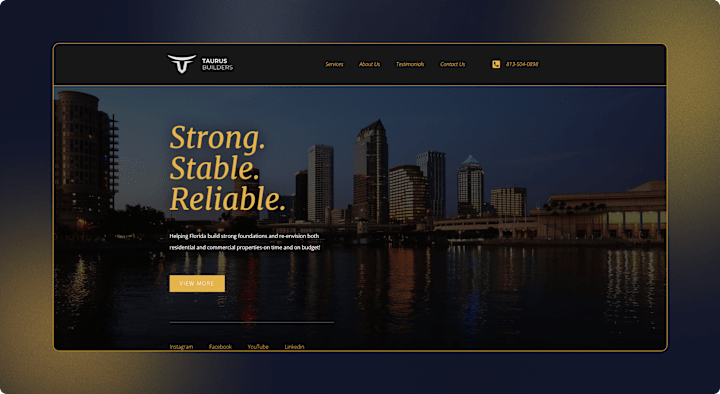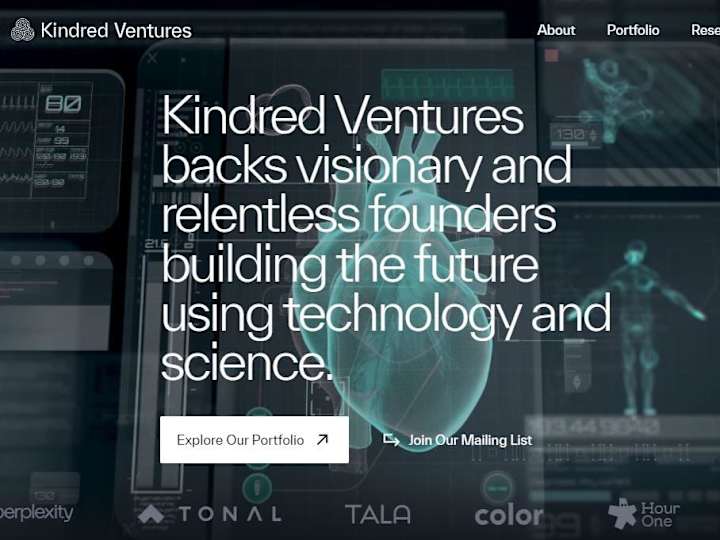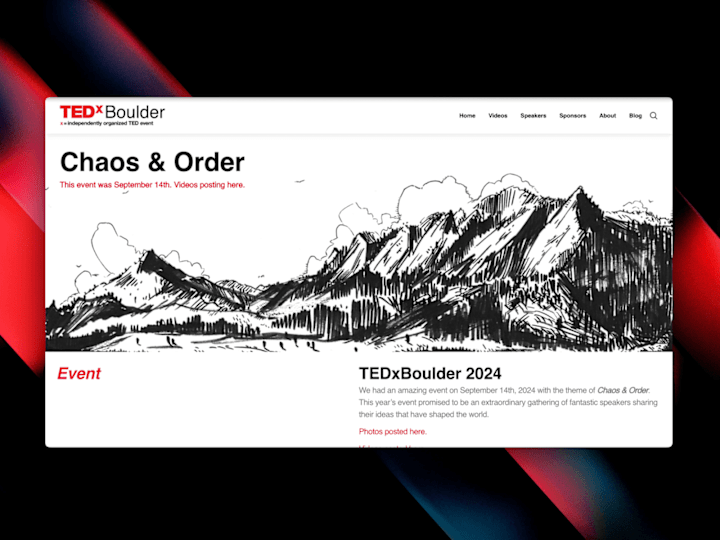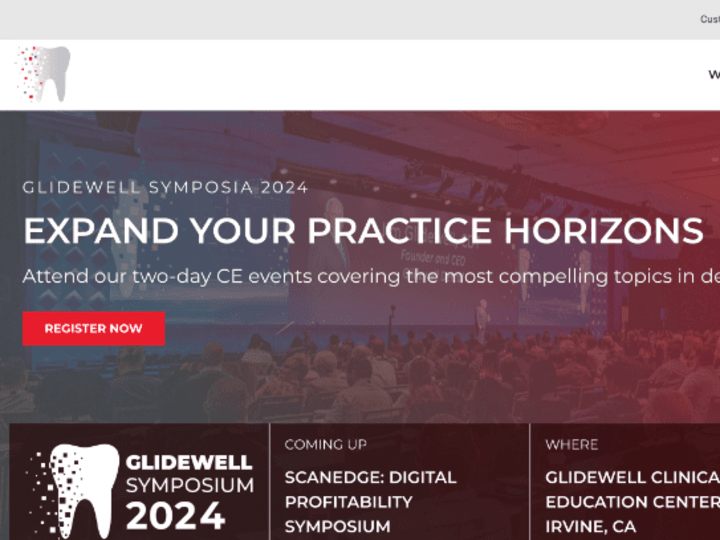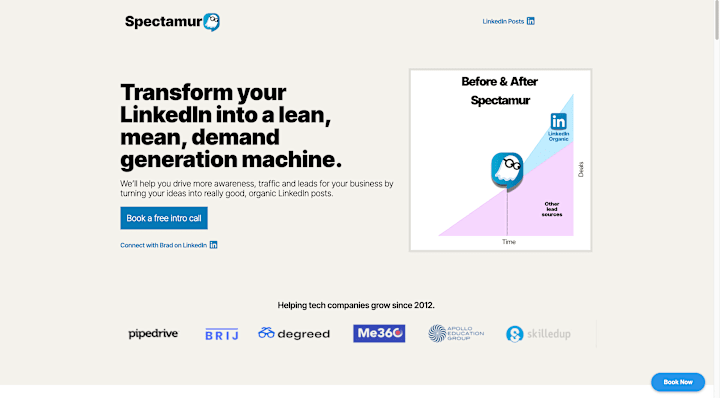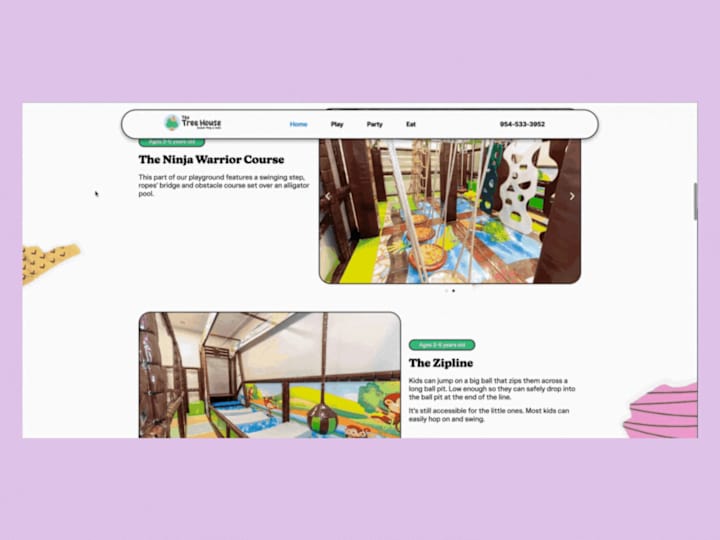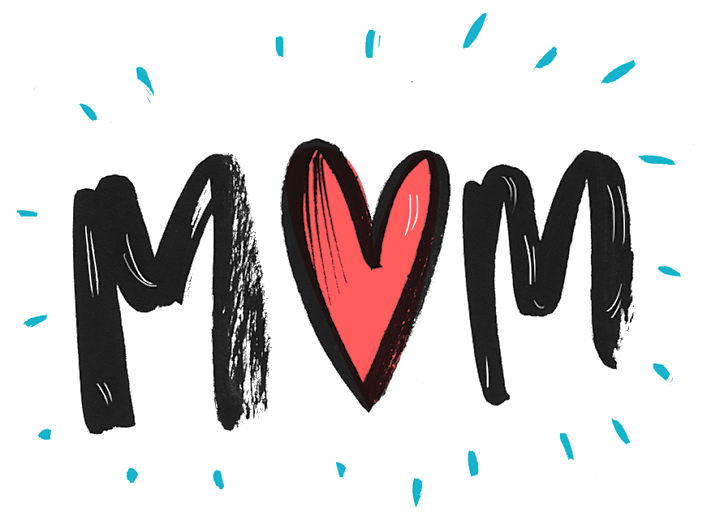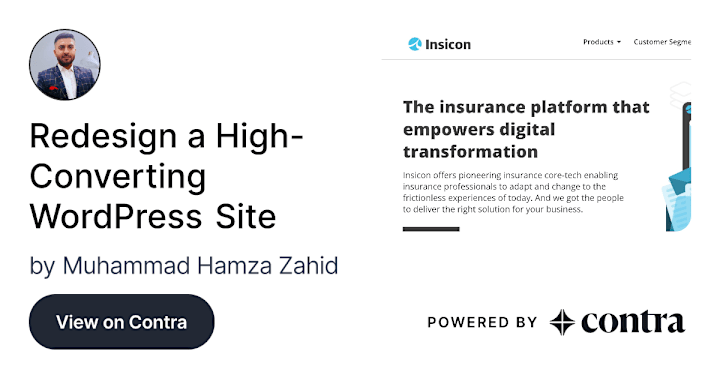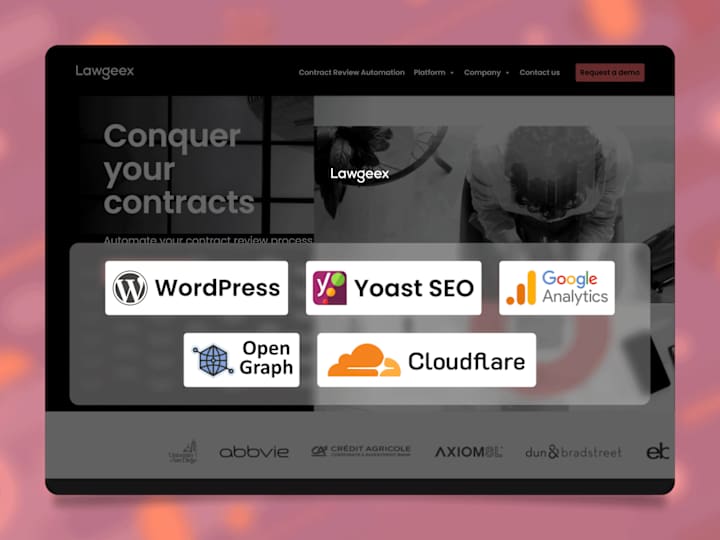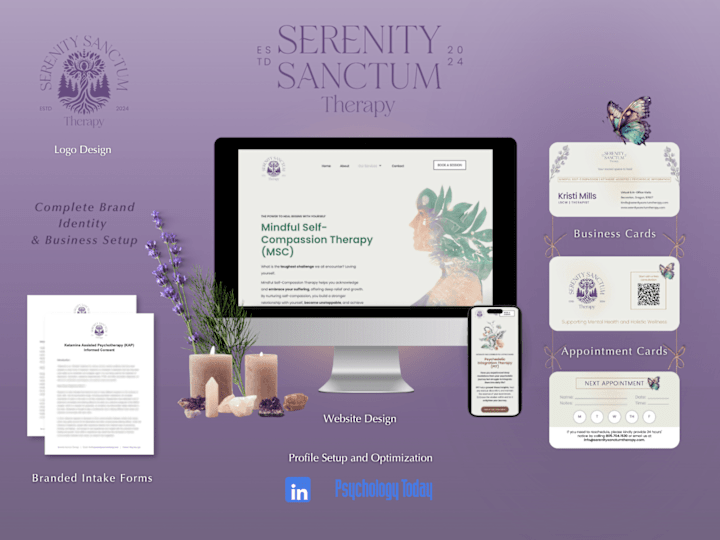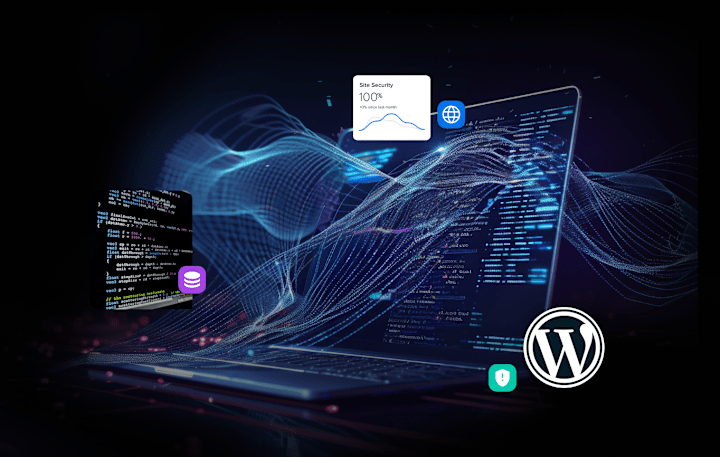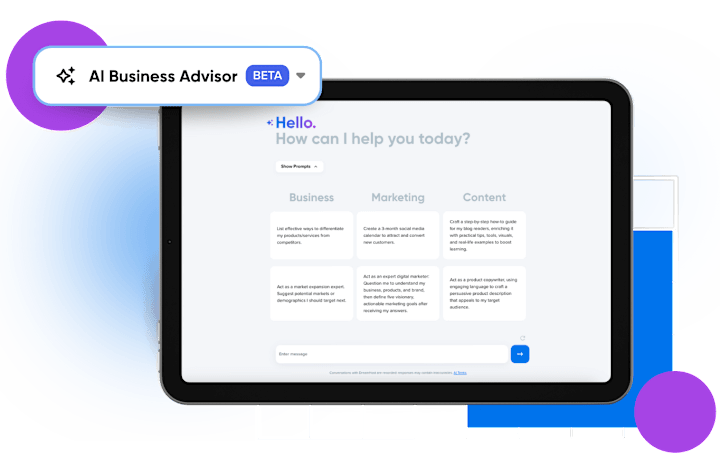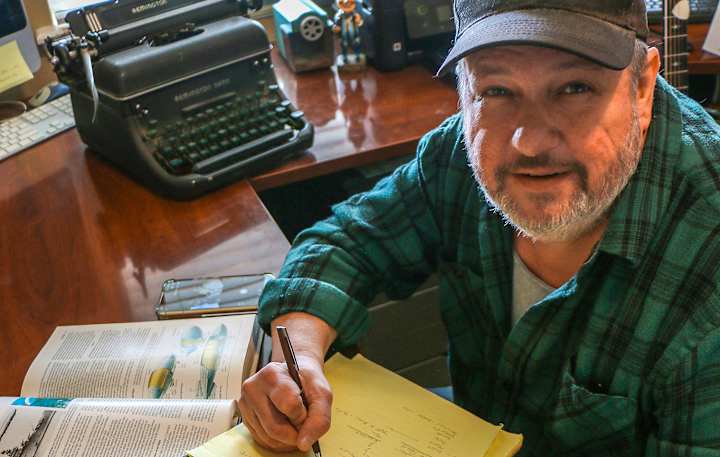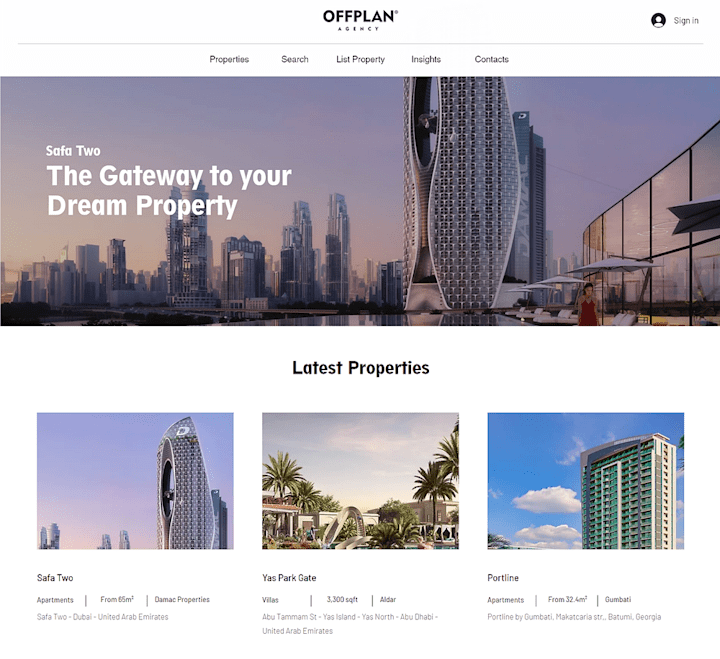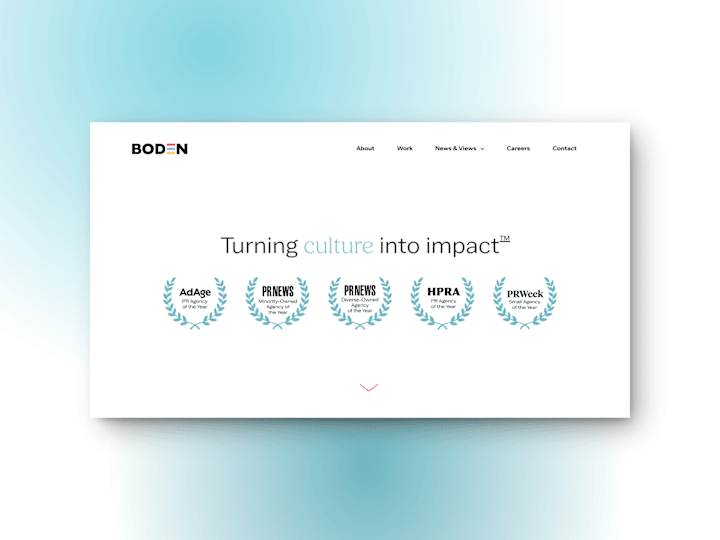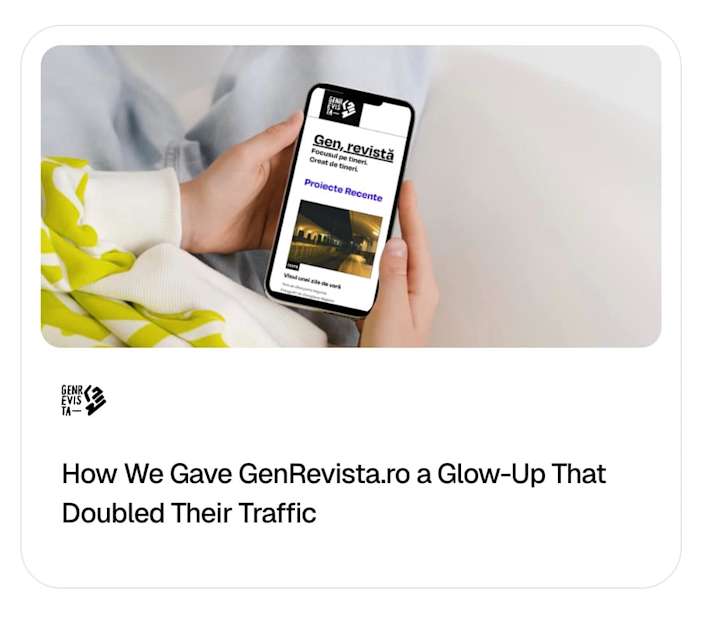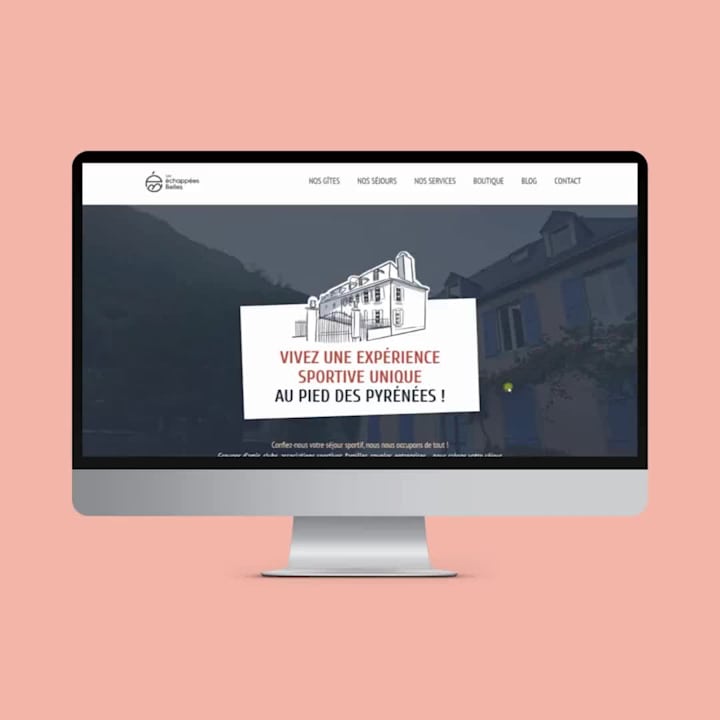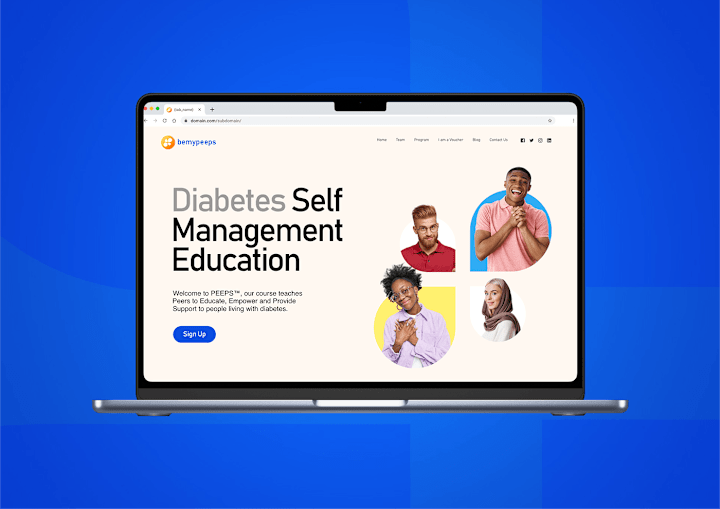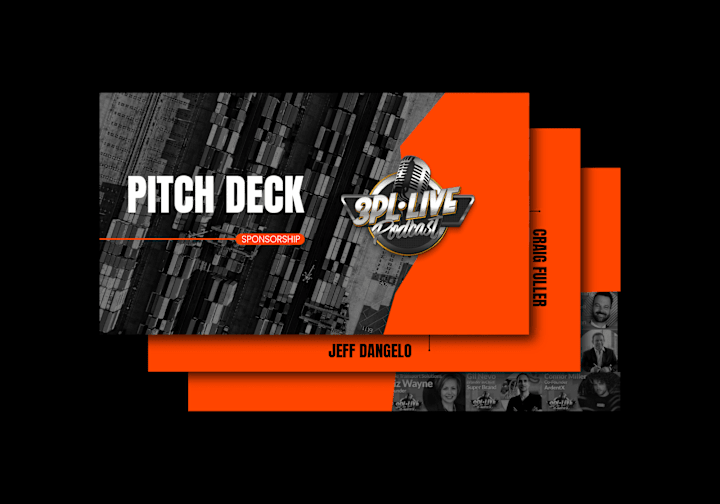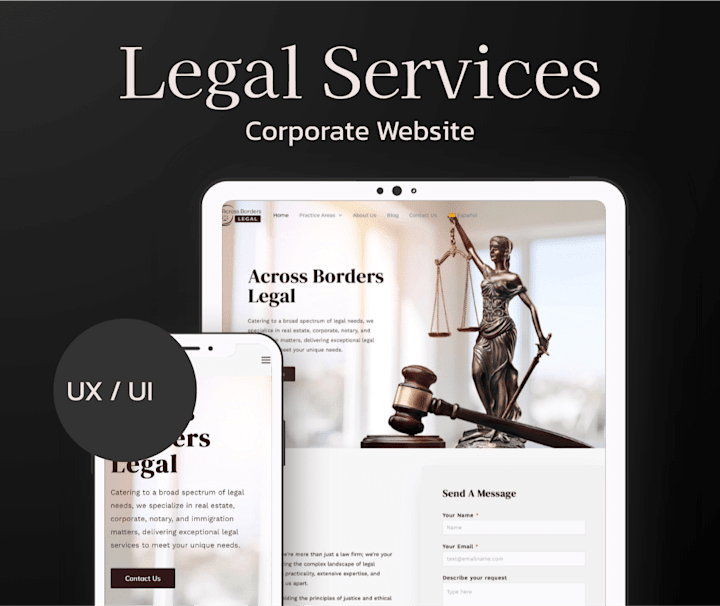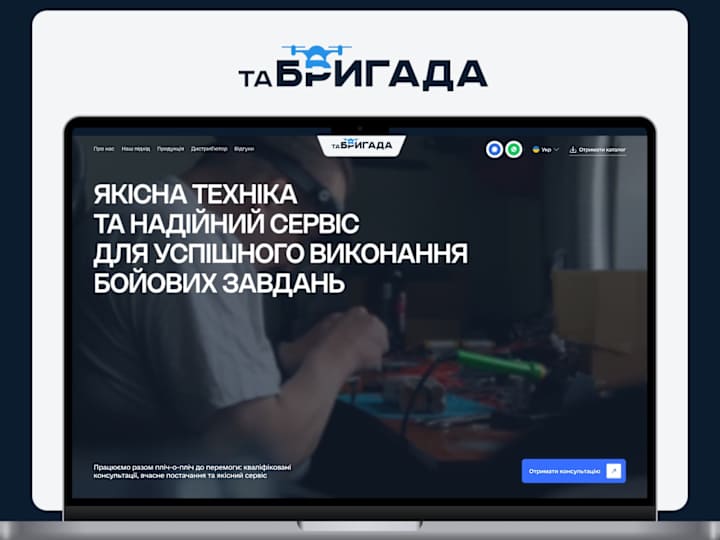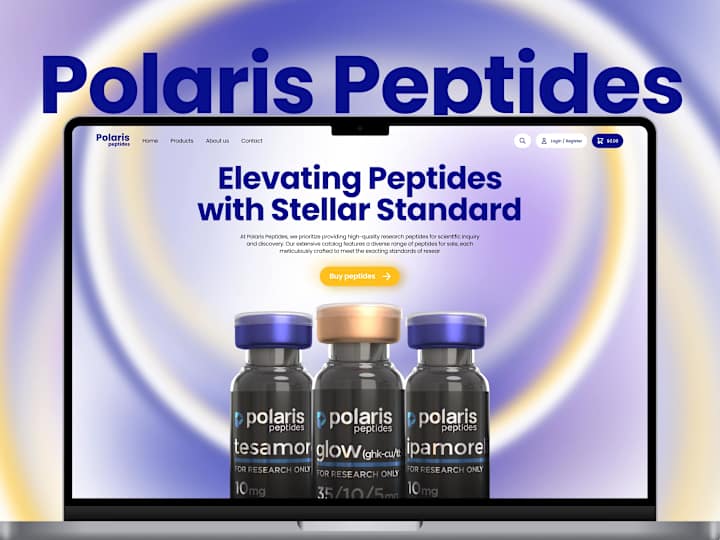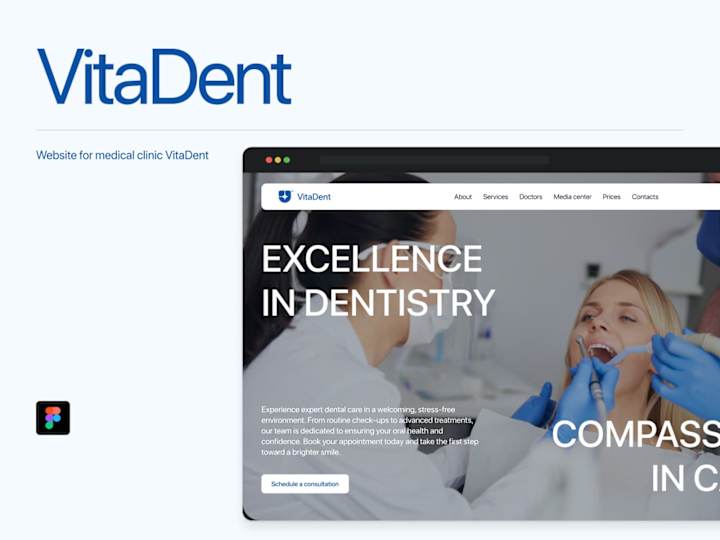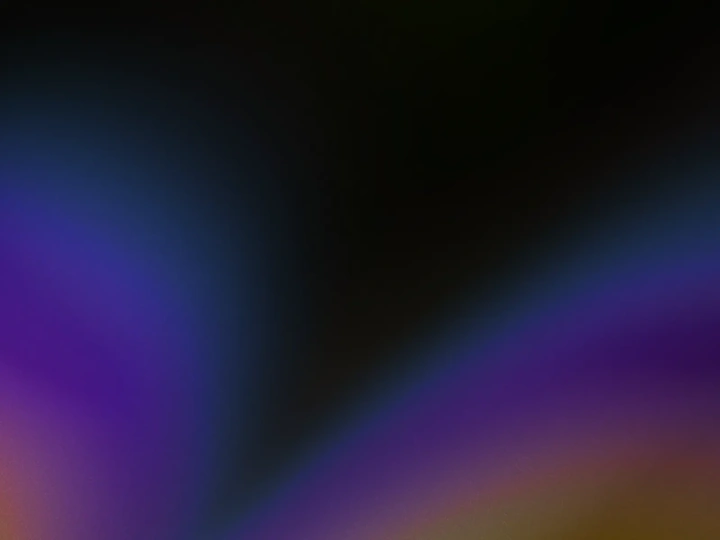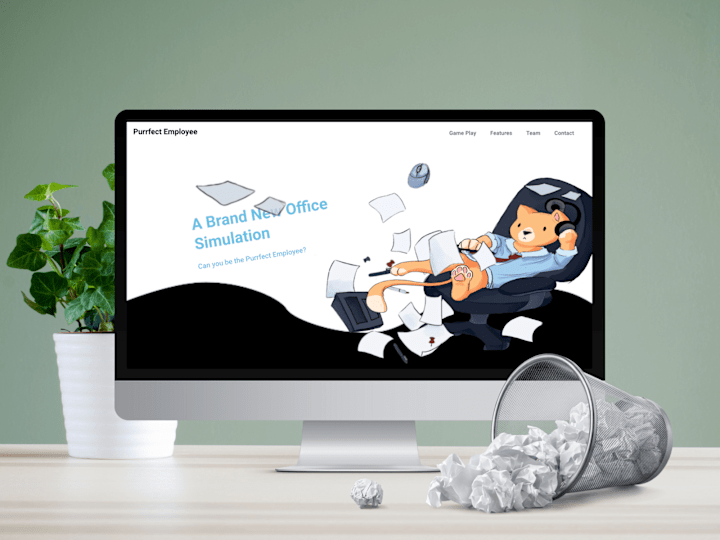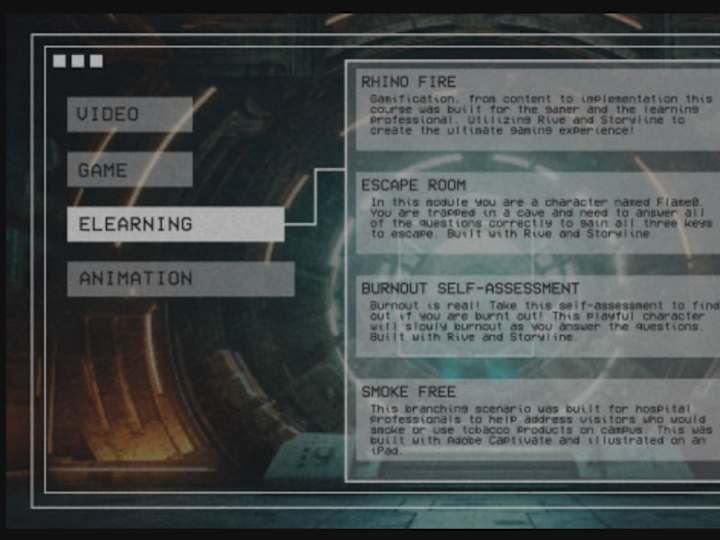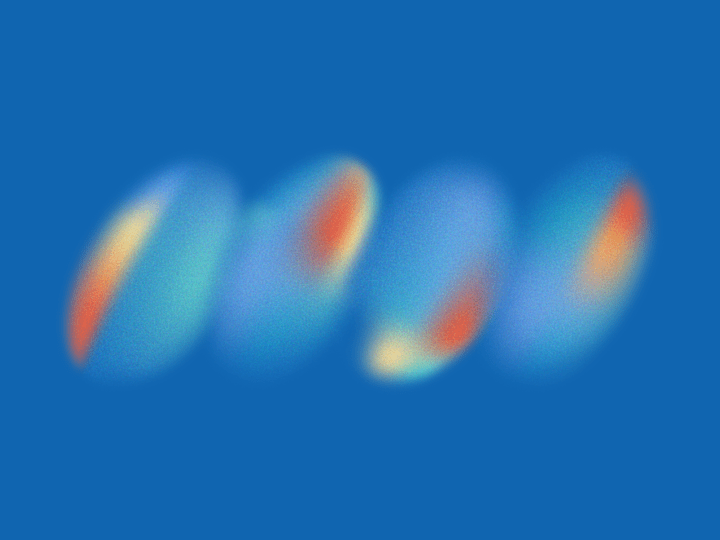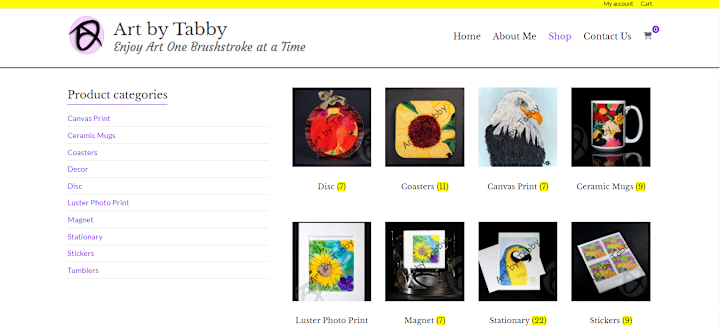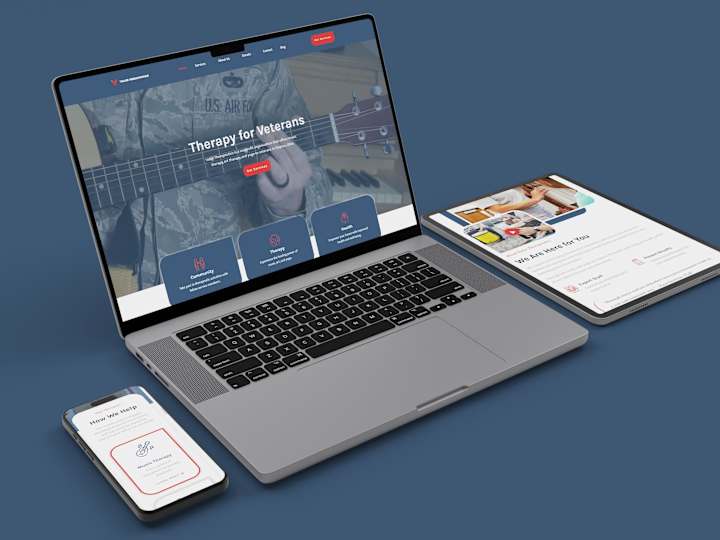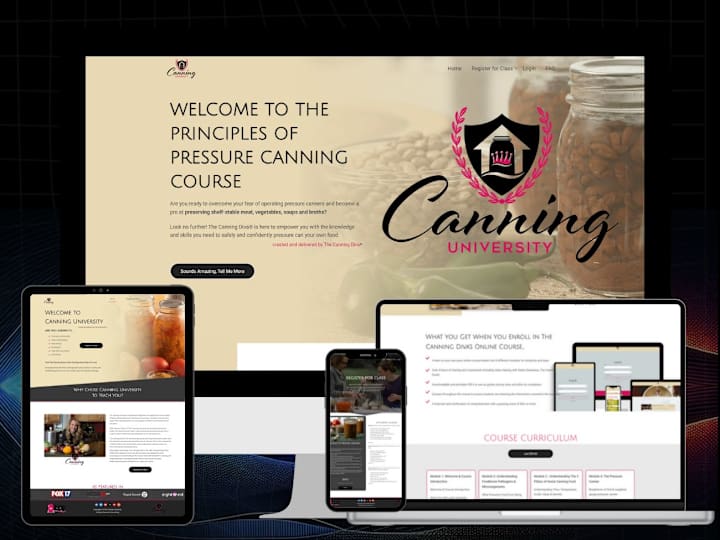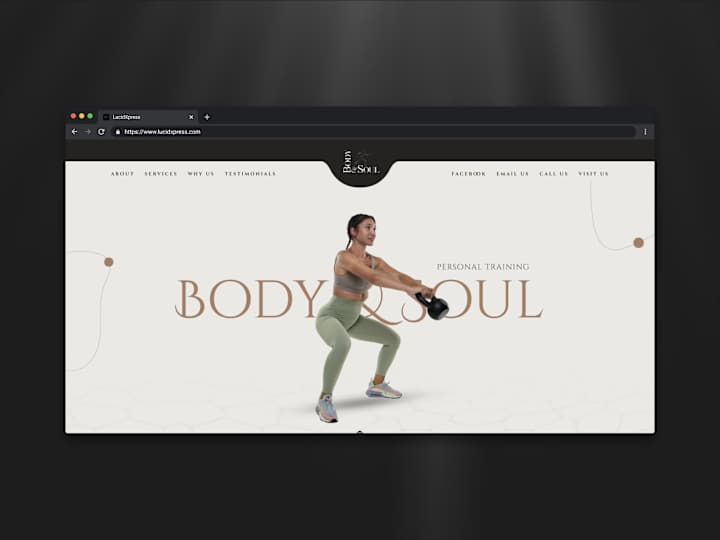What should I look for in a freelance WordPress expert's portfolio?
Check their past projects to see if they've built websites or blogs similar to what you want. Look at the design and functionality of their work. Make sure their style matches what you have in mind. Don't forget to read testimonials or reviews from their past clients.
How can I be sure a WordPress expert understands my project needs?
Have detailed conversations about your project goals. Share sketches or examples of what you like. Ask them to repeat your project requirements back to you. This way, you can be sure they understand your needs.
How do I set clear deliverables for a WordPress project?
Write down what you expect, like the website's main pages or special features. Talk about these with the expert and agree on what's to be done. Use simple, clear language to avoid confusion. Check in to be sure both you and the expert are on the same page.
What's important when setting a timeline for my WordPress project?
Discuss and agree on realistic deadlines with the expert. Consider the time needed for revisions and feedback. Make sure to allow some extra time just in case. This will help you avoid last-minute stress and ensure a smooth project flow.
How can I evaluate a WordPress expert's technical skills?
Ask for examples of custom plugins or themes they've developed. Check if they are comfortable with the latest WordPress updates and security measures. You can also ask them about their process for responsive design and SEO.
What should I know about a WordPress expert's design approach?
Ask them about their design process and what tools they use. Discuss how they choose color schemes, fonts, and layouts. Make sure they understand your brand's look and feel. This will help ensure the final design aligns with your vision.
How do I ensure good communication with a WordPress freelancer?
Set up regular meeting times to discuss project progress. Decide on a main method of communication, like email or messaging apps. Be clear about your availability and ask for theirs too. Good communication helps the project run smoothly.
Why is it important to discuss maintenance after the project is done?
A WordPress website needs updates and fixes over time. Talk to the expert about ongoing support and maintenance options. Knowing this ahead of time helps prevent future problems. It also ensures your website stays fresh and working well.
What are essential tools a WordPress expert might use for my project?
Experts often use tools like plugins for special features or Elementor for drag-and-drop design. They'll also use SEO tools to help your site get more visitors. Knowing about these tools can give you confidence in their work.
How can I ensure the project stays within scope?
Clearly define what tasks are part of the project at the start. Agree on any changes or new features that might come up during the project. Keep a close eye on progress and communicate regularly. This helps avoid unexpected surprises.
Who is Contra for?
Contra is designed for both freelancers (referred to as "independents") and clients. Freelancers can showcase their work, connect with clients, and manage projects commission-free. Clients can discover and hire top freelance talent for their projects.
What is the vision of Contra?
Contra aims to revolutionize the world of work by providing an all-in-one platform that empowers freelancers and clients to connect and collaborate seamlessly, eliminating traditional barriers and commission fees.

- $10k+
- Earned
- 7x
- Hired
- 4.5
- Rating
- 10
- Followers

- $10k+
- Earned
- 6x
- Hired
- 5.0
- Rating
- 124
- Followers
Top
Expert

- $5k+
- Earned
- 3x
- Hired
- 4.7
- Rating
- 7
- Followers

- $1k+
- Earned
- 3x
- Hired
- 5.0
- Rating
- 7
- Followers
Top

- $1k+
- Earned
- 1x
- Hired
- 5.0
- Rating
- 6
- Followers