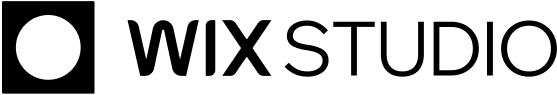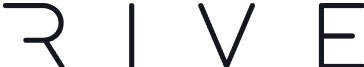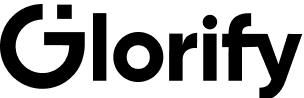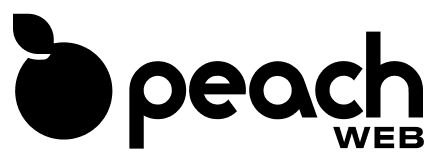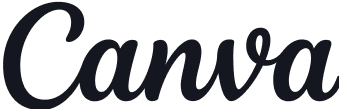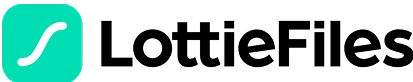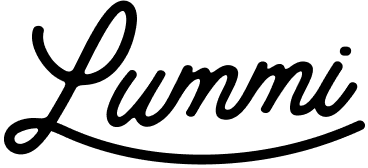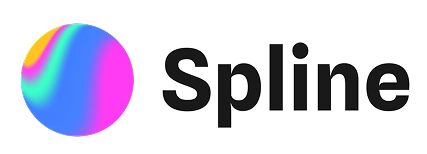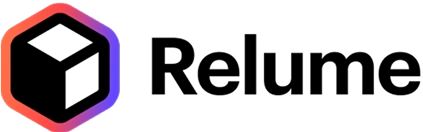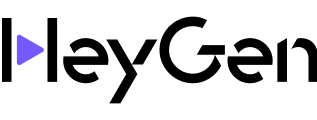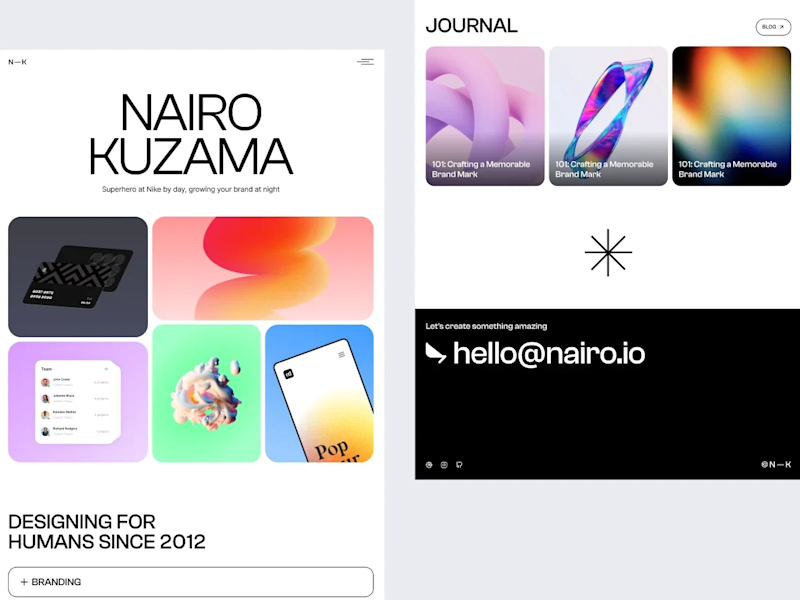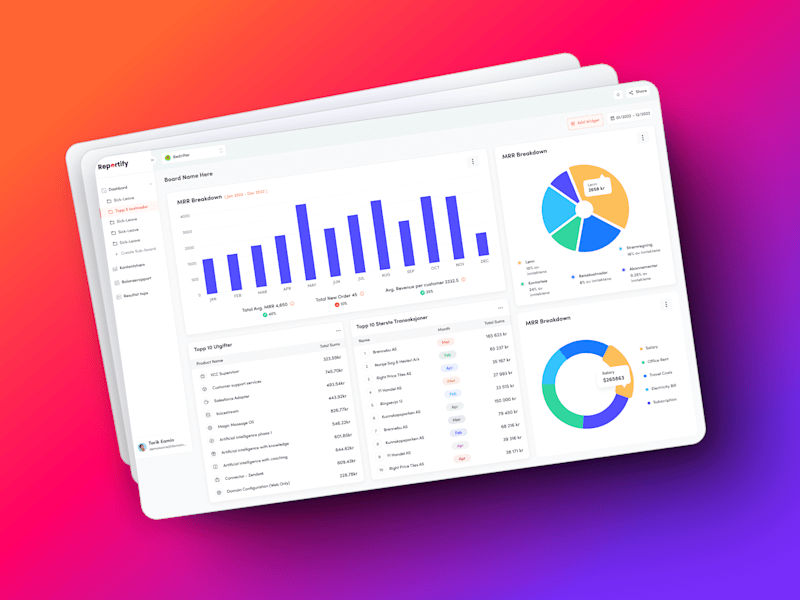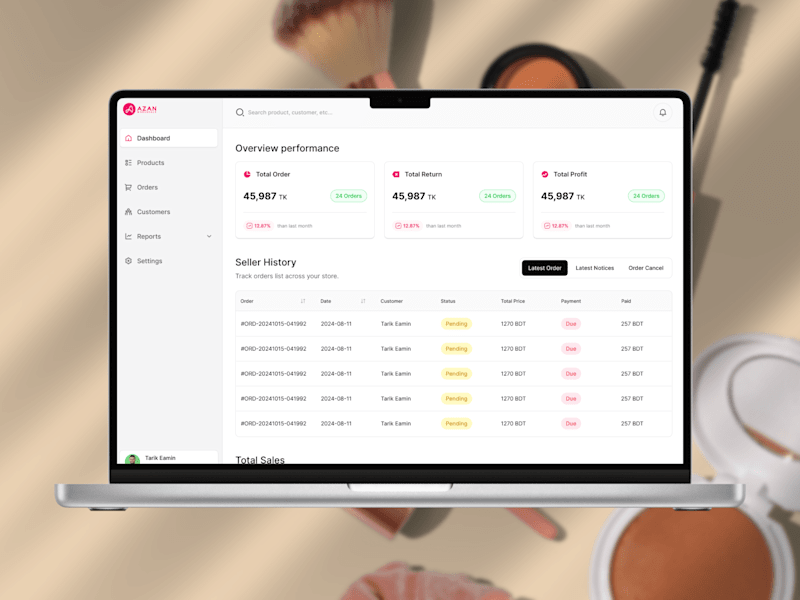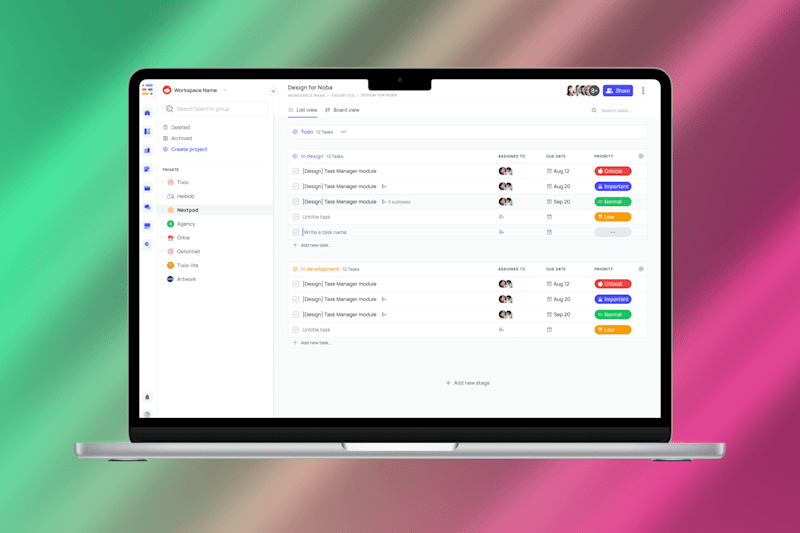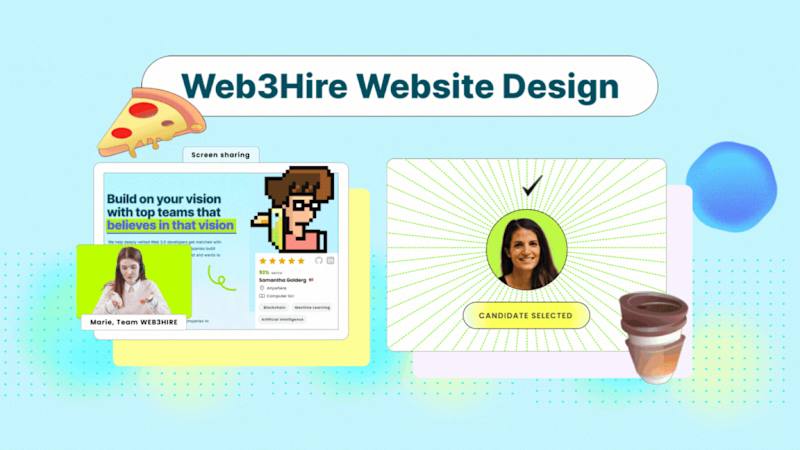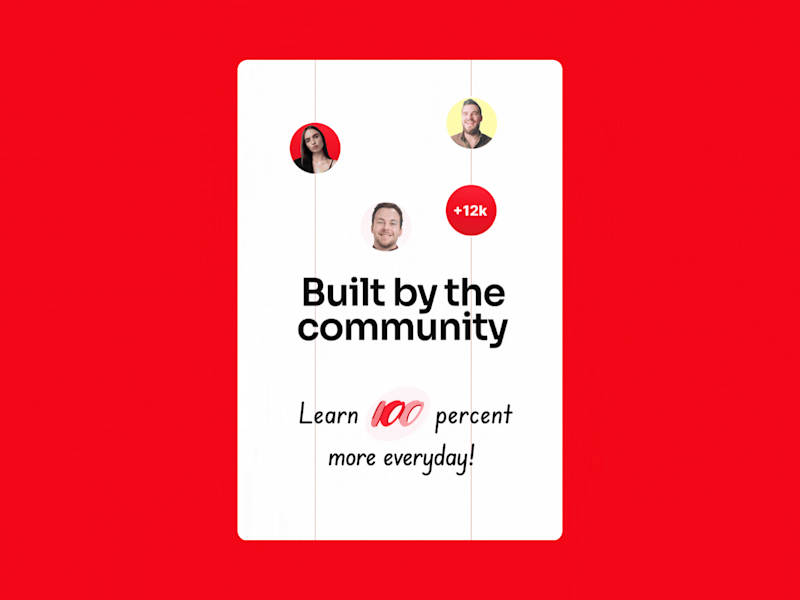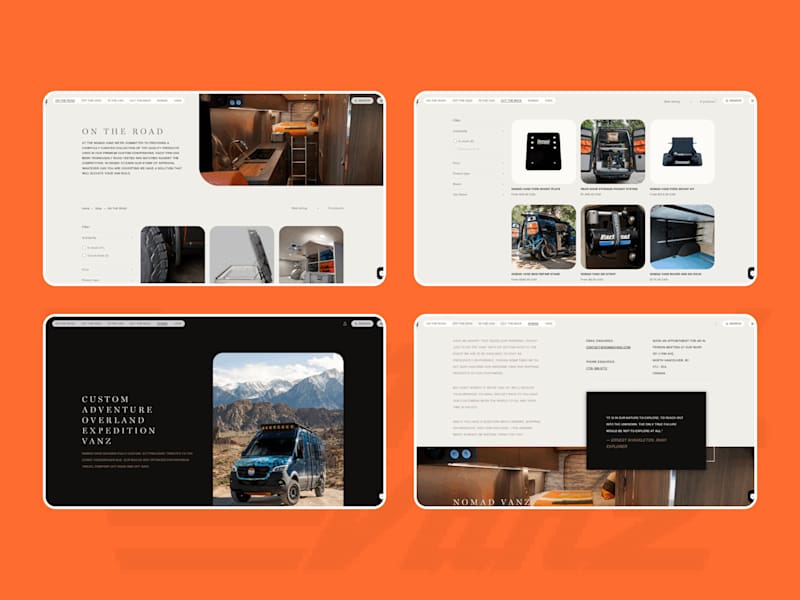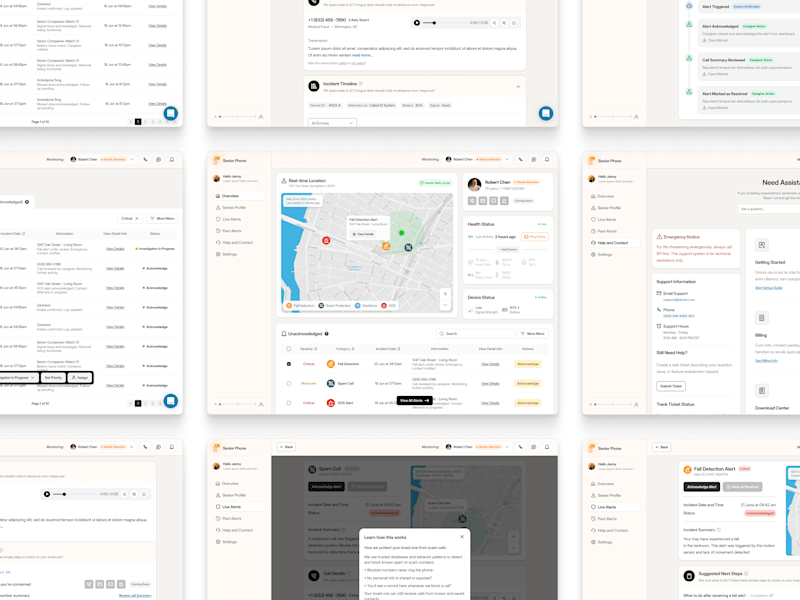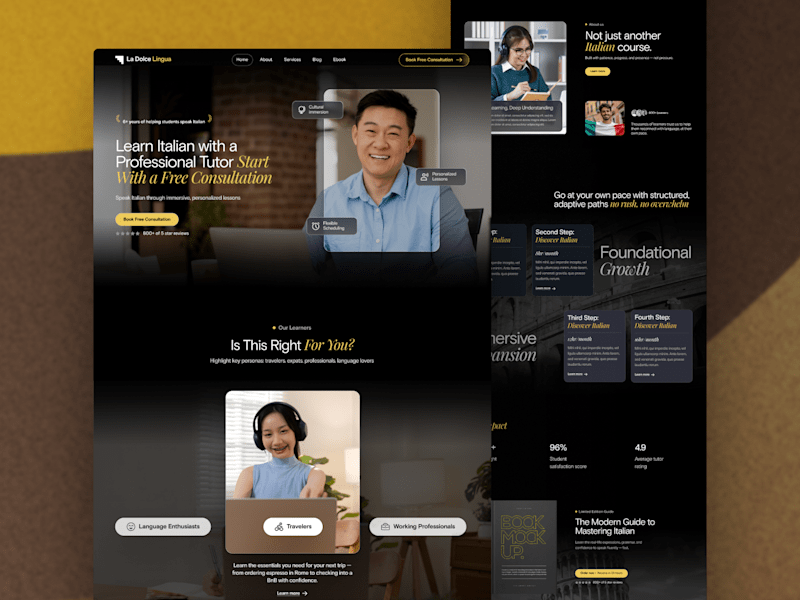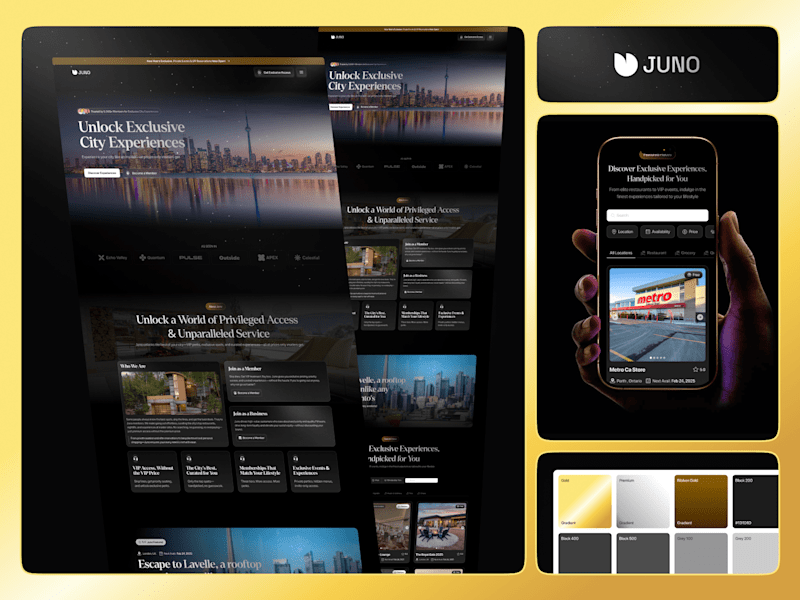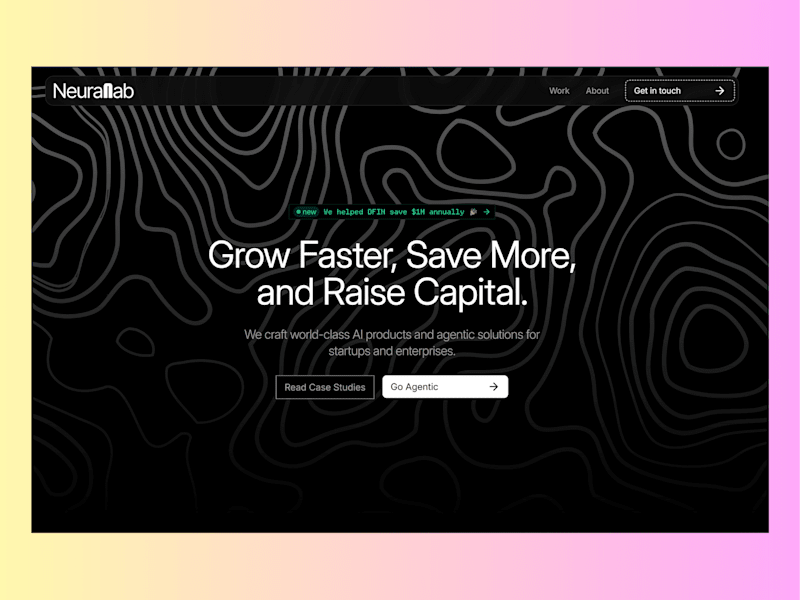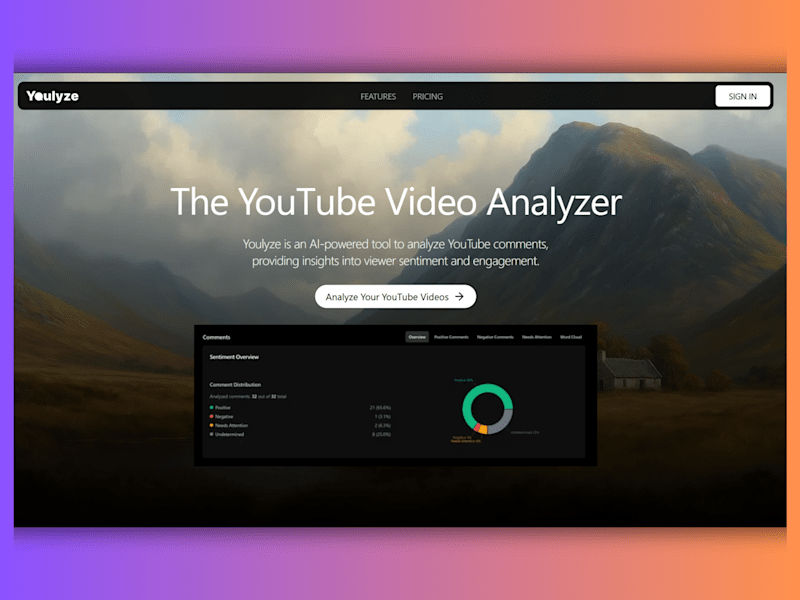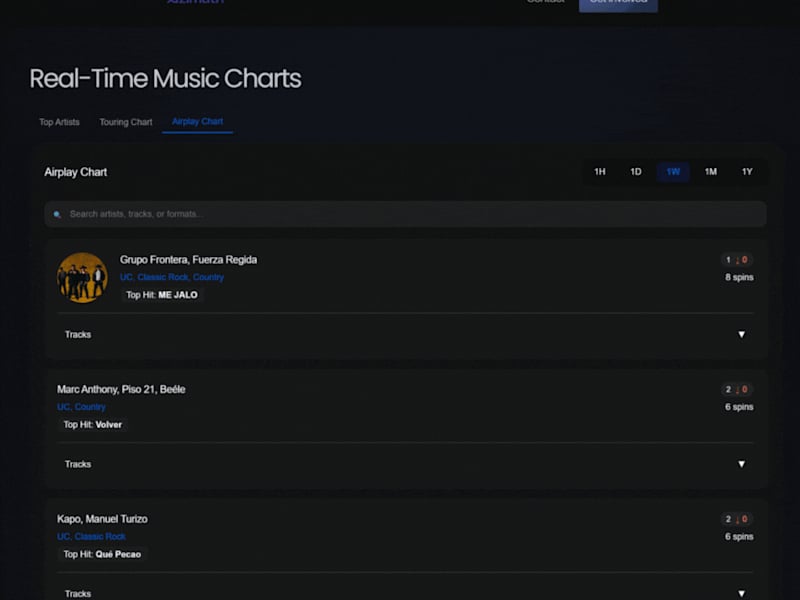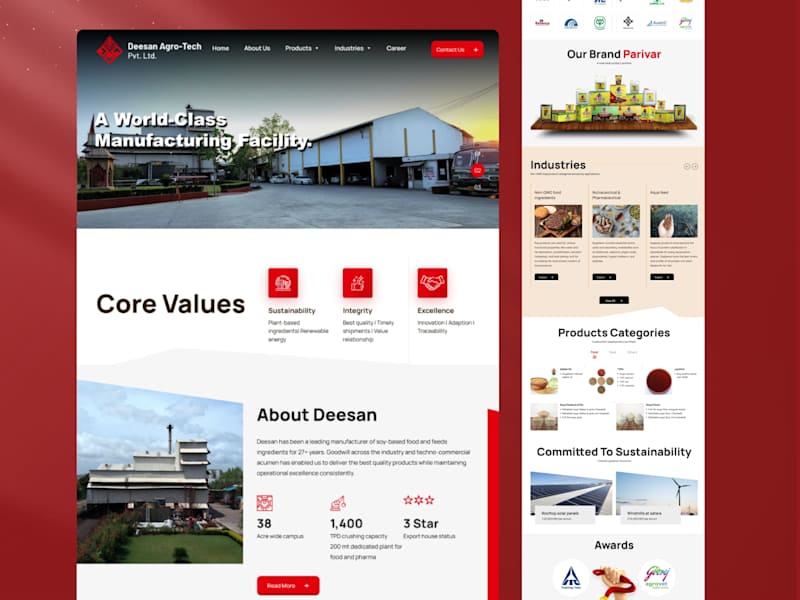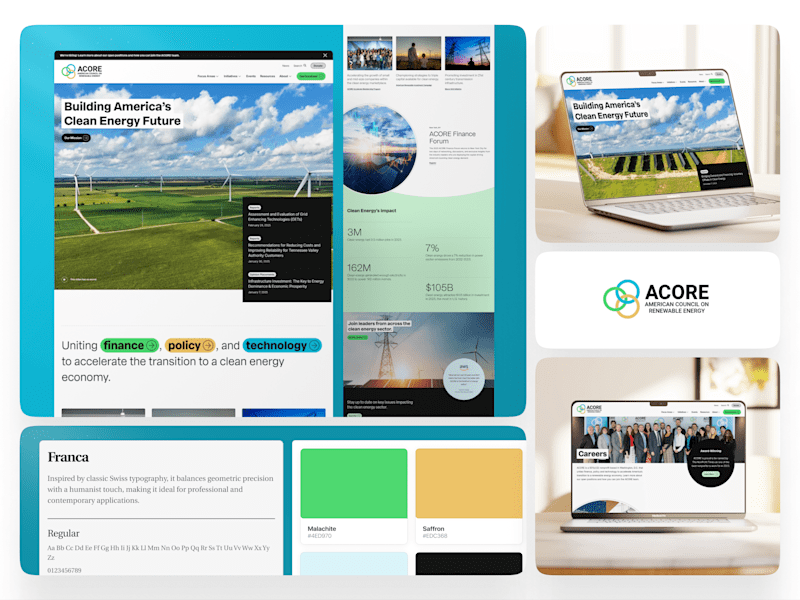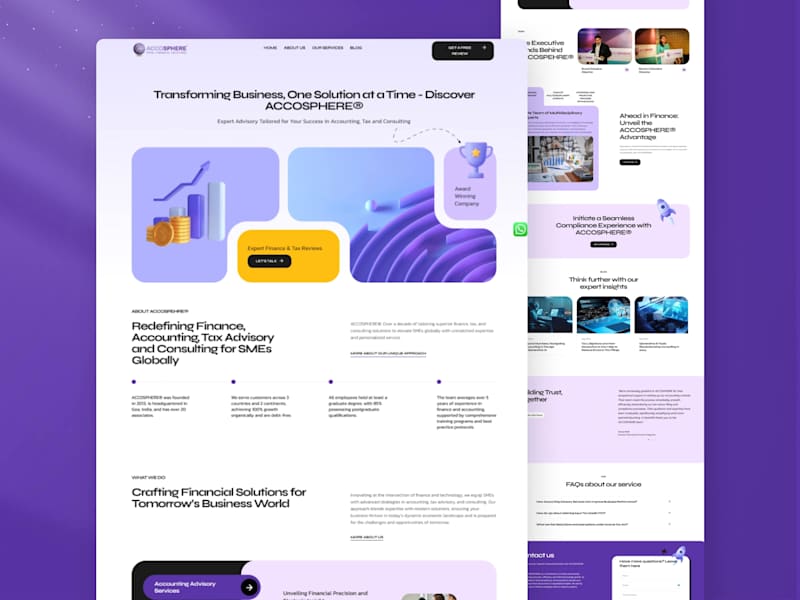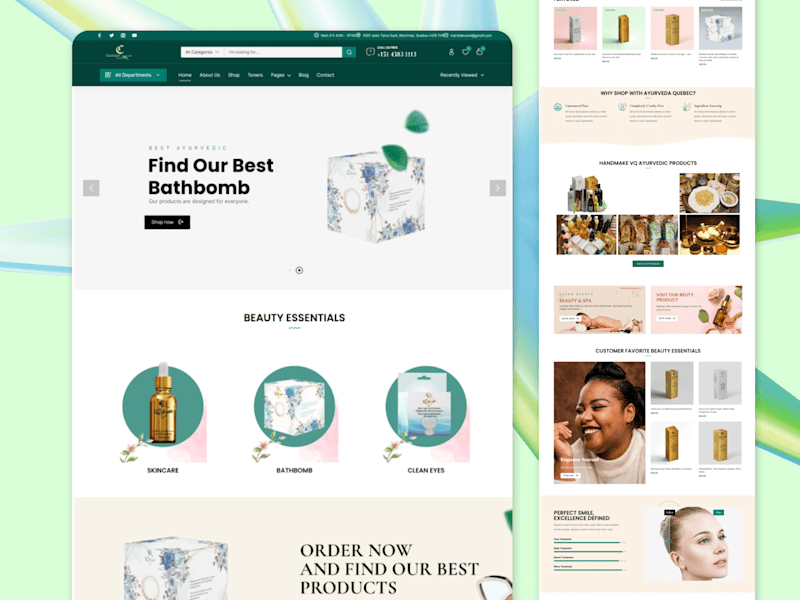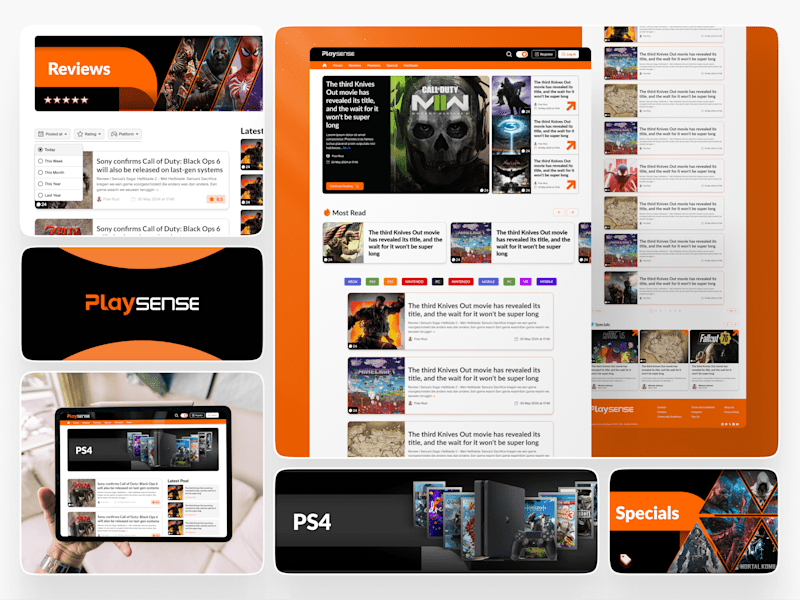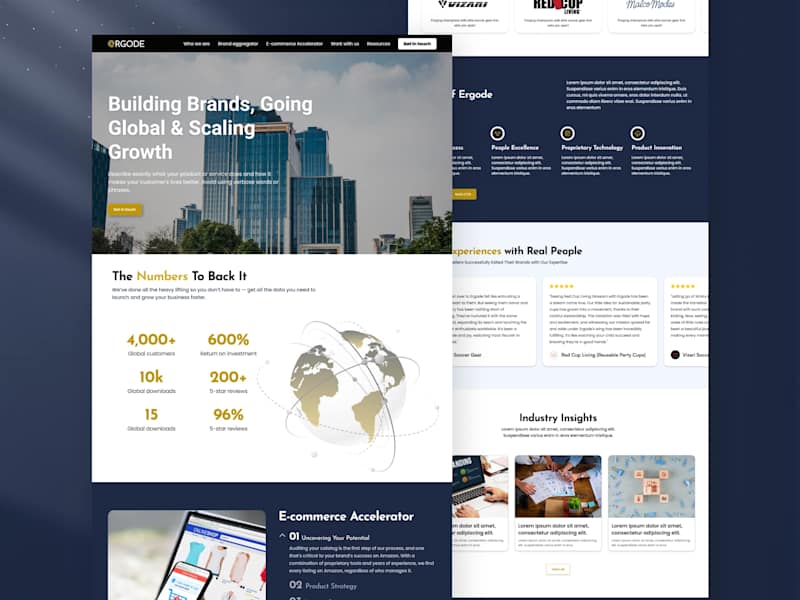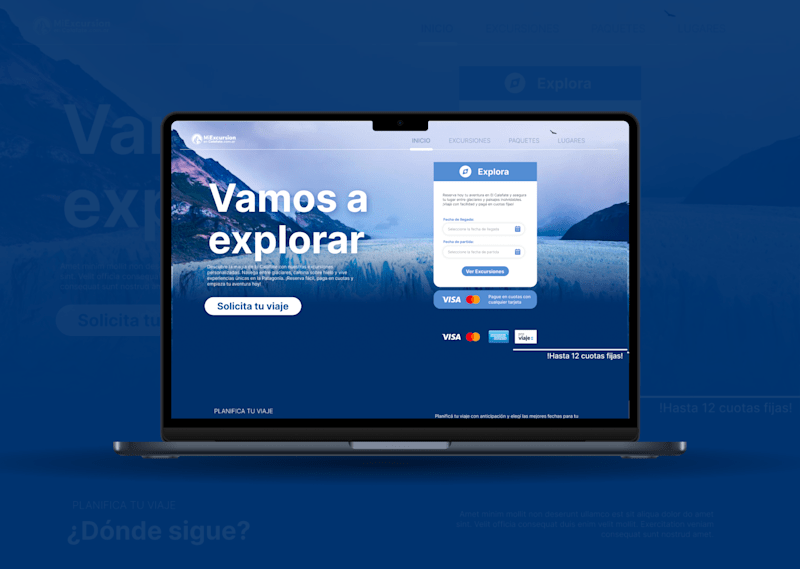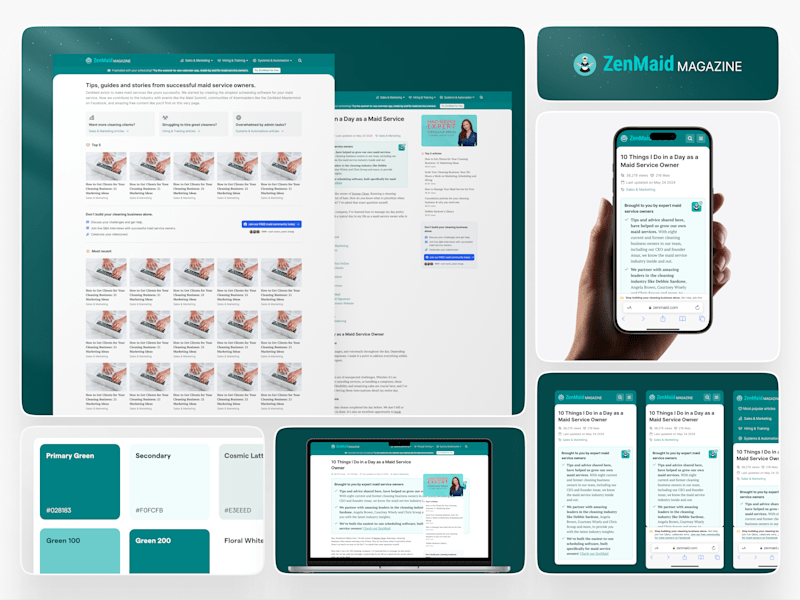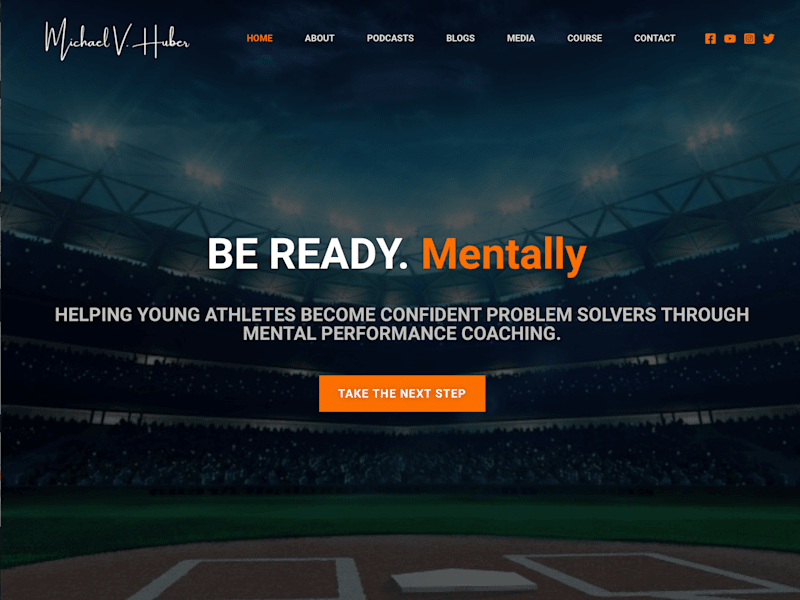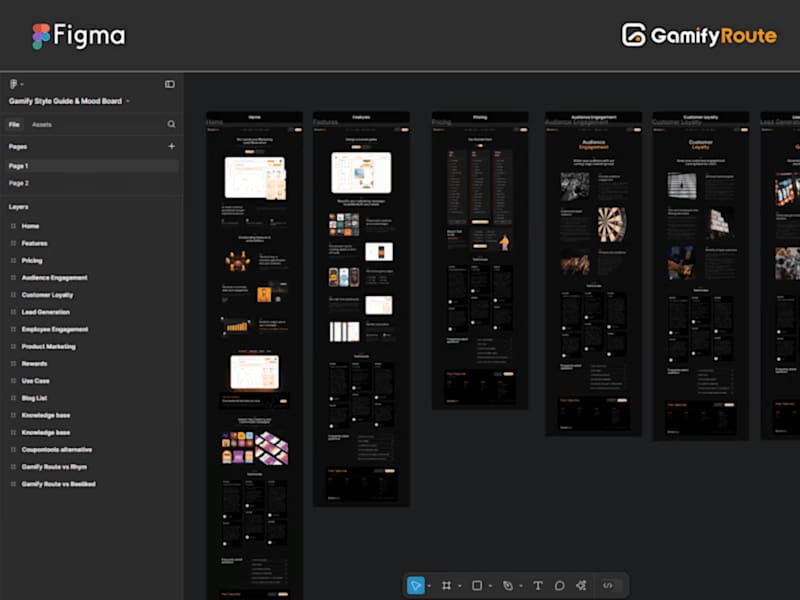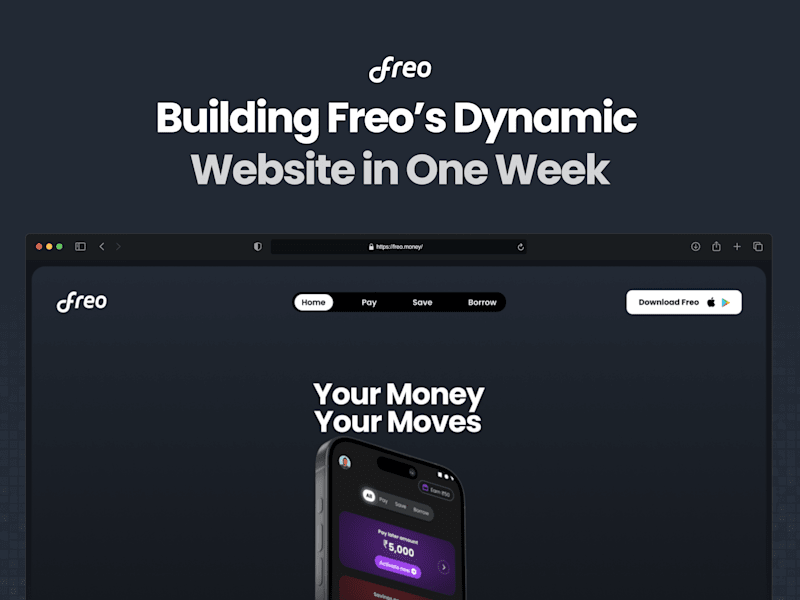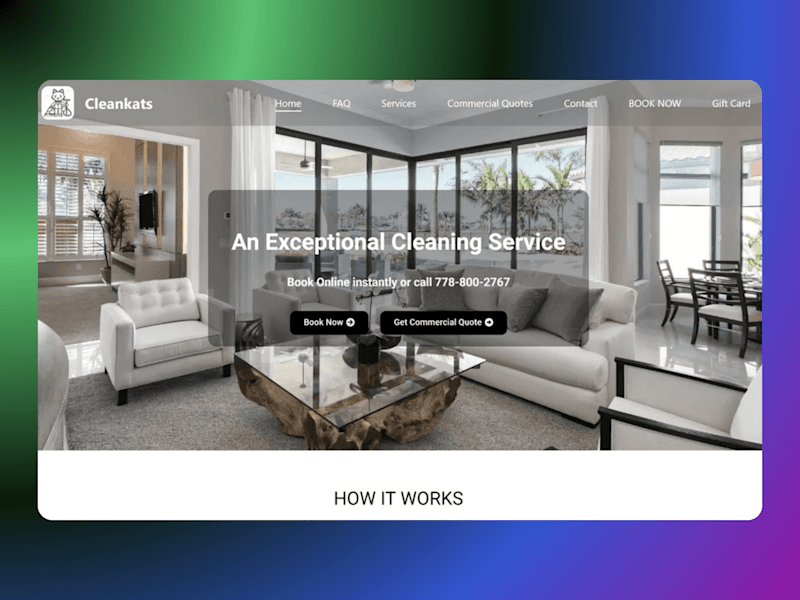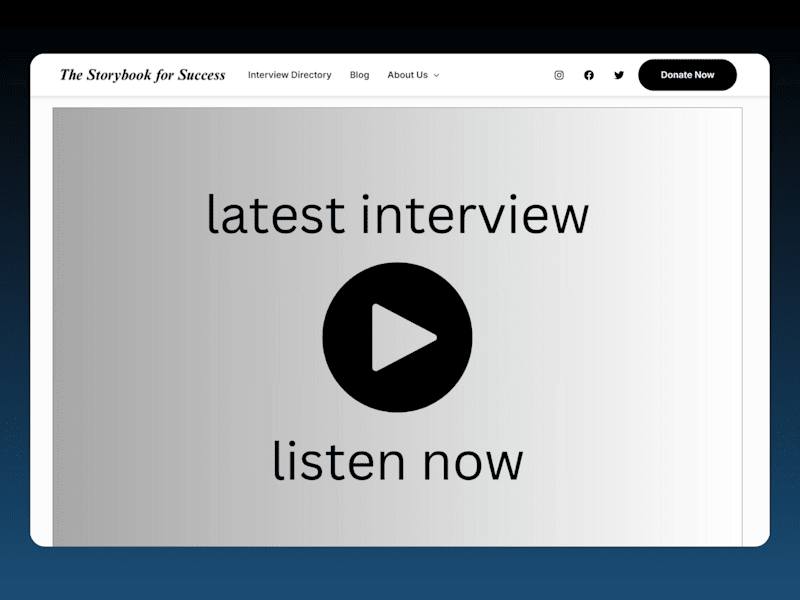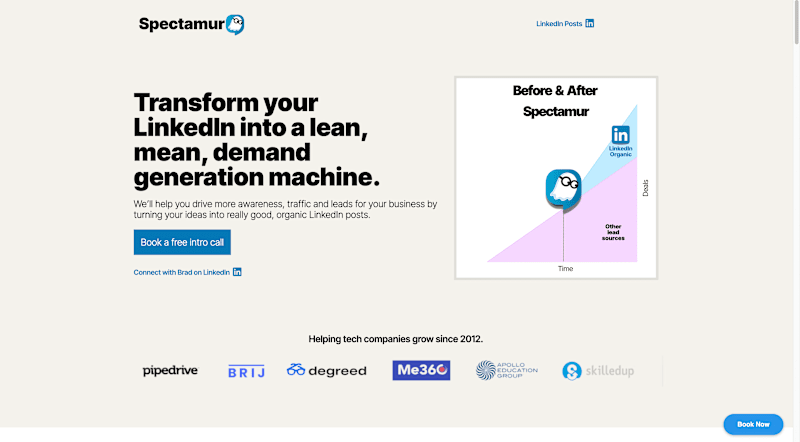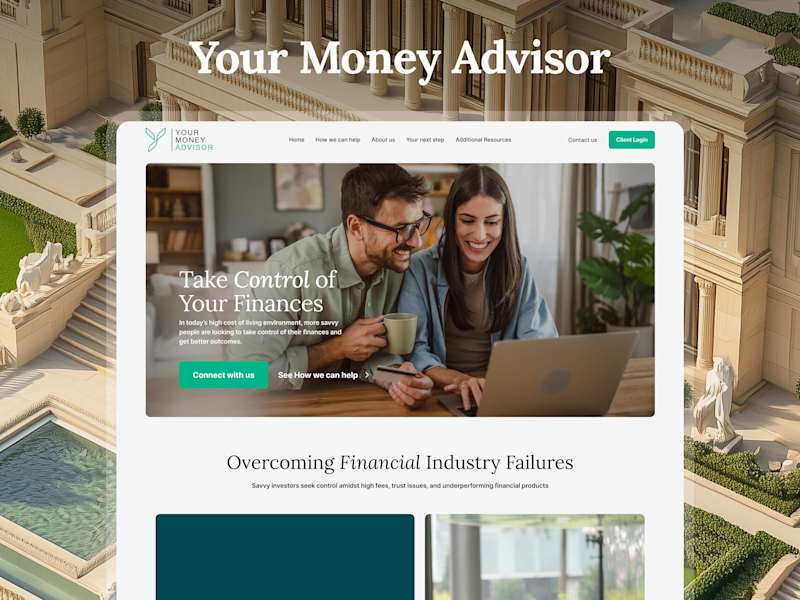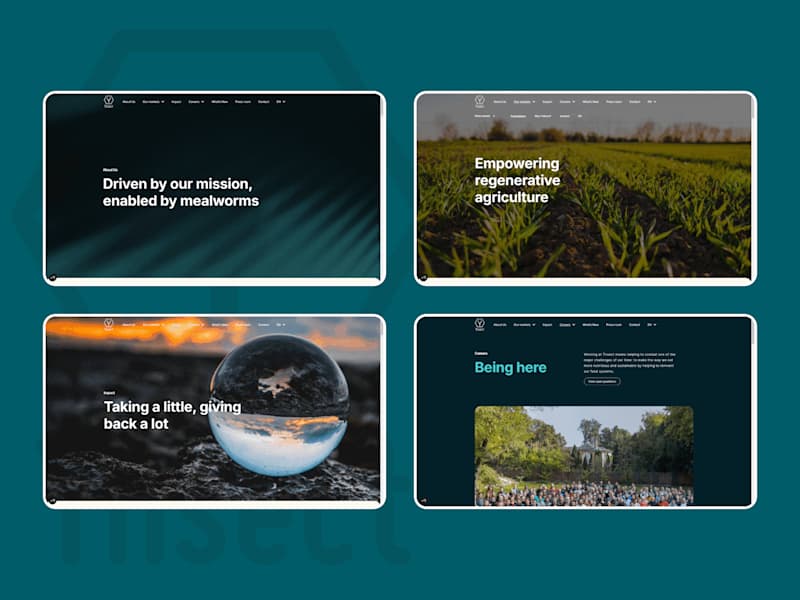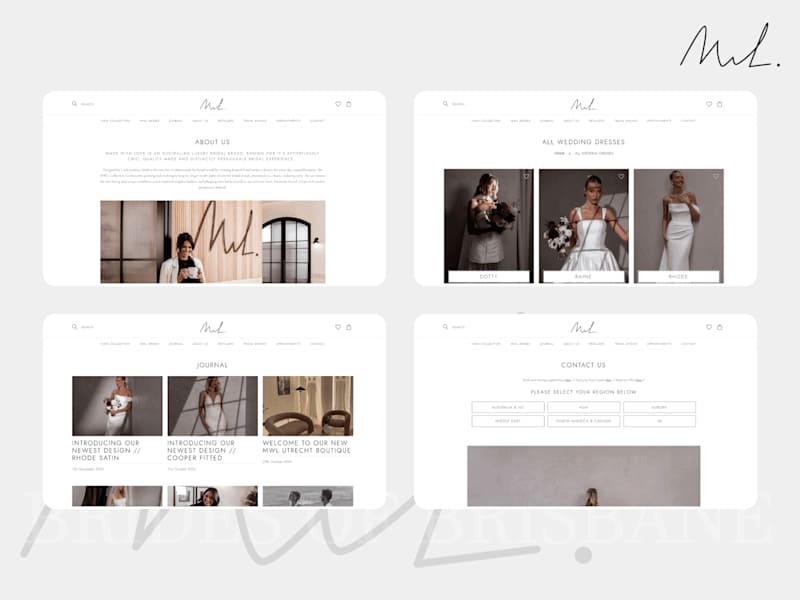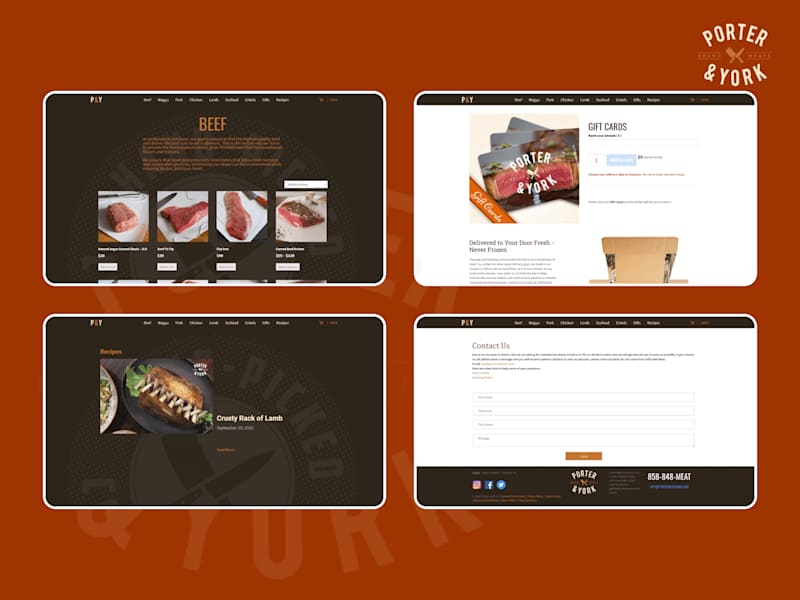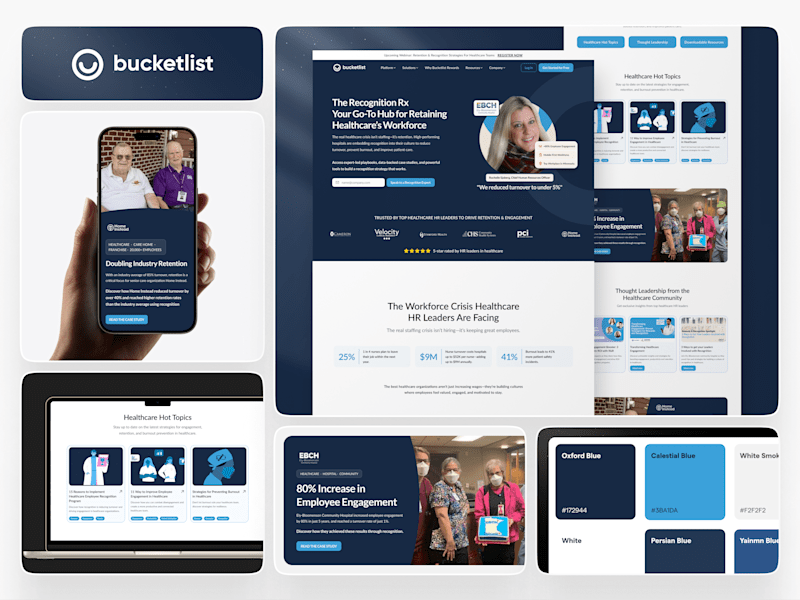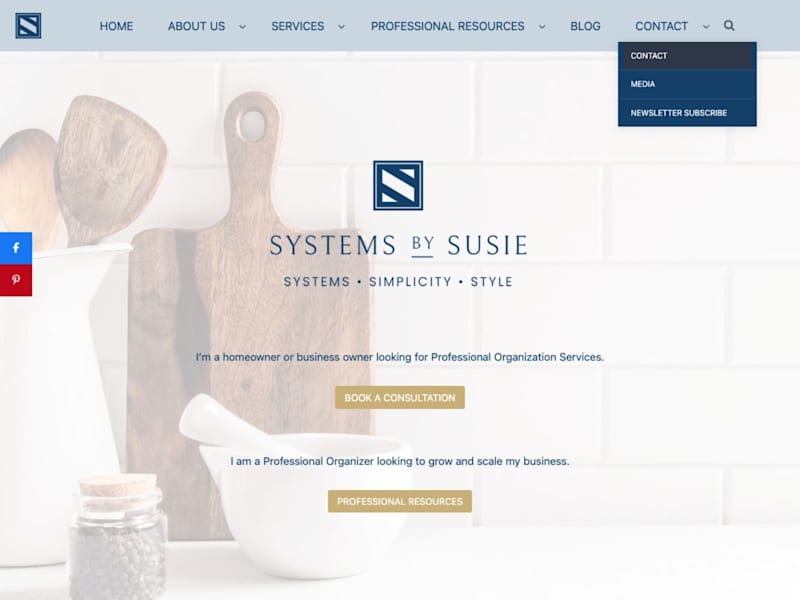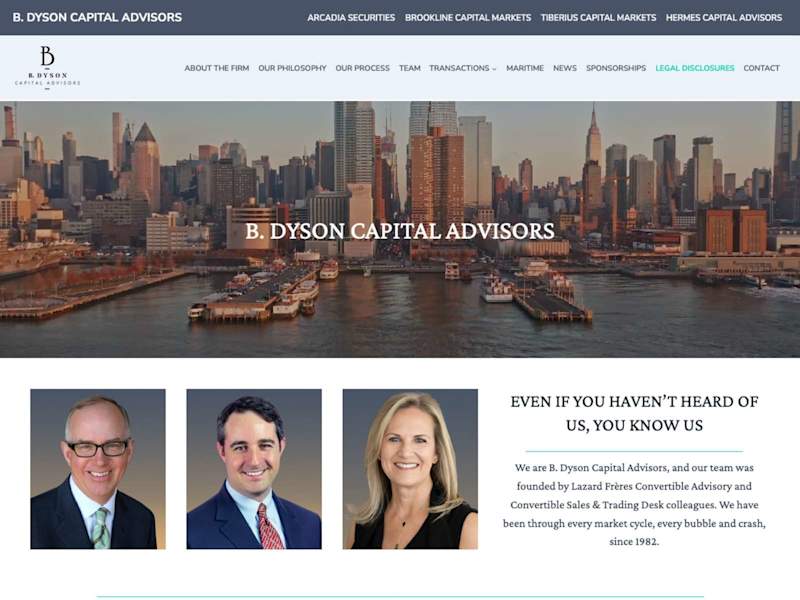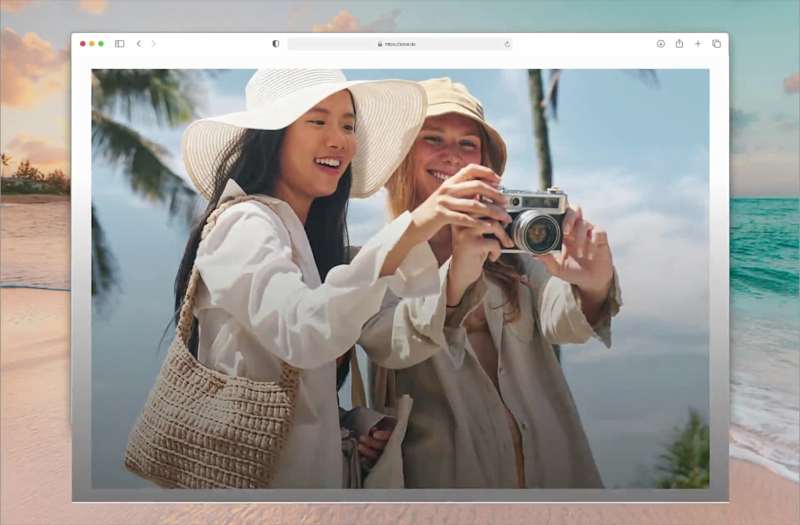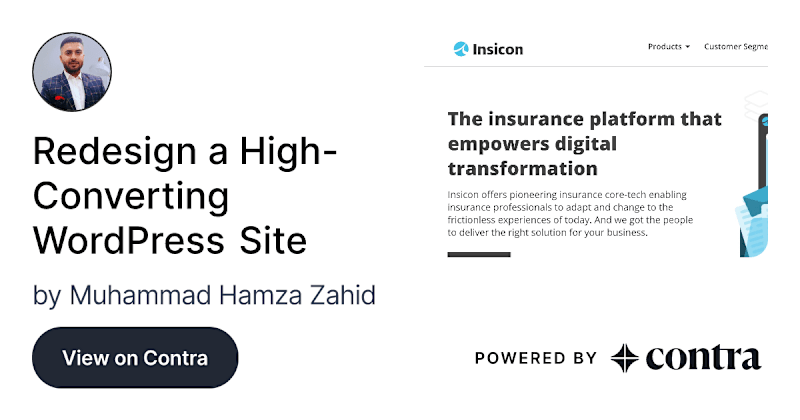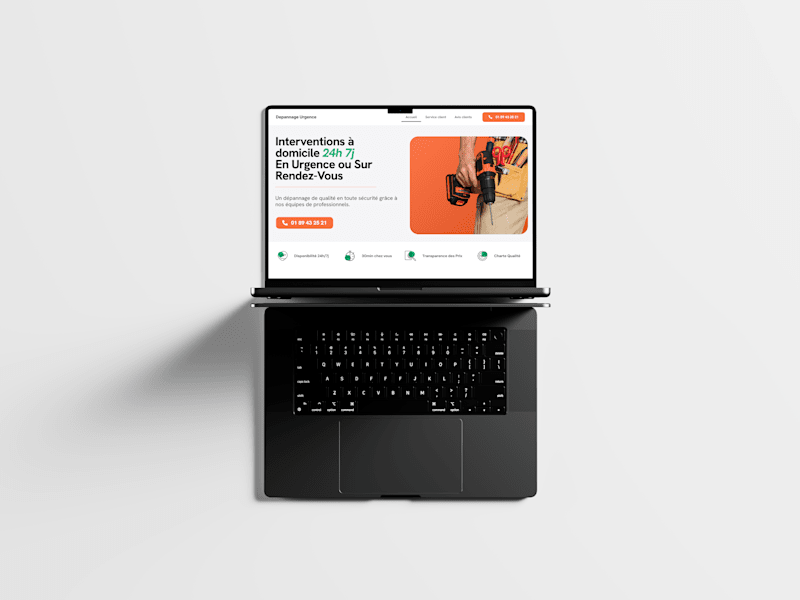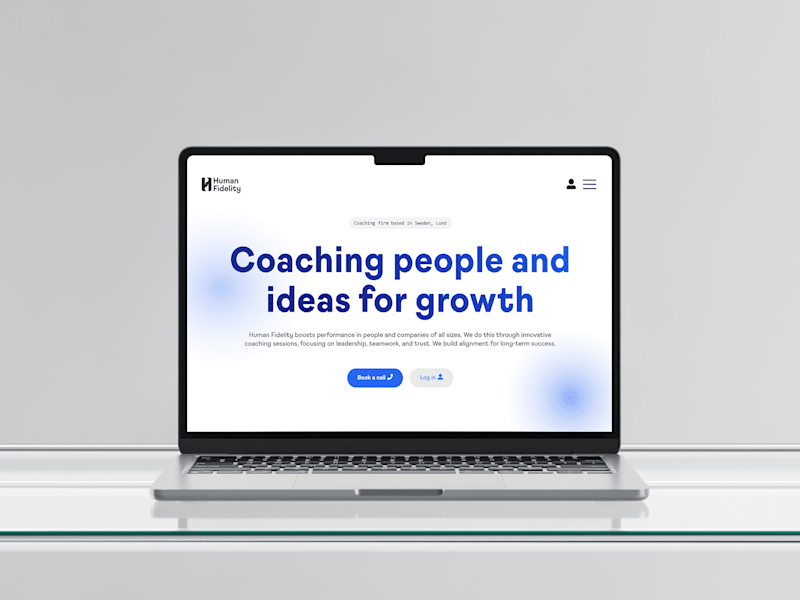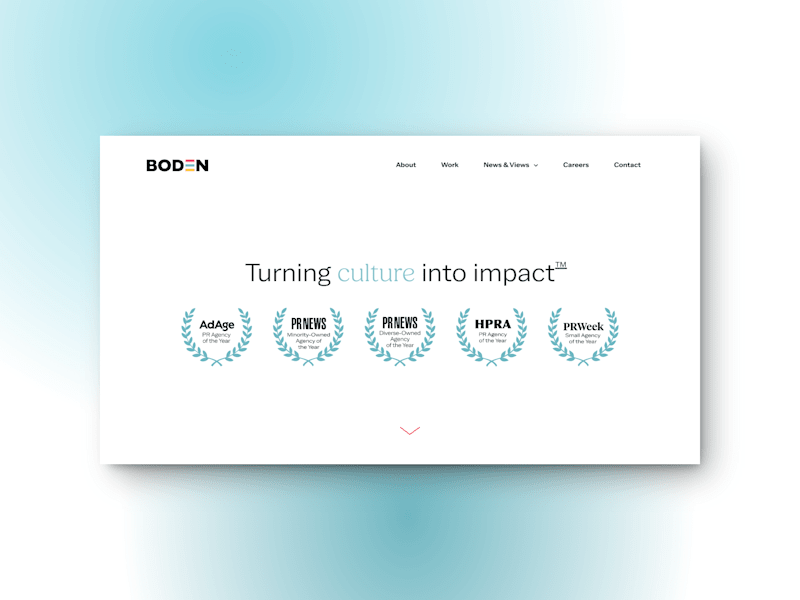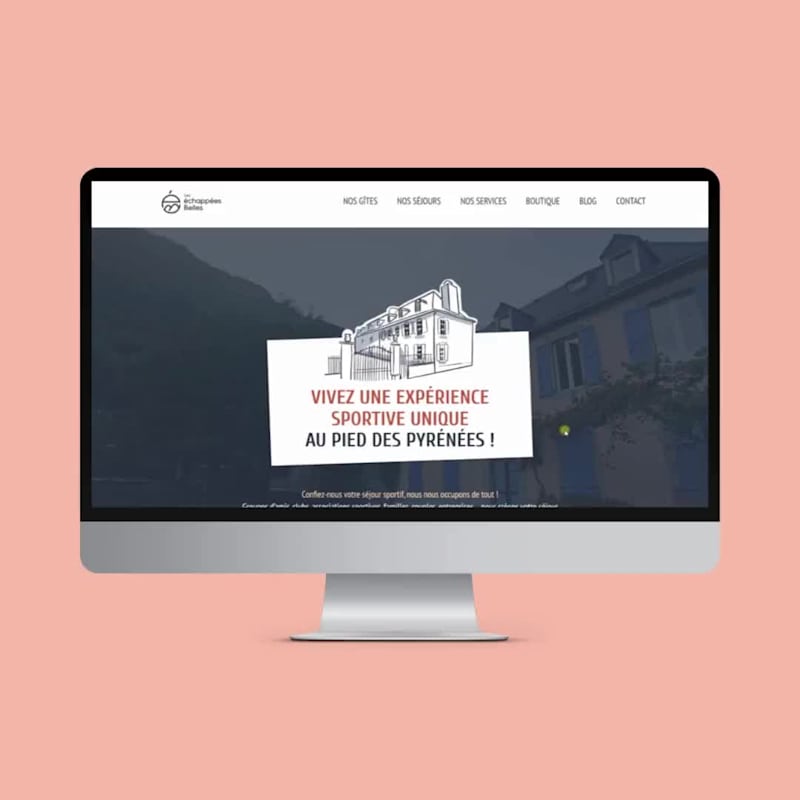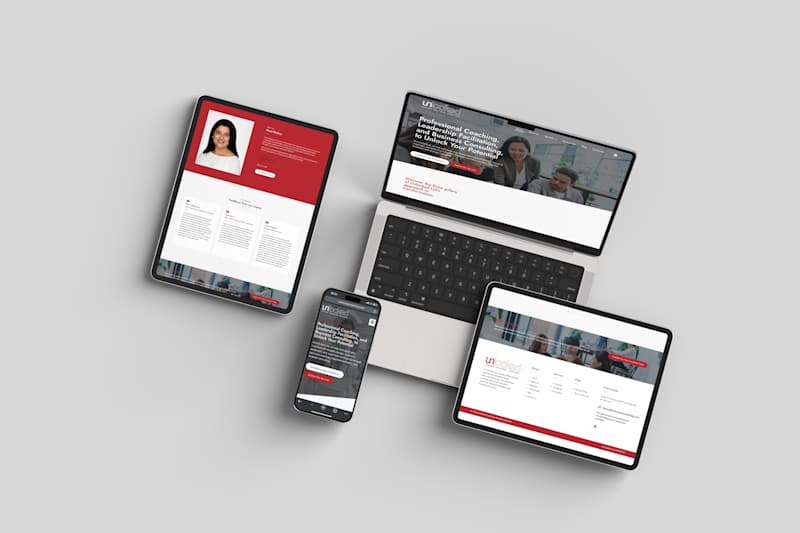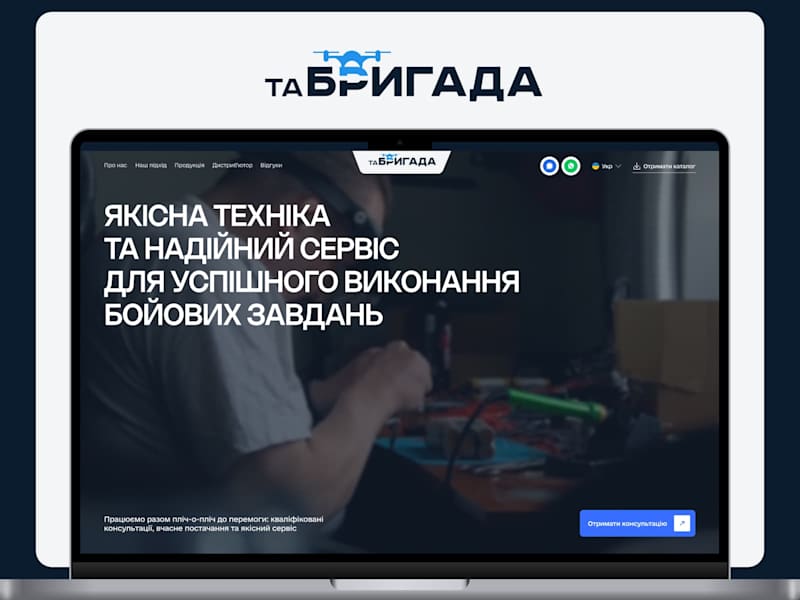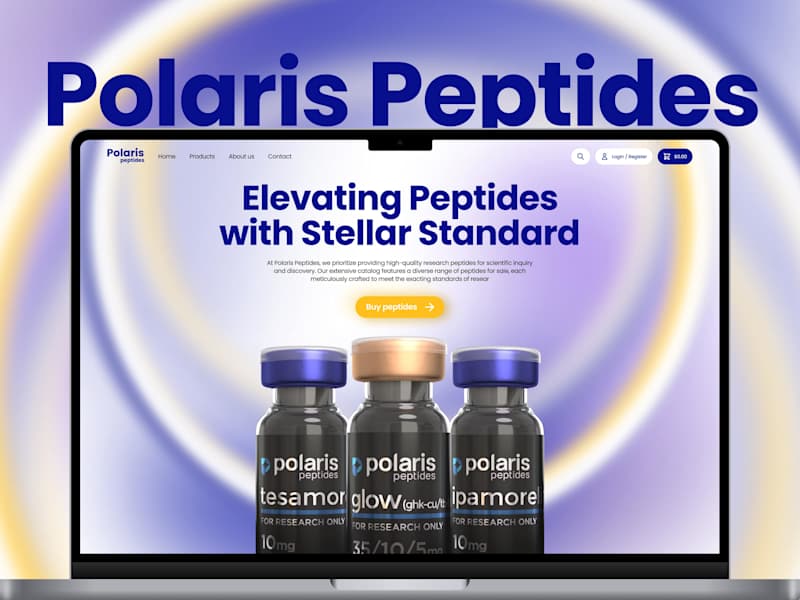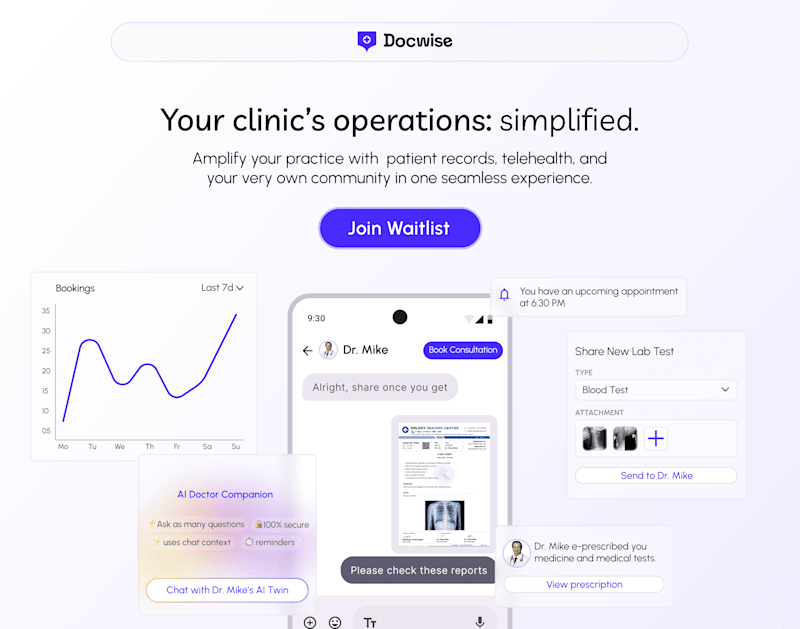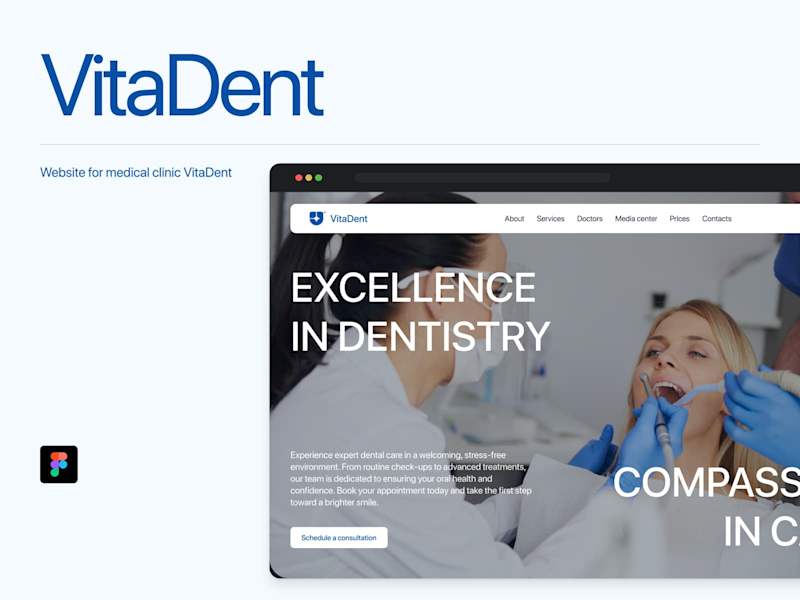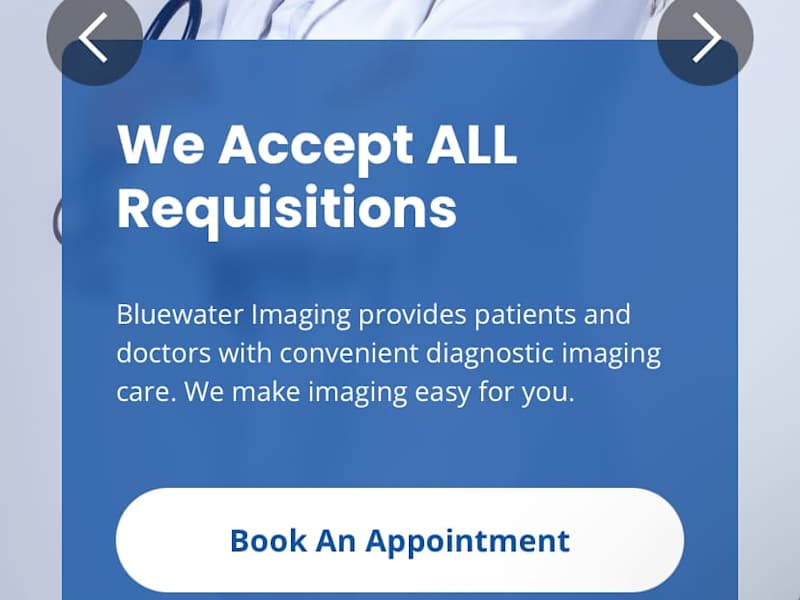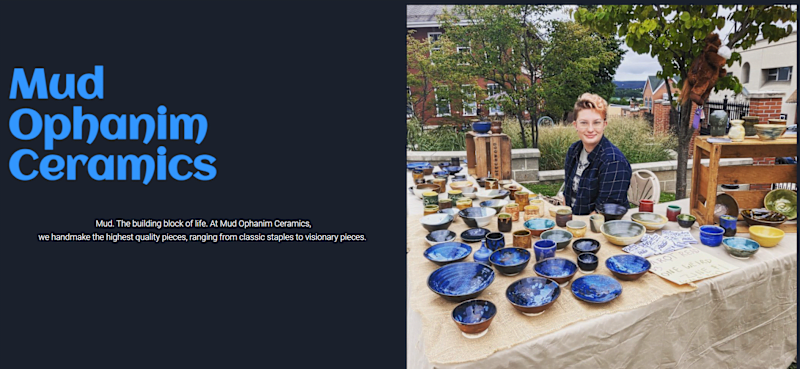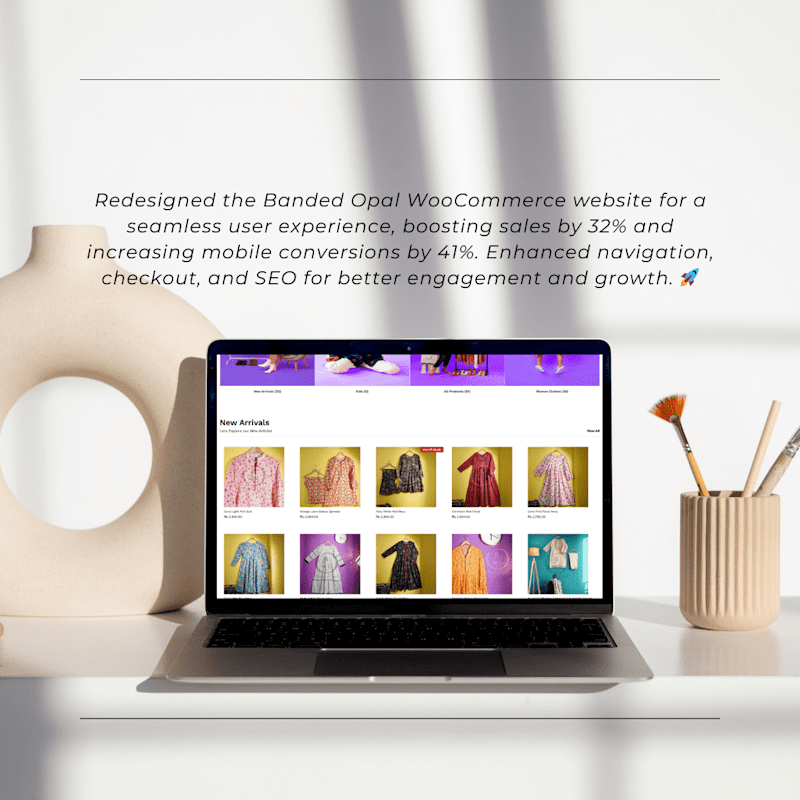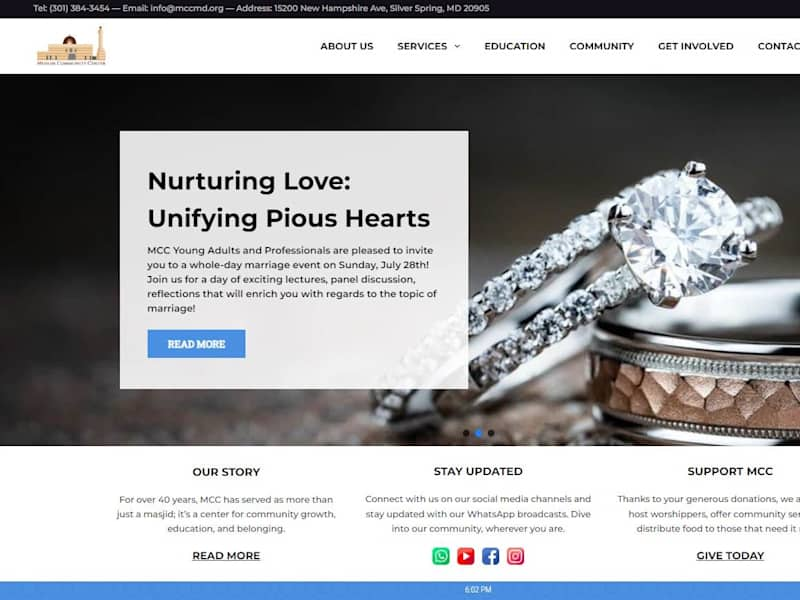What skills should a WordPress developer have?
A good WordPress developer should know HTML, CSS, and PHP. They should be comfortable with WordPress themes and plugins. They should also understand SEO basics and website security.
How do I explain my project to a WordPress developer?
Start by sharing the main goal of your website. Describe any features you want, like a blog or an online store. Explain your timeline and any key milestones.
What should I prepare before hiring a WordPress developer?
Make a list of features you need for your website. Gather examples of websites you like. Know your budget and timeline.
How do I set clear project deliverables with a WordPress developer?
Talk about the expected outcomes of the project. List deadlines for each part of the project. Make sure the developer understands what you want.
What project management tools can help track progress with a WordPress developer?
Consider using tools like Trello or Asana. These help keep track of tasks and deadlines. You can see what the developer is working on in real-time.
How can I ensure my project stays on schedule?
Have regular check-ins to discuss progress. Remind the developer of deadlines. Make adjustments if needed to keep things on track.
How do I discuss revisions with my WordPress developer?
Set expectations for the number of revisions during initial talks. Be clear on what you'd like to change when providing feedback. Keep communication open to make changes smoothly.
How can I support my WordPress developer during the project?
Share necessary information and resources promptly. Be available to answer their questions. Listen to their suggestions for improving the project.
What information should I give the WordPress developer for seamless onboarding?
Provide access to any existing website files or hosting details. Share brand guidelines, such as colors, fonts, and logos. Give them any content you want included on the site.
How can I assess the quality of a WordPress developer's work?
Check if they follow best coding practices. Review their past work and look at test versions of your site. See if the site functions as expected and is mobile-friendly.
Who is Contra for?
Contra is designed for both freelancers (referred to as "independents") and clients. Freelancers can showcase their work, connect with clients, and manage projects commission-free. Clients can discover and hire top freelance talent for their projects.
What is the vision of Contra?
Contra aims to revolutionize the world of work by providing an all-in-one platform that empowers freelancers and clients to connect and collaborate seamlessly, eliminating traditional barriers and commission fees.

- $10k+
- Earned
- 26x
- Hired
- 4.9
- Rating
- 18
- Followers
Expert

- $50k+
- Earned
- 99x
- Hired
- 4.9
- Rating
- 105
- Followers
Top
Expert

- $25k+
- Earned
- 31x
- Hired
- 5.0
- Rating
- 17
- Followers

- $50k+
- Earned
- 69x
- Hired
- 4.8
- Rating
- 114
- Followers
Expert
Expert

- $5k+
- Earned
- 11x
- Hired
- 5.0
- Rating
- 23
- Followers
Expert