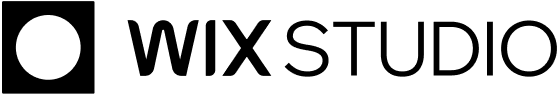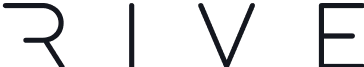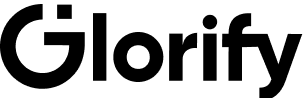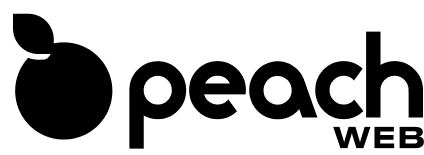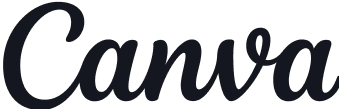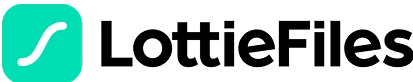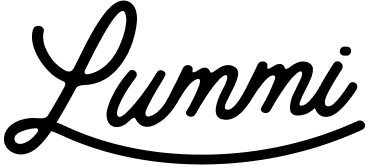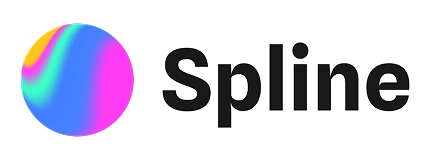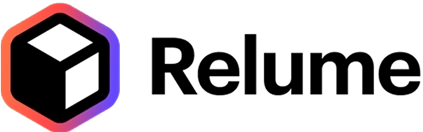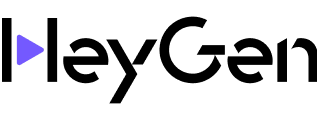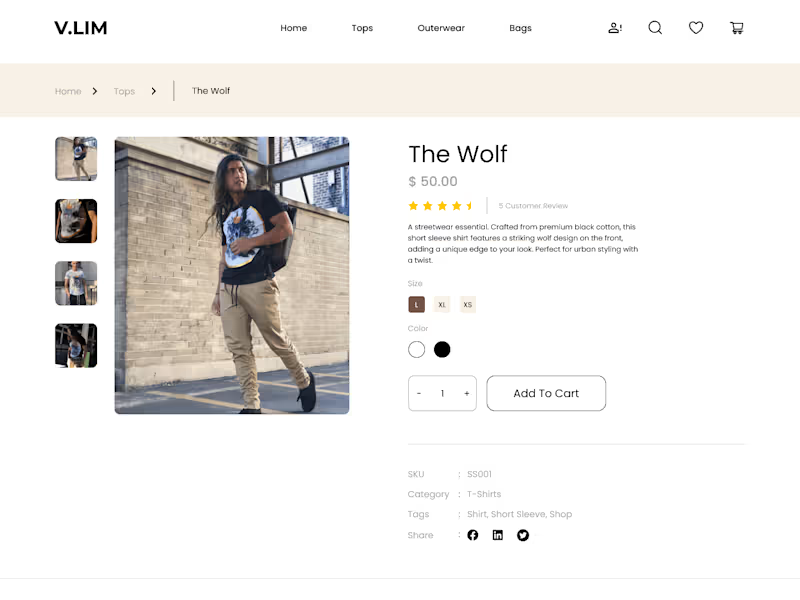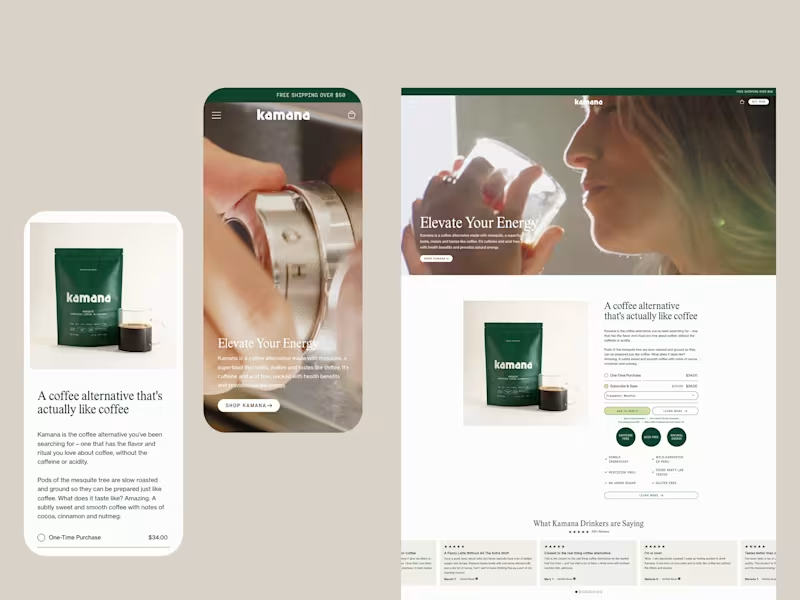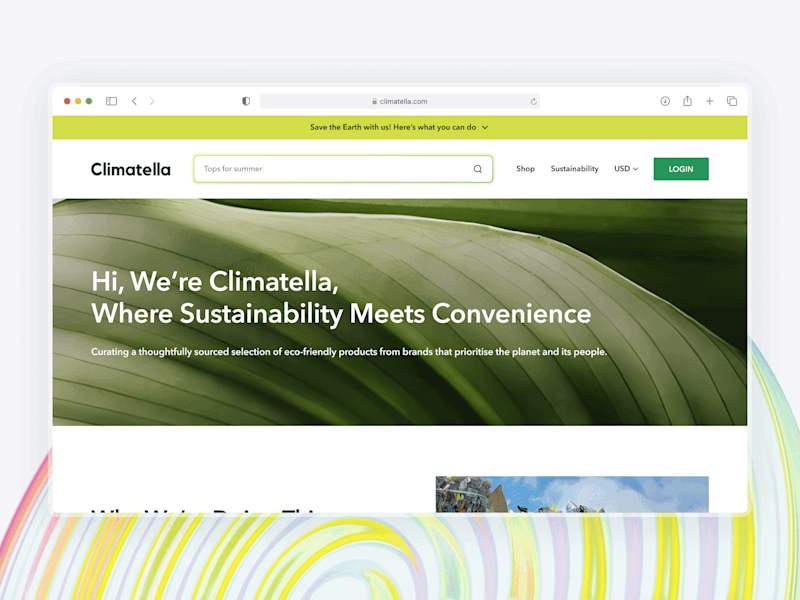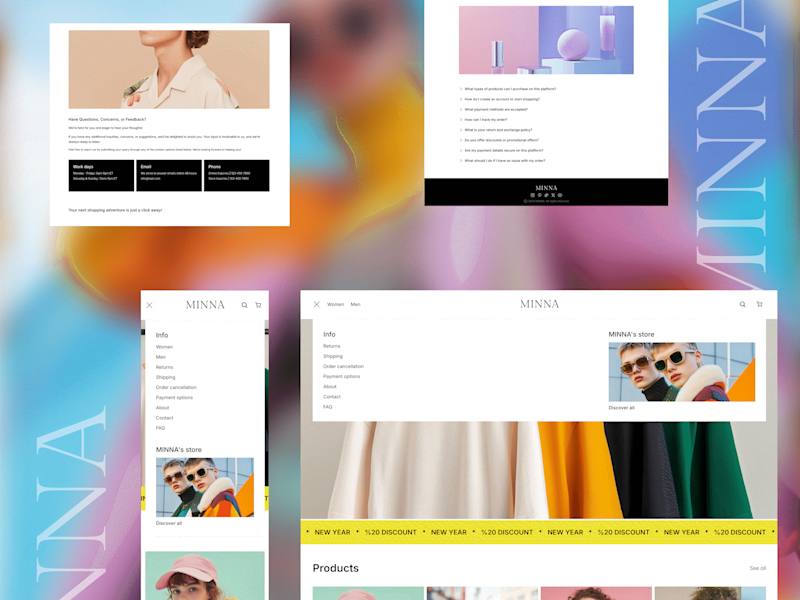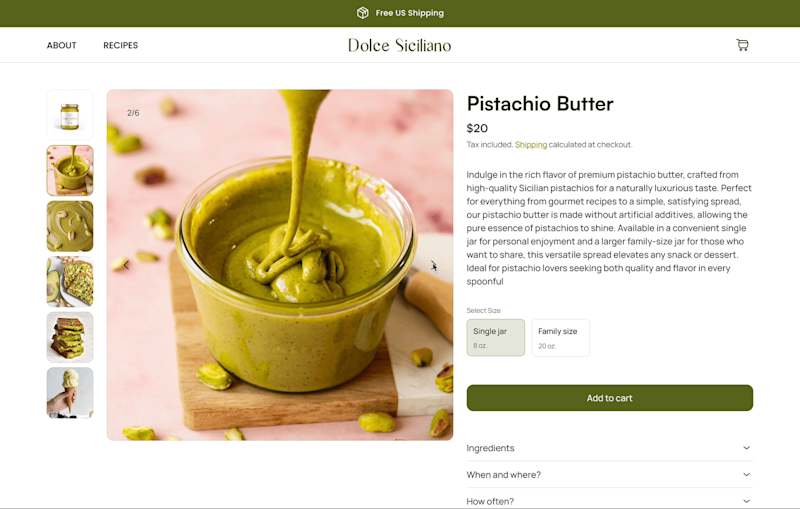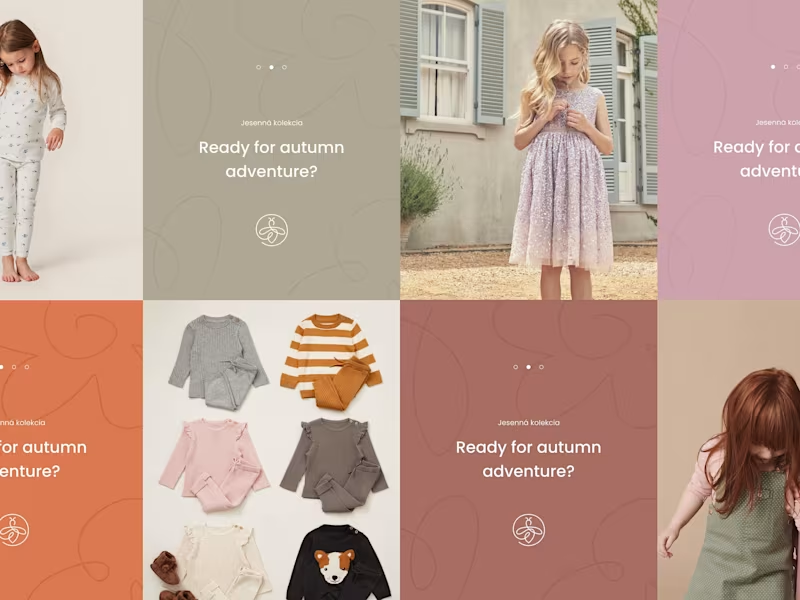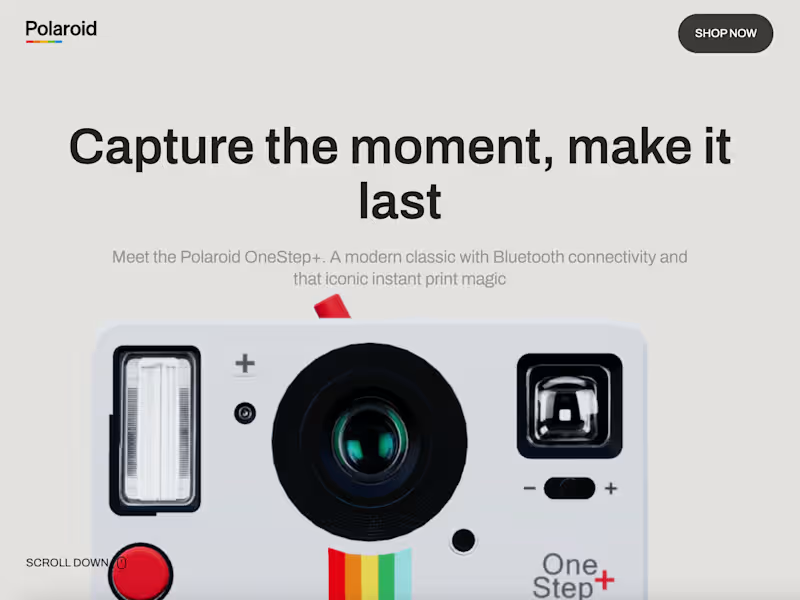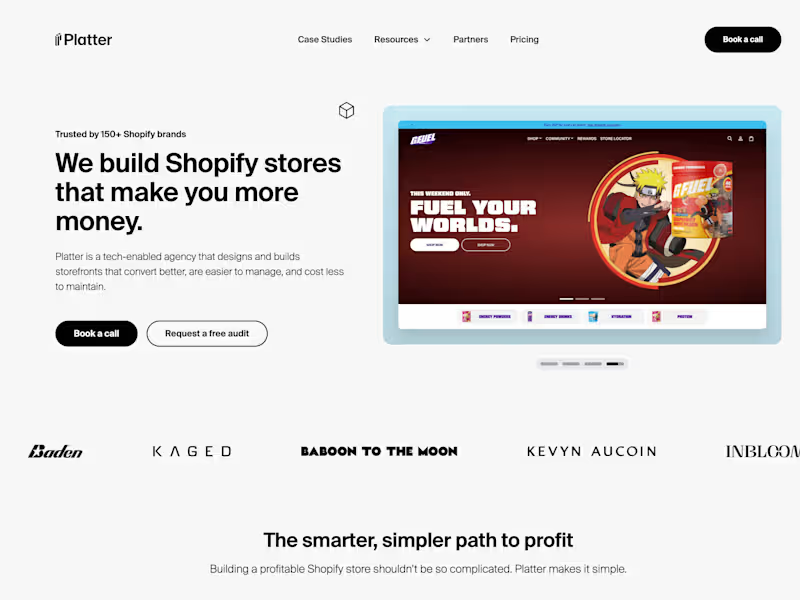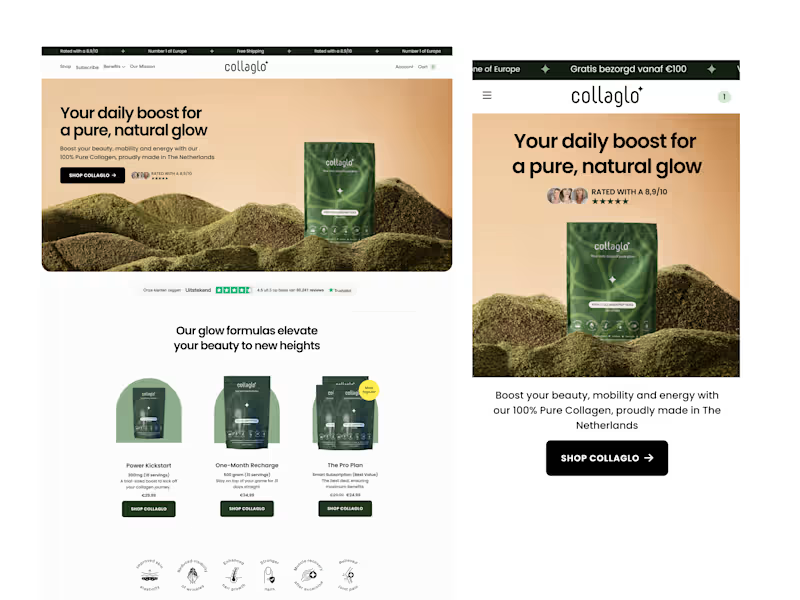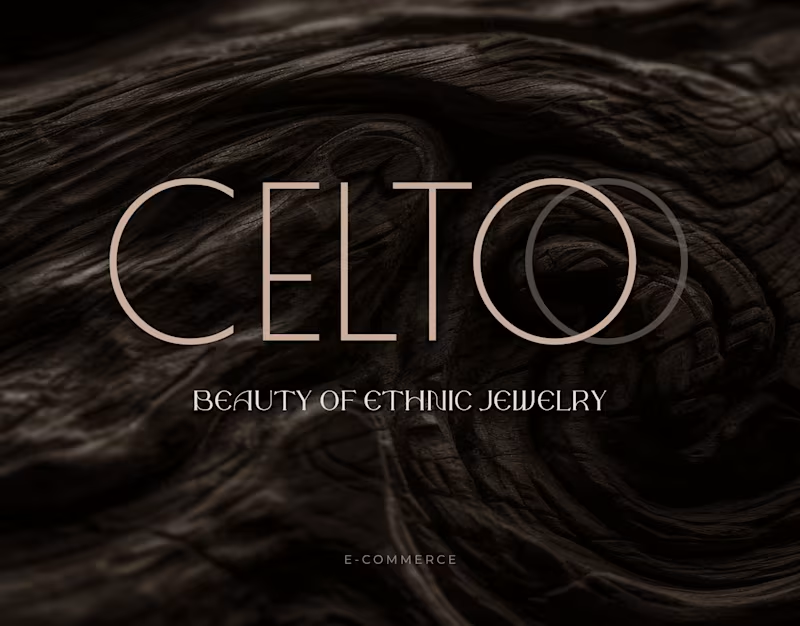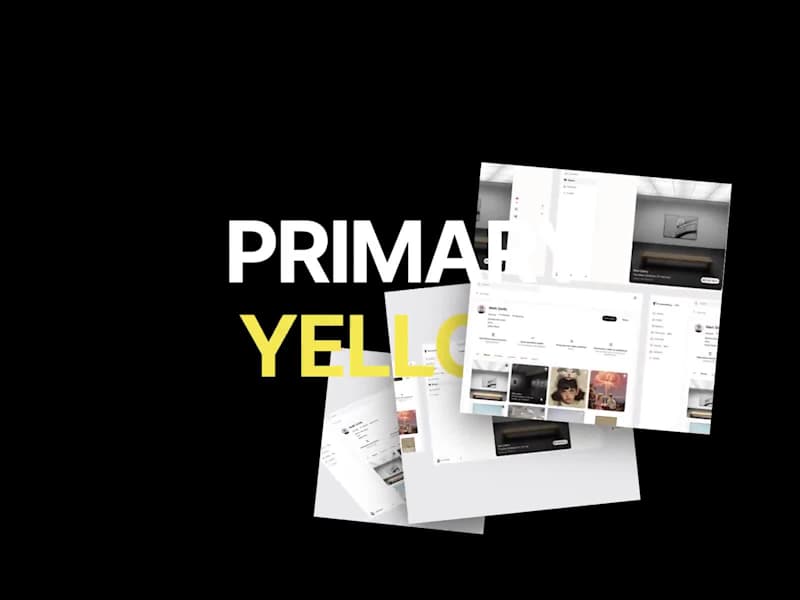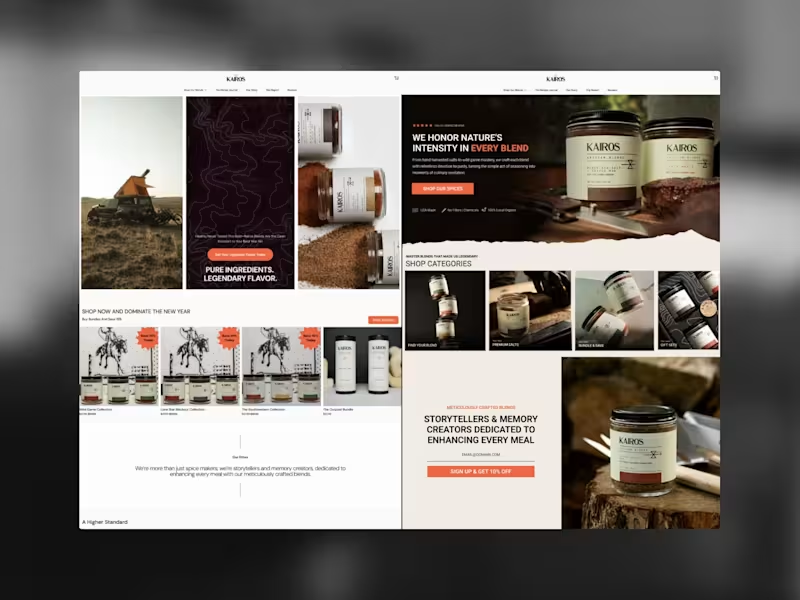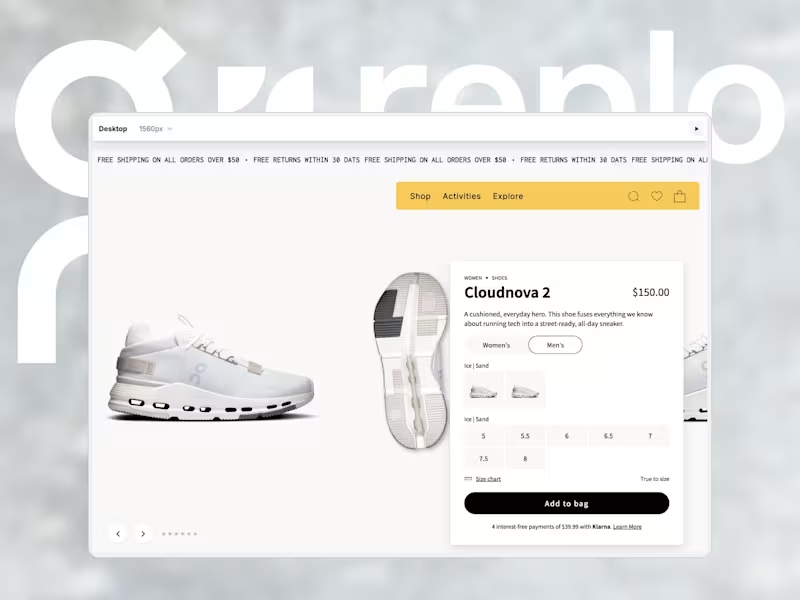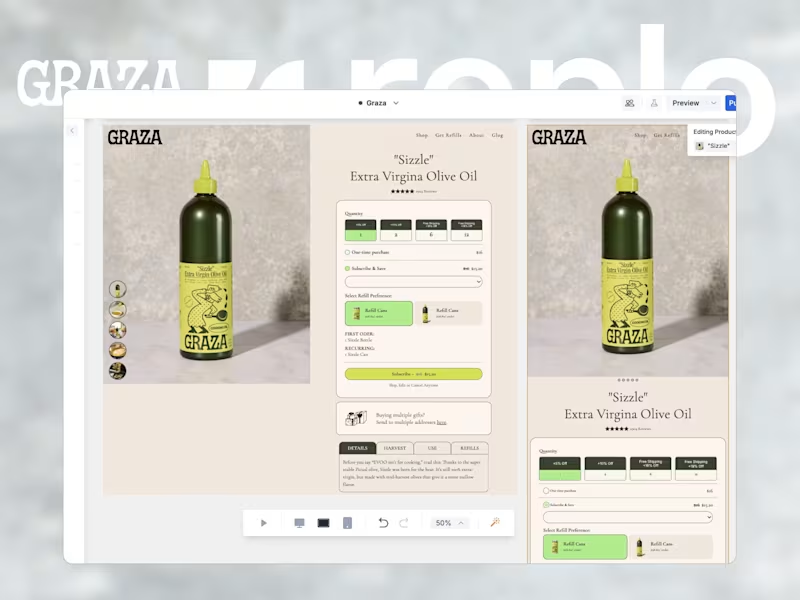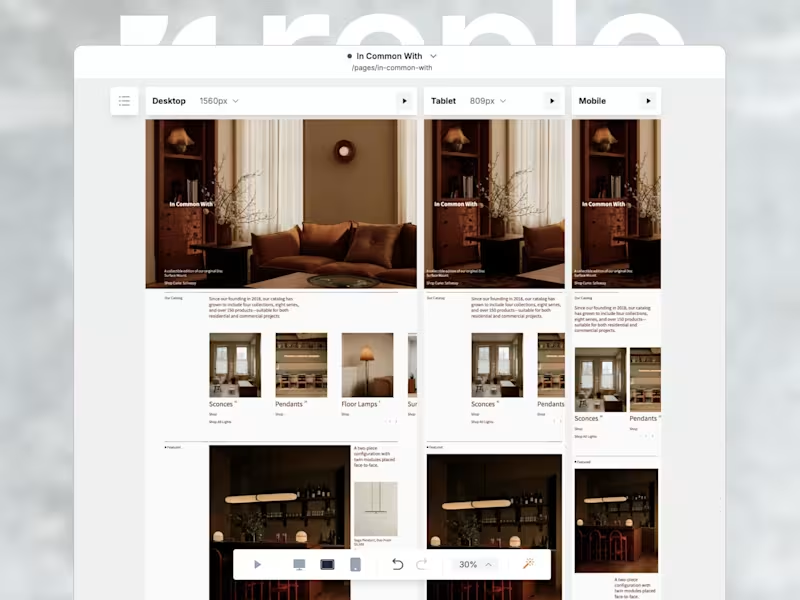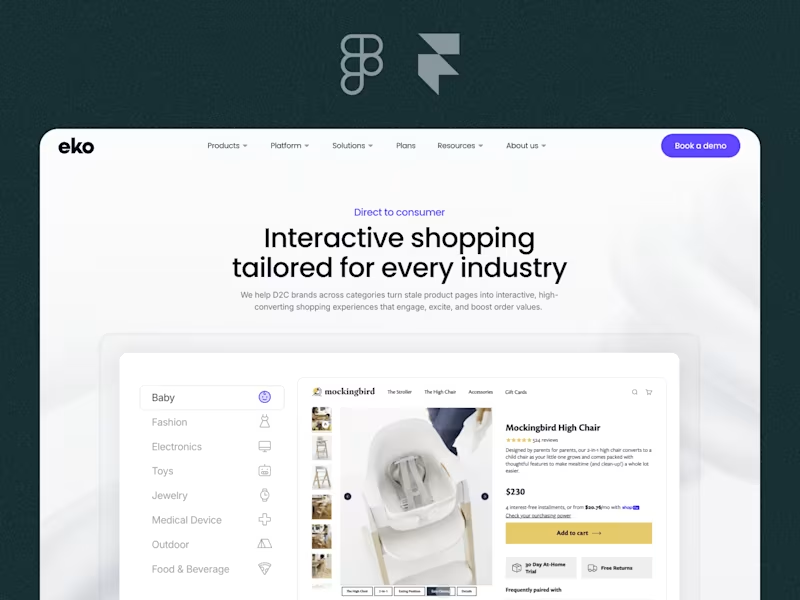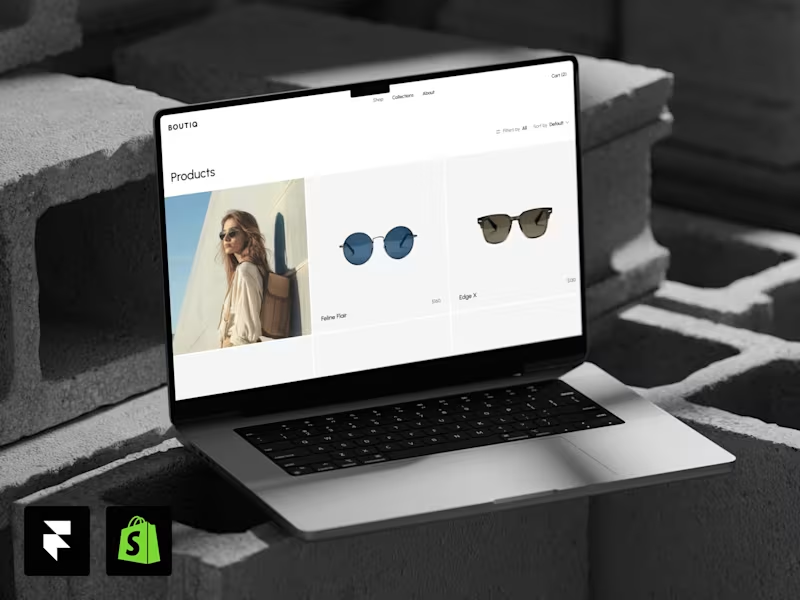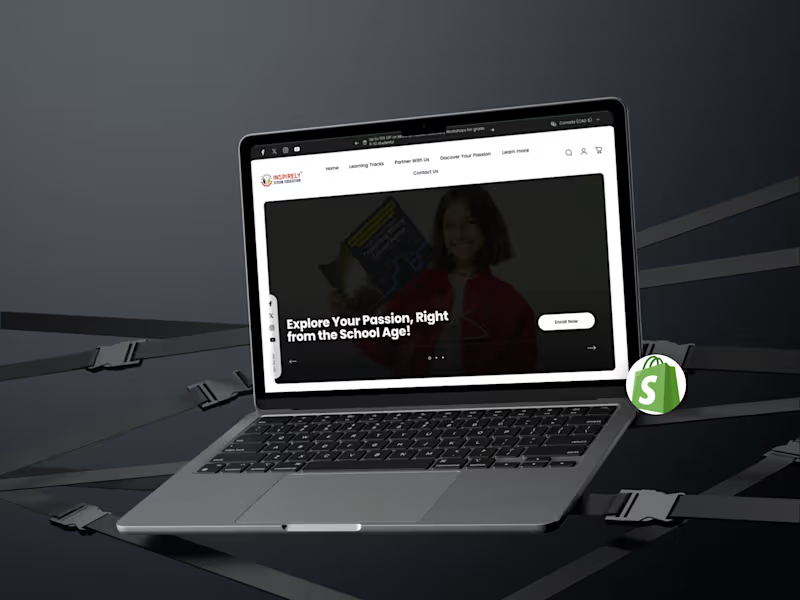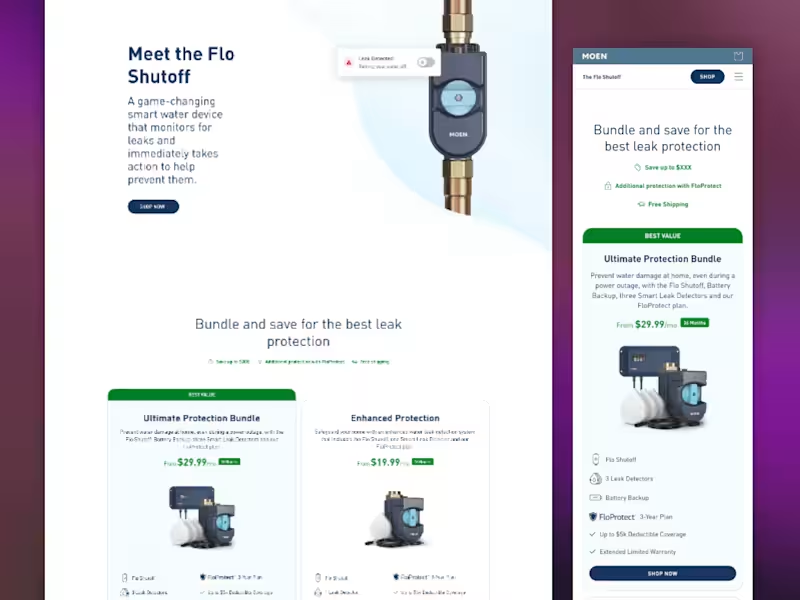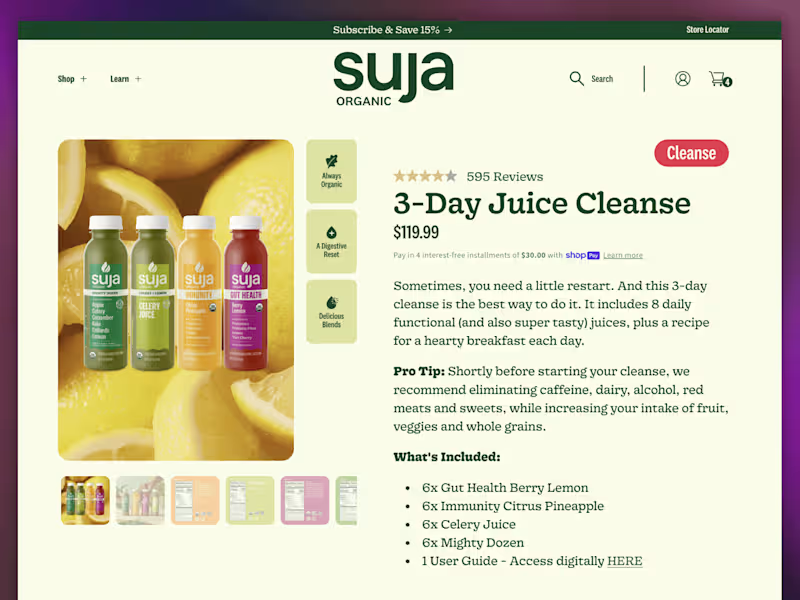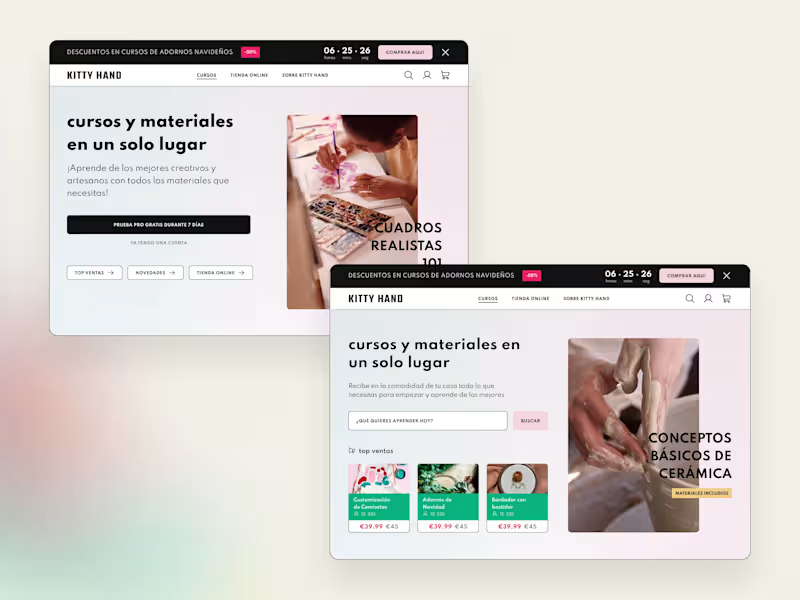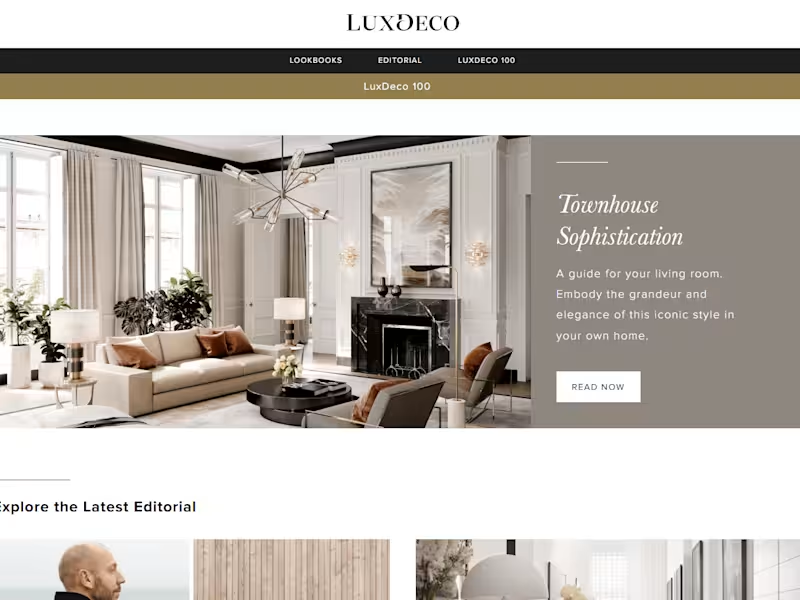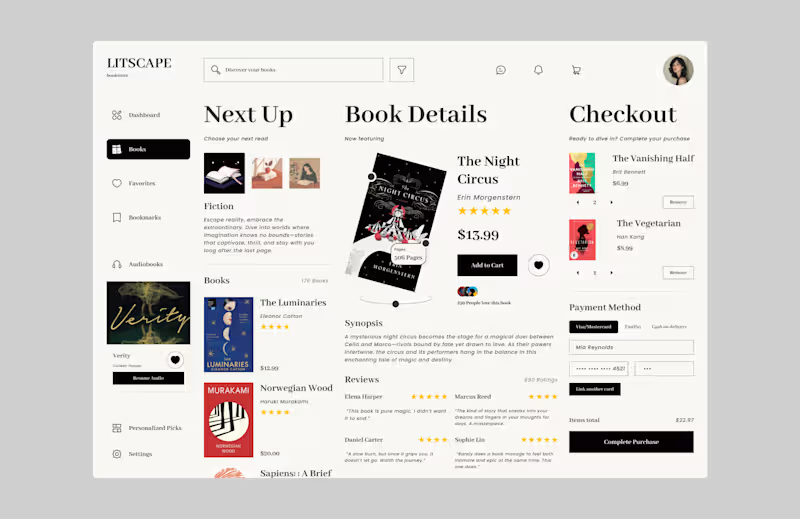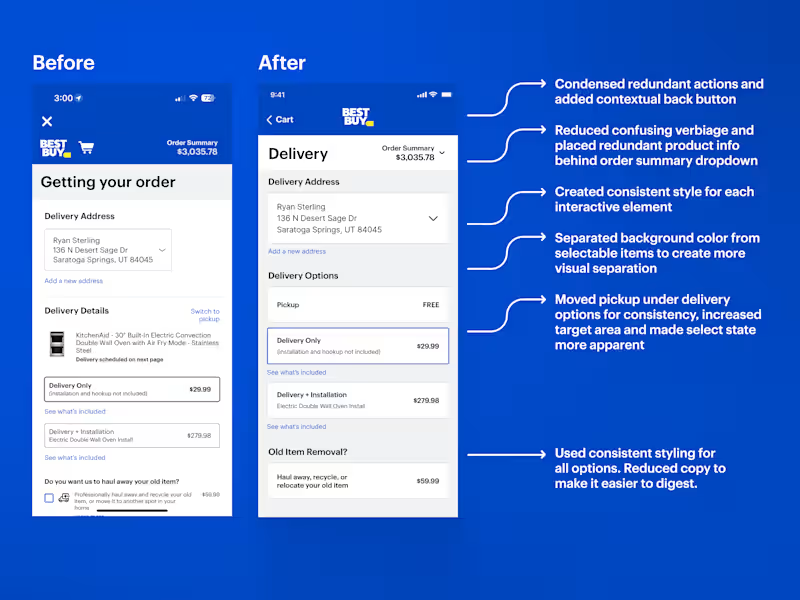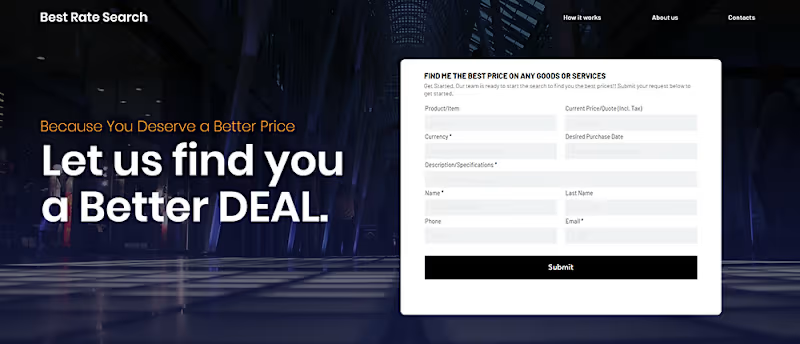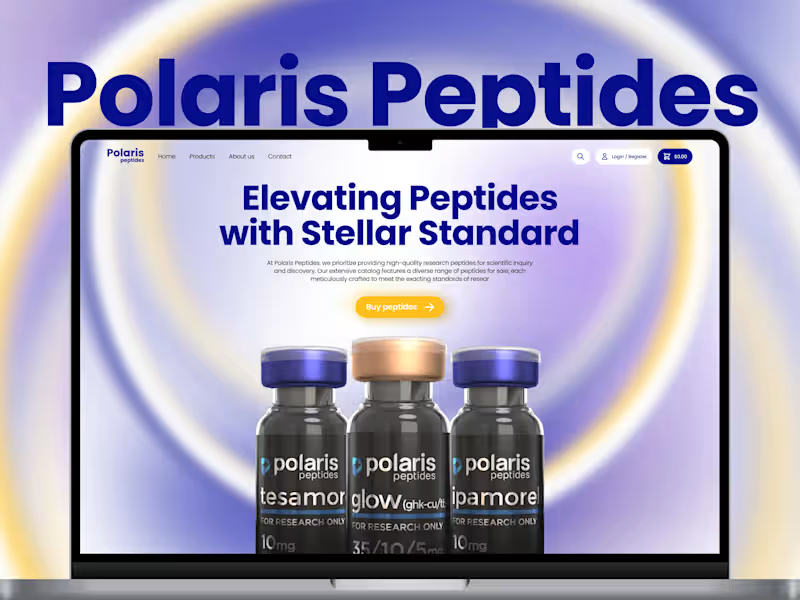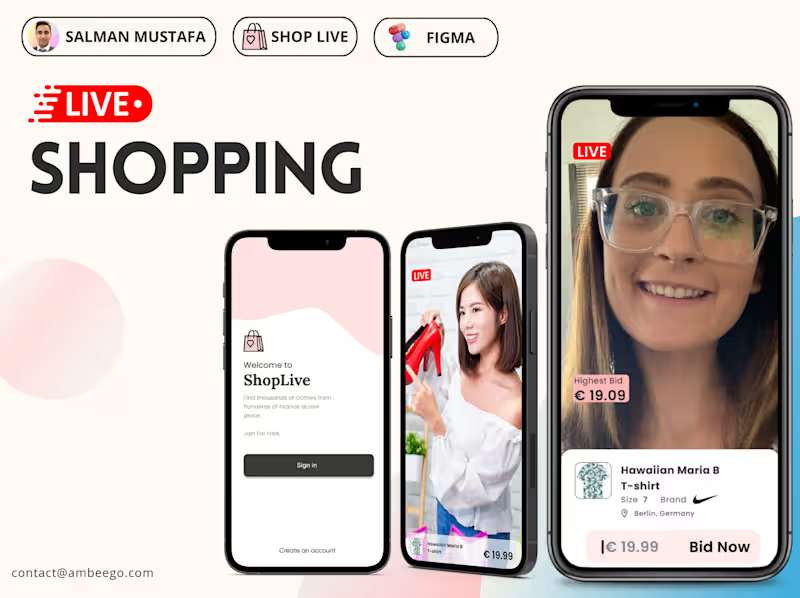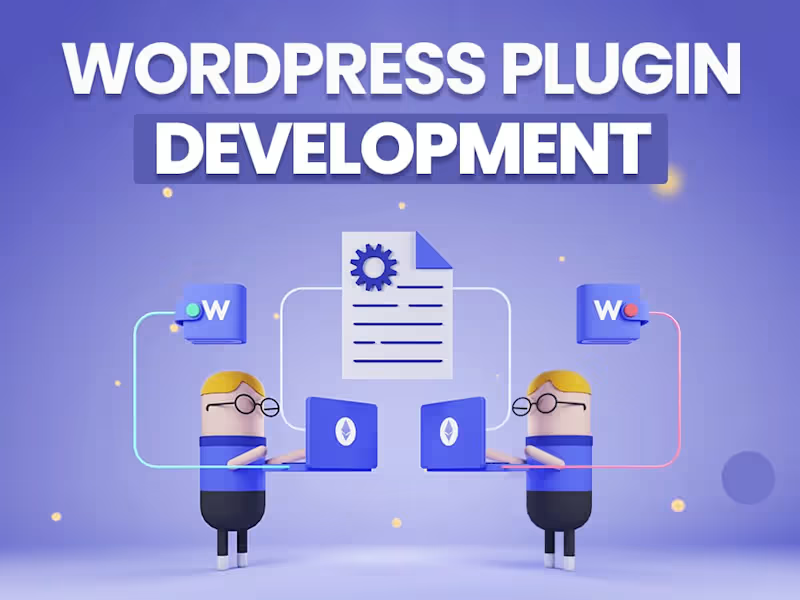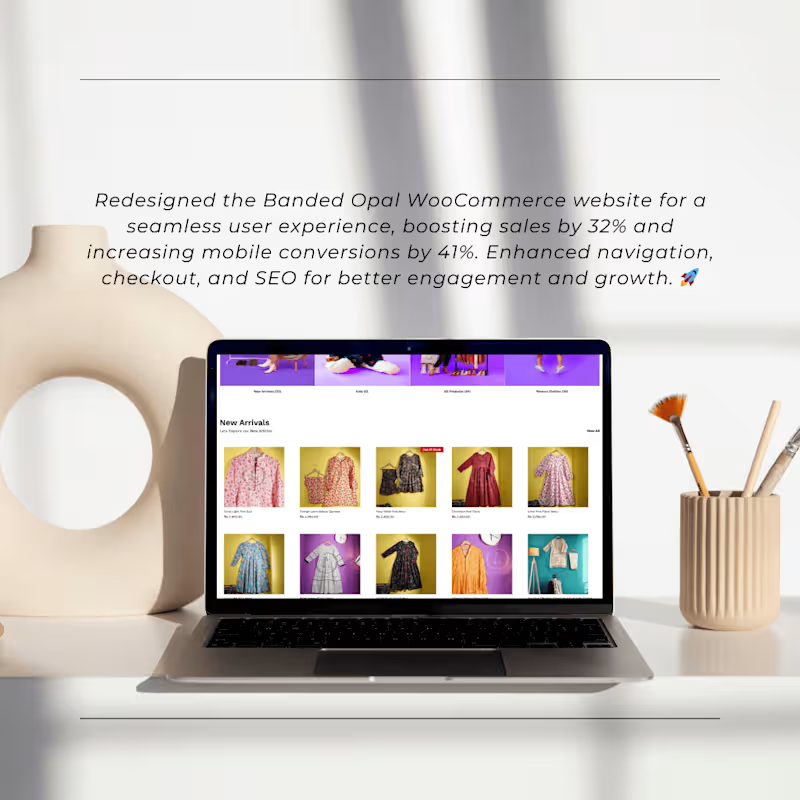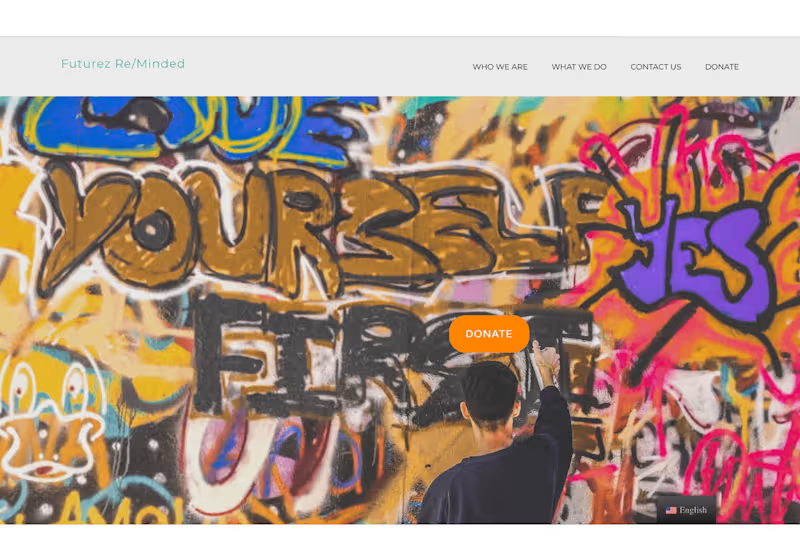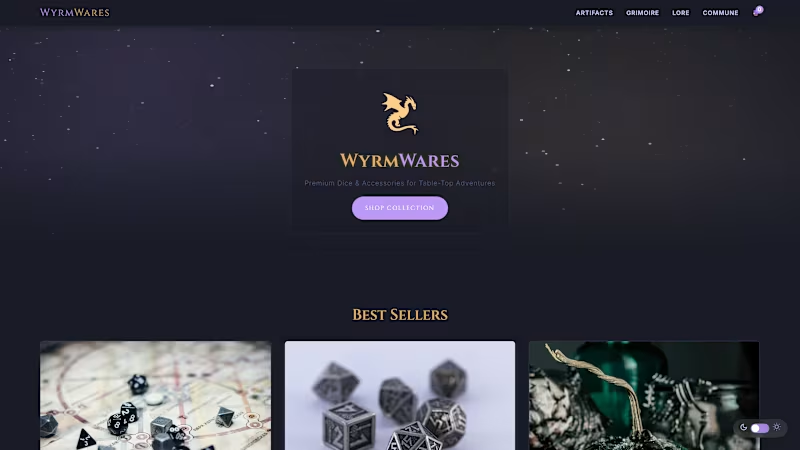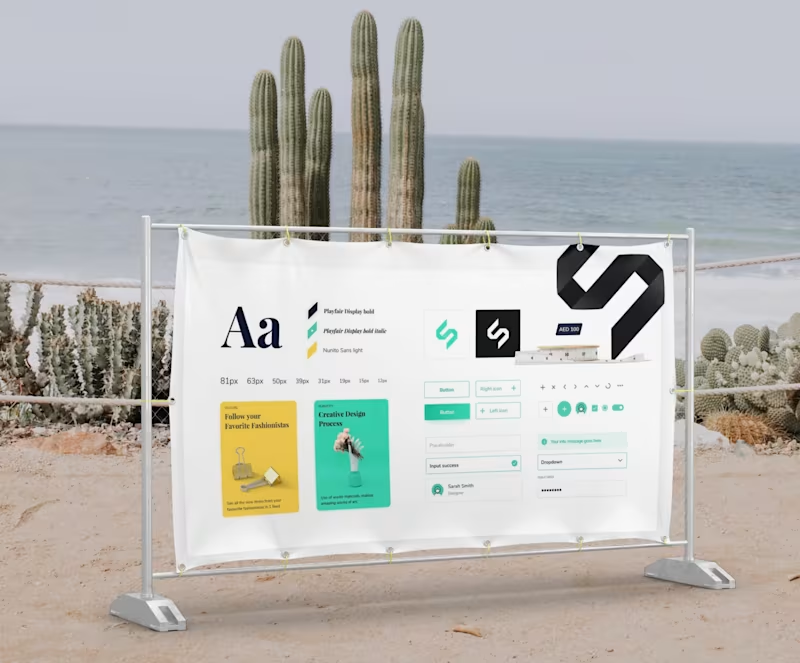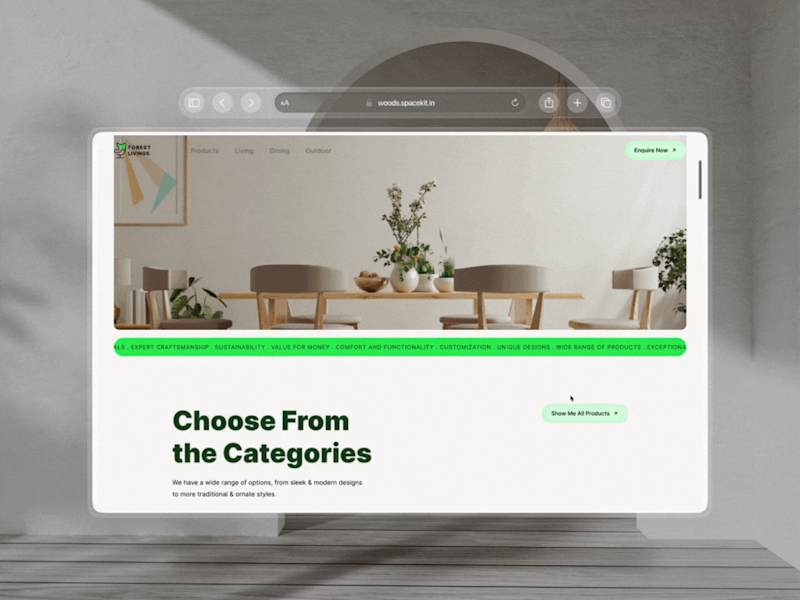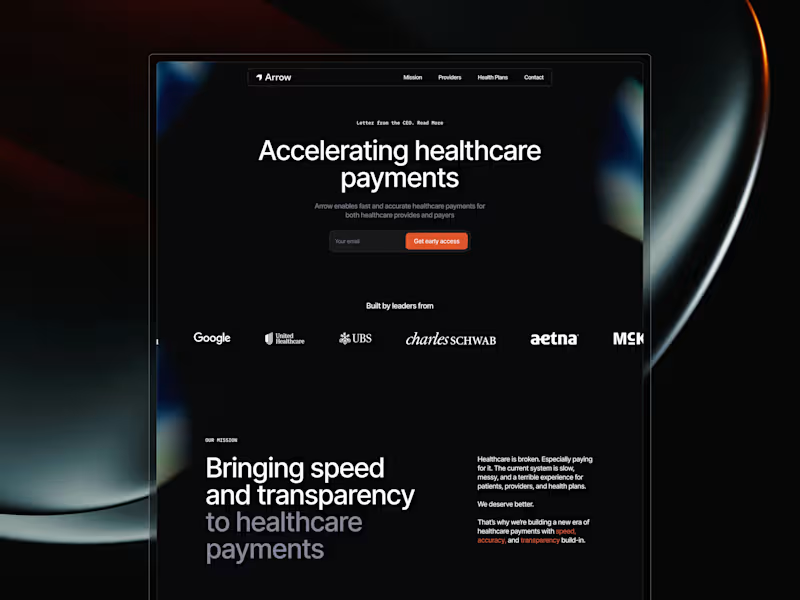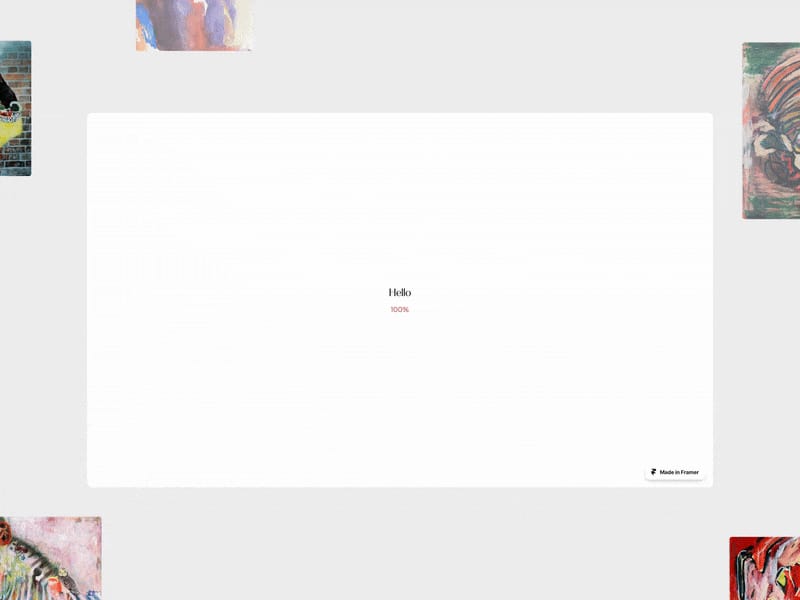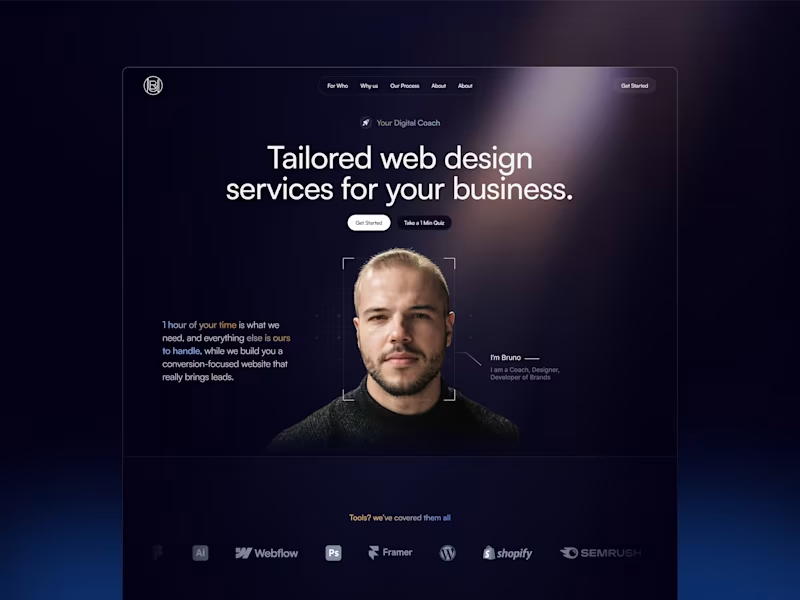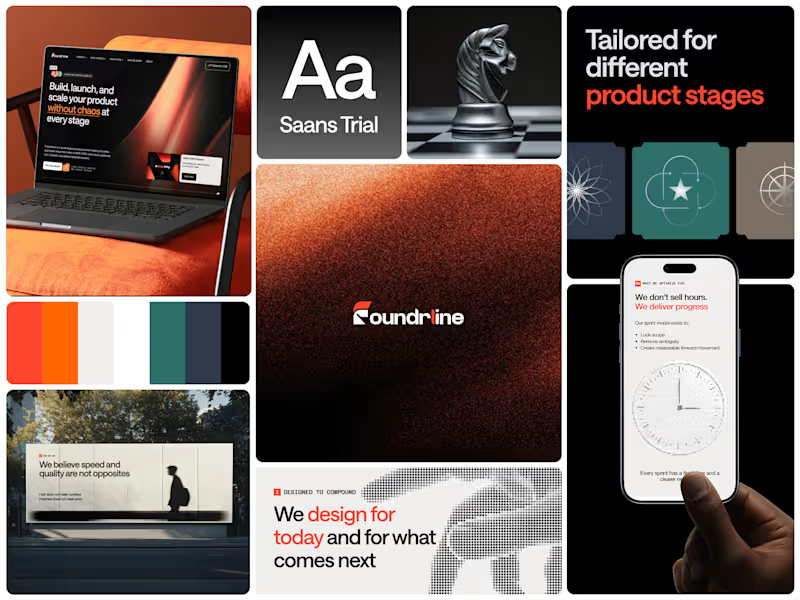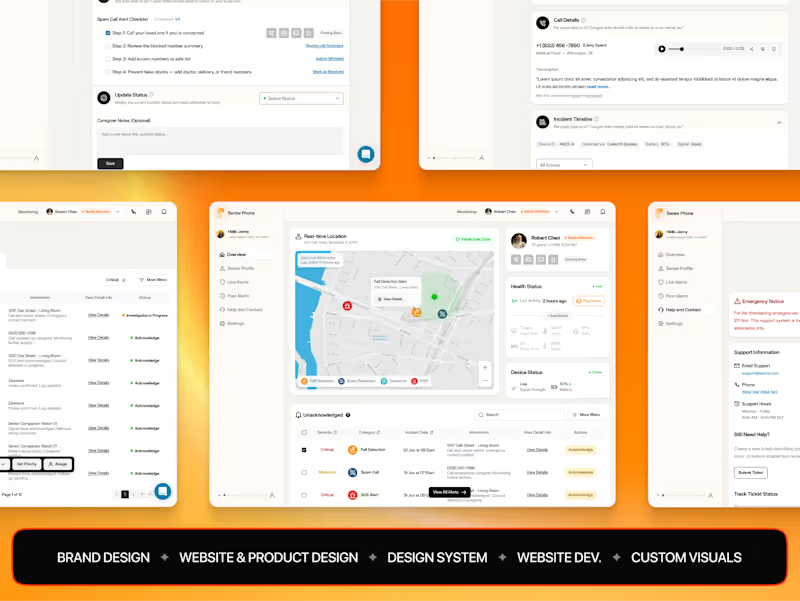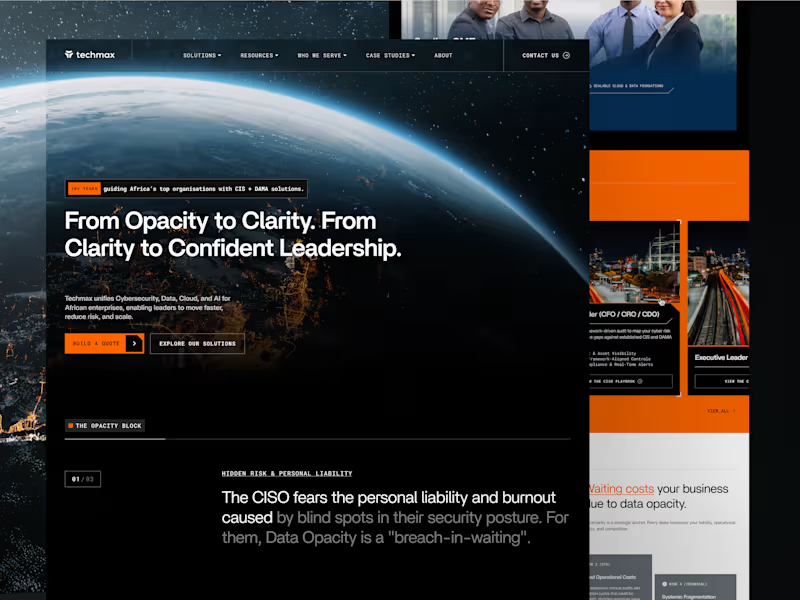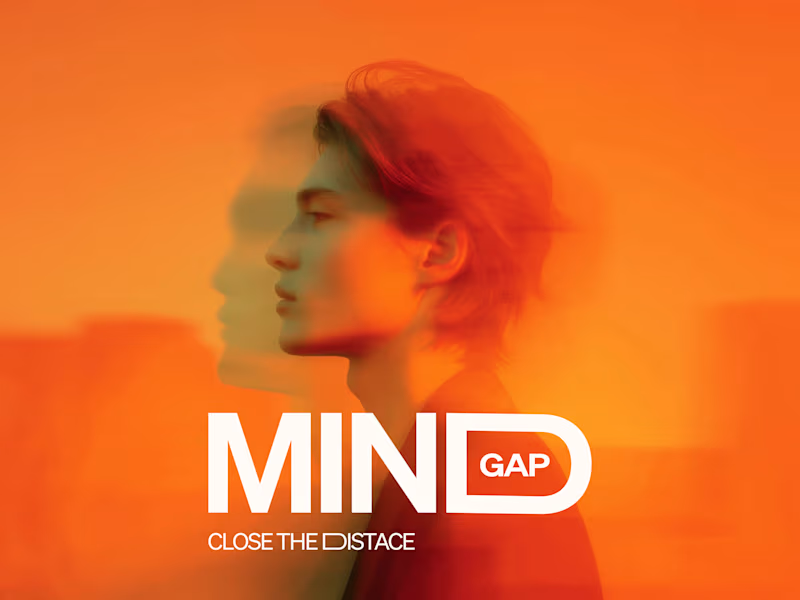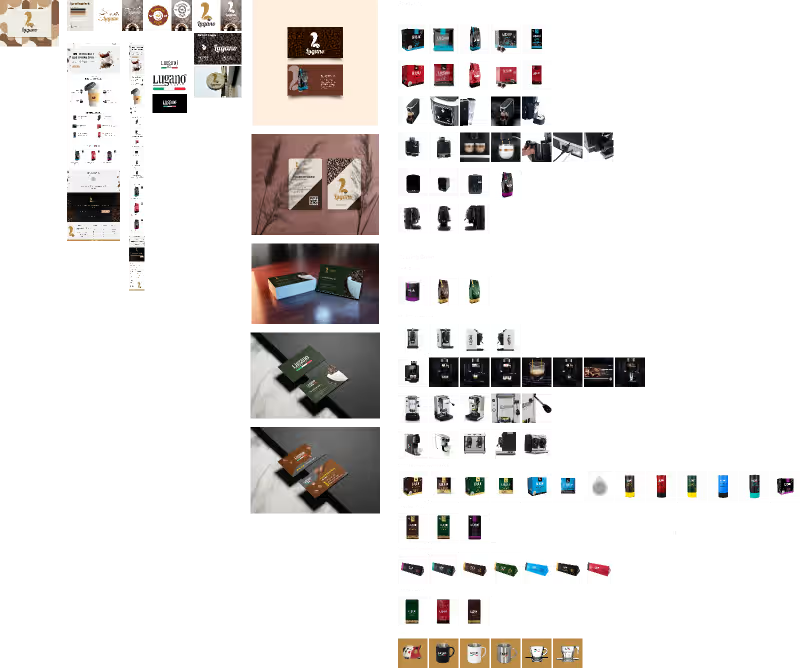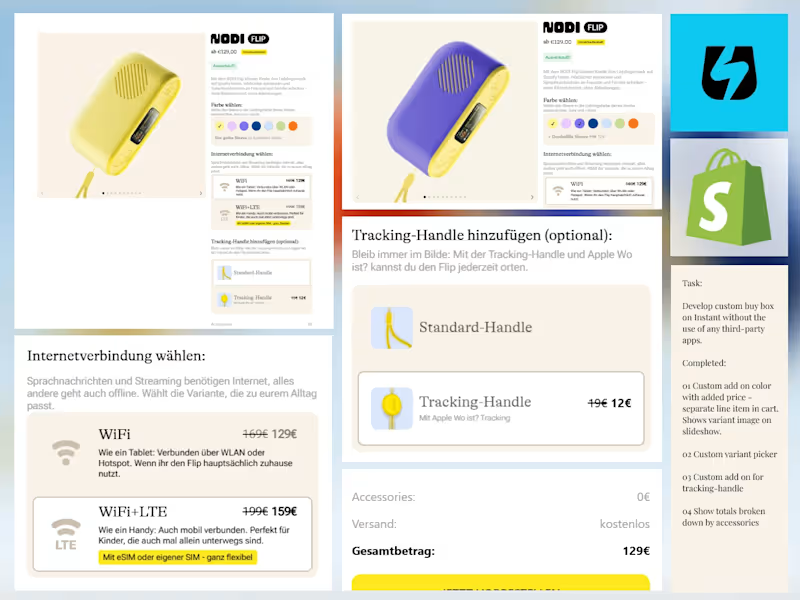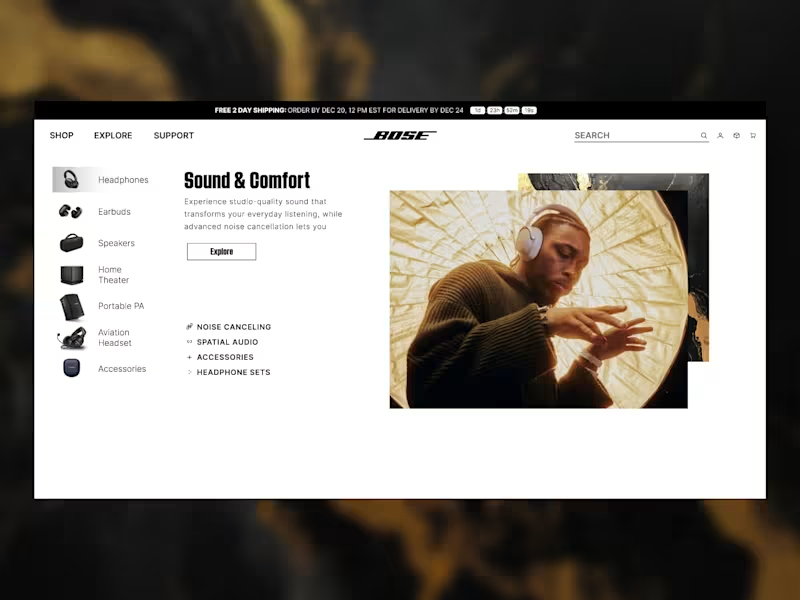What should I look for in a WooCommerce freelancer's portfolio?
Look at their past projects with WooCommerce. Check if they have worked on projects similar to yours. See if they mention any special features or customization. A good portfolio will show the freelancer's range of skills and creativity.
How can I ensure the freelancer understands my WooCommerce project needs?
Start with a clear project description. Ask the freelancer to repeat the details back to you. This will confirm they understand your requirements. Encourage them to ask questions to clarify any doubts.
What deliverables should I discuss with a WooCommerce expert before starting?
Identify key tasks like plugin setup, theme customization, or payment integration. Make a list of what you expect when the project ends. Clear deliverables help both you and the freelancer stay on track. This ensures there’s no confusion about the final result.
How do I define the timeline for my WooCommerce project?
Discuss how long each part of the project might take. Break the project into smaller parts if possible. Set deadlines for each part to keep track of progress. A timeline helps ensure the project is completed on time.
What questions should I ask a WooCommerce freelancer about their technical skills?
Ask about their experience with WooCommerce plugins and themes. Inquire if they have worked with similar projects. Understanding their technical skills will help you gauge if they're the right fit for your needs. Look for mention of tools or techniques you've heard of.
How do I discuss WooCommerce project goals with the freelancer?
Talk about what you want to achieve with your website. Think about how your goals relate to WooCommerce features. Discuss these goals in detail to ensure the freelancer knows what success looks like for your project.
What should be included in the contract for a WooCommerce project?
Include project scope, deliverables, and timelines. Mention how communication will happen and how often. Ensure both parties are clear on these terms to avoid any misunderstandings later. This builds trust and keeps the project on track.
How should I communicate with my WooCommerce expert during the project?
Choose a platform like email, chat, or video calls for communication. Set a schedule for regular updates. Keep communication open for any questions or changes. This helps maintain a smooth workflow and ensures everyone is on the same page.
What is the best way to manage revisions and feedback for WooCommerce work?
Agree on how many revisions are acceptable during the project. Set guidelines for providing feedback constructively. Clear communication about revisions helps improve the final outcome. This ensures the project meets your expectations.
How do I ensure a smooth handover once the WooCommerce project is completed?
Ask the freelancer to provide documentation or training if necessary. Make sure you know how to operate the WooCommerce setup going forward. A smooth handover process will help you manage your store effectively. This sets a foundation for ongoing success.
Who is Contra for?
Contra is designed for both freelancers (referred to as "independents") and clients. Freelancers can showcase their work, connect with clients, and manage projects commission-free. Clients can discover and hire top freelance talent for their projects.
What is the vision of Contra?
Contra aims to revolutionize the world of work by providing an all-in-one platform that empowers freelancers and clients to connect and collaborate seamlessly, eliminating traditional barriers and commission fees.