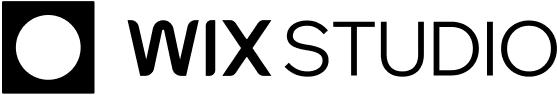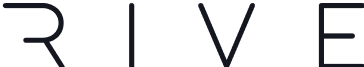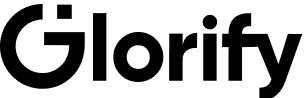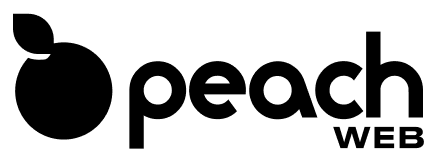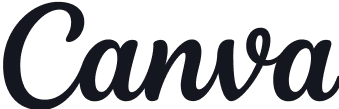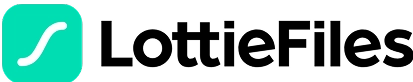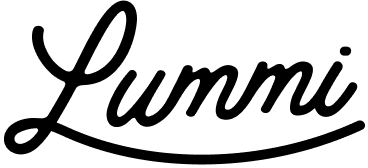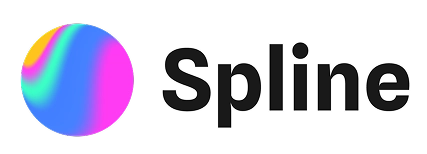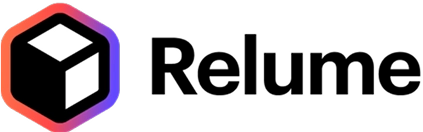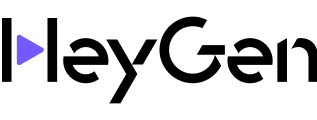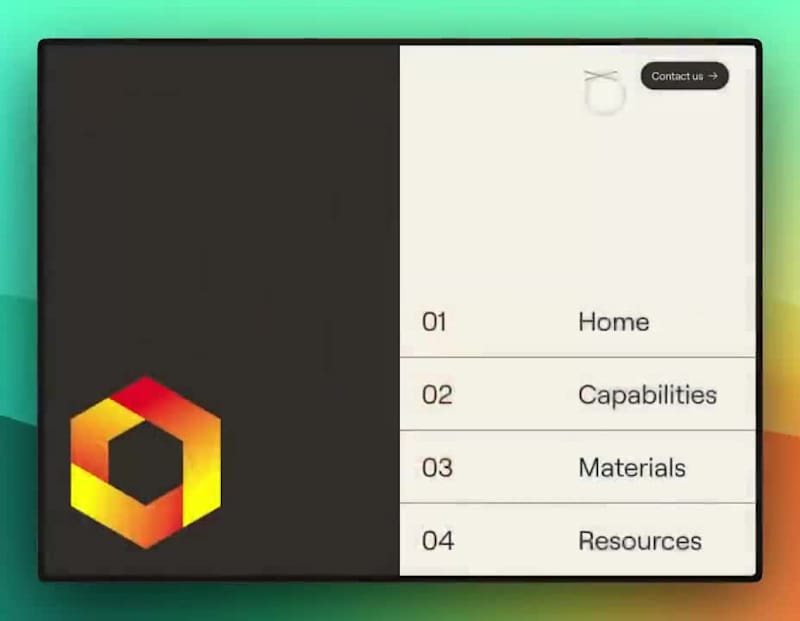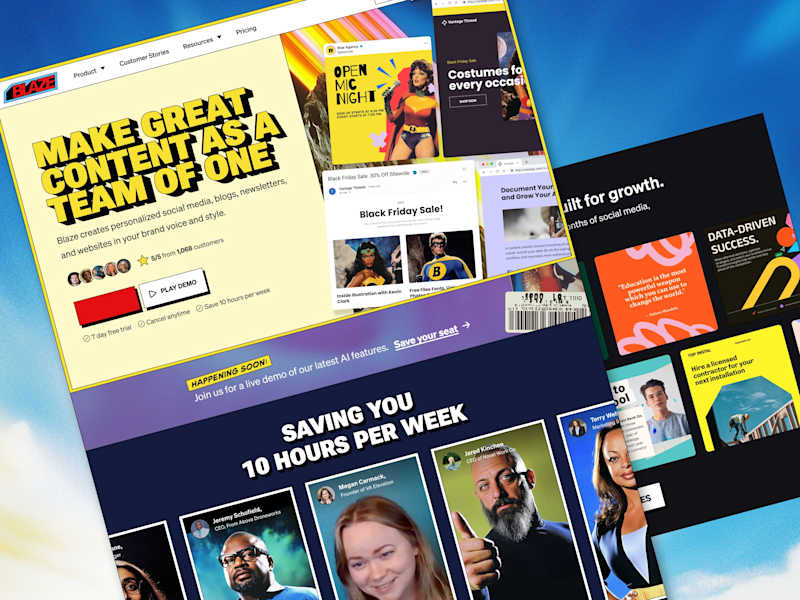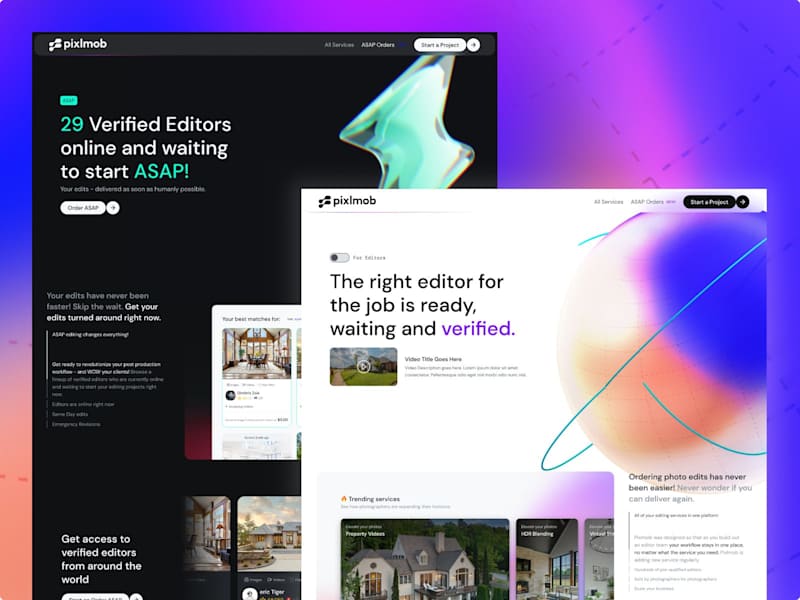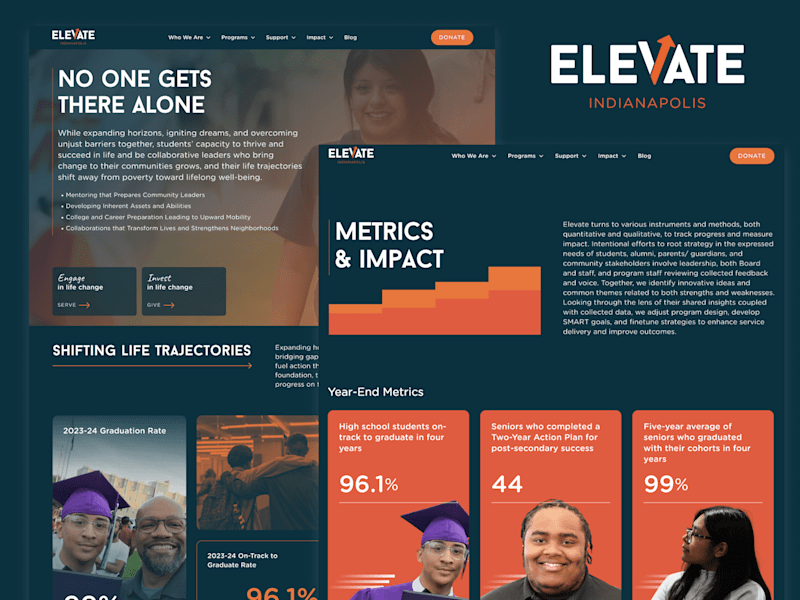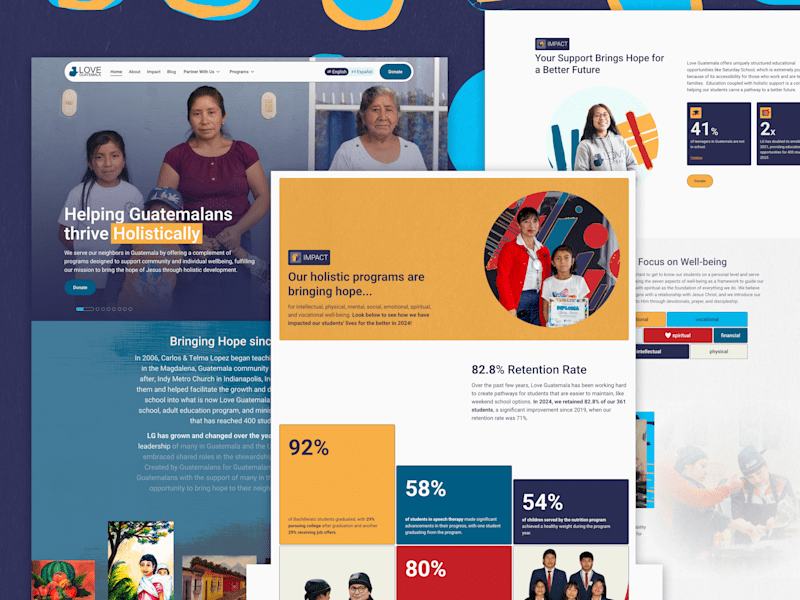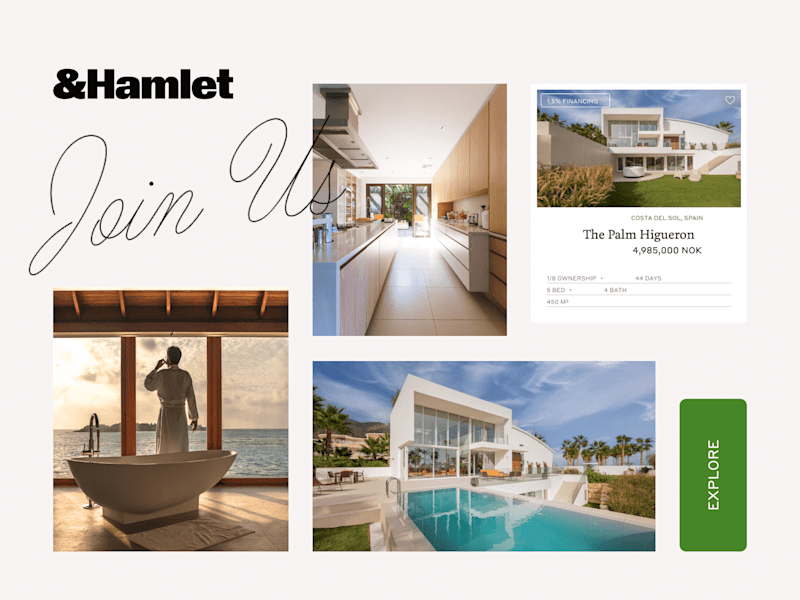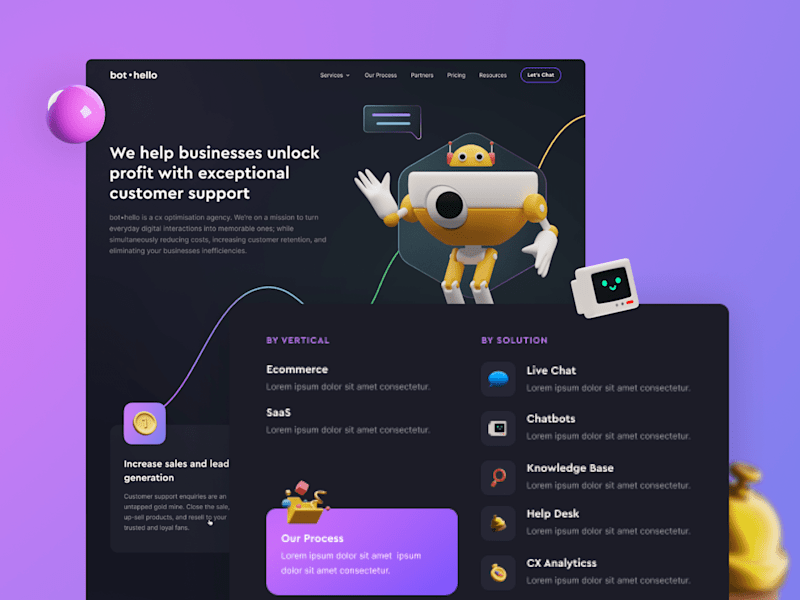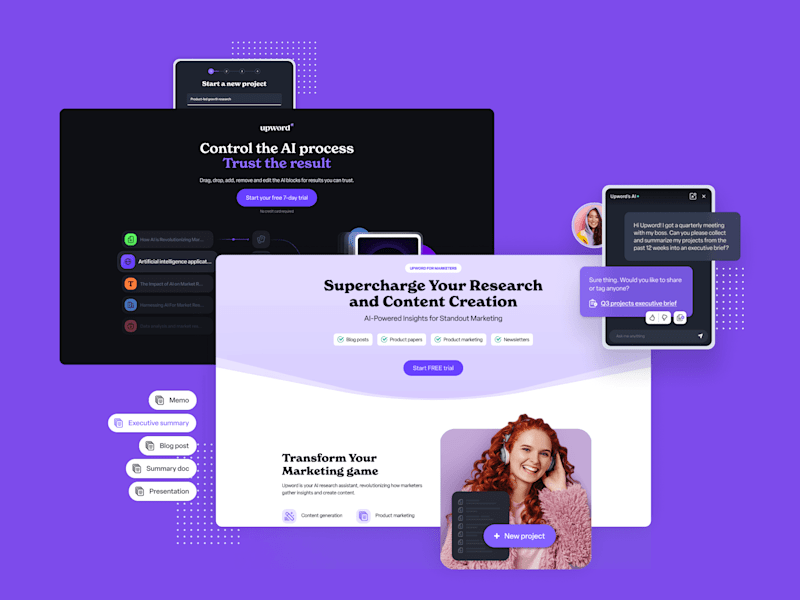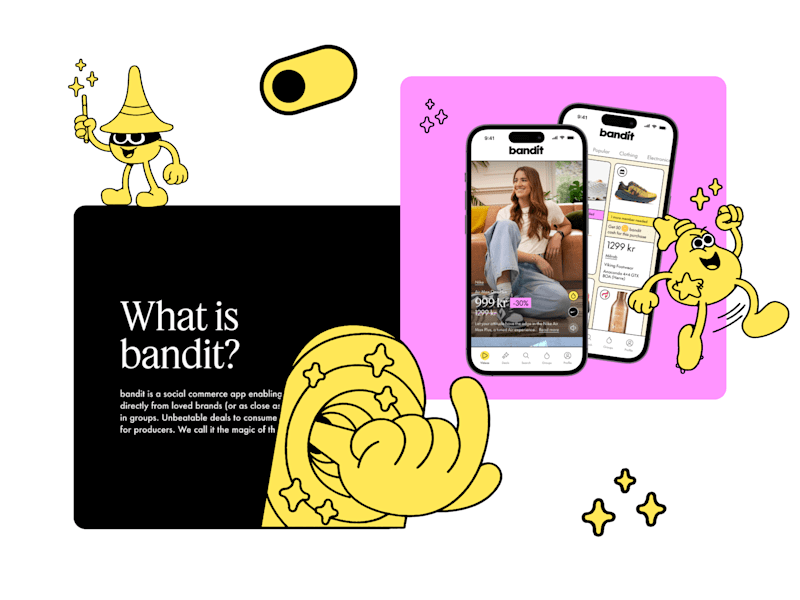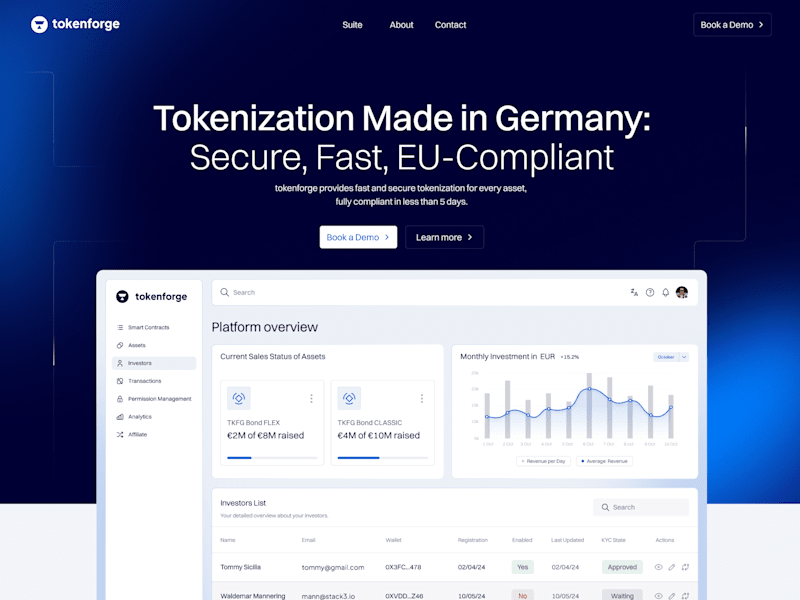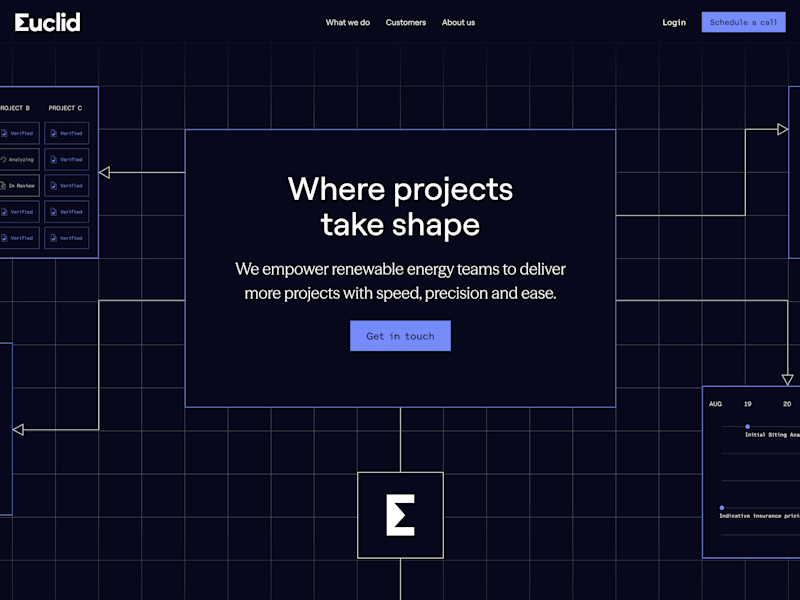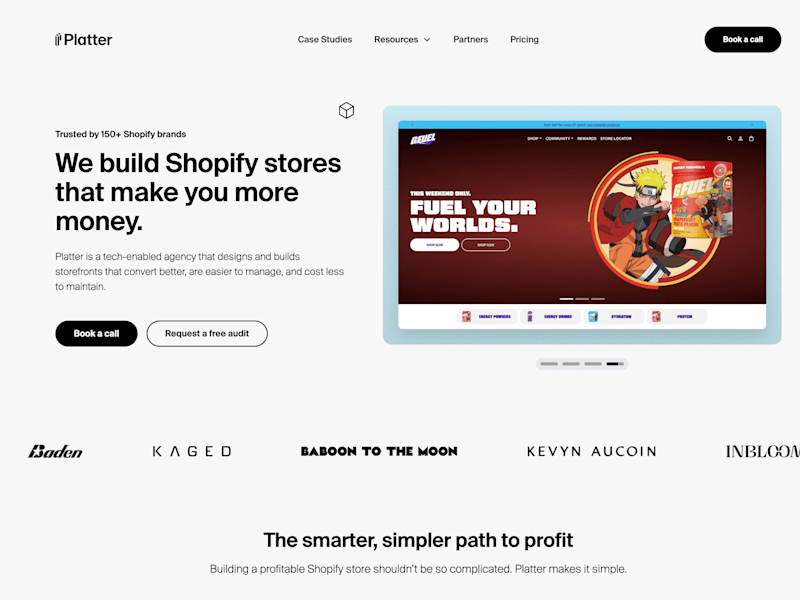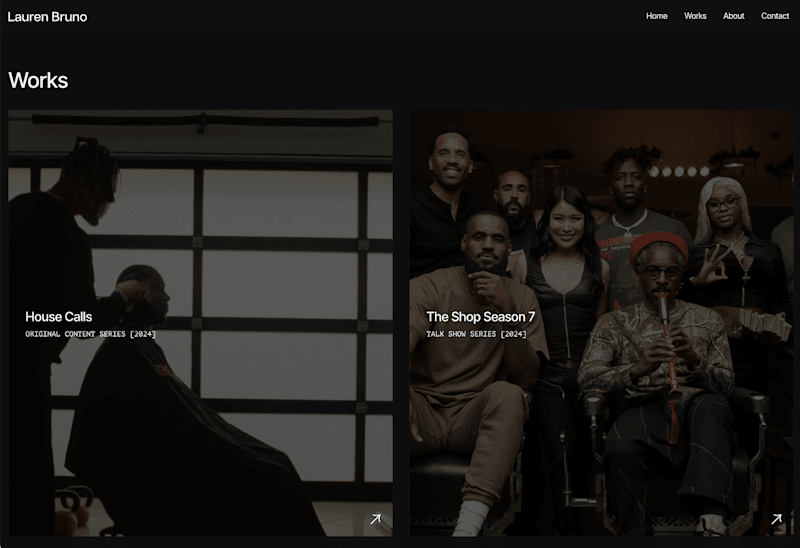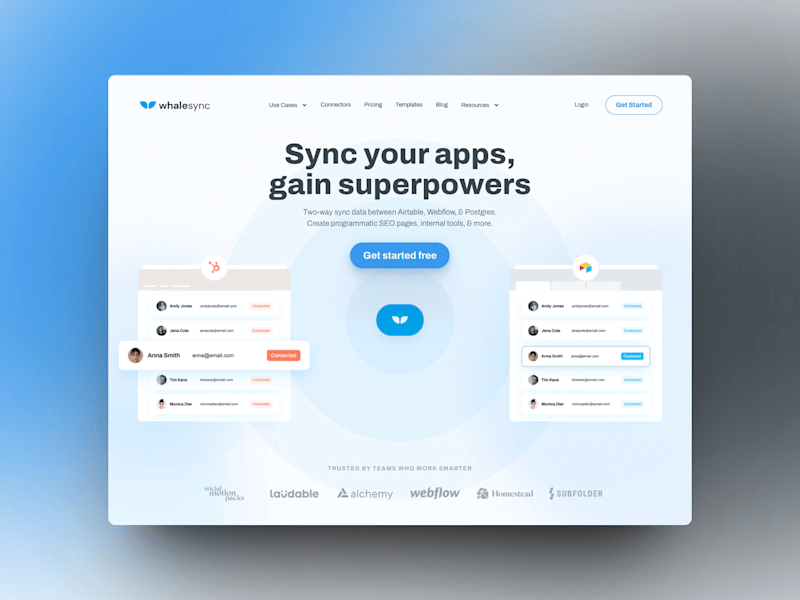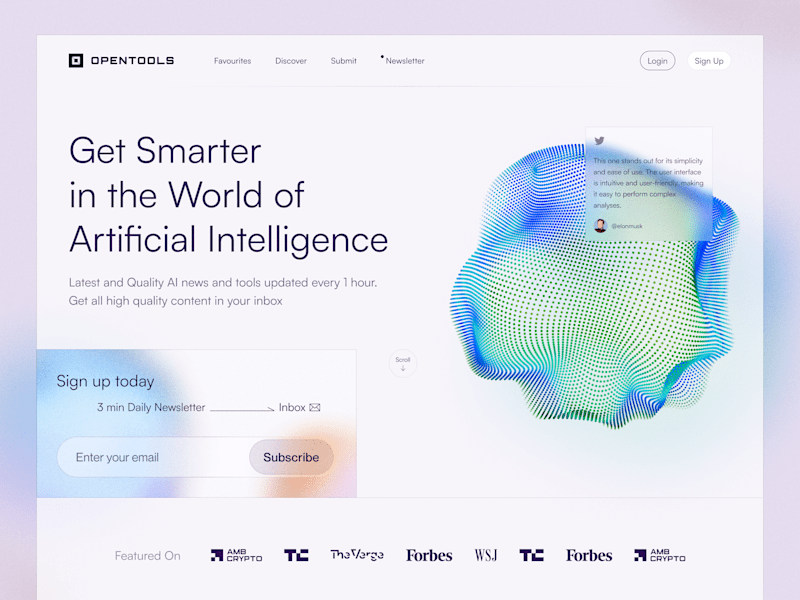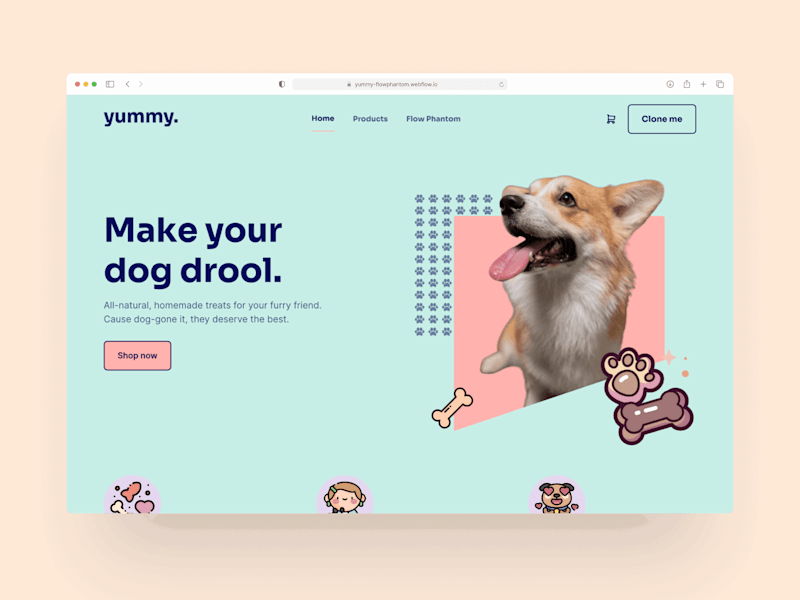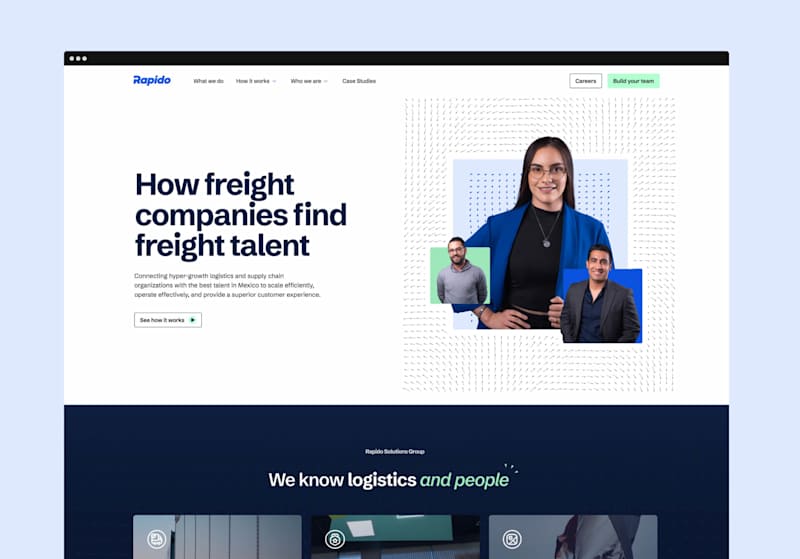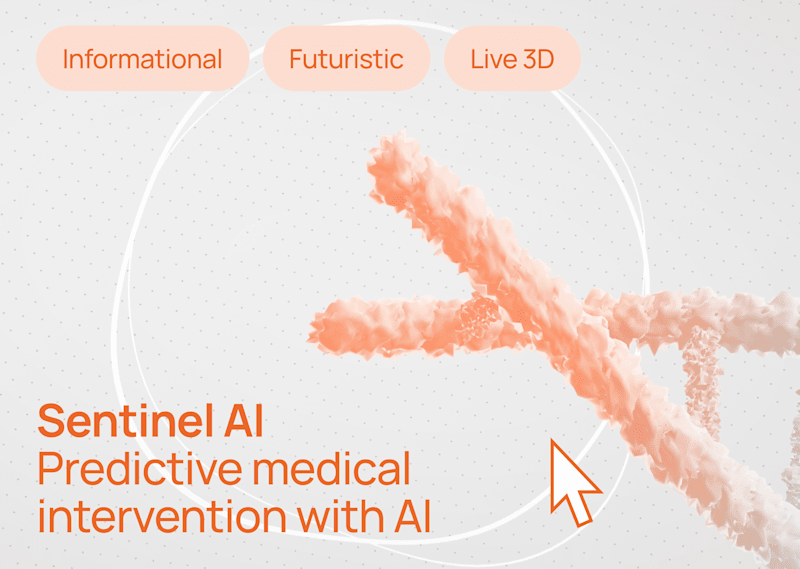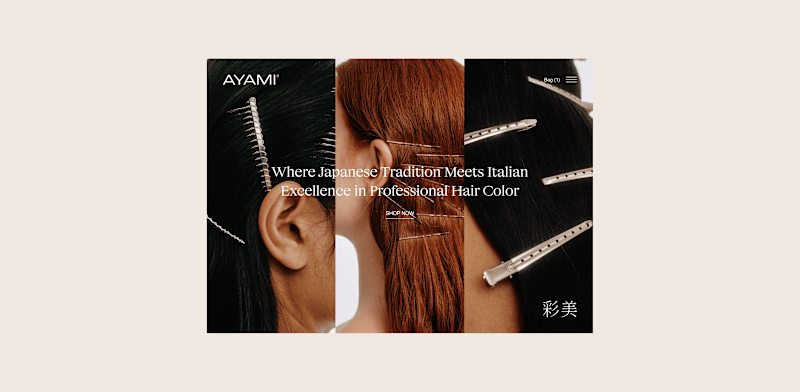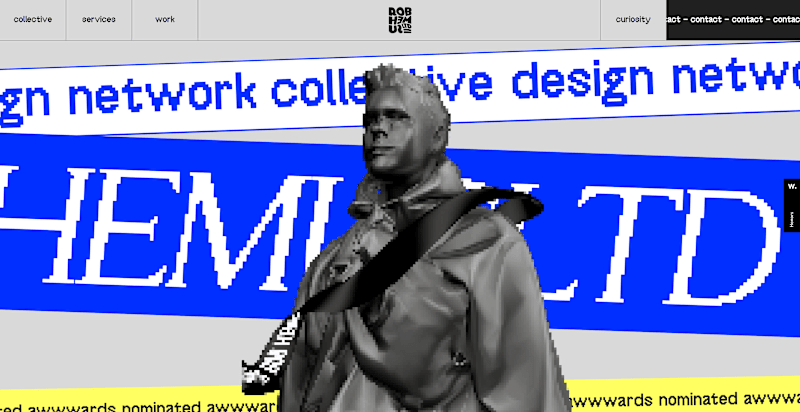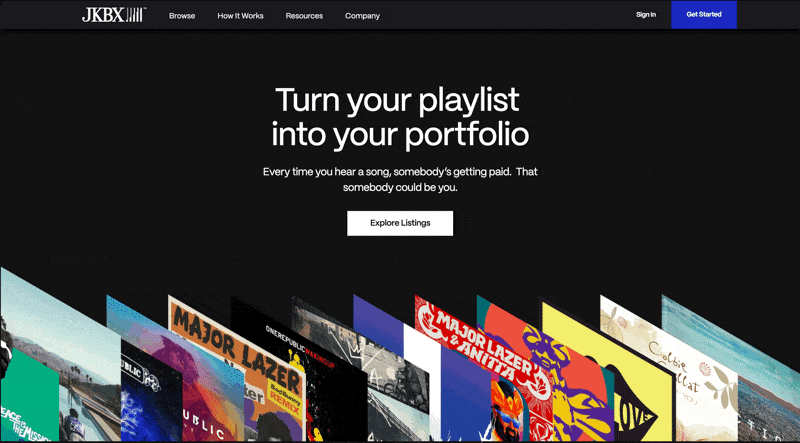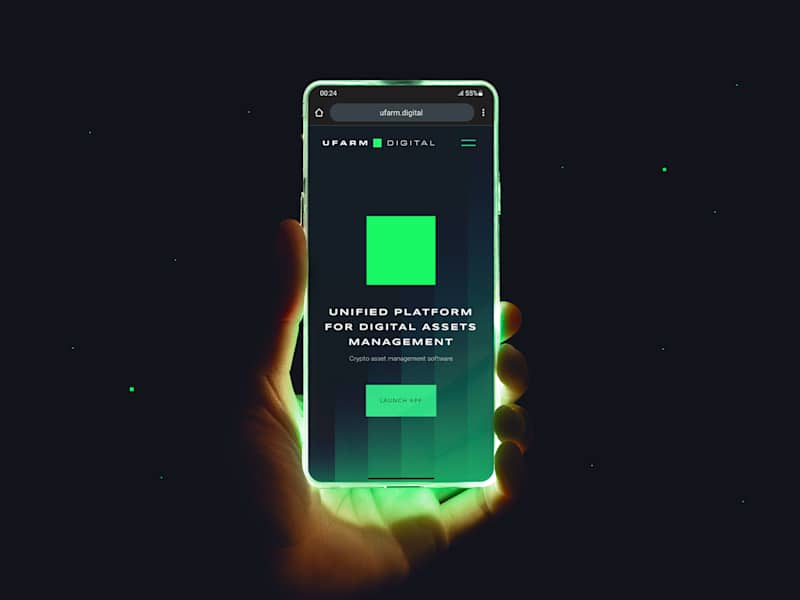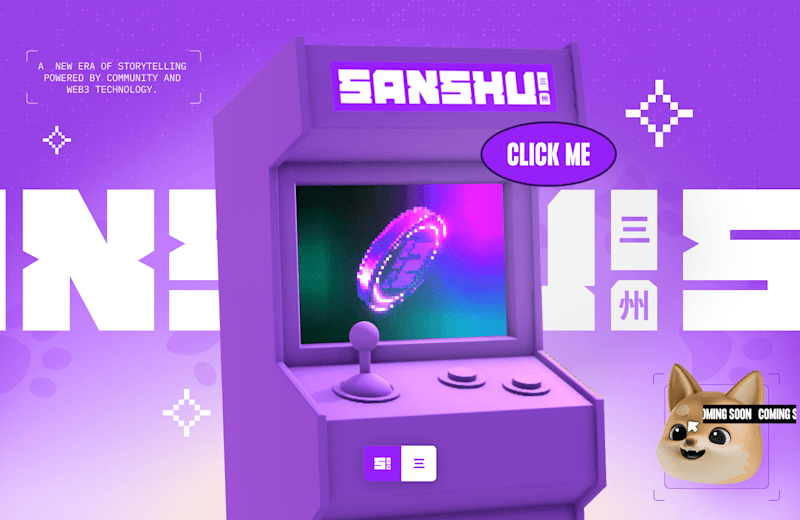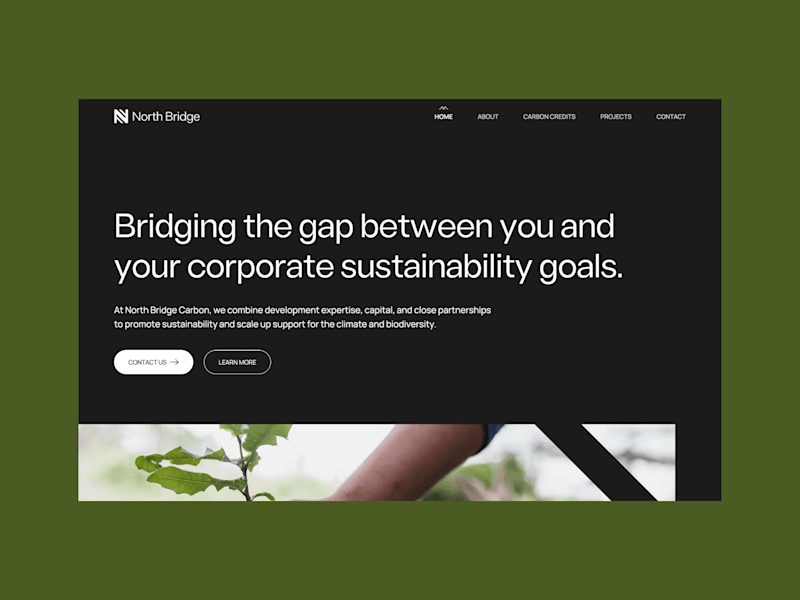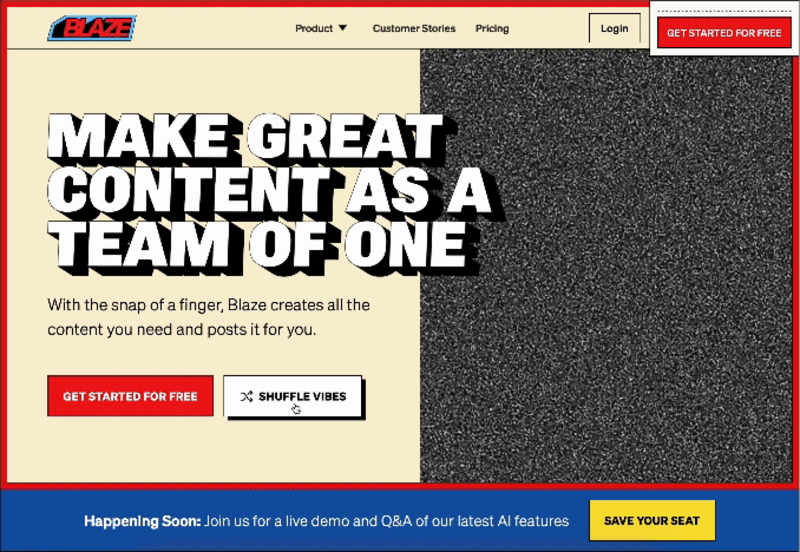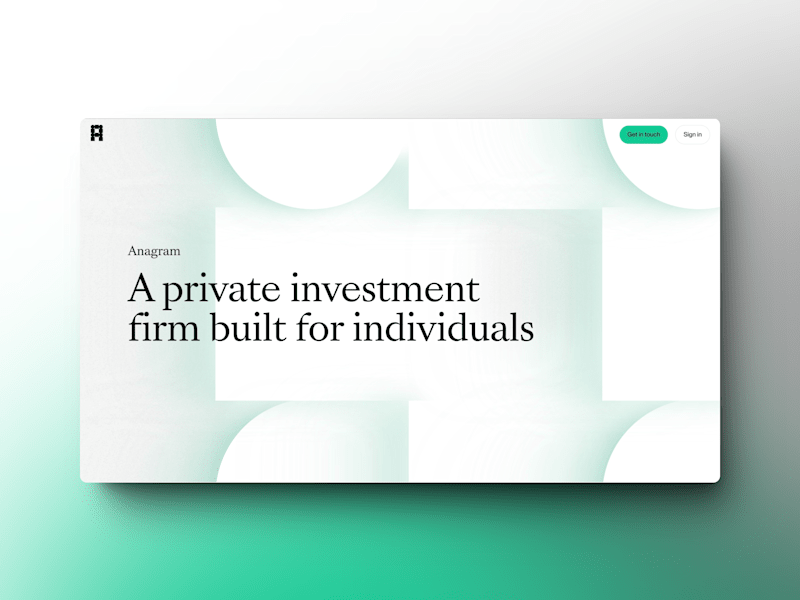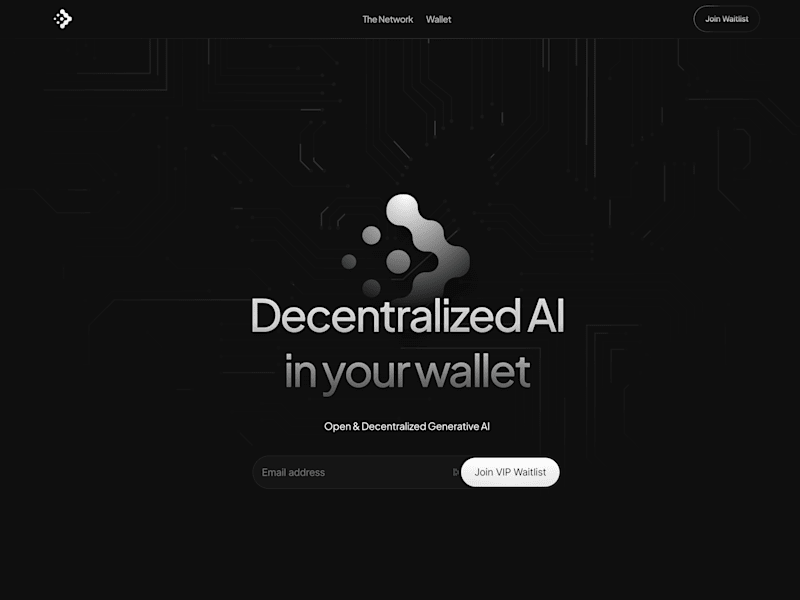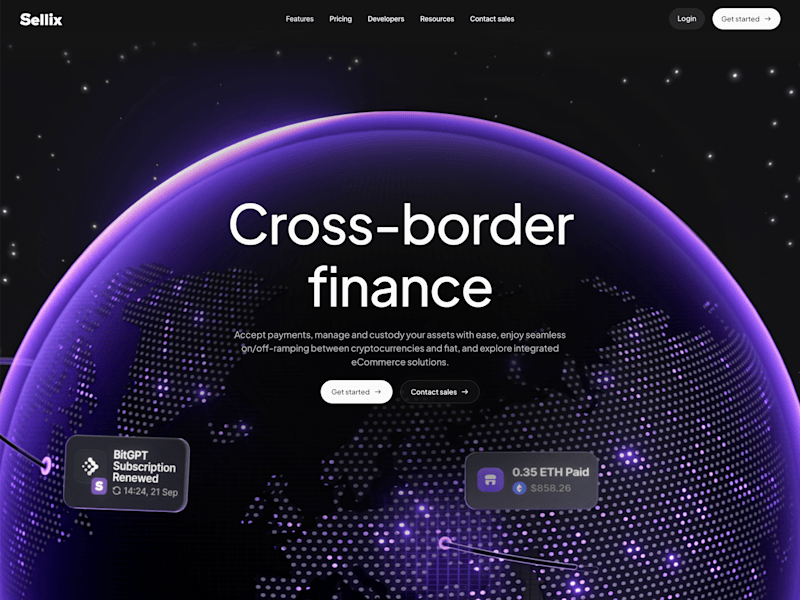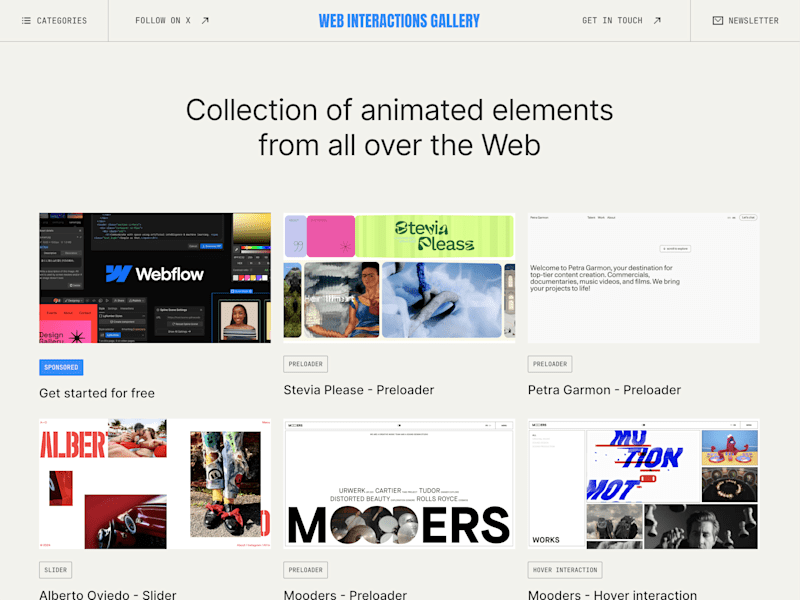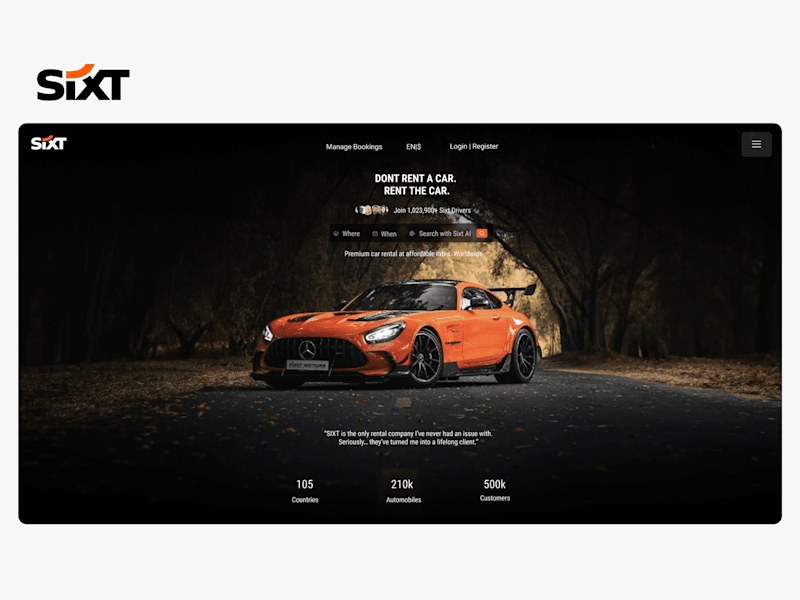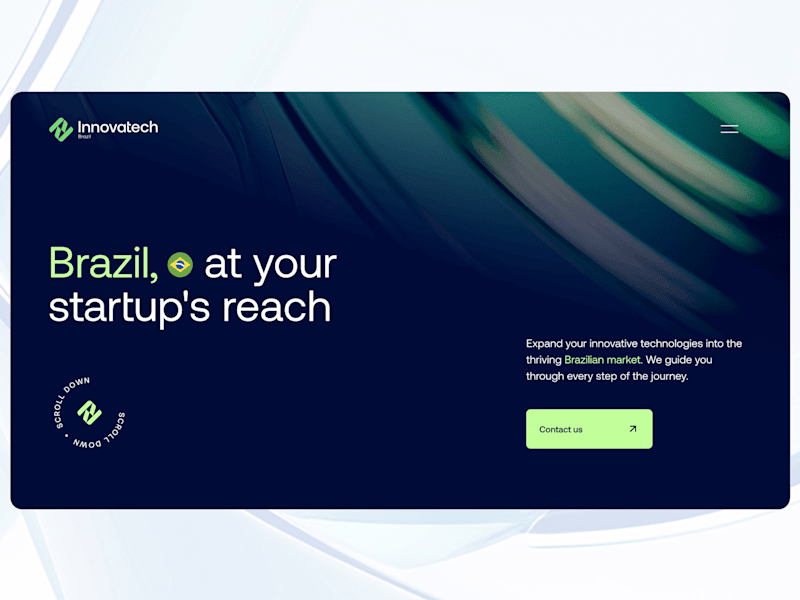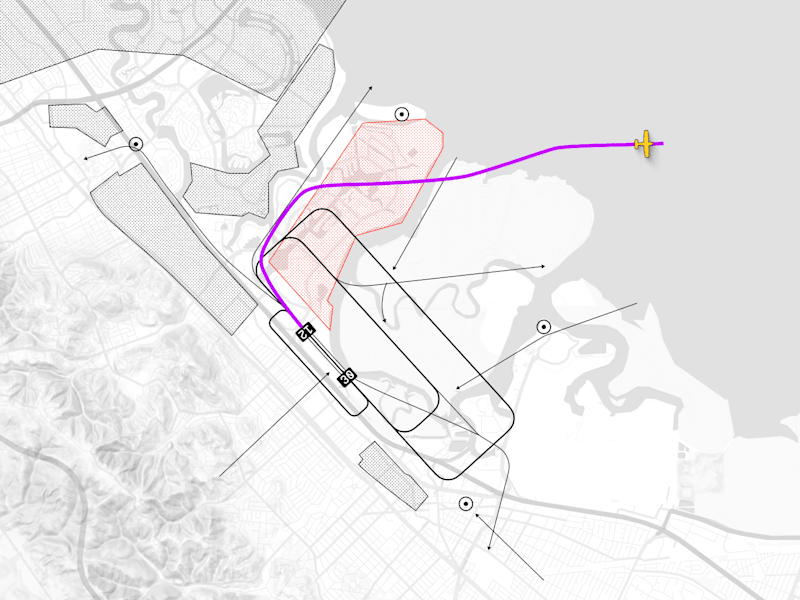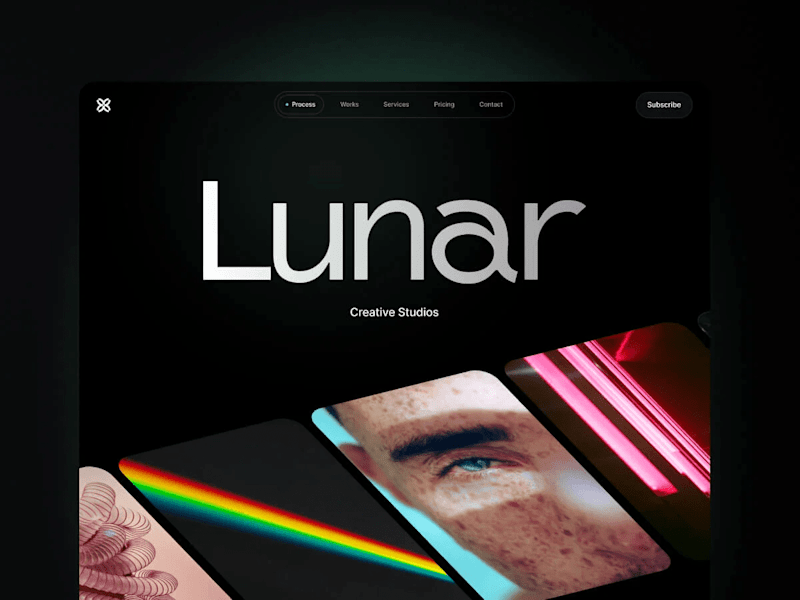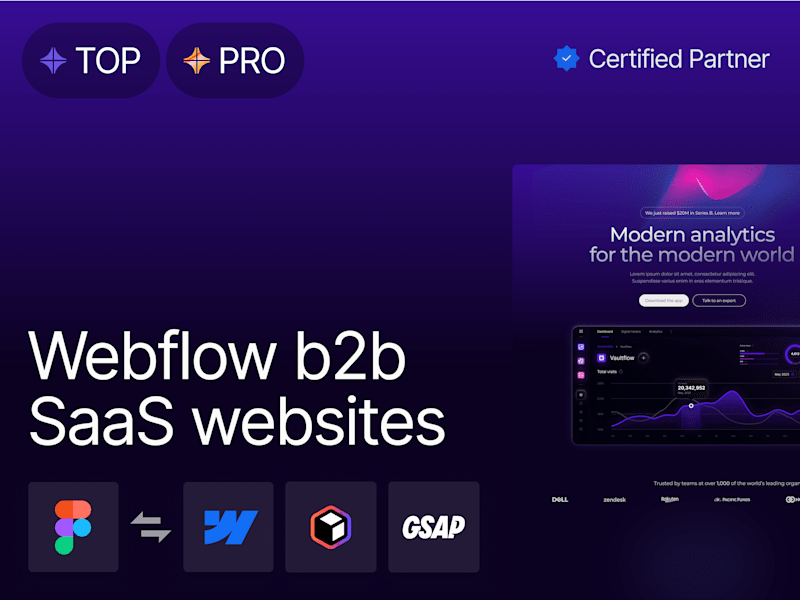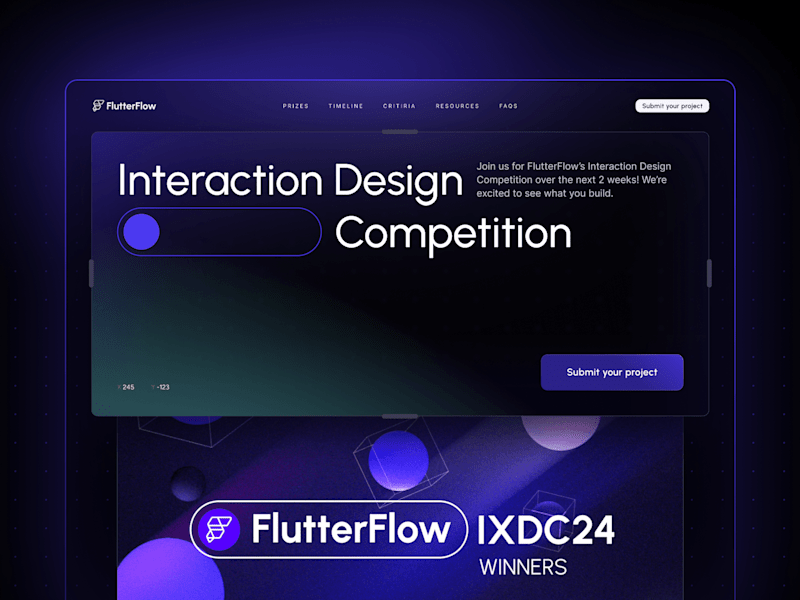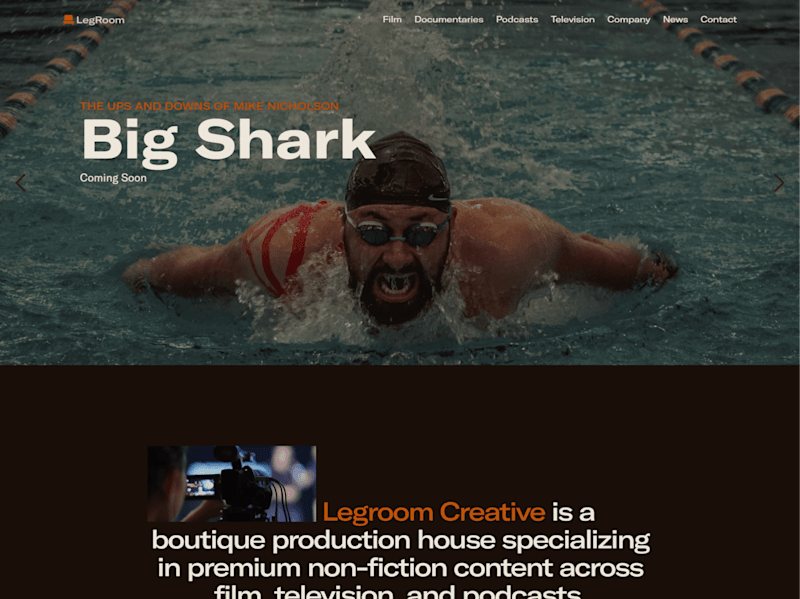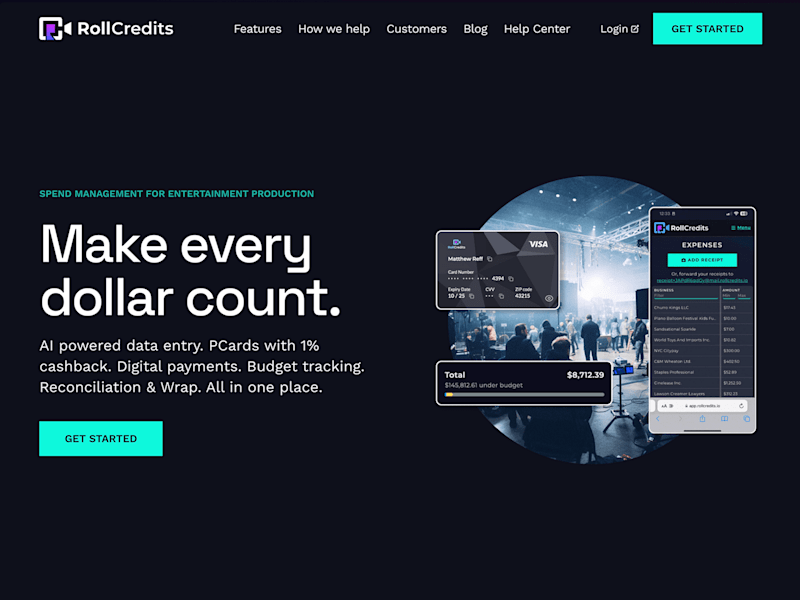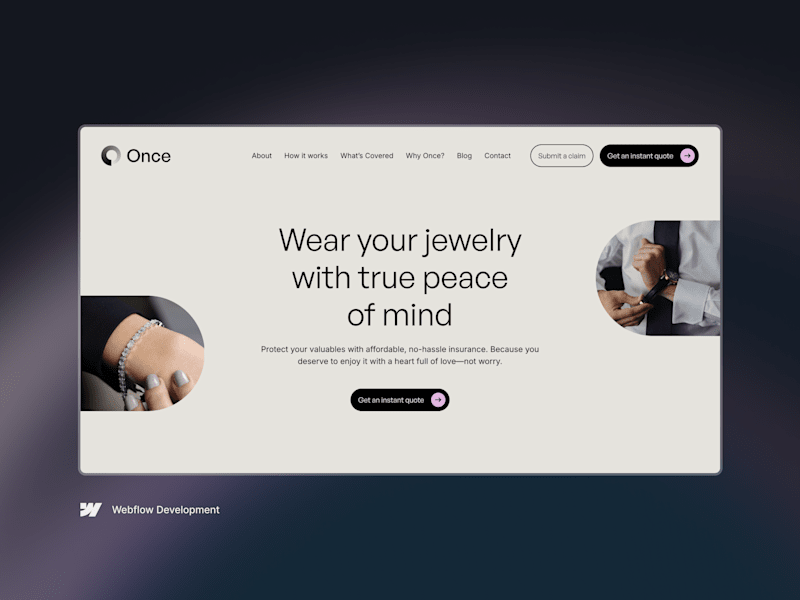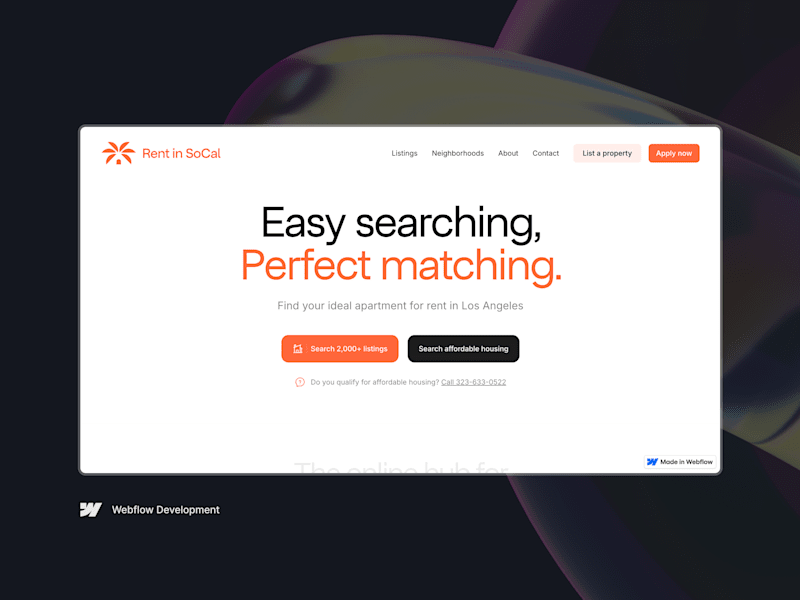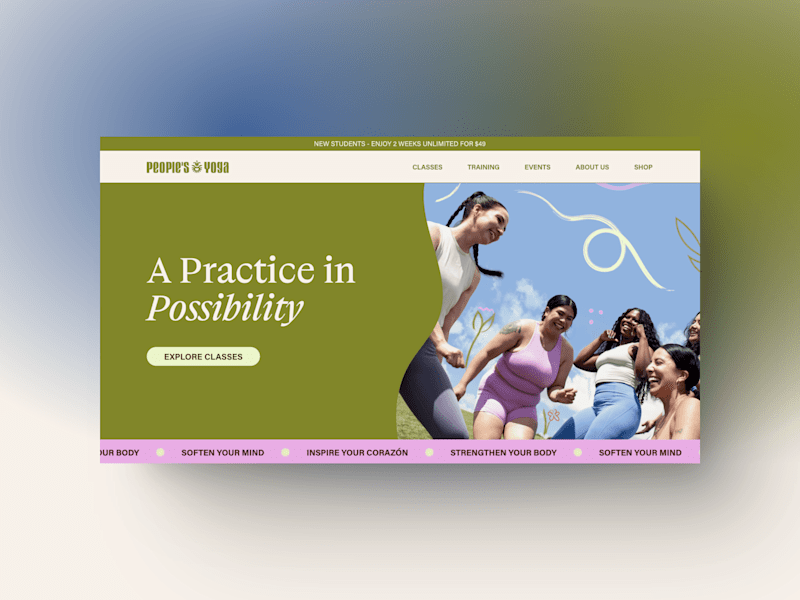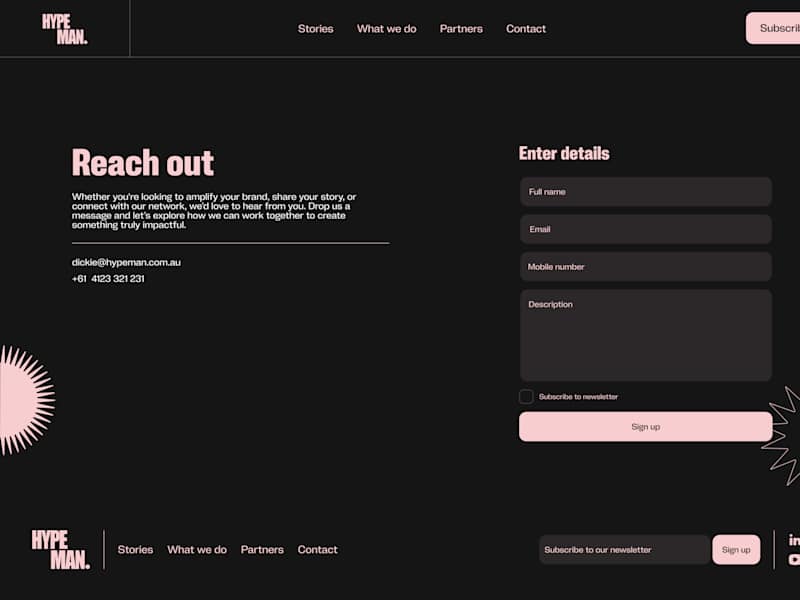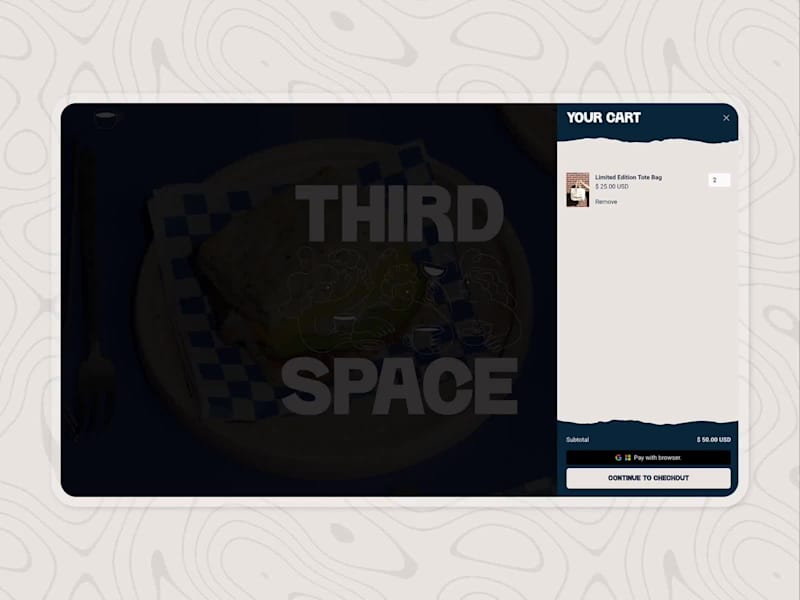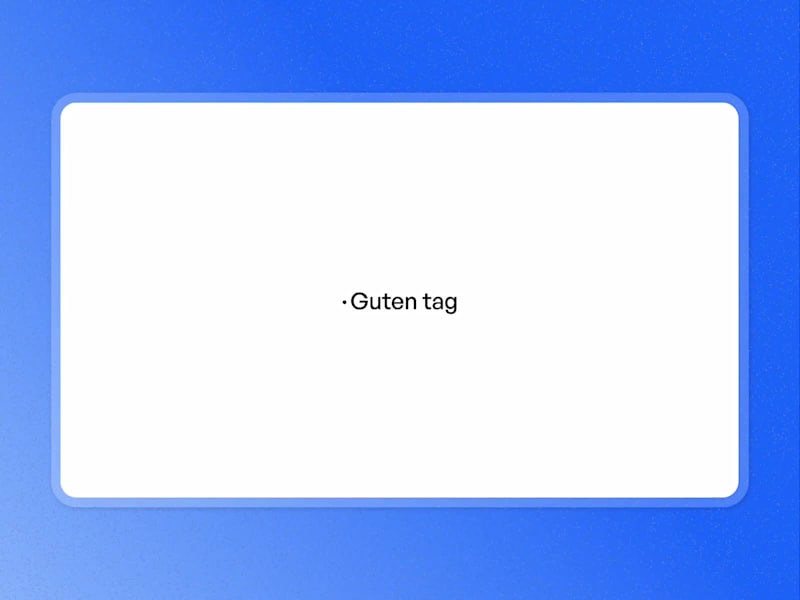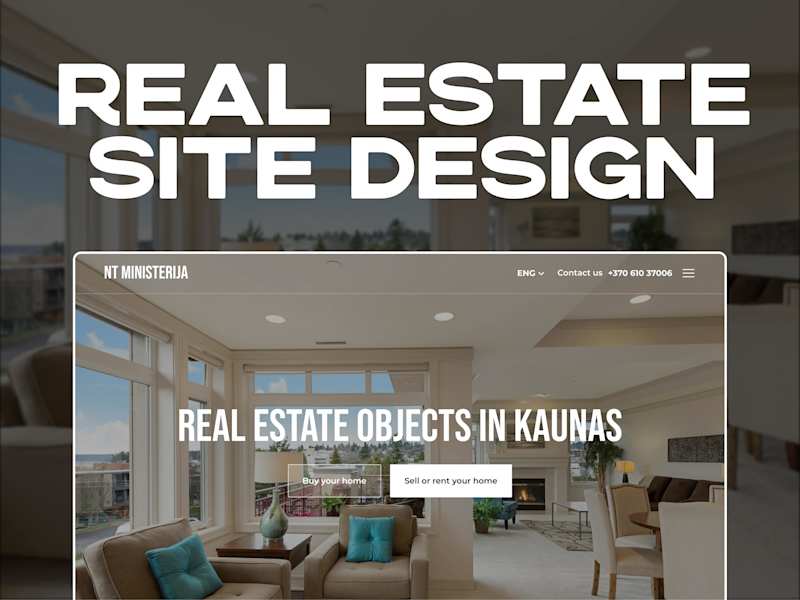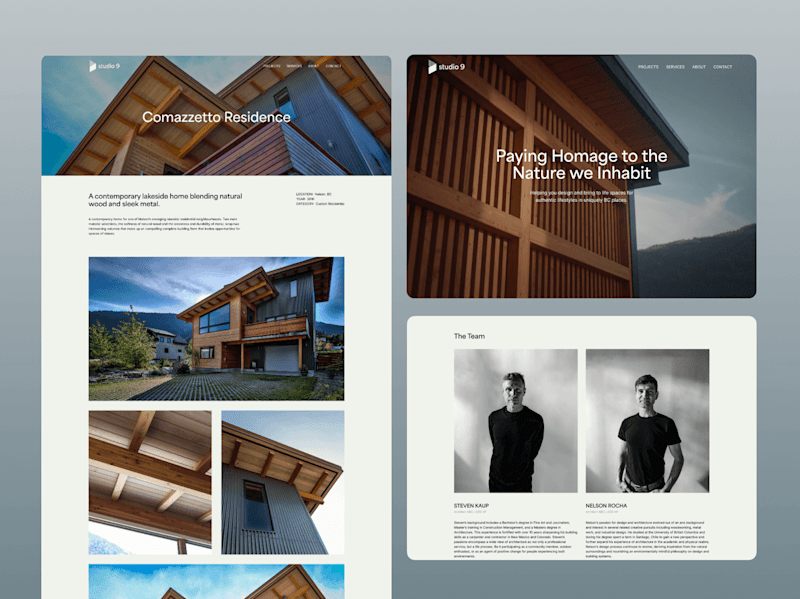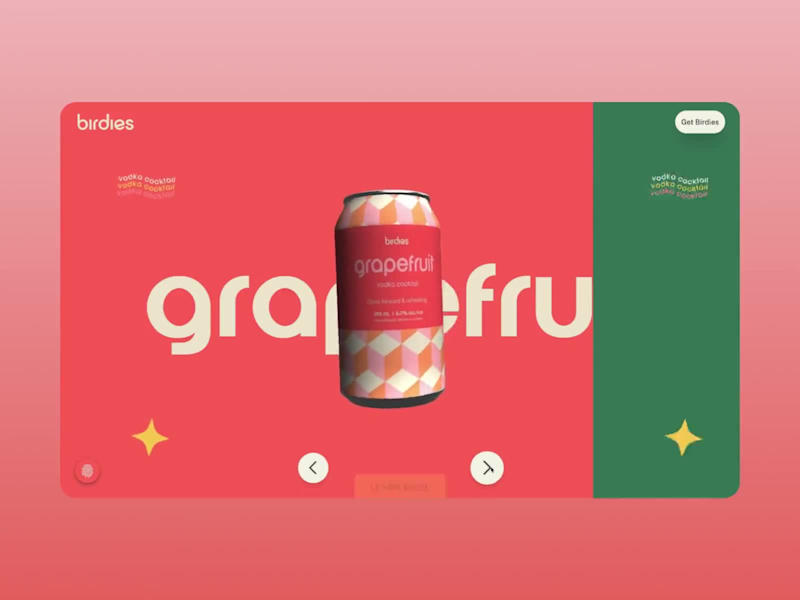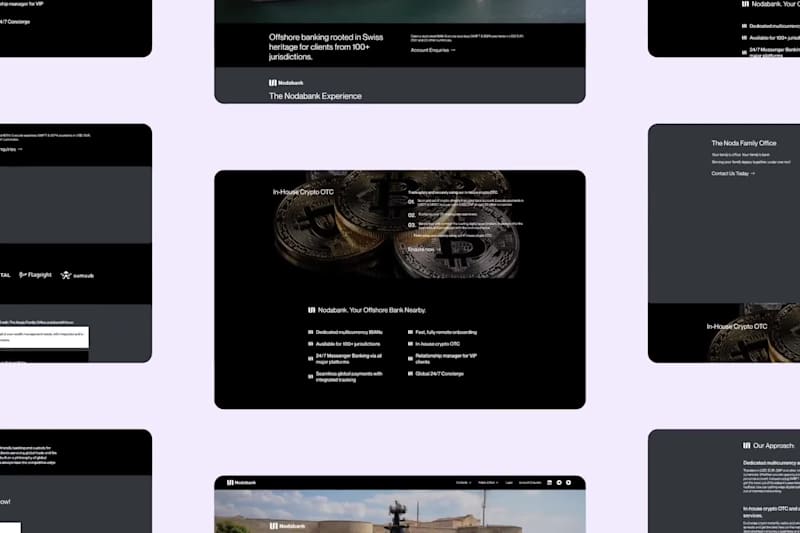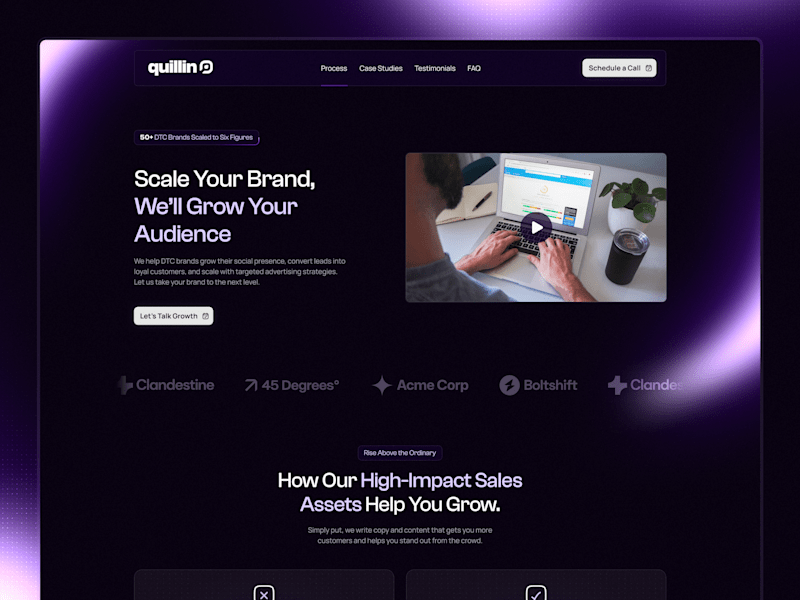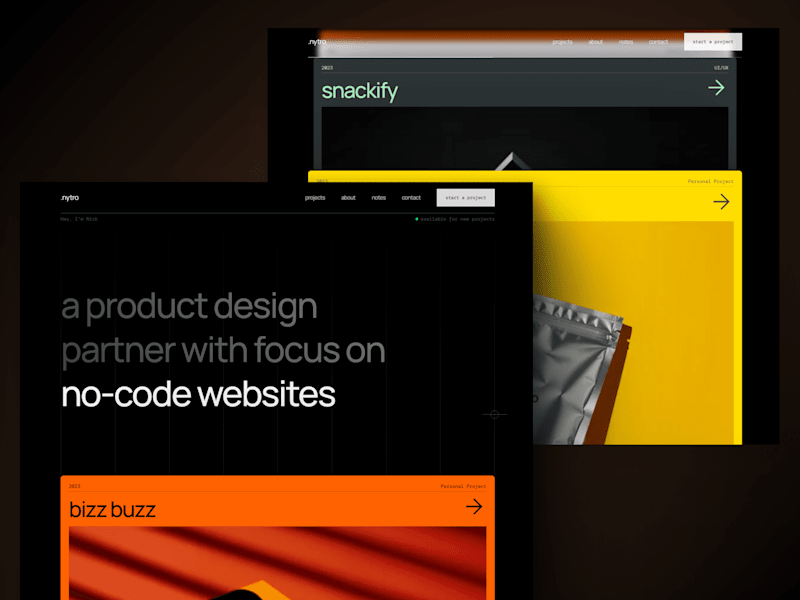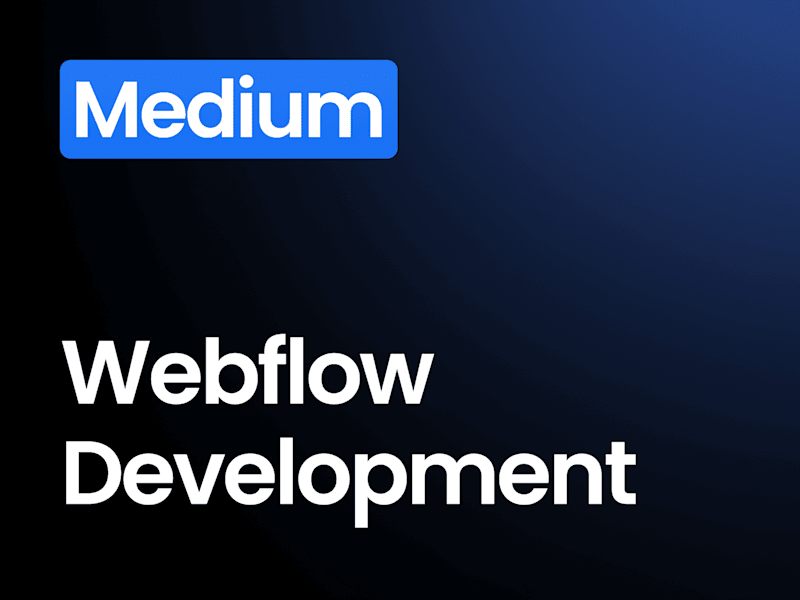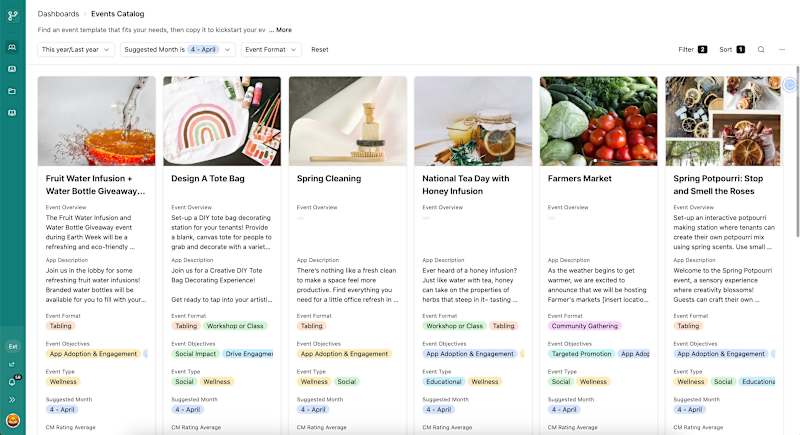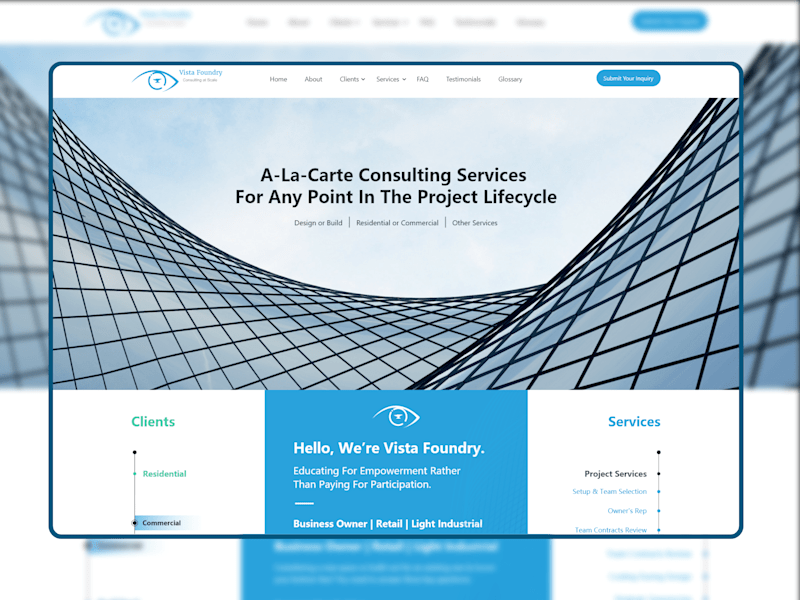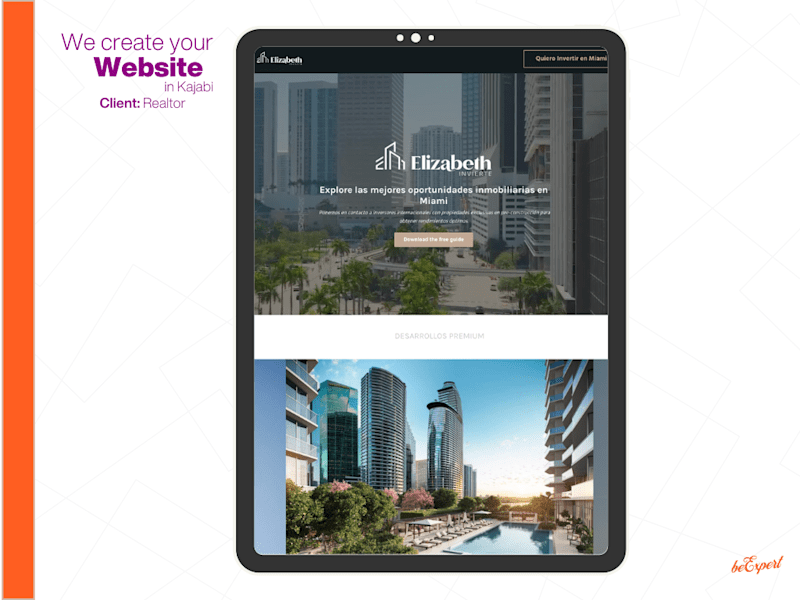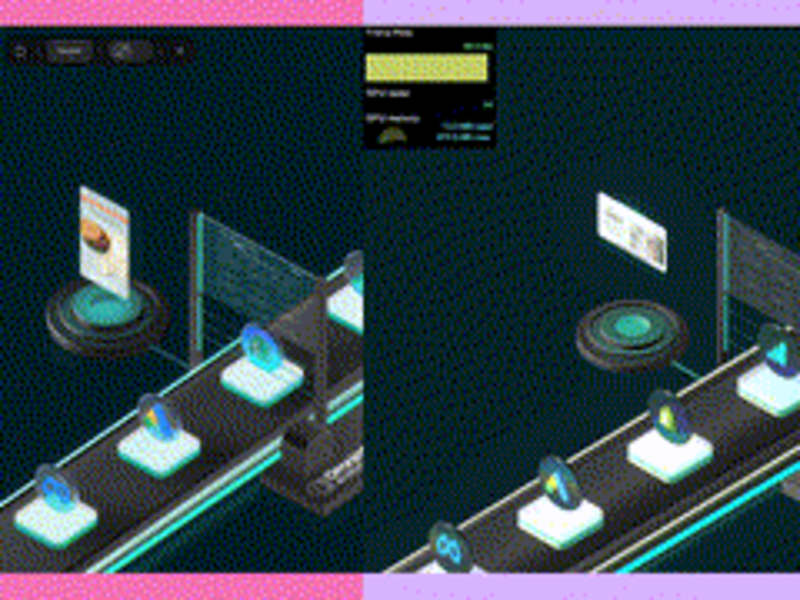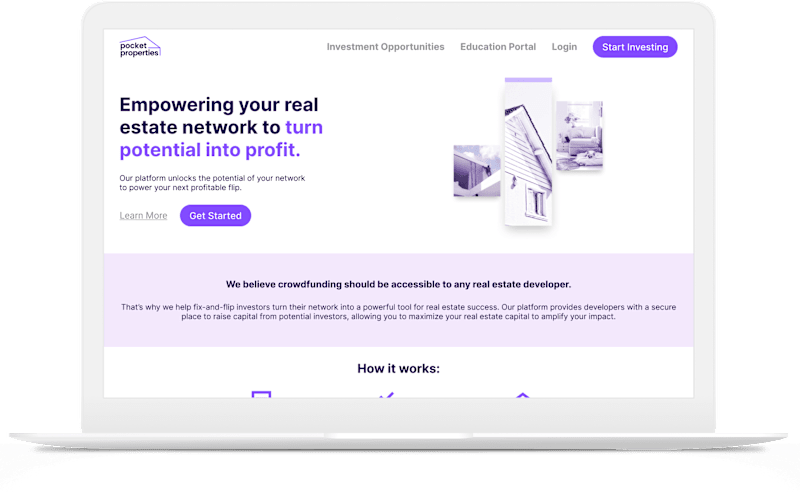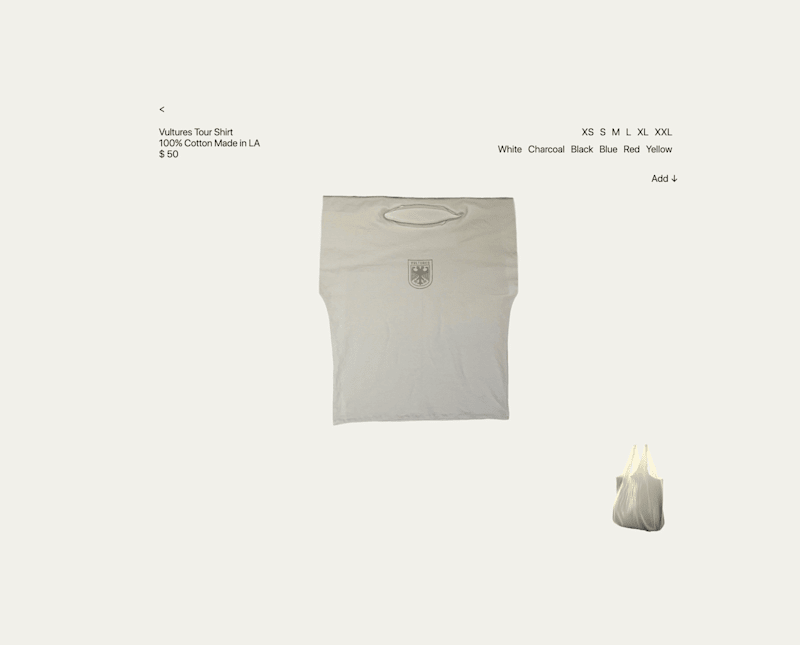How can I ensure a Webflow developer has the skills I need?
Look at their past work, like their portfolio. Check if they have experience in making websites like the one you want. This can show you how well they know Webflow tools.
What should I include in a project brief for a Webflow developer?
Write down what you want your website to look like and what it should do. Include details like colors, pages, and special features. This helps the Webflow developer know exactly what you need.
How can I communicate my branding needs to the developer?
Share your brand guidelines if you have them. Explain your brand's style and voice in simple words. This helps the developer keep your website looking and feeling right for your brand.
What are some milestones to set for a Webflow project?
Start with a design draft, then a basic site build, and finally, a review phase. Adding testing and final tweaks can be other milestones. Milestones help keep the project on track.
How can I make sure the website functions well on mobile devices?
Ask the developer to use responsive design techniques. This means the site changes to fit different screen sizes. Check their past projects to see how they handle mobile views.
How would I know if the website is user-friendly?
Look for simple navigation and easy-to-read text. Make sure users can find what they need quickly. You can even ask someone else to test it and share their experience.
What security measures should I discuss with a Webflow developer?
Talk about using SSL certificates for safe browsing. Ask how they plan to protect user data. This ensures your website is safe and secure for visitors.
How can I set a timeline that works for both me and the developer?
Discuss how long similar projects have taken in the past. Balance your needs with the developer’s availability. Make sure both of you agree on realistic deadlines.
What should I do to prepare for the launch of my Webflow site?
Plan a final review and testing phase before launching. Prepare content updates and promotional materials. Being ready ensures a smooth launch.
What follow-up actions should I plan after the project is finished?
Schedule a review meeting to discuss the completed site. Plan for ongoing maintenance if needed. This ensures the website stays updated and functional.
Who is Contra for?
Contra is designed for both freelancers (referred to as "independents") and clients. Freelancers can showcase their work, connect with clients, and manage projects commission-free. Clients can discover and hire top freelance talent for their projects.
What is the vision of Contra?
Contra aims to revolutionize the world of work by providing an all-in-one platform that empowers freelancers and clients to connect and collaborate seamlessly, eliminating traditional barriers and commission fees.

- $50k+
- Earned
- 9x
- Hired
- 4.9
- Rating
- 73
- Followers
Top
Expert

- $50k+
- Earned
- 17x
- Hired
- 4.8
- Rating
- 148
- Followers
Top
Expert

- $10k+
- Earned
- 9x
- Hired
- 5.0
- Rating
- 53
- Followers
Top
Expert

- $50k+
- Earned
- 25x
- Hired
- 5.0
- Rating
- 98
- Followers
Top
Expert

- $10k+
- Earned
- 9x
- Hired
- 4.7
- Rating
- 68
- Followers
Expert
Expert