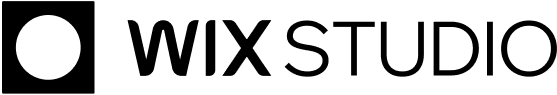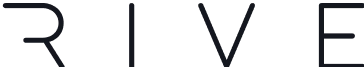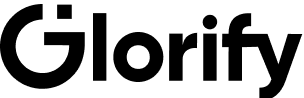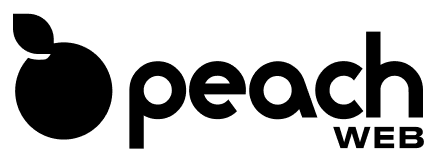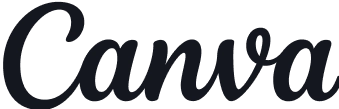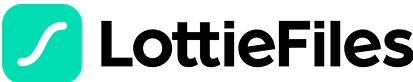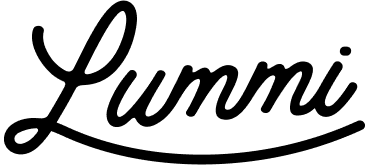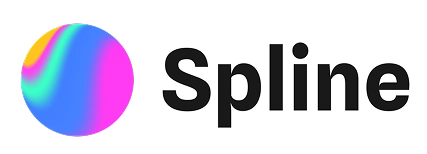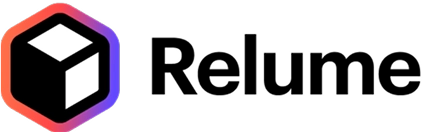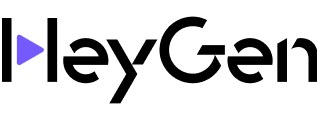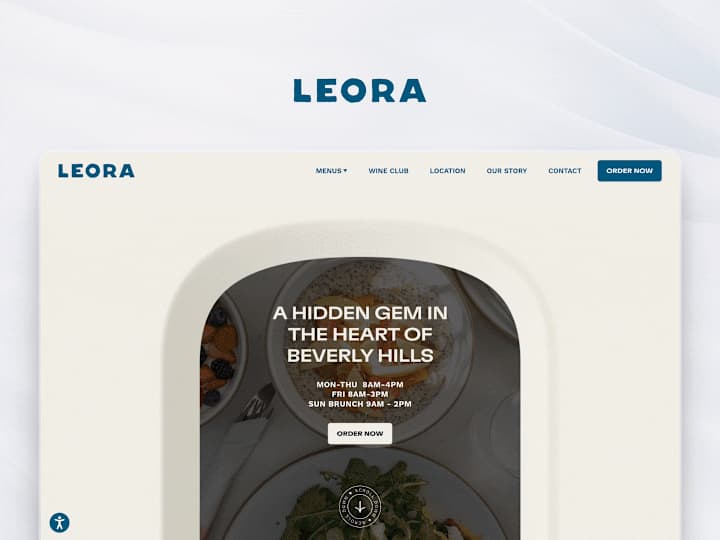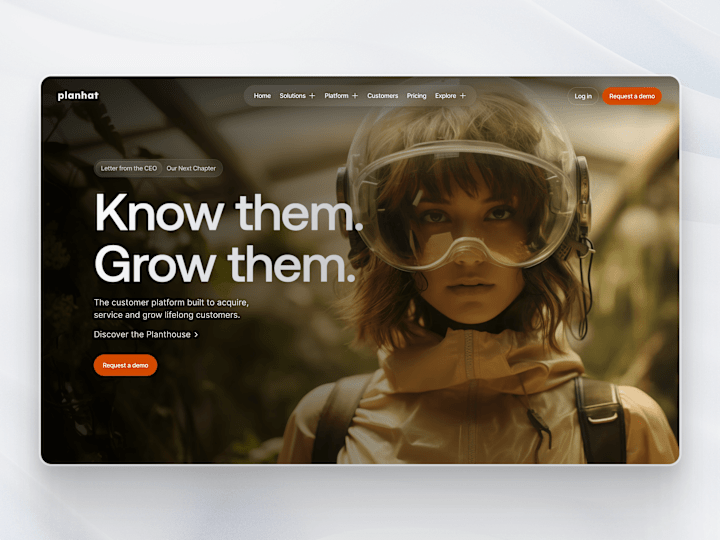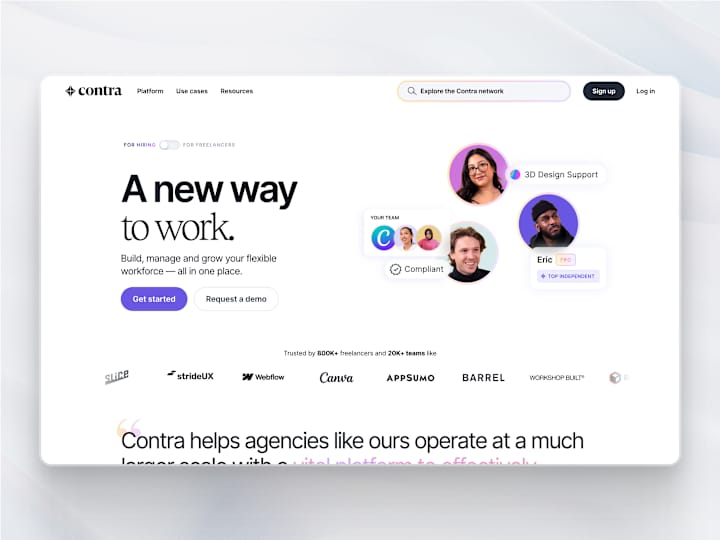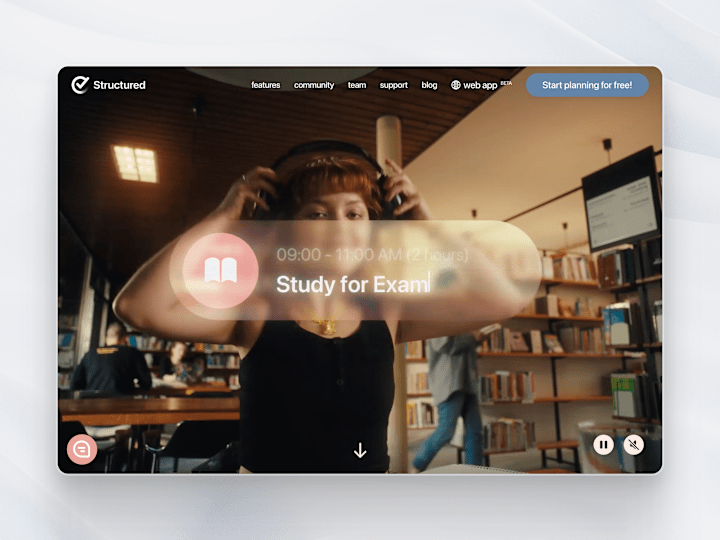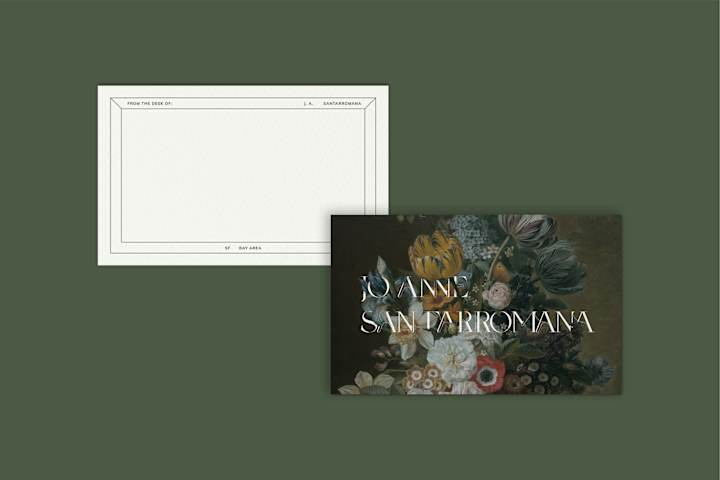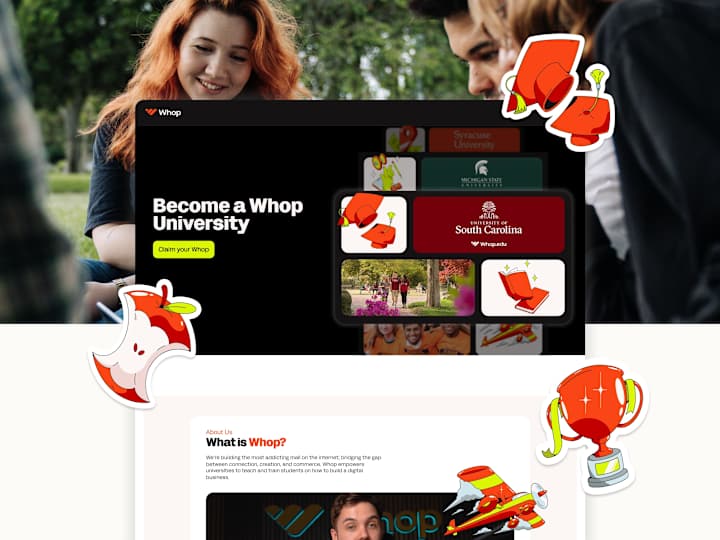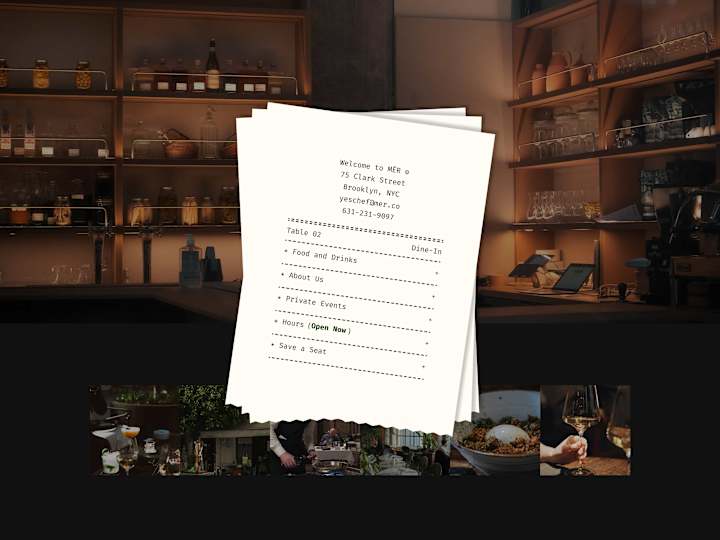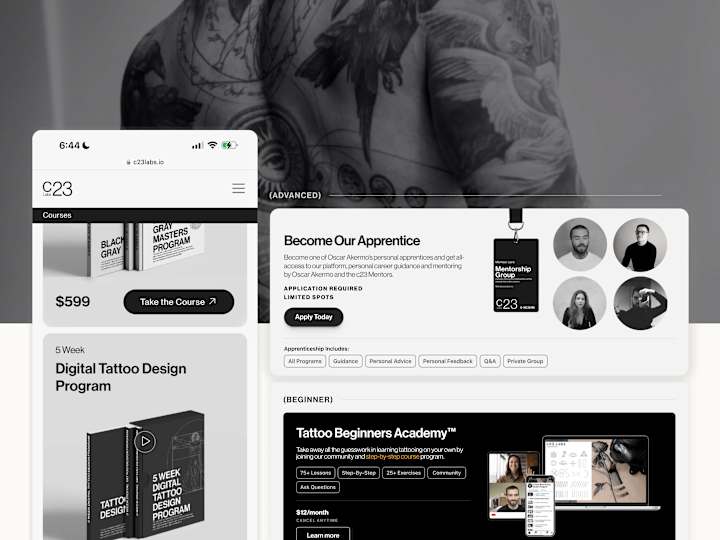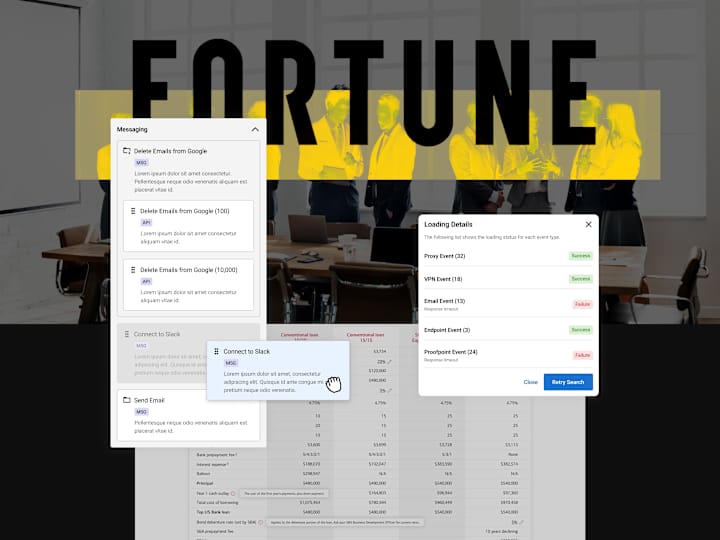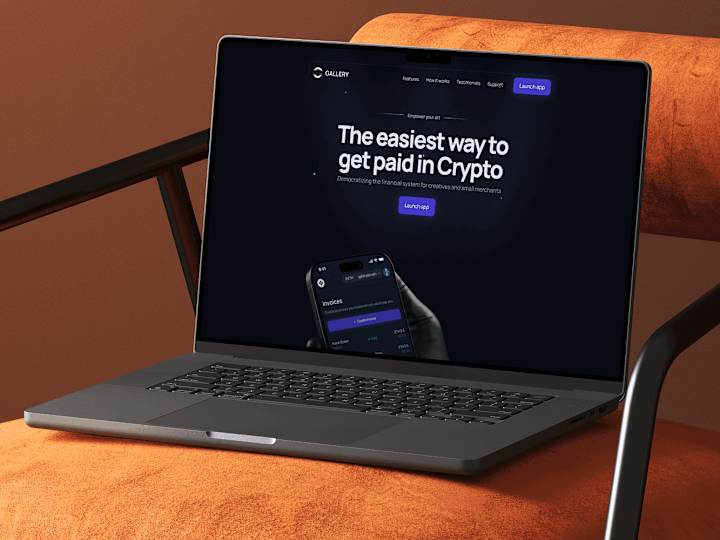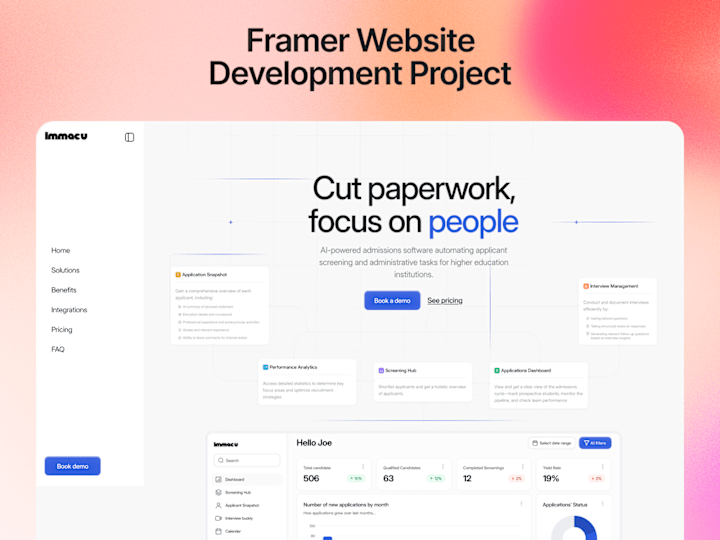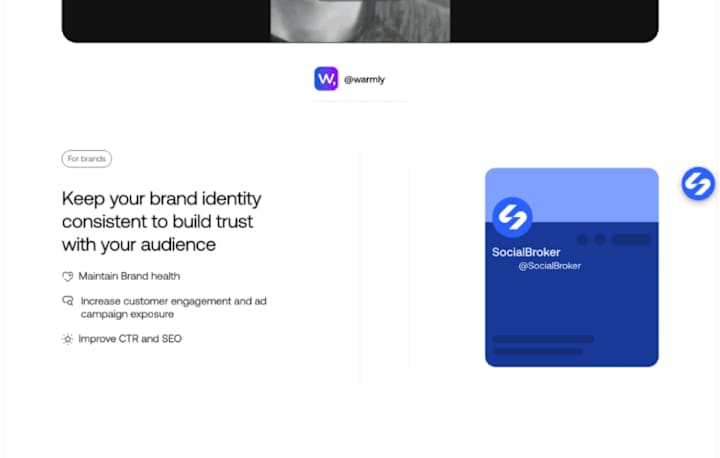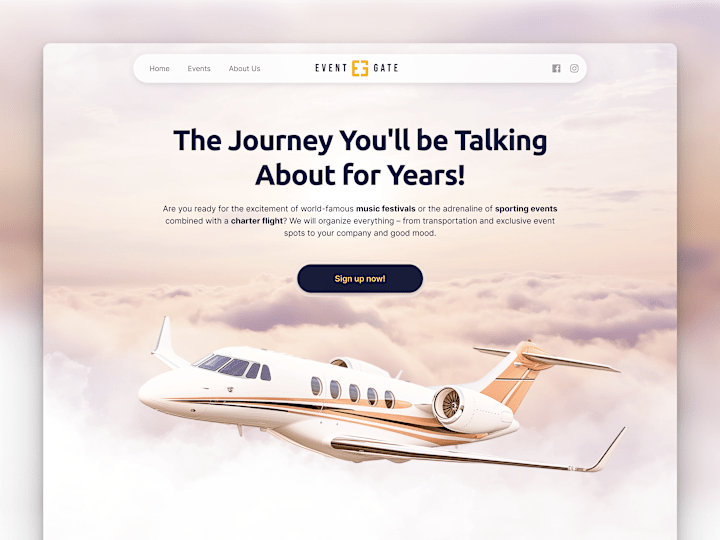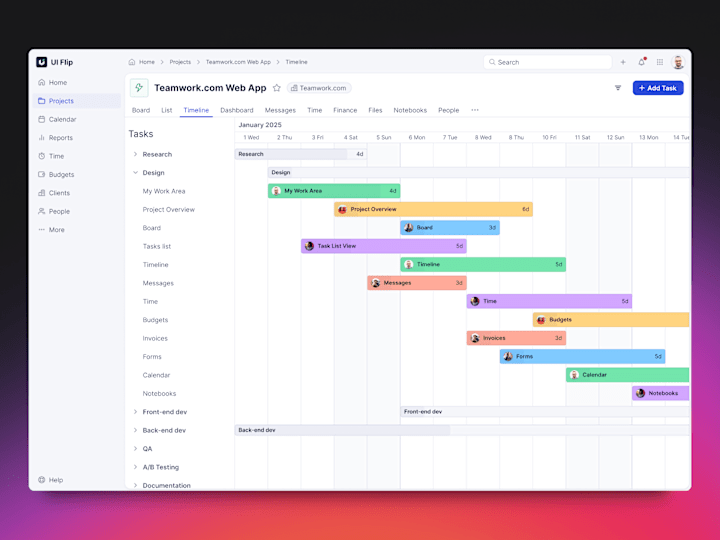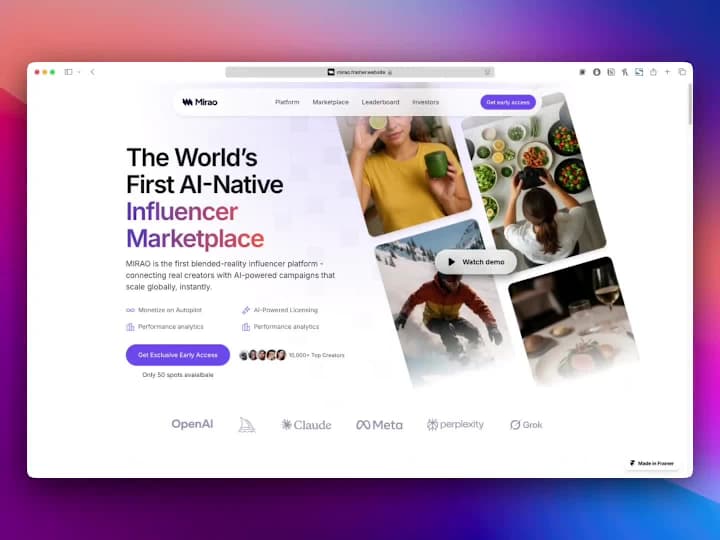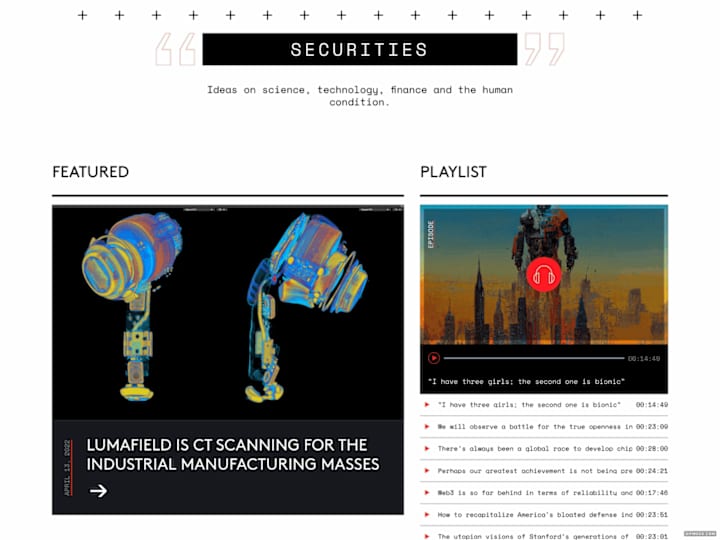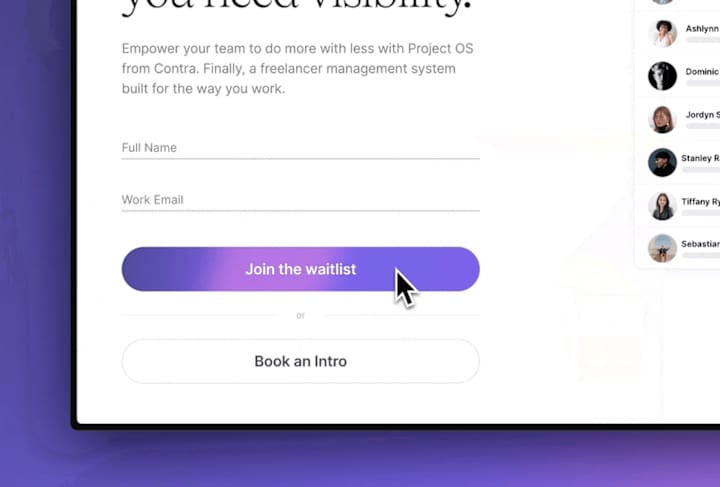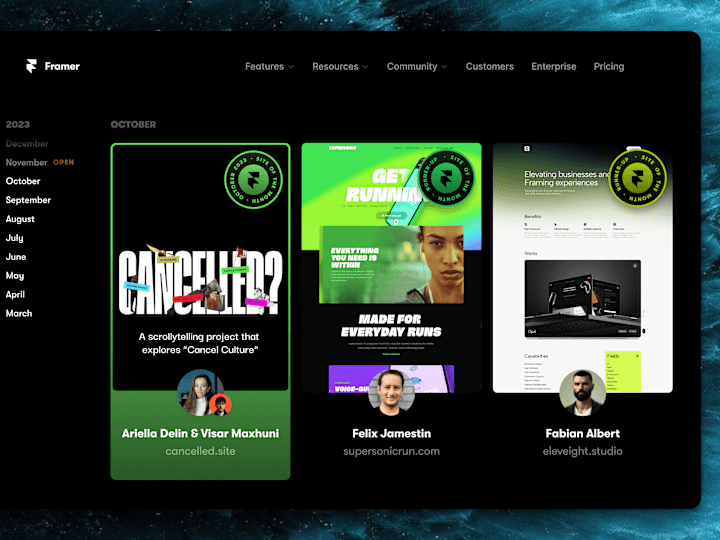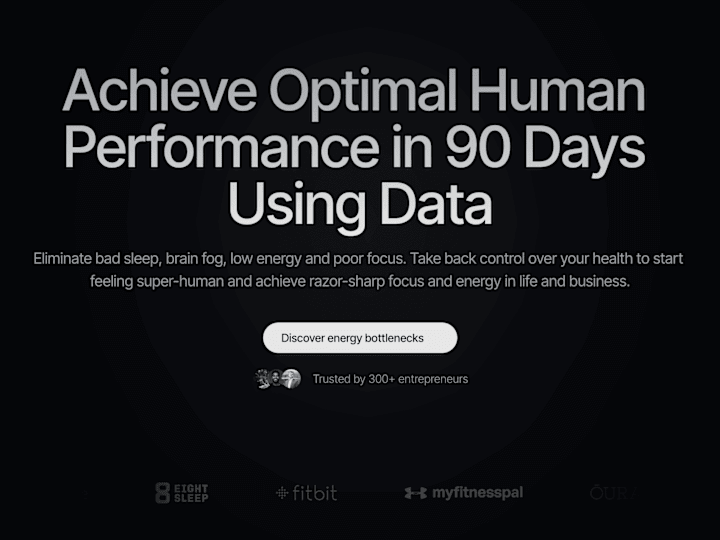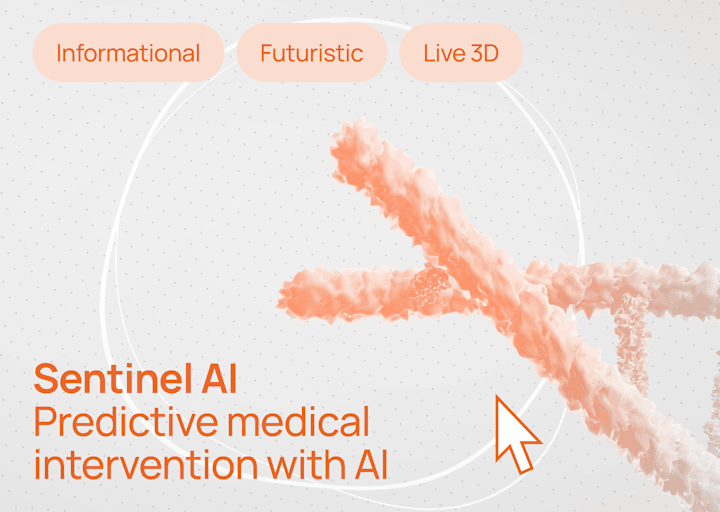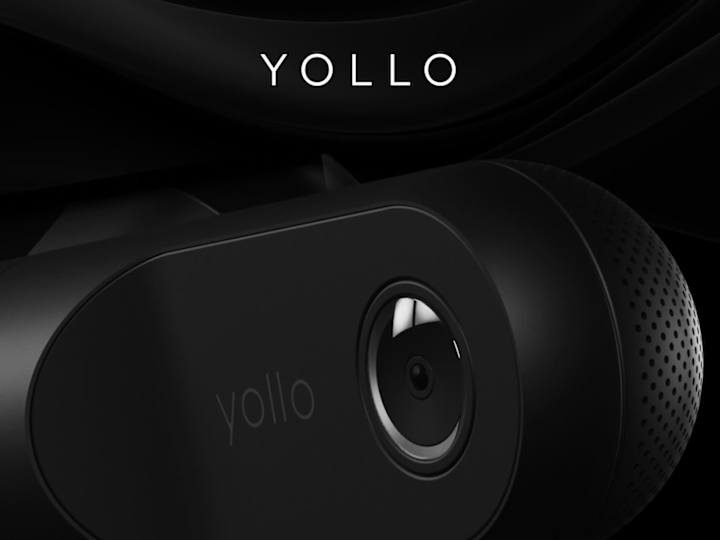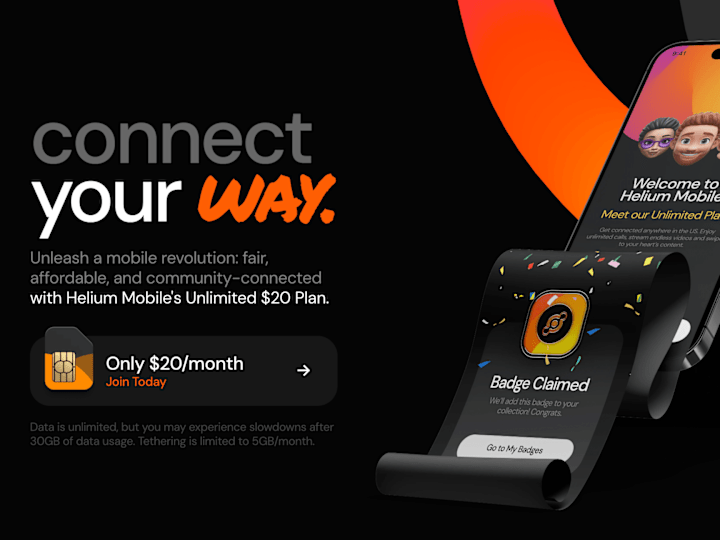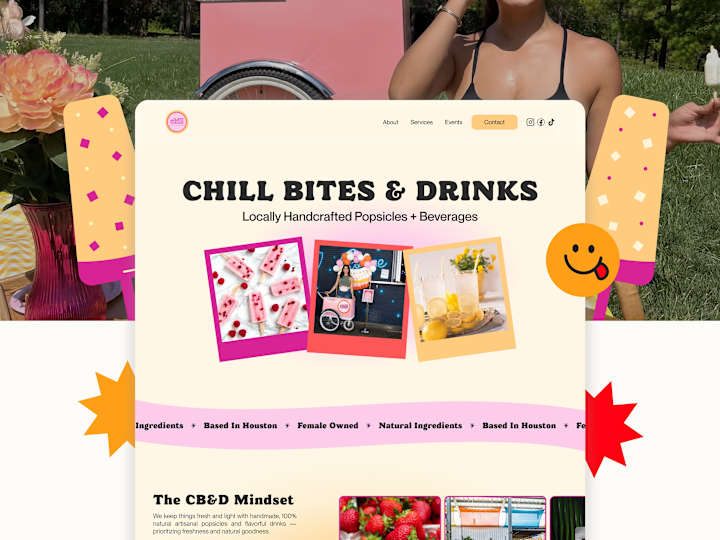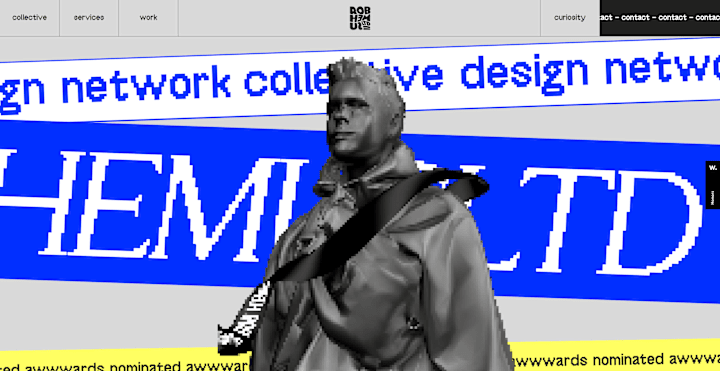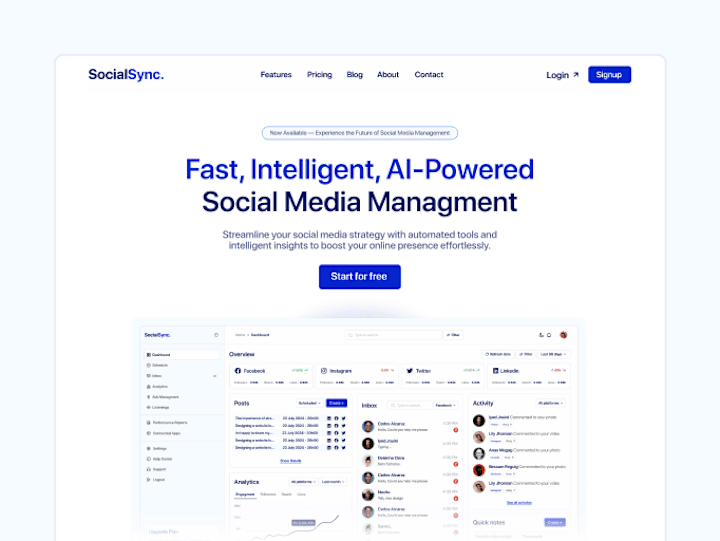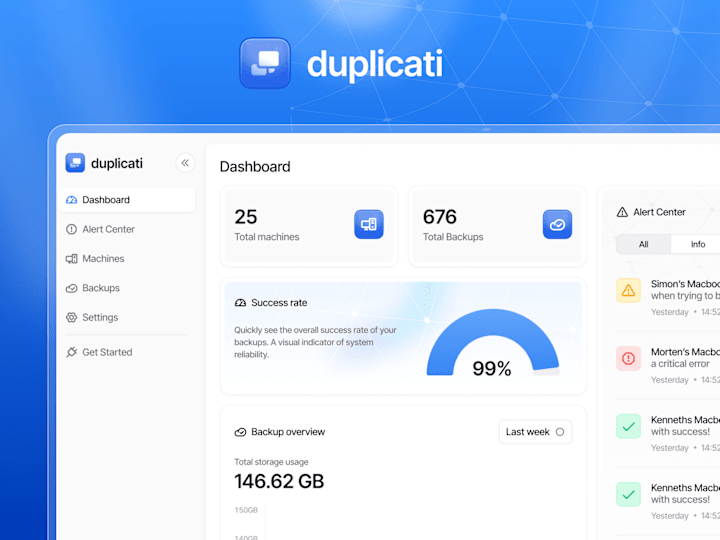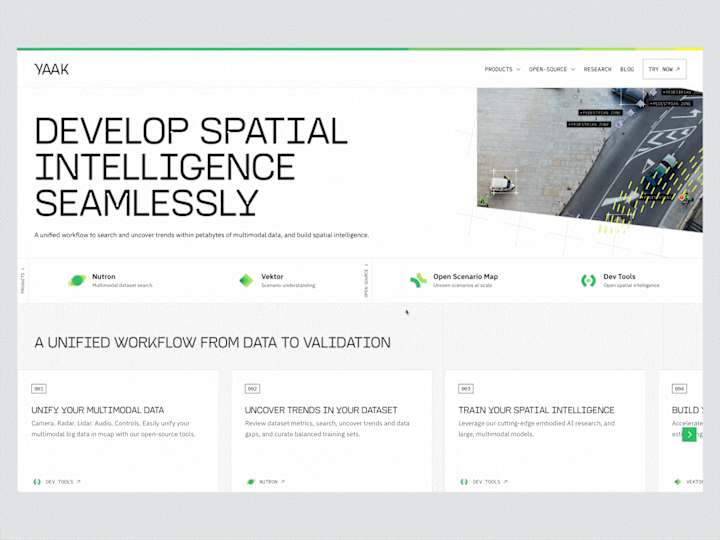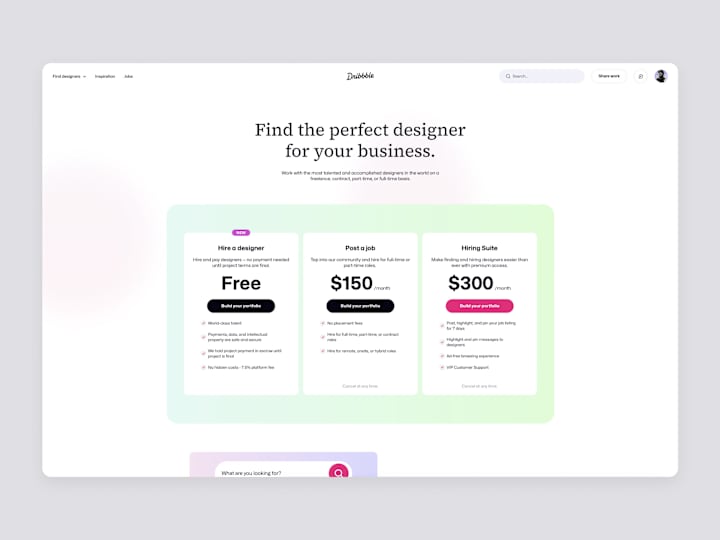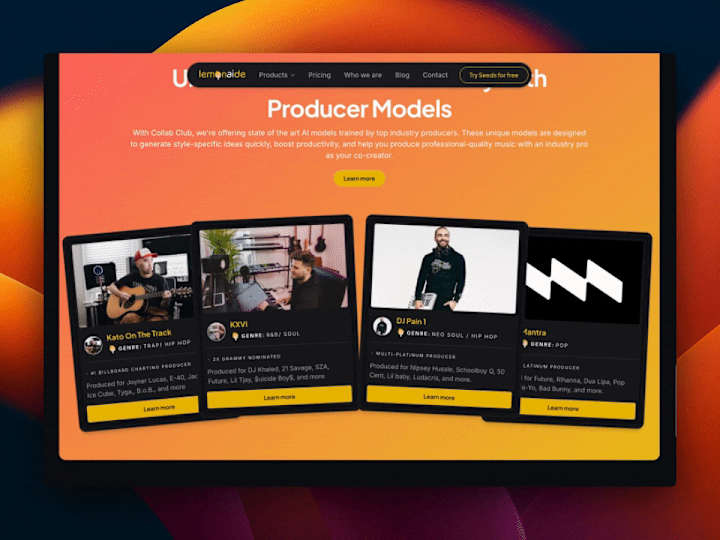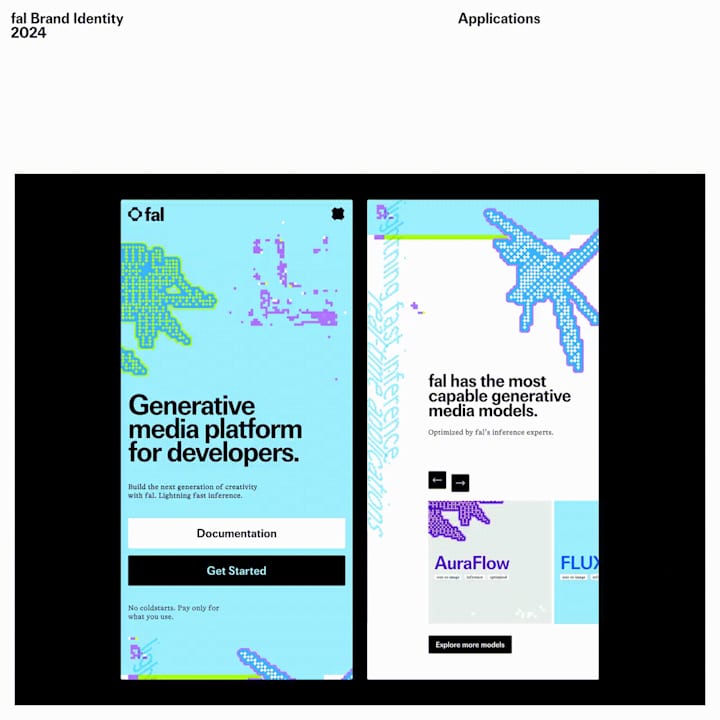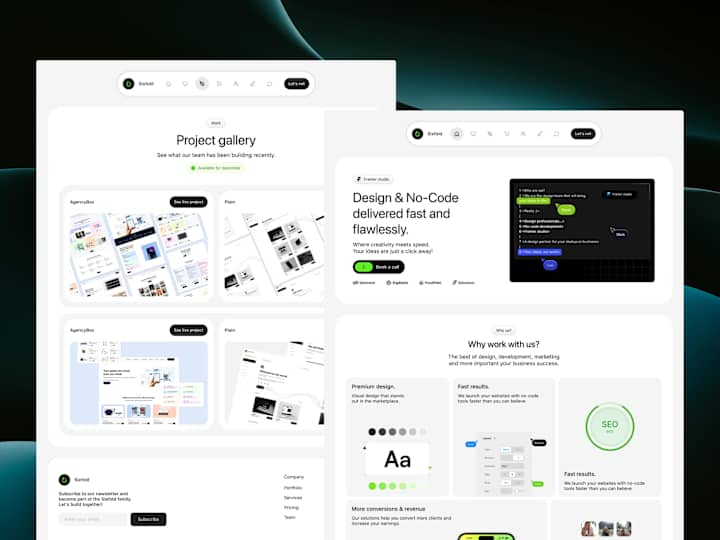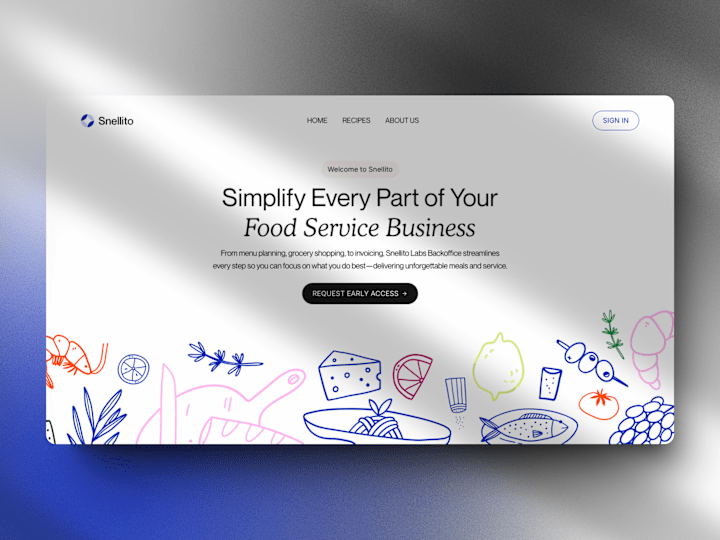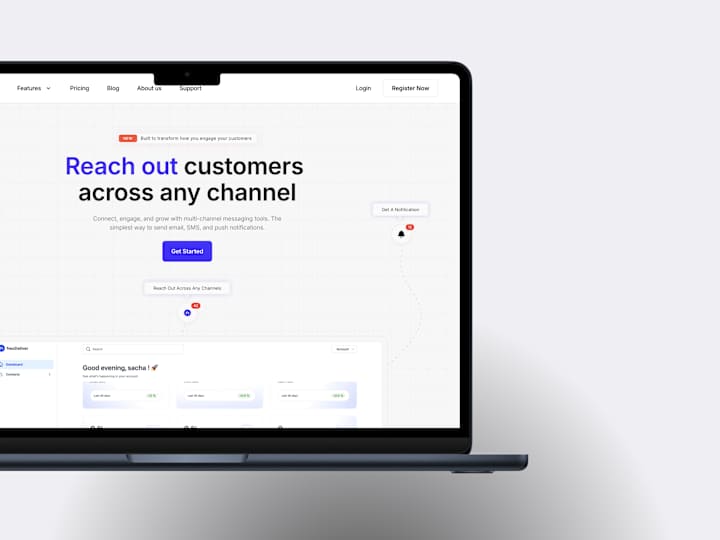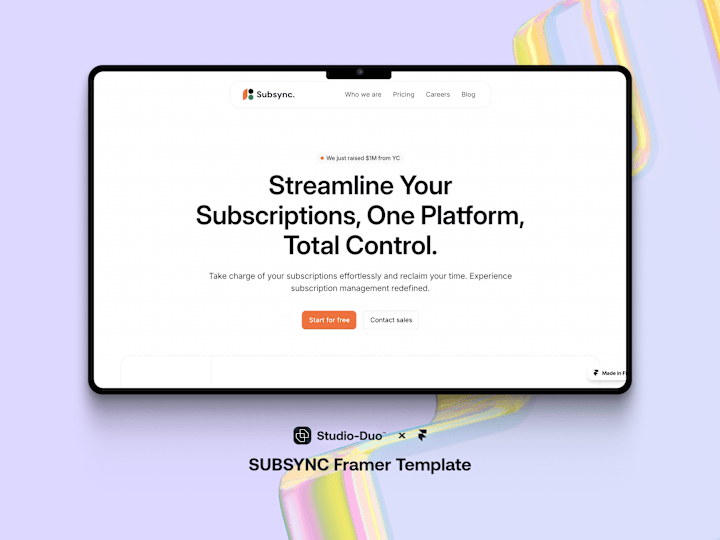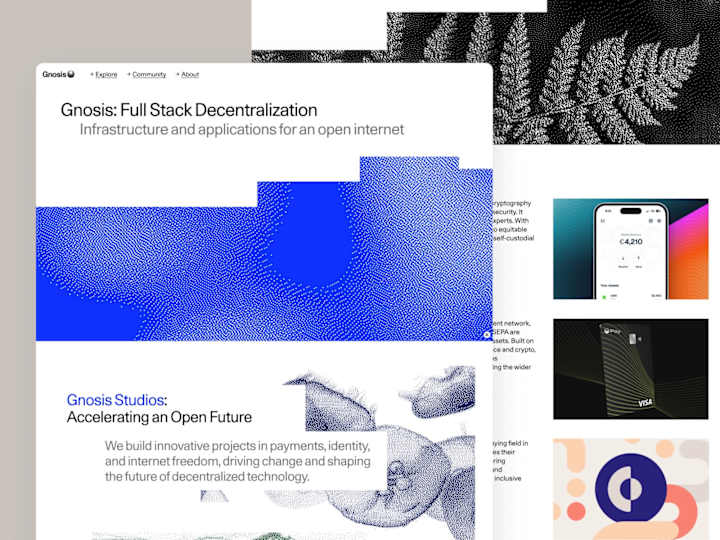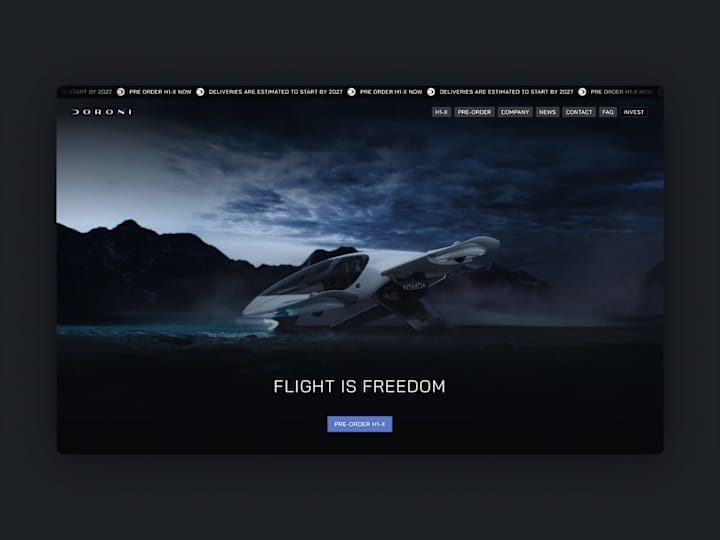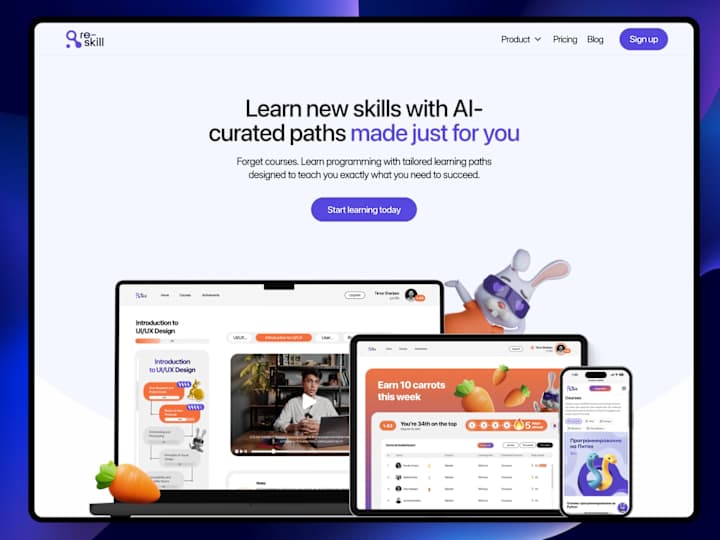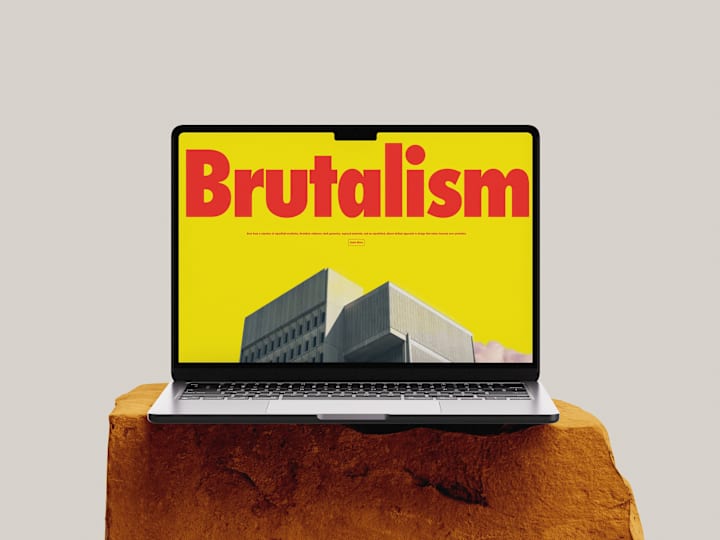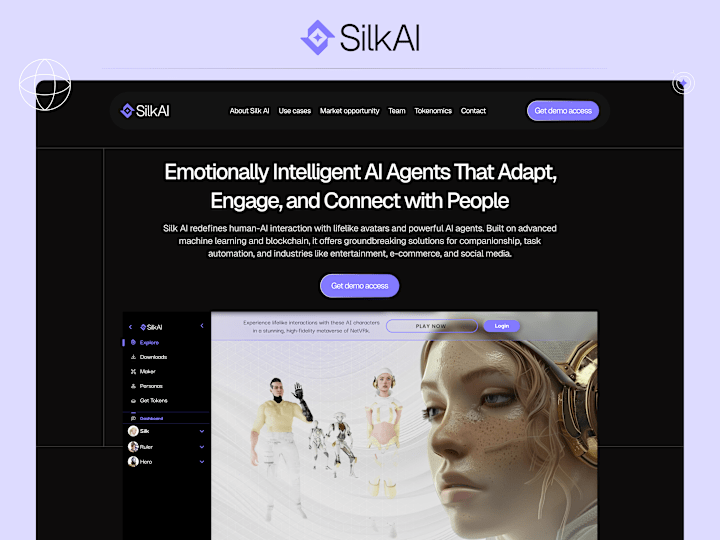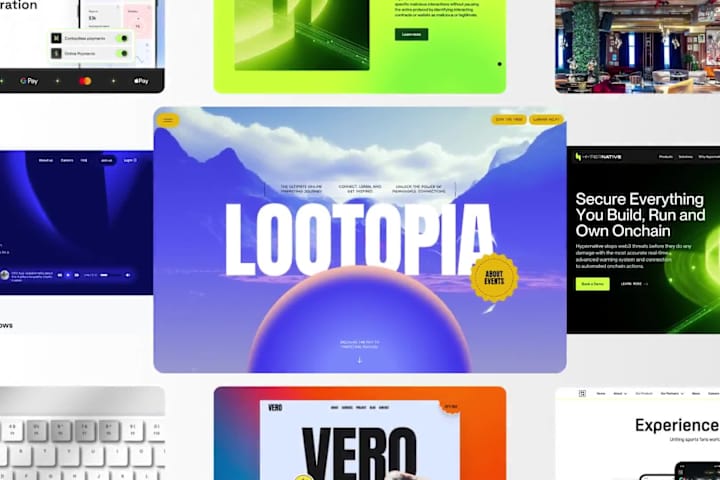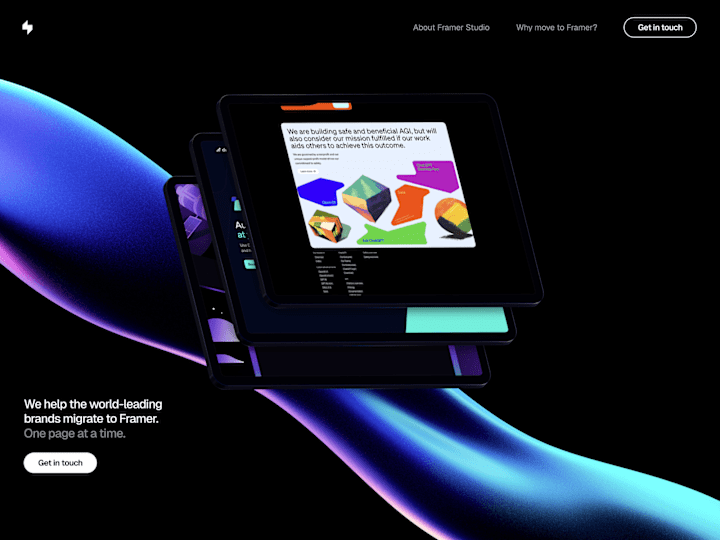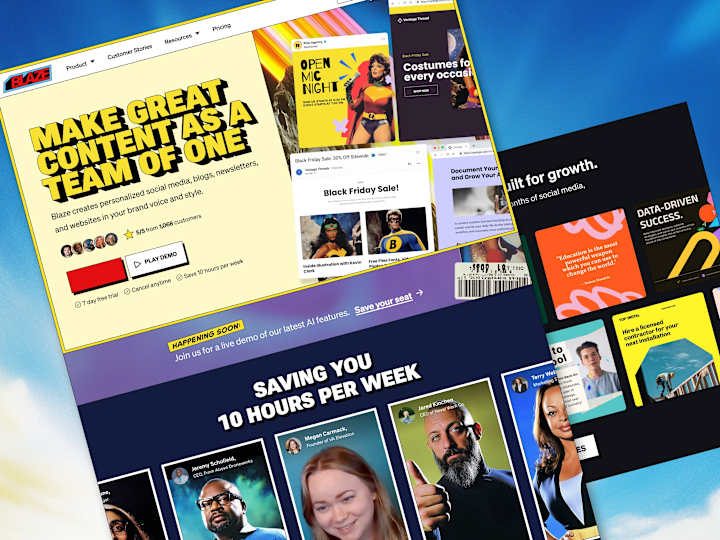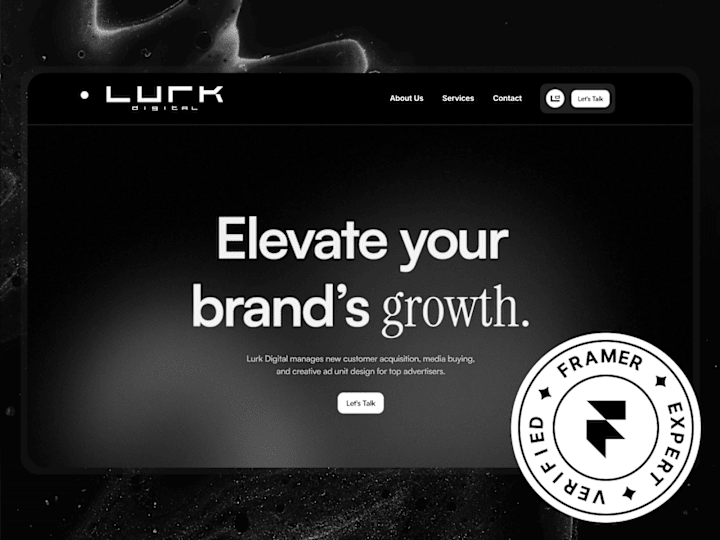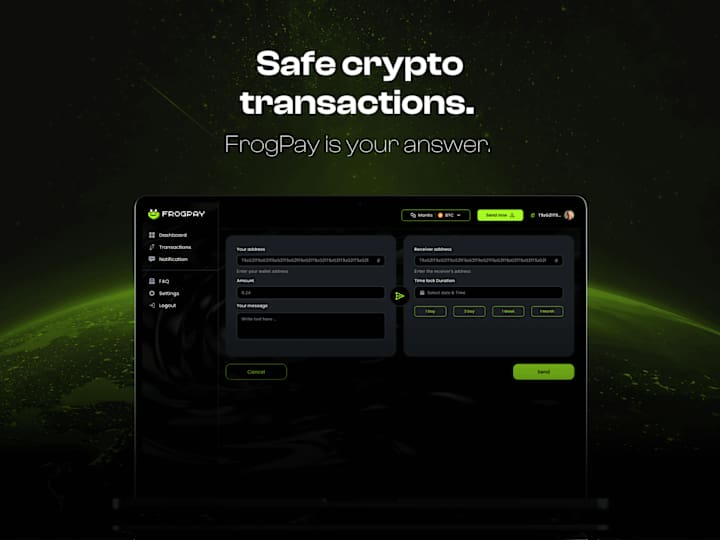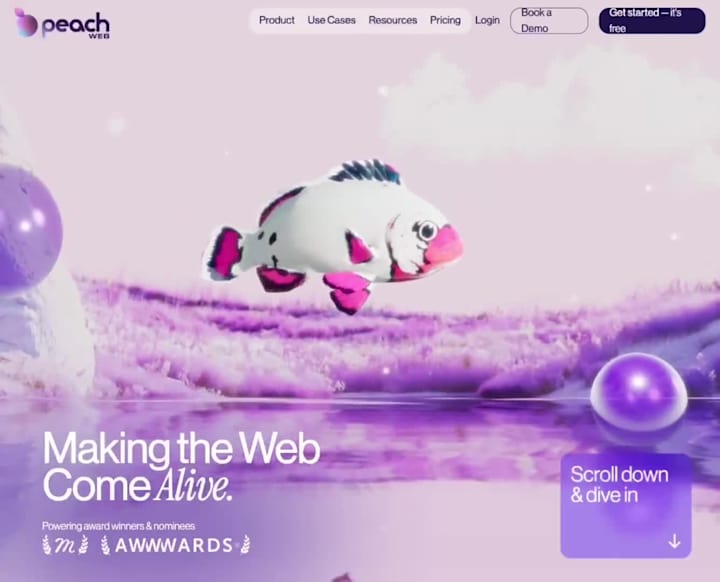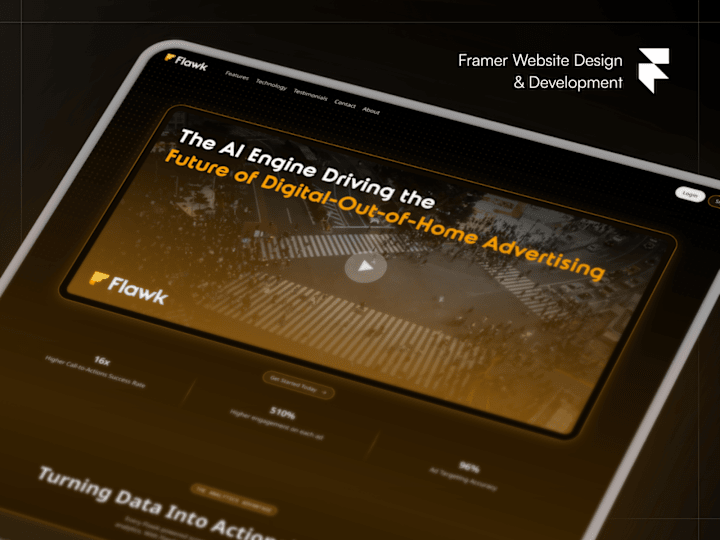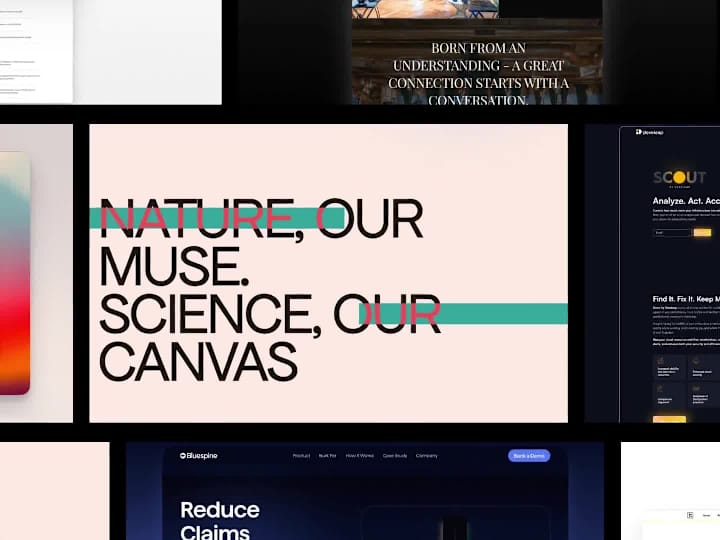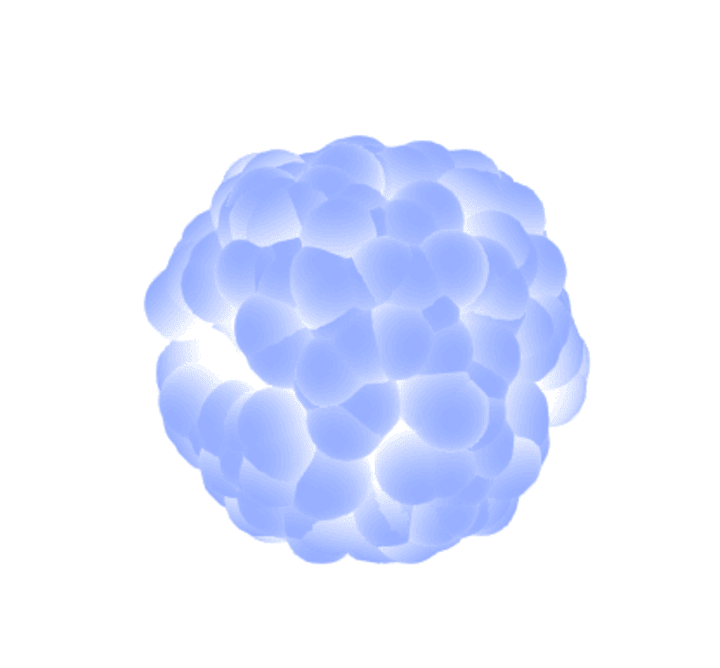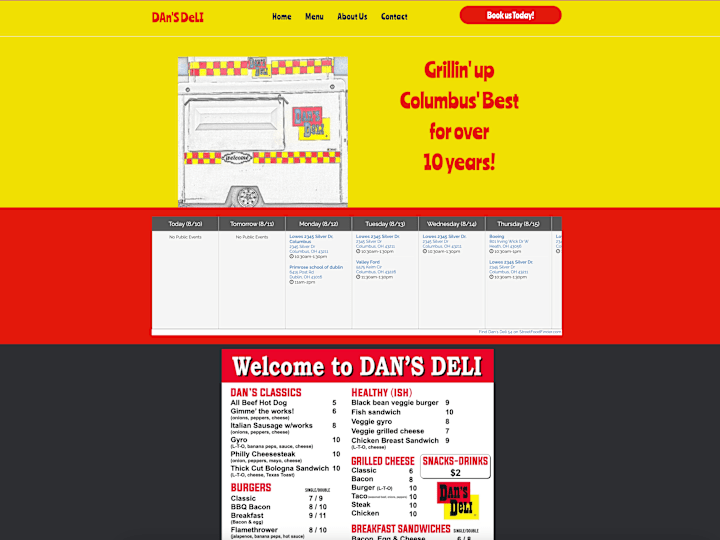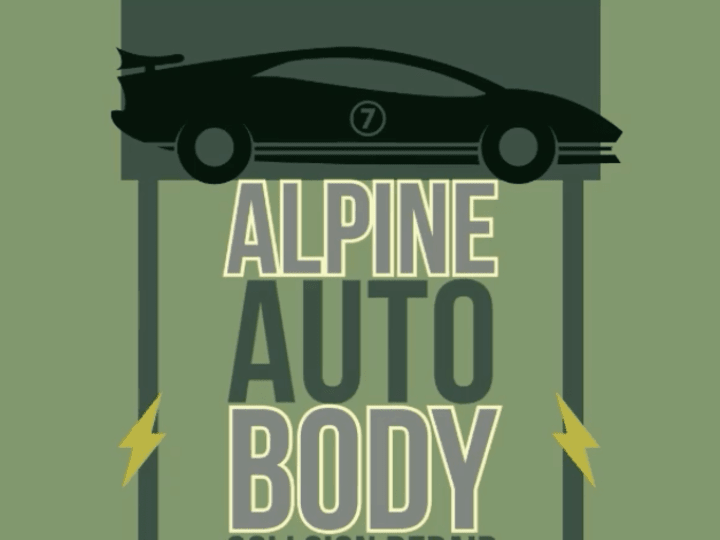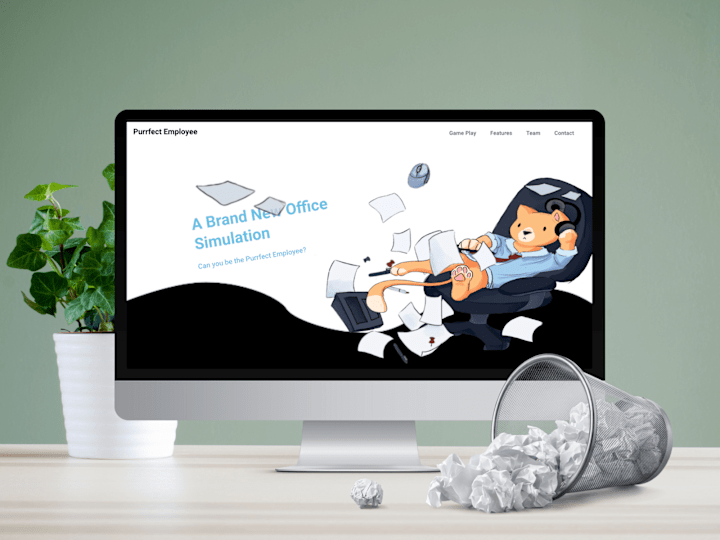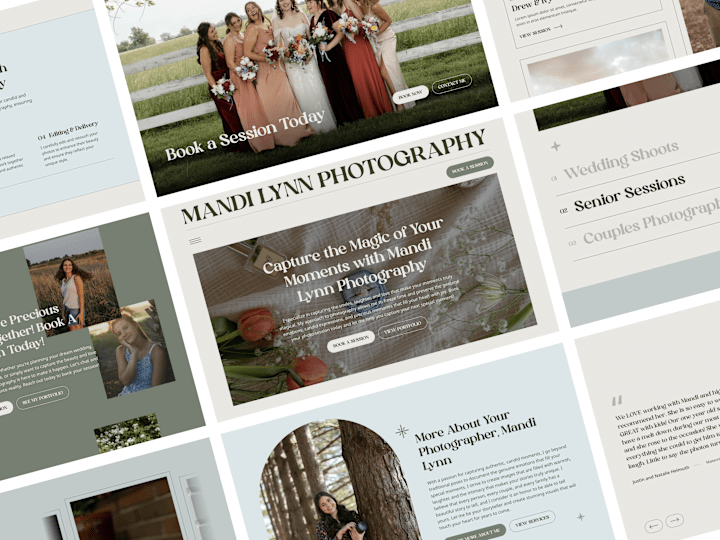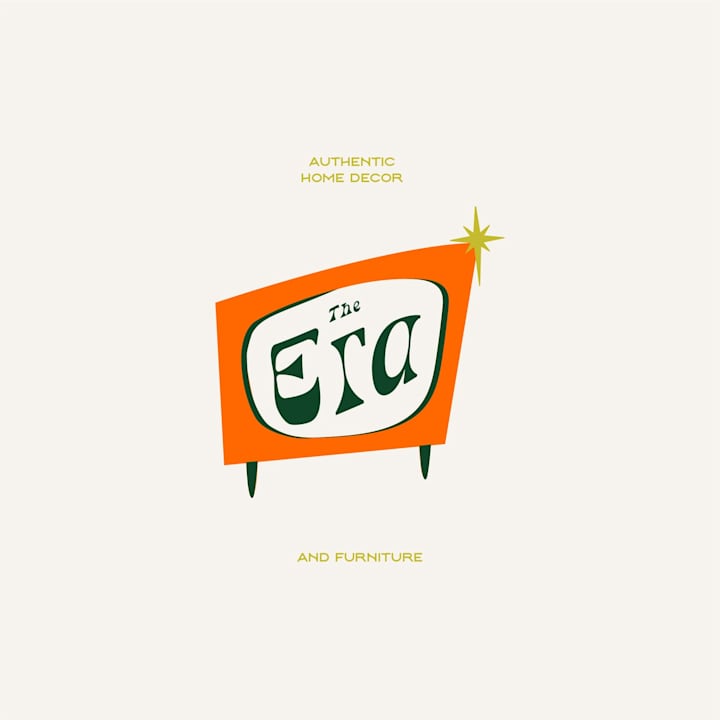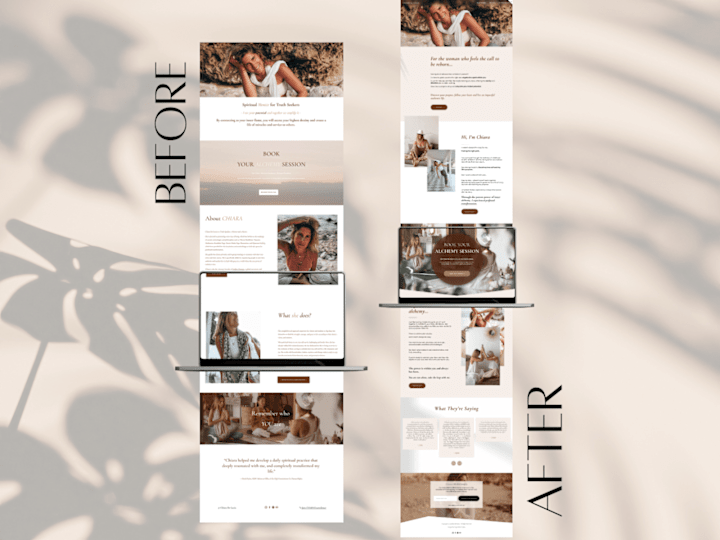How should I define the scope of the project when hiring a web designer?
Start by thinking about what you want the website to do. Make a list of pages and features you need. Share your ideas and mood boards with the designer. This helps them know what you like and don't like. A clear scope helps everyone understand the goals.
What should I consider when setting a timeline for the project?
Think about when you need the website live. Consider any events or deadlines that may affect this. Remember, good design takes time, so be realistic. Discuss the timeline with your designer to make sure they can meet it. This helps avoid any rushing and ensures quality.
How do I ensure the web designer aligns with my brand?
Share your brand guidelines with the designer. Tell them about your business goals and values. Show examples of designs you like and why. Ask them for their thoughts on how they can represent your brand. This helps the designer capture your brand's essence.
What are important elements to discuss for website functionality?
Talk about what you want visitors to do on your site. This could be signing up for newsletters, buying products, or contacting you. Think about any special features you need like galleries or forms. Tell the designer about these needs. It's important for a well-functioning website.
Why is it important to discuss revisions and feedback processes?
Discuss how and when you'll give feedback during the project. Agree on the number of revisions allowed to avoid surprises. Feedback helps improve the design. The process works best if both sides are clear on expectations. This makes the collaboration smooth and efficient.
How can I ensure that the web design is mobile-friendly?
Ask your designer how they make sure designs look good on phones and tablets. Mobile-friendly sites are important because many people use their phones to browse. Discuss responsive design with your designer. This ensures your site works on all devices. It's essential for a good user experience.
What information should I provide to help the designer get started?
Give the designer your brand colors, logos, and any content you have. Share examples of sites you like and explain why. Attach any documents or files that might be helpful. The more information you provide, the better. This helps the designer understand your vision and gets things moving quickly.
How should I handle content creation for the website?
Decide if you'll write the website text or if you need help. Good content matches the design and engages visitors. Talk to your designer if you want their input or help finding a writer. Planning the content early helps the designer know where to place text and images. It's a crucial part of the design process.
What are key aspects of a successful launch plan?
Plan how you'll announce the website launch. Consider creating social media posts or email alerts. Set aside time to test the site thoroughly. Work with the designer to ensure everything is perfect before going live. A well-planned launch attracts users and creates excitement.
How do I ensure quality testing before the website goes live?
Work with the designer to test all links, forms, and interactive parts. Check how your website looks on different devices and browsers. Make sure images are clear and text is easy to read. Testing helps catch mistakes before visitors see them. This ensures a smooth experience for everyone.
Who is Contra for?
Contra is designed for both freelancers (referred to as "independents") and clients. Freelancers can showcase their work, connect with clients, and manage projects commission-free. Clients can discover and hire top freelance talent for their projects.
What is the vision of Contra?
Contra aims to revolutionize the world of work by providing an all-in-one platform that empowers freelancers and clients to connect and collaborate seamlessly, eliminating traditional barriers and commission fees.

- $100k+
- Earned
- 50x
- Hired
- 5.0
- Rating
- 232
- Followers
Top
Expert

- $50k+
- Earned
- 65x
- Hired
- 5.0
- Rating
- 156
- Followers
Top

- $50k+
- Earned
- 40x
- Hired
- 4.9
- Rating
- 236
- Followers
Top
Expert

- $50k+
- Earned
- 54x
- Hired
- 4.8
- Rating
- 333
- Followers
Top
Expert

- $5k+
- Earned
- 4x
- Hired
- 5.0
- Rating
- 48
- Followers