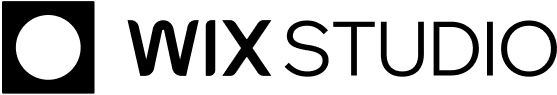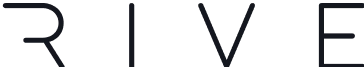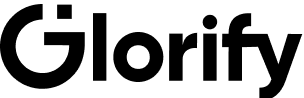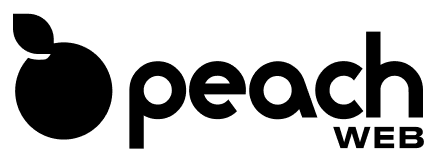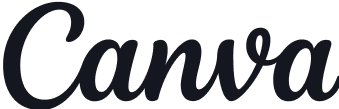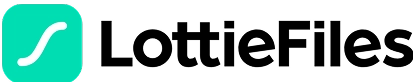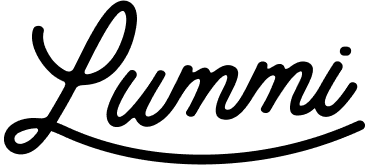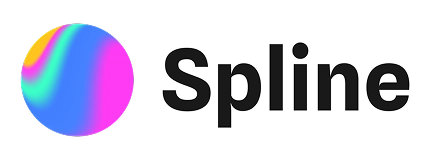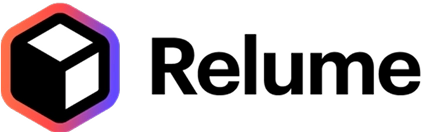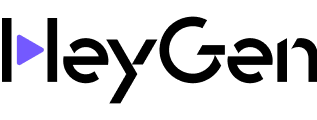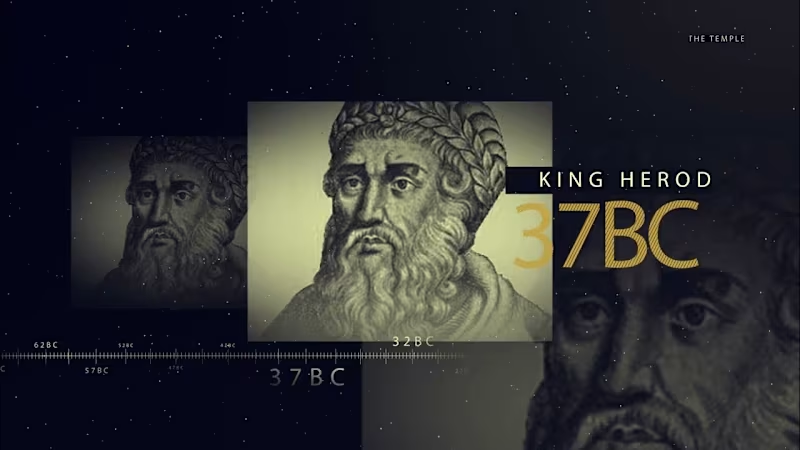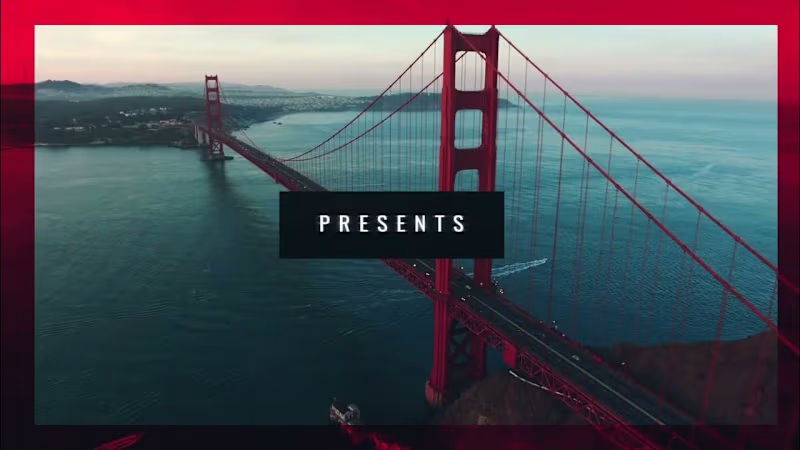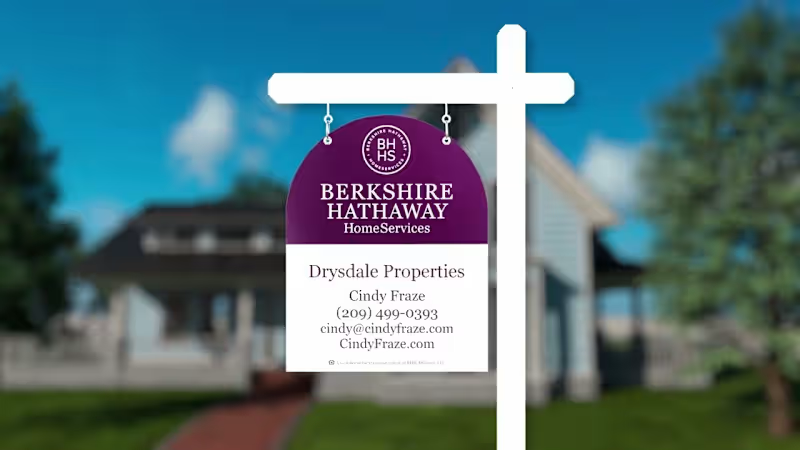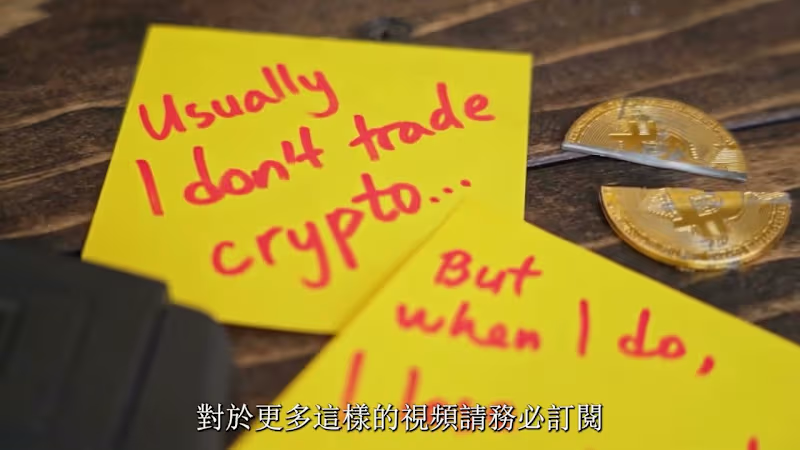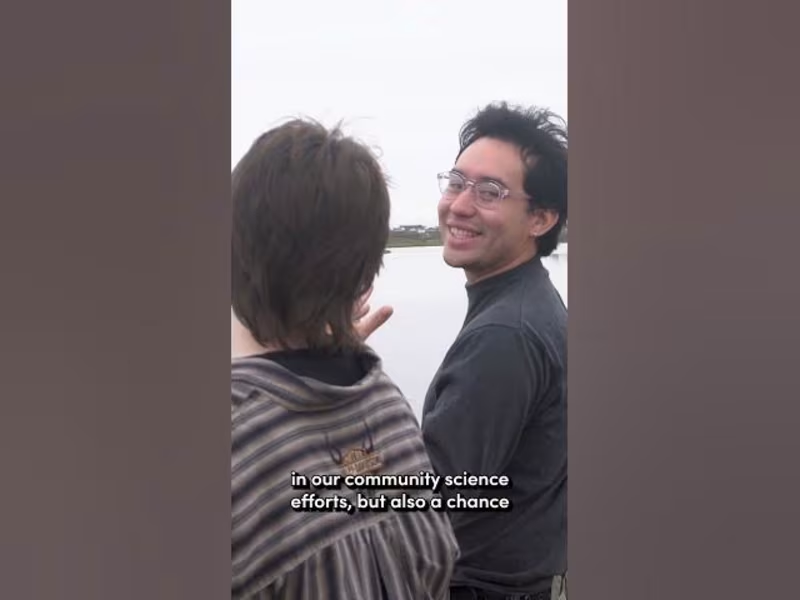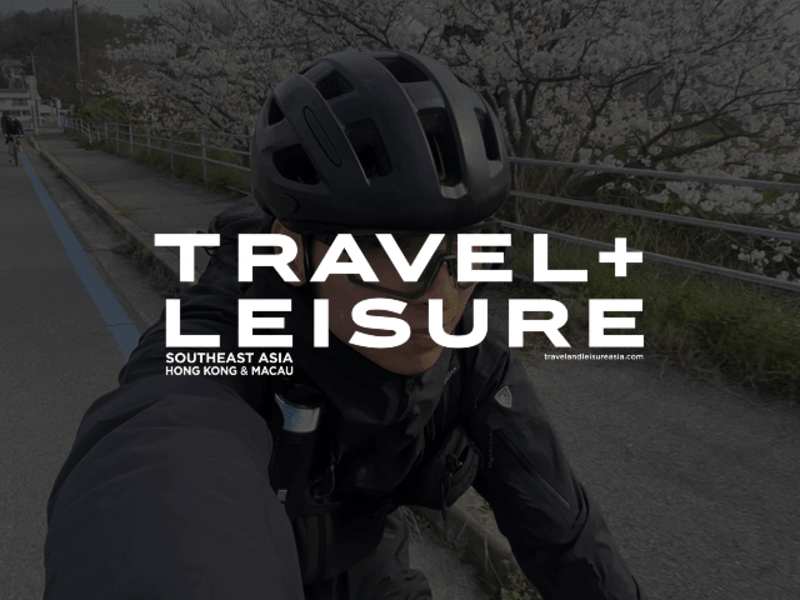What should I consider when deciding on the project's scope with a video post-production editor?
Start by clearly defining the goals of your video project. Think about the video length, desired style, and any specific effects or transitions you want. In California, consider any local video specs or cultural nuances that might influence your video content. This will help the editor understand your vision and deliver outputs that match your expectations.
How can I establish a realistic timeline for video post-production with my editor?
Discuss the project deadline upfront and break the work into phases. For example, allow some time for initial drafts, feedback, and final edits. California-based projects may consider any state-specific holidays that might impact availability. Keeping open communication with your editor helps ensure timelines are met and prevents any last-minute rushes.
What tools and software are typically used by video post-production editors?
Most editors use software like Adobe Premiere Pro, Final Cut Pro, or DaVinci Resolve. Ask your editor about their preferred tools to ensure compatibility with your project's requirements. Understanding the software they use also provides clarity on deliverable formats, making integration with your existing systems smoother.
How do I determine the quality of a video post-production editor's previous work?
Reviewing an editor's portfolio is vital. Look for consistency in quality, creativity, and how well previous projects align with your vision. In California, you might find editors who specialize in coastal or tech-themed visuals that suit local audiences. Ensure their style matches what you envision for your project.
How should I communicate changes or special requests during the editing process?
Set up regular check-ins or updates to discuss any changes as the project progresses. Keep notes on what you want modified, and be clear and concise in your suggestions. Use video timestamps if possible to specify your requests, ensuring the editor knows precisely where to make adjustments.
What factors should I consider when deciding on deliverables with a post-production editor?
Consider the file formats, resolutions, and any specific editing styles or effects you need. Discuss whether you require raw files, color-graded versions, or just final edited videos. For California-based events, ensure deliverables meet any regional broadcasting standards or online streaming requirements.
How do I handle feedback and revisions with a video post-production editor?
Agree on how many rounds of revisions are included in the project scope before starting. This helps manage expectations and timelines. Offer constructive feedback, focusing on what works well and what needs improvement, ensuring clear communication for effective revisions.
What should also be considered when setting the budget aside from the editor’s fees?
Consider any additional costs like stock footage, music licensing, or special effects if needed. Get a clear estimate from your post-production editor about these extras before the project begins. In California, factoring in taxes or regional fees related to content creation might also be important.
How can I ensure that my brand’s voice is accurately represented in the final video edit?
Provide the editor with your brand guidelines, including color schemes, logos, and any other relevant material. Clearly articulate the tone and message you want the video to convey. Regular check-ins during the editing process allow you to guide the project towards the desired direction effectively.
Who is Contra for?
Contra is designed for both freelancers (referred to as "independents") and clients. Freelancers can showcase their work, connect with clients, and manage projects commission-free. Clients can discover and hire top freelance talent for their projects.
What is the vision of Contra?
Contra aims to revolutionize the world of work by providing an all-in-one platform that empowers freelancers and clients to connect and collaborate seamlessly, eliminating traditional barriers and commission fees.
Explore projects by Video Post-Production Editors in California on Contra
Top services from Video Post-Production Editors in California on Contra

Adobe After Effects
Video Editor
Motion Designer
+4
Video SELLS property better than static photos
$250

Blender
Video Post-Production Editor
Video Editor
+4
Video Editing services for Film, TV, and Social Media
Contact for pricing

Adobe After Effects
Video Post-Production Editor
Video Editor
+5
Branded Content Strategist, Video Editor, and Animator
$50/hr