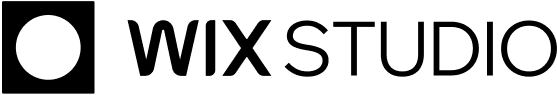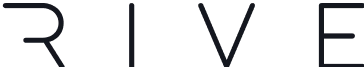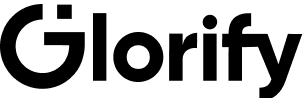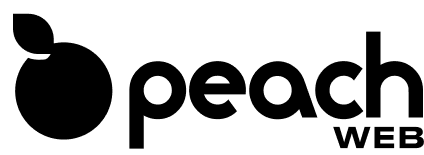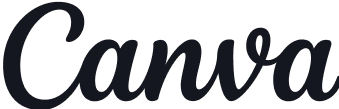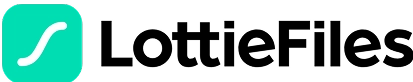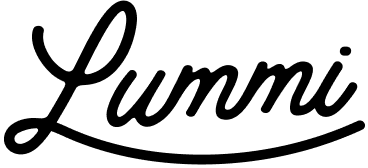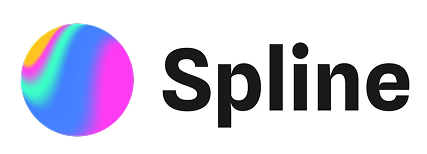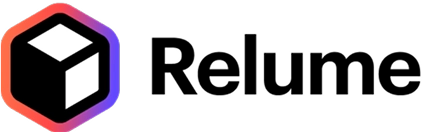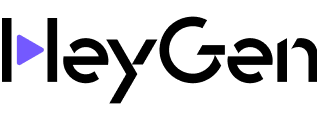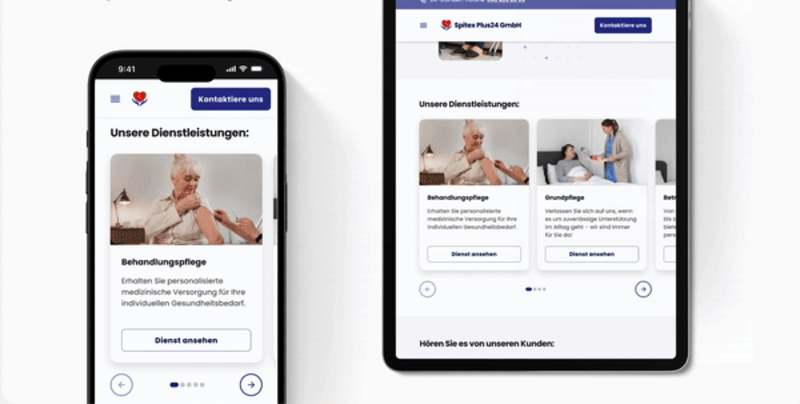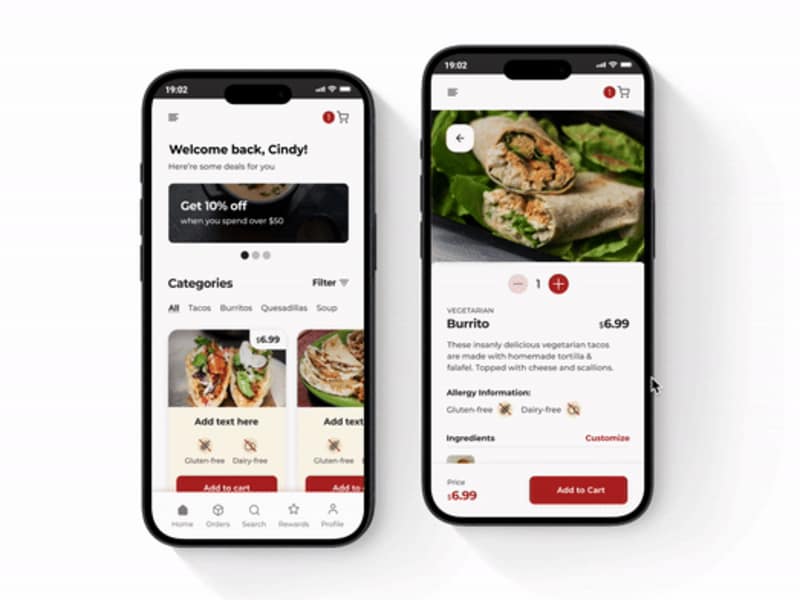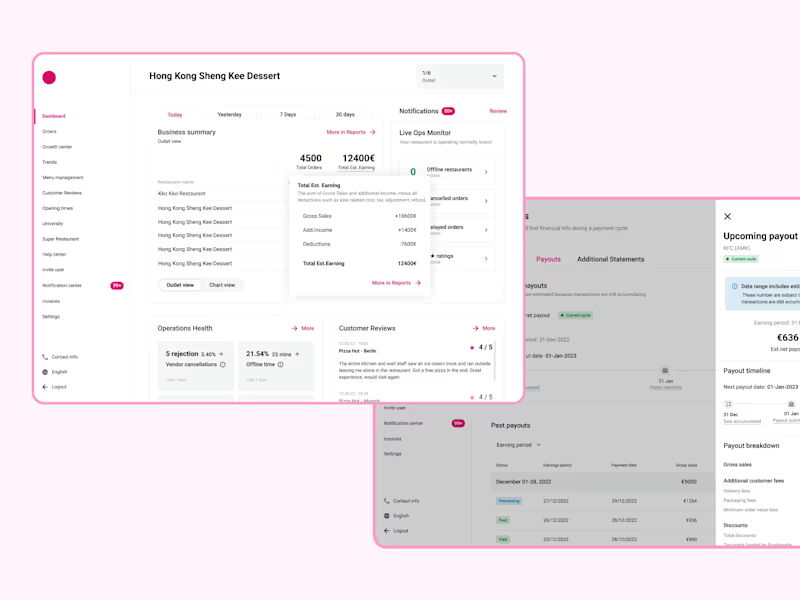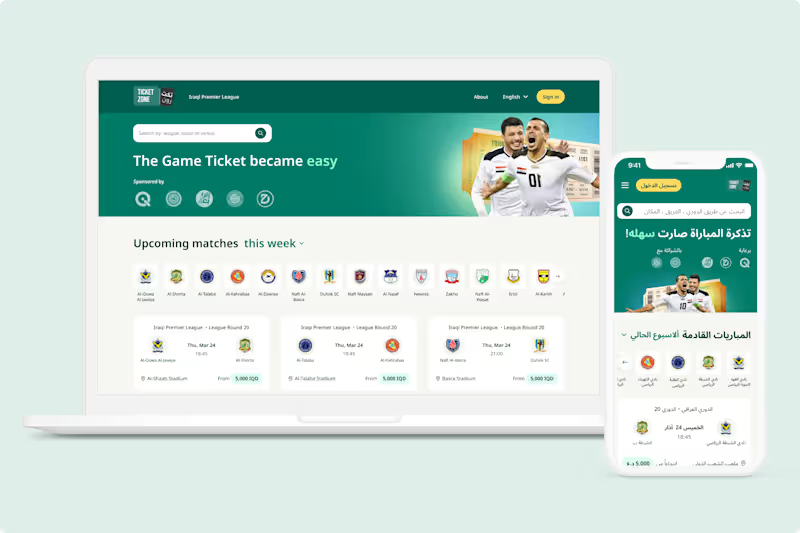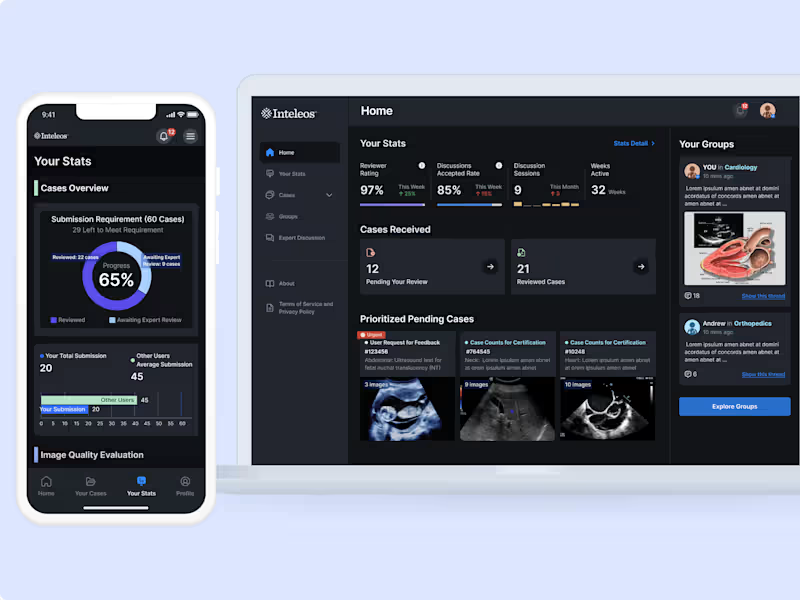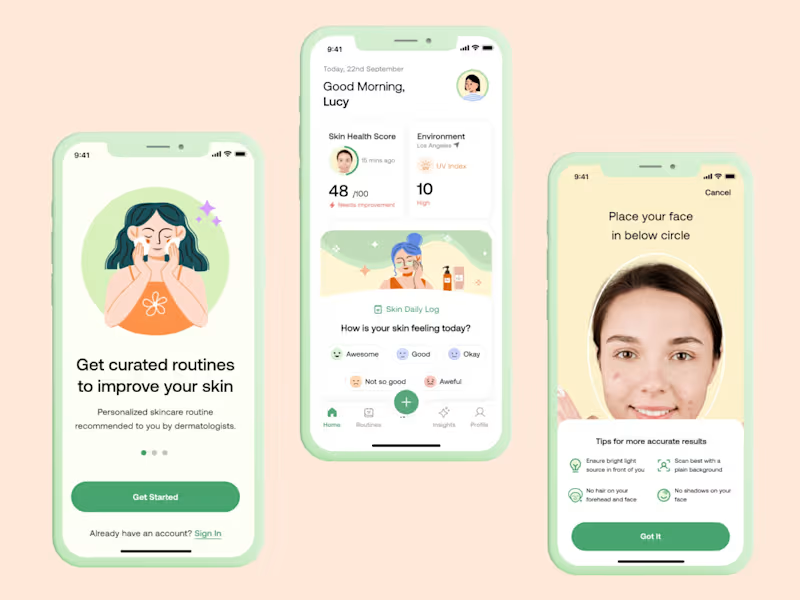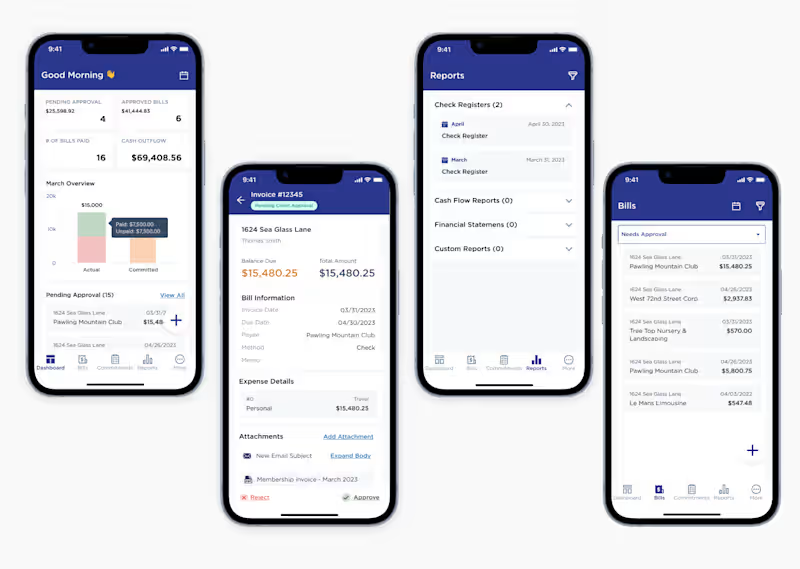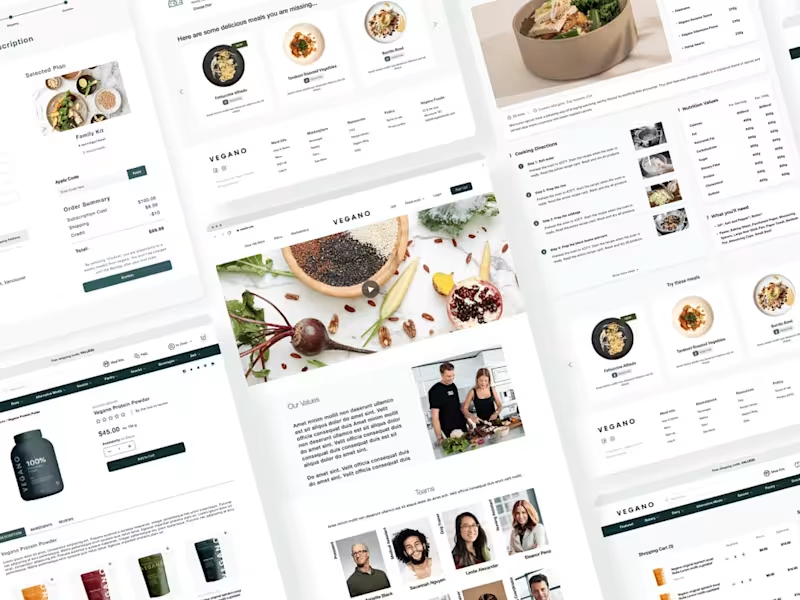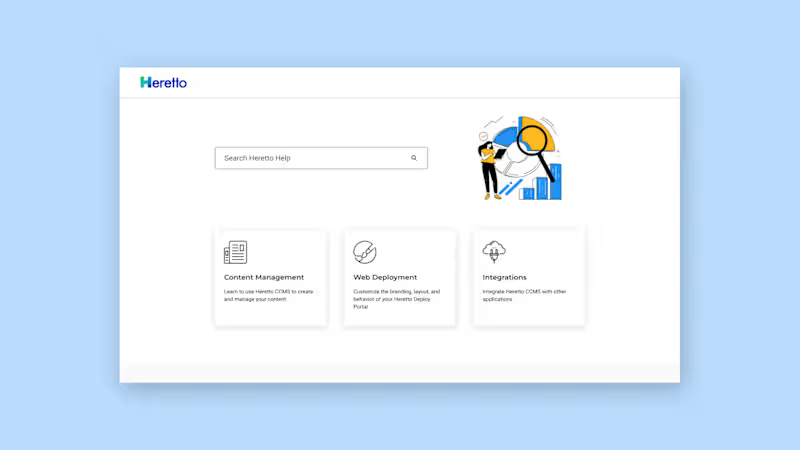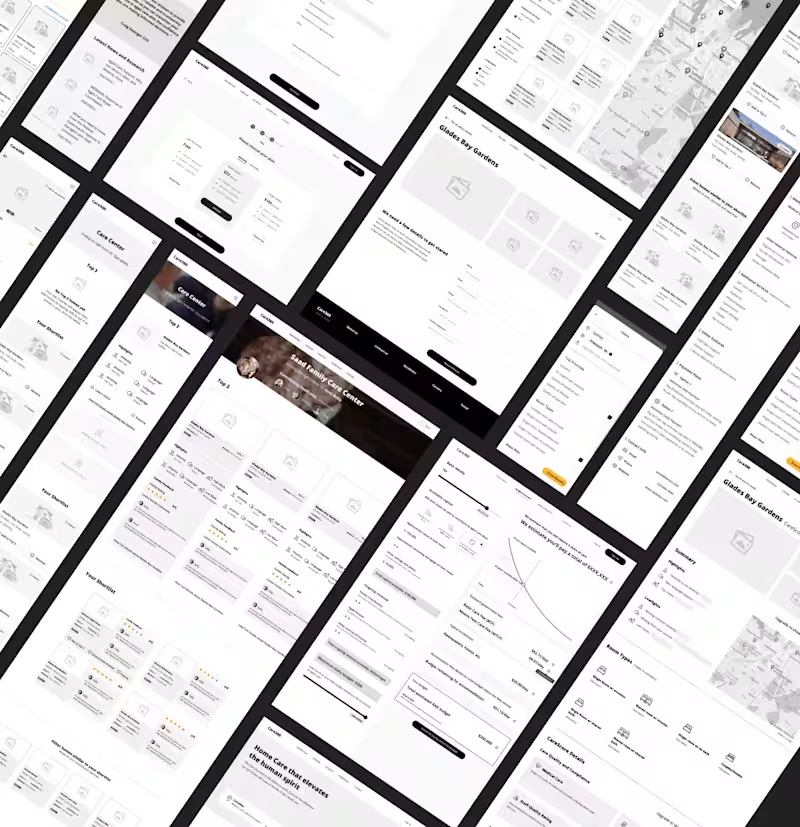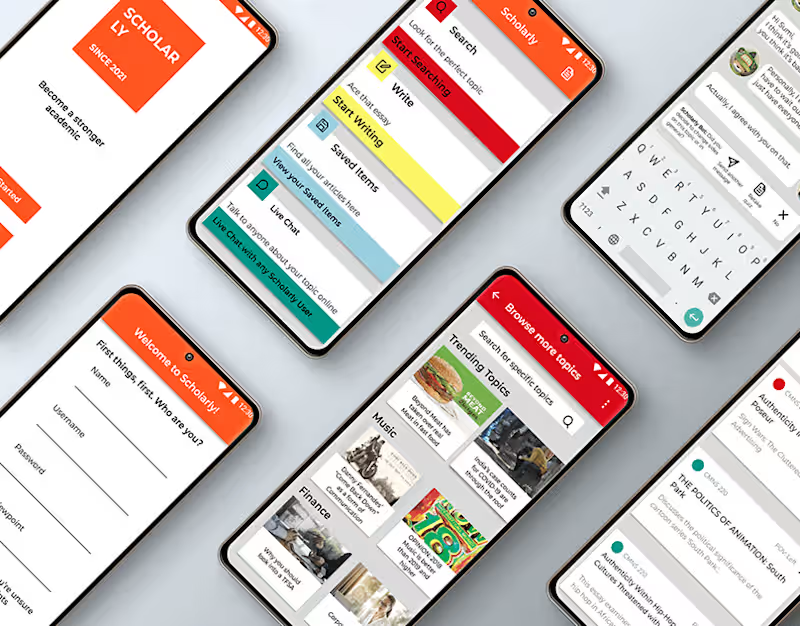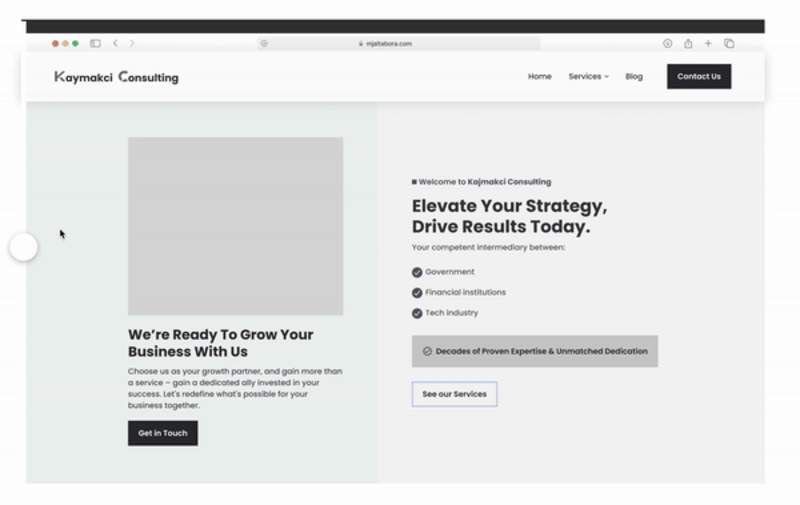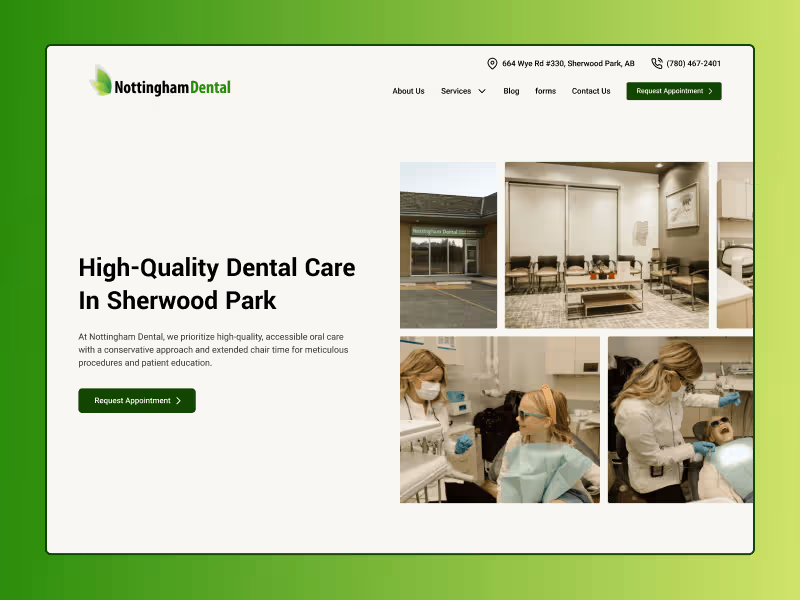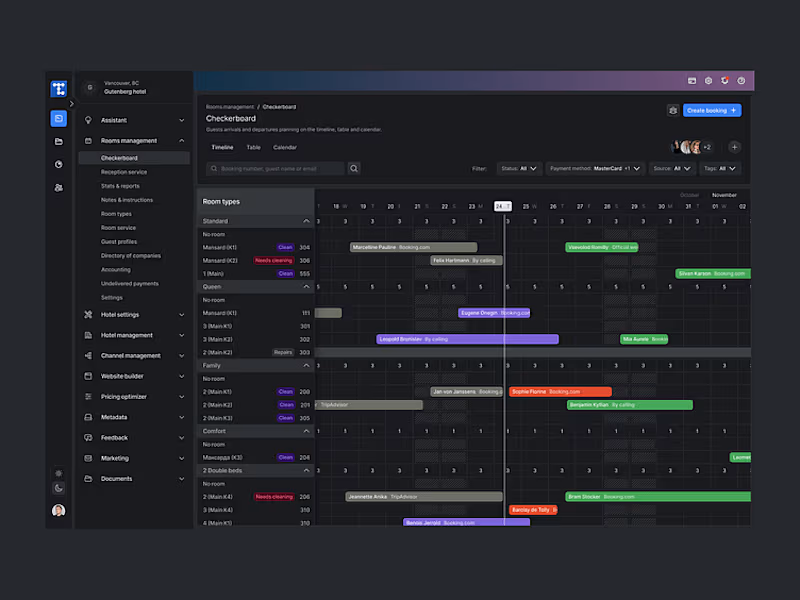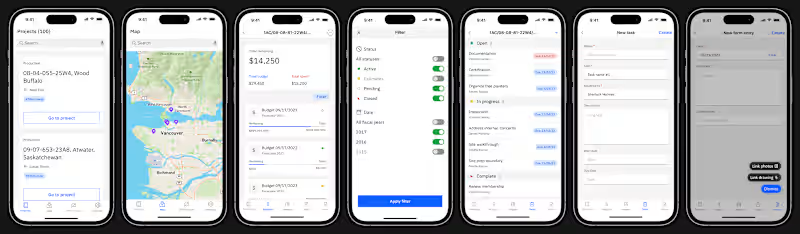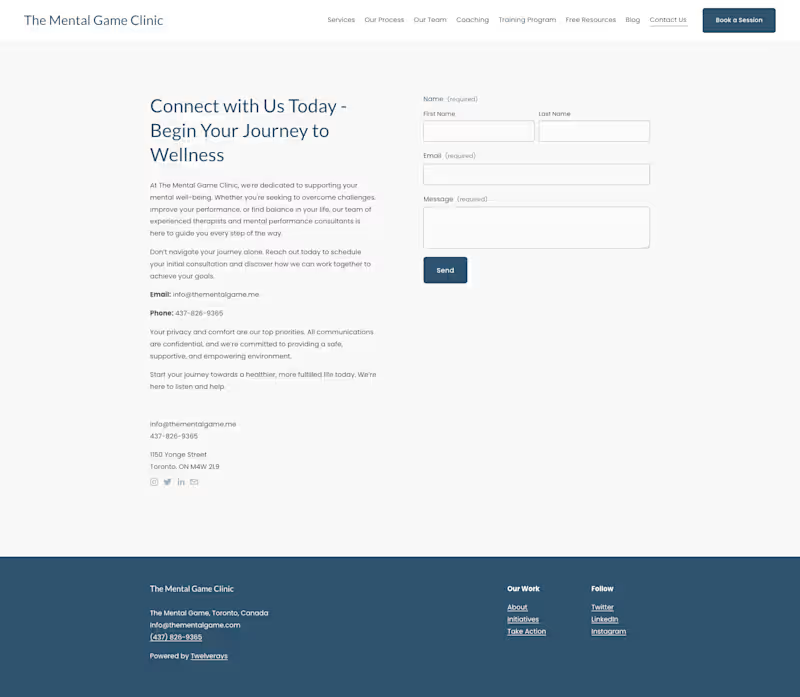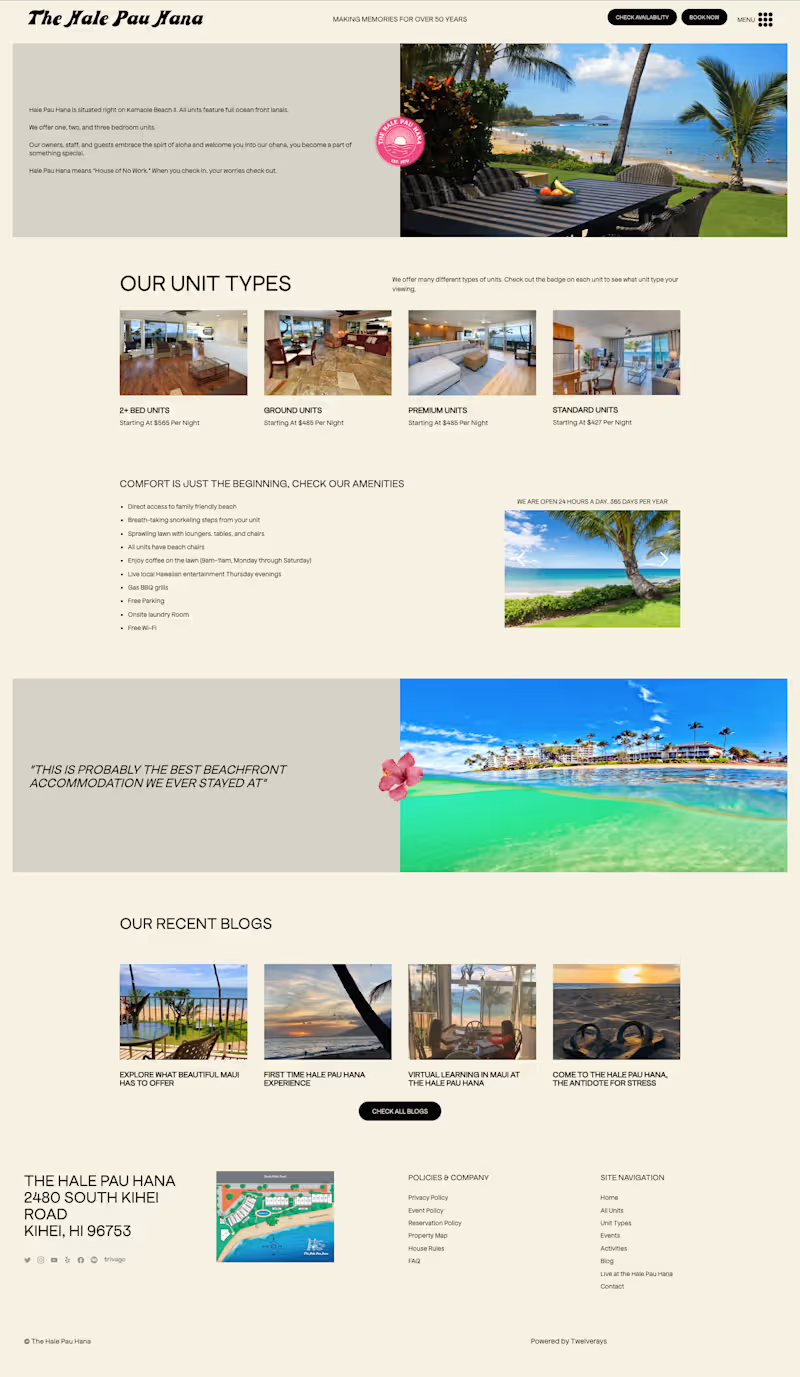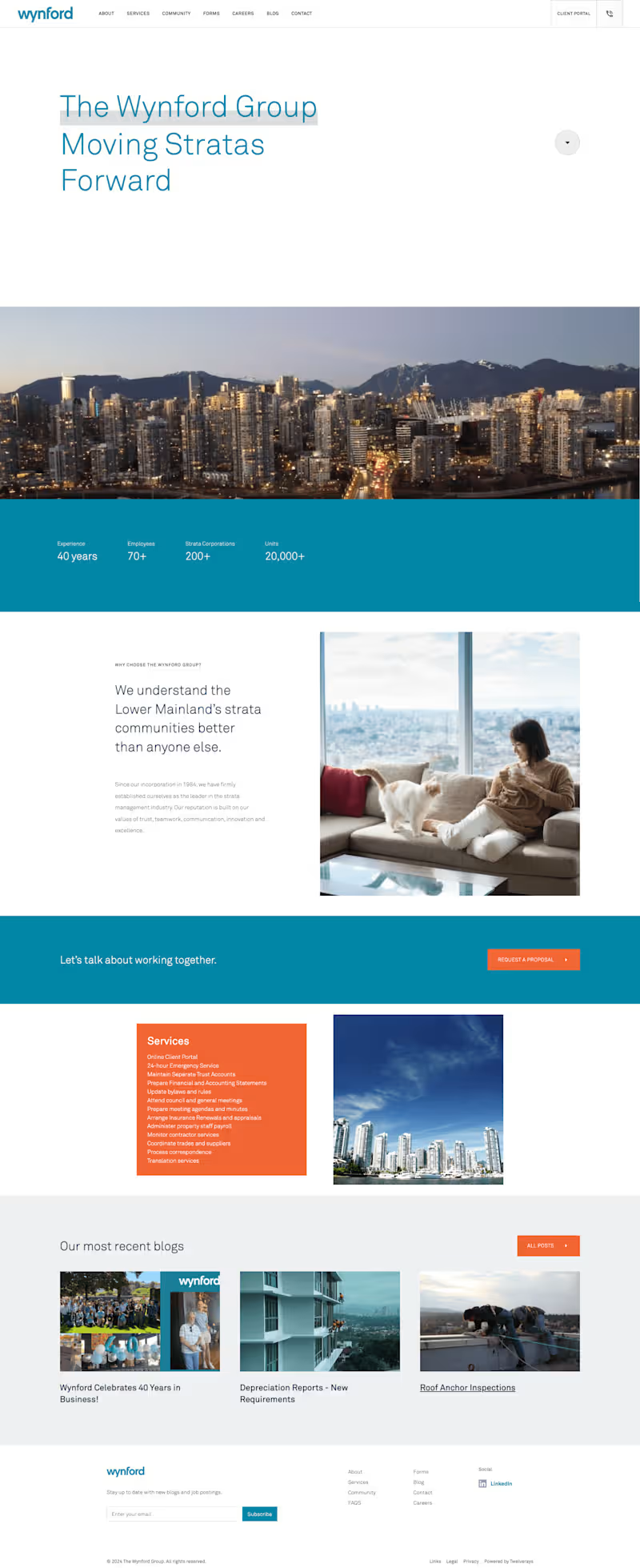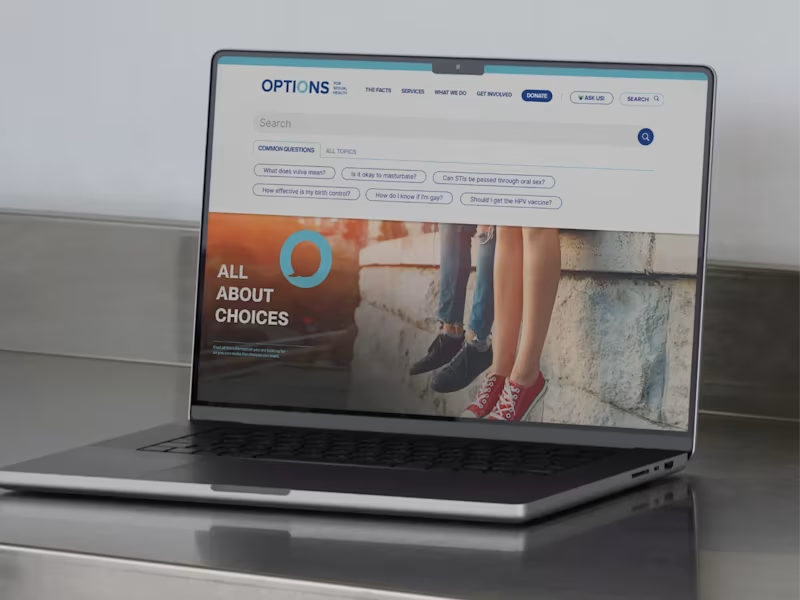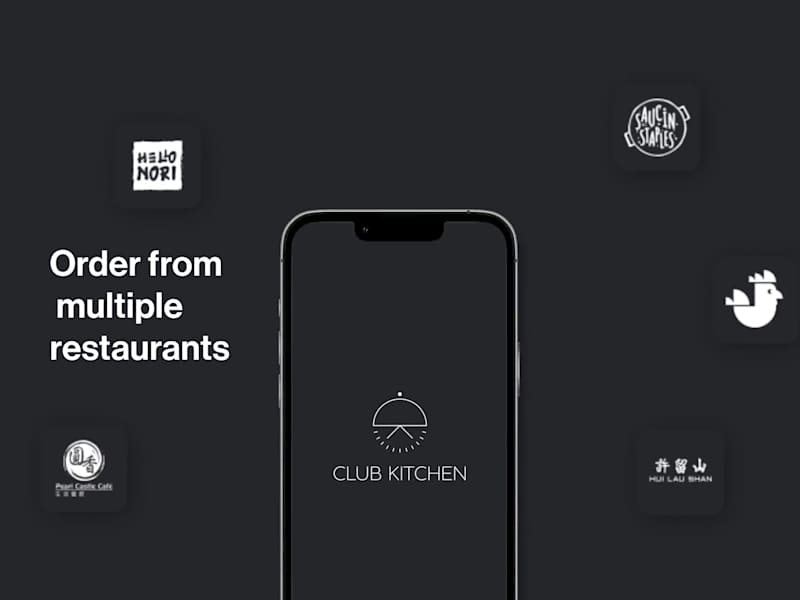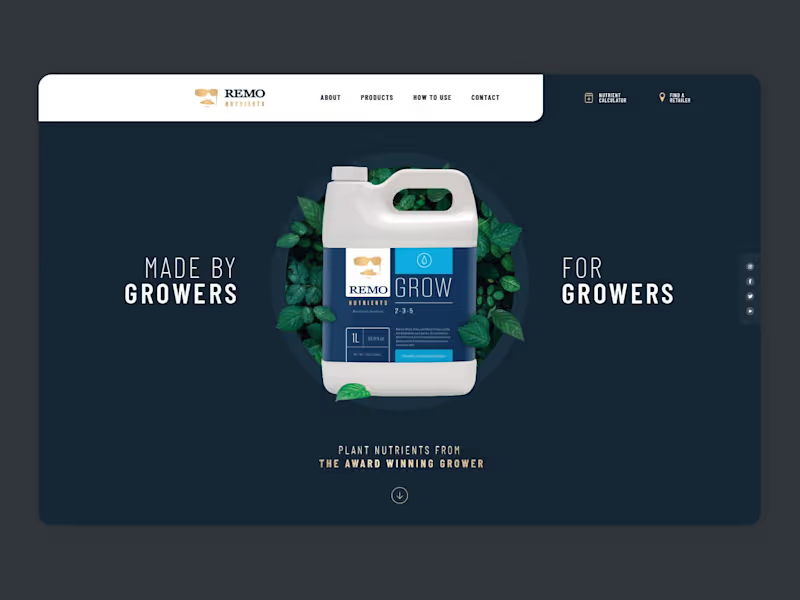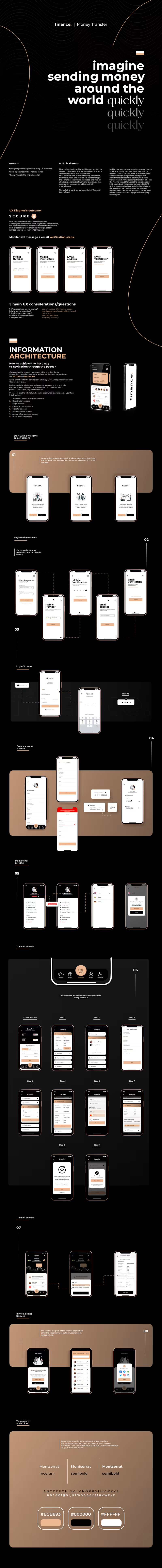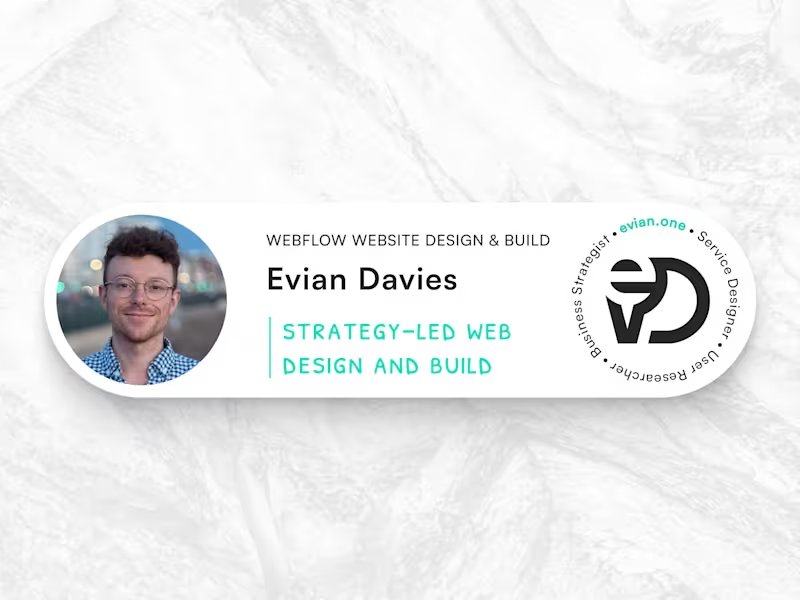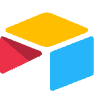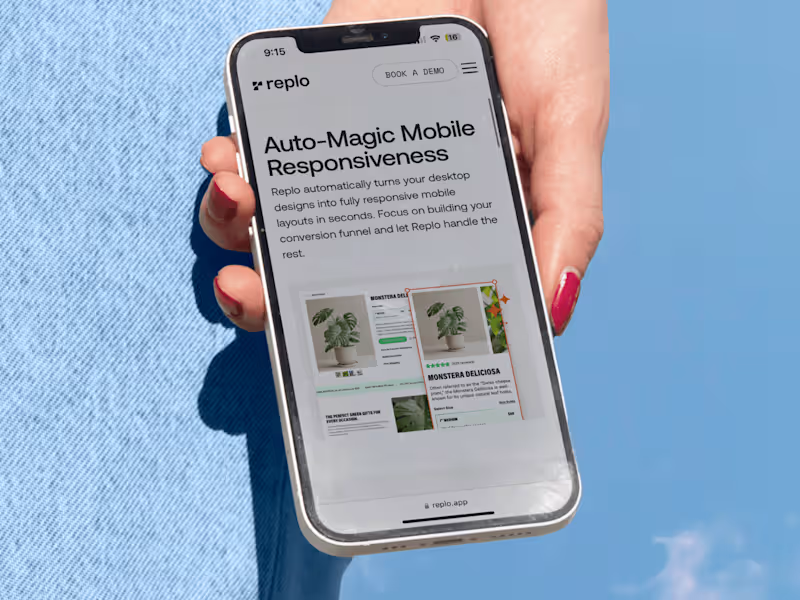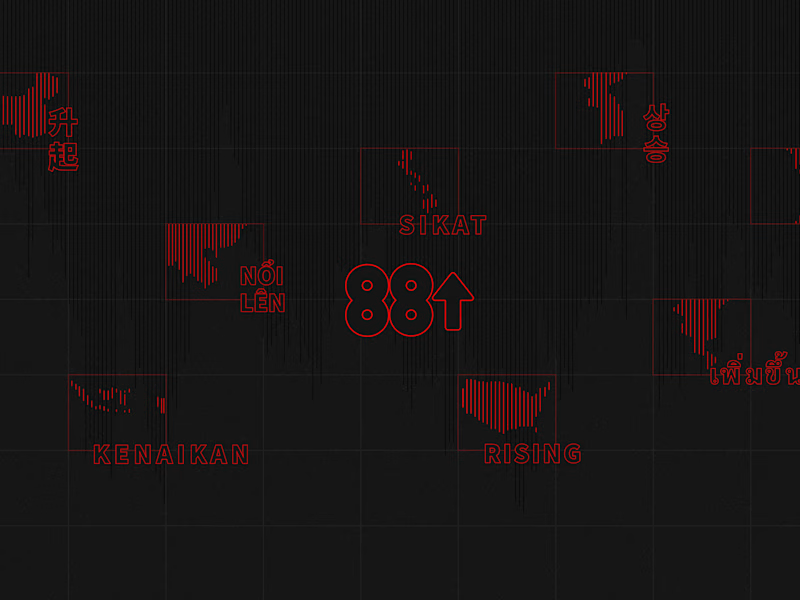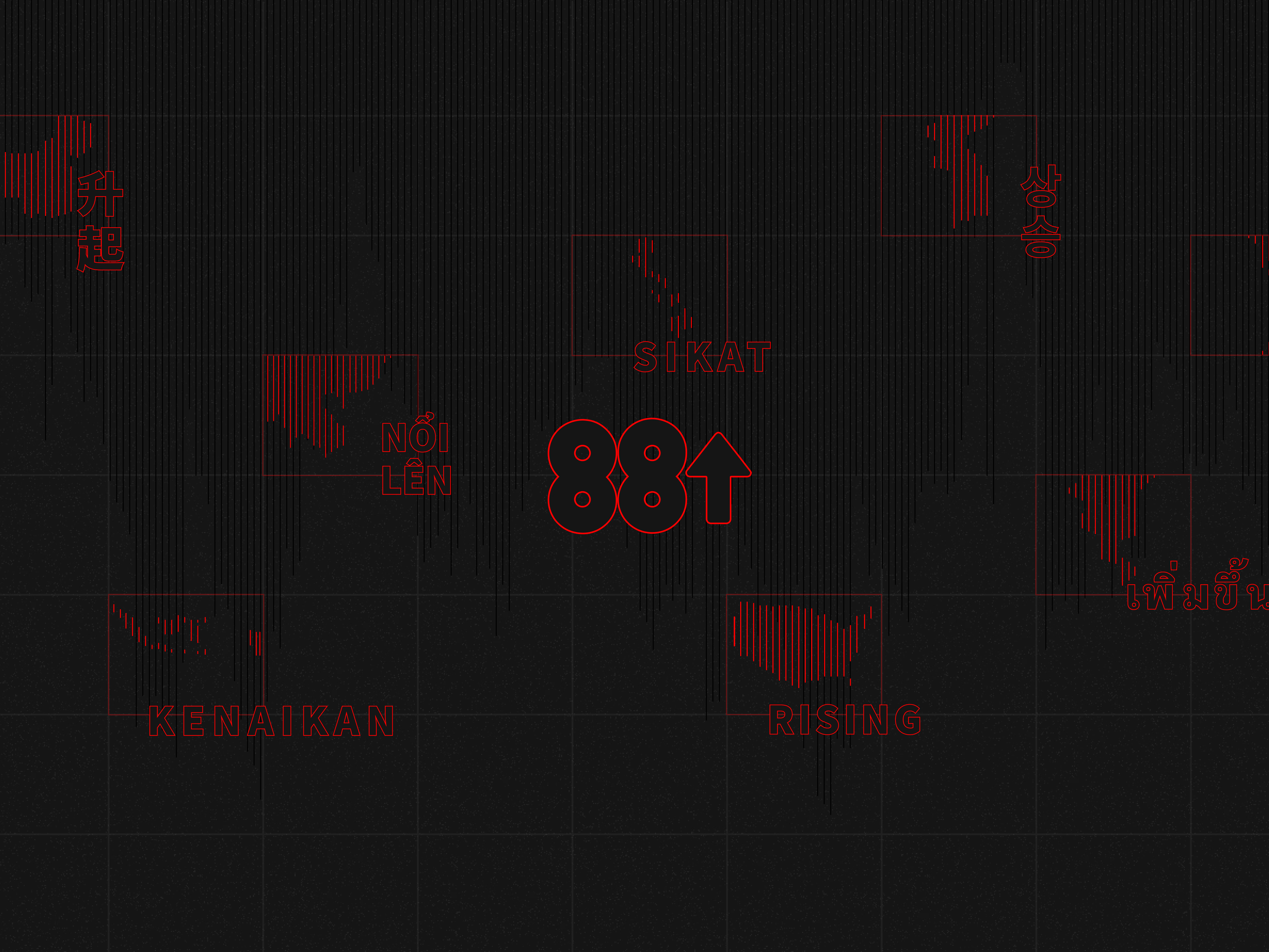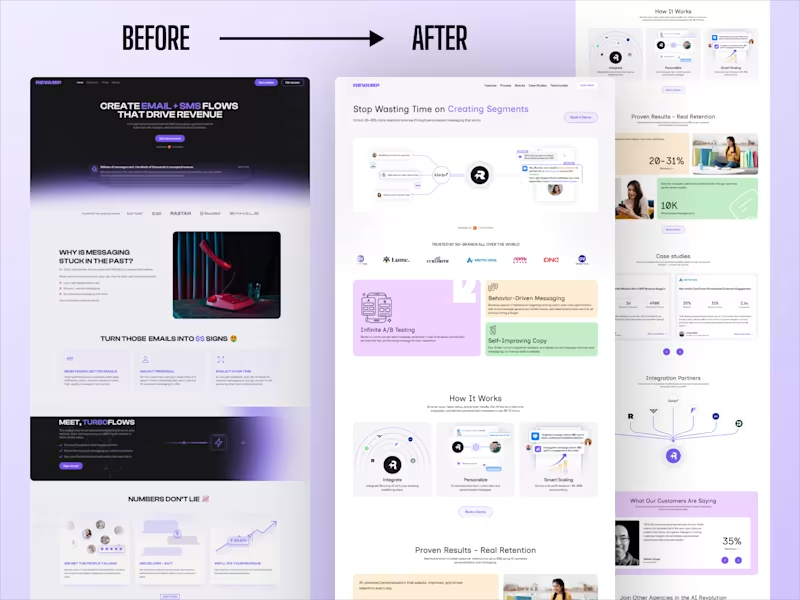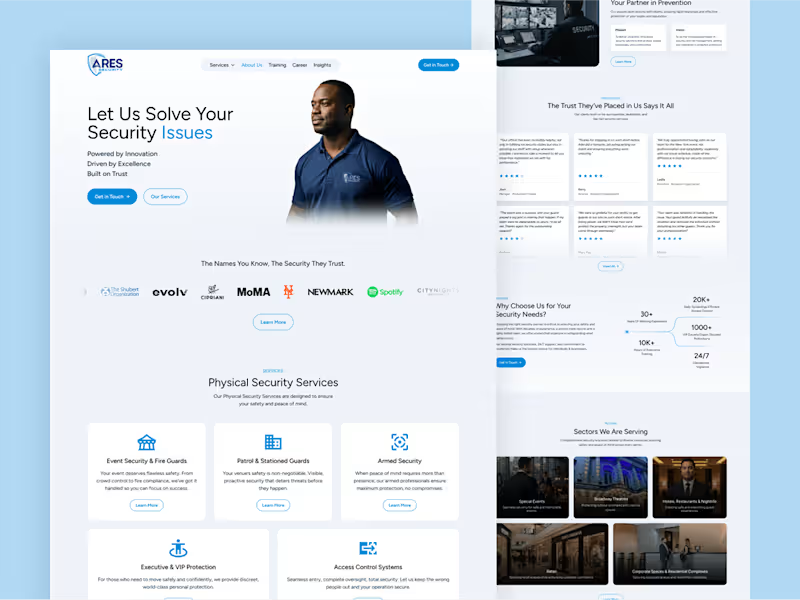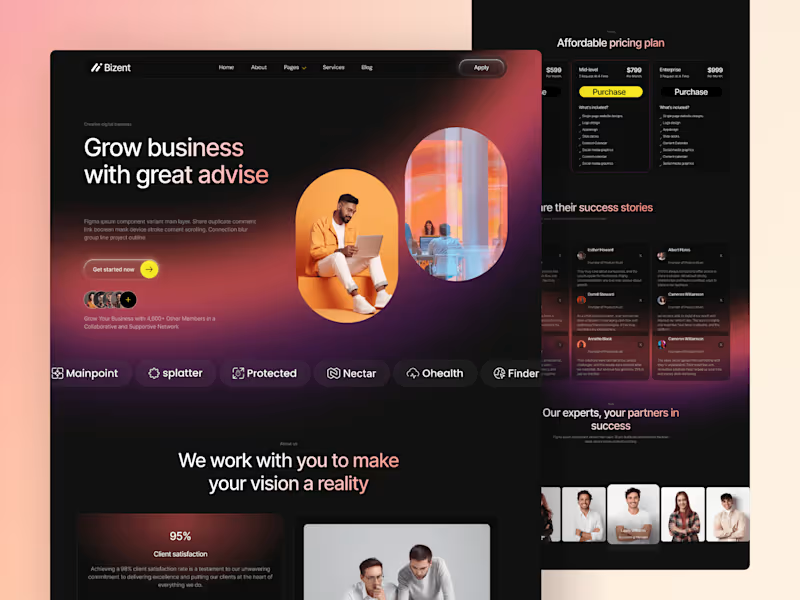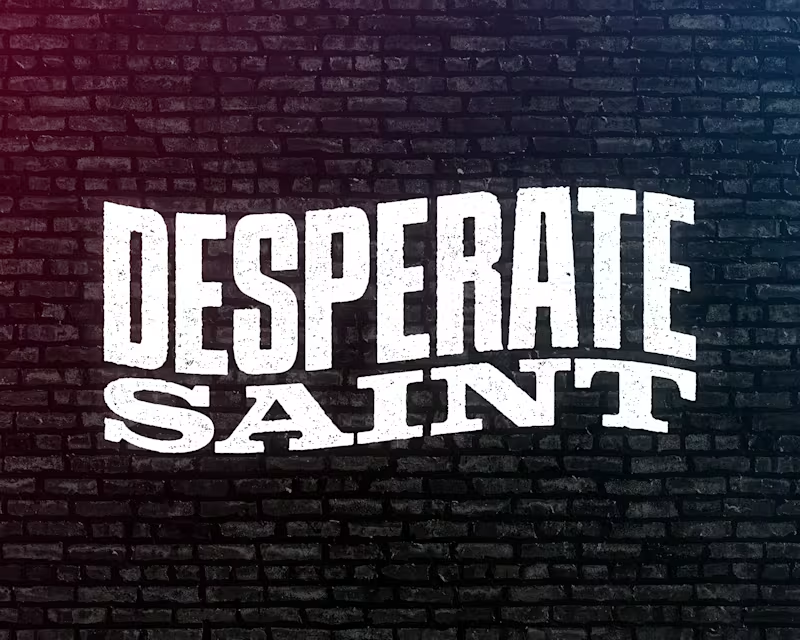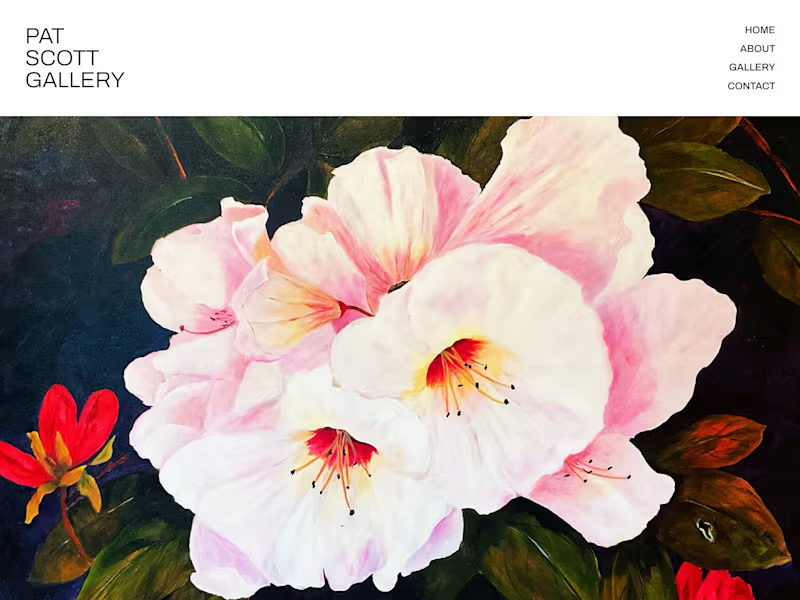What should I include in the project brief when hiring a UX designer?
A project brief should clearly explain what you want the UX designer to do. Include details about your business, the project's goals, and any specific requirements you have. Make sure to mention any deadlines and how you plan to measure success. This will help the designer know exactly what you need.
How can I assess the UX designer's past work?
Ask the UX designer to share their portfolio with you. Look for projects similar to yours to see how they solved problems and designed solutions. Check if their past work matches the style and user experience you envision for your project.
What should I do to prepare for the initial meeting with a UX designer?
Before the meeting, list out your goals, budget, and any questions you have. Think about the design challenges you face and any inspiring ideas you want to share. Being ready can help you communicate your needs clearly, making it easier to start the project on the right foot.
What key deliverables should I discuss with the UX designer?
Discuss important deliverables like wireframes, prototypes, and user testing reports. Agree on what needs to be done and when. Make sure both of you understand what each deliverable should look like to avoid any surprises later.
How can I ensure good communication throughout the project?
Set up regular check-ins with the UX designer. Decide if you'll communicate over video calls, emails, or other tools. Frequent updates help you track progress and provide feedback, keeping everything on track.
What timelines should I consider when planning the project with a UX designer?
Discuss the timeline at the start, considering how long each deliverable will take. Be realistic about deadlines and allow some flexibility for unexpected changes. A clear schedule helps keep the project organized and everyone aligned.
What tools should I ask the UX designer to use for the project?
Find out if they use popular UX design tools like Sketch, Figma, or Adobe XD. Using these tools ensures the work can be shared easily and you can see progress. It's important that you're comfortable with any tools they use so everyone stays informed.
How can I make sure the UX design aligns with the needs of people in British Columbia?
Discuss any unique needs of your audience in British Columbia with the designer. This could include local preferences, culture, or accessibility considerations. Understanding your audience helps the designer create a design that resonates well with them.
Are there any regional considerations to keep in mind when designing for users in British Columbia?
Talk about regional aspects like language (if there are slang or terms specific to British Columbia) and consider any regulations around digital accessibility. Ensuring these are built into the design from the start can create a better user experience for your audience there.
How can I provide feedback effectively to a UX designer?
Give feedback that is clear and specific. Focus on what's working well and what needs improvement. Use examples to explain your points and encourage an open dialogue so both you and the designer can collaborate effectively.
Who is Contra for?
Contra is designed for both freelancers (referred to as "independents") and clients. Freelancers can showcase their work, connect with clients, and manage projects commission-free. Clients can discover and hire top freelance talent for their projects.
What is the vision of Contra?
Contra aims to revolutionize the world of work by providing an all-in-one platform that empowers freelancers and clients to connect and collaborate seamlessly, eliminating traditional barriers and commission fees.