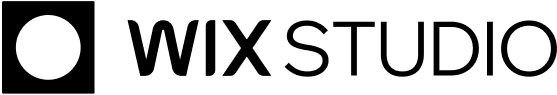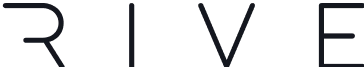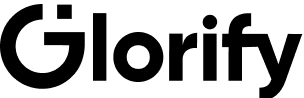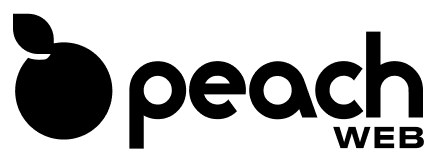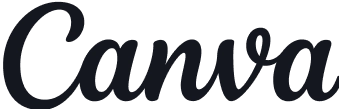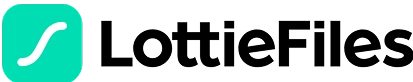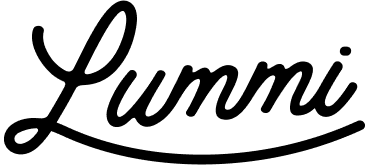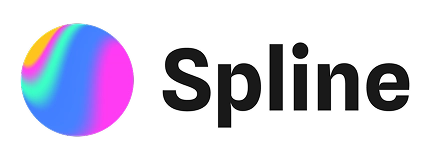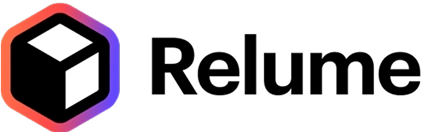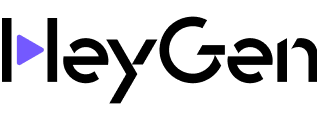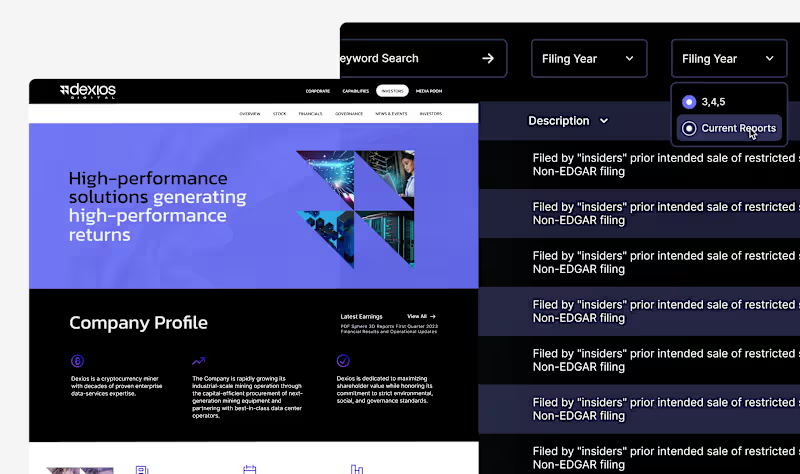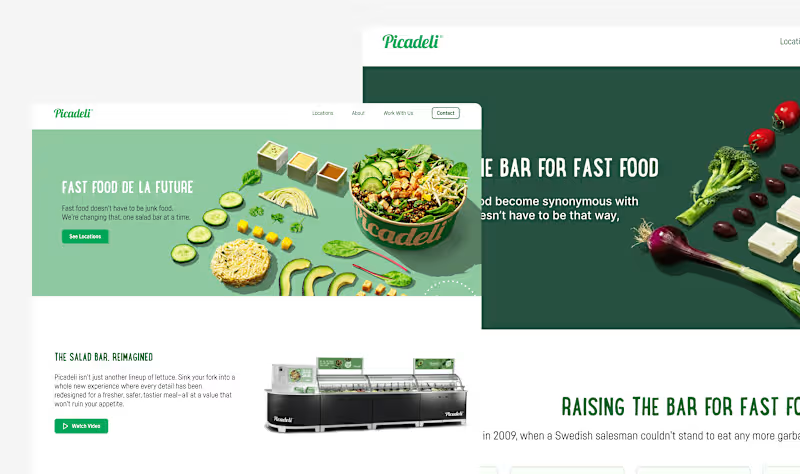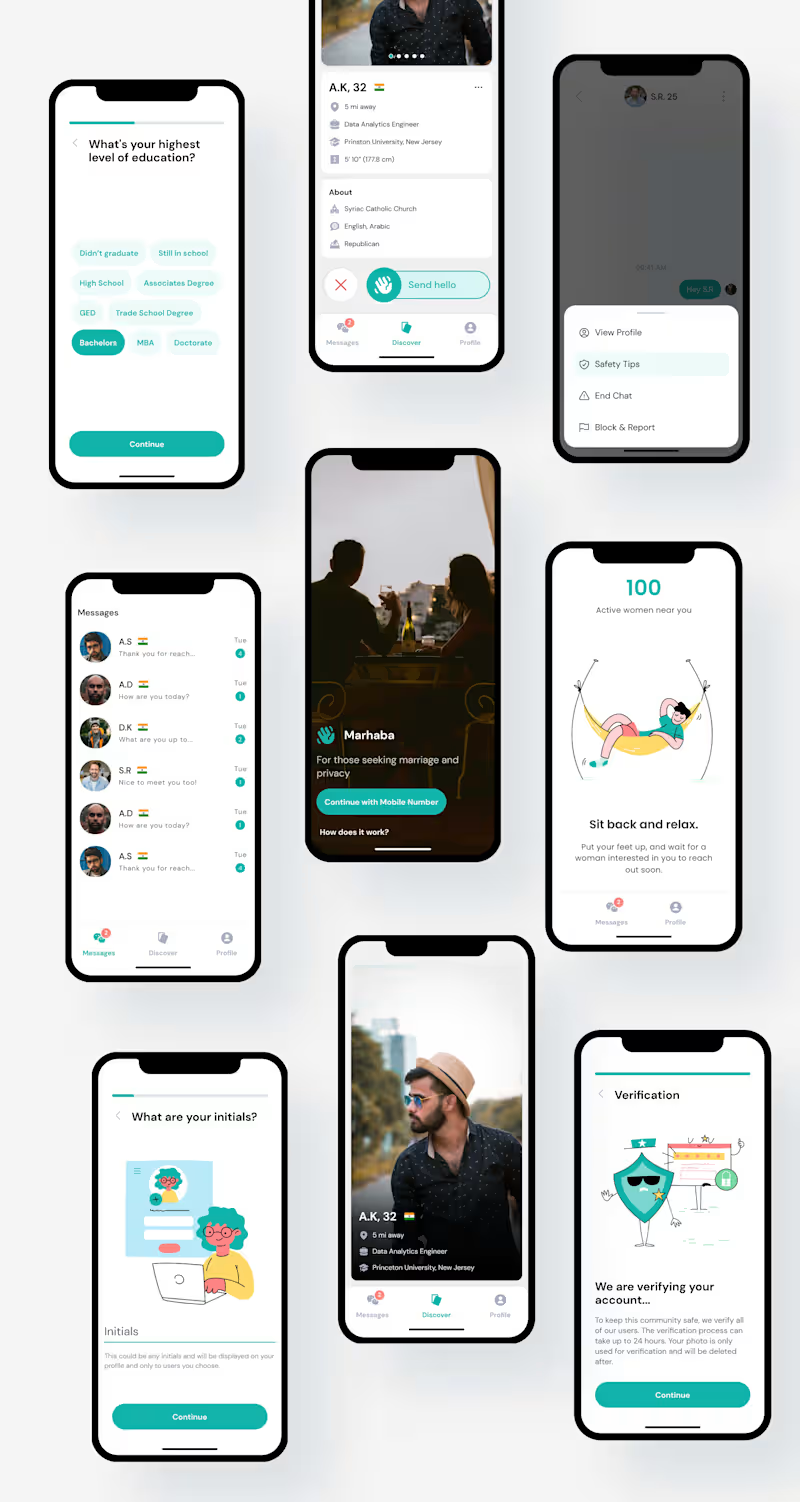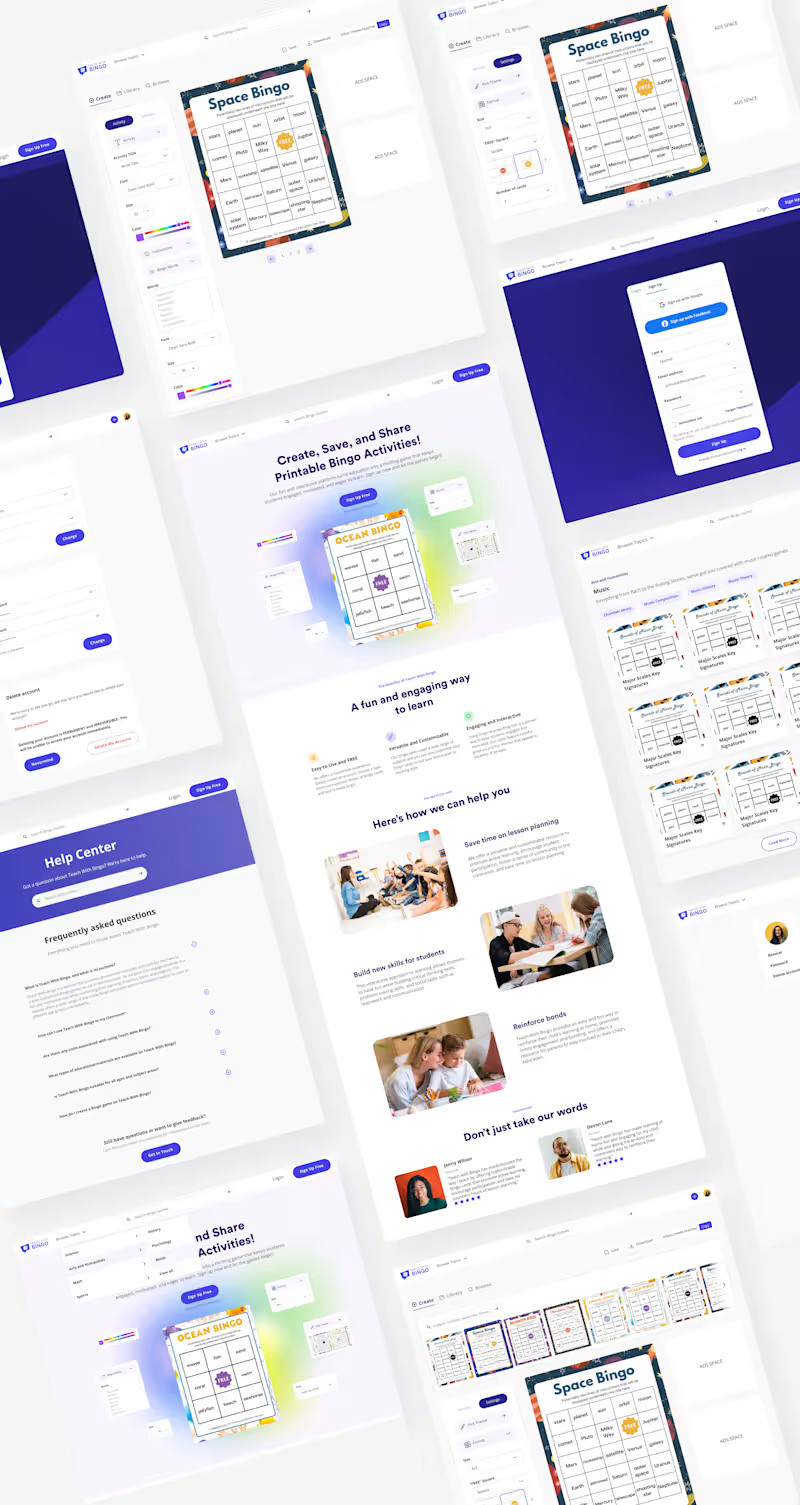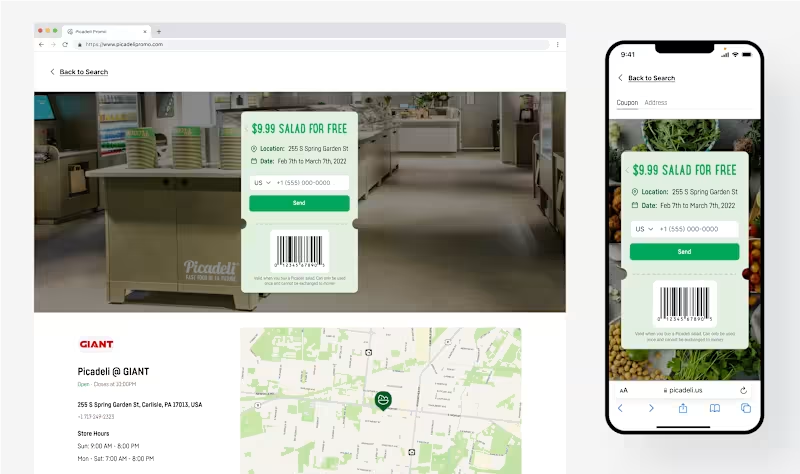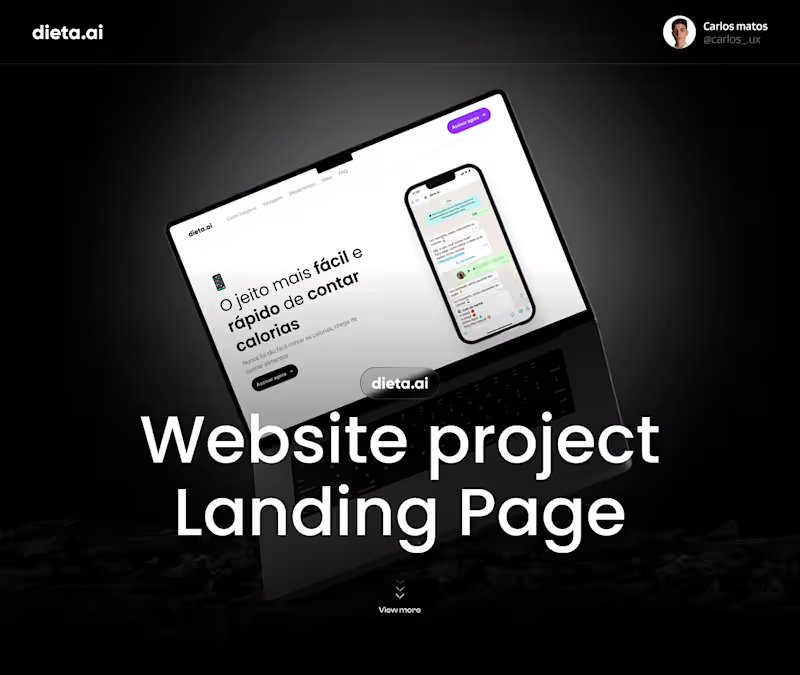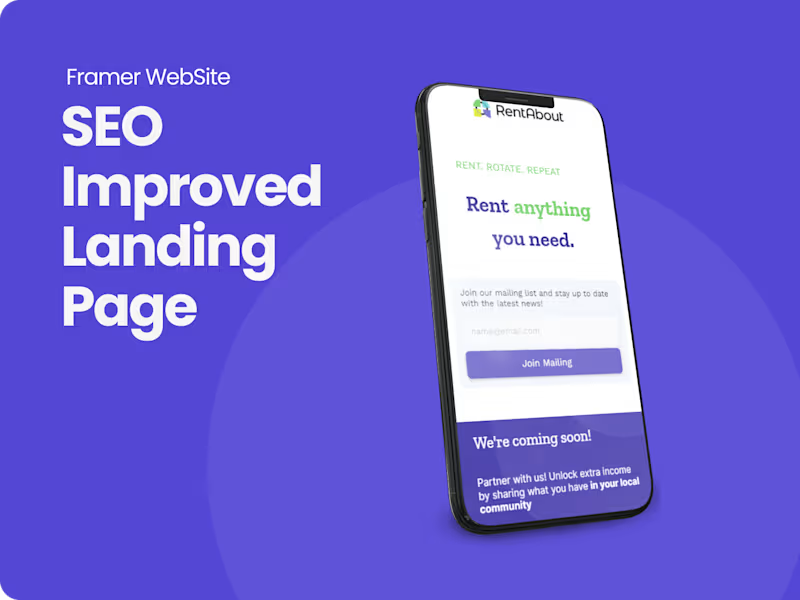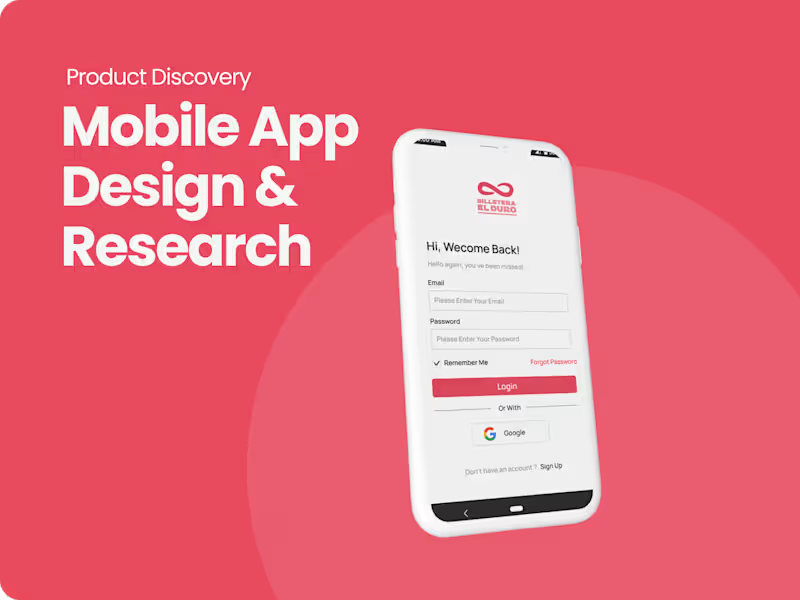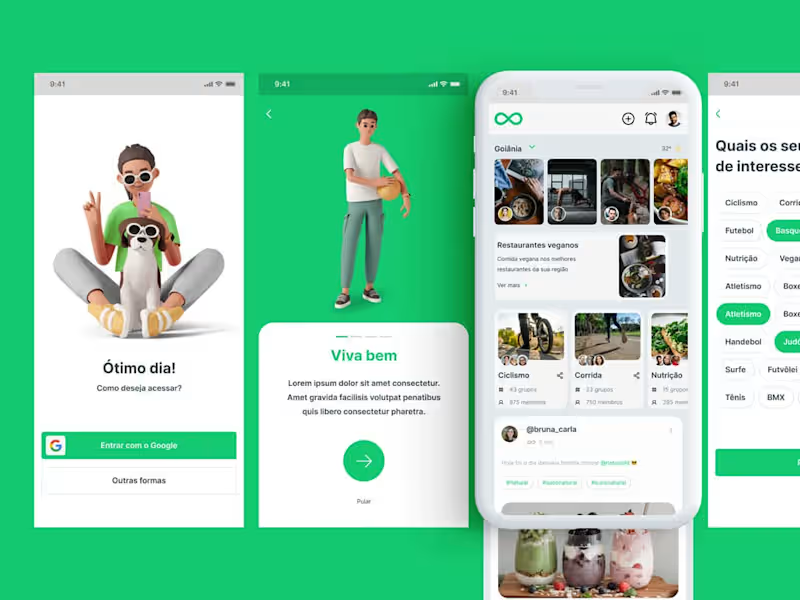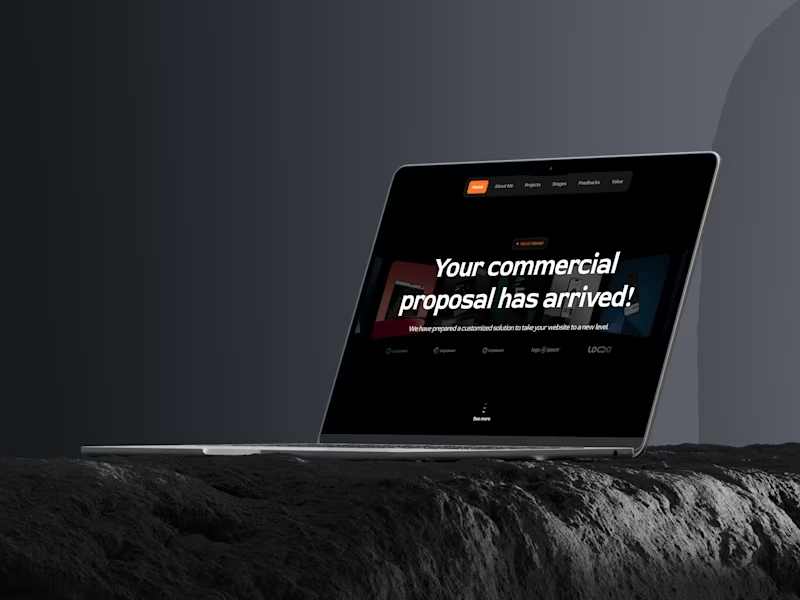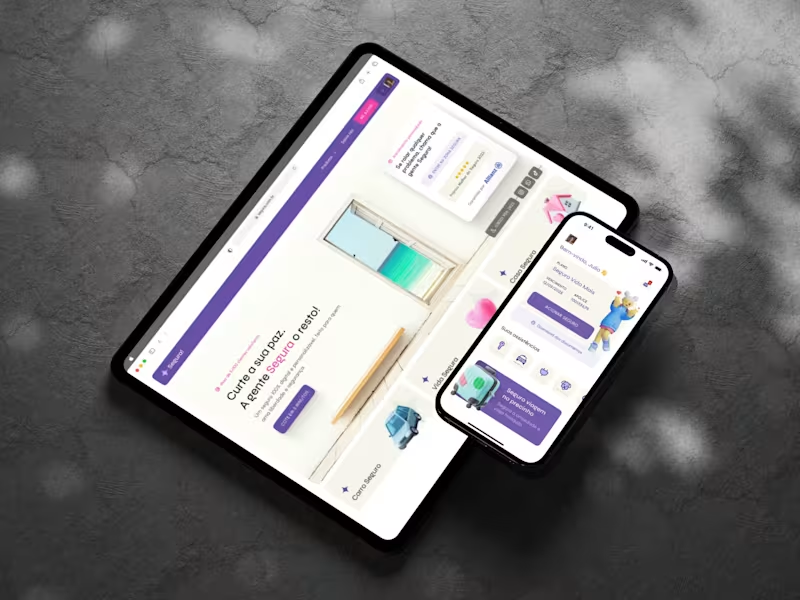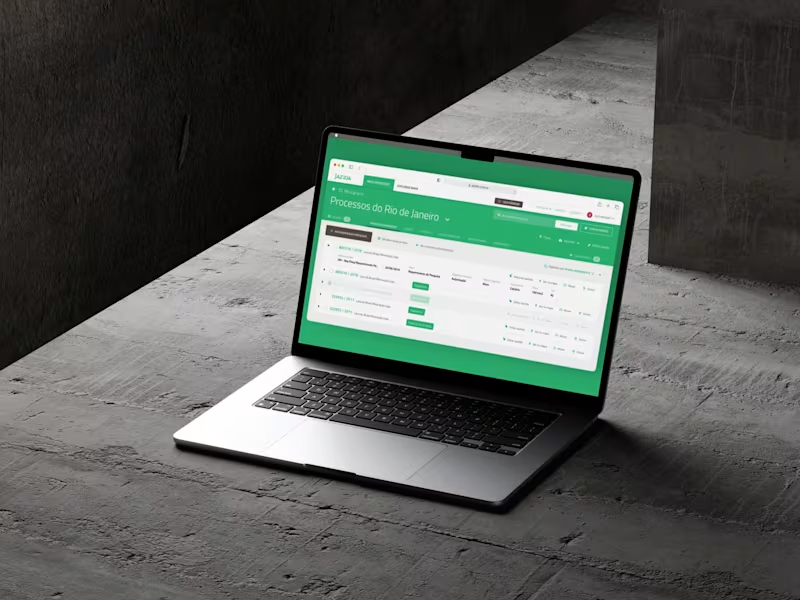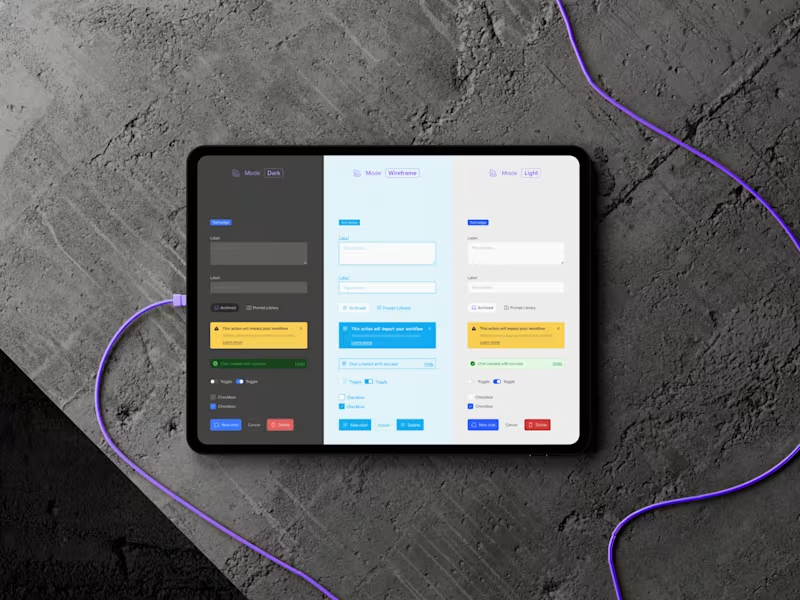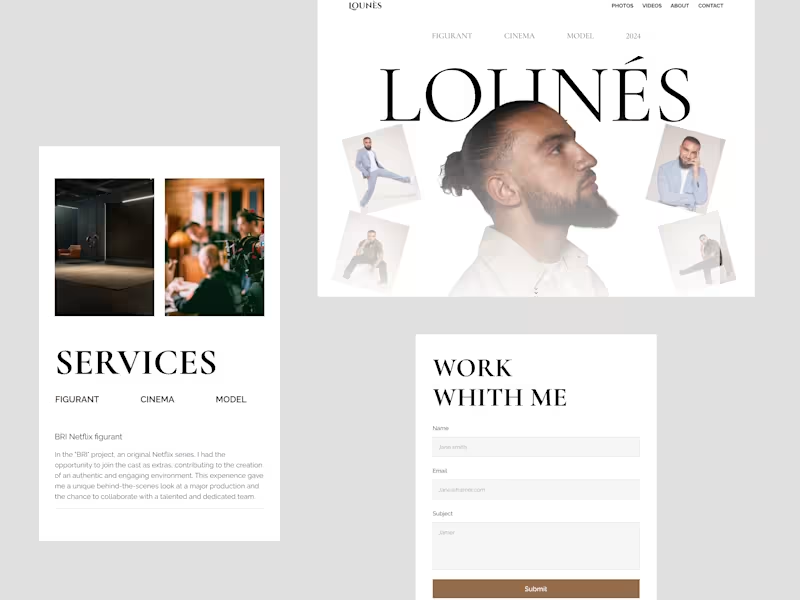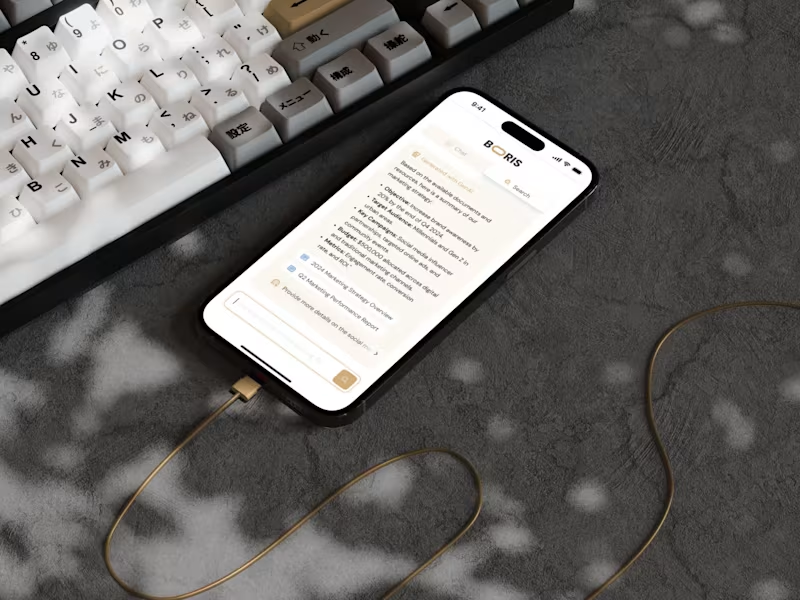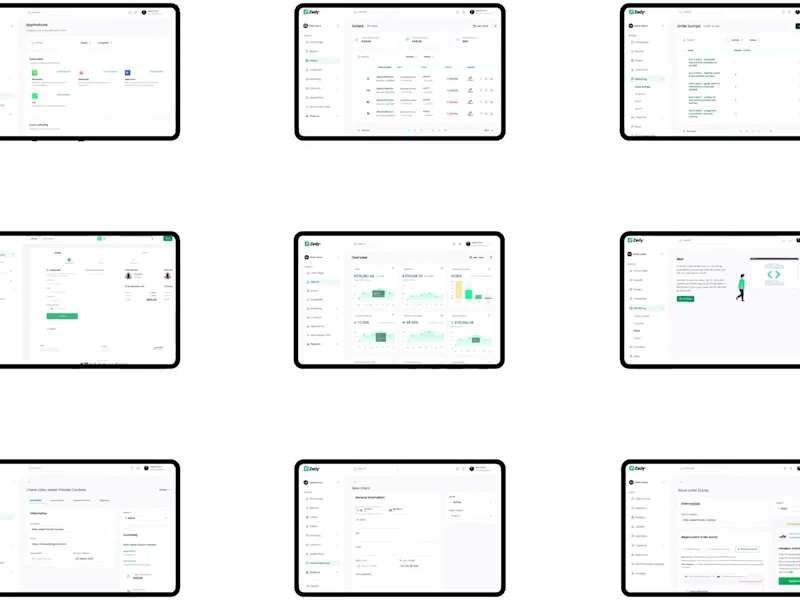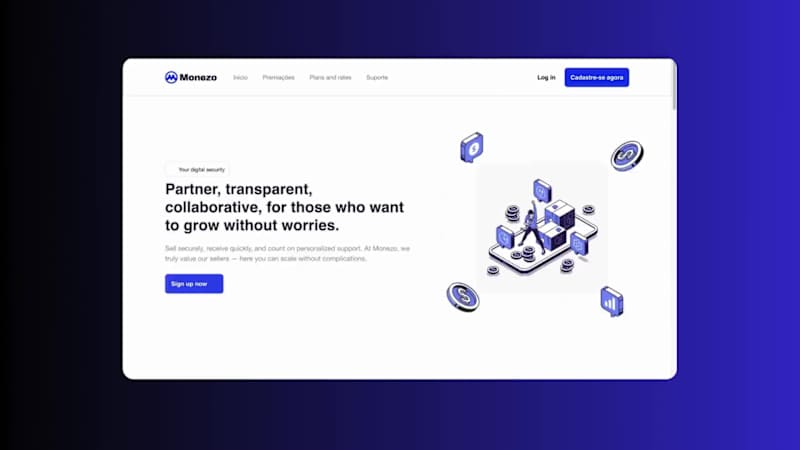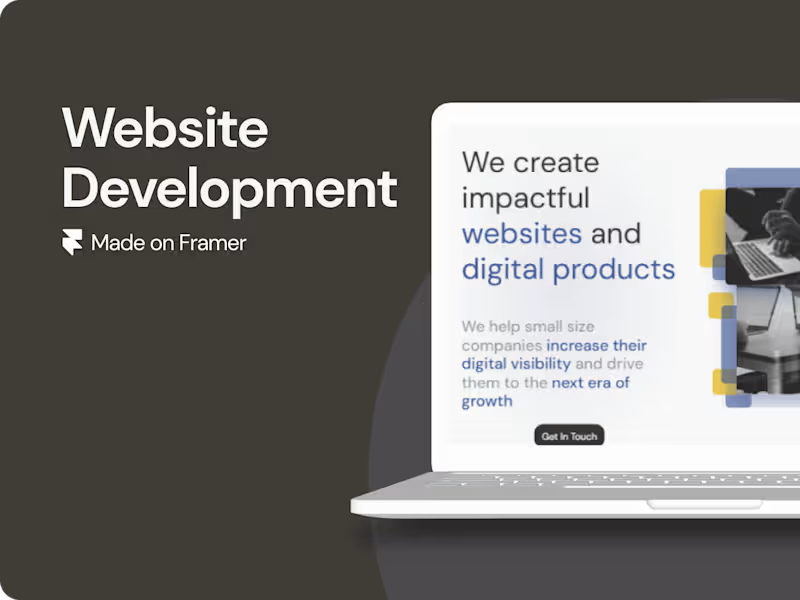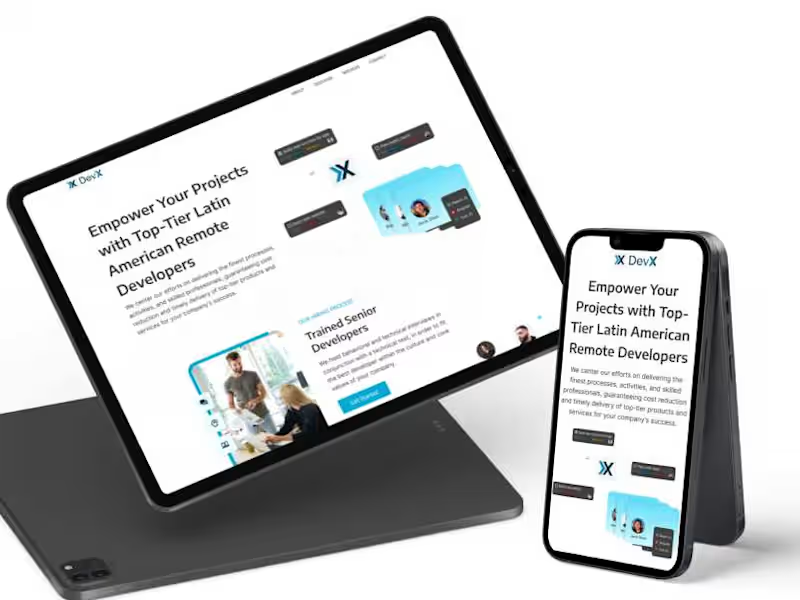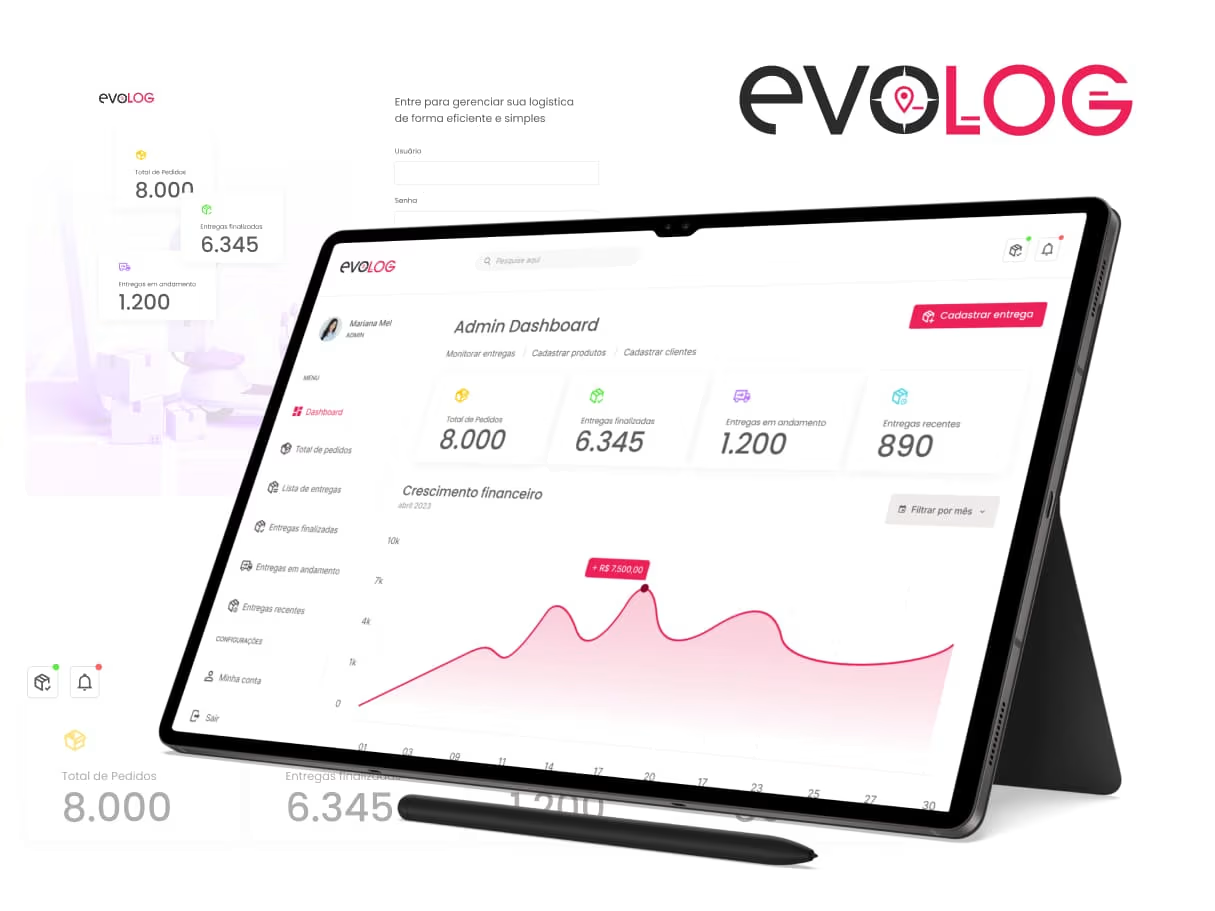What experience should I look for in a UX designer?
Look for a UX designer who has experience with similar projects. Check their portfolio for past work that matches your needs. Ask about any certifications or relevant training they have. This can help you see if they understand the type of work you need.
How can I ensure the UX designer understands my project goals?
Clearly outline your project's goals and objectives. Use simple language and give examples if possible. Schedule a meeting to discuss these details with the designer. This helps ensure they understand what you want to achieve.
What deliverables should I expect from a UX designer?
A UX designer should provide wireframes, prototypes, and user flow diagrams. They may also create user personas and research findings reports. Ensure you agree on what is included in the deliverables upfront. This can prevent misunderstandings later on.
How do I set a timeline for the UX design project?
Start by discussing the project's scope with the designer. Break the project into smaller tasks and set deadlines for each. Ensure the designer agrees with the schedule. This makes sure both you and the designer are on the same page.
What communication tools are best for collaborating on a UX design project?
Use project management tools like Asana or Trello to track progress. Consider using Zoom or Slack for regular updates. These tools help keep everyone informed and organized. Create a communication plan for how often you'll check in with the designer.
Why is user feedback important during the UX design process?
User feedback helps improve the design by addressing real users' needs. Collect feedback during testing phases to refine the product. This leads to a better end product that meets users' expectations, reducing issues later.
How do I evaluate the success of a UX design project in the Federal District?
Define specific metrics to measure the project’s success. This could include user engagement and satisfaction rates, especially in the Federal District. Track these metrics from launch and compare them against your goals. This helps you see if the design effectively meets your objectives.
How do I ensure the UX design meets local accessibility standards in the Federal District?
Research local accessibility requirements in the Federal District. Share this information with the designer and incorporate it into the design process. This ensures the final product is accessible to all users, meeting legal standards.
What can I do to facilitate a smooth start of a UX project in the Federal District?
Have a kickoff meeting to align your vision and expectations with the designer. Provide them with any necessary resources, such as access to your team or tools. This makes sure they have everything needed to get started smoothly.
Who is Contra for?
Contra is designed for both freelancers (referred to as "independents") and clients. Freelancers can showcase their work, connect with clients, and manage projects commission-free. Clients can discover and hire top freelance talent for their projects.
What is the vision of Contra?
Contra aims to revolutionize the world of work by providing an all-in-one platform that empowers freelancers and clients to connect and collaborate seamlessly, eliminating traditional barriers and commission fees.