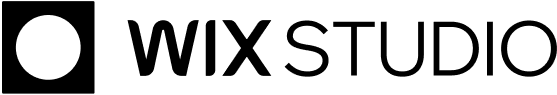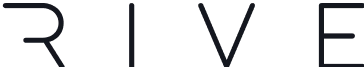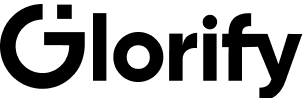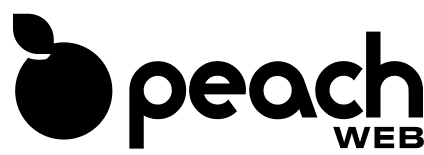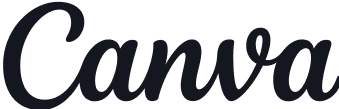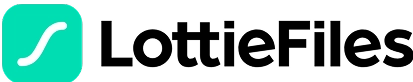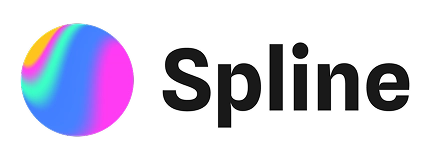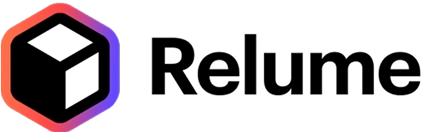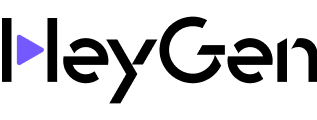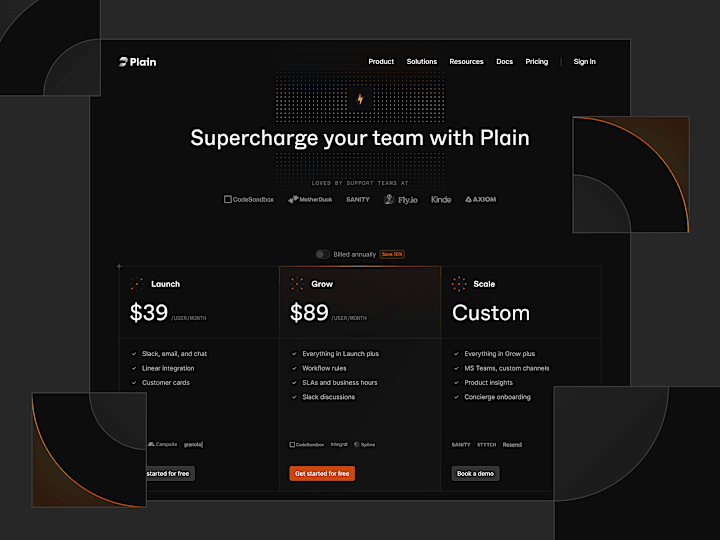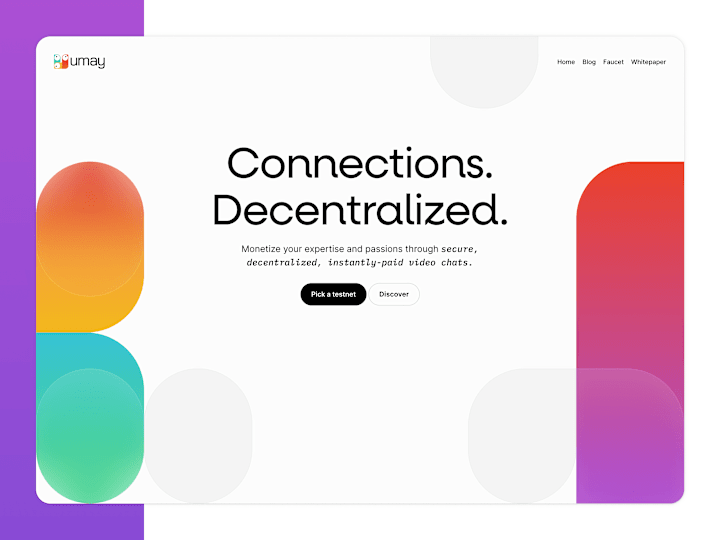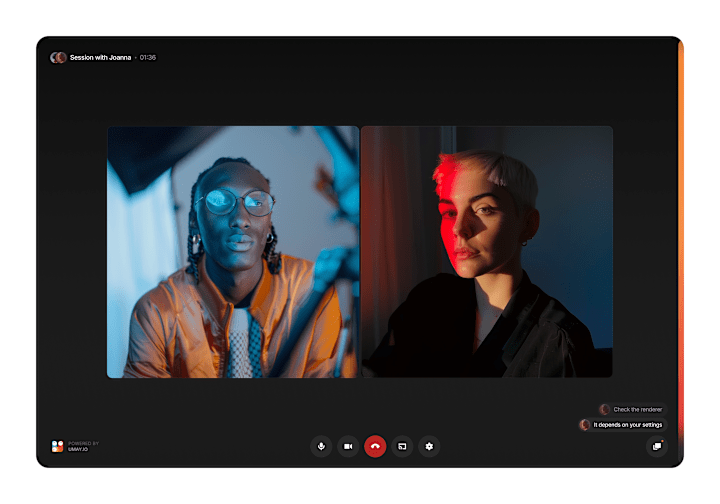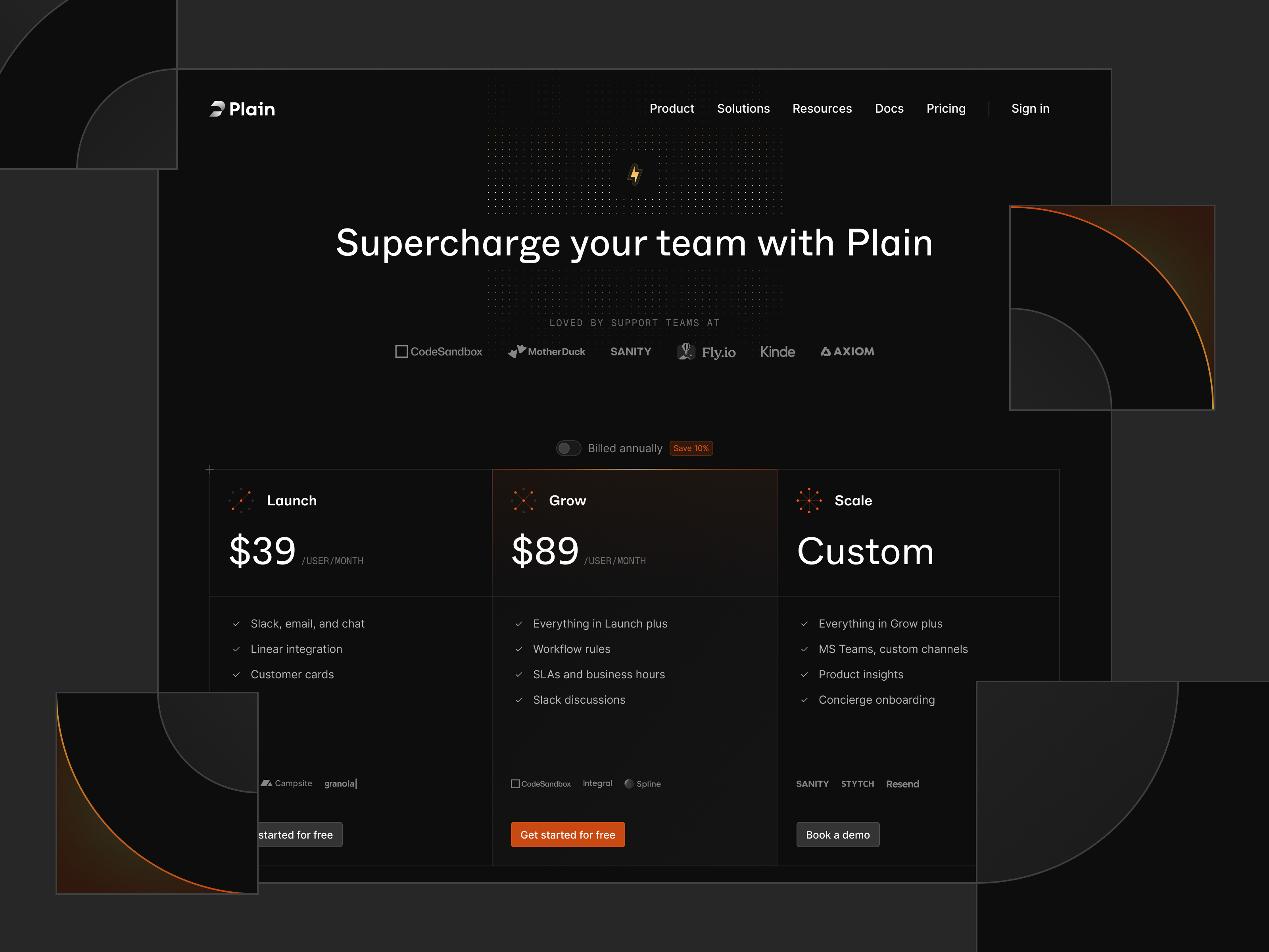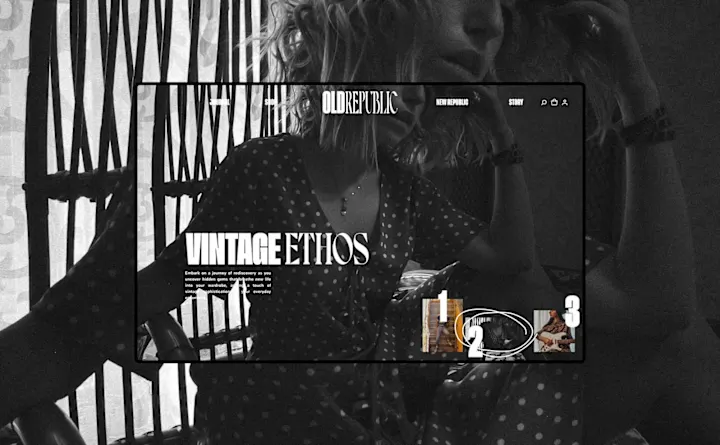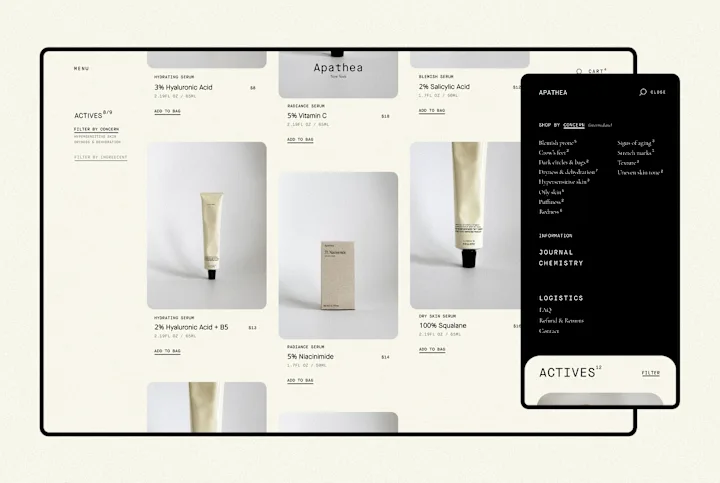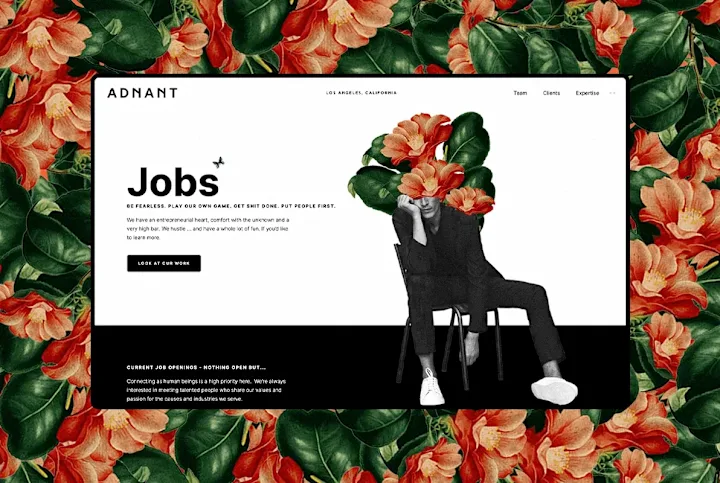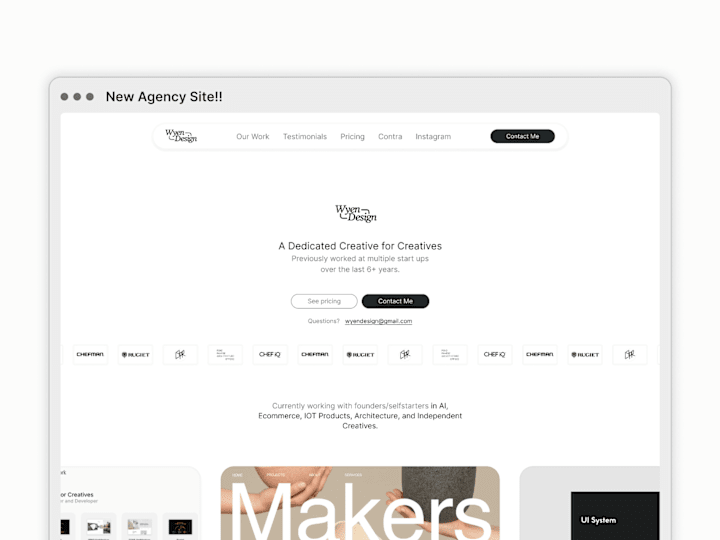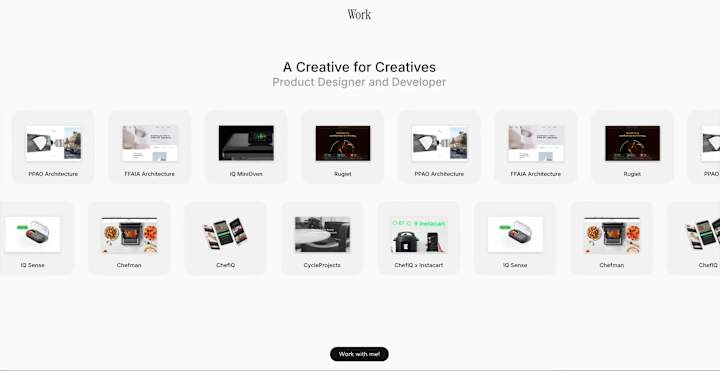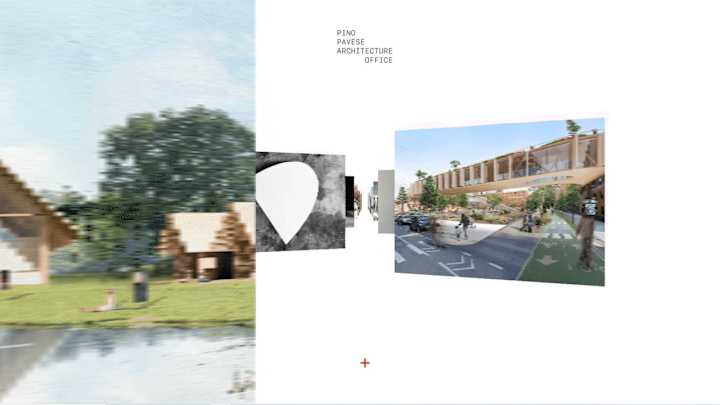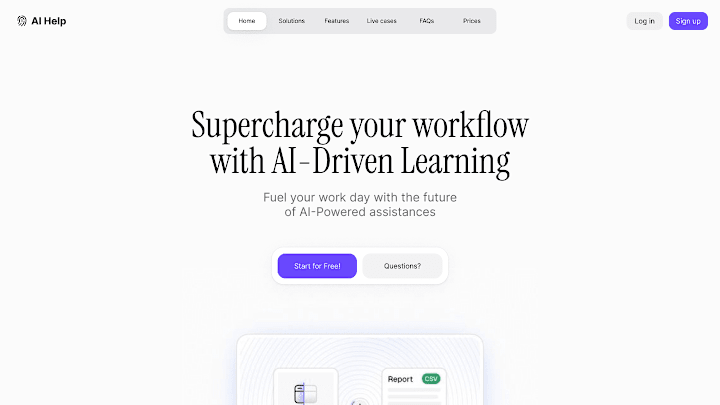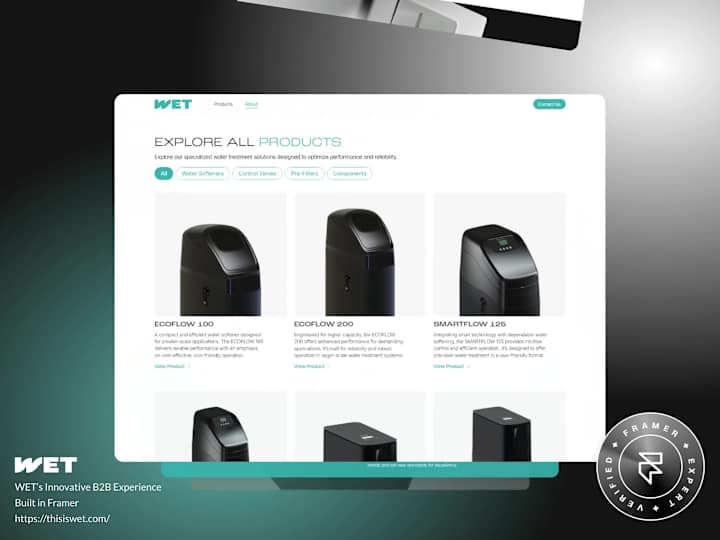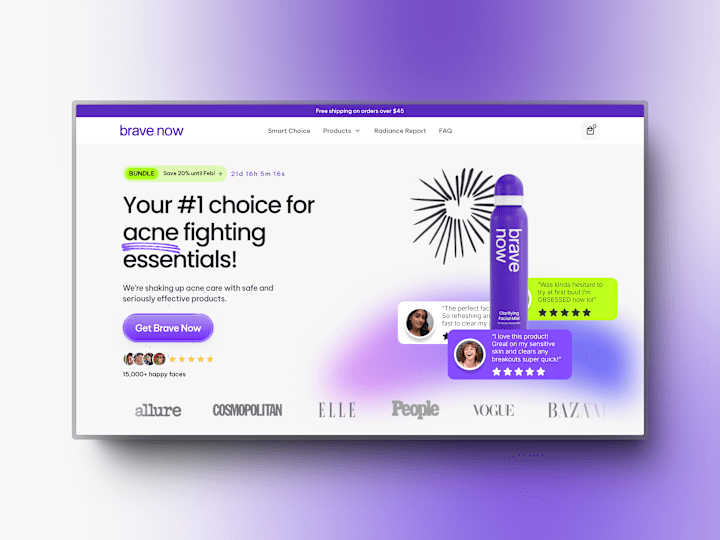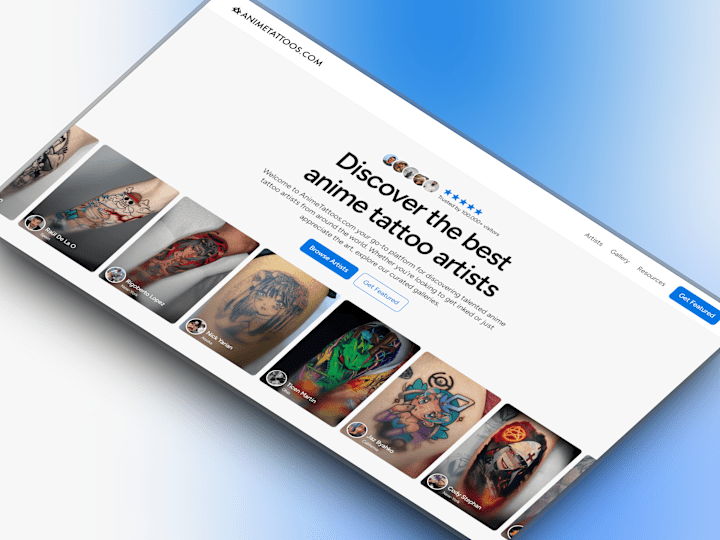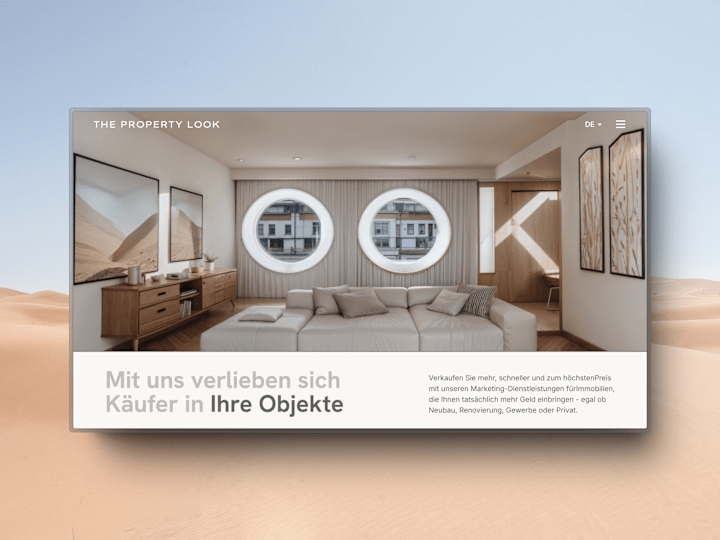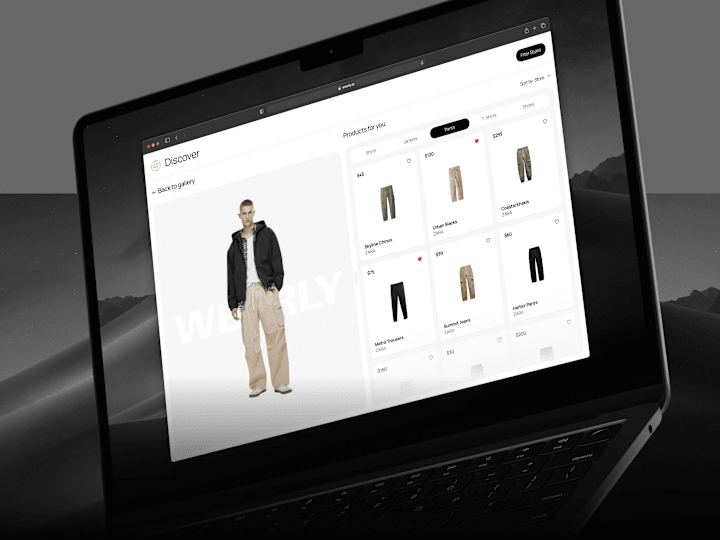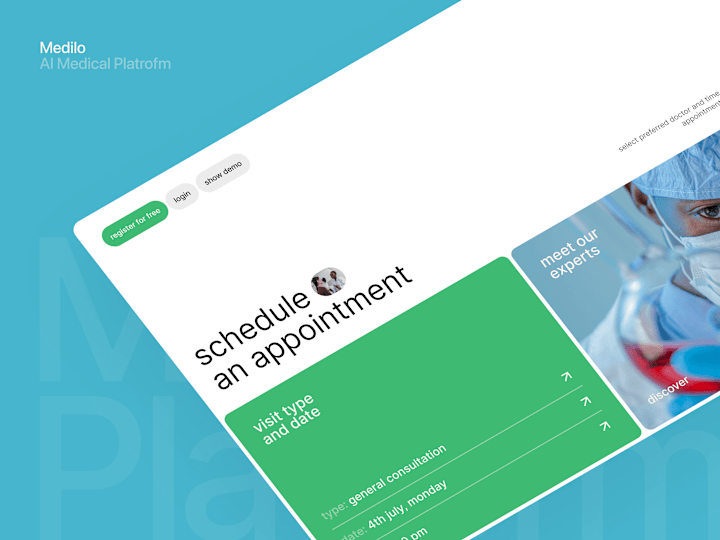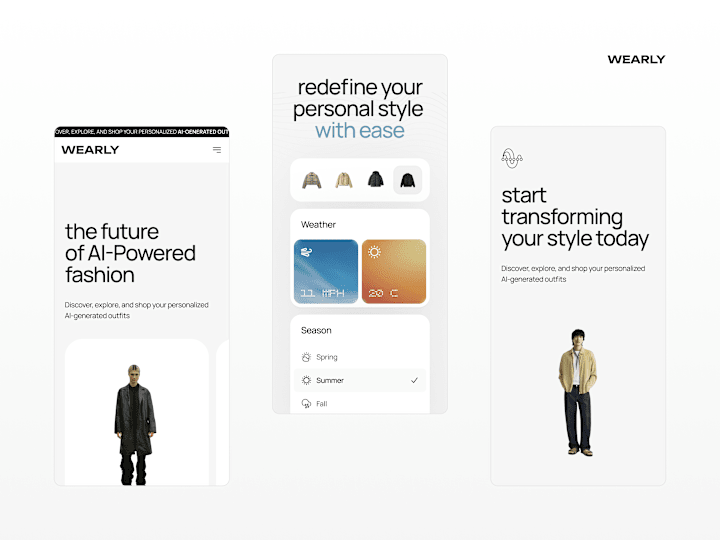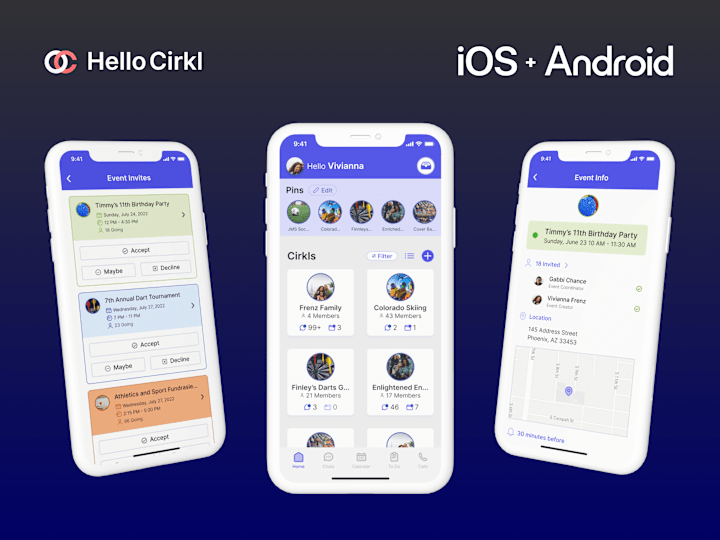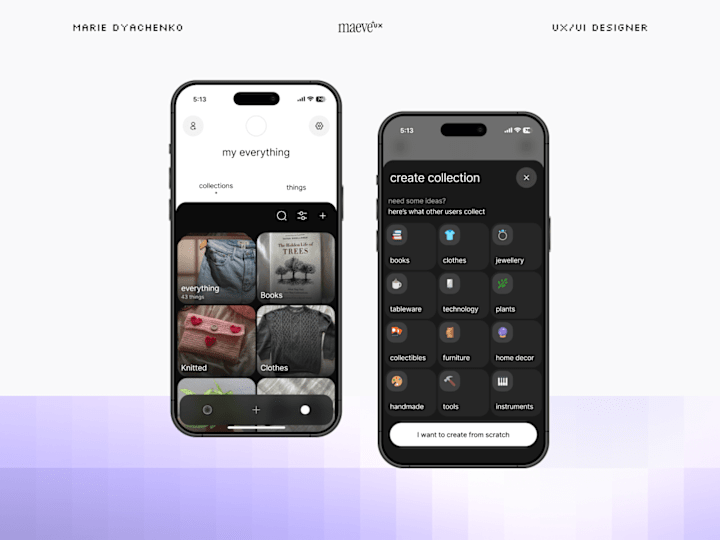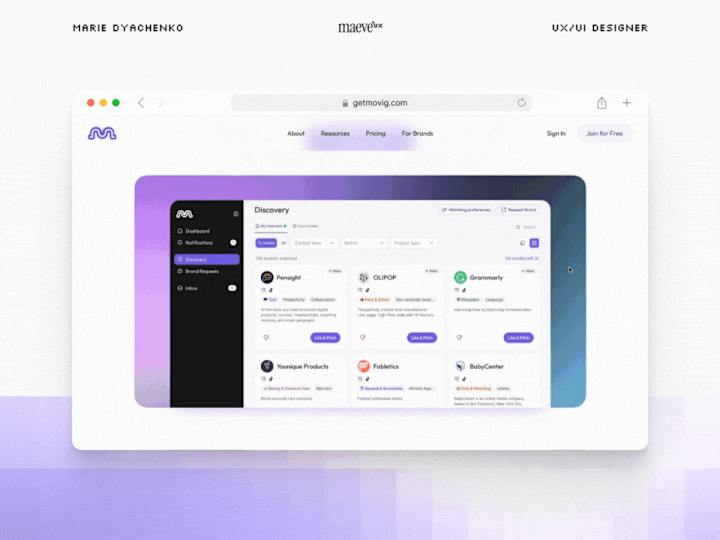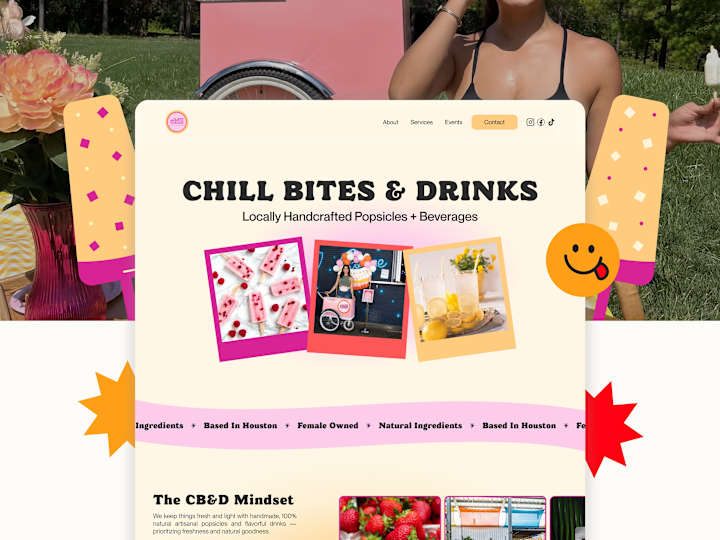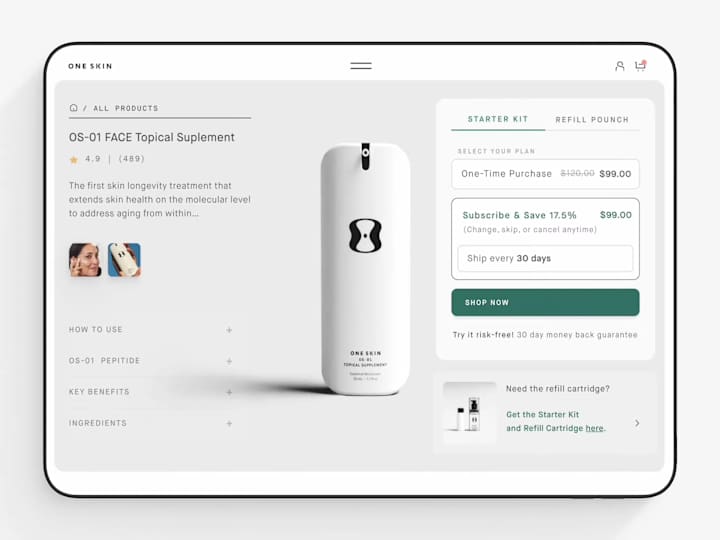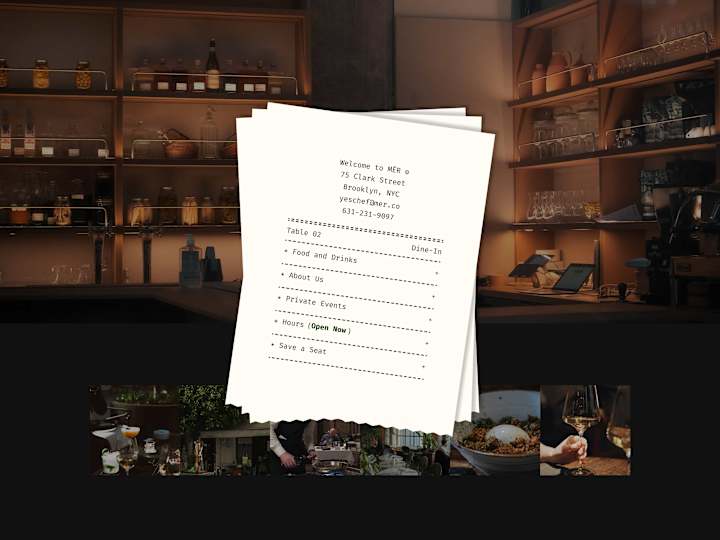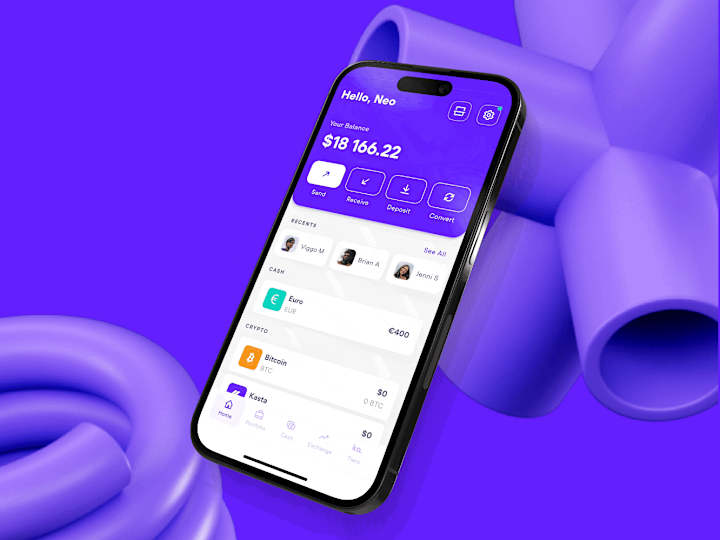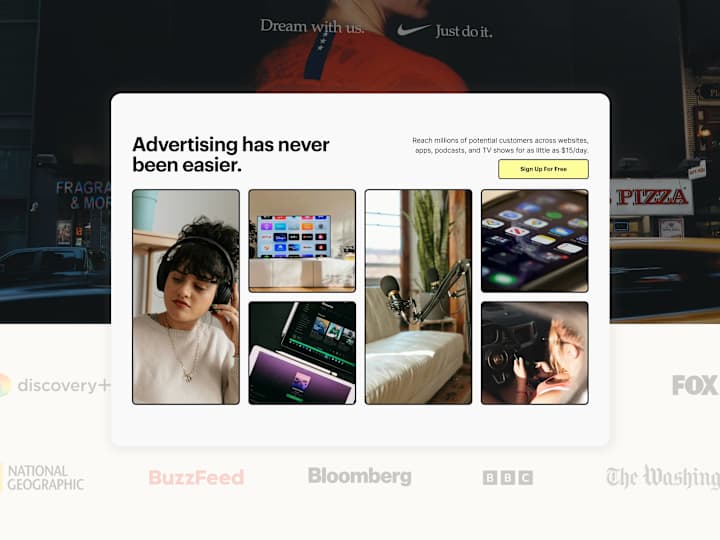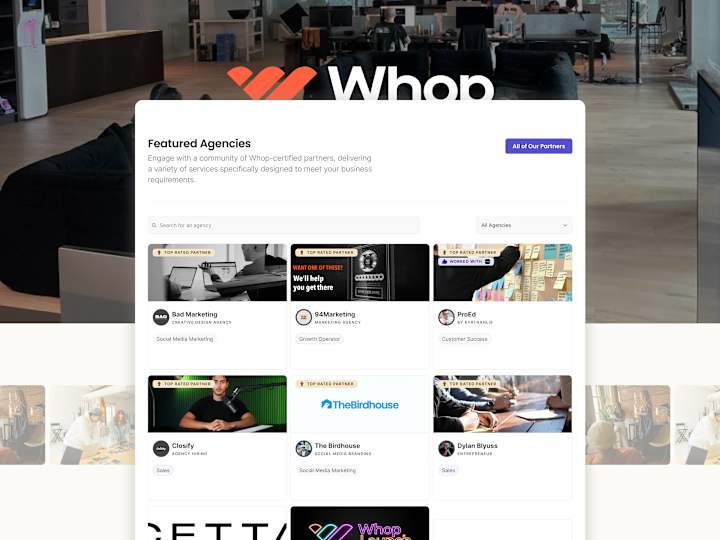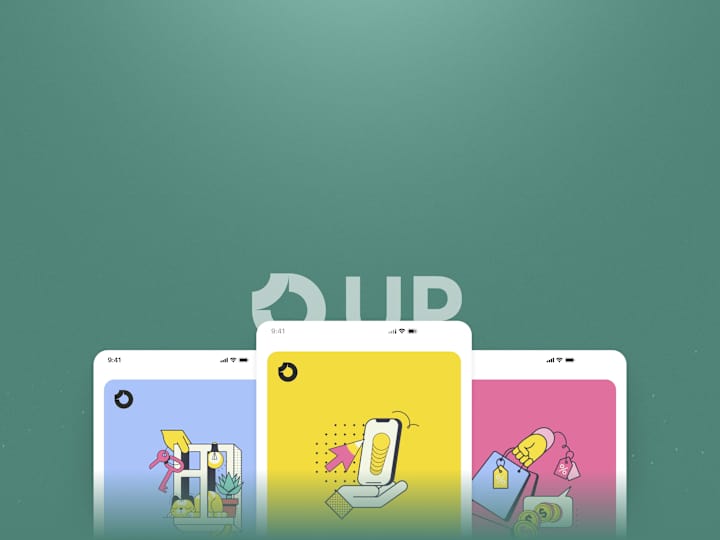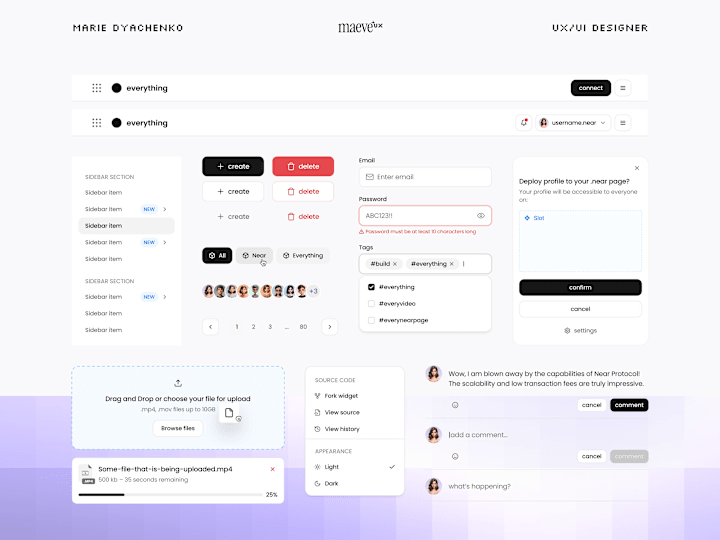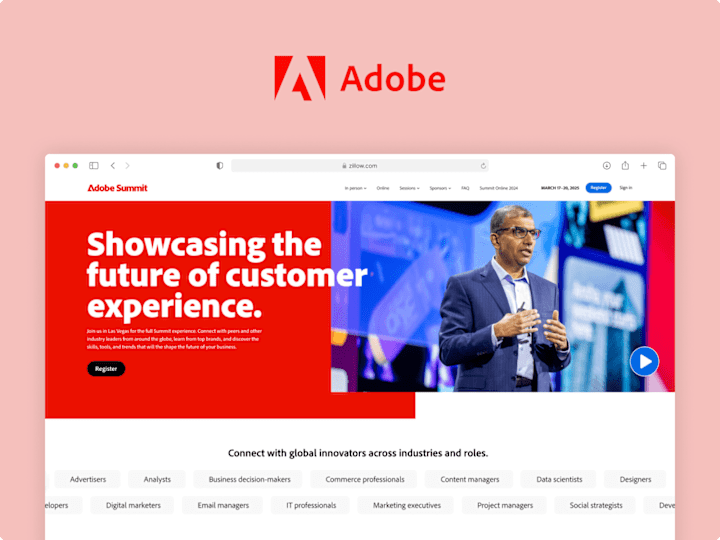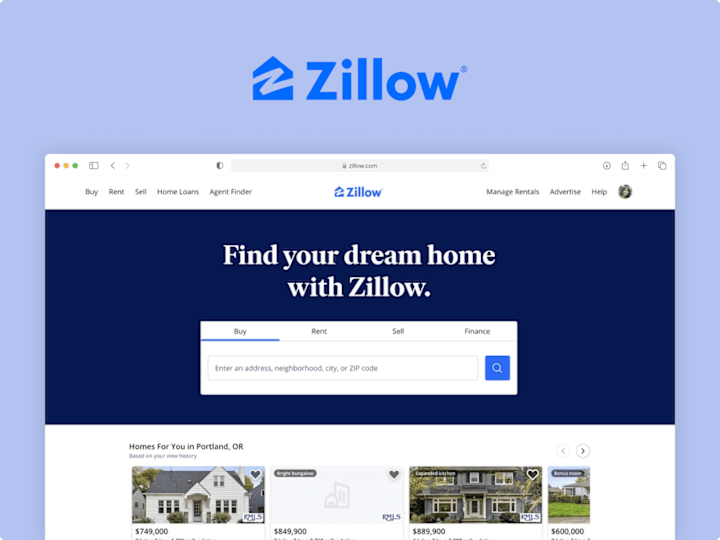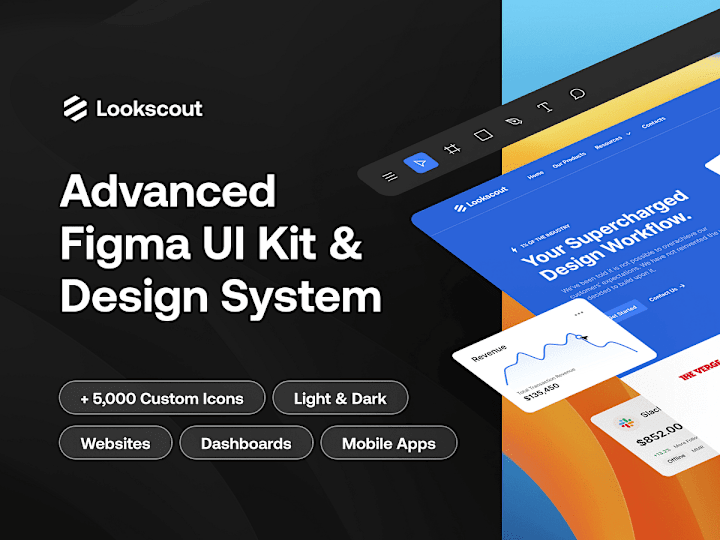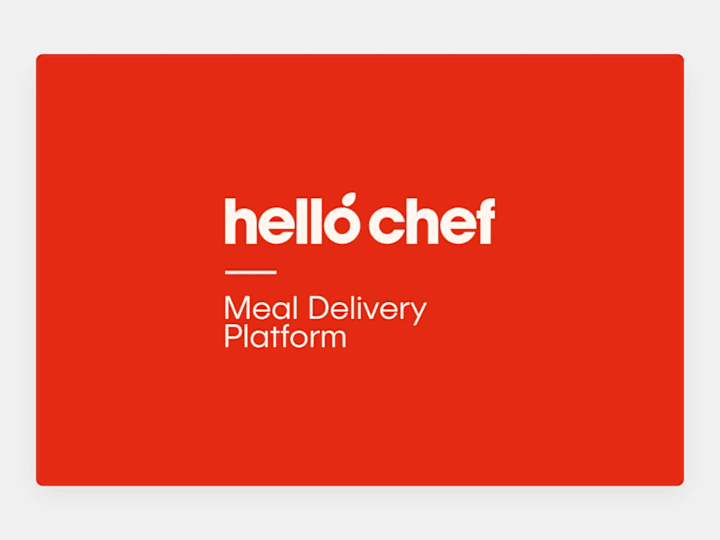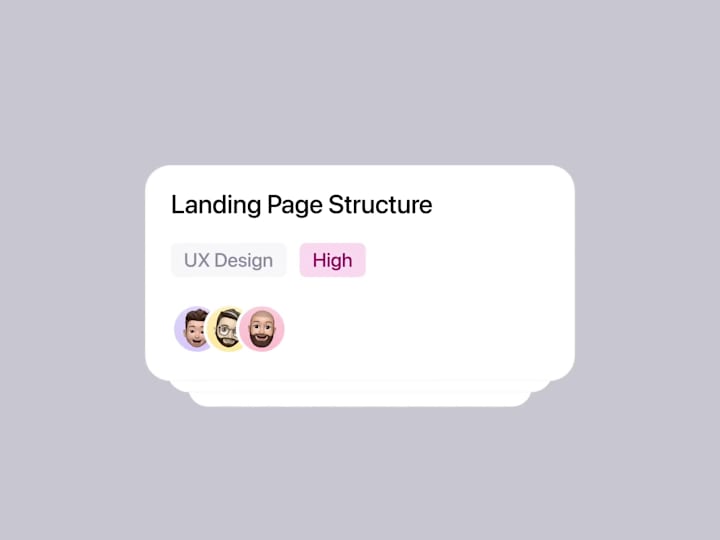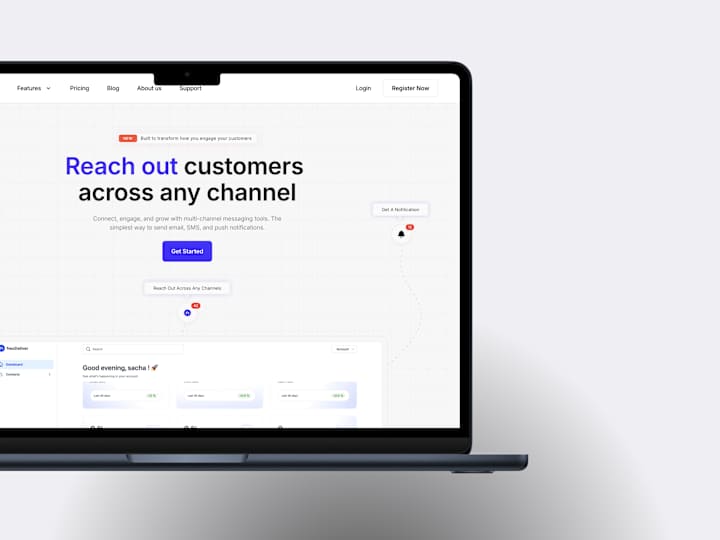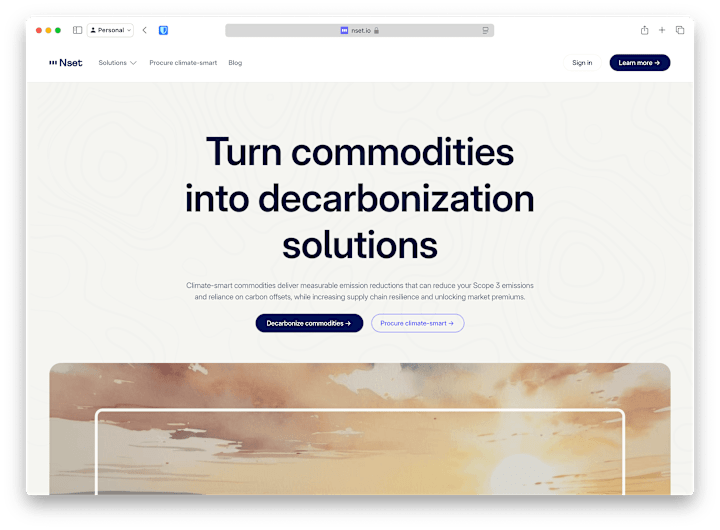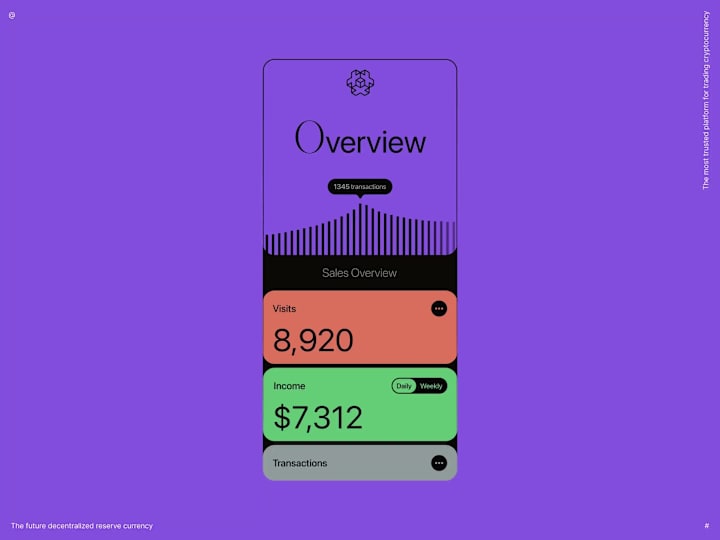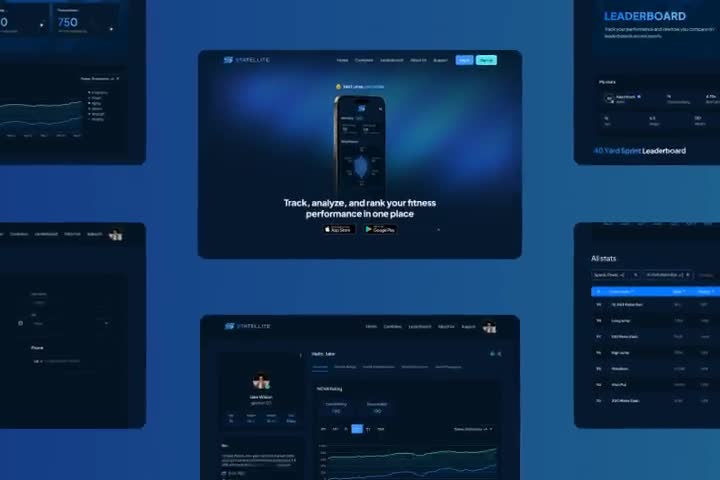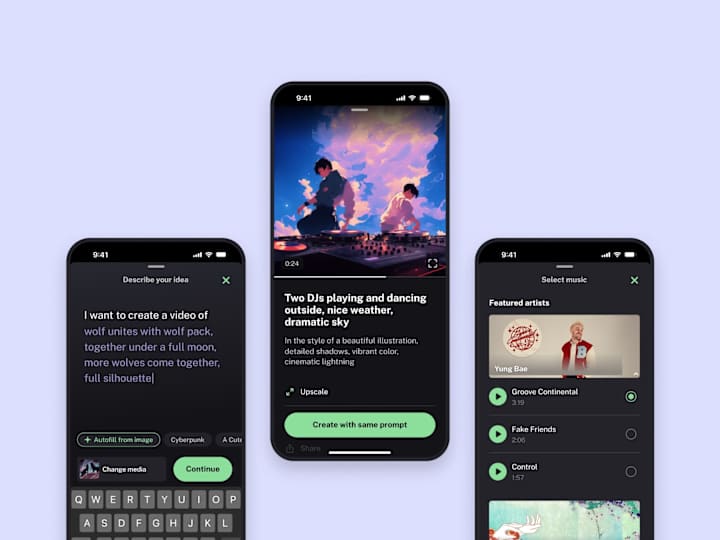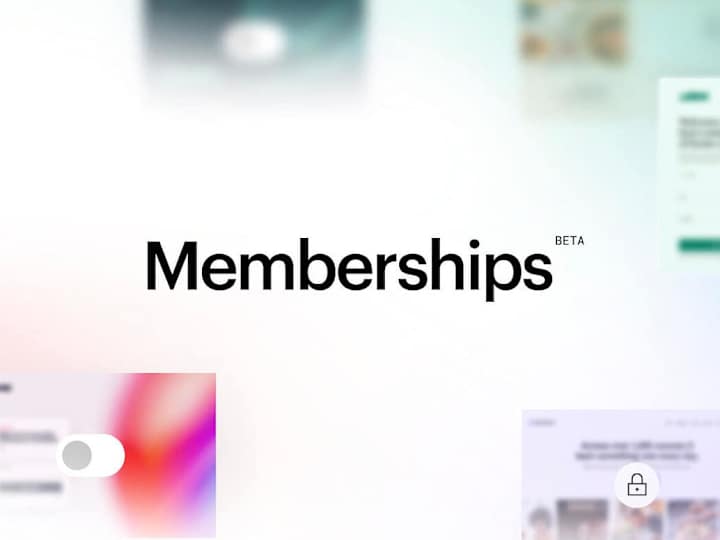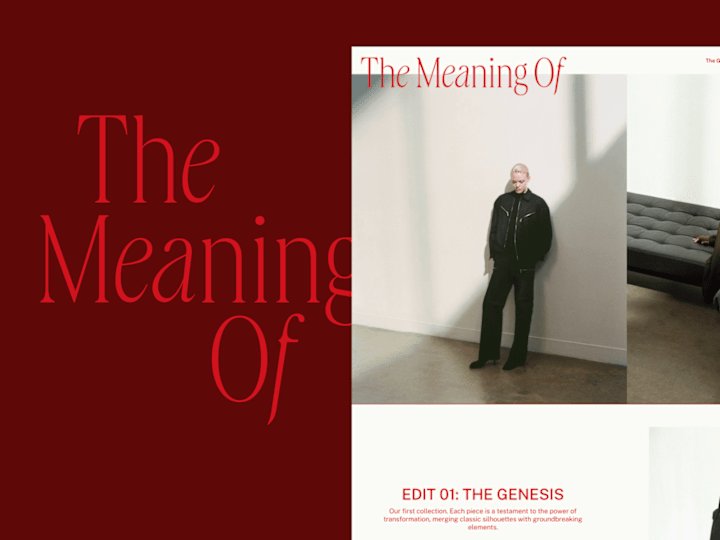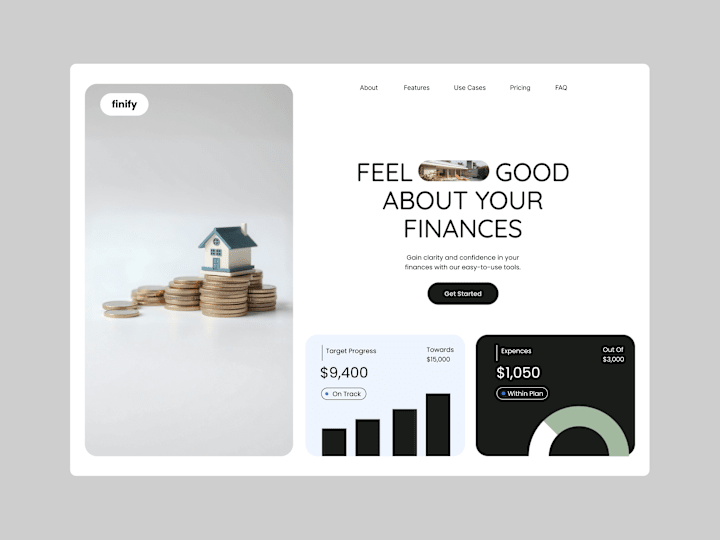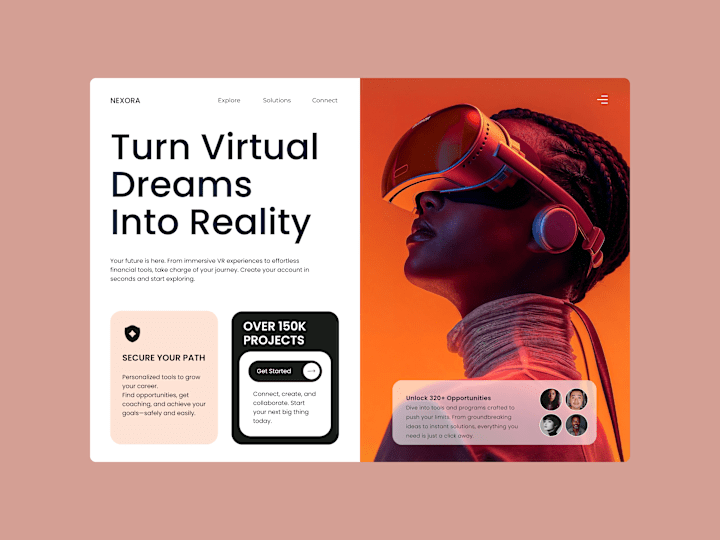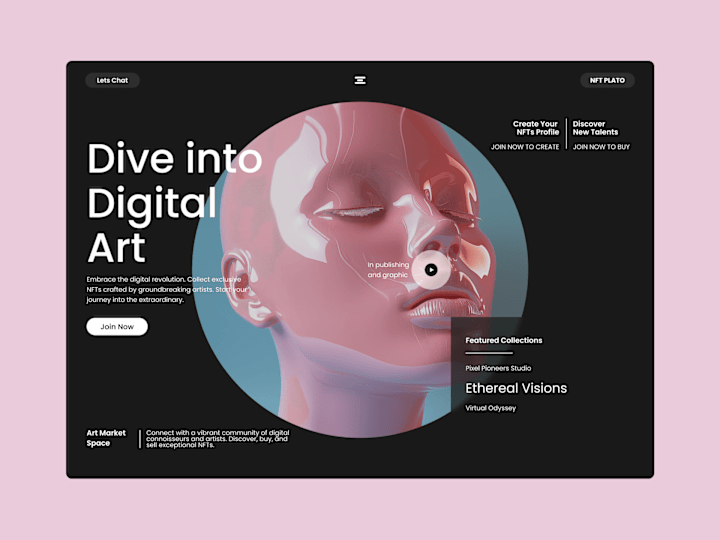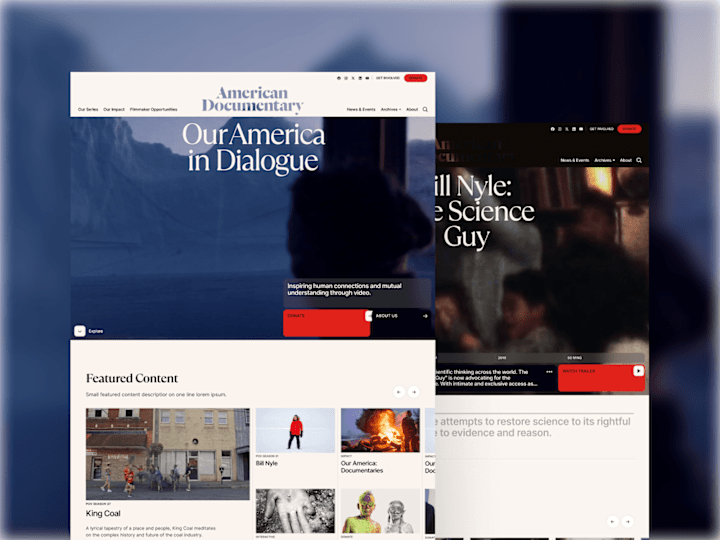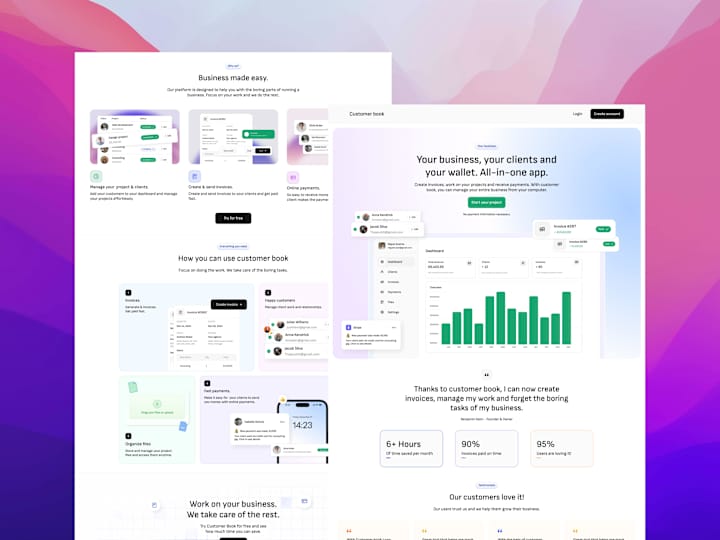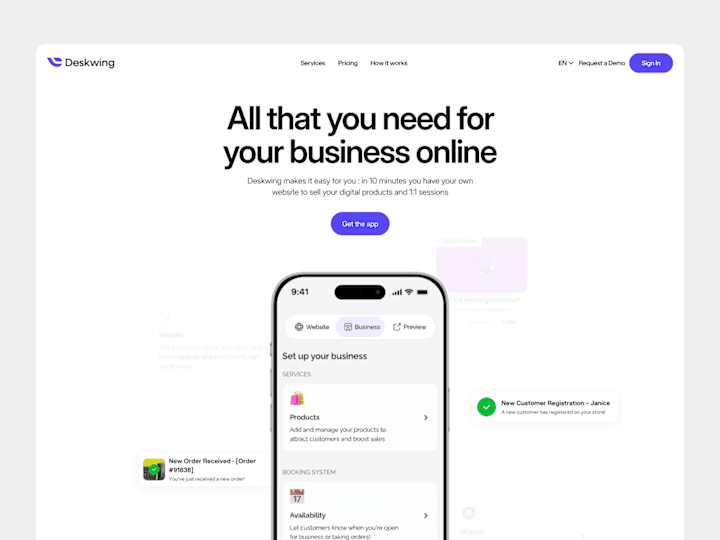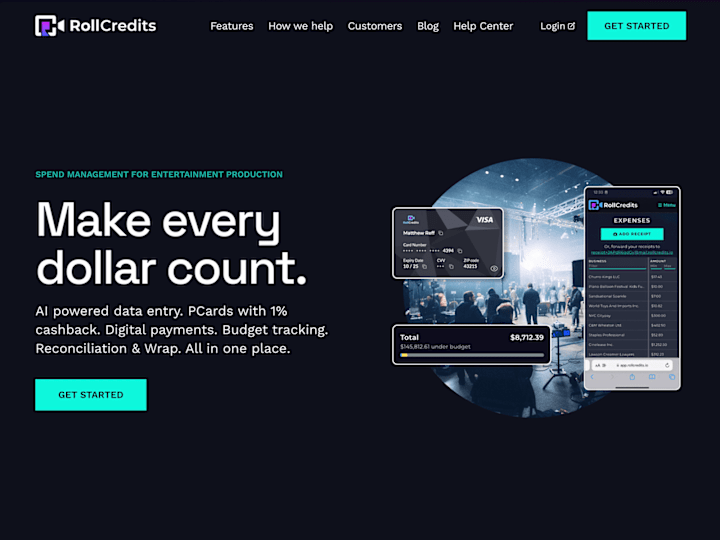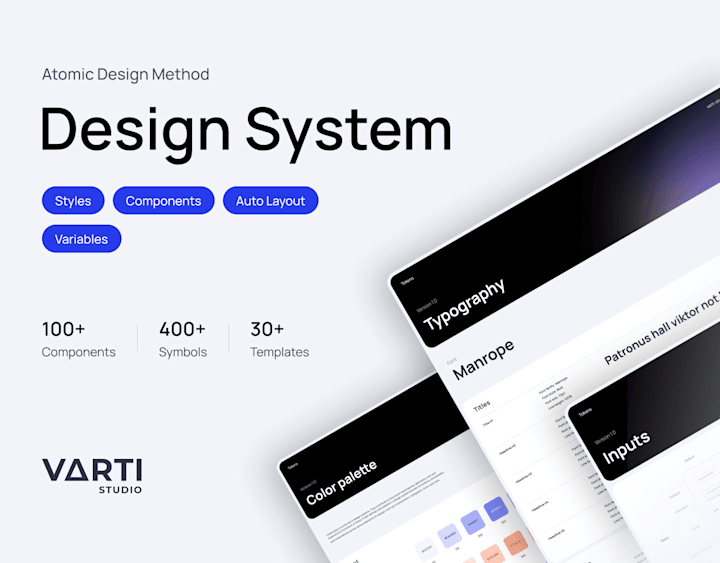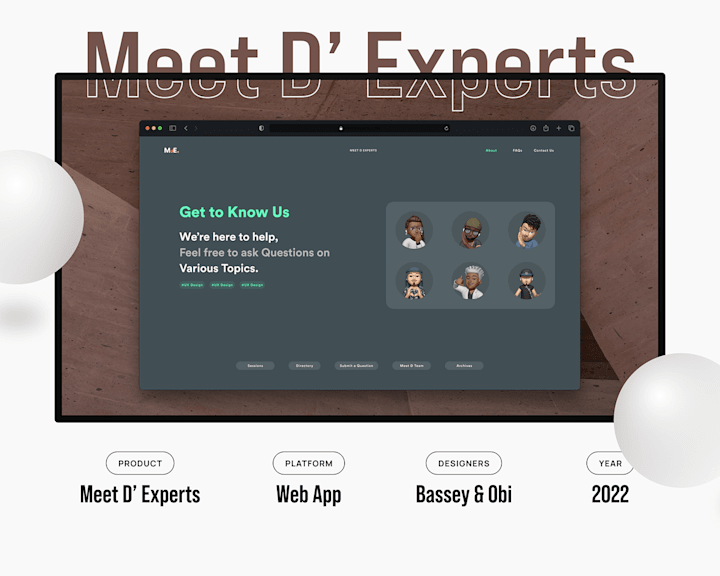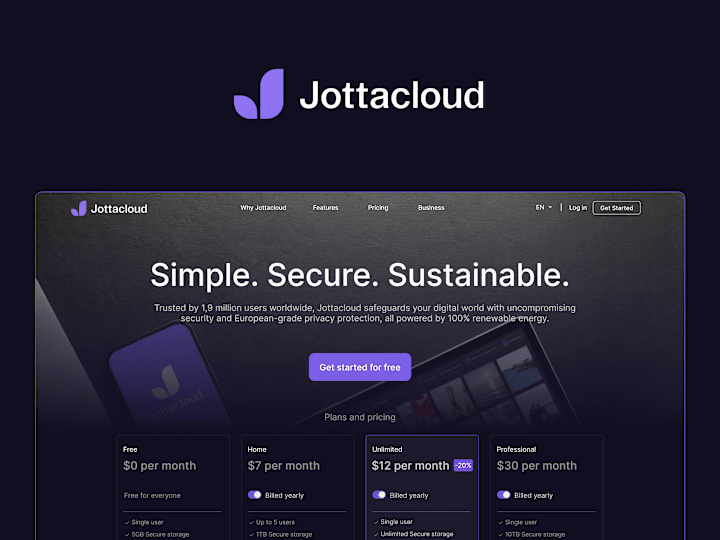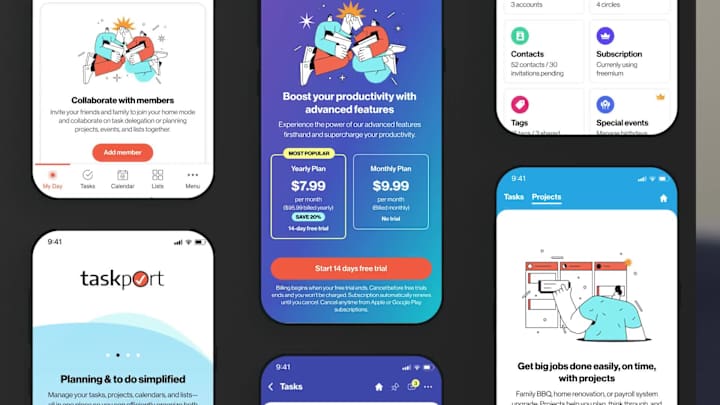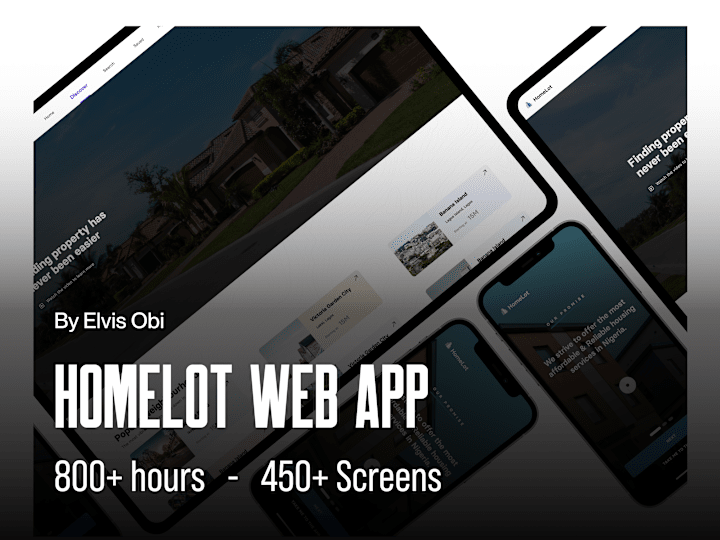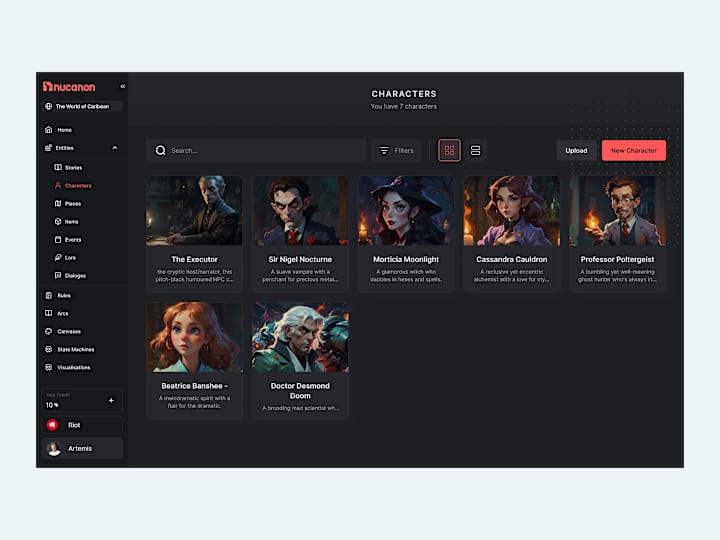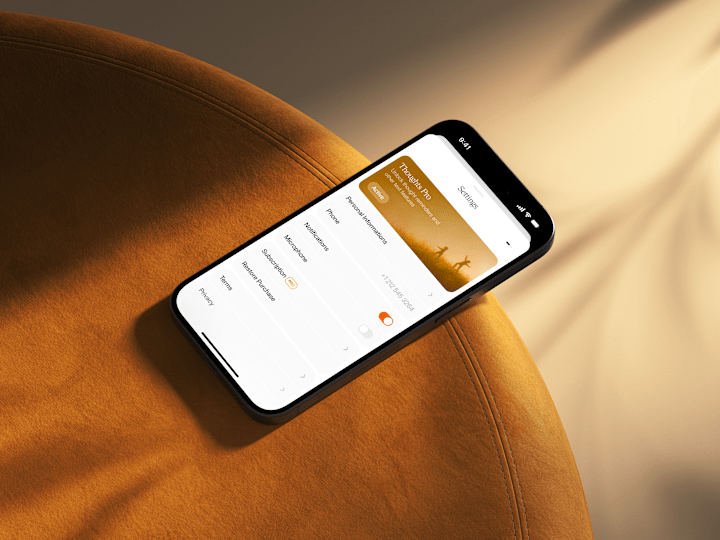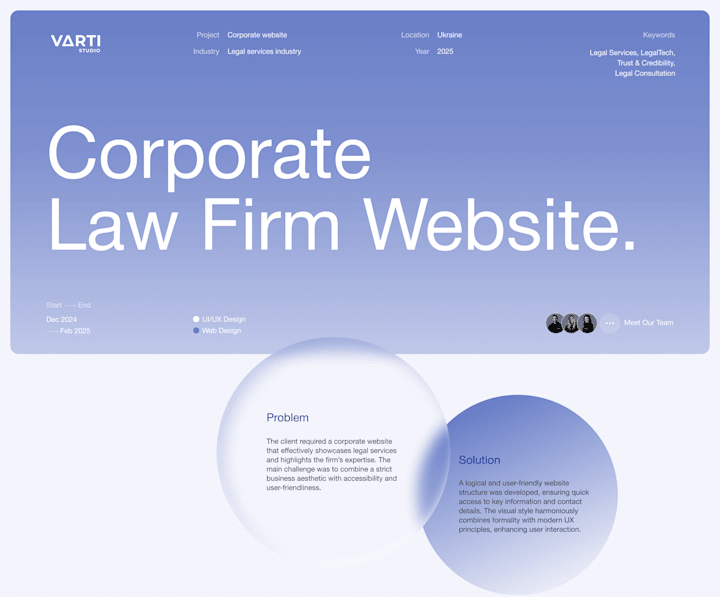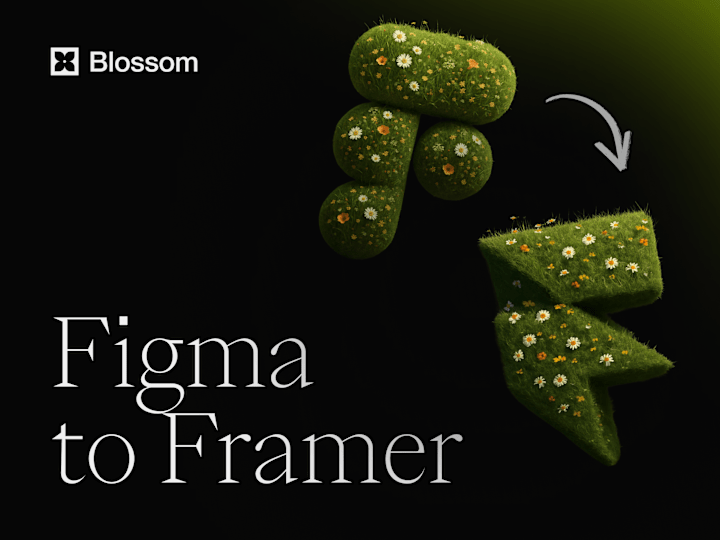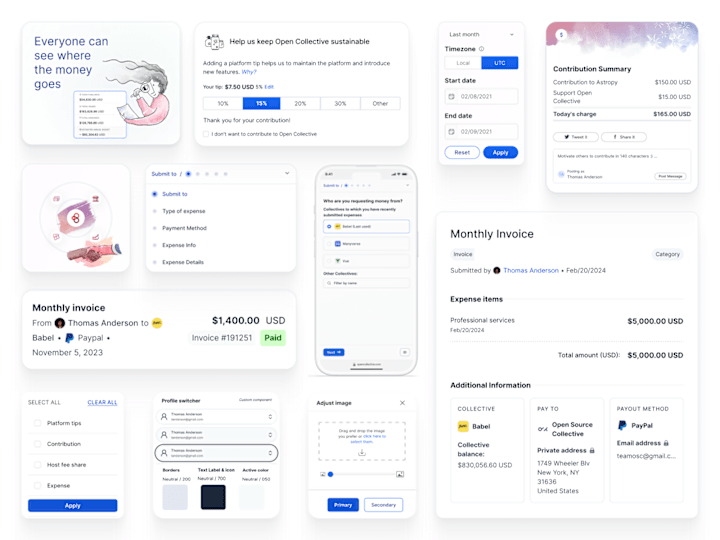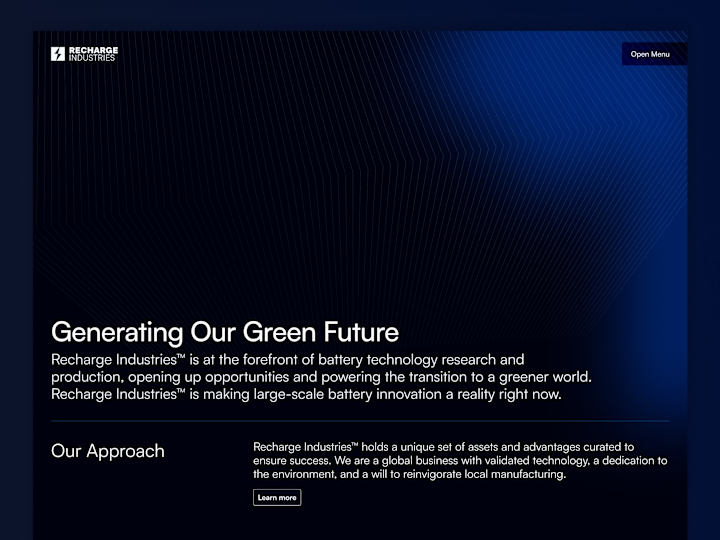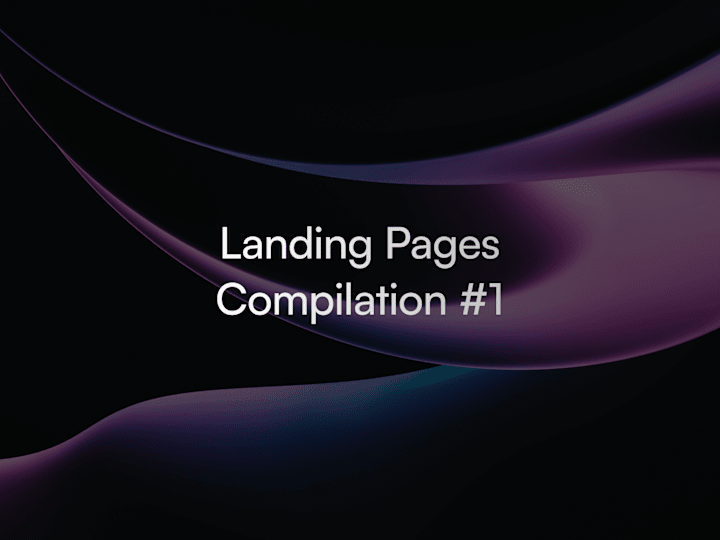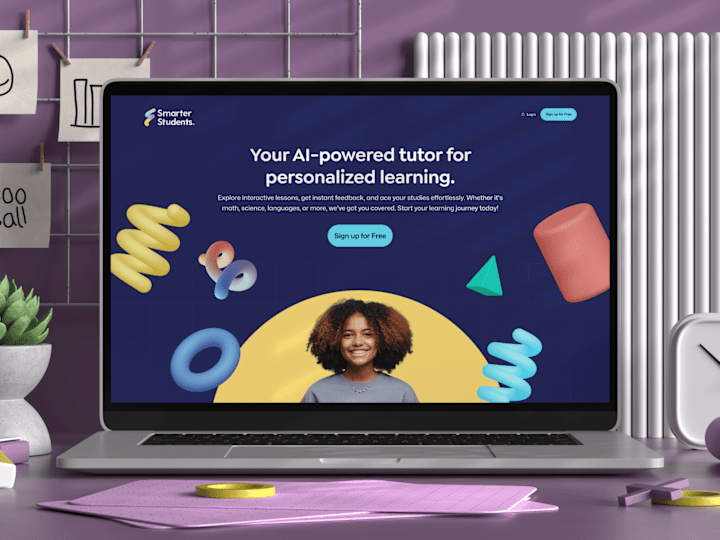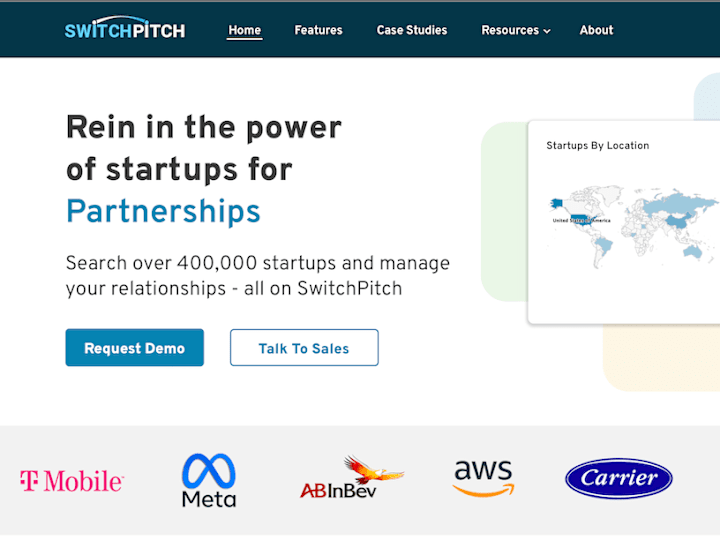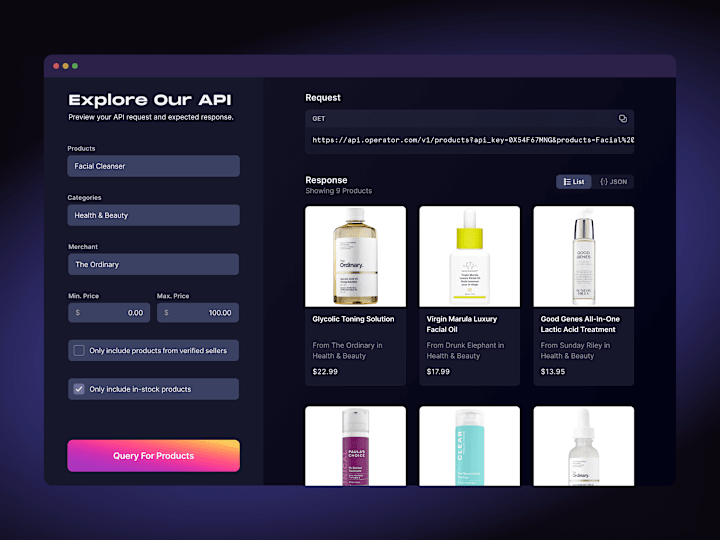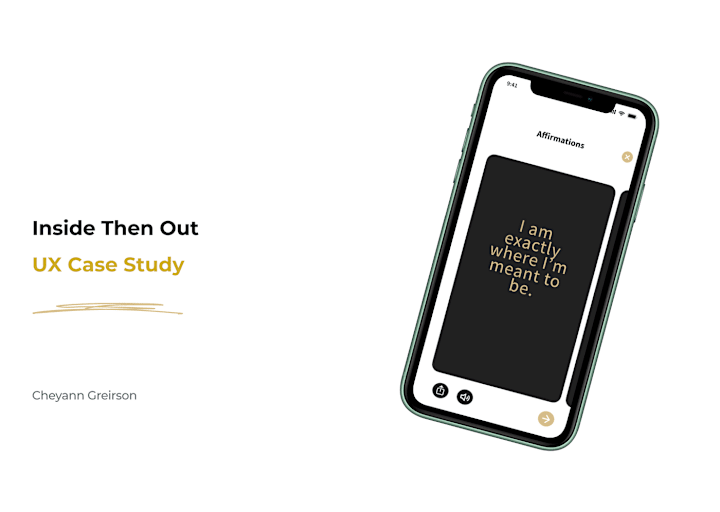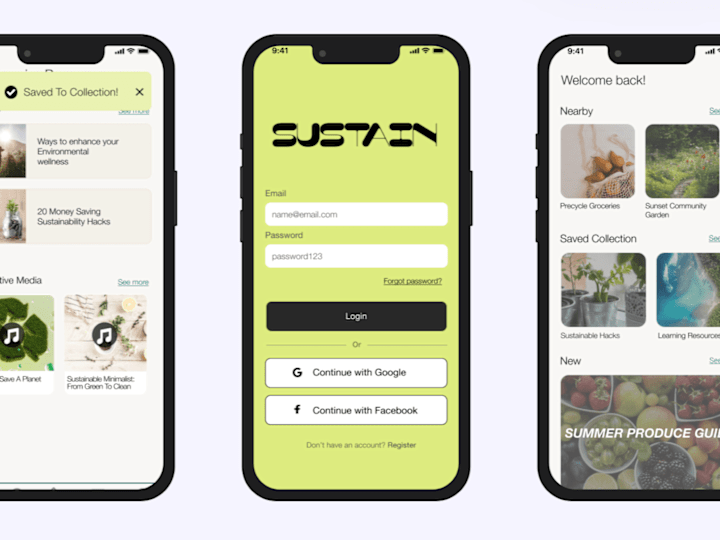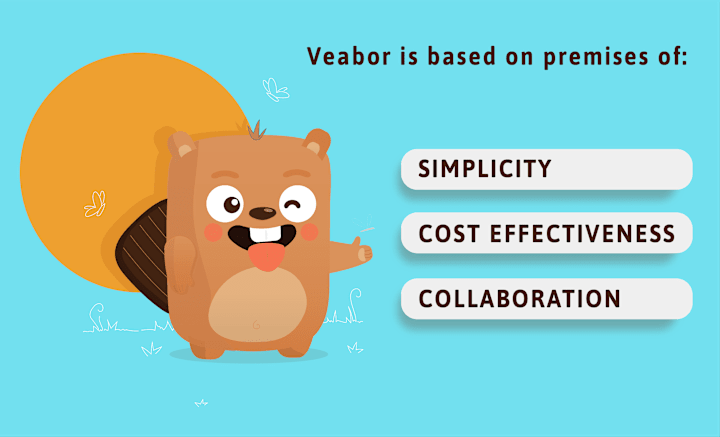What should I look for in a UX designer's portfolio?
Look for a range of projects that show different skills. Check if they have experience with similar projects like yours. See if their style fits what you are looking for.
How can I make sure a UX designer understands my project?
Share detailed project goals and requirements. Ask them to explain back what they understand. This helps ensure they are on the same page as you.
How do I decide on project deliverables with a UX designer?
Discuss what you need clearly, like wireframes or prototypes. Agree on a timeline for each deliverable. This helps keep the project organized and on track.
What should I include in the project brief for a UX designer?
Include the problem you want to solve and who your users are. Share info about your competitors or existing designs. This gives the designer full context for the job.
How can I set a timeline for my project with a UX designer?
Talk with the designer to see how long each task takes. Break the project into parts and set deadlines for each one. This helps manage expectations and keeps things moving.
How do I choose the right UX designer for my style?
Review their past projects to see if their style matches yours. Ask if they are comfortable designing in your preferred style. This ensures you both have similar design tastes.
What are the best practices for communicating with a UX designer?
Set up regular check-ins to discuss progress. Use clear, simple language and ask questions if you're unsure. Good communication helps projects run smoothly.
How can I ensure a UX designer is a good cultural fit?
Discuss your company values and see if they resonate with the designer. Talk about teamwork and communication styles. This helps find someone who fits well with your team.
How do I align on the design process with a UX designer?
Discuss their design process and see if it matches your needs. Set steps together, like research, prototyping, and testing. This helps both know what to expect and when.
What tools should a UX designer use for my project?
Ask which tools they usually work with, like Sketch or Figma. Ensure they're comfortable using any specific tools you prefer. This ensures seamless workflow and compatibility.
Who is Contra for?
Contra is designed for both freelancers (referred to as "independents") and clients. Freelancers can showcase their work, connect with clients, and manage projects commission-free. Clients can discover and hire top freelance talent for their projects.
What is the vision of Contra?
Contra aims to revolutionize the world of work by providing an all-in-one platform that empowers freelancers and clients to connect and collaborate seamlessly, eliminating traditional barriers and commission fees.

- $10k+
- Earned
- 3x
- Hired
- 5.0
- Rating
- 54
- Followers
Top
Expert

- $10k+
- Earned
- 7x
- Hired
- 4.5
- Rating
- 20
- Followers

- $5k+
- Earned
- 1x
- Hired
- 16
- Followers

- $10k+
- Earned
- 18x
- Hired
- 4.9
- Rating
- 19
- Followers
Expert
Expert

- $1k+
- Earned
- 6x
- Hired
- 5.0
- Rating
- 116
- Followers
Top
Expert