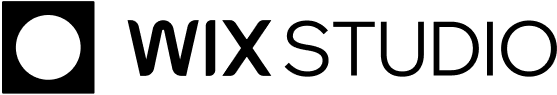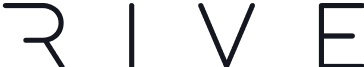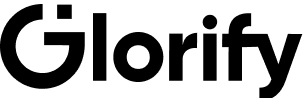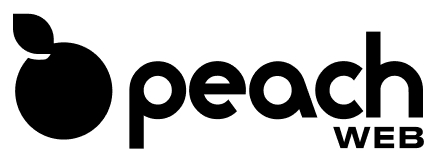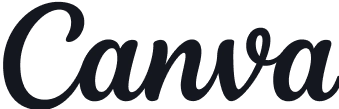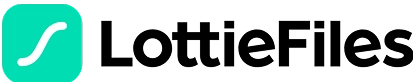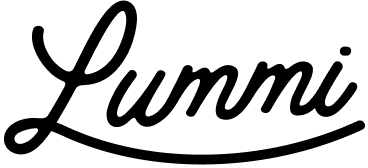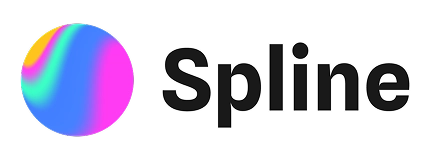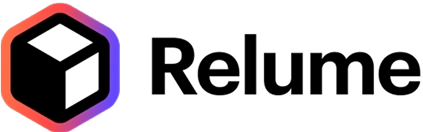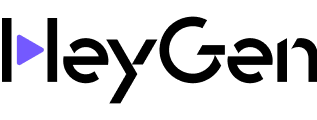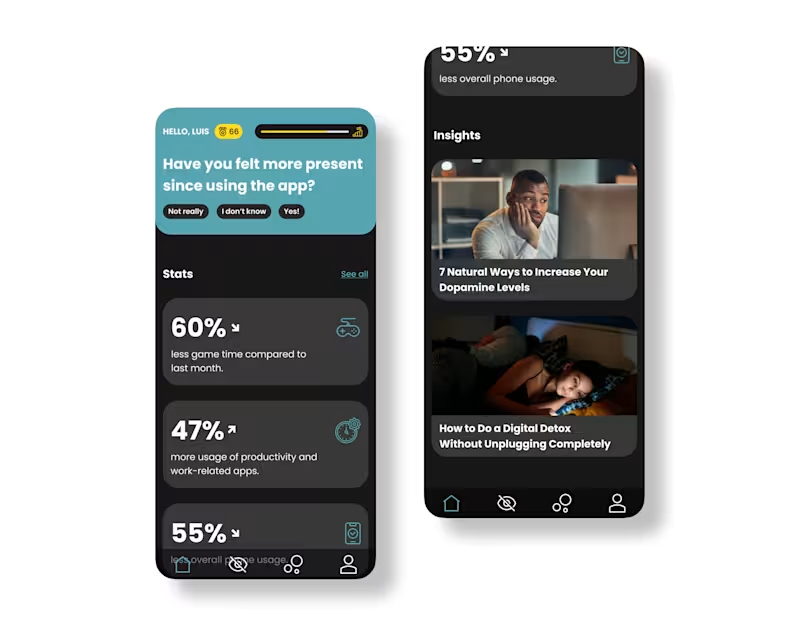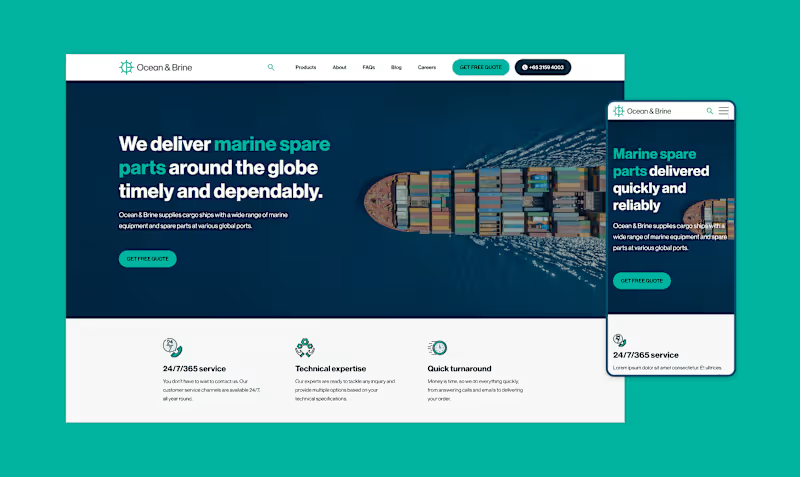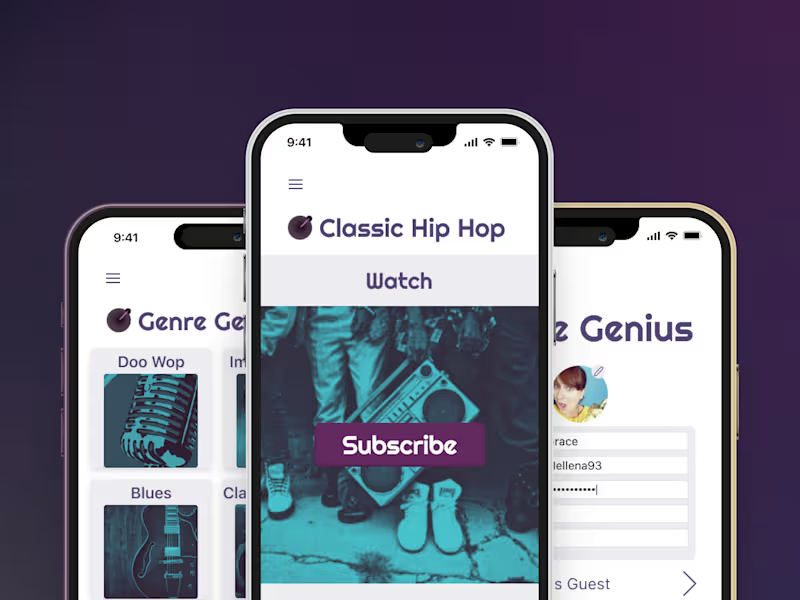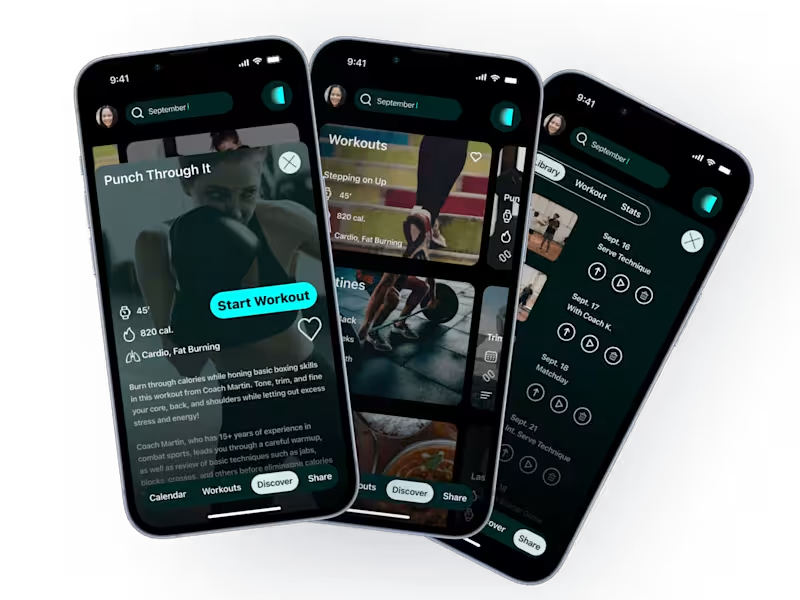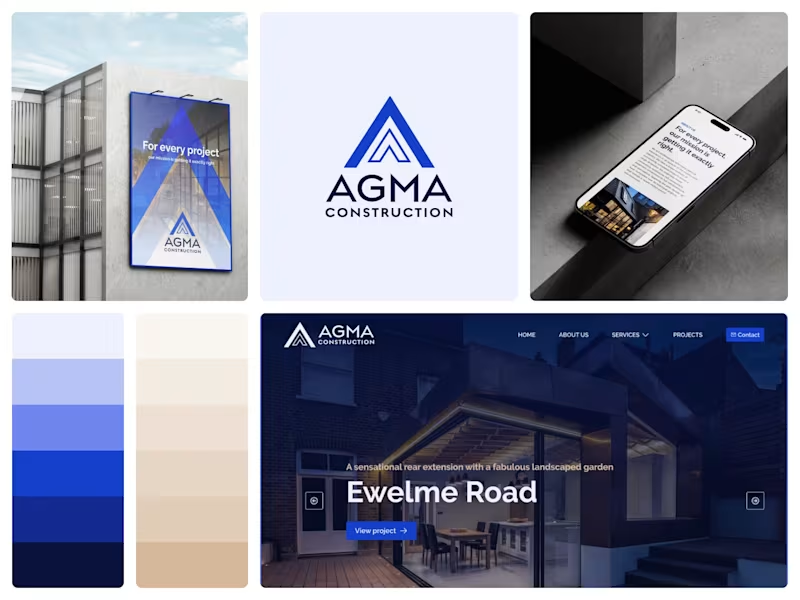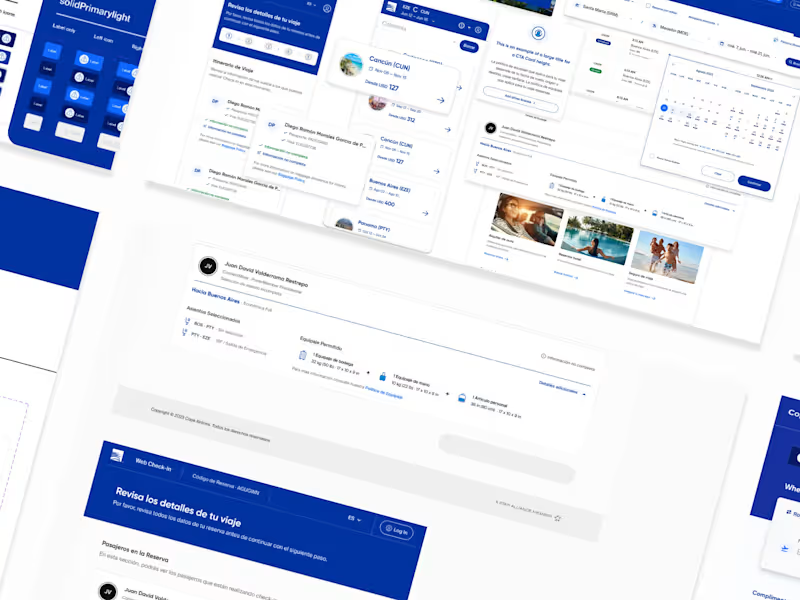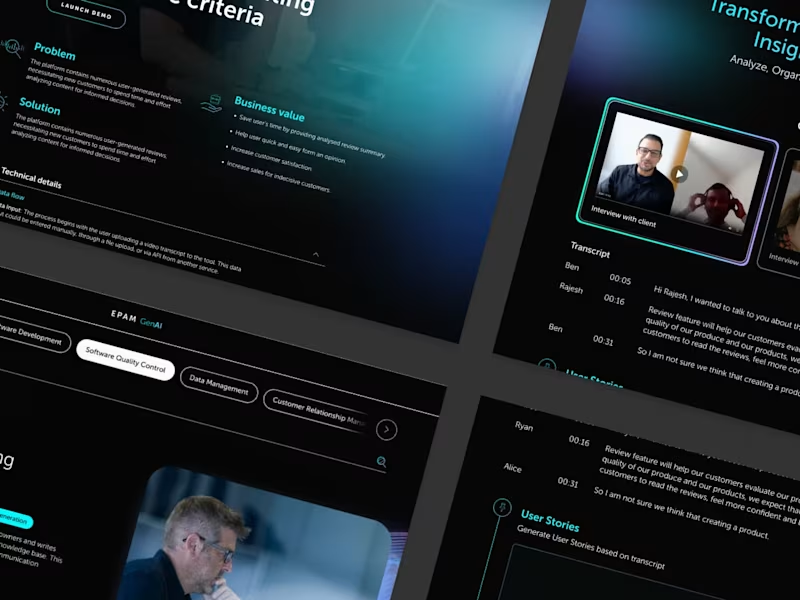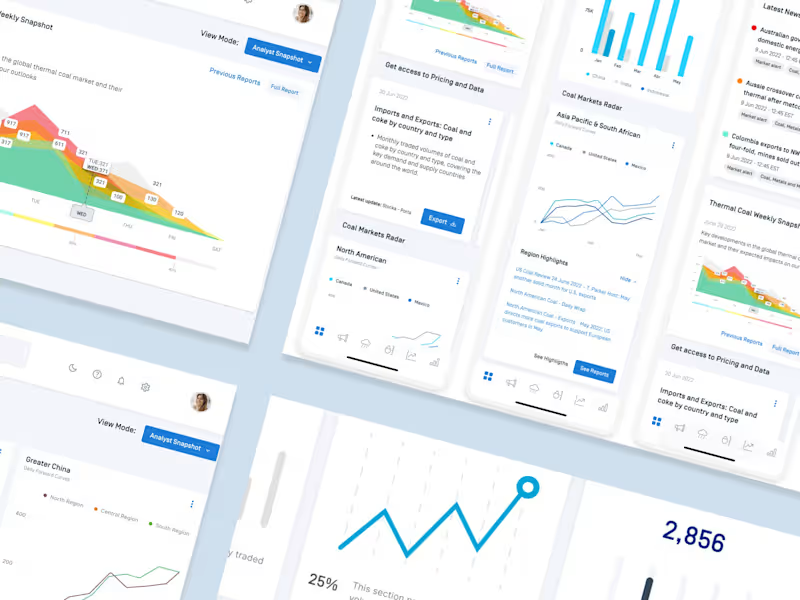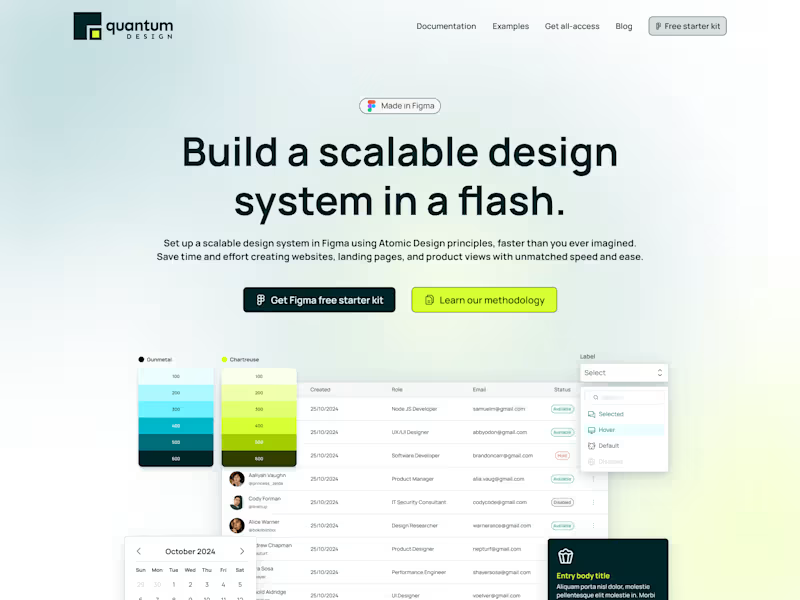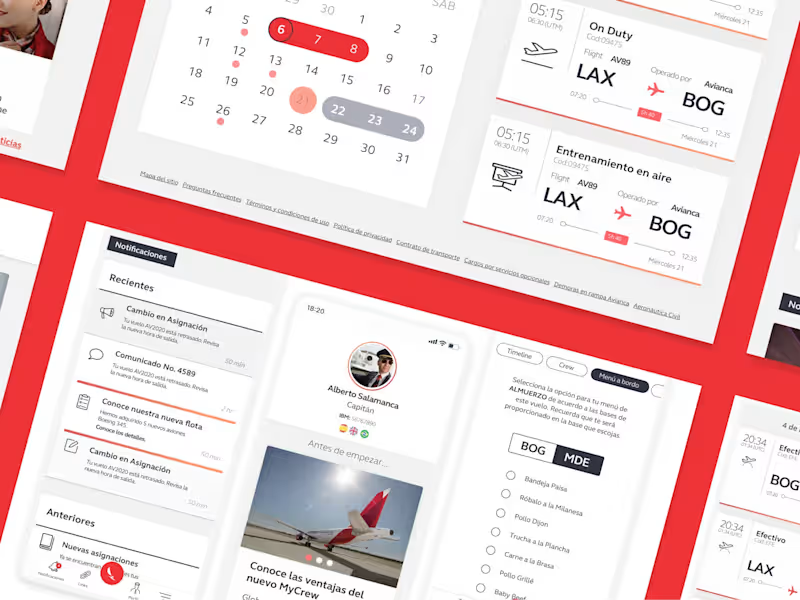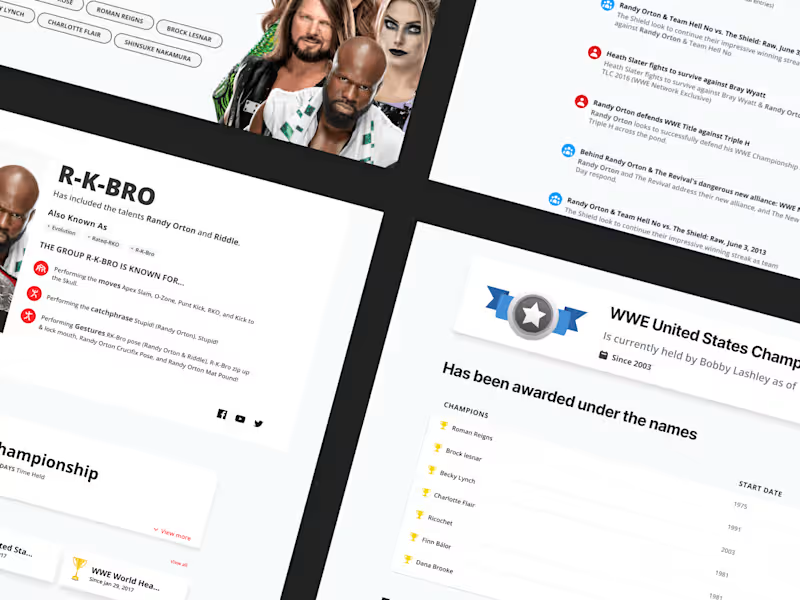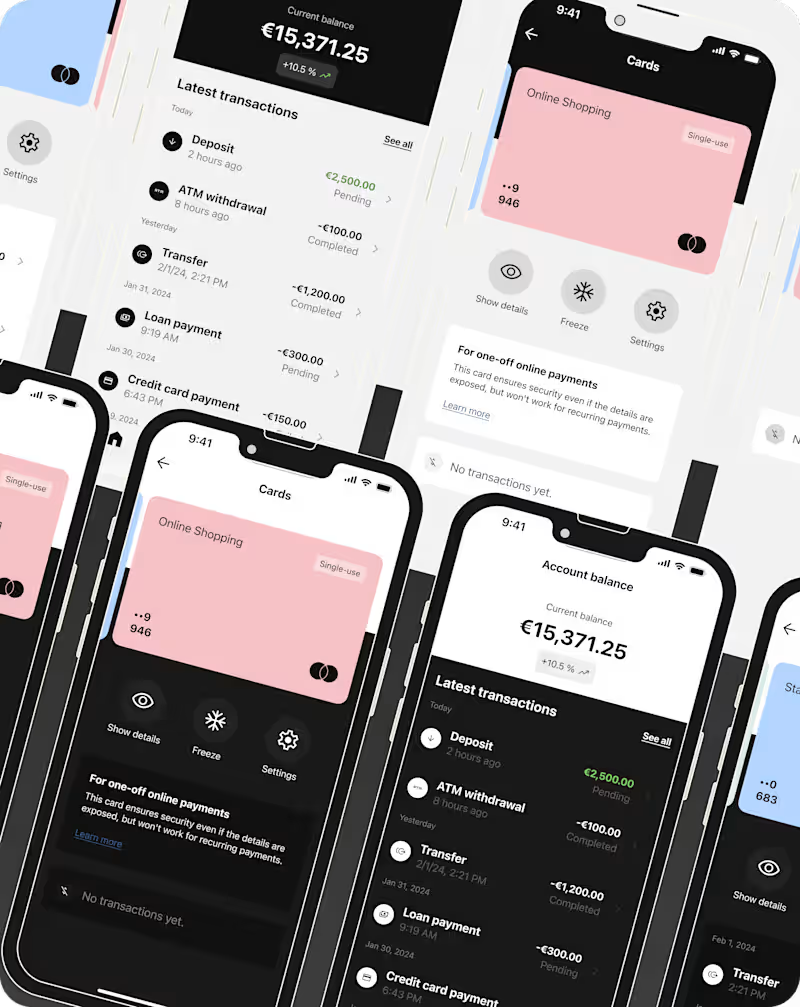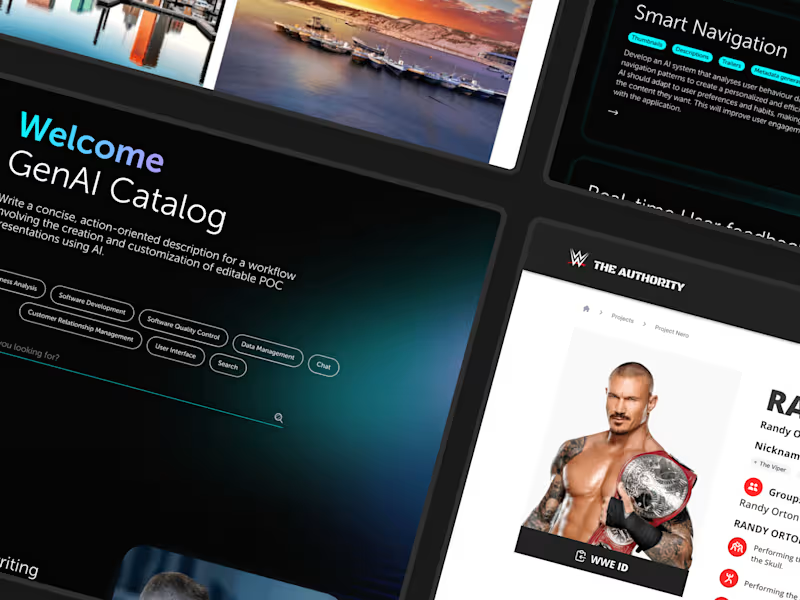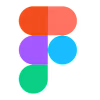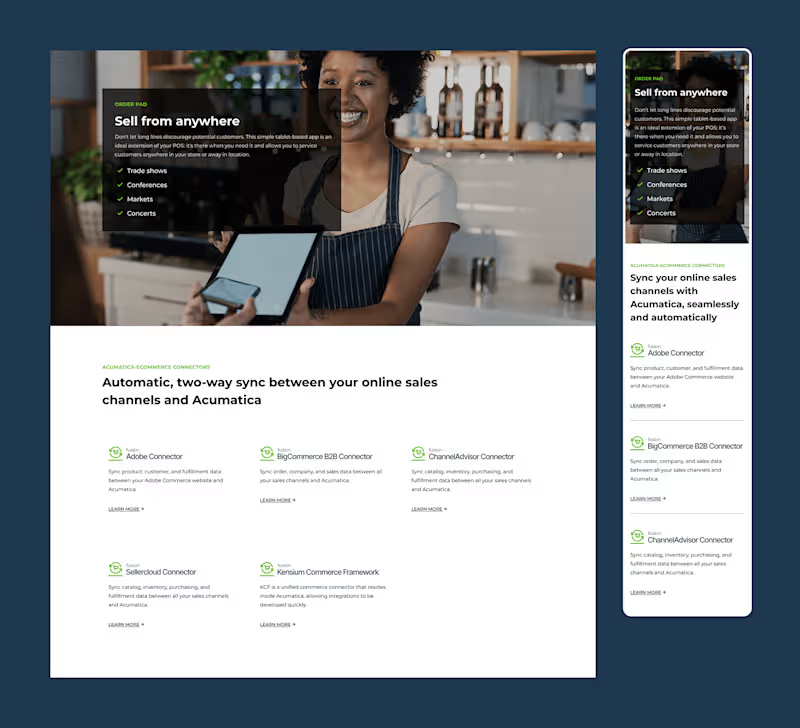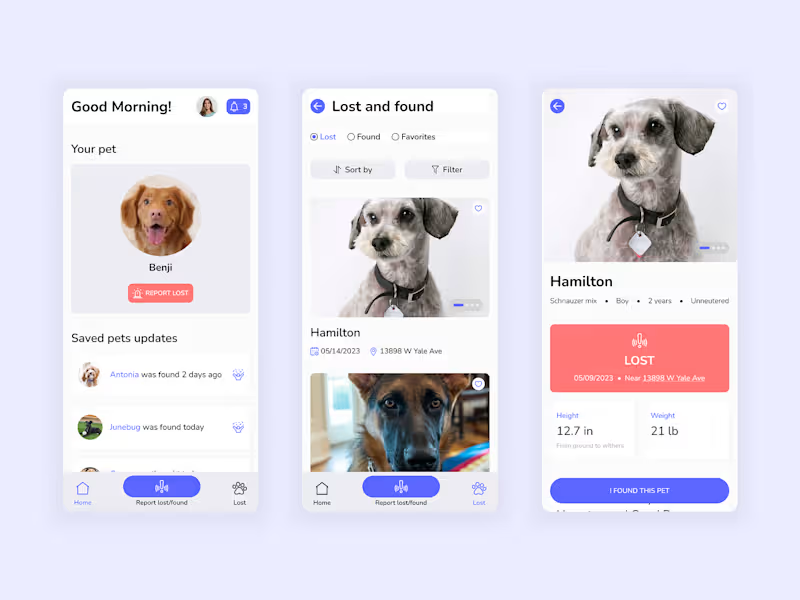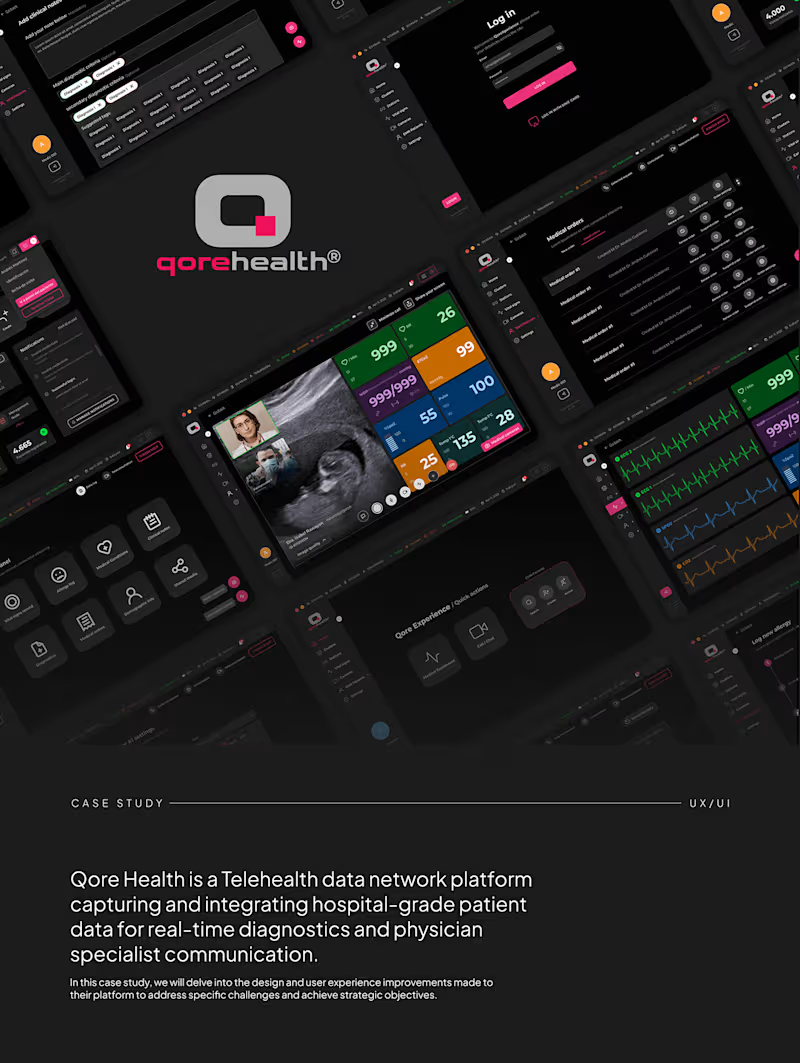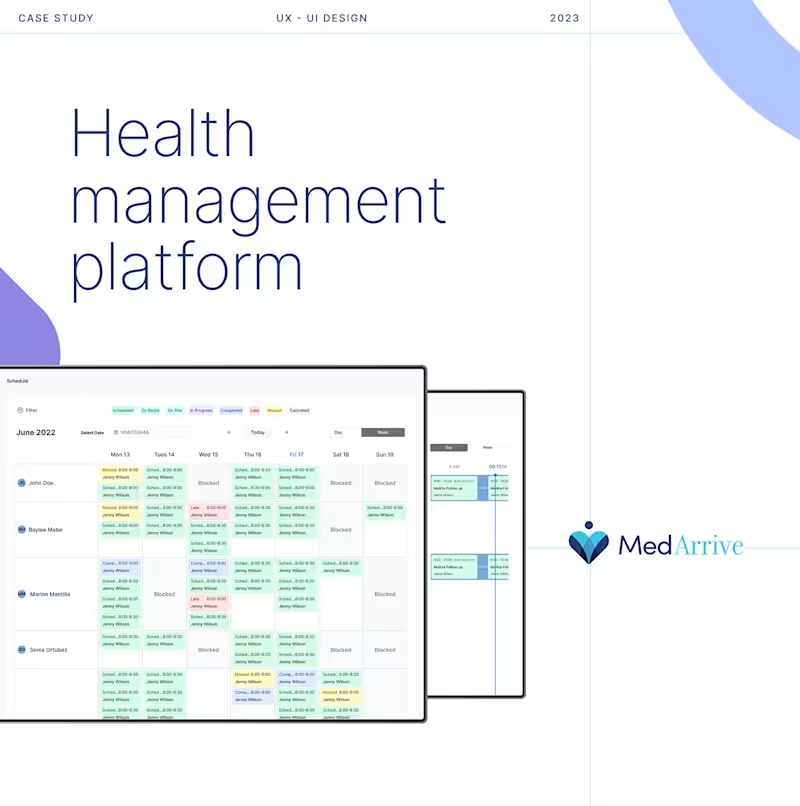What should I include in a job post to attract a UI designer?
A good job post should clearly outline your project needs. Include details about your brand, style, and what the final design should accomplish. Explain your target audience and any specific design requests. Describe any technology or tools you want the designer to know, like Adobe XD or Figma. The more details you provide, the better designers can understand your needs.
How do I know if a UI designer has the right experience for my project?
Look at their portfolio to see if they have done similar work before. Check their past projects to see if their style matches what you want. Read reviews or testimonials from other clients to see if they were happy with the designer's work. You can also ask if they have experience with projects specific to your industry or audience, like designing for children's apps or e-commerce websites.
What should I discuss during the initial meeting with the UI designer?
Share your project goals and any deadlines you have. Discuss your brand’s style and any inspirations for the look you want. Talk about what you expect to see at each stage of the project. Make sure to explain who the project is for, like a specific age group or type of user. This helps the designer know how to tailor their work.
How can we define clear deliverables for the UI design project?
Decide on key milestones and what will be delivered at each one, like wireframes, mockups, or interactive prototypes. Define what success looks like for your project, such as functionality, user experience, or visual appeal. Agree on a timeline for when you will review and approve each step. Specify any particular tools or methods you prefer for feedback or communication.
What is the best way to handle feedback for the UI design?
Set regular check-ins to discuss progress and provide feedback. Be specific with your comments on design elements, like color choices or layout. Use examples to show what you like or don’t like. Keep communication open and positive, focusing on how changes can improve the project. Agree on a way to document feedback, so nothing gets missed.
Why is it important to have a detailed contract with the UI designer?
A contract outlines all the important details like deadlines, deliverables, and payment terms. It protects both you and the designer by setting clear expectations. Make sure it includes a section on how changes will be handled and any additional costs. This helps avoid confusion and ensures everyone is on the same page.
What factors should I consider when setting deadlines for a UI design project?
Consider the scope of the project and how many design elements are needed. Think about any research or initial brainstorming sessions that might be required. Allow extra time for feedback and revisions in your timeline. If your project is tailored to a specific market, like Antioquia, factor in any local insights or adjustments the designer might need to make.
How can I ensure the UI design works well for users in Antioquia?
Discuss with the designer the local preferences and cultural aspects that are important. Provide them with any local user data or studies you might have. Consider if your design needs to support different languages or regional features. Collaborate with the designer to include culturally relevant elements or imagery that resonate with your audience.
What collaboration tools are helpful for working with a UI designer remotely?
Tools like Slack or Discord are great for staying in touch and discussing ideas. Use platforms like Trello or Asana to keep track of tasks and deadlines. Shared cloud storage, like Google Drive or Dropbox, allows easy access to design files. These tools help ensure everyone is on the same page, even if you're working from different places.
How can I make sure the UI design fits my brand's overall identity?
Provide your brand guidelines, including colors, fonts, and logos. Show the designer past work and marketing materials to give them a sense of your style. Discuss how the design should feel to users, like fun, professional, or cutting-edge. The designer can then blend your brand identity with the design for a cohesive look.
Who is Contra for?
Contra is designed for both freelancers (referred to as "independents") and clients. Freelancers can showcase their work, connect with clients, and manage projects commission-free. Clients can discover and hire top freelance talent for their projects.
What is the vision of Contra?
Contra aims to revolutionize the world of work by providing an all-in-one platform that empowers freelancers and clients to connect and collaborate seamlessly, eliminating traditional barriers and commission fees.