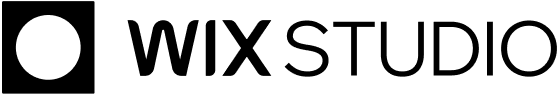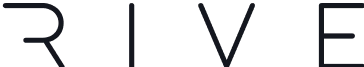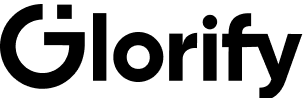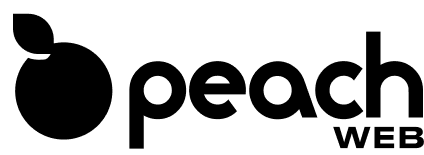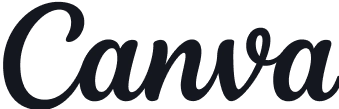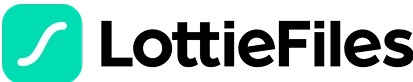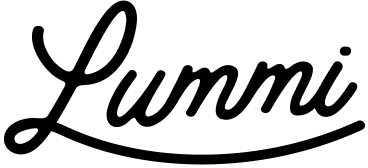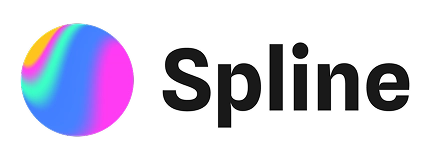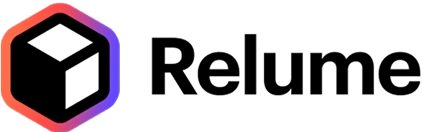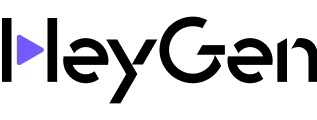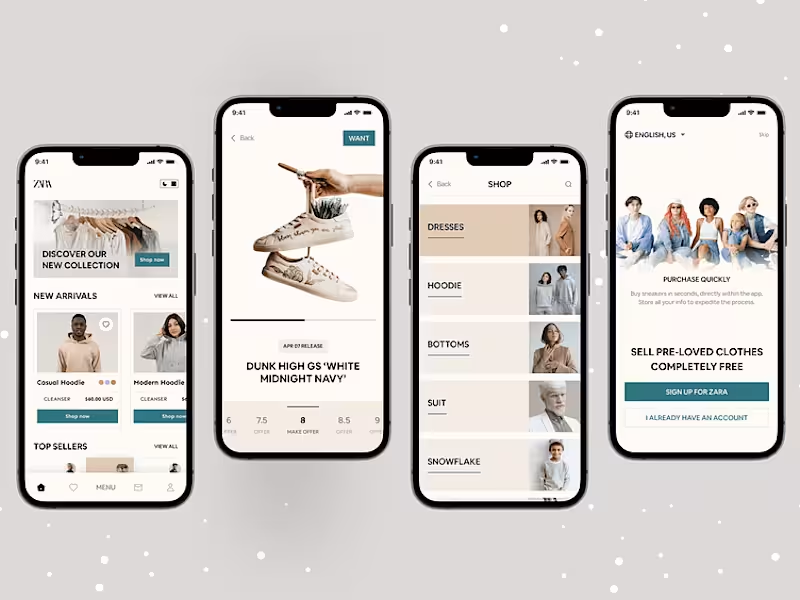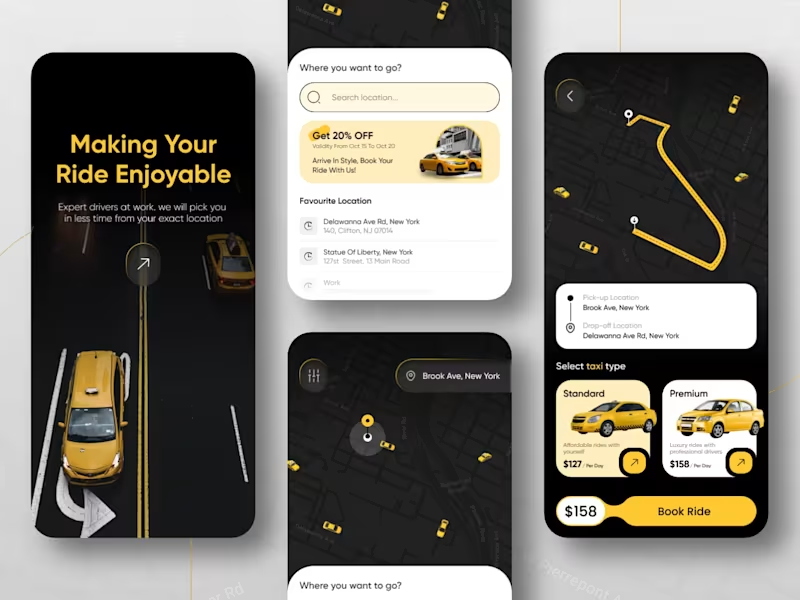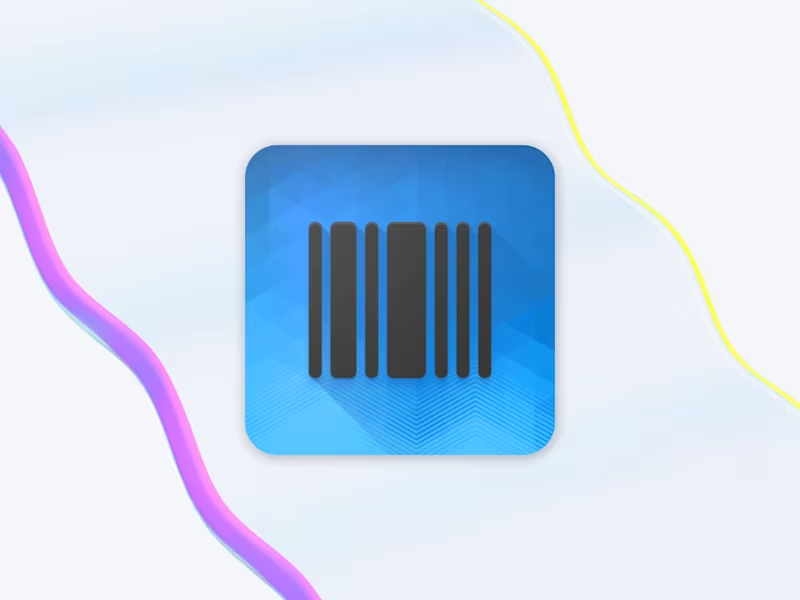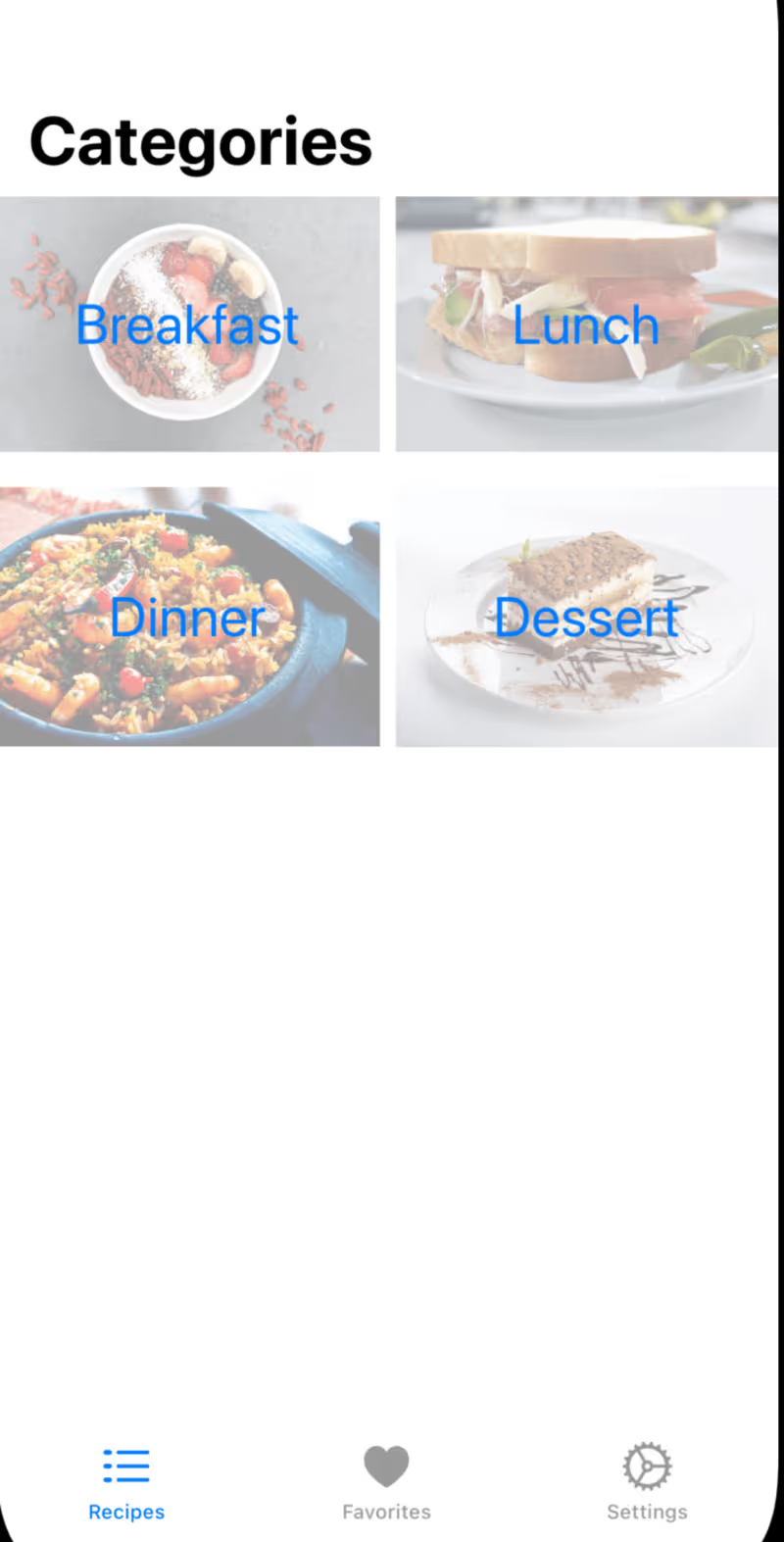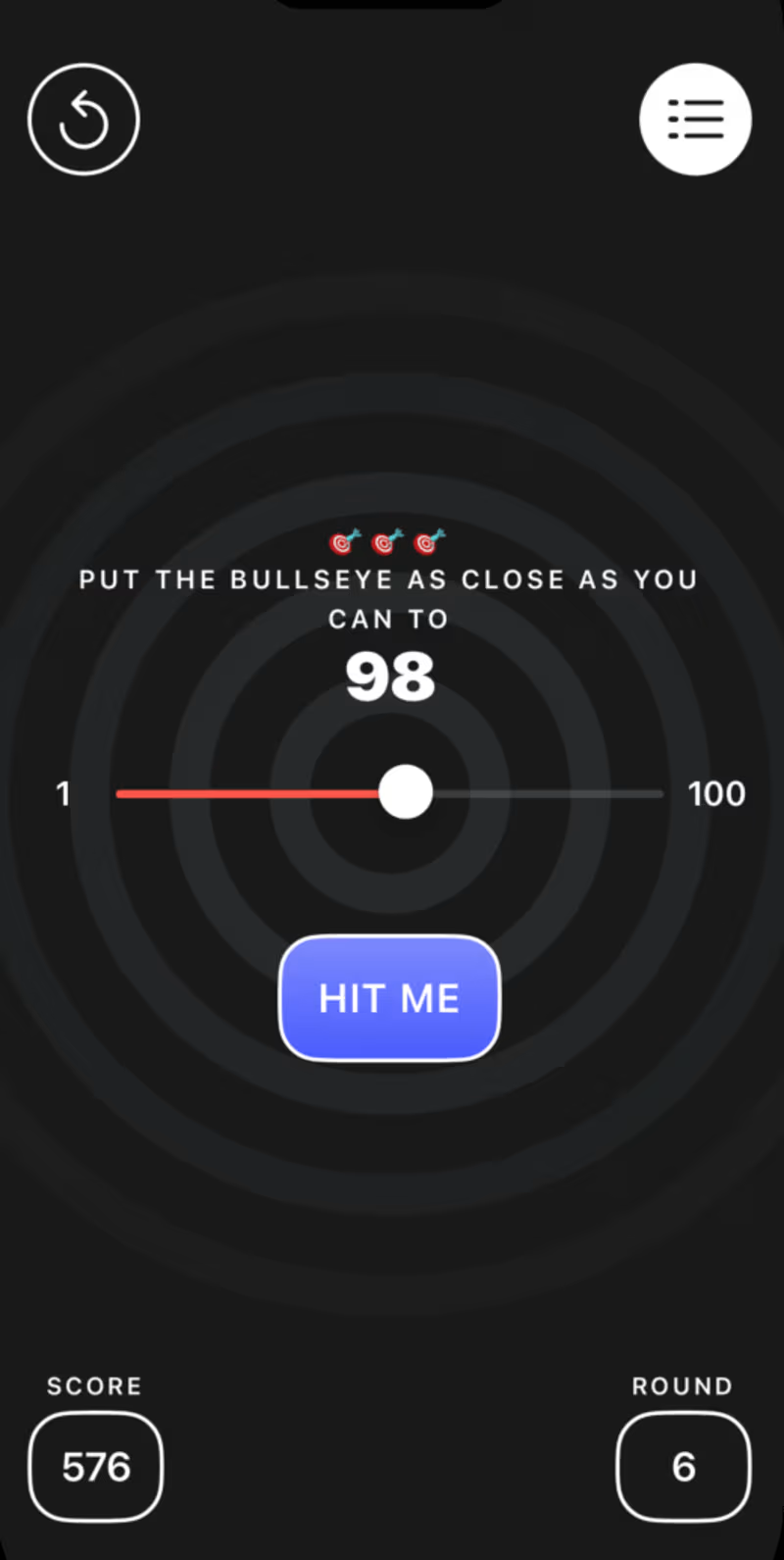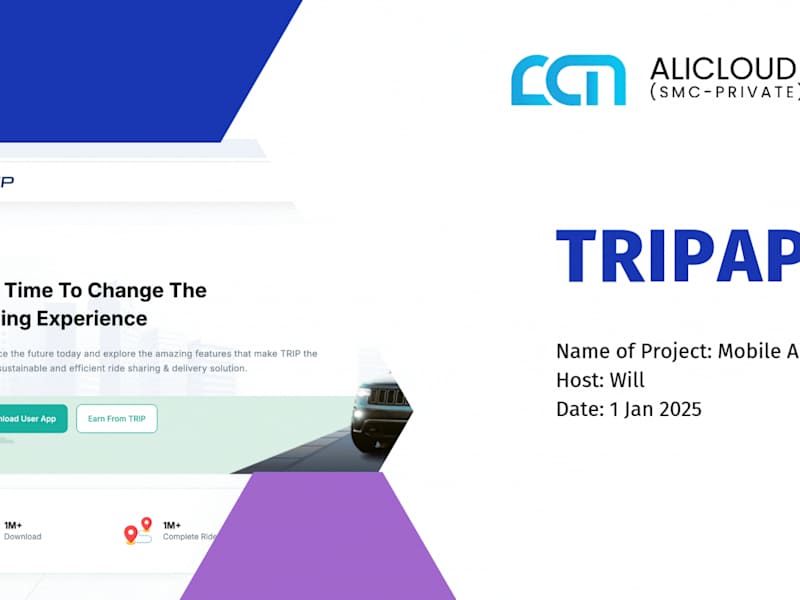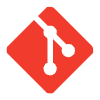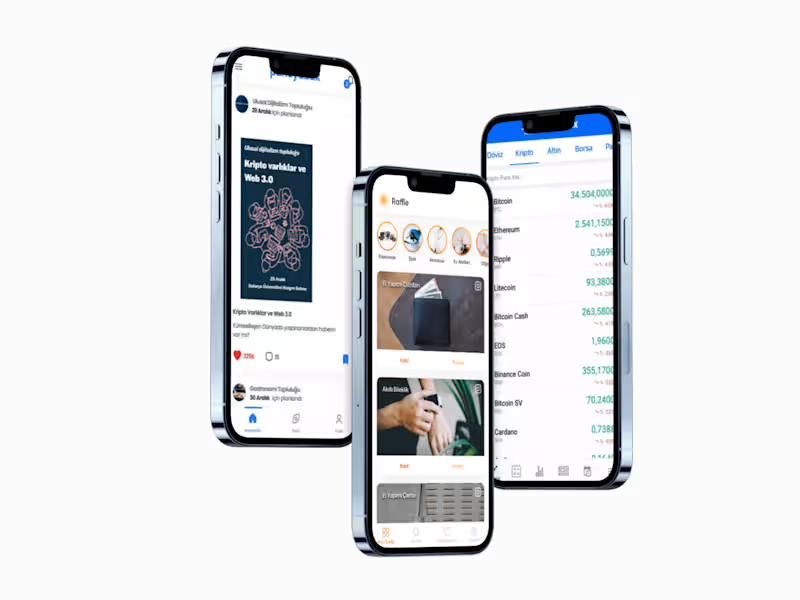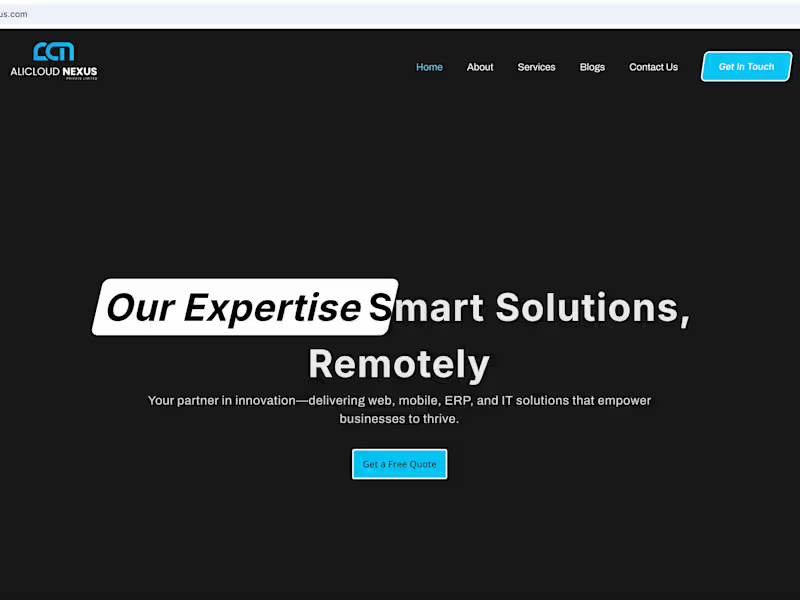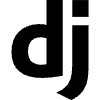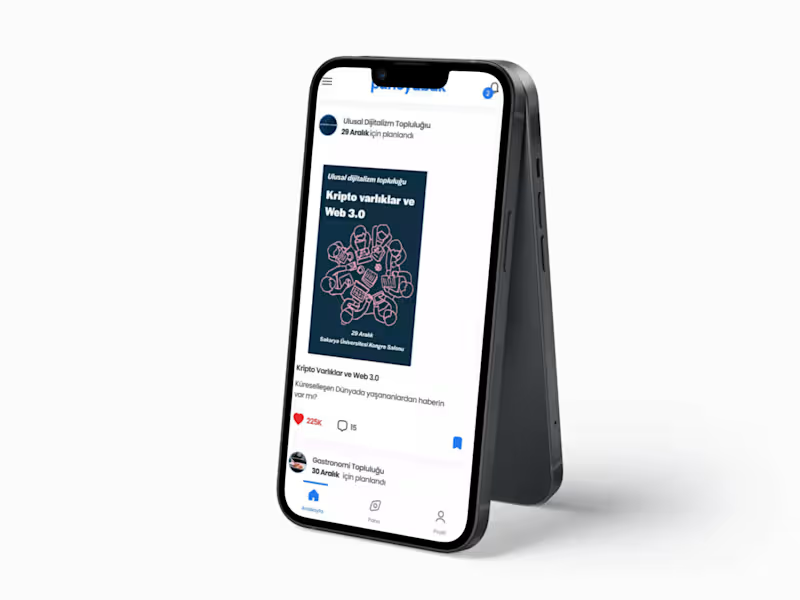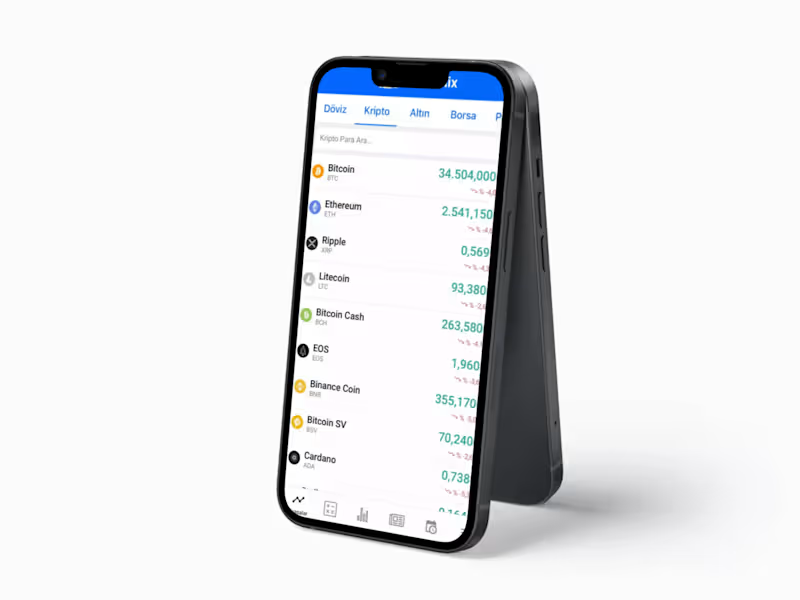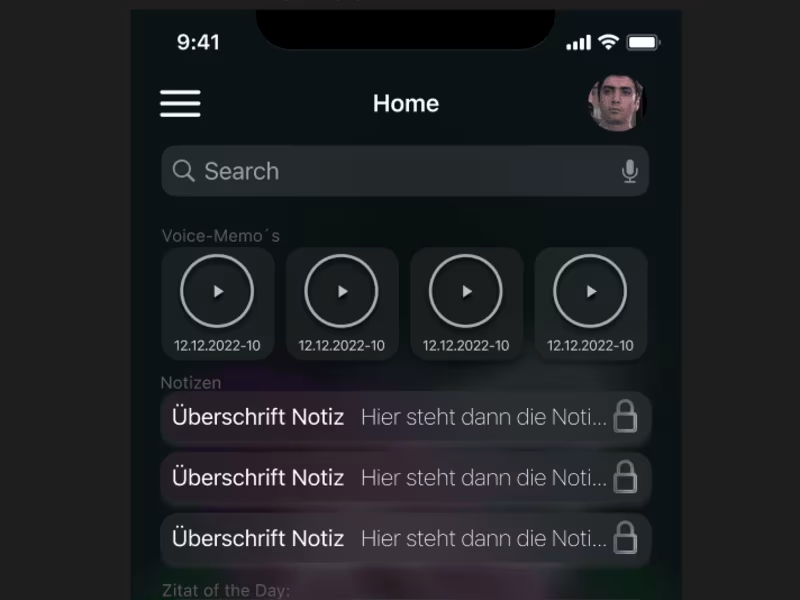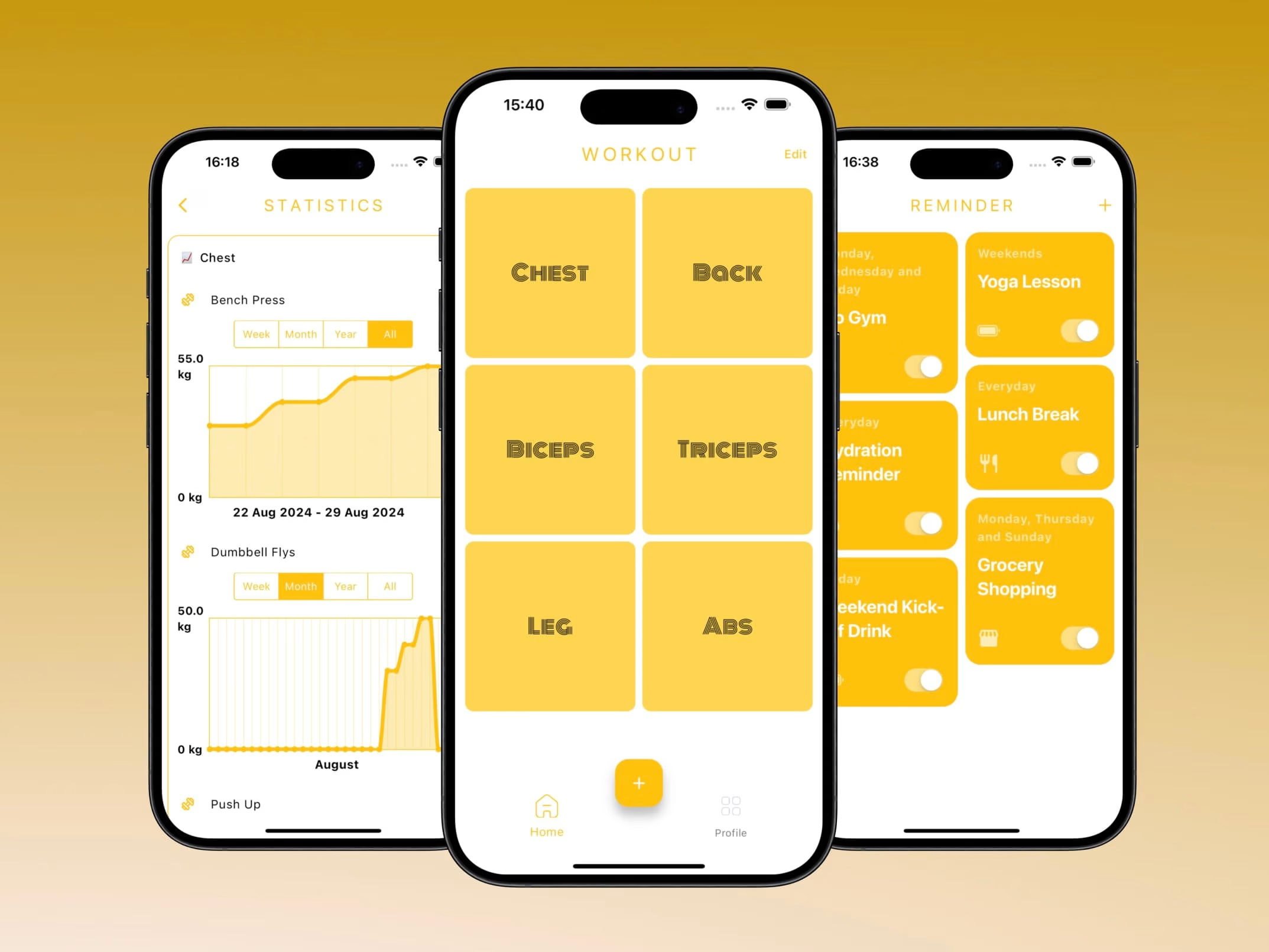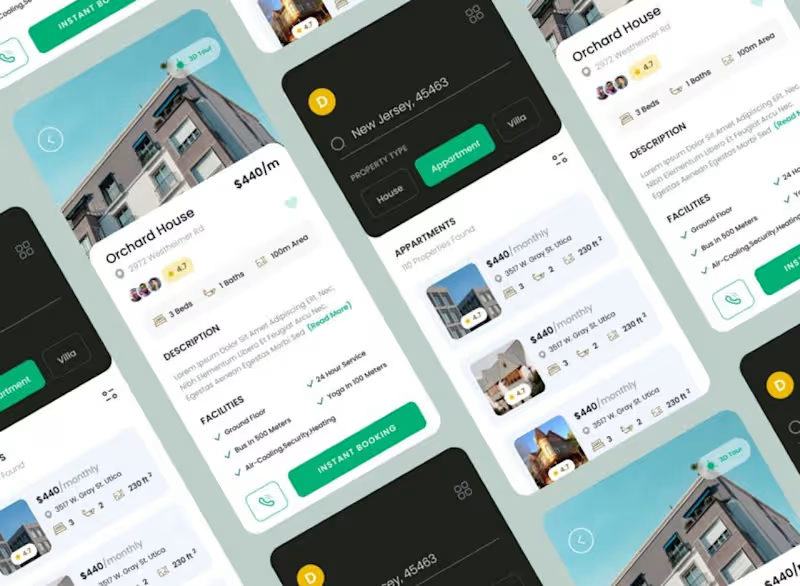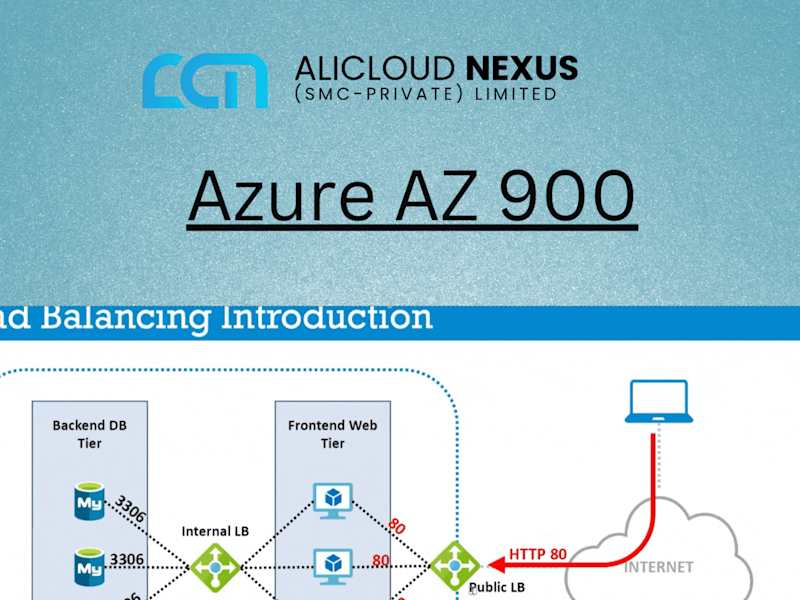How do I define the scope of my iOS development project?
Start by listing all the features you want in your app. Think about what the app's main goal is. Talk to your team to decide what should be done first and what can wait.
What should be included in an iOS developer contract?
A good contract should list all the tasks and deadlines. Make sure it includes payment terms and who owns the app at the end. Don't forget to add what happens if something goes wrong.
How can I ensure the iOS developer understands my project?
Have a meeting where you share all your ideas and goals. Show them sketches or a simple diagram of your app. Ask them to repeat it back to you in their own words.
What deliverables should I expect from an iOS developer?
Expect to see sketches, designs, and prototypes first. They should also give updates on the app's progress. Make sure to agree on what the final app should be able to do.
How often should I communicate with the iOS developer?
It’s a good idea to have regular check-ins, like once a week. This helps catch any problems early. Make sure the developer knows you are always open to questions.
What should be included in the project timeline for an iOS app?
Include start and end dates, and dates for key stages like design, testing, and launch. Make a plan for regular updates. Leave some room for any changes you might need.
How can I evaluate the iOS developer’s past work?
Ask to see their portfolio with apps they’ve built before. Play around with these apps to see if they work well. Look for reviews or ratings from people who have worked with them.
What should I prepare before the project kickoff meeting?
Have all your ideas and goals written down. Get together any visuals you have, like sketches or mockups. Prepare a list of questions to ask the developer.
How do I ensure the project stays on budget?
Agree on the budget upfront and include it in the contract. Keep track of spending throughout the project. Regularly discuss any changes that might affect the cost.
How do I handle changes or updates in my iOS project?
Be clear about how changes should be communicated. Decide together how changes will affect the timeline and budget. Keep everything documented in writing.
Who is Contra for?
Contra is designed for both freelancers (referred to as "independents") and clients. Freelancers can showcase their work, connect with clients, and manage projects commission-free. Clients can discover and hire top freelance talent for their projects.
What is the vision of Contra?
Contra aims to revolutionize the world of work by providing an all-in-one platform that empowers freelancers and clients to connect and collaborate seamlessly, eliminating traditional barriers and commission fees.