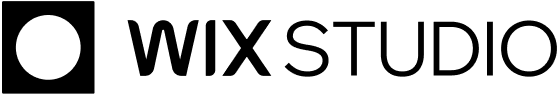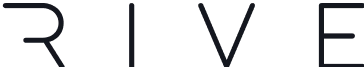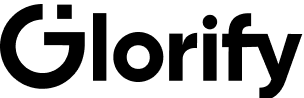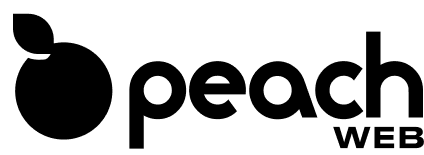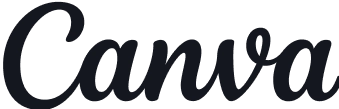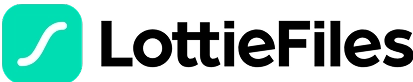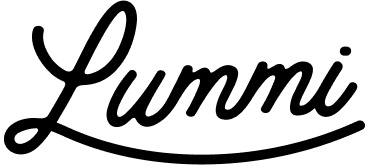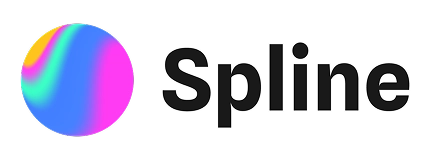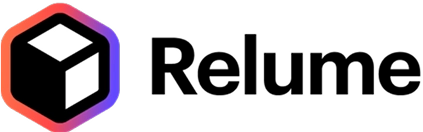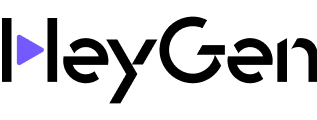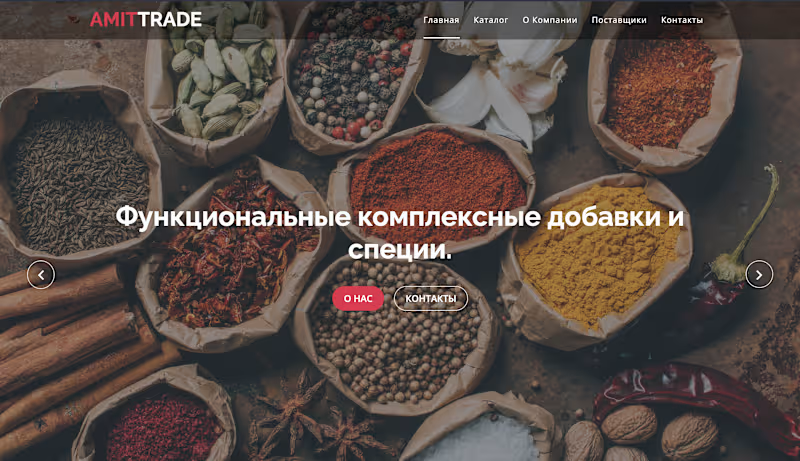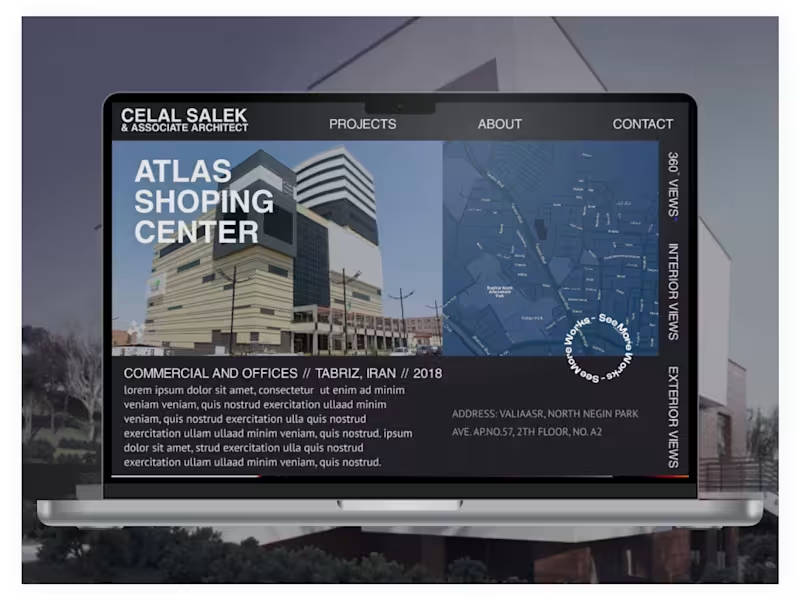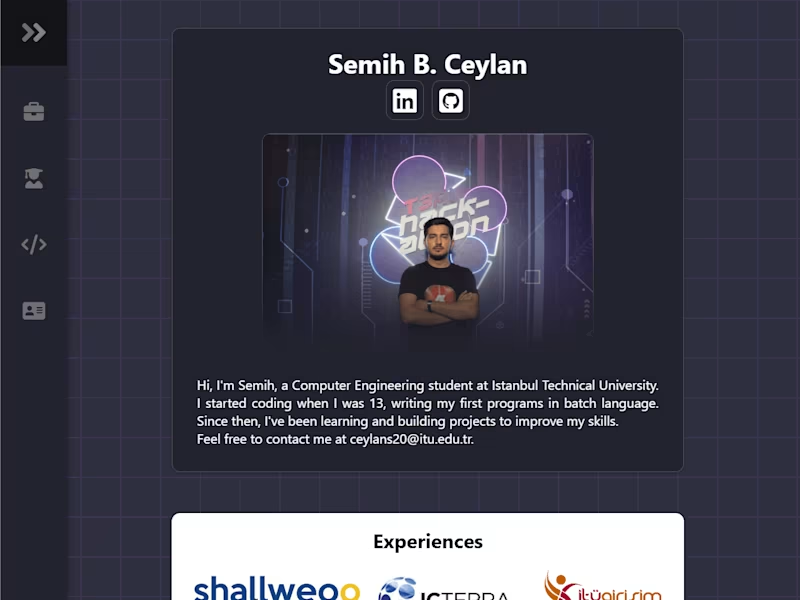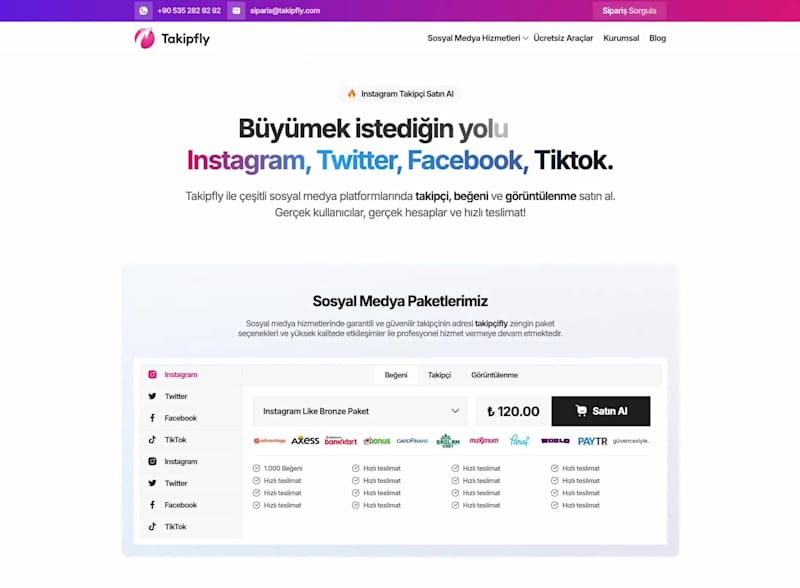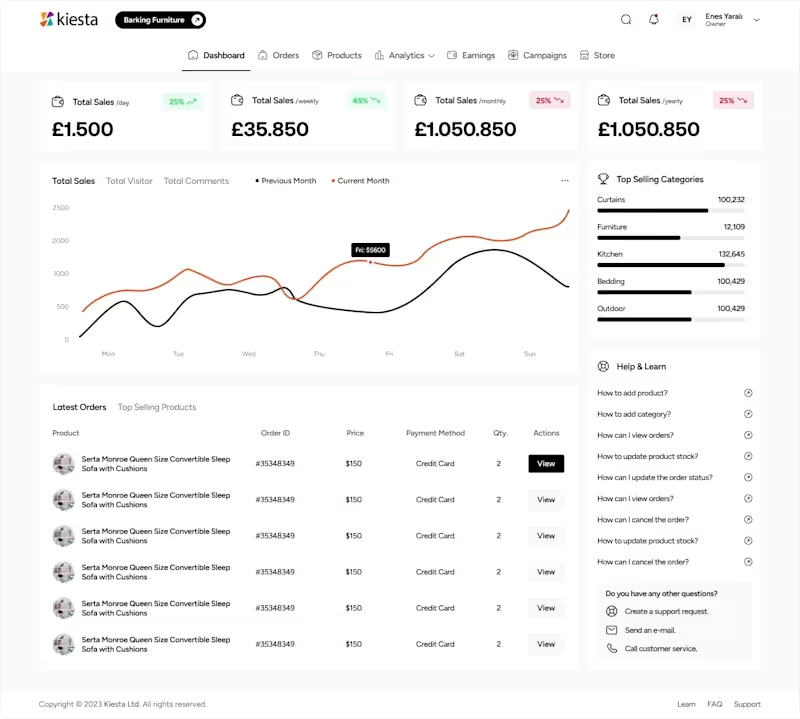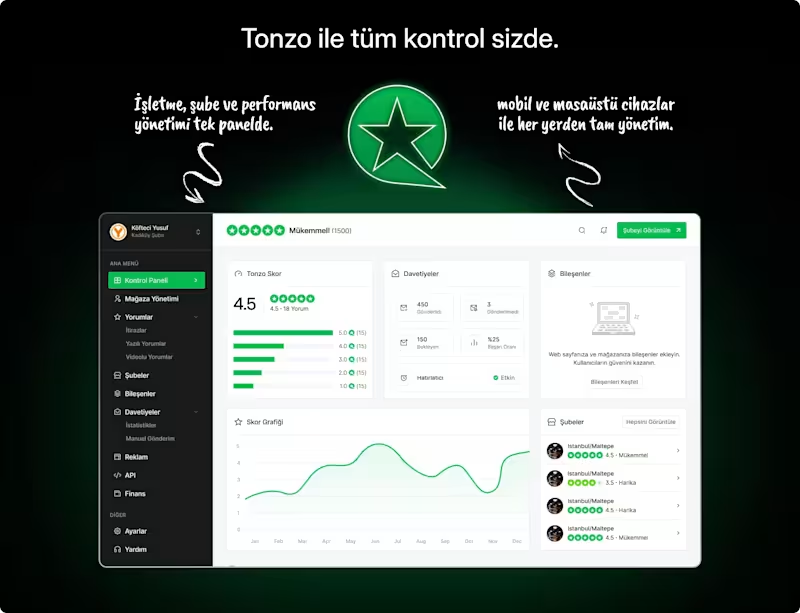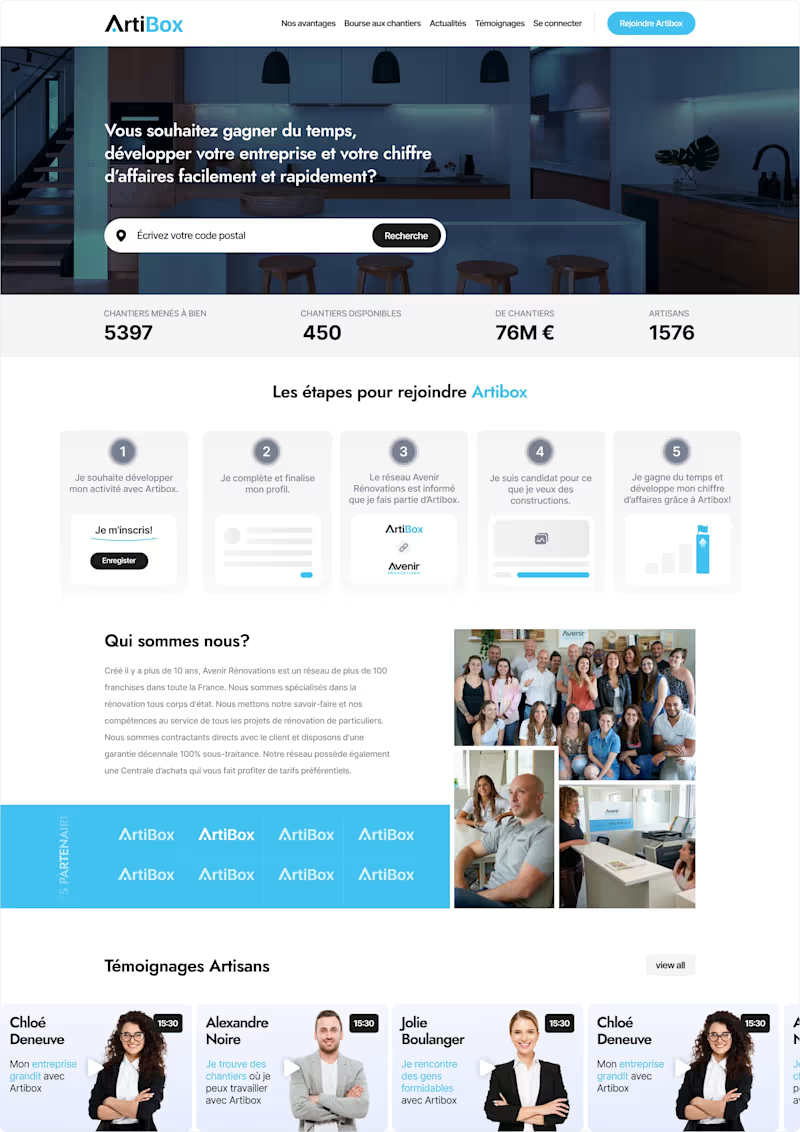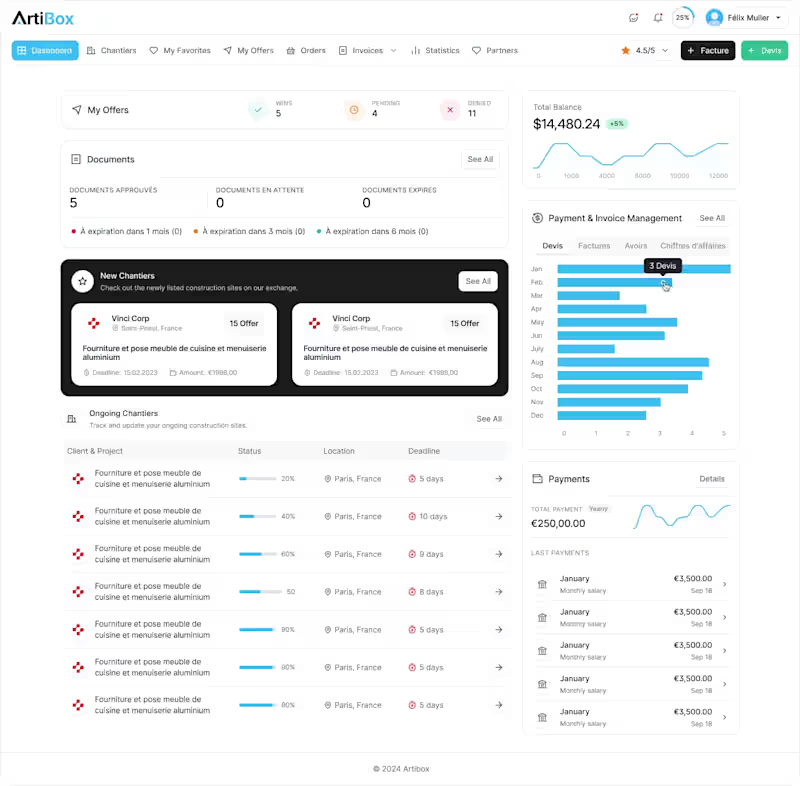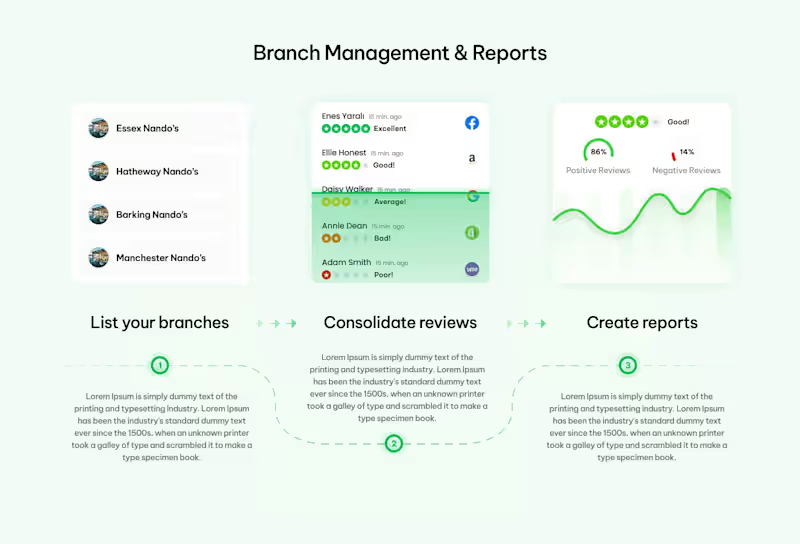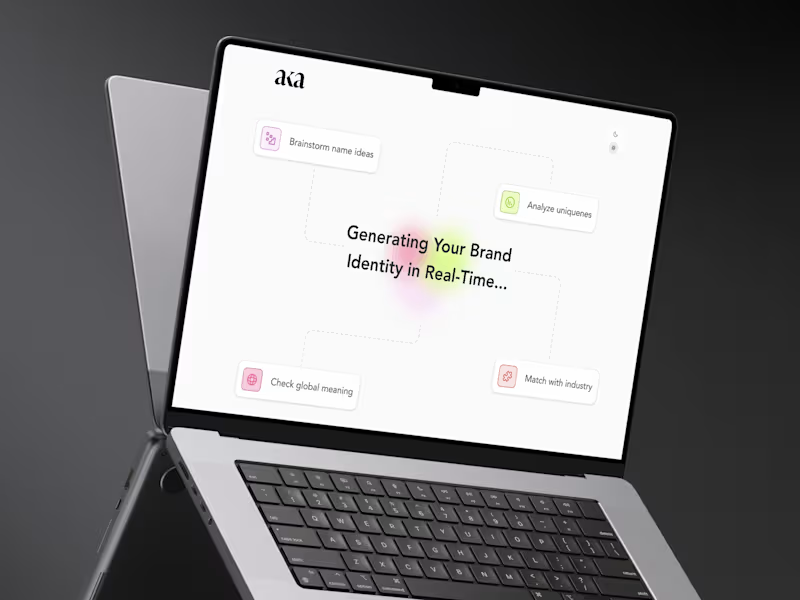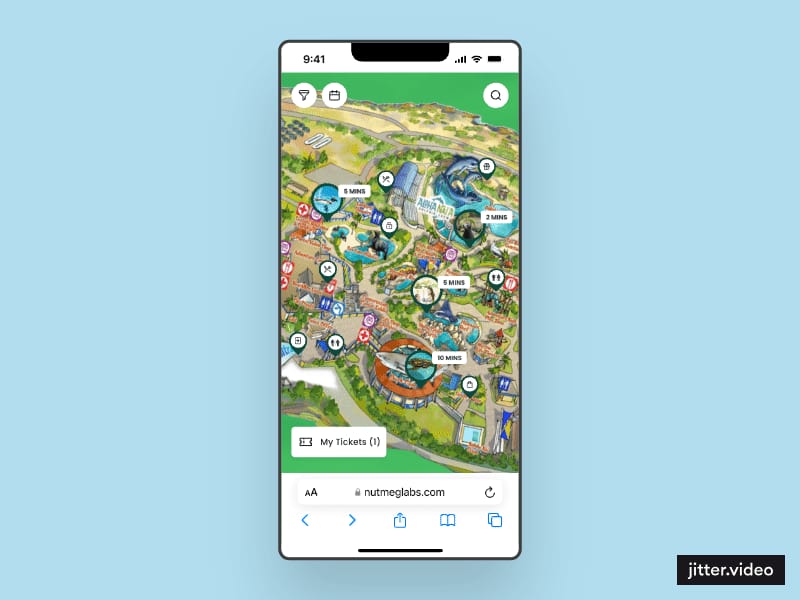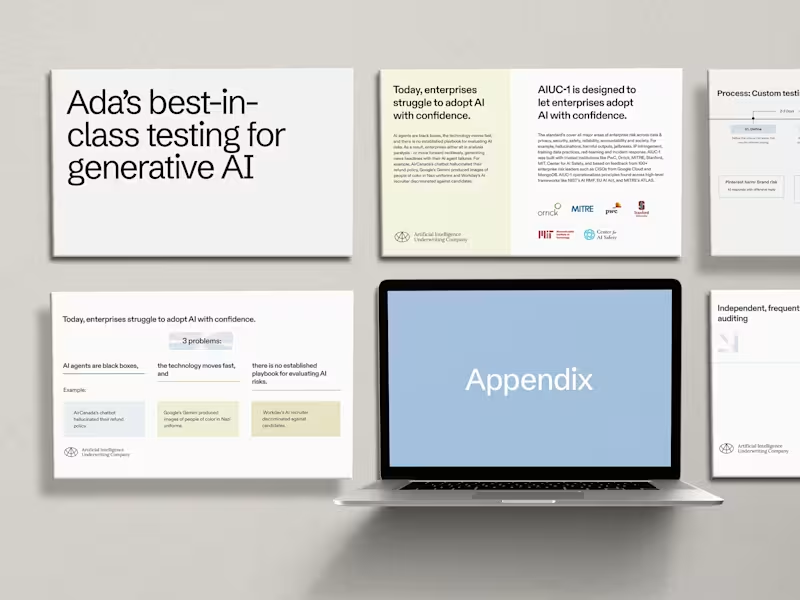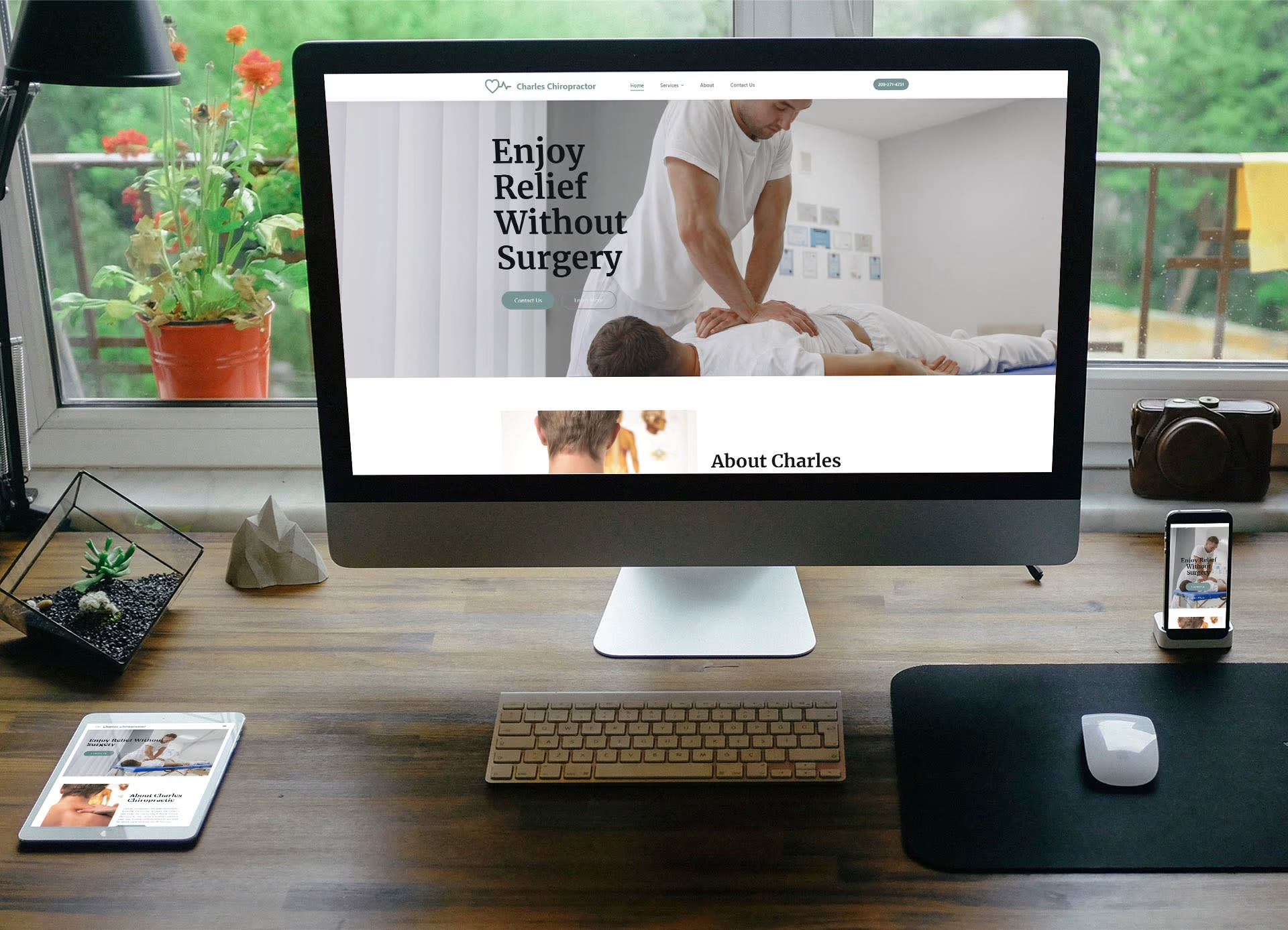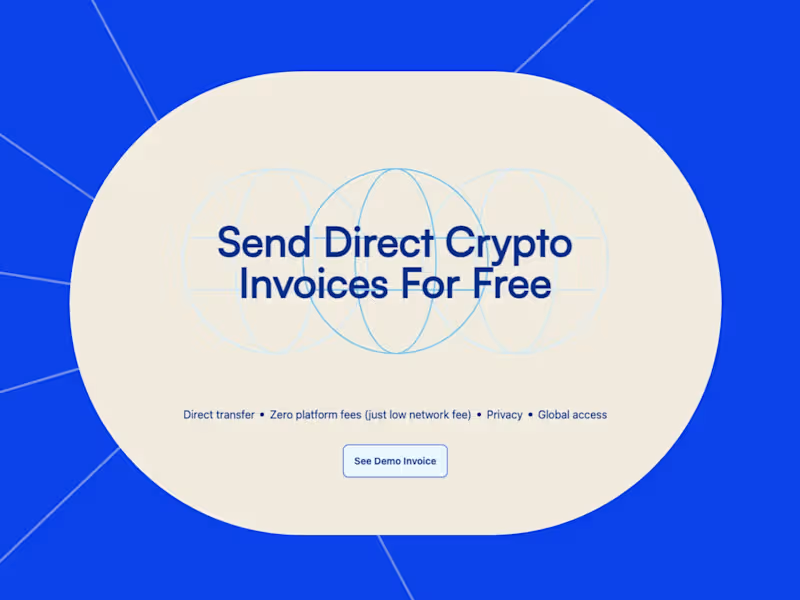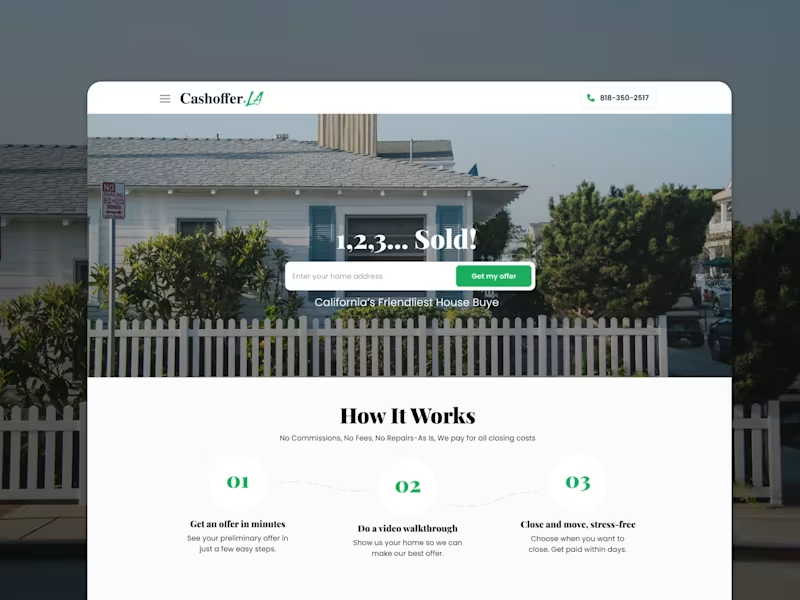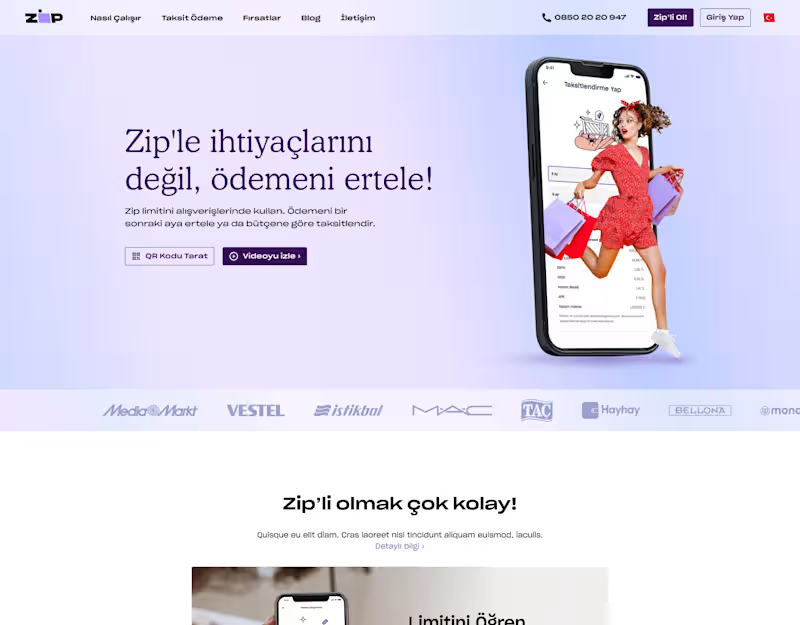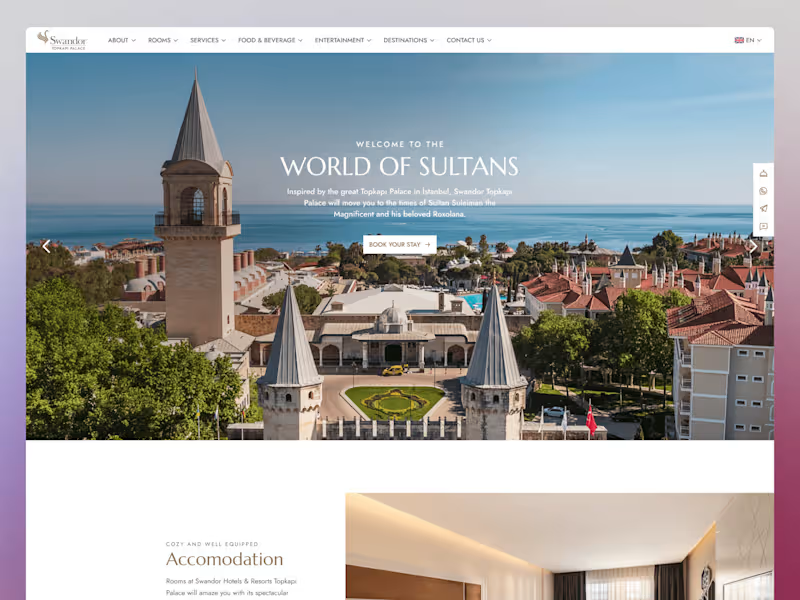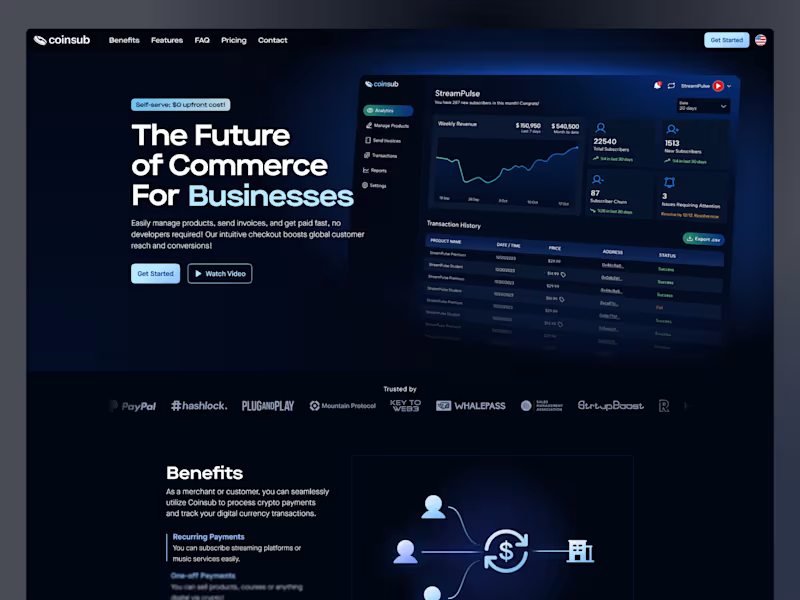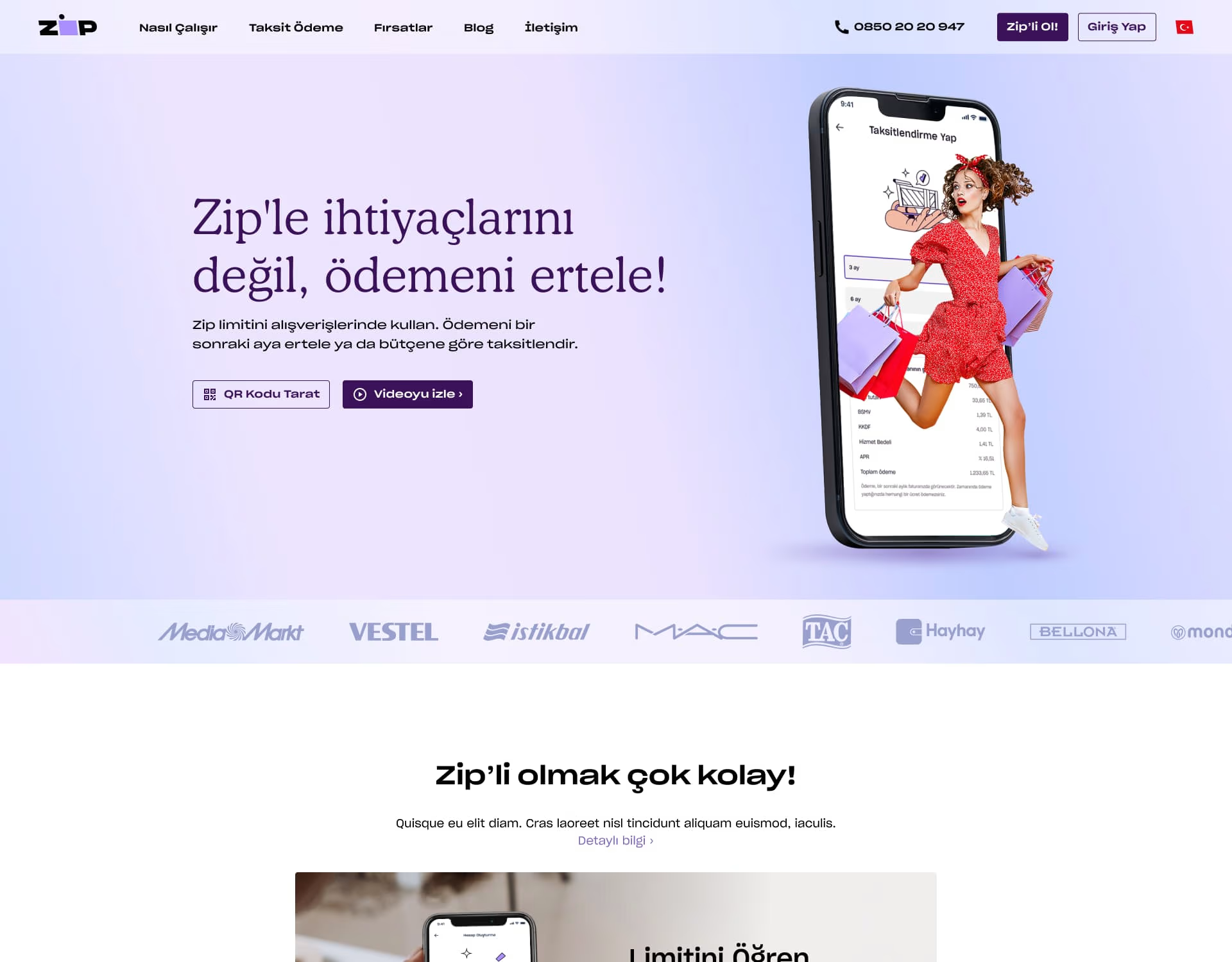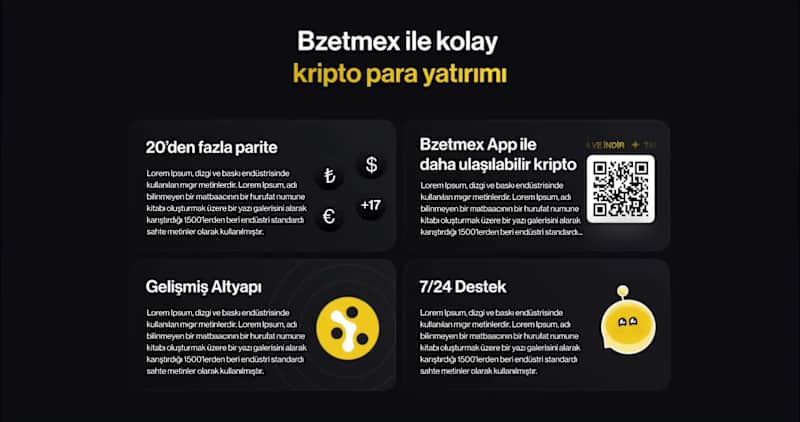How do I describe my project to attract the right CSS3 expert?
Clearly explain your project goals and what you need help with. Share any specific design ideas or branding colors you have. Let them know if you need animations or mobile-responsive designs.
What deliverables should I expect from a CSS3 expert?
Expect fully styled web pages that look great on all devices. Look for interactive features like buttons that change color when clicked. Make sure the design matches your brand's style and colors.
How do I check if a CSS3 expert is experienced?
Look at their past projects and designs they've made before. Check if they have samples or a portfolio with animations and responsive designs. Make sure they can explain how they've solved similar problems in the past.
What should I include in a project brief for a CSS3 expert?
Include details about your website's purpose and target audience. Share any specific features or effects you want, like animations or special fonts. Don't forget to add deadlines and any other important milestones.
How do I evaluate a CSS3 expert's communication skills?
Check if they respond quickly to your messages. Notice if they ask clear questions about your project needs. Make sure they explain their ideas in a way that's easy to understand.
What are some red flags to avoid when hiring a CSS3 expert?
Be careful if they can't show any past work or explain their process. Watch out if they promise unrealistic deadlines. Avoid those who don't seem to understand your project's goals.
How can I ensure the CSS3 expert aligns with my brand?
Share your brand guidelines or examples of work you like. Discuss colors, fonts, and styles that represent your brand. Make sure they understand the aesthetic and tone you're going for.
What should I do to start the project smoothly with a CSS3 expert?
Set clear goals and deliverables right from the start. Agree on how often you'll check in on progress. Make sure both you and the expert understand deadlines and expectations.
How do I assess the quality of a CSS3 expert’s work?
Check if the website is easy to use and looks great on phones and tablets. Test all interactive parts to make sure they work correctly. Look for clean, modern designs that suit your brand.
Who is Contra for?
Contra is designed for both freelancers (referred to as "independents") and clients. Freelancers can showcase their work, connect with clients, and manage projects commission-free. Clients can discover and hire top freelance talent for their projects.
What is the vision of Contra?
Contra aims to revolutionize the world of work by providing an all-in-one platform that empowers freelancers and clients to connect and collaborate seamlessly, eliminating traditional barriers and commission fees.
Explore Turkish-speaking CSS3 projects on Contra
Top services from Turkish-speaking CSS3 freelancers on Contra

Adobe Photoshop
UX Designer
Web Designer
+5
Monthly Design Subscription For All your Design Needs🔥🔥🔥
Contact for pricing

Bootstrap
Frontend Engineer
UX Engineer
+5
PSD/XD/Figma to responsive HTML5 with Tailwind CSS & Bootstrap 5
$800

CSS3
Framer Developer
Web Designer
+5
Framer Design & Development
Contact for pricing