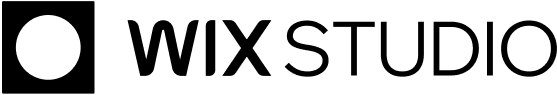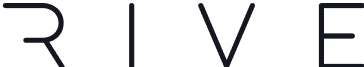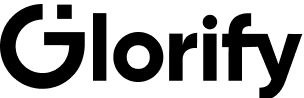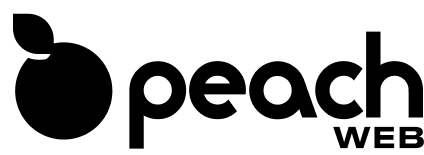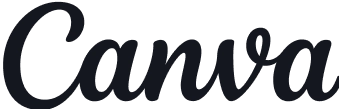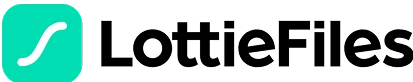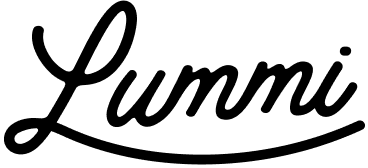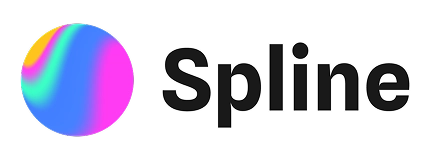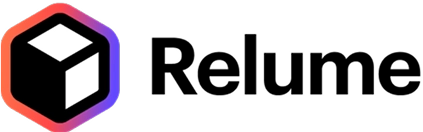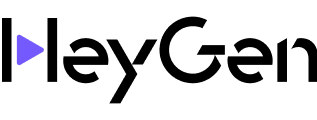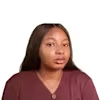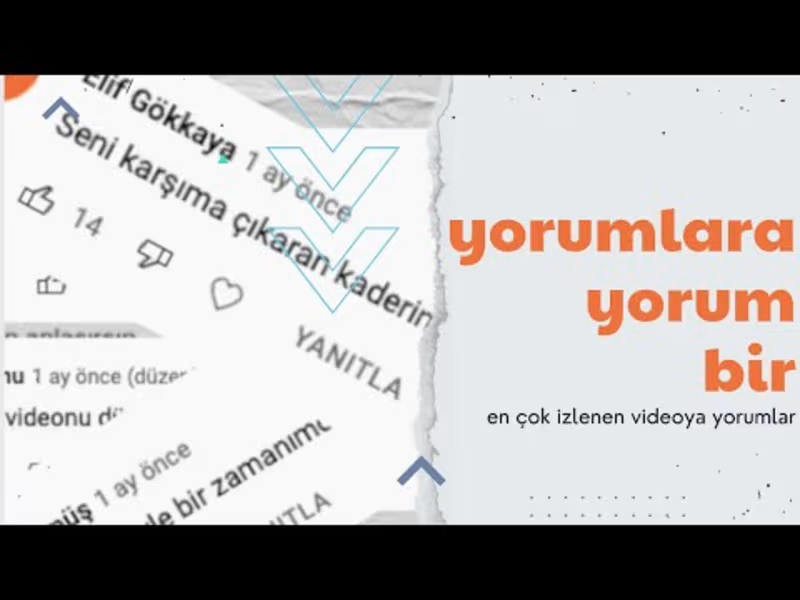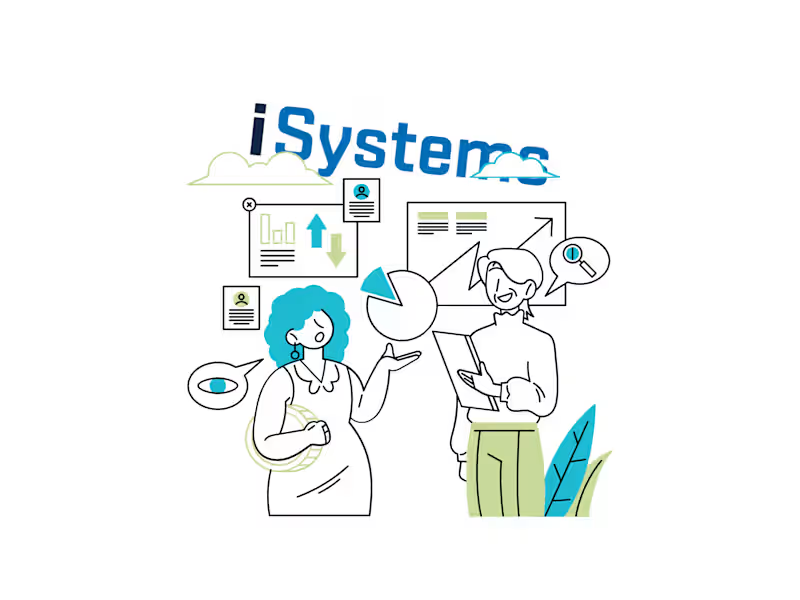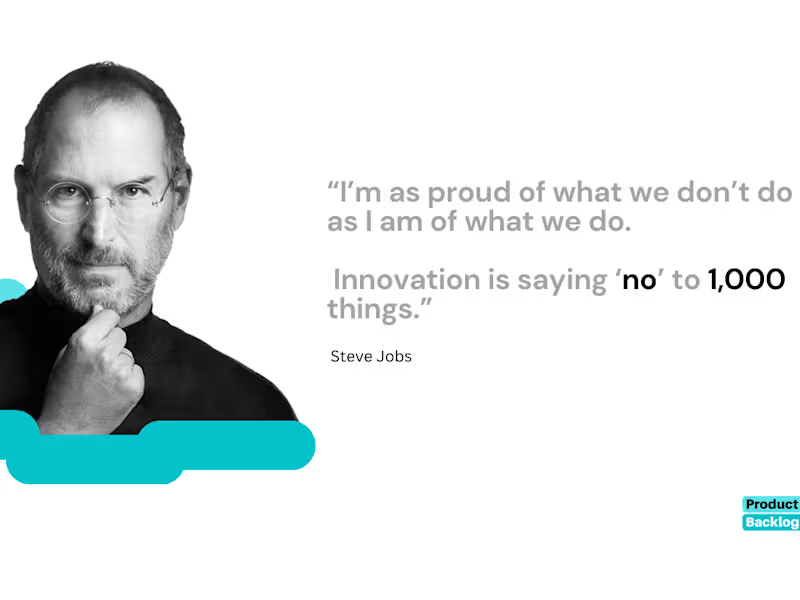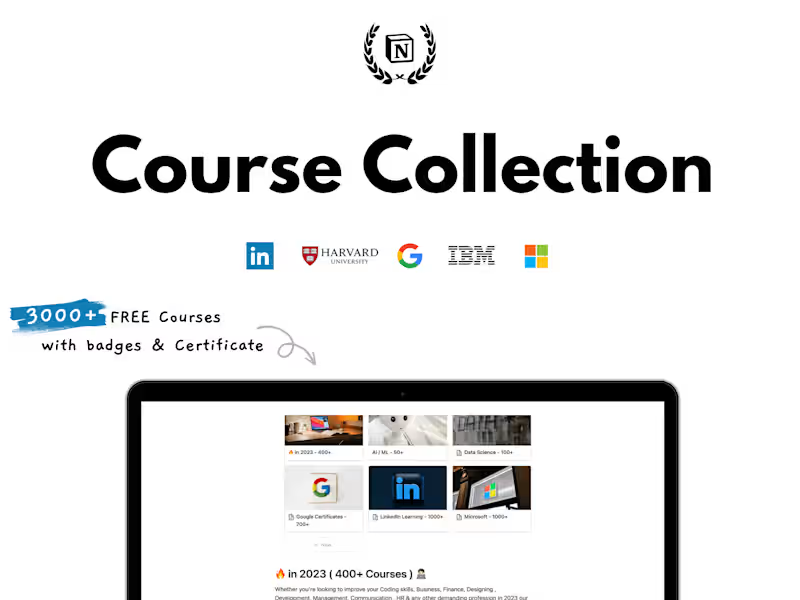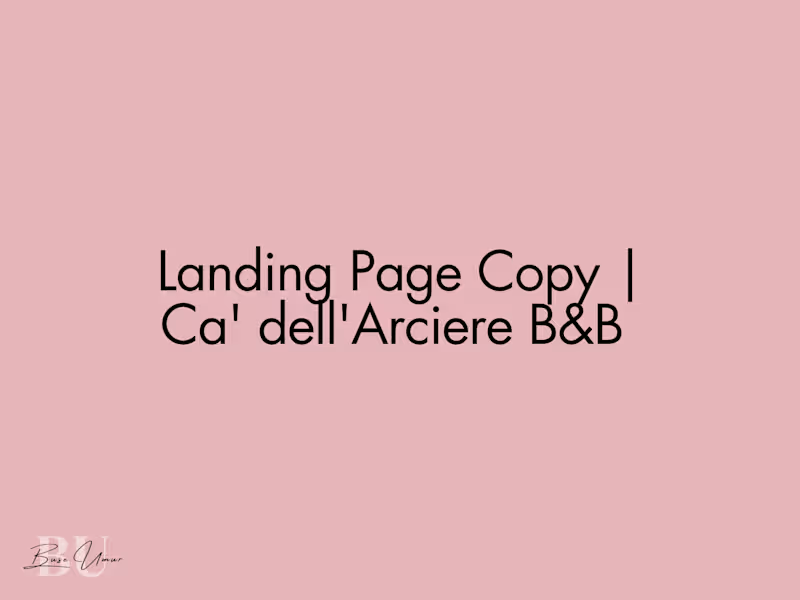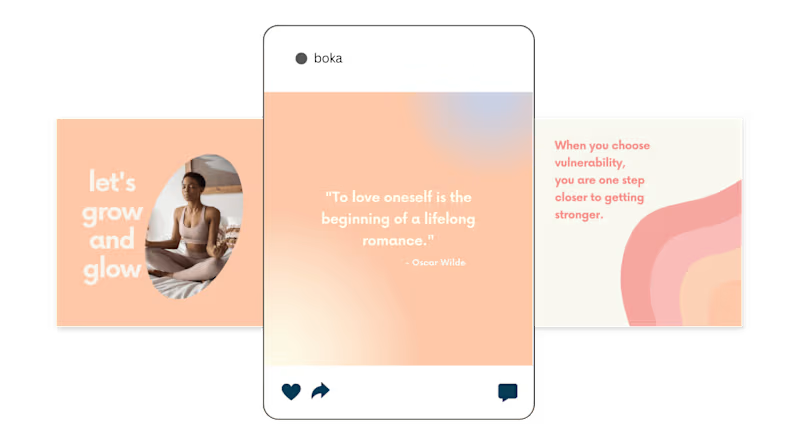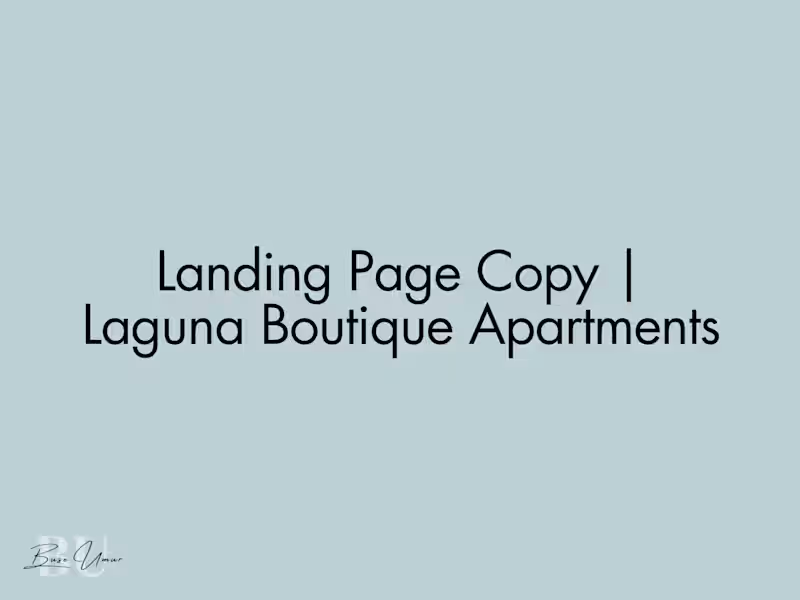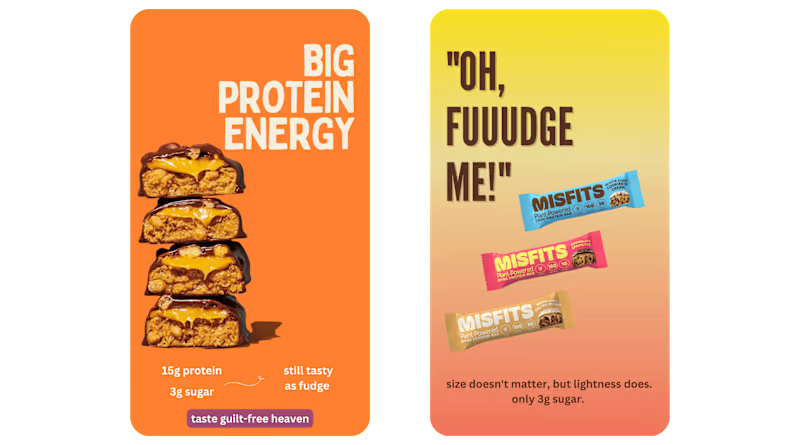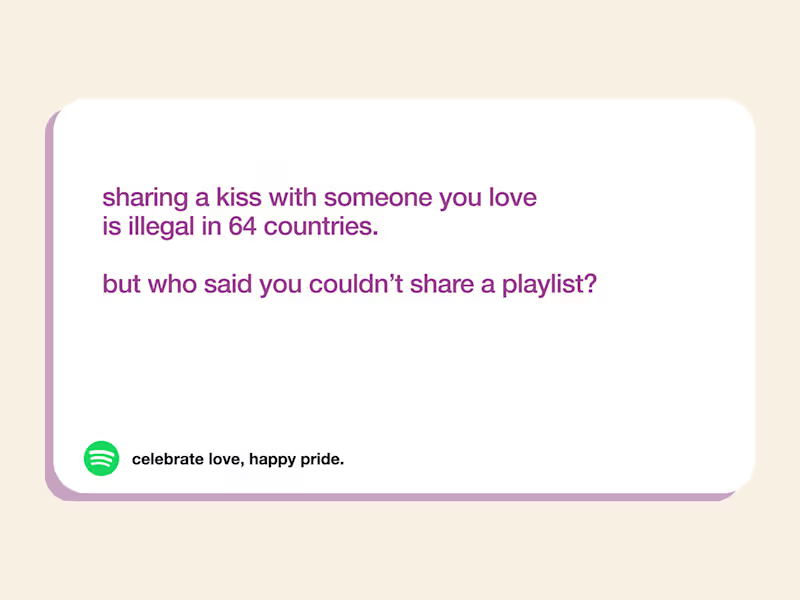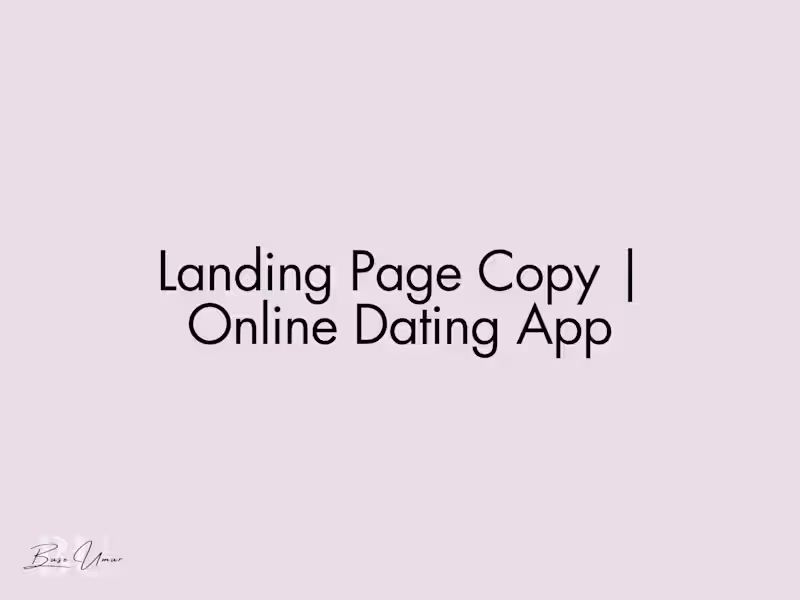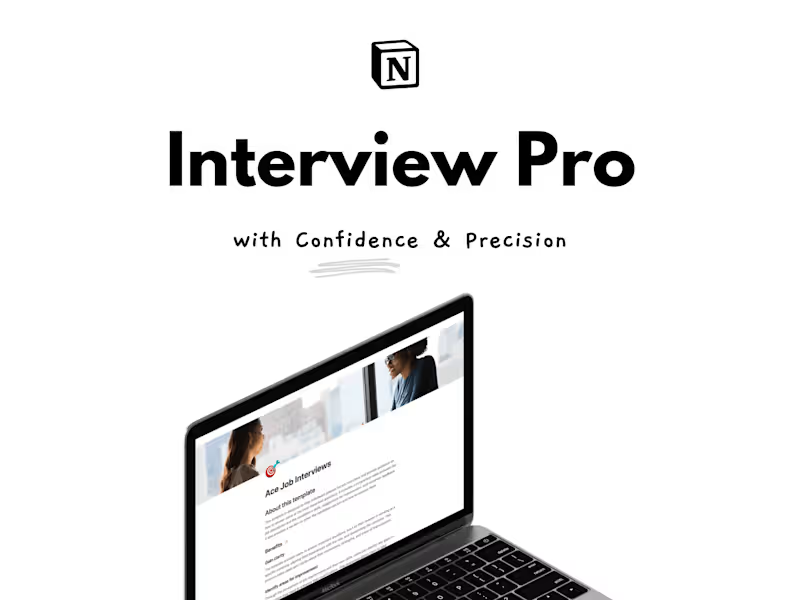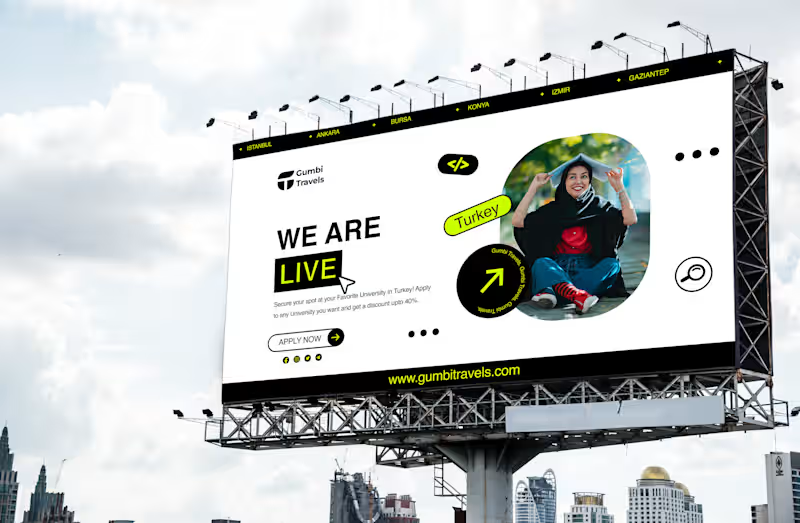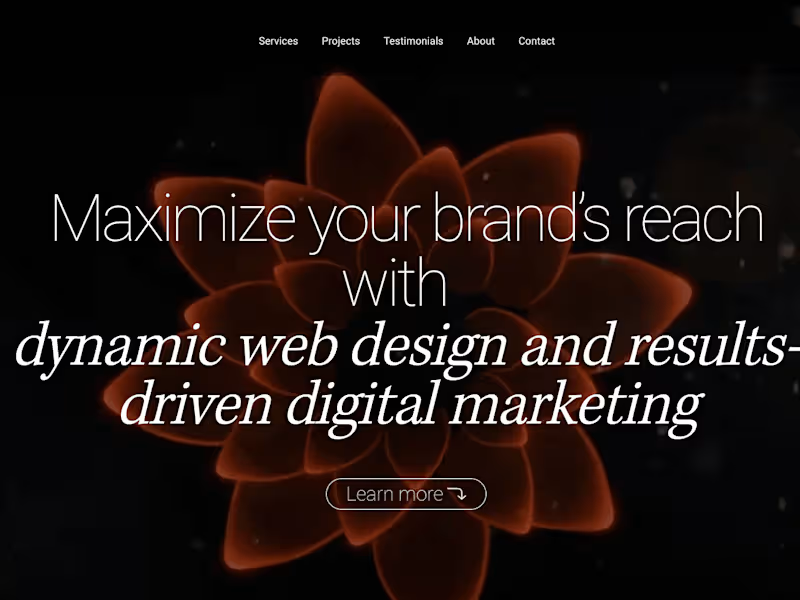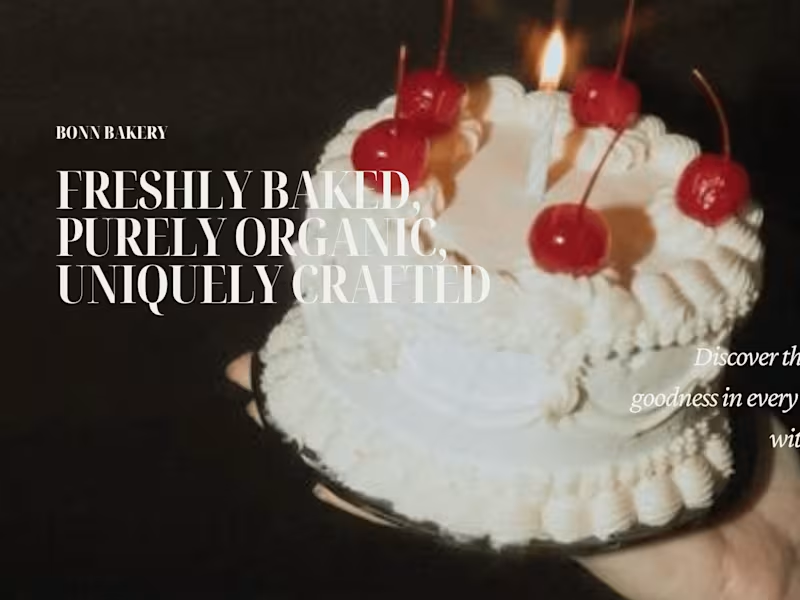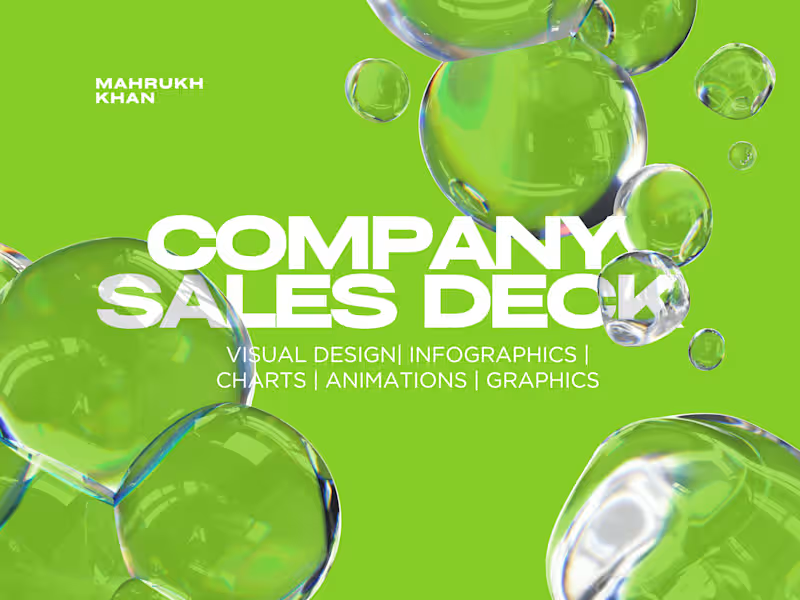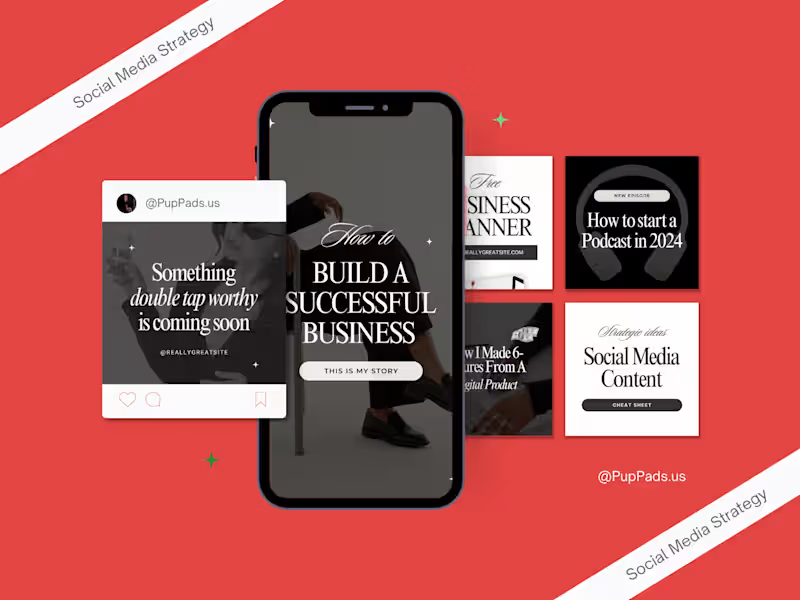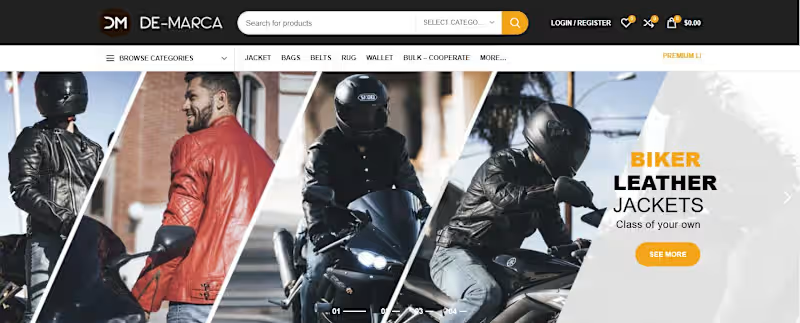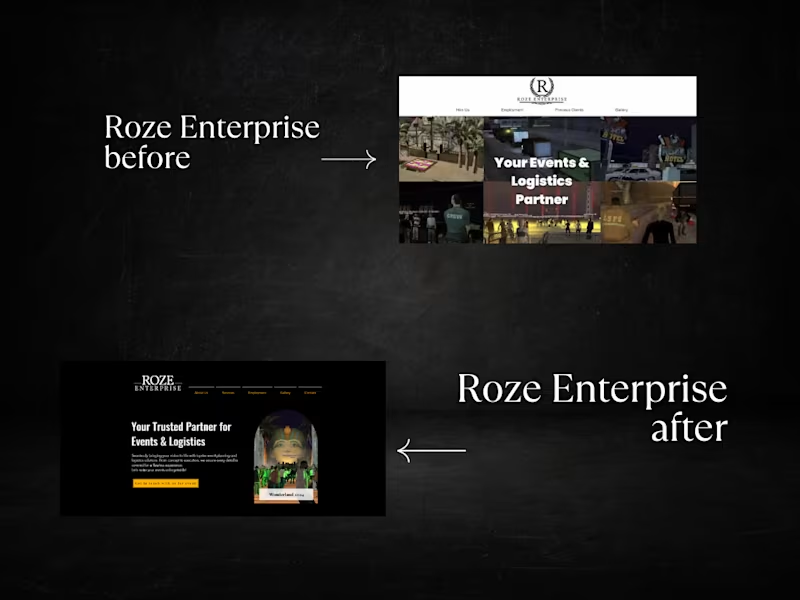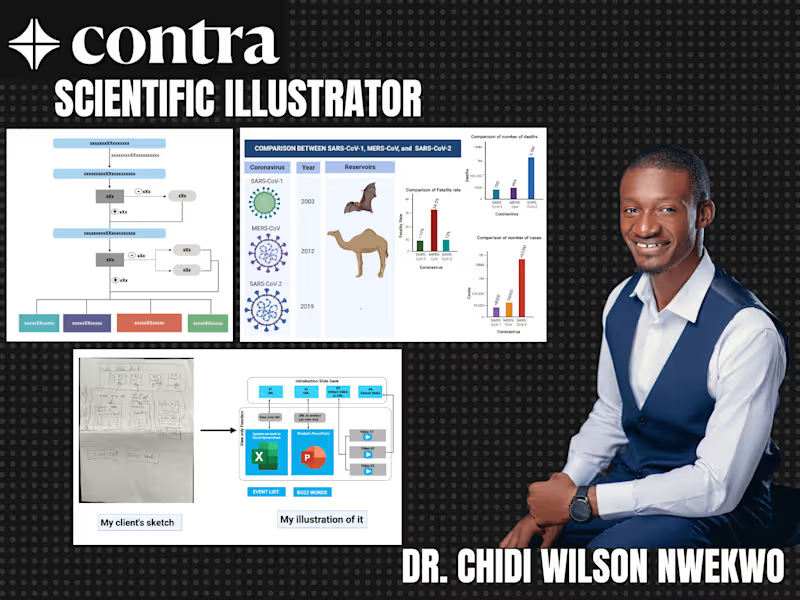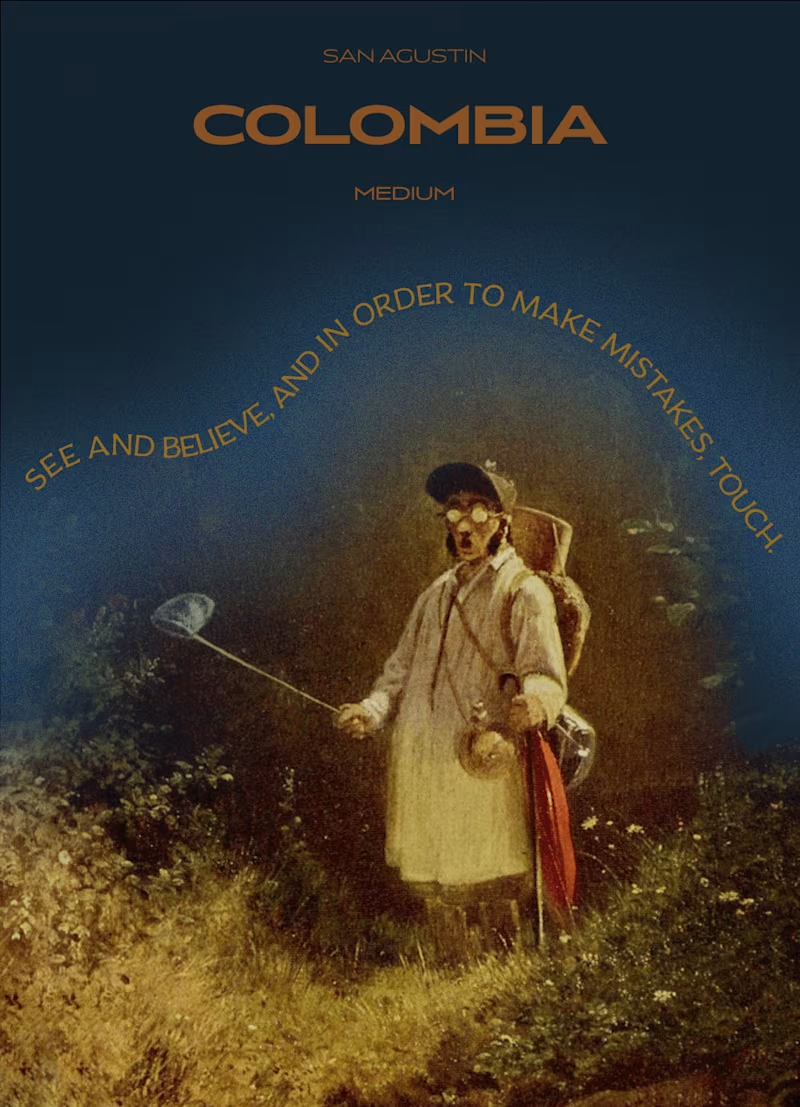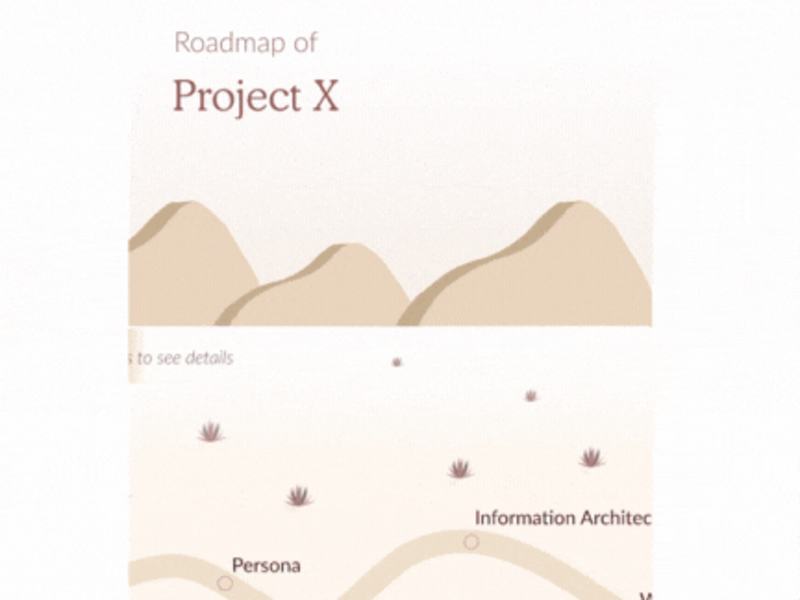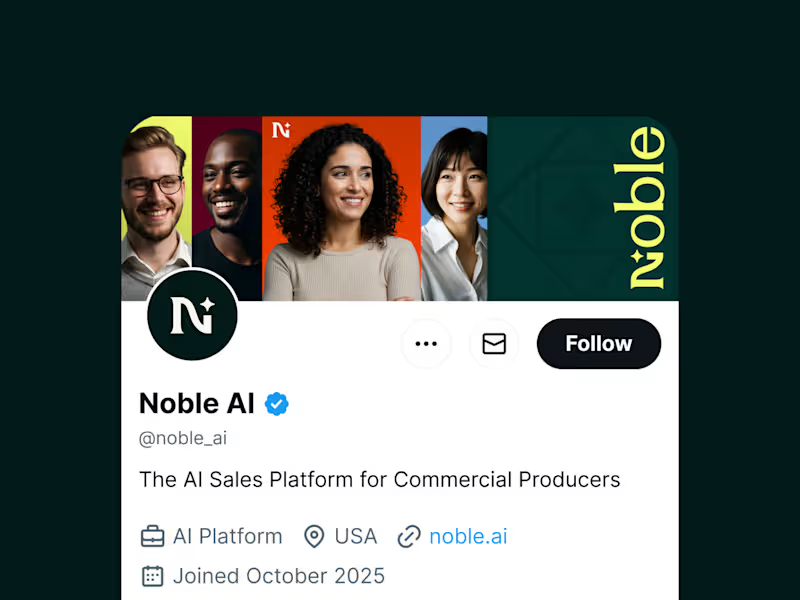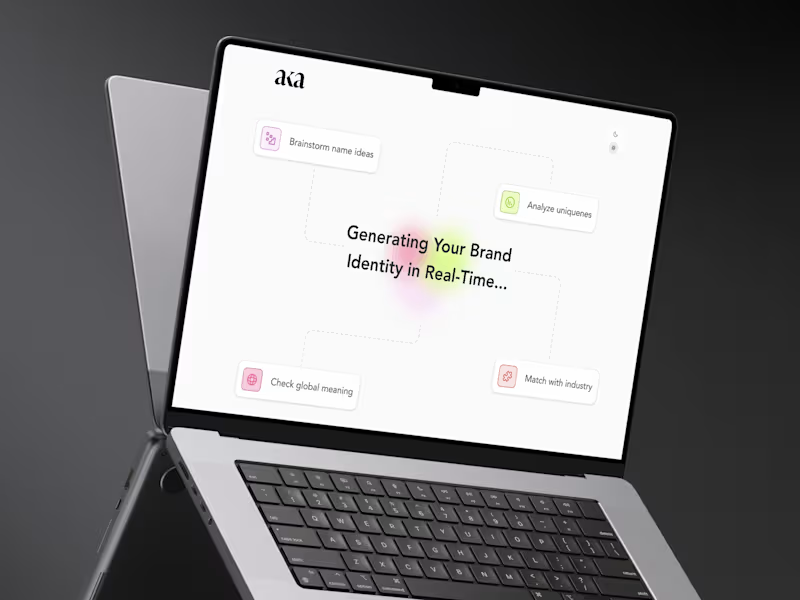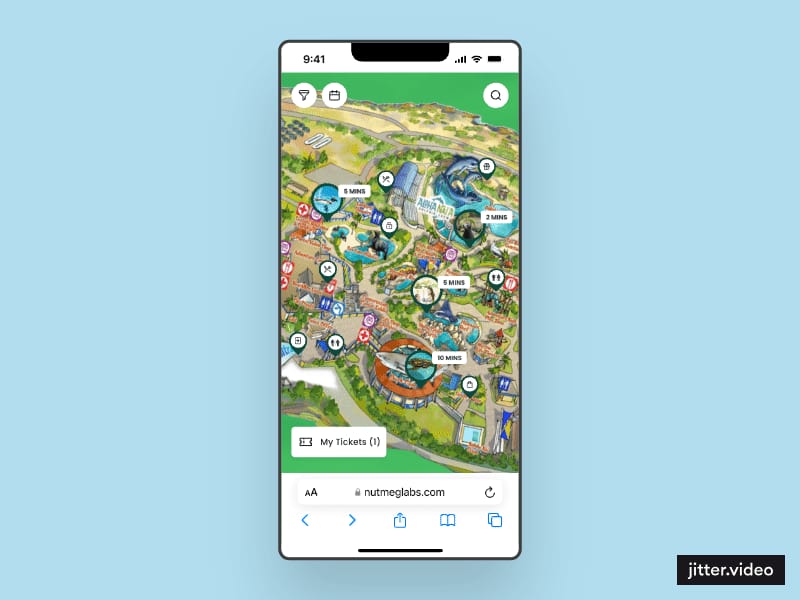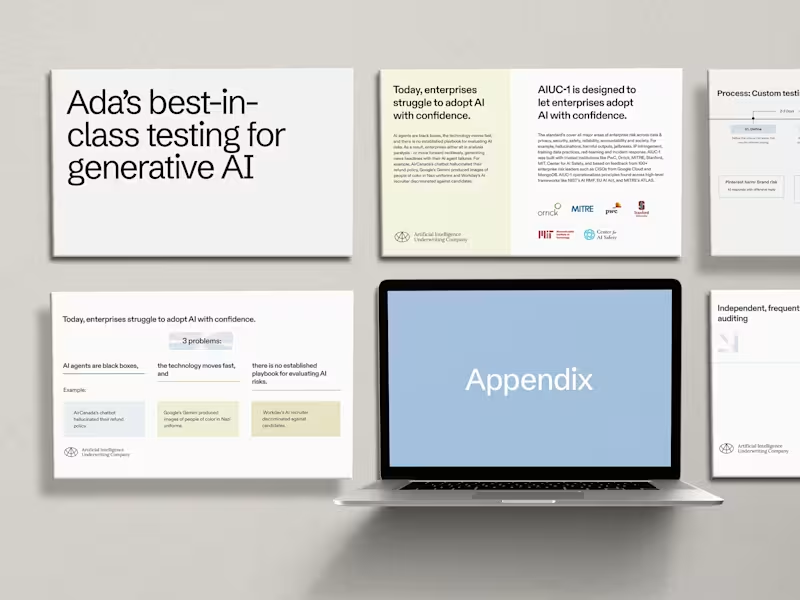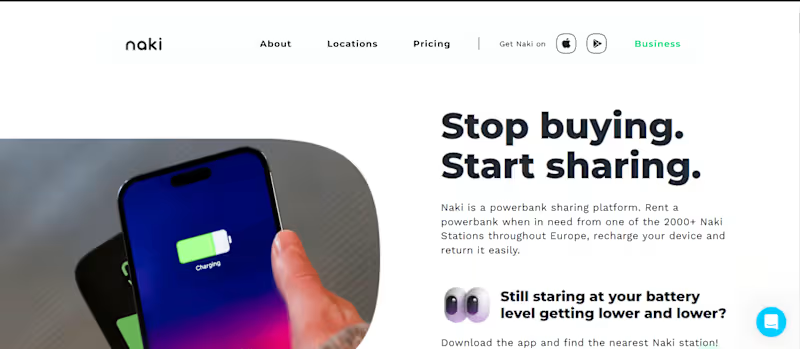How can I make sure a Canva expert aligns with my project's needs?
Start by knowing what you need. Make a list of design tasks like social media posts or logos. Match these needs with the expert’s skills. Ask them for examples of similar work. This helps you see if they’re a good fit for your project.
What should I check in a Canva expert's portfolio?
Look for styles that match your vision. Check if they have created designs similar to your needs. Consider if their designs make a big impact. A strong portfolio means they can deliver what you want.
How can I ensure effective communication with a Canva expert?
Decide on a way to communicate, like emails or video calls. Agree on how often you will talk about the project. Clear communication helps share ideas and updates easily. This makes sure everyone stays on the same page.
How do I define the scope of work with a Canva freelancer?
Write down all the tasks you need completed. Include details like colors, fonts, and file types. Discuss these with the expert to make sure they understand. This helps their creative process and achieves your goals.
What is important when setting a timeline for Canva design projects?
Talk with the expert to agree on deadlines. See if they match your project's schedule. Allow time for revisions or feedback. A clear timeline keeps the project on track and helps manage expectations.
How should I approach feedback on designs made by a Canva freelancer?
Be specific with your feedback. Tell them what you like or what should change. Use examples if you can. This helps the expert understand your needs better and improves the final design.
How can I verify the quality of deliverables from a Canva expert?
Review their designs against your initial request. Check if they meet your style and quality standards. If changes are needed, discuss them. This ensures the final designs are exactly what you wanted.
What are good practices for managing milestones in a Canva project?
Break the project into smaller parts with deadlines. This approach helps check progress regularly. Agree with the expert on what should be done by each milestone. Managing milestones helps complete your project efficiently.
Who is Contra for?
Contra is designed for both freelancers (referred to as "independents") and clients. Freelancers can showcase their work, connect with clients, and manage projects commission-free. Clients can discover and hire top freelance talent for their projects.
What is the vision of Contra?
Contra aims to revolutionize the world of work by providing an all-in-one platform that empowers freelancers and clients to connect and collaborate seamlessly, eliminating traditional barriers and commission fees.